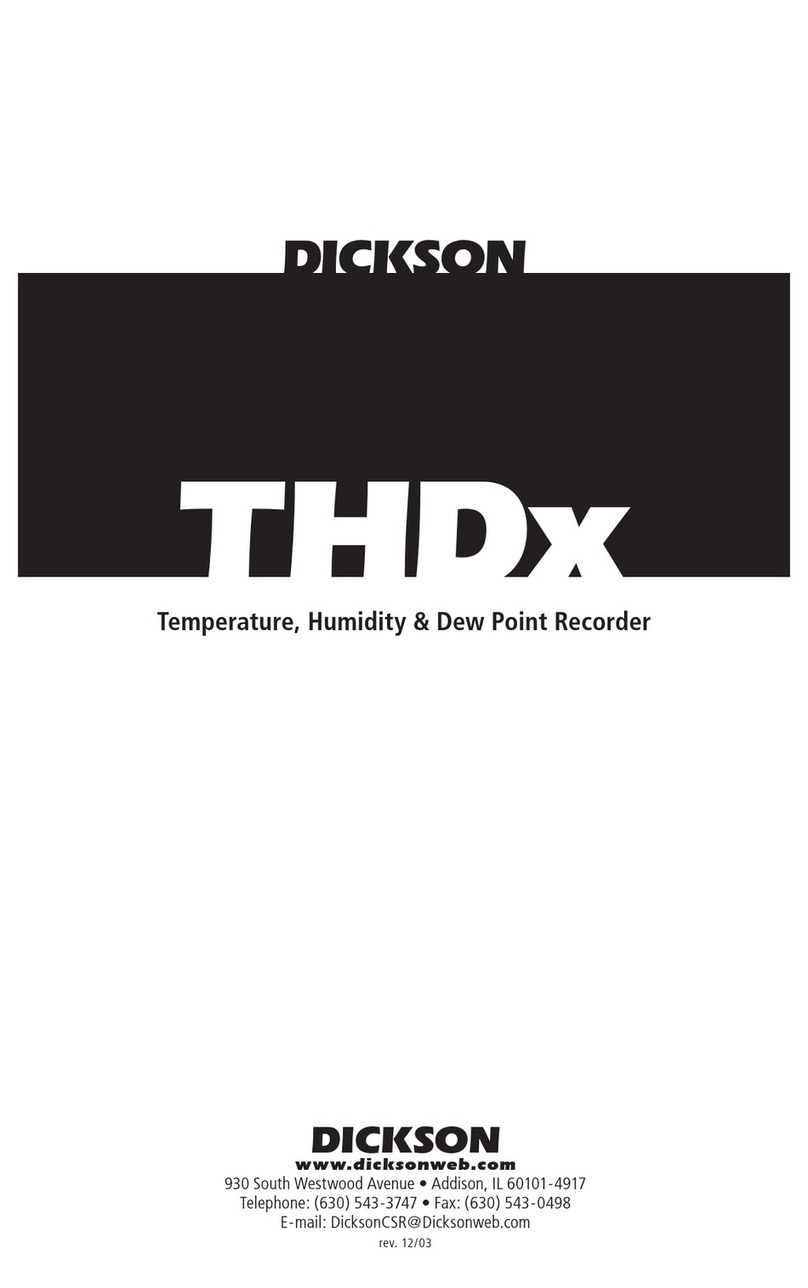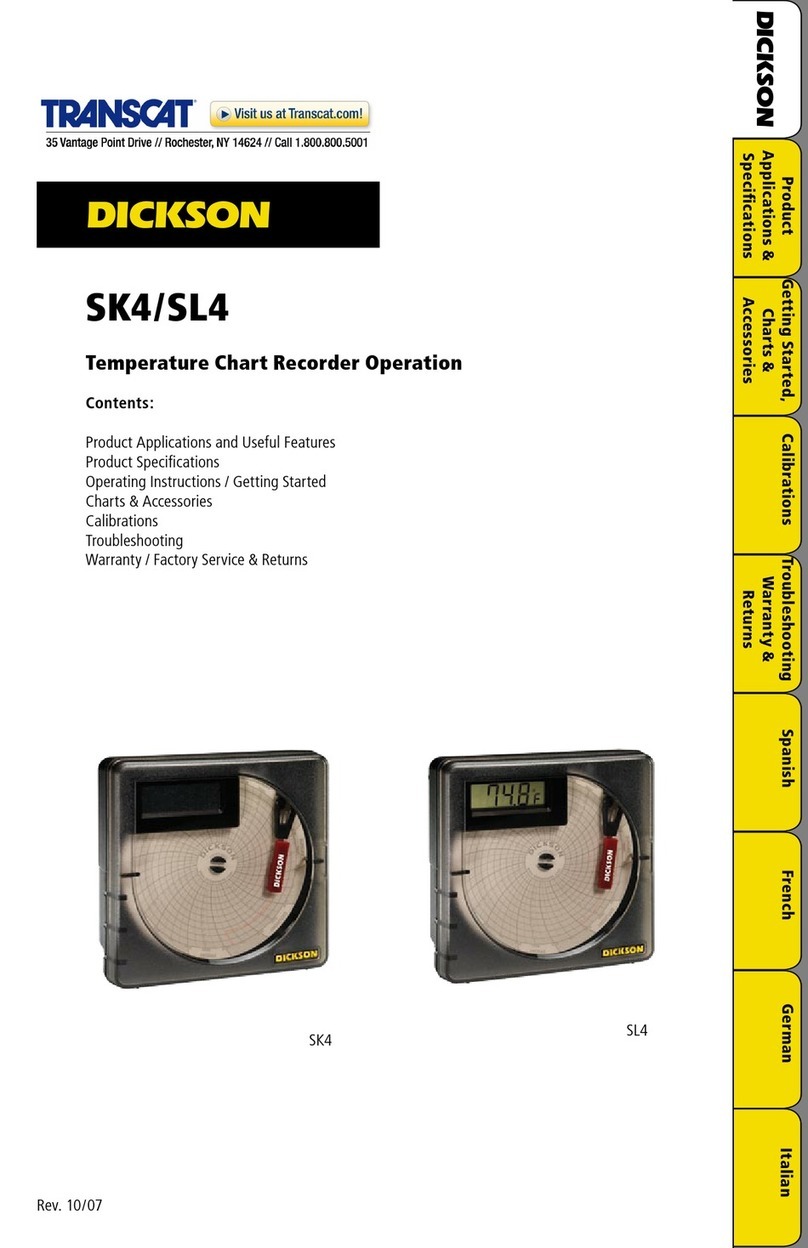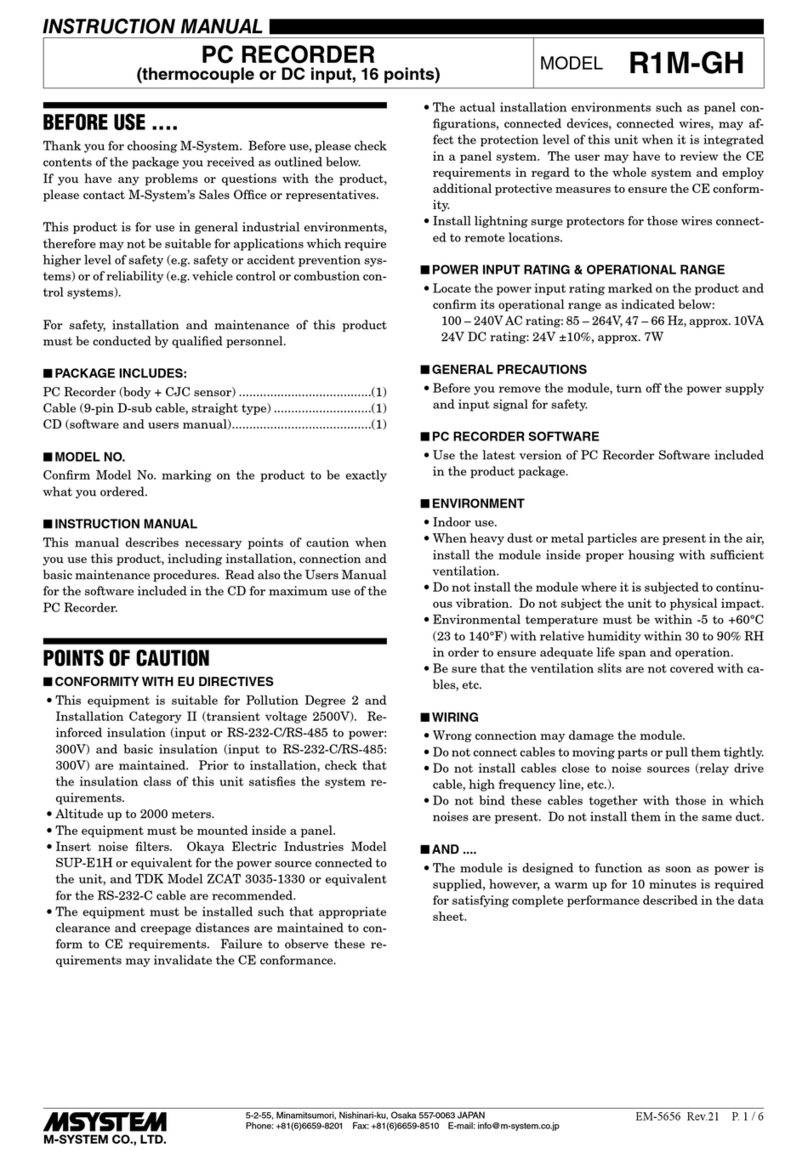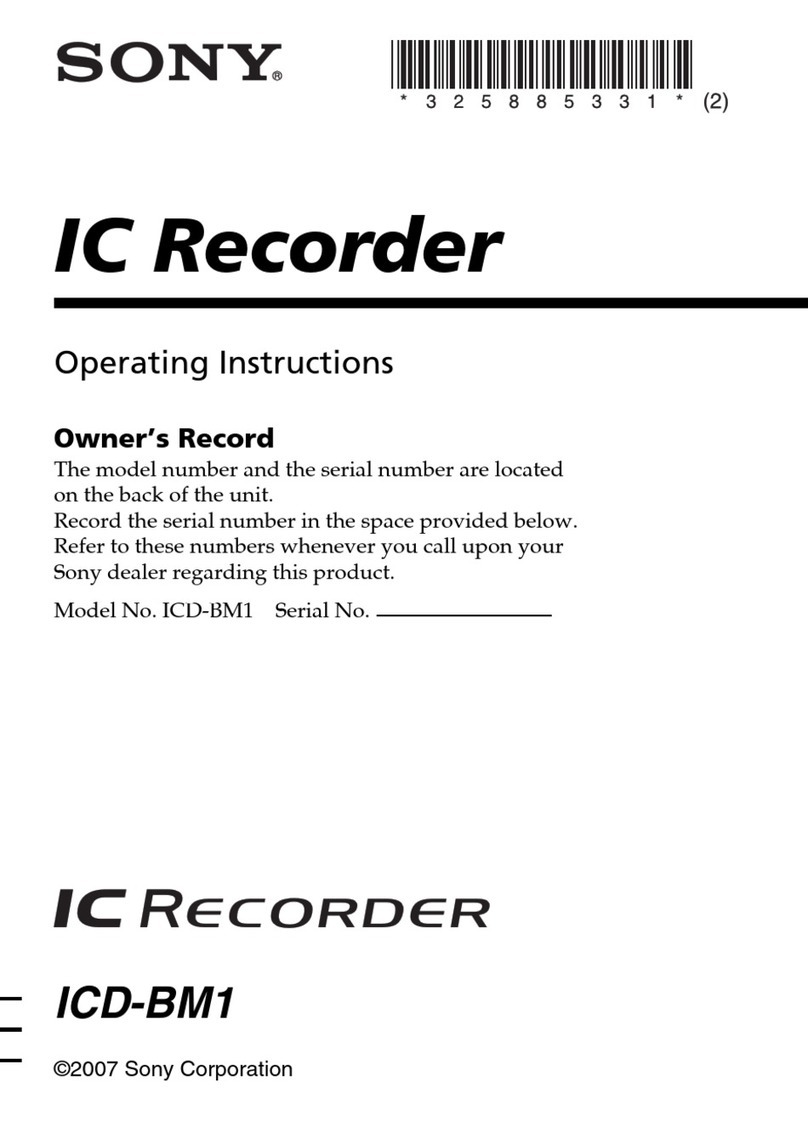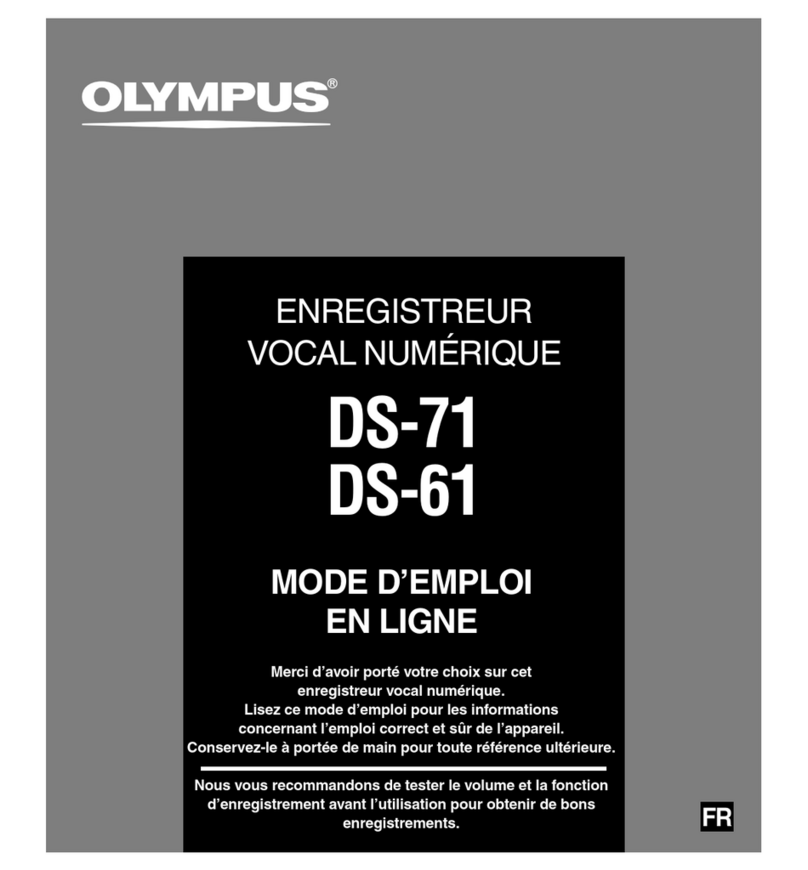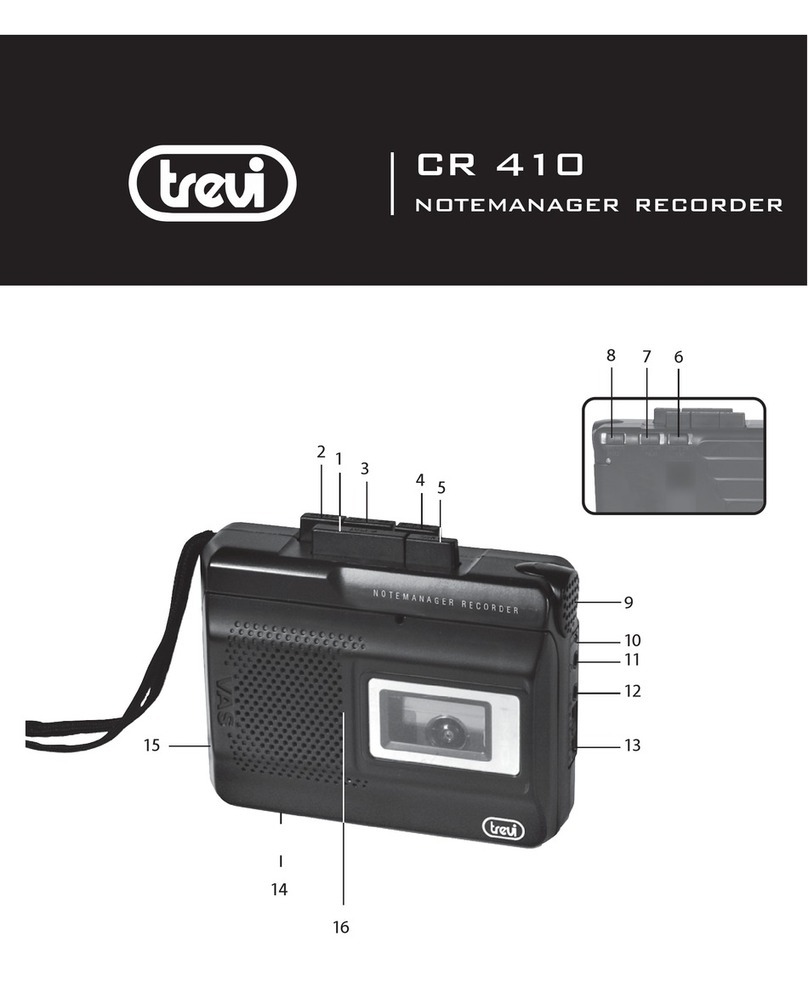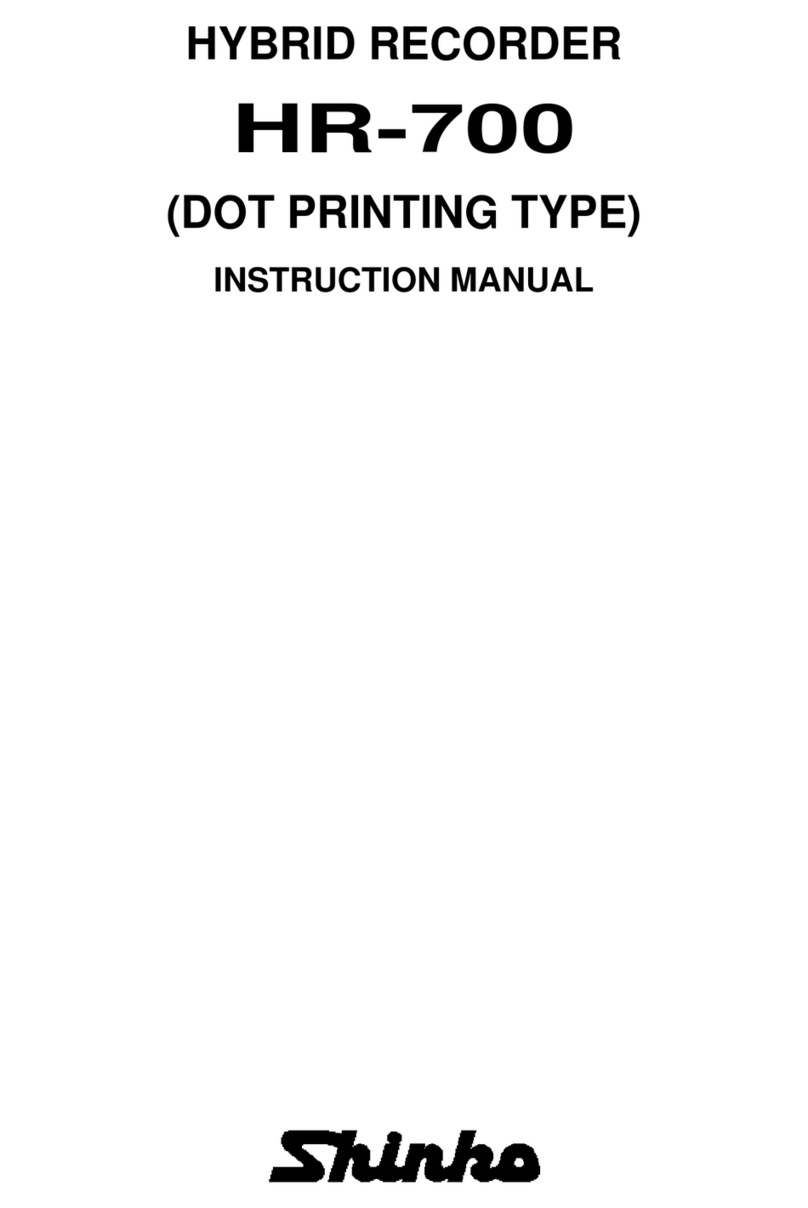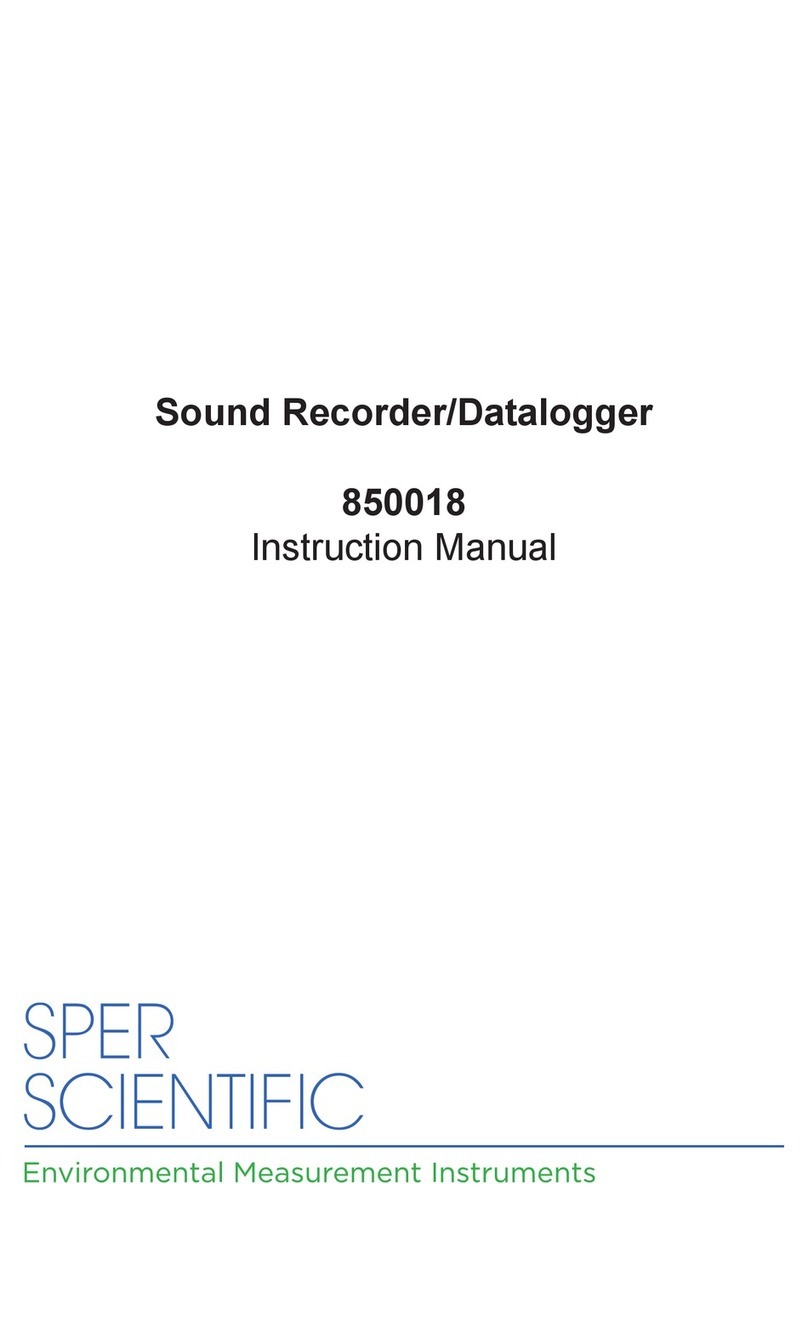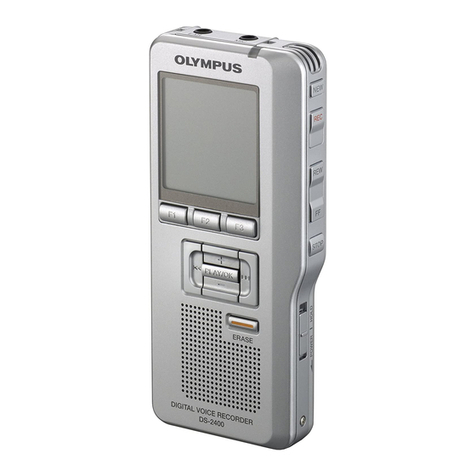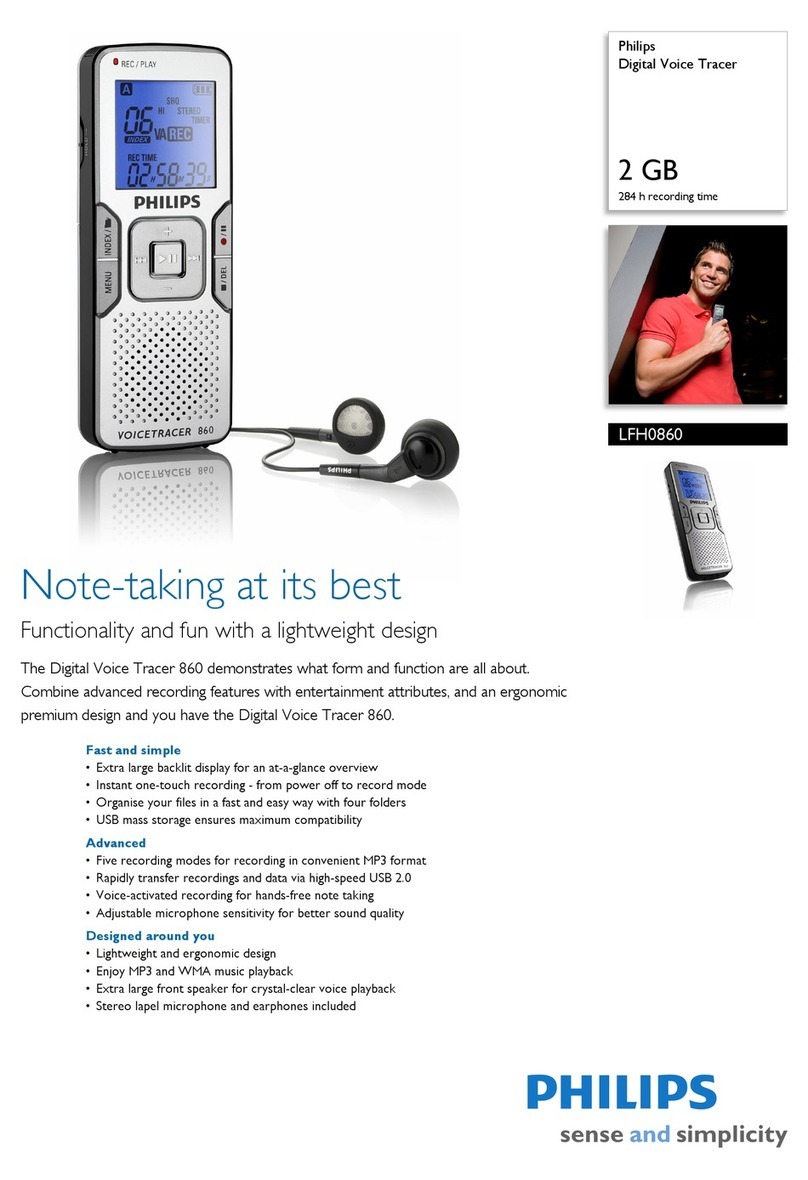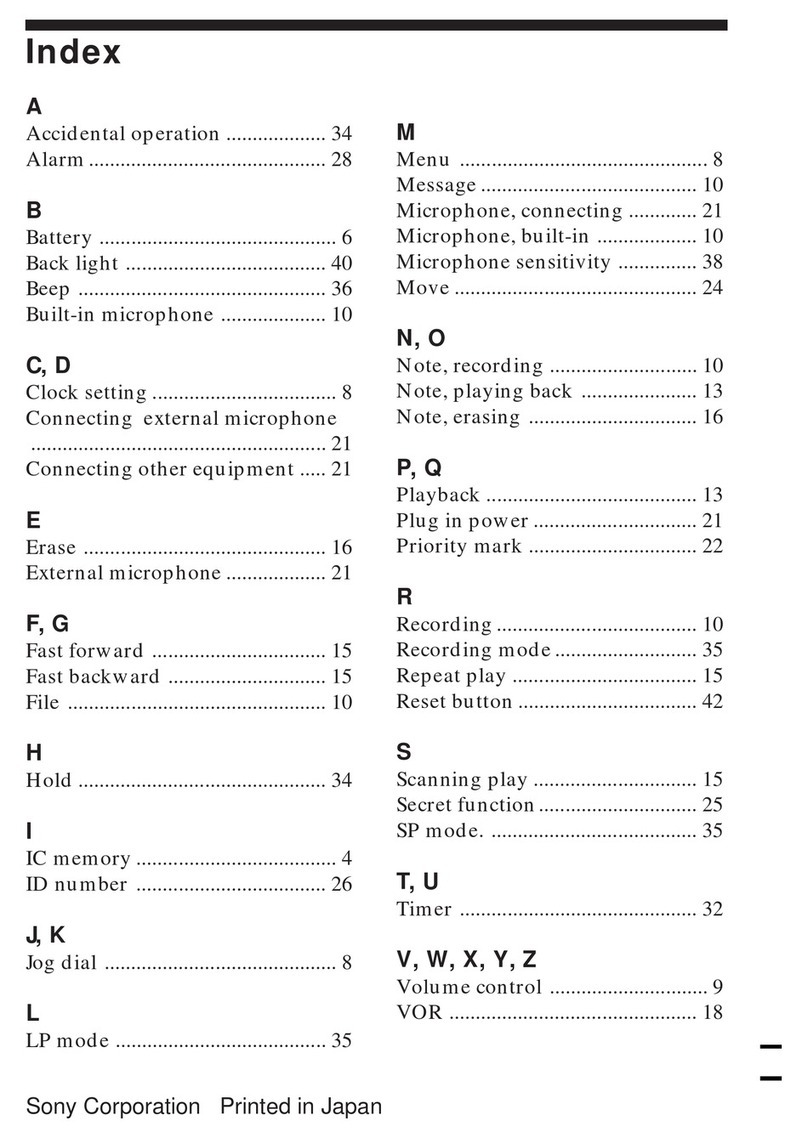Dickson VFC70 User manual

Rev. 04/08
DICKSON
VFC70/VFC21
Vaccine Temperature Chart Recorder Operation
Contents:
Product Applications and Useful Features
Product Specifications
Operating Instructions / Getting Started
Charts & Accessories
Calibrations
Troubleshooting
Warranty / Factory Service & Returns
Product
Applications &
Useful Features
Product
Specifications
Operating
Instructions /
Getting Started
Charts &
Accessories
Calibrations Troubleshooting
Warranty
& Returns
DICKSON
VFC70 VFC21

Rev. 04/08
Product
Applications &
Useful Features
Product
Specifications
Troubleshooting
Warranty
& Returns
DICKSON
Product Applications
The CDC now recommends using continuous, certified and calibrated chart recorders for vaccine storage
monitoring. Dickson has designed the chart recorder specifically for vaccine storage applications. Easy-to-
read charts clearly show when vaccines go out of acceptable temperature range and for how long. This
unique chart recorder highlights ranges for standard refrigerator vaccines (35 to 46°F) and freezer vaccines
as well (5°F and lower).
Useful Features
Calibrated and Certified
24/7 Continuous monitoring, even during nights and weekends
4” Diameter Easy-to-Read Vaccine Chart
Circular Bands on Chart Show Acceptable Vaccine Ranges
Digital Display for Quick Reference
Perfect for Refrigerator or Freezer
Small Compact Size
Made in the USA
Fahrenheit & Celsius models available
•
•
•
•
•
•
•
•
•
Charts &
Accessories
Calibrations
Operating
Instructions /
Getting Started

Rev. 04/08
Product
Applications &
Useful Features
Product
Specifications
Troubleshooting
Warranty
& Returns
DICKSON
Product Specifications
Measurement Ranges: VFC70: 0 to +70°F; VFC21: -18 to +21°C
Ambient Operating Temperature: -22 to +122°F (-30 to +50°C); 0-95% RH (non-condensing)
Pen Accuracy: ±2% full scale
Display Accuracy: ±3.6˚F (±2˚C)
Temperature Sensor: Precise spiral-wound bi-metallic strip transducer
Power Supply: One “AA” alkaline battery, up to 3 years average life
Chart Movement: Battery operated
Average Response Time: 11 minutes to move 63% of full scale
Recording Time: 7 day
Chart Size: 4” DIA
Calibration: User: none; Factory: zero (no display calibration)
Display Type: LCD
Resolution: 0.1˚F (0.1˚C)
Mounting: Desk or wall mount
Enclosure: Black ABS & Polycarbonate
Dimensions: 5.2” x 5.2” x 2.4” (13.2 cm x 13.2 cm x 6.1 cm)
Weight: 0.65 lbs (295 g)
Approvals: CE
Includes: One “AA” alkaline battery, pen, and instruction manual
Charts &
Accessories
Calibrations
Operating
Instructions /
Getting Started

Rev. 04/08
Product
Applications &
Useful Features
Product
Specifications
Troubleshooting
Warranty
& Returns
DICKSON
Getting Started
Place a new chart on recorder.
Set time by inserting a coin into chart hub and turning clockwise until the current hour is referenced to
the time indicator. (Time Indicator is directly to the right and below the pen tip).
Remove protective pen cap.
Battery Replacement
The battery compartment is located on the back of the unit. The recorder uses a standard “AA” battery
for up to three years of battery life.
Insert new battery with positive end up.
•
•
•
•
•
Chart Replacement (Every 7 Days!)
Flip Pen Arm up, away from chart. Slip your finger into the chart replacement depression under the
chart. Lift the Chart off of the Chart Hub, and slide it out from underneath the LCD Display.
Put ONE new Vaccine Chart on by sliding it under the LCD Display, and securing the center onto the
Chart Hub.
Make sure the center of the chart, between Chart Hub, is not torn.
Set the time by inserting a coin in Chart Hub and turning clockwise until the current hour is referenced
by the Time Indicator.
Flip Pen Arm down.
1.
2.
3.
4.
5.
Slide used Pen Cartridge off Pen Arm.
Slide new Pen Cartridge on Pen Arm
Make sure end of pen arm comes into contact with pen tip.
Remove pen cap.
1.
2.
3.
4.
Pen Replacement
DICKSON
DICKSON
Top Side of Pen
Bottom Side of Pen
Pen Cartridge Pen Arm
SlotPen Tip End of Arm
Slide Off
Slide On
5
1
0
1
5
2
0
2
5
3
0
3
5
4
6
5
0
5
5
6
0
6
5
5
1
0
1
5
2
0
2
5
3
0
3
5
4
6
5
0
5
5
6
0
6
5
5
1
0
1
5
2
0
2
5
3
0
3
5
4
6
5
0
5
5
6
0
6
5
5
1
0
1
5
2
0
2
5
3
0
3
5
4
6
5
0
5
5
6
0
6
5
5
1
0
1
5
2
0
2
5
3
0
3
5
4
6
5
0
5
5
6
0
6
5
5
1
0
1
5
2
0
2
5
3
0
3
5
4
6
5
0
5
5
6
0
6
5
5
1
0
1
5
2
0
2
5
3
0
3
5
4
6
5
0
5
5
6
0
6
5
T
U
E
S
D
A
Y
M
O
N
D
A
Y
S
U
N
D
A
Y
S
A
T
U
R
D
A
Y
F
R
I
D
A
Y
T
H
U
R
S
D
A
Y
W
E
D
N
E
S
D
A
Y
N
O
O
N
6
A
M
N
I
T
E
6
P
M
N
O
O
N
6
A
M
N
I
T
E
6
P
M
N
O
O
N
6
A
M
N
I
T
E
6
P
M
N
O
O
N
6
A
M
N
I
T
E
6
P
M
N
O
O
N
6
A
M
N
I
T
E
6
P
M
N
O
O
N
6
A
M
N
I
T
E
6
P
M
N
O
O
N
6
A
M
N
I
T
E
6
P
M
D
I
C
K
S
O
N
DICKSON
Pen Arm
Time Indicator
Chart Hub
Chart
Pen
LCD Display
Chart Replacement
Depression
Charts &
Accessories
Calibrations
Operating
Instructions /
Getting Started
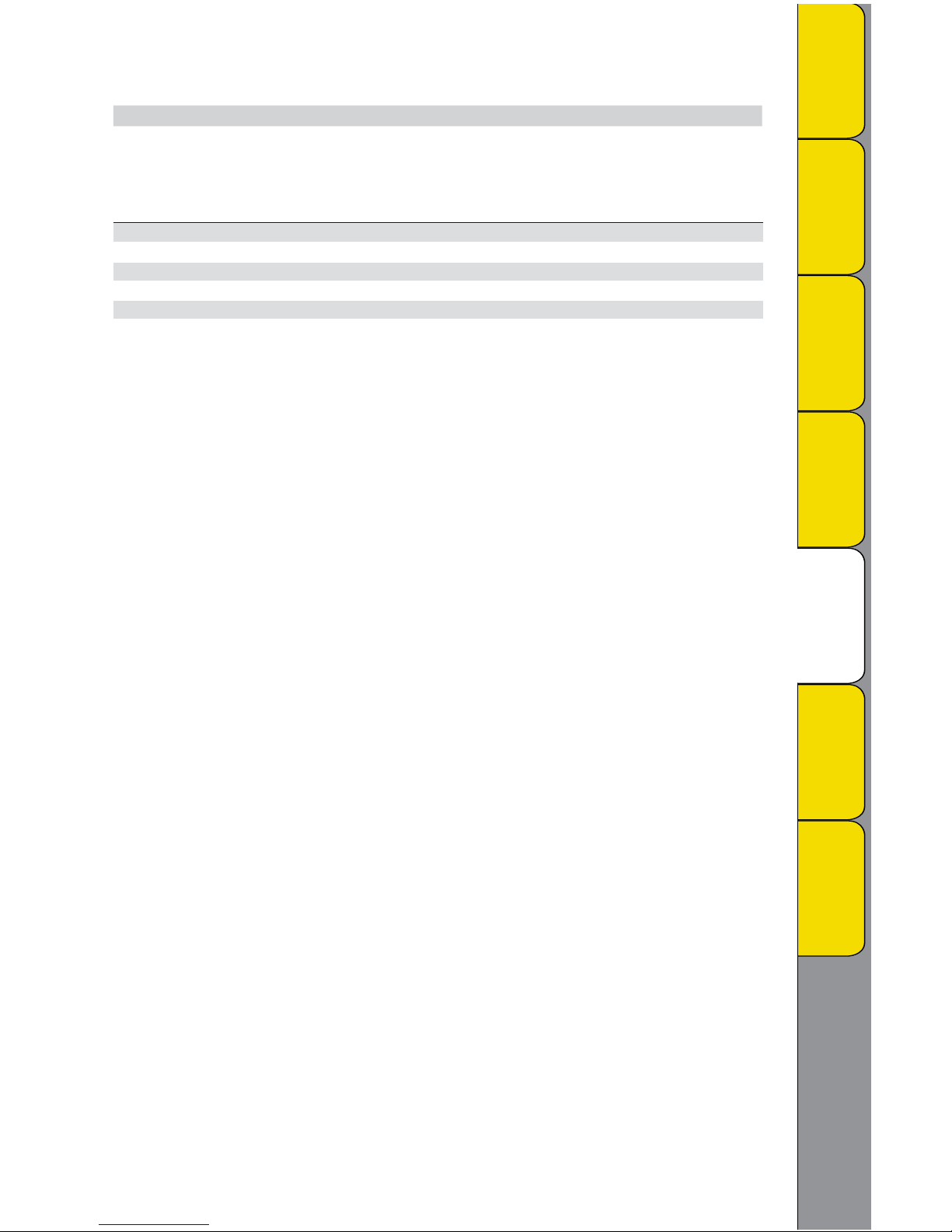
Rev. 04/08
Product
Applications &
Useful Features
Product
Specifications
Troubleshooting
Warranty
& Returns
DICKSON
Charts (for current pricing go to www.dicksonweb.com or call 1-800-323-2448)
Model Range 7 Day Chart
VFC70 0 to +70°F C203
VFC21 -18 to +21°C C204
Accessories (for current pricing go to www.dicksonweb.com or call 1-800-323-2448)
Description Order #
NIST Traceable Calibration 3-pt. (new unit) N300
A2LA Accredited Calibration 3-pt. (new unit) N400
Pens (6 red) P222
Carrying Case A708
Waterproof Pouch A711
Charts &
Accessories
Calibrations
Operating
Instructions /
Getting Started

Rev. 04/08
Product
Applications &
Useful Features
Product
Specifications
Troubleshooting
Warranty
& Returns
DICKSON
Calibration Services - New Units
N100 - NIST Traceable Calibration 1-Point: Includes documentation to one Dickson pre-selected
point on new units only.
N300 - NIST Traceable Calibration 3-Point: Includes documentation of three Dickson pre-
selected points (a high, medium, and low) on new units only.
N400 - Deluxe A2LA Accredited NIST Traceable Calibration 3-Point: ISO Guide 25/A2LA
Documentation of 3 pre-selected points of as found data before and after calibration for Dickson
temperature and/or humidity instrumentation on new units only.
N995 - NIST User Selected Temperature Points: Documentation of one customer specified
point. Should be selected in addition to one of the above calibration options.
The Importance and Benefits of Regular Calibrations
Once you begin to use your precision Dickson instrumentation, regular calibrations are necessary to ensure
accurate readings.
The following Calibration Services are available:
N150 - NIST Traceable Calibration 1-Point: Includes documentation to one Dickson pre-selected
point after re-calibration.
N350 - NIST Traceable Calibration 3-Point: Includes documentation of three Dickson pre-
selected points (a high, medium, and low) after re-calibration.
N450 - Deluxe A2LA Accredited NIST Traceable Calibration 3-Point: ISO Guide 25/A2LA
Documentation of 3 pre-selected points of as found data before and after calibration for Dickson
temperature and/or humidity instrumentation.
N995 - NIST User Selected Temperature Points: Documentation of one customer specified
point. Should be selected in addition to one of the above calibration options.
Why should I recalibrate my instrumentation?
Over time dirt, dust and normal handling can throw your precision instrumentation out of calibration.
Regular calibrations ensure that you receive the most accurate readings possible.
How often should I recalibrate my instrumentation?
Depending on the environment your instrument is used in and how often it is handled you will want
to recalibrate your instrument every 2 years. Instruments in environments where there are extreme
temperatures, wide temperature ranges, humidity or pressure variations, high condensation, dirt, dust and
other debris will require calibration at least every 6 months. Instruments that are frequently moved or in
locations with heavy machinery that cause vibrations should also be calibrated at least every 6 months.
Why should I return my instrument to Dickson for calibration?
Dickson calibrates your instrument at the factory using proprietary production/calibration software that
guarantees proper calibration.
Our Capabilities
Dickson is the first manufacturer of humidity and temperature instrumentation to receive A2LA
accreditation. We are also NIST Traceable; our procedures conform to MIS-STD-45662A, ANSI/NCSL 2540-
1-1994, ISO/IEC Guide 25 and ISO10012. We are experts in the manufacture and calibration of humidity and
temperature instruments.
Fast Service: Our turnaround time is 3 days or less so you receive not only expert service but fast
service as well.
Easy: We make it easy for you! No phone calls for Return Authorization Numbers are required. We
remind you when your instrument is due for calibration. You simply send in the completed Calibration
Order Form with your unit for calibration with freight prepaid to Dickson.
•
•
•
•
•
•
•
•
•
•
Charts &
Accessories
Calibrations
Operating
Instructions /
Getting Started

Rev. 04/08
Product
Applications &
Useful Features
Product
Specifications
Troubleshooting
Warranty
& Returns
DICKSON
Troubleshooting
For troubleshooting information, click here for the technical support page.
Charts &
Accessories
Calibrations
Operating
Instructions /
Getting Started
Warranty
Dickson warrants that the products it sells will be free from defects in material and workmanship under
normal use and service for a period of twelve months after delivery. In the event of a claim under this
warranty, the product or part must be returned to the factory for repair or replacement (shipping pre-paid)
with a Return Authorization Number (see Return Information above). It will be repaired at Dickson’s option
without charge. This warranty DOES NOT cover routine calibration, pen, chart and battery replacement. The
foregoing warranty and remedy are exclusive and in lieu of all other warranties either expressed or implied.
Dickson shall not be liable for consequential or incidental damages resulting from failure or malfunction of
its products. Dickson makes no warranty for products not manufactured by it or for any products modified by
buyer, or subject to misuse or neglect.
Factory Service & Returns
Contact the factory (630-543-3747) for a Return Authorization (RA) Number before returning any
instrument. The model number, serial number and a purchase order number will be requested before an RA
number is issued.
Carefully repack the instrument, label the outside of the box with the RA# and return the instrument
(freight pre-paid) to Dickson.
All instruments that do not have the RA# clearly marked on the outside of the box will be refused.
When returning instruments for credit, please include all accessories in shipment.
Calibration/Freight charges are non-refundable.
NOTE: Dickson shall not be liable for consequential or incidental damages resulting from failure or
malfunction of its products.
Customer Satisfaction
Dickson takes pride in providing you, the customer, with the highest quality instrumentation. We welcome
the opportunity to help you in any way possible. Whether it be a question or a new idea in documentation,
the Dickson Company would like to hear your response. Please call our Customer Service Department at
1-800-323-2448 or (630) 543-3747 (in Illinois).
Software Return Policy
IMPORTANT-Read your Software License Agreement carefully before installing software. DIckson will
accept returns for replacement of defective disks and CDs only.
•
•
•
DICKSON
930 South Westwood Avenue
Addison, Illinois 60101
Phone: (630) 543-3747 • E-mail: DicksonCSR@dicksondata.com
This manual suits for next models
1
Table of contents
Other Dickson Voice Recorder manuals

Dickson
Dickson TH800 User manual

Dickson
Dickson KT6P1 User manual

Dickson
Dickson KT6 User manual

Dickson
Dickson VFC70 User manual
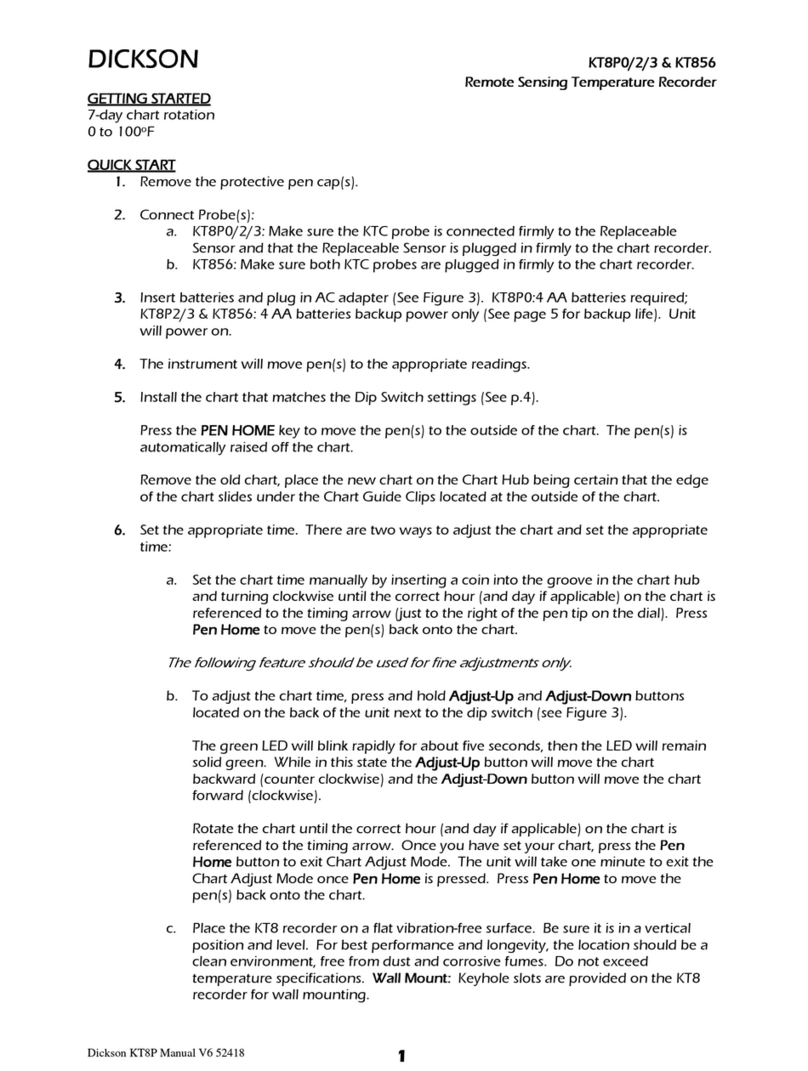
Dickson
Dickson KT8P0 User manual

Dickson
Dickson SL4 User manual

Dickson
Dickson KT6P1 Operating and maintenance instructions
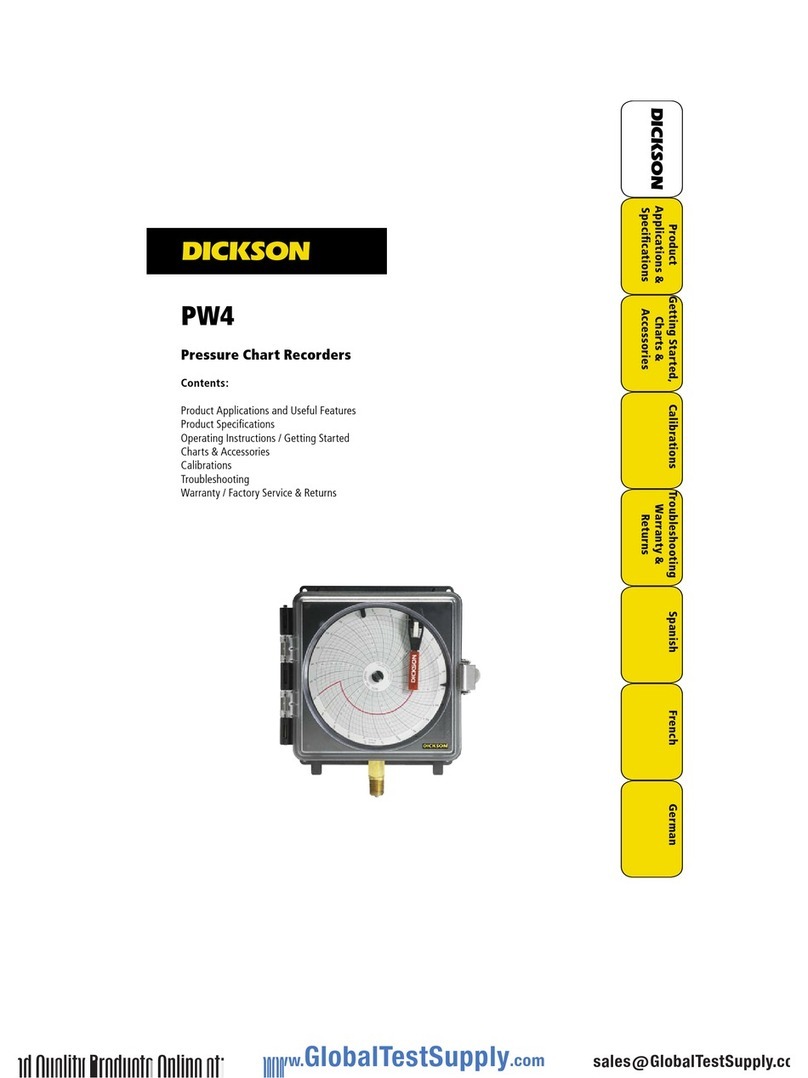
Dickson
Dickson PW4 User manual
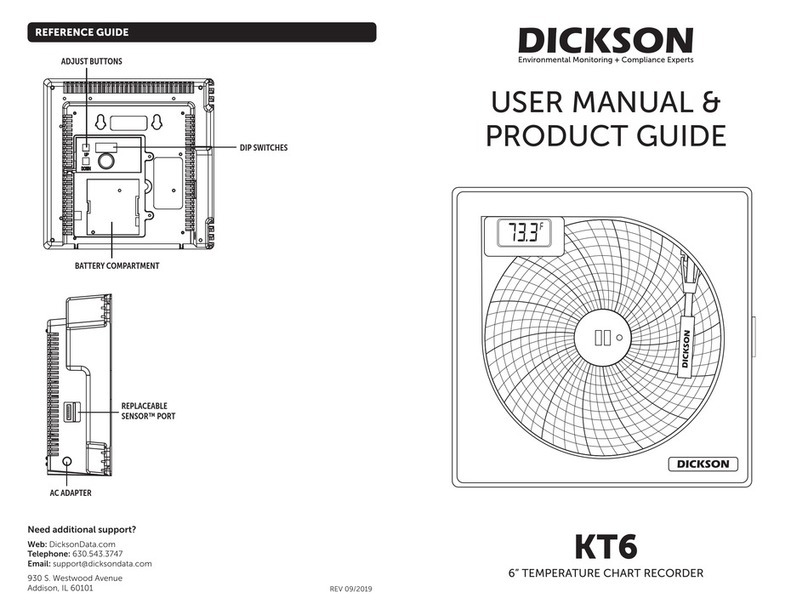
Dickson
Dickson KT6 User manual
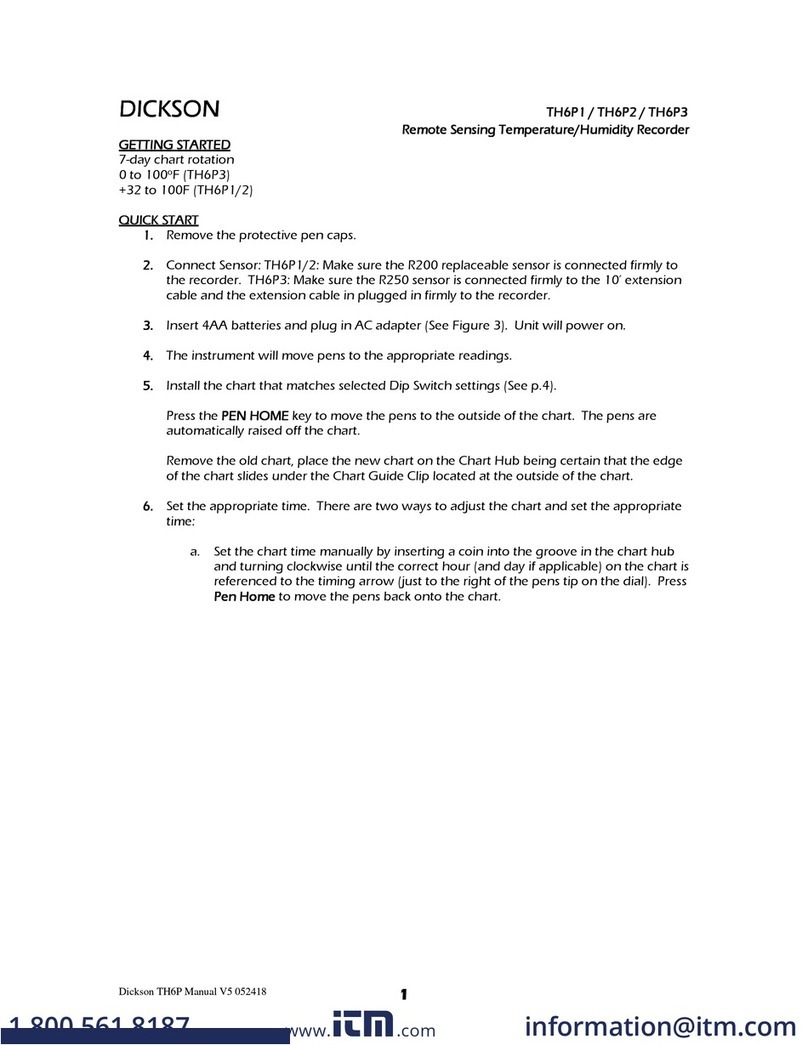
Dickson
Dickson TH6P1 User manual