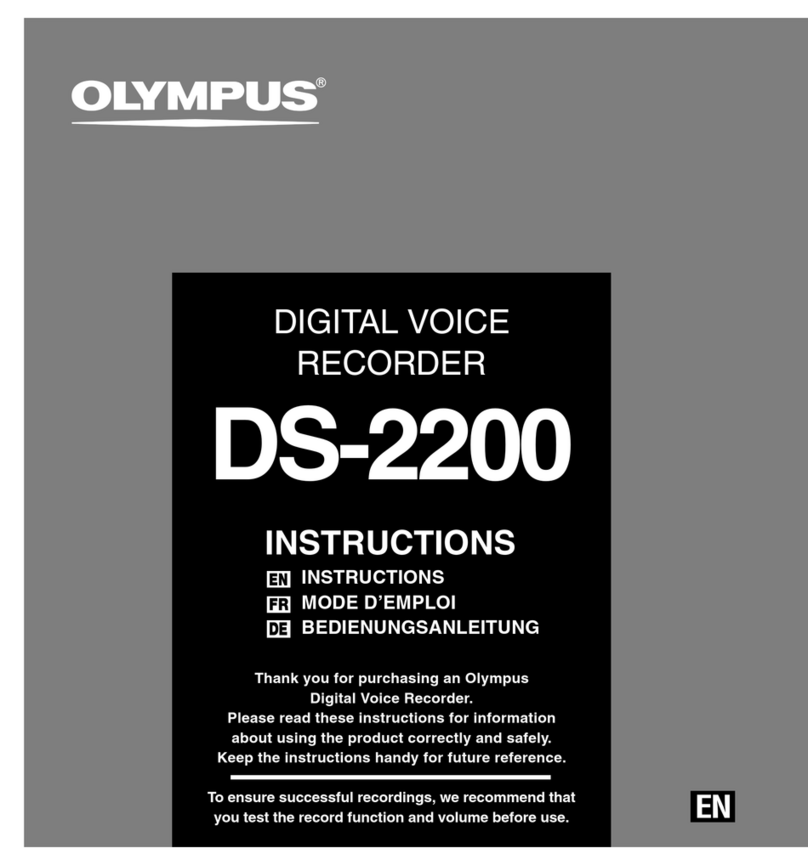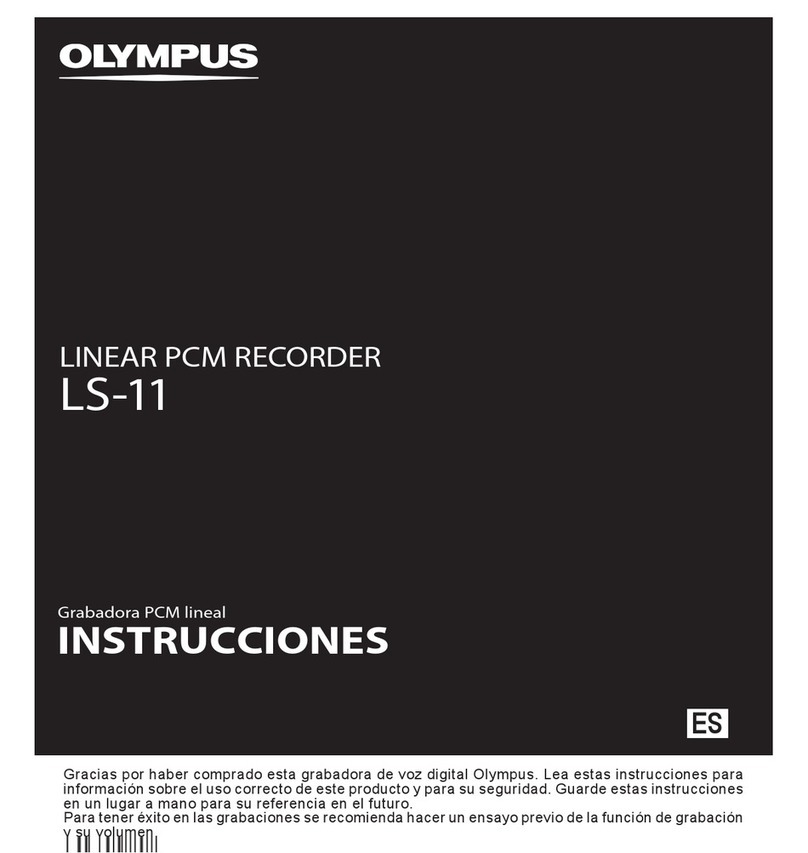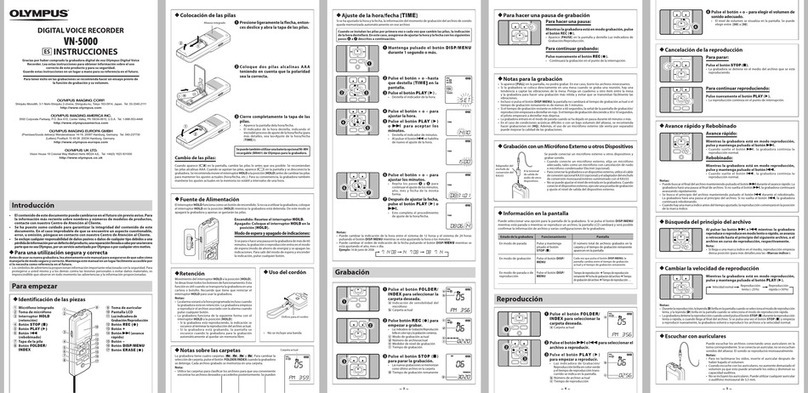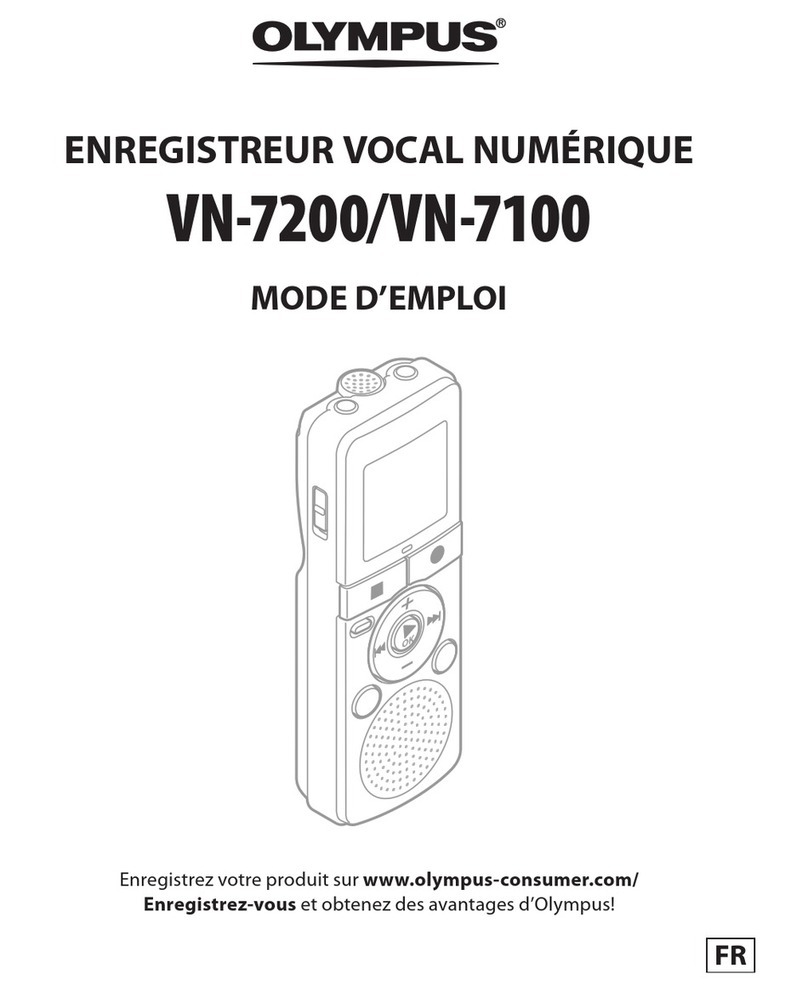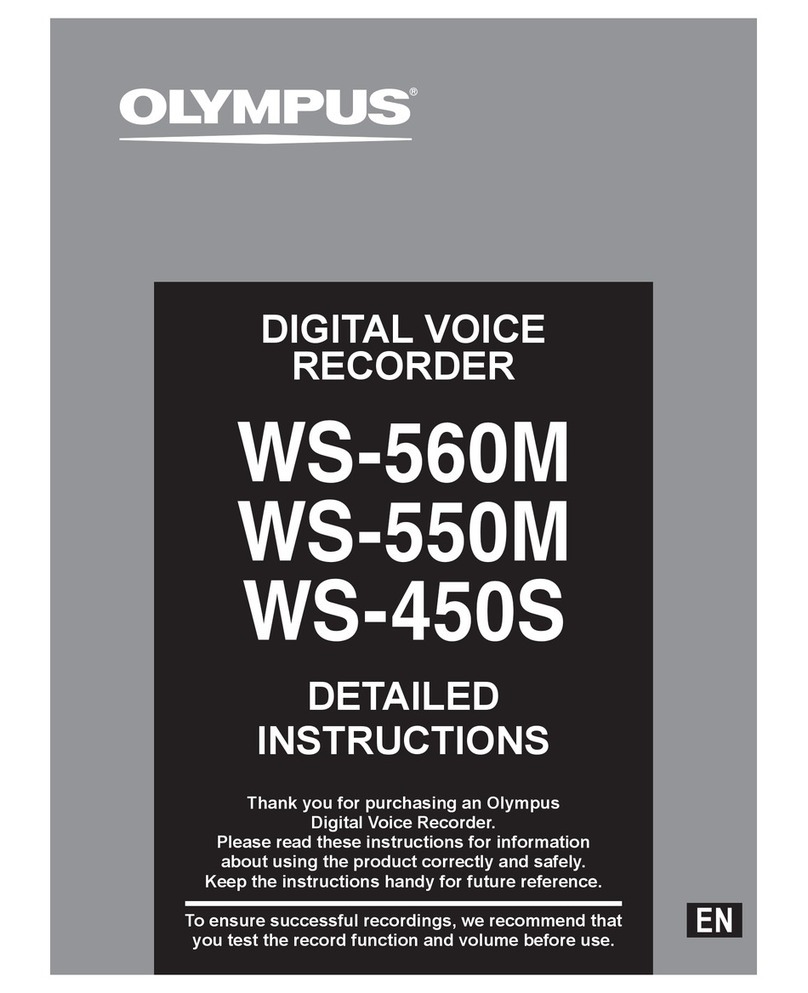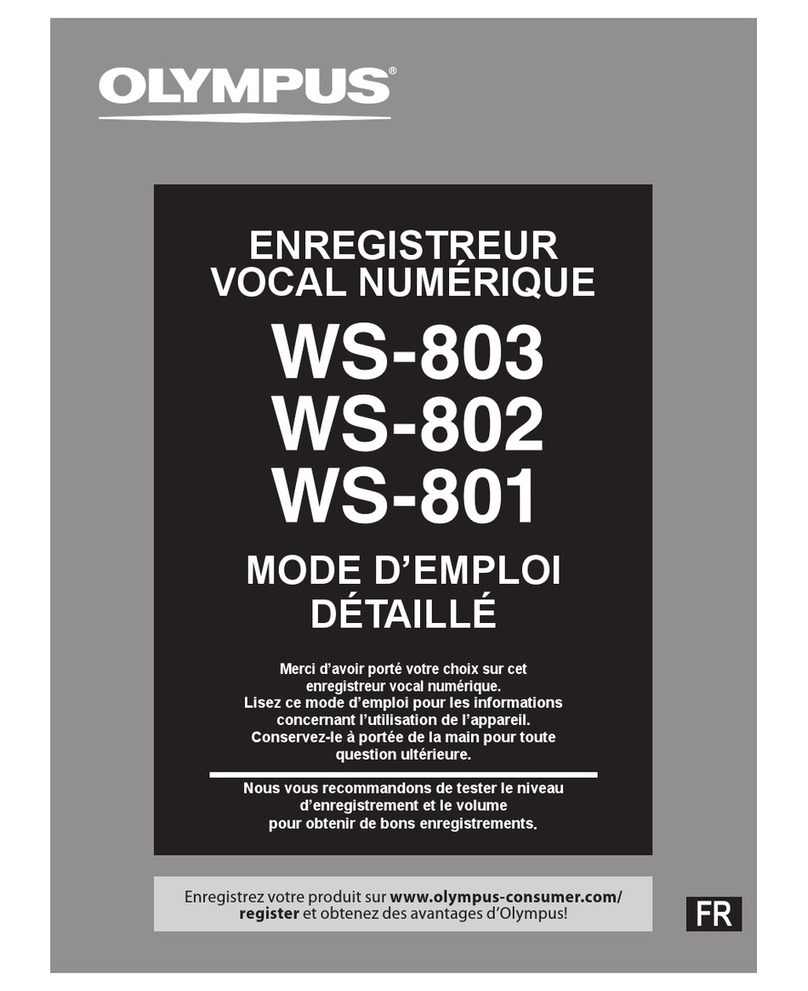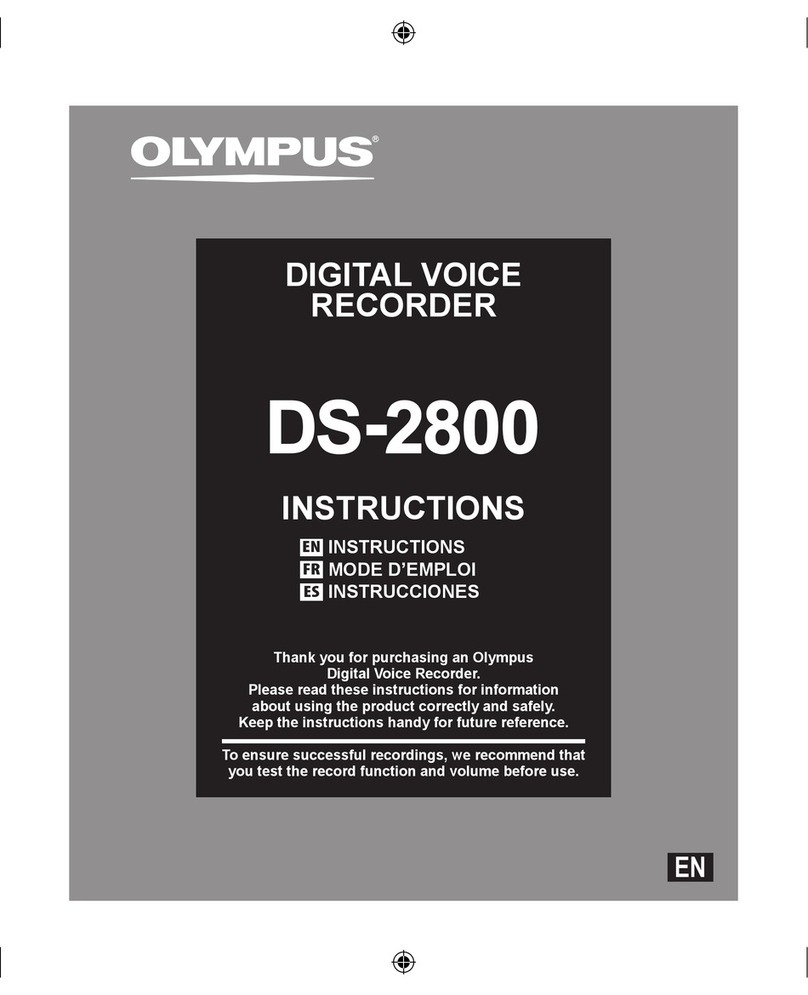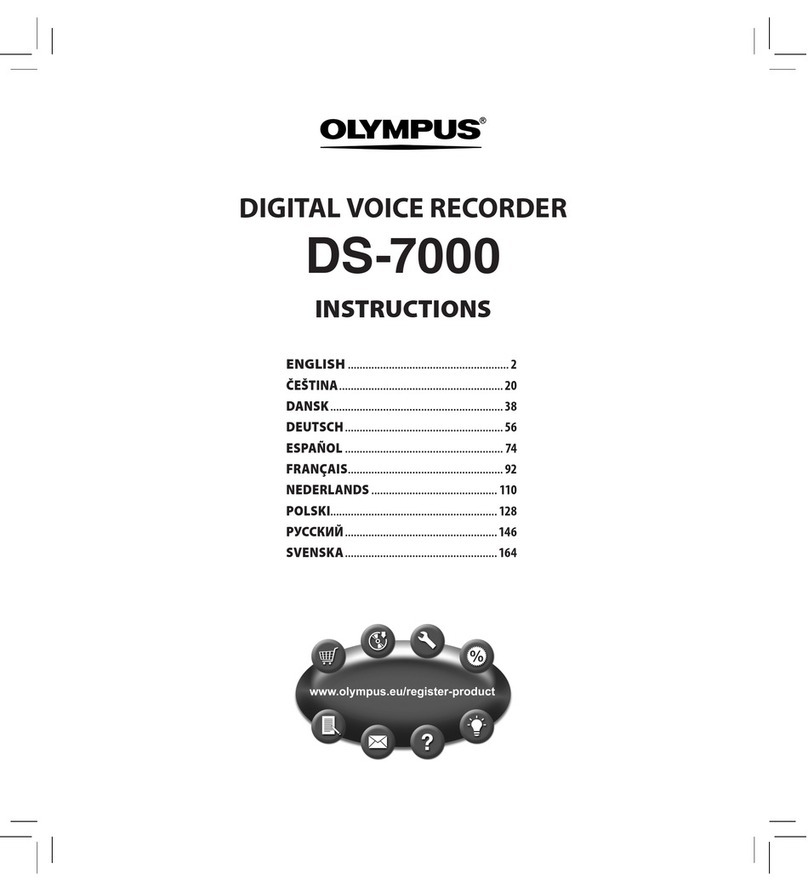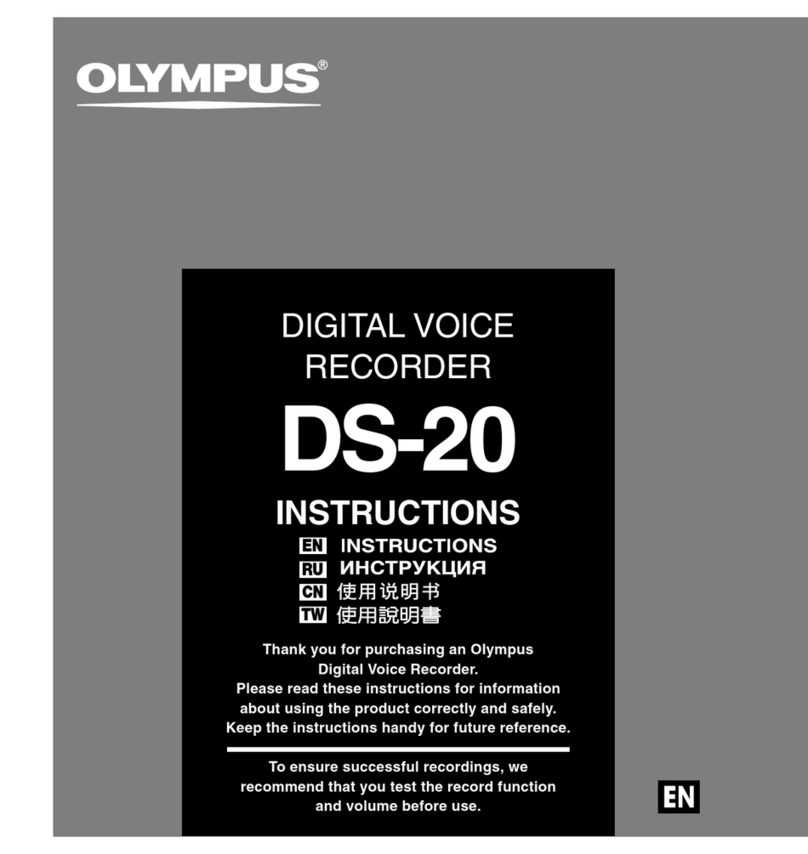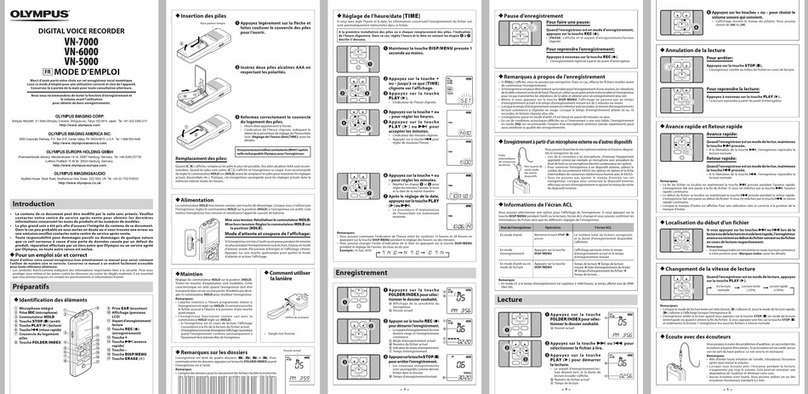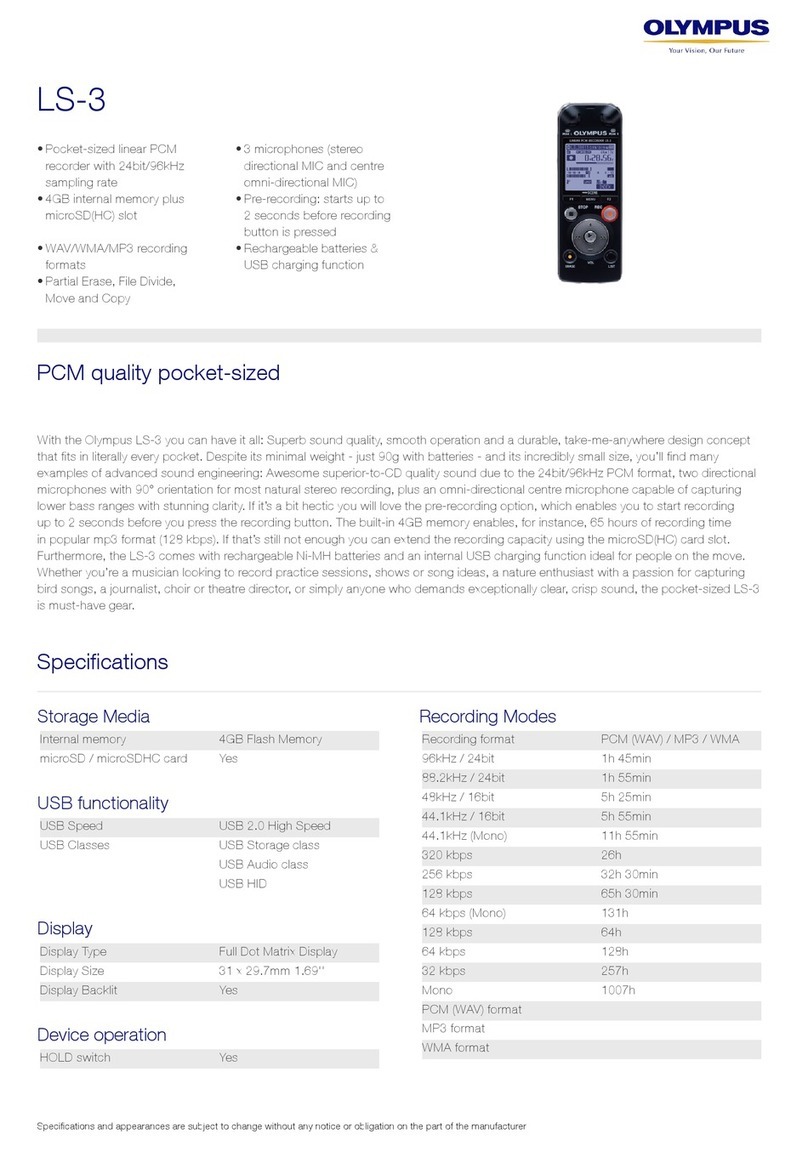Names of parts ........................................................ 4
Recorder..............................................................................4
Display................................................................................5
1 Getting started
Setup...................................................................... 7
Inserting the battery...........................................................8
Turning the power ON.........................................................9
Selecting the battery setting ..............................................9
Setting the time/date.......................................................10
Setting the voice guidance................................................10
Charging the battery ..............................................11
Charging the battery by connecting to
a PC’s USB connector.....................................................11
Charging the battery by connecting to an AC adapter
with a USB connection (model A514; optional) ............12
Batteries................................................................14
Inserting/removing a microSD card..........................16
Inserting a microSD card...................................................16
Removing a microSD card .................................................17
Preventing accidental operation..............................18
Setting HOLD mode ..........................................................18
Releasing HOLD mode.......................................................18
Turning the power OFF ............................................19
Selecting folders and files .......................................20
Using the calendar search function to search for a file ......21
2 Recording
Recording...............................................................22
Basic recording procedure.................................................22
Pausing/resuming recording.............................................24
Quickly checking a recording.............................................24
Monitoring while recording ..............................................25
Selecting the automatic recording setting
[Rec Scene]........................................................26
Recording with an external microphone...................28
Recording from another connected device................29
Recording audio from another device with this recorder...29
Recording audio from this recorder with another device...29
3 Playback
Playback ................................................................30
Basic playback procedure..................................................30
Fast-forwarding................................................................31
Rewinding ........................................................................31
Skipping to the beginning of a file ...................................32
Playback through the earphones ......................................33
Index marks/temp marks ........................................35
Writing an index mark/temp mark ...................................35
Erasing an index mark/temp mark....................................35
Erasing files............................................................36
4 Menu
Setting menu items ................................................38
Basic operation .................................................................38
Recording menu [Rec Menu]....................................40
Selecting the recording level [Rec Level]...........................40
Setting the recording mode [Rec Mode] ...........................40
Selecting microphone directivity [Zoom Mic]....................41
Reducing noise during recording [Low Cut Filter]..............42
Selecting the three microphones system [Mic Select].......42
Setting timer recording [Timer Rec]..................................43
Playback menu [Play Menu].....................................45
Skipping non-voice portions during playback
[Voice Playback] ...........................................................45
Reducing noise during playback [Noise Cancel] ................45
Adjusting low volume portions during playback
[Voice Balancer] ...........................................................46
Selecting playback modes [Play Mode].............................46
Table of contents