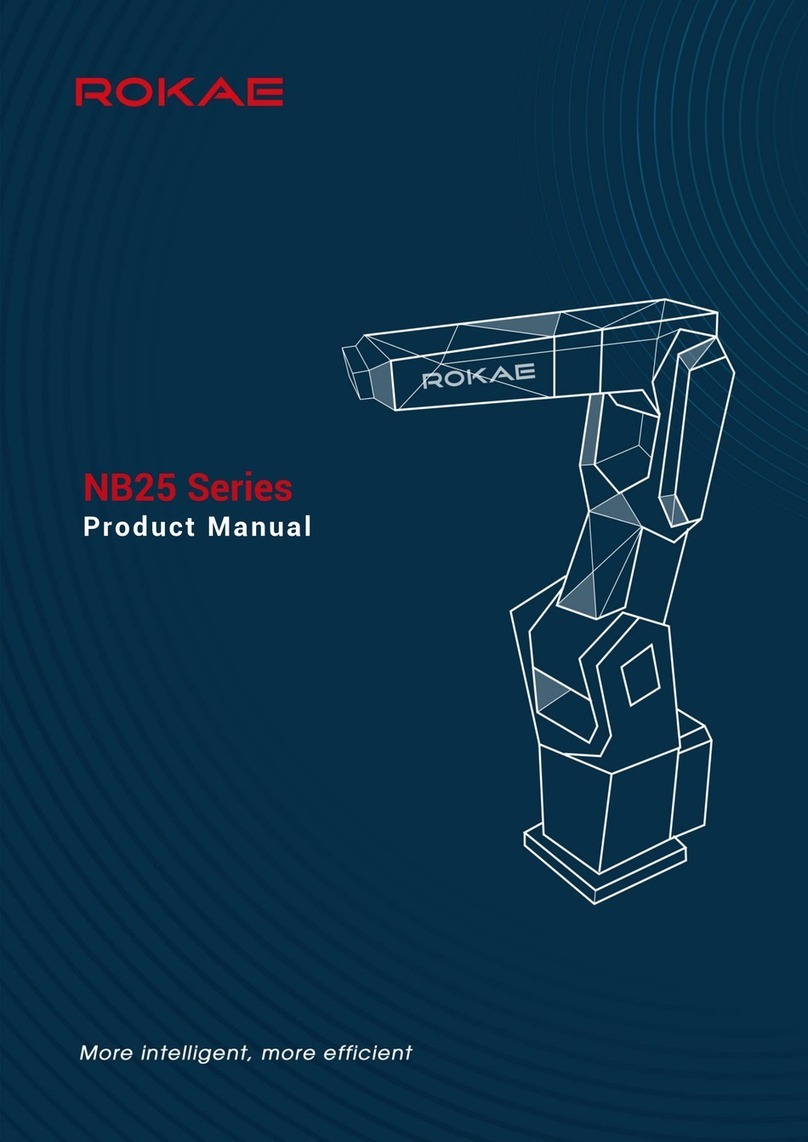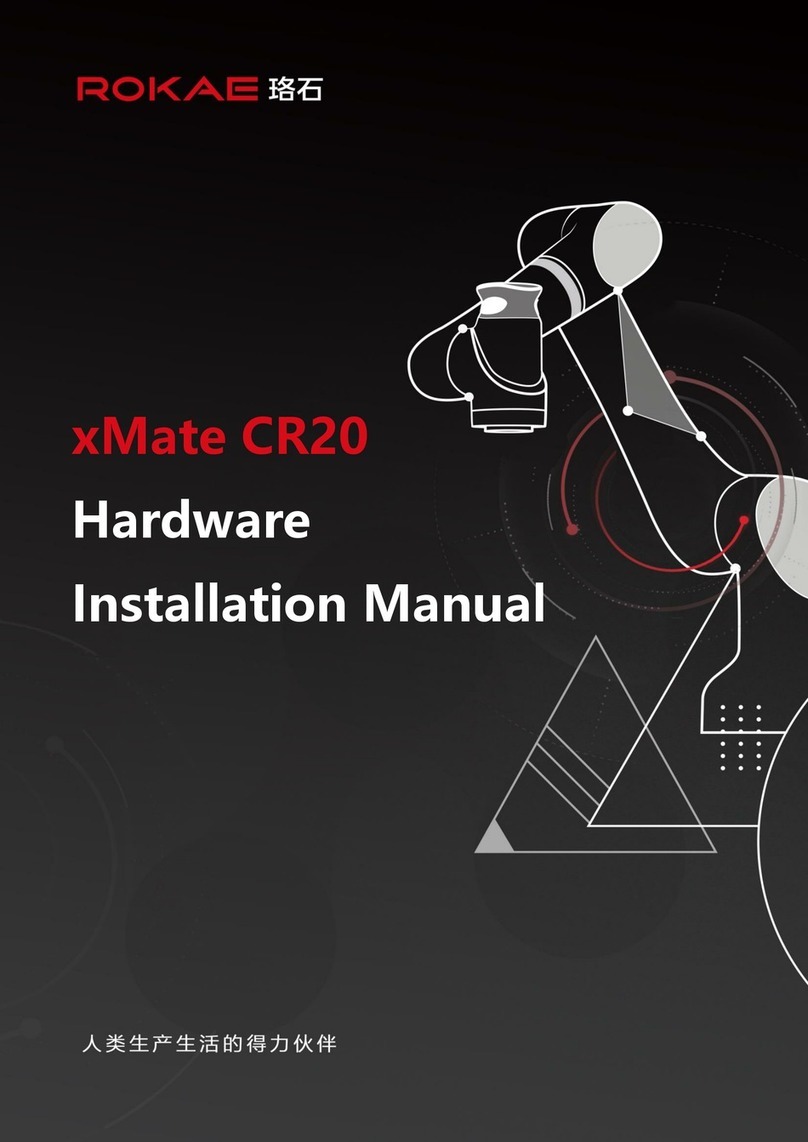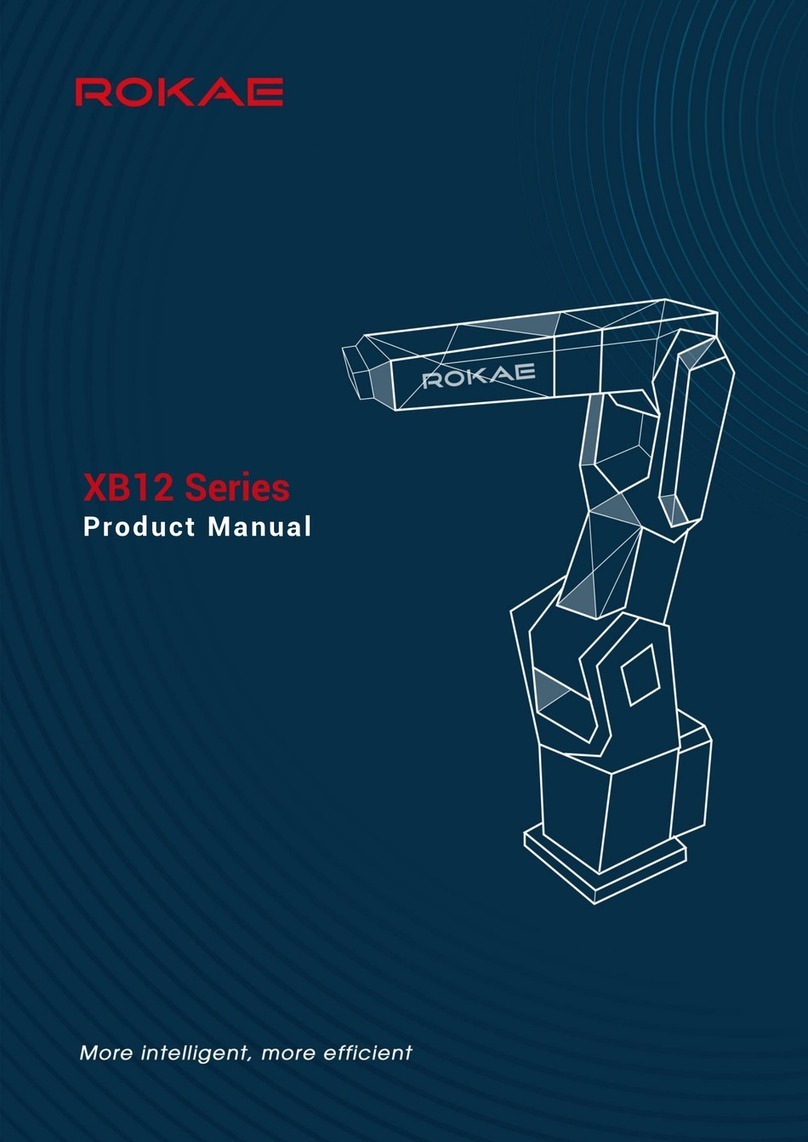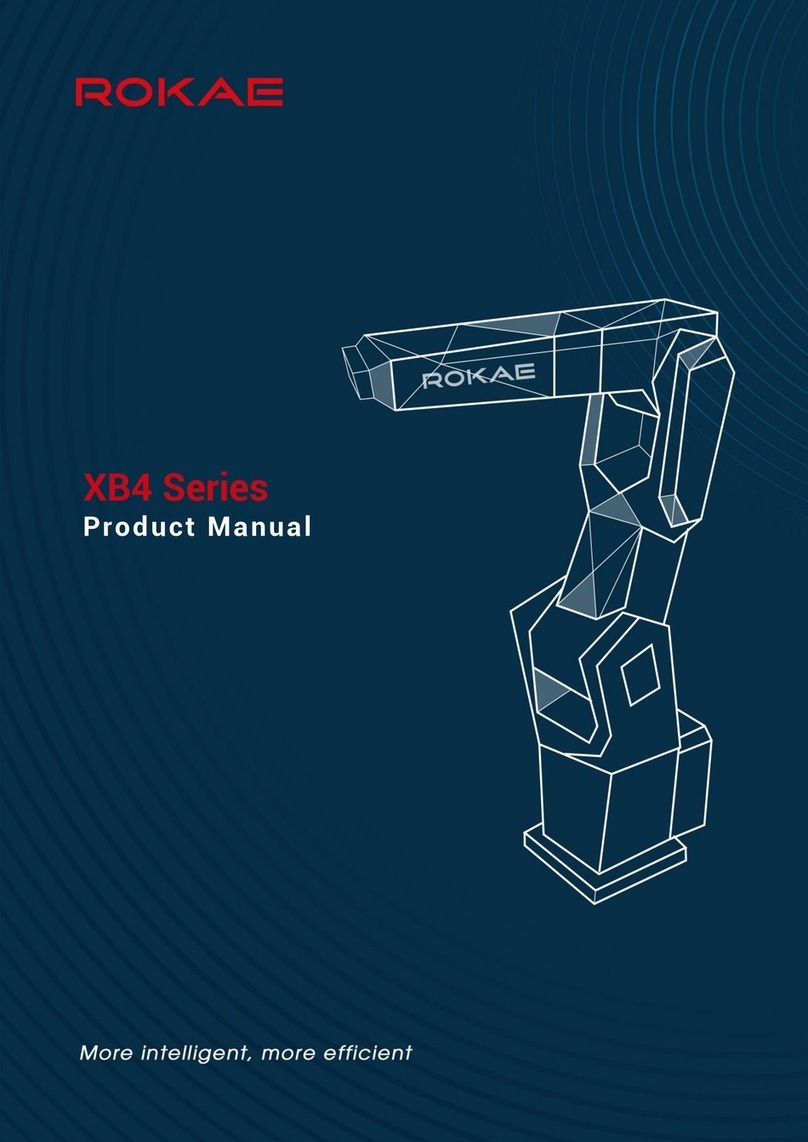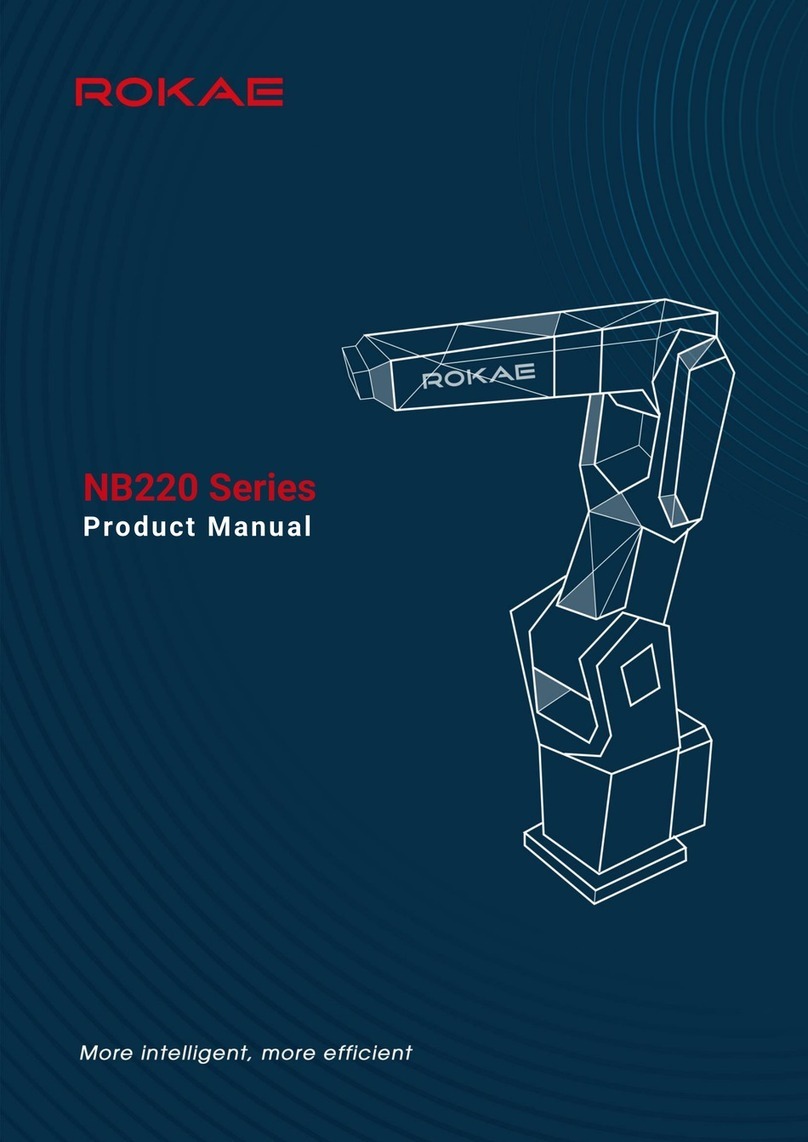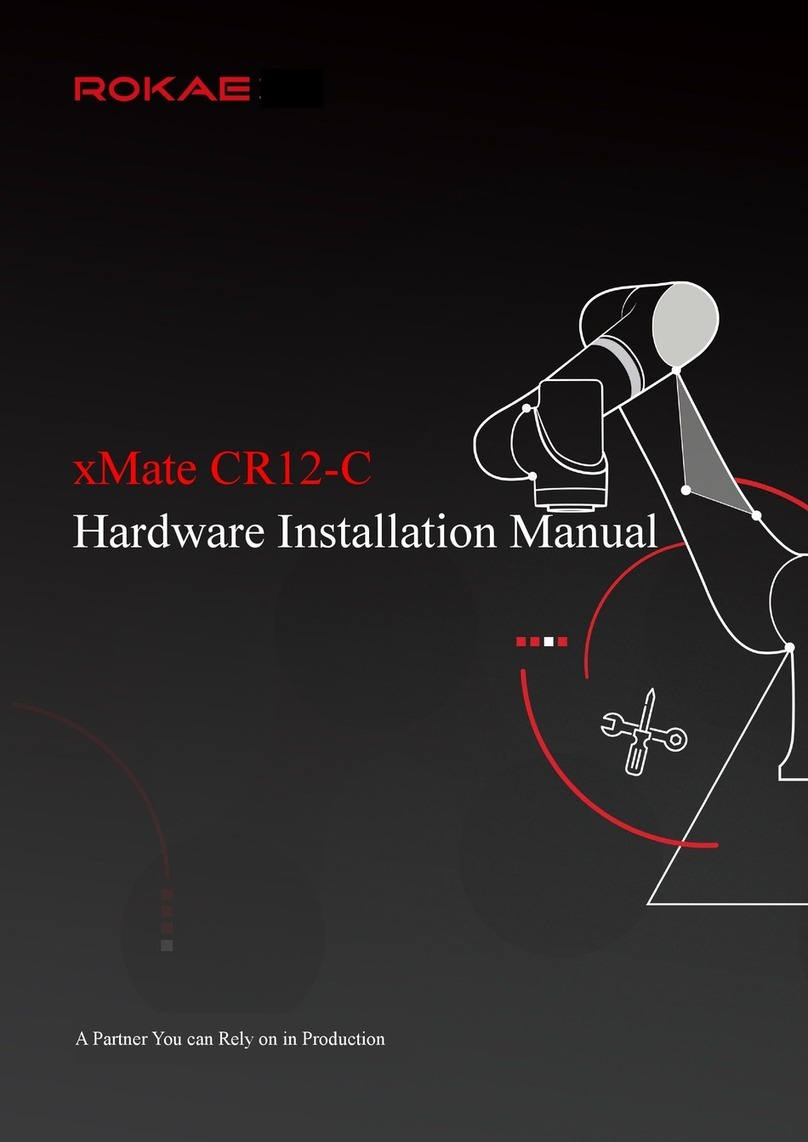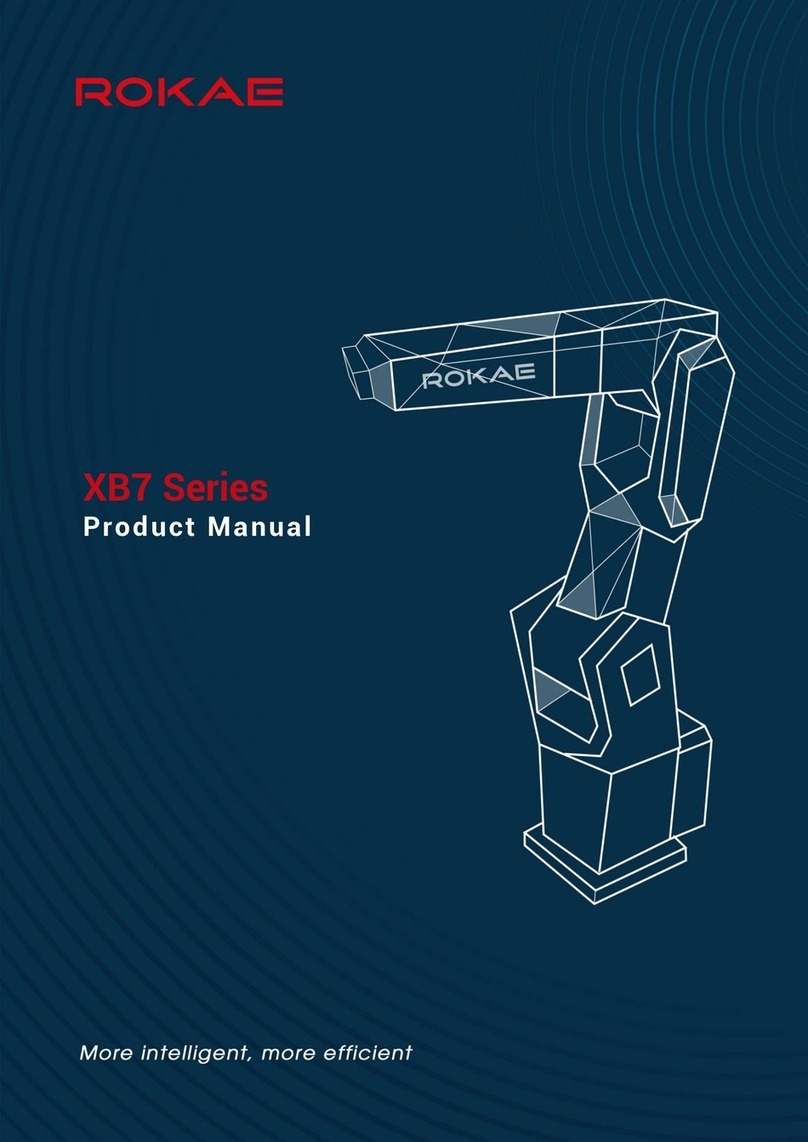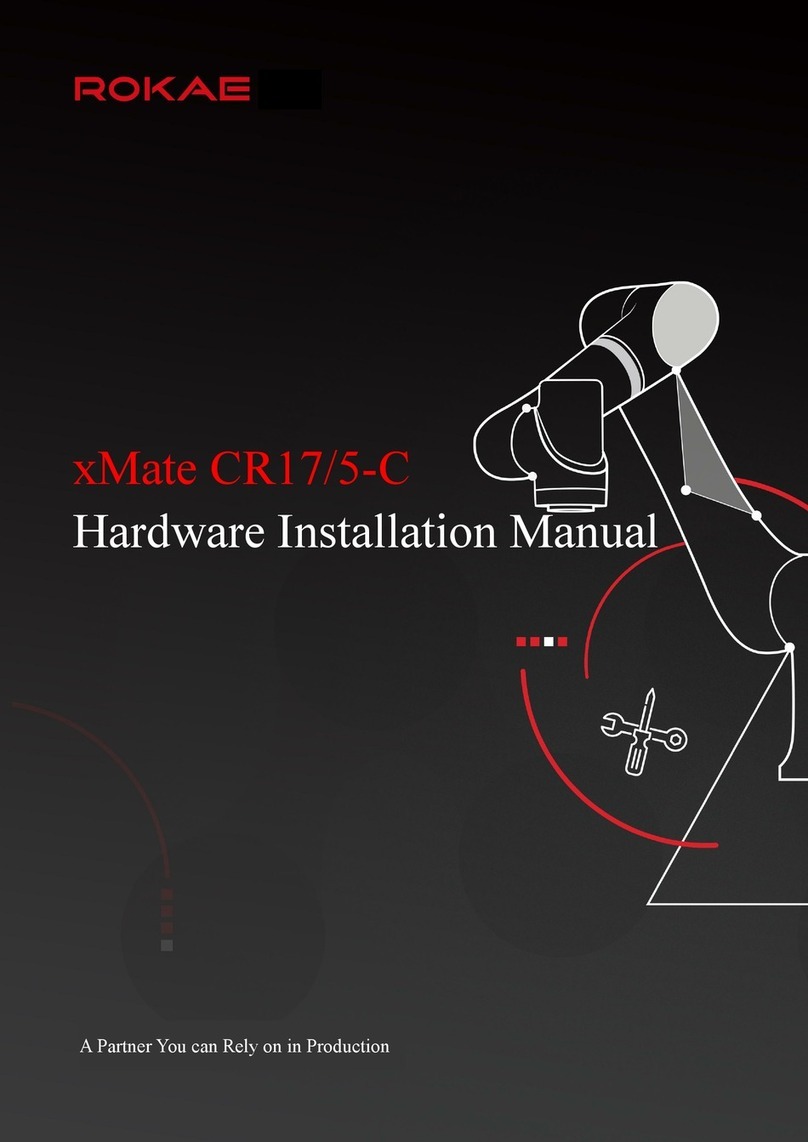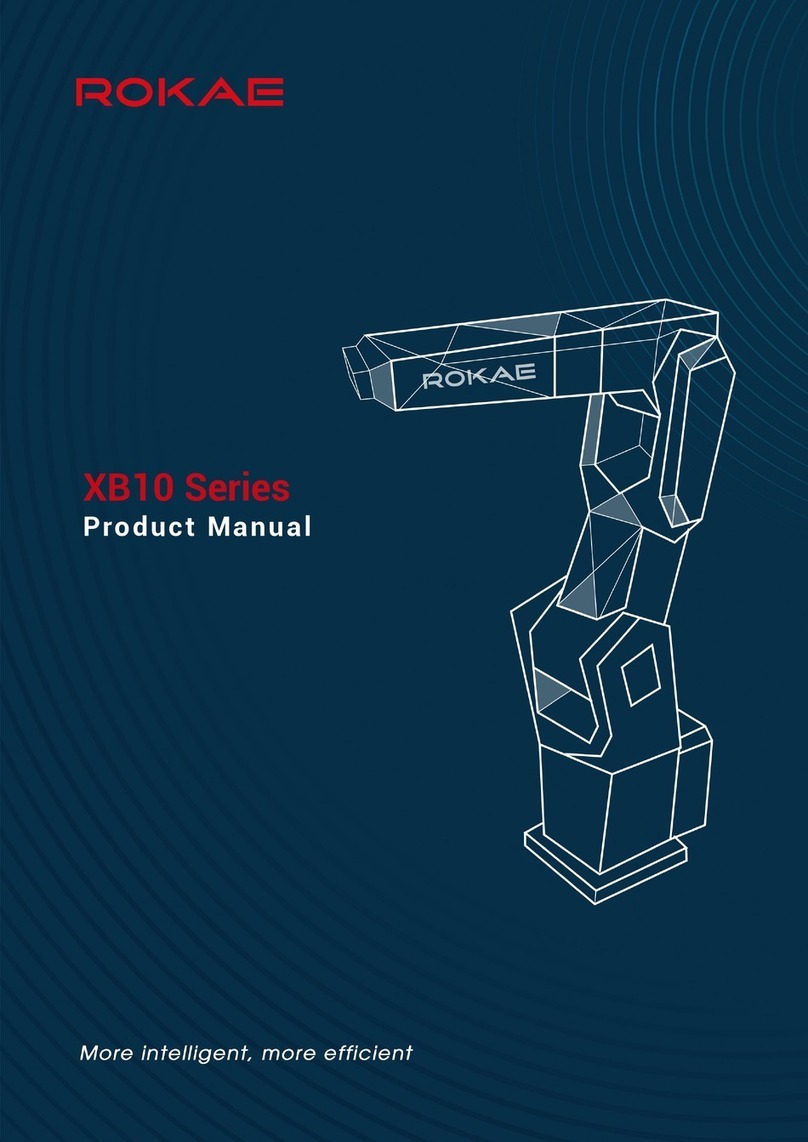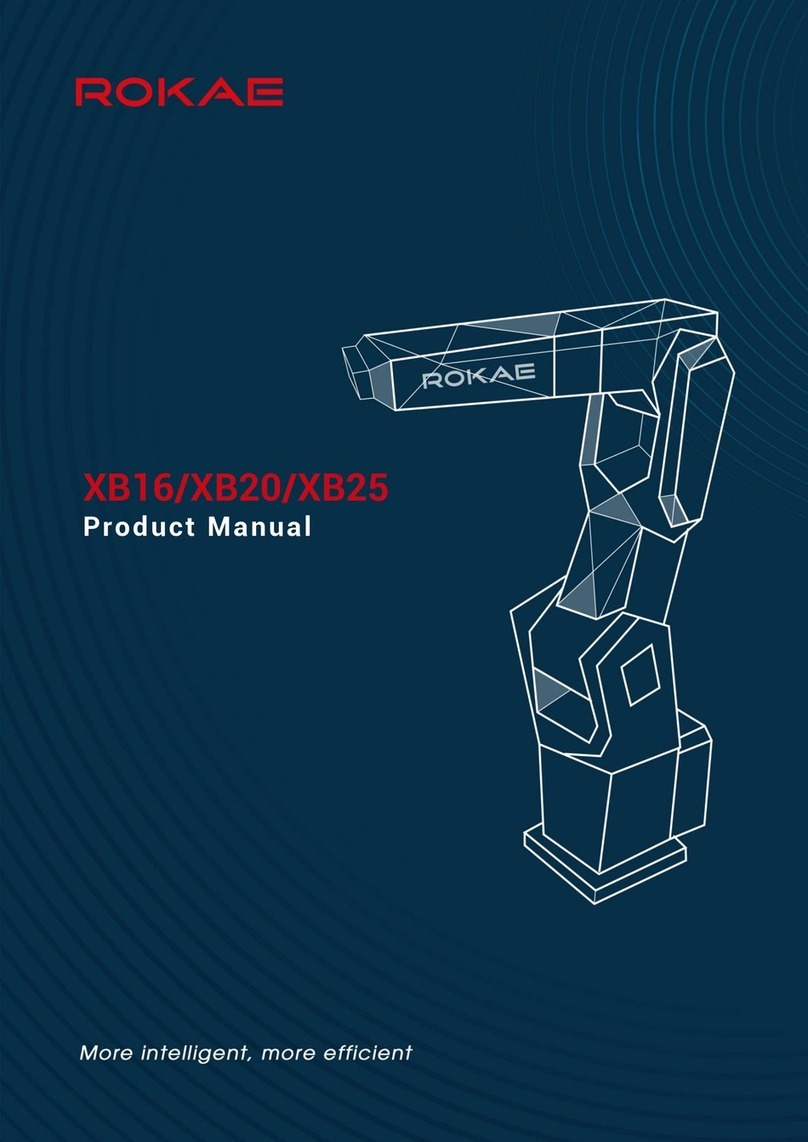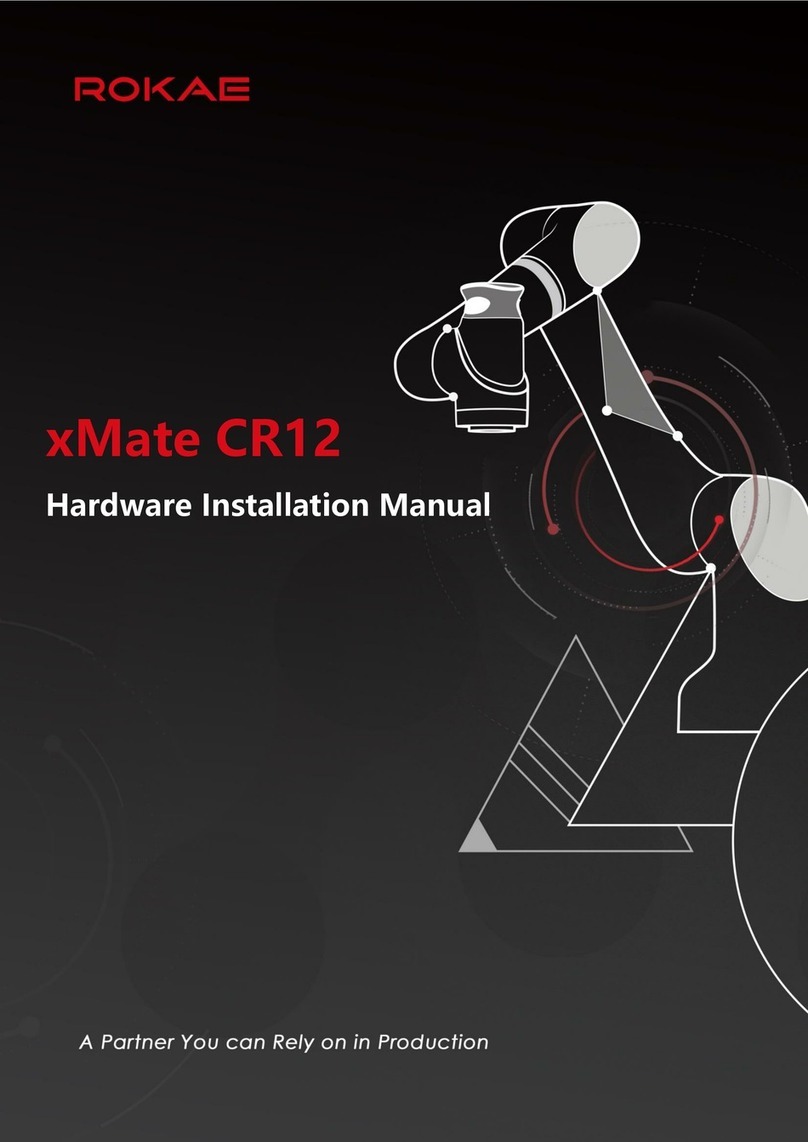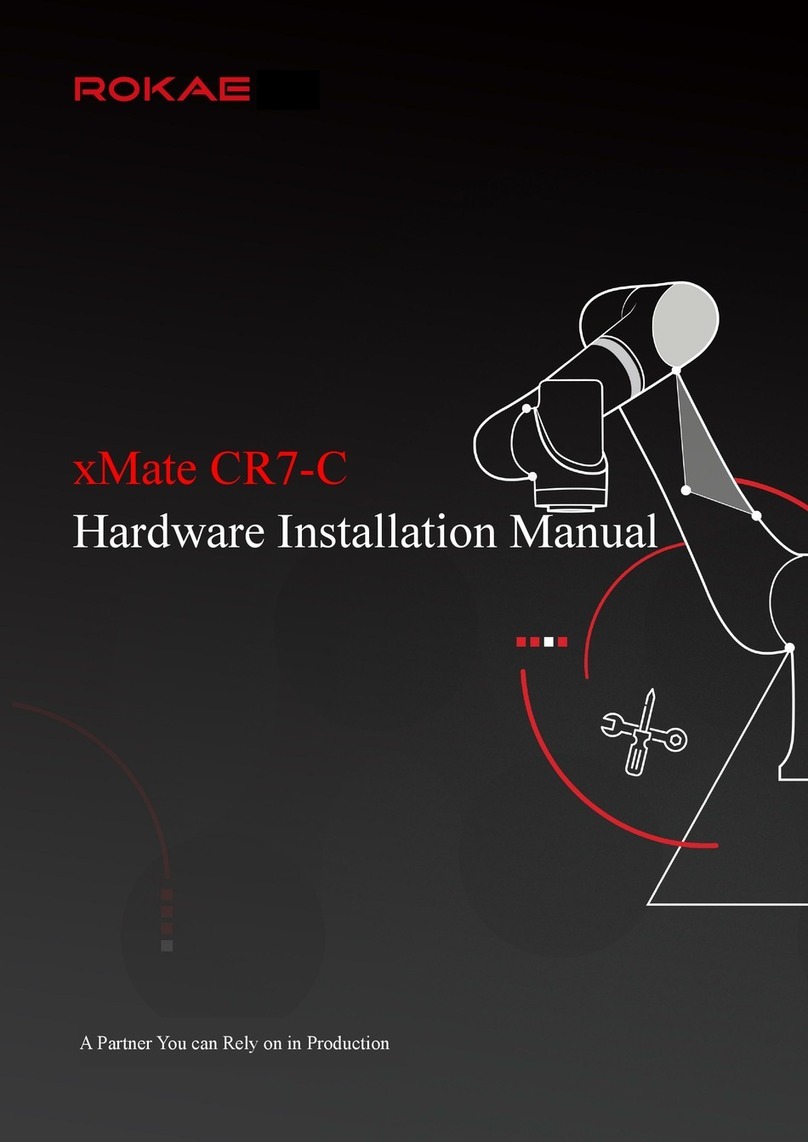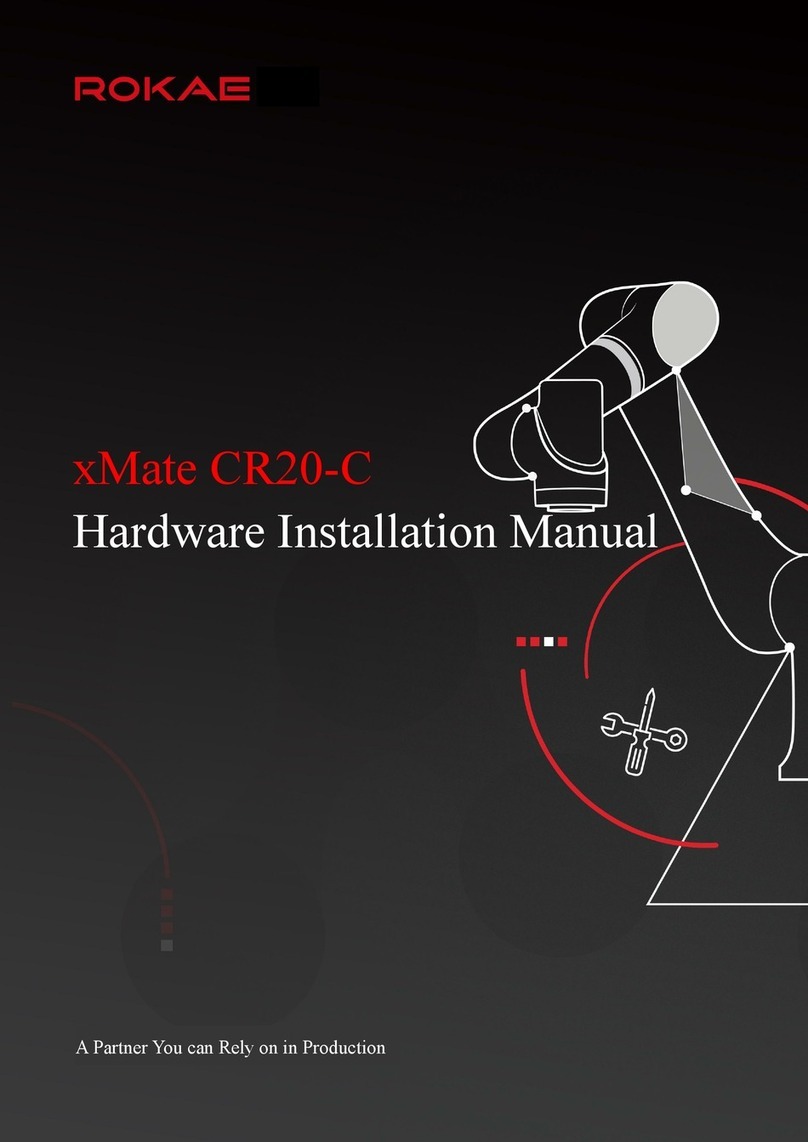2.5.2 Safety precautions for operating the Teach Pendant ............................................................................. 11
2.5.3 Recovering from emergency stops ................................................................................................................... 12
2.5.4 Safety precautions in Manual mode................................................................................................................. 12
2.5.5 Safety precautions in Automatic mode.......................................................................................................... 12
2.5.6 Safe handling of fire accidents............................................................................................................................ 13
2.5.7 Safe handling of electric shock accidents................................................................................................................ 14
2.6 PERSONNEL AND WORK CONTENT REQUIREMENTS..................................................................................................................... 14
2.6.1 Definition of personnel................................................................................................................................................... 14
2.6.2 Personnel requirements ................................................................................................................................................. 15
2.6.3 Work content requirements.......................................................................................................................................... 15
2.7 SAFETY TRAINING ........................................................................................................................................................................... 17
2.7.1 Overview.............................................................................................................................................................................. 17
2.7.2 Personnel safety................................................................................................................................................................ 17
2.8 PRE-USE ASSESSMENT............................................................................................................................................................... 19
3 PRODUCT OVERVIEW .............................................................................................................................................. 20
3.1 INTRODUCTION........................................................................................................................................................................... 20
3.2 ROBOT........................................................................................................................................................................................... 20
3.2.1 Overview .......................................................................................................................................................................... 20
3.2.2 Robot system................................................................................................................................................................. 20
3.2.3 Definitions of rotation directions and frames............................................................................................. 20
3.3 ROBOT TEACH PENDANT OVERVIEW ............................................................................................................................................ 21
3.3.1 Teach Pendant overview................................................................................................................................................ 21
3.3.2 Teach Pendant components......................................................................................................................................... 22
3.4 SYMBOLS AND LABELS............................................................................................................................................................... 23
4 TECHNICAL SPECIFICATIONS ............................................................................................................................... 24
4.1 INTRODUCTION........................................................................................................................................................................... 24
4.2 NAMEPLATE ................................................................................................................................................错误!未定义书签。