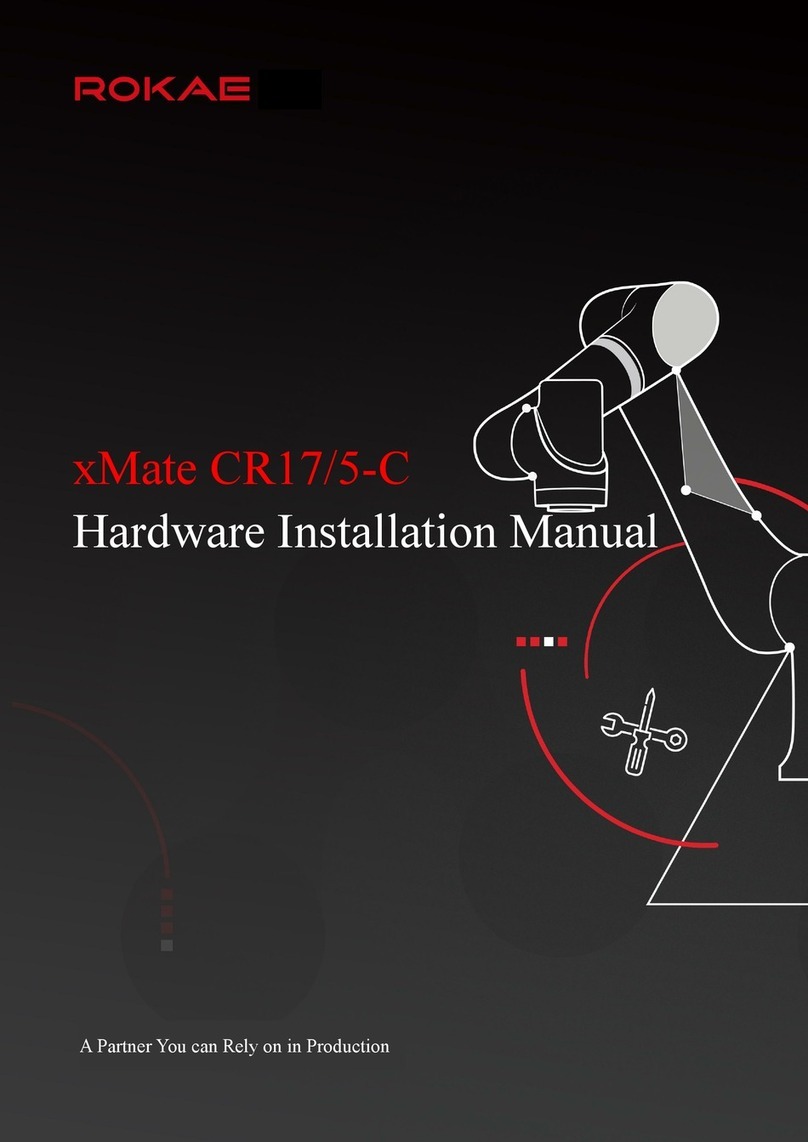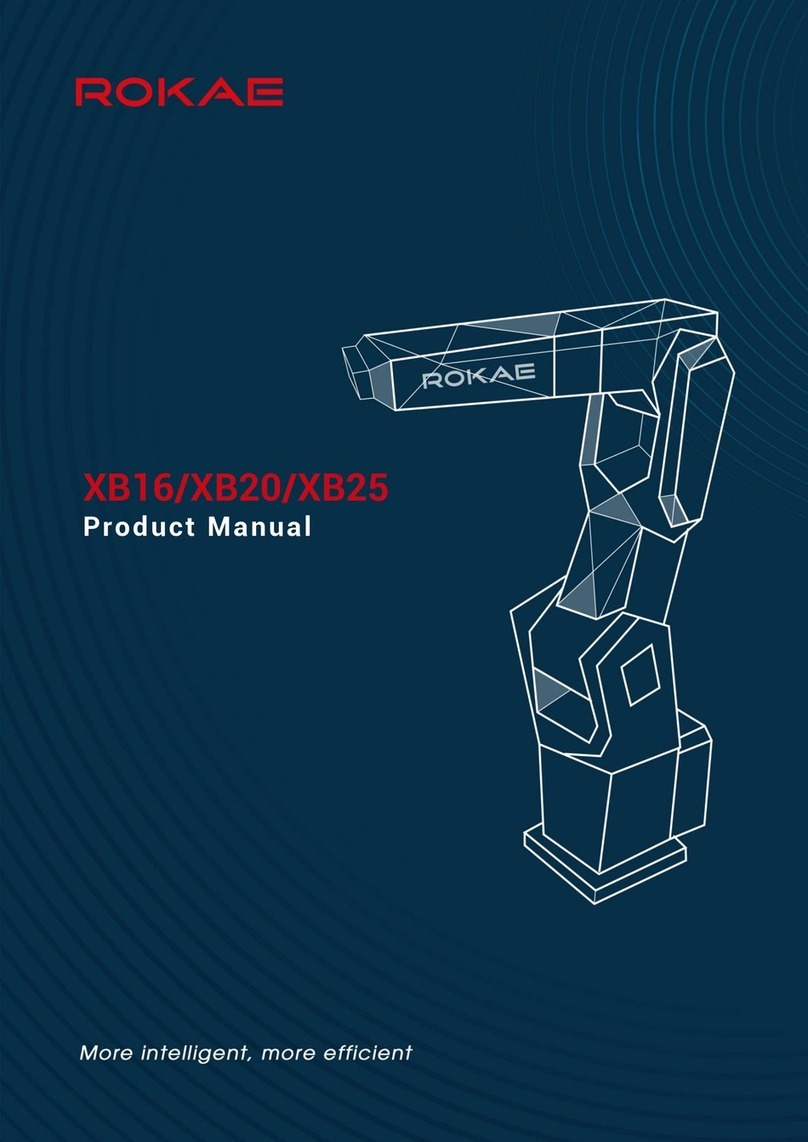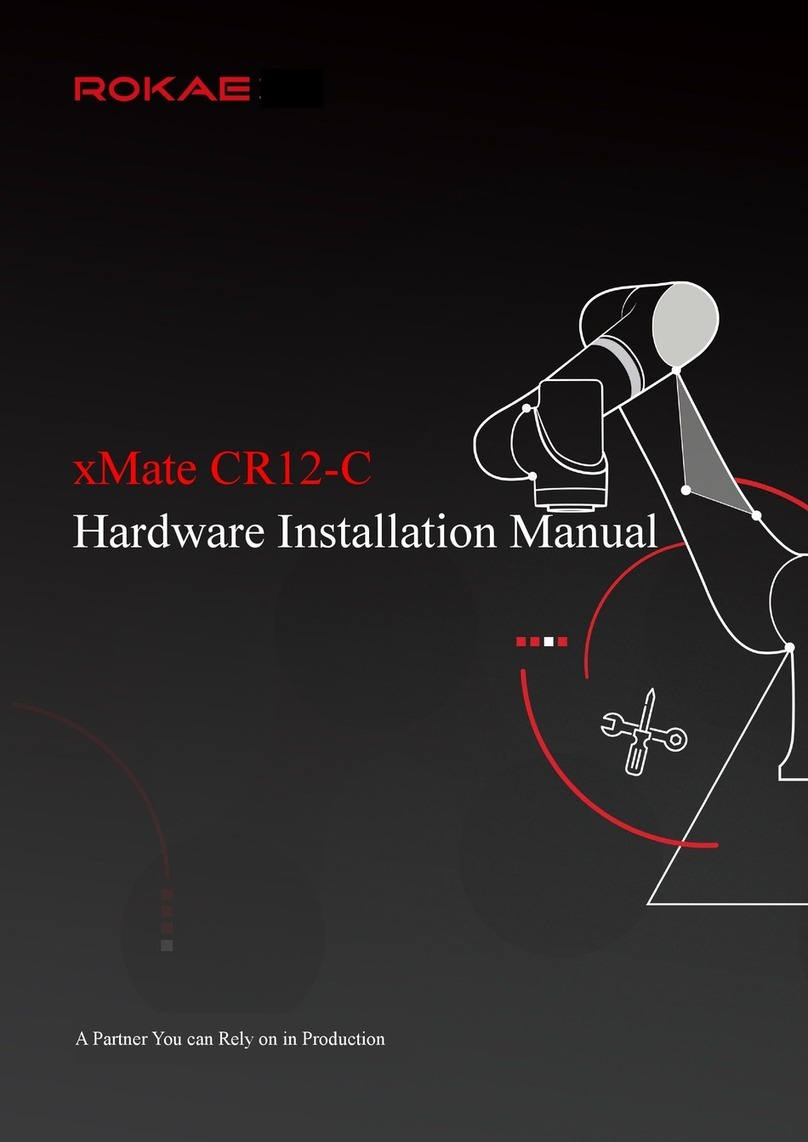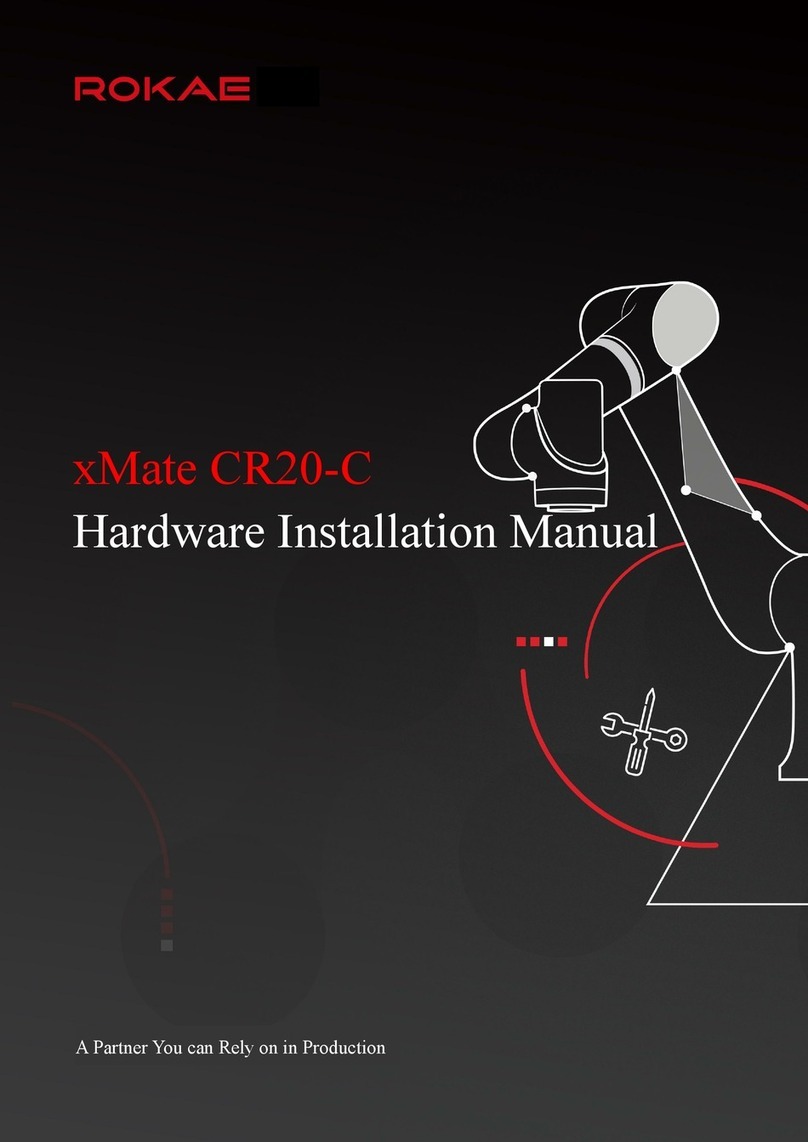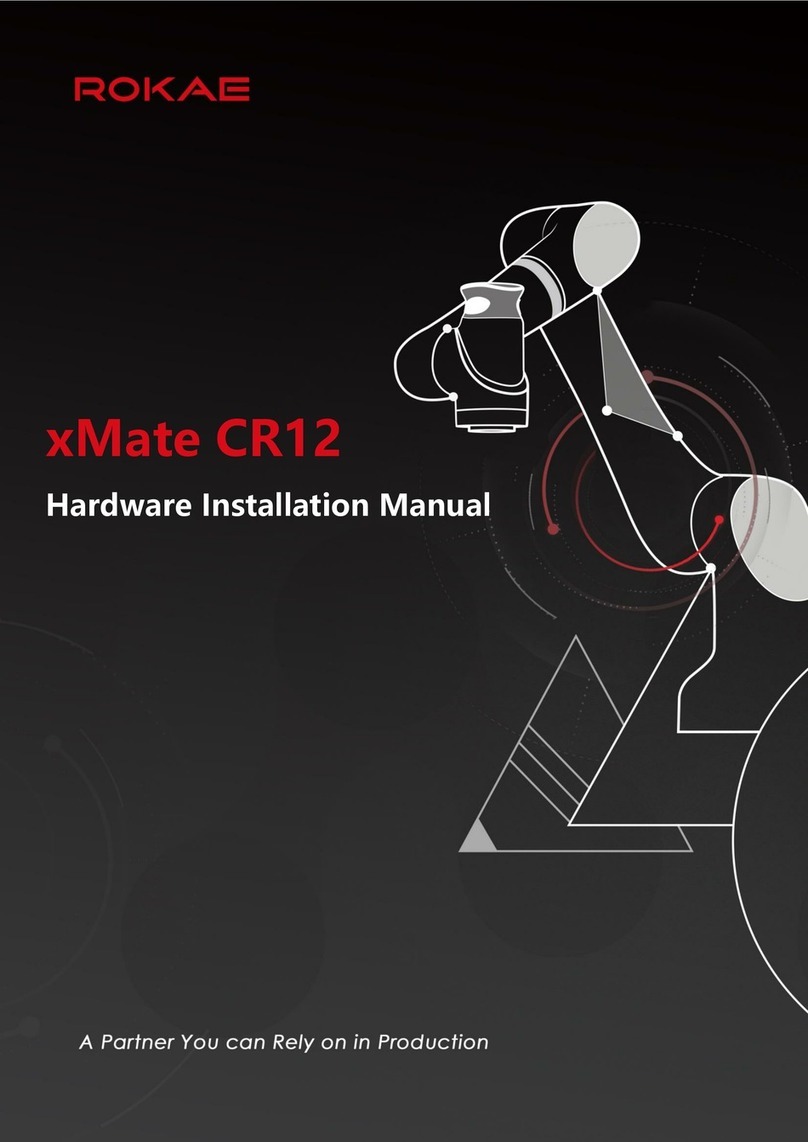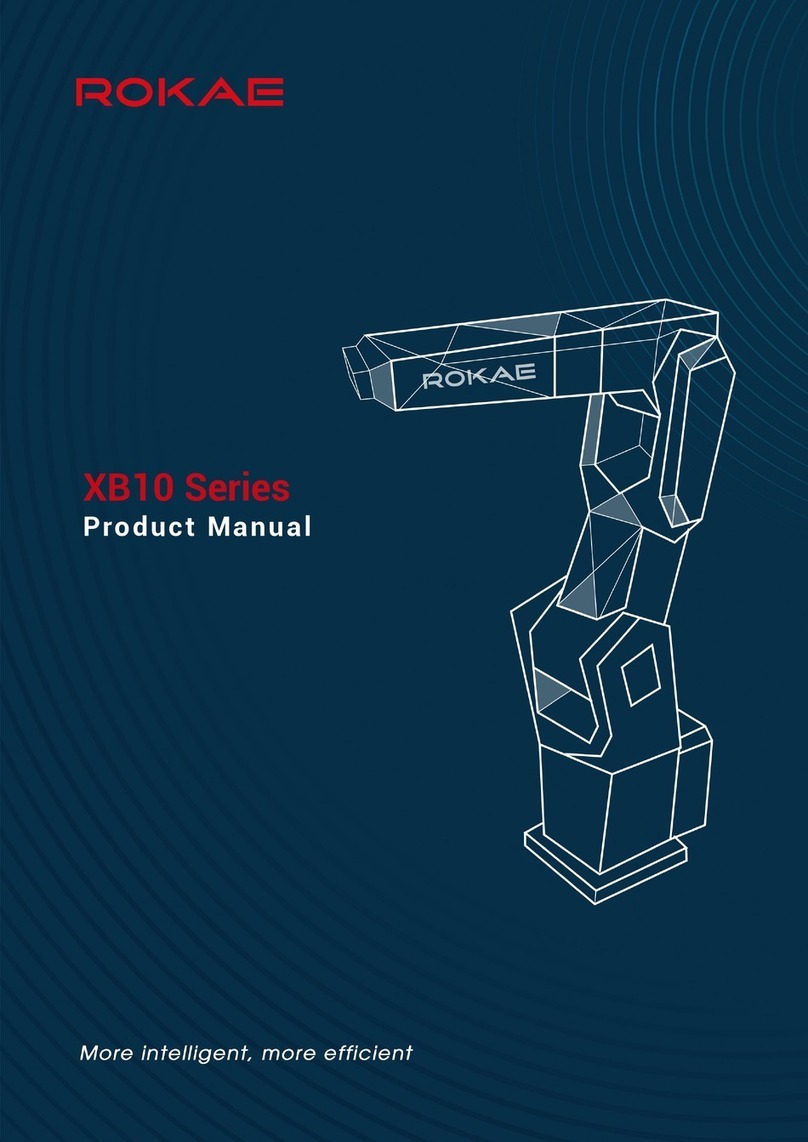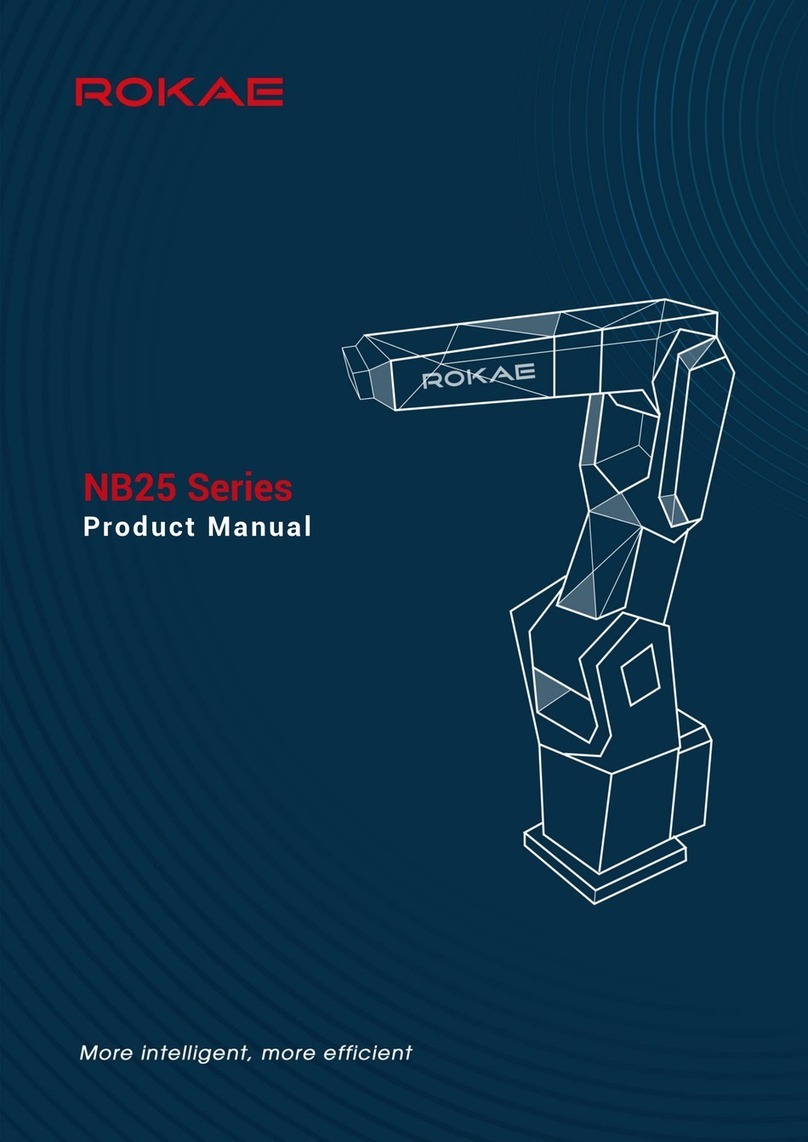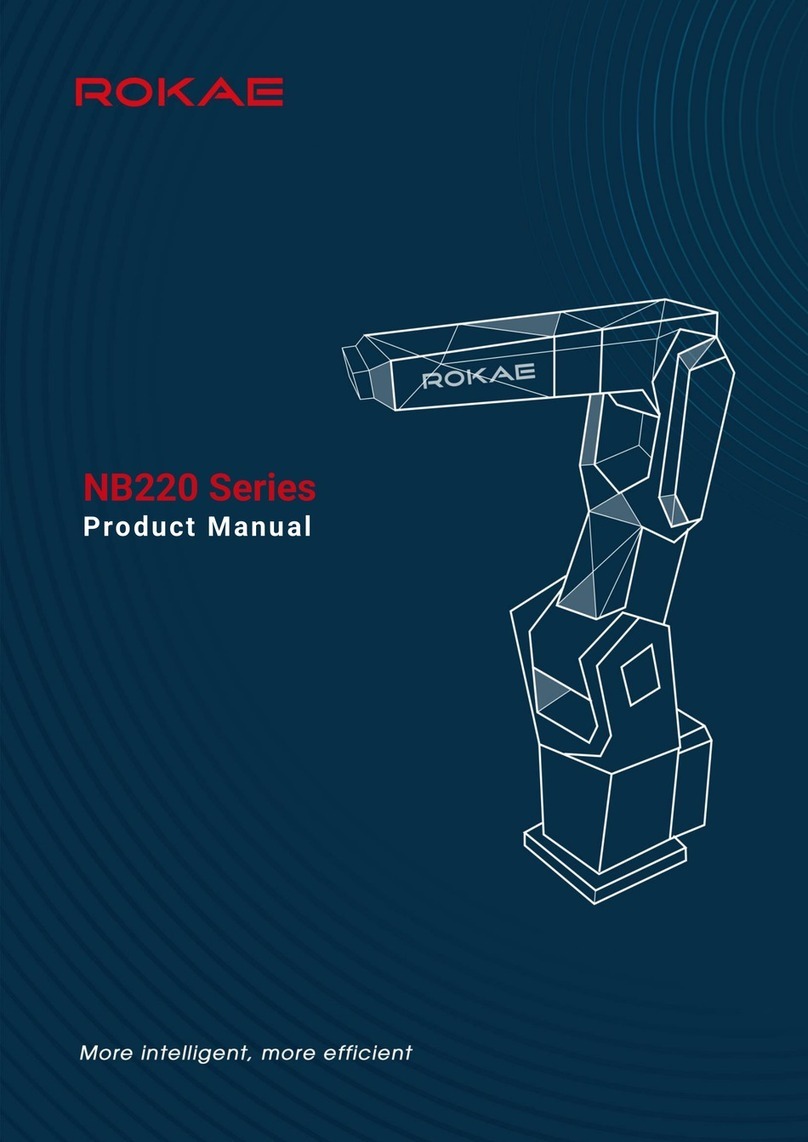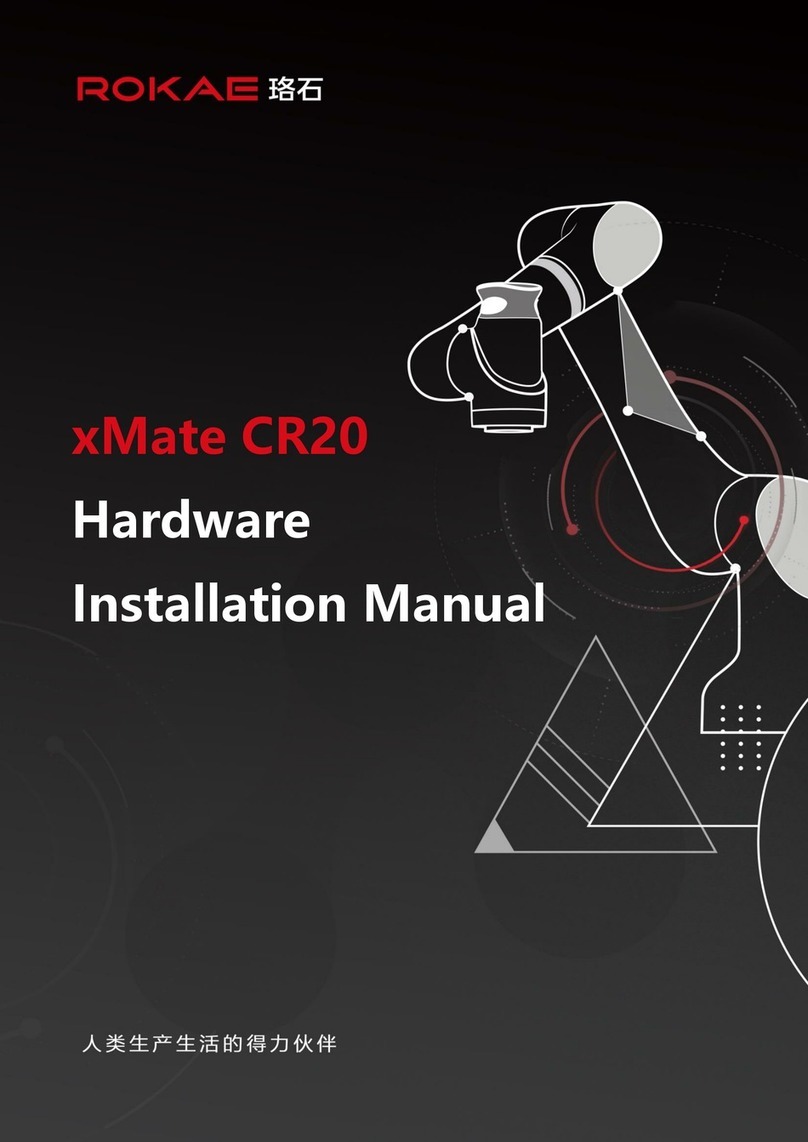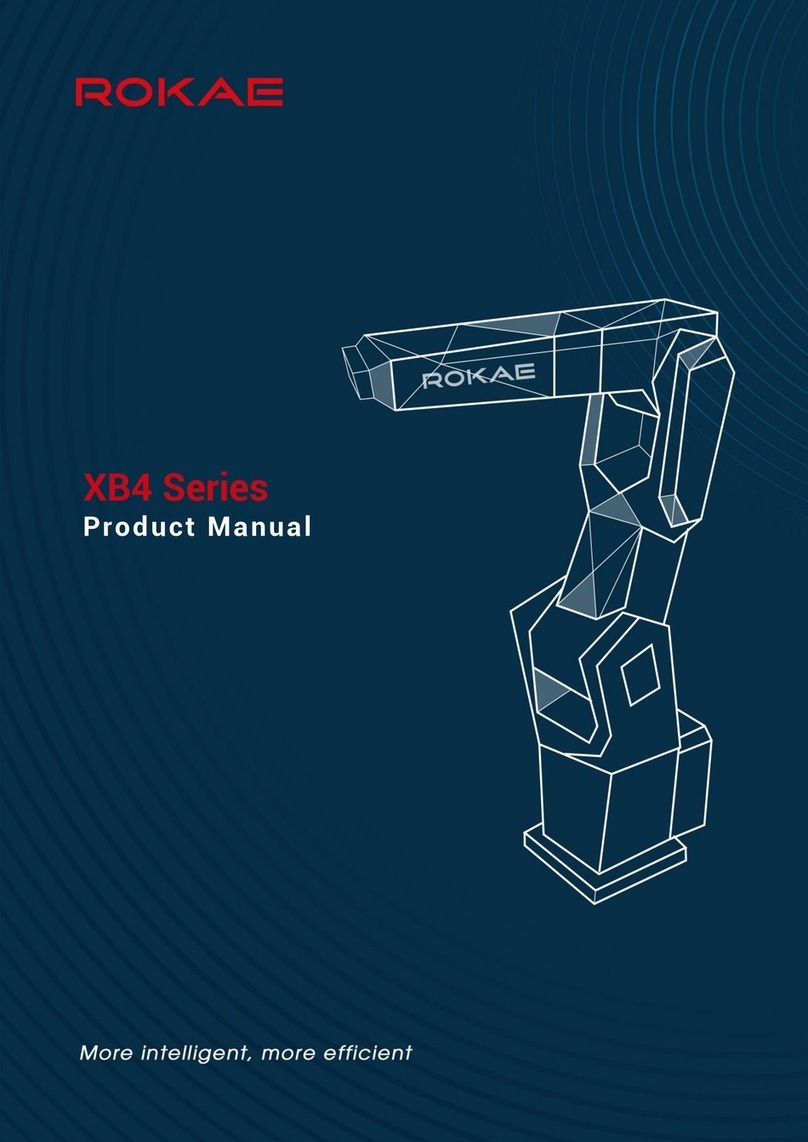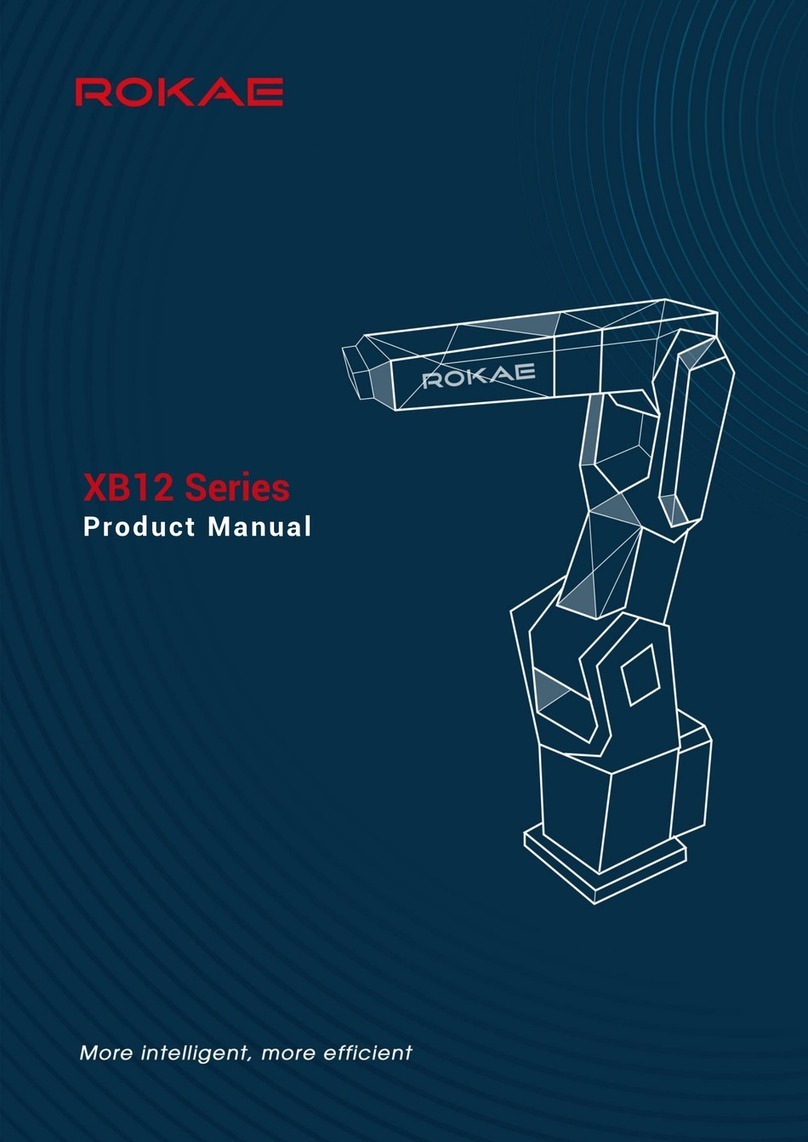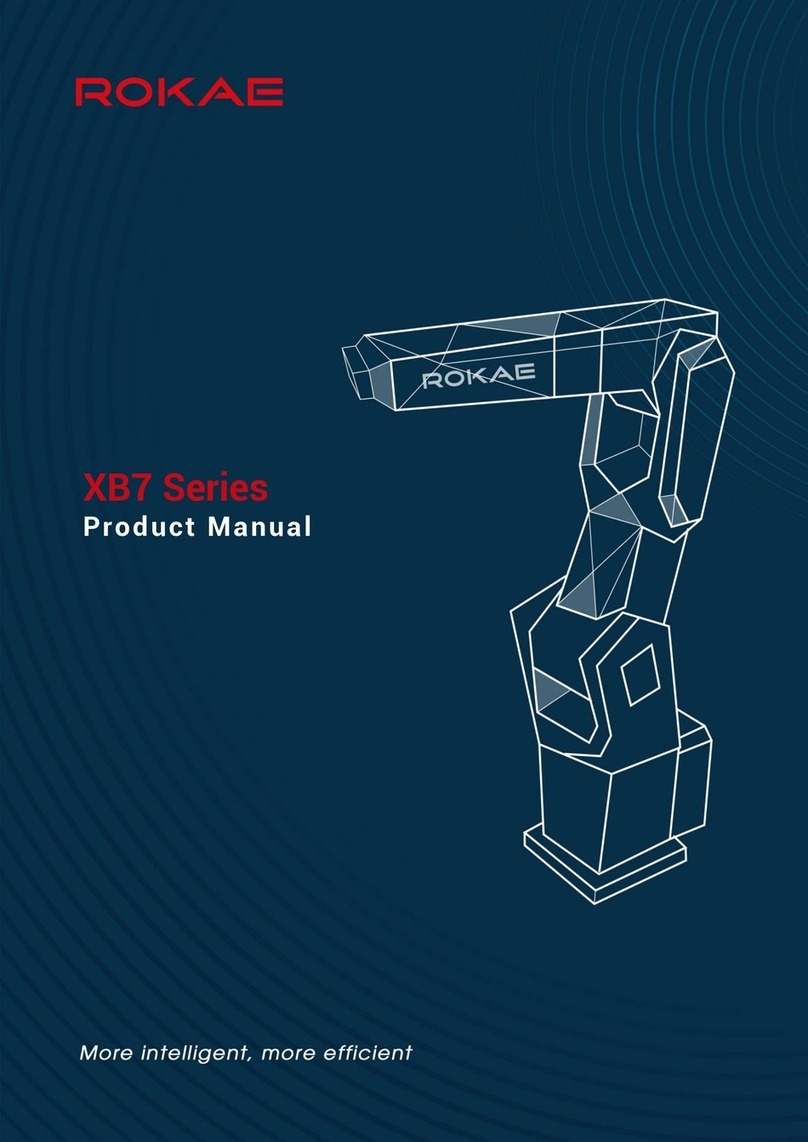2 Safety DOC- 00001751/A
2 xMate CR7-C Hardware Installation Manual
2 Safety
2.1 Introduction
This section describes the principles and procedures that must be followed to ensure the
safe use of xMate CR7-C robots. Robot integrators must read and understand the
information listed here before powering on the robot for the first time.
The contents related to the design and installation of the external safety protection devices
of the robot are not covered in this section. Please contact your system integrator to obtain
such information.
2.1.1 Safety responsibilities
ROKAE is dedicated to but not liable for providing reliable safety information. Even if all
safety instructions are followed, there is no guarantee that xMate CR7-C robots will not
cause any personal injury or property damage.
In addition to the safety section, this manual contains further safety instructions.
2.1.2 Intended use
xMate CR7-C robots shall be used in accordance with local laws and regulations, and
shall not be used for any purpose that violates such laws and regulations.
Using the robots in compliance with instructions also means observing the instructions in
the manual of each component, including the operation, installation, and maintenance
instructions.
The following uses that go against the instructions are prohibited:
Use in human and animal transportation
Use in potentially explosive environments
Use in flammable environments
Use outside the permissible limits
Use underground
xMate CR7-C robots are flexible collaborative robots intended to handle EOAT/end
effectors and fixtures or to process or transfer components or products. xMate CR7-C
robots have special safety-related features, which are purposely designed to enable
collaborative operation, where the robot system operates without fences and/or together
with a human.
Collaborative operation is only intended for non-hazardous applications, where the
complete application, including the EOAT/end effectors, workpieces, obstacles, and other
machines, has no any significant hazards according to the risk assessment of the specific
application.
Any purpose deviating from the intended use is deemed to be impermissible misuse,
including but not limited to:
Use in potentially explosive environments
Use in medical and life-critical applications
Use without a risk assessment
Use outside the stated specifications
Use as a climbing aid
Use outside the permissible operating parameters