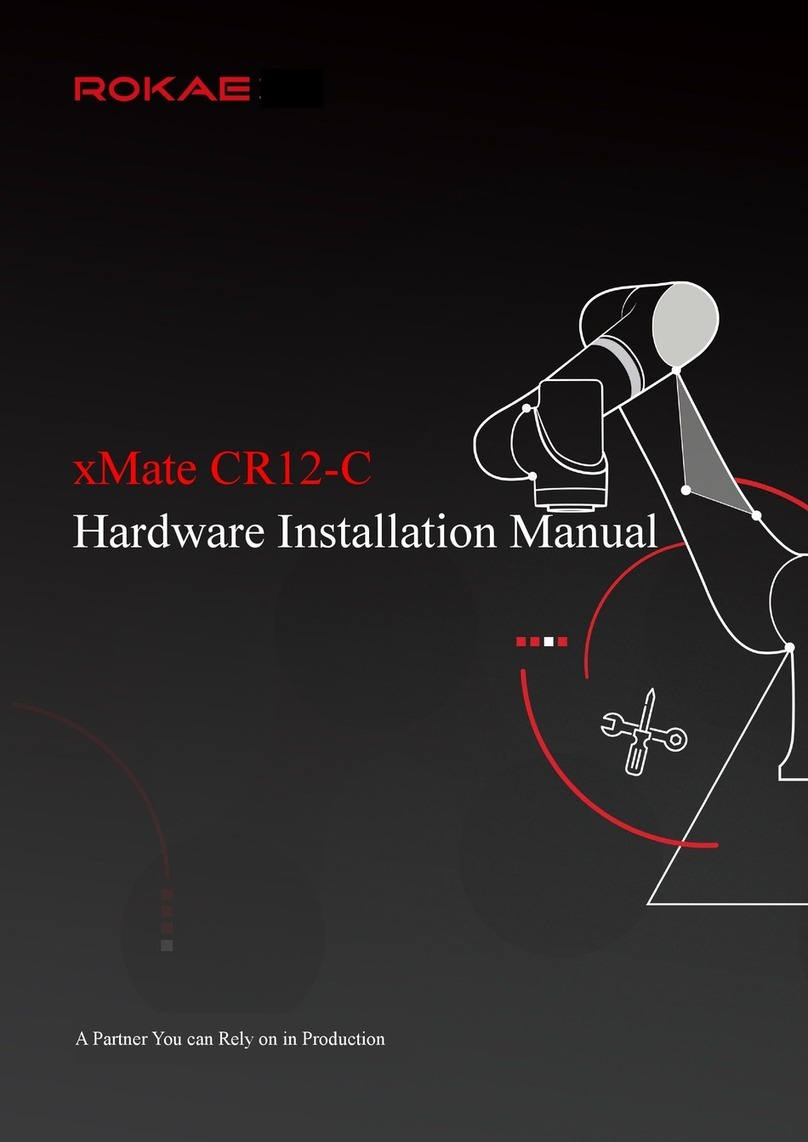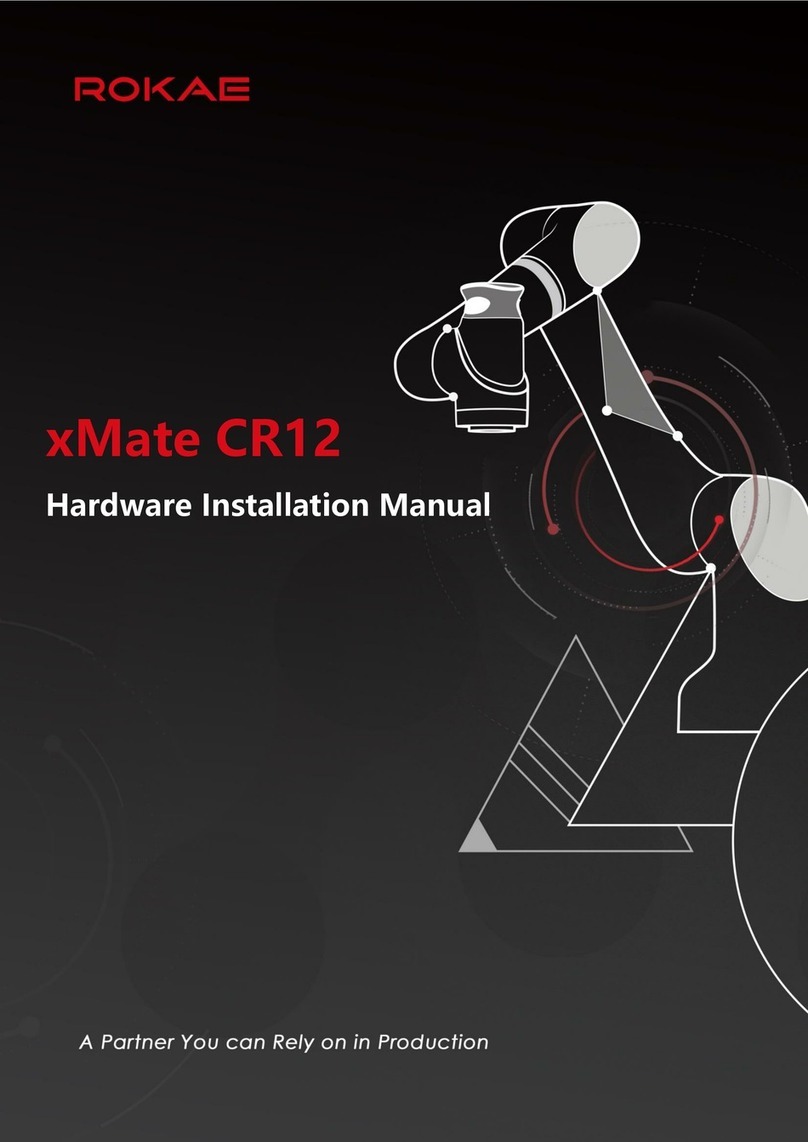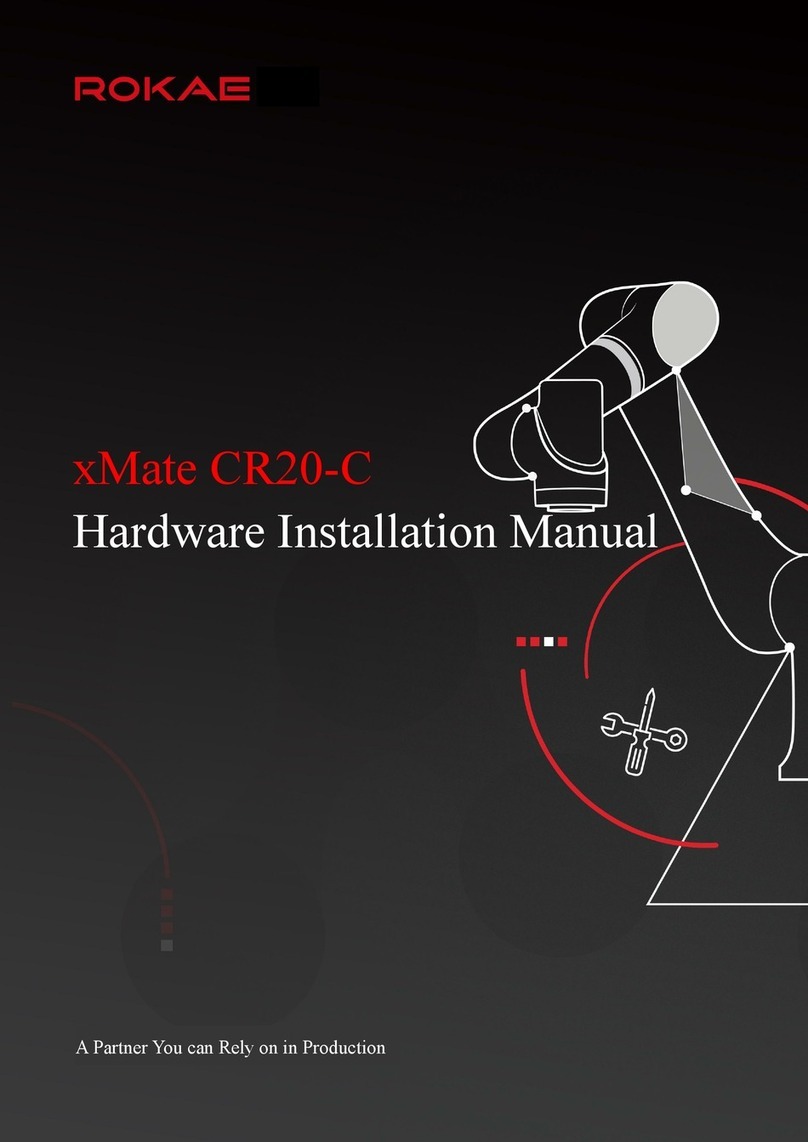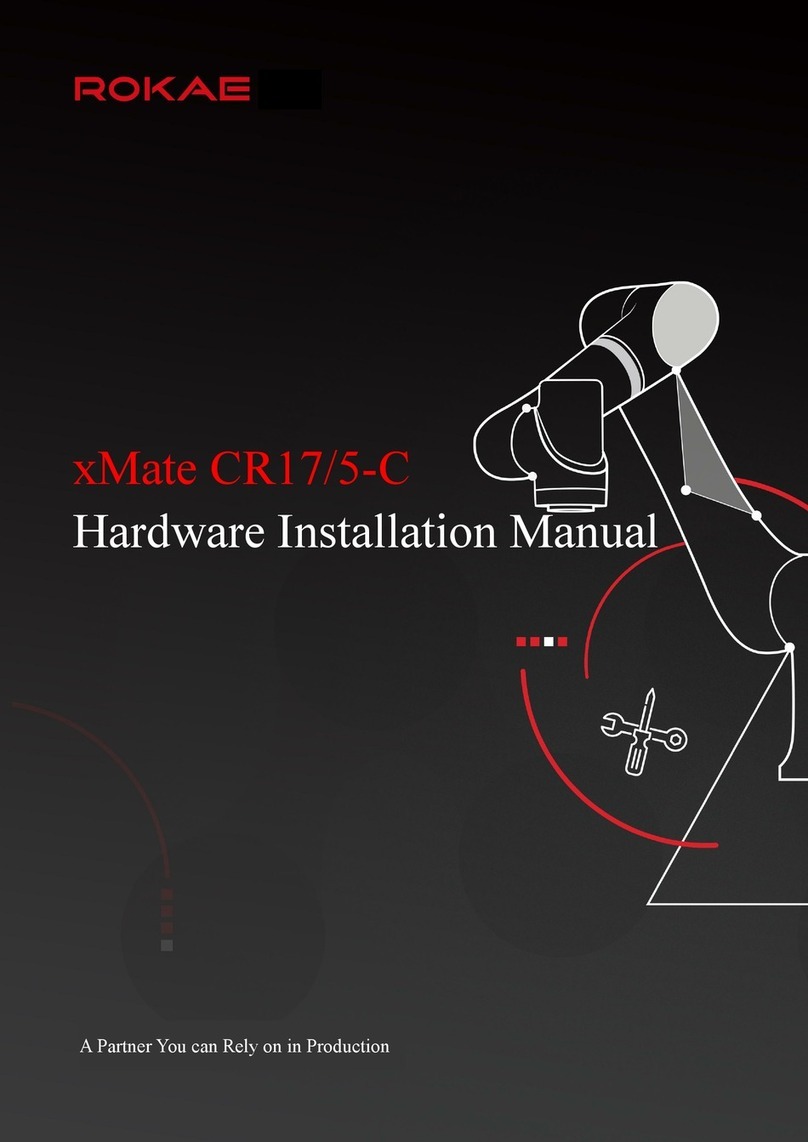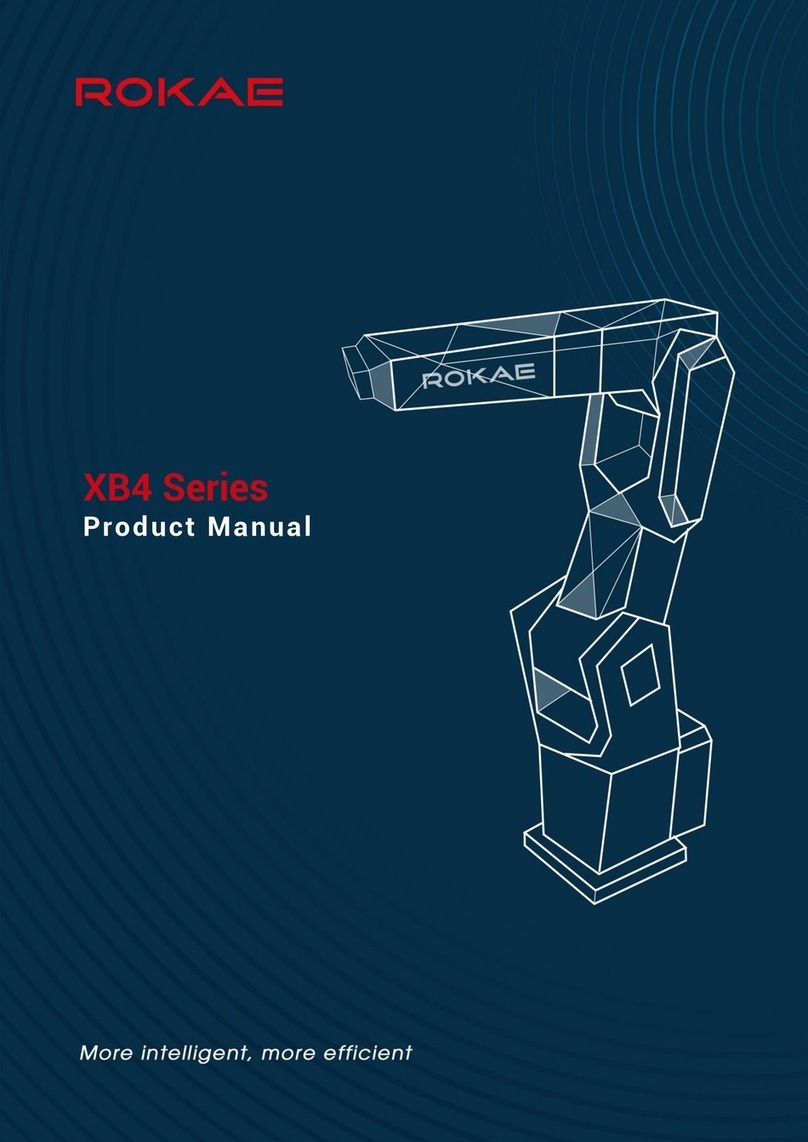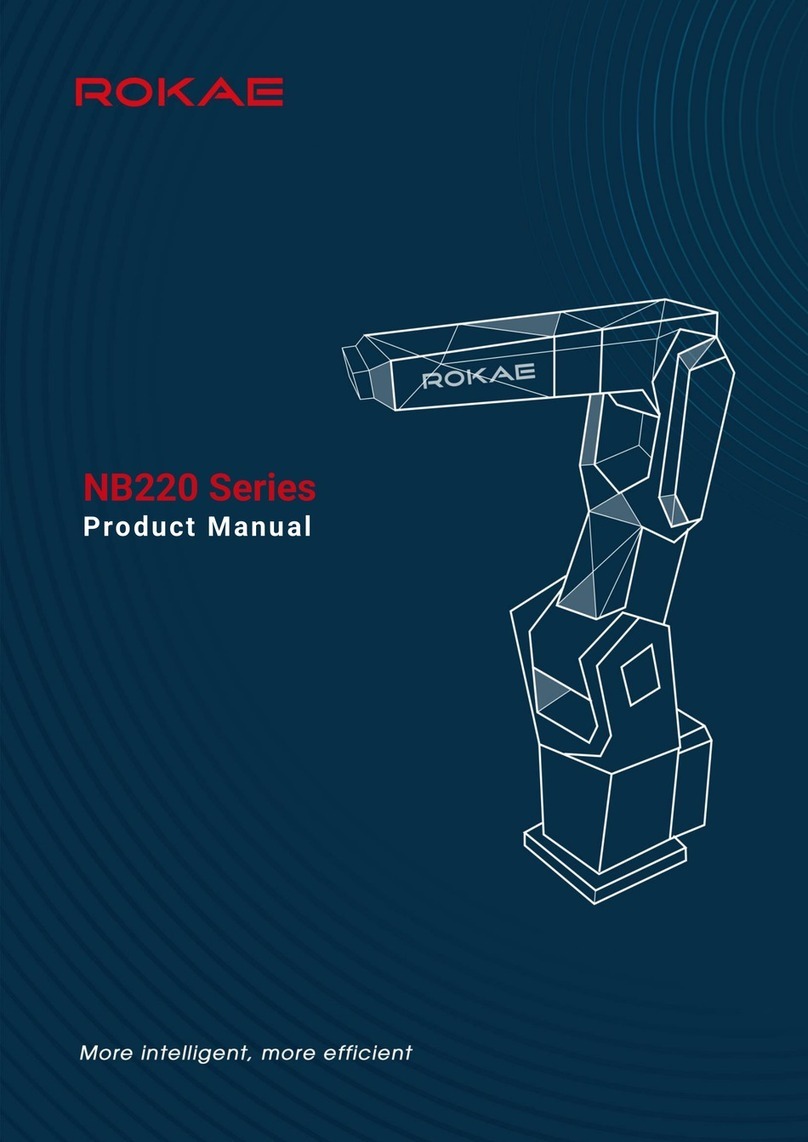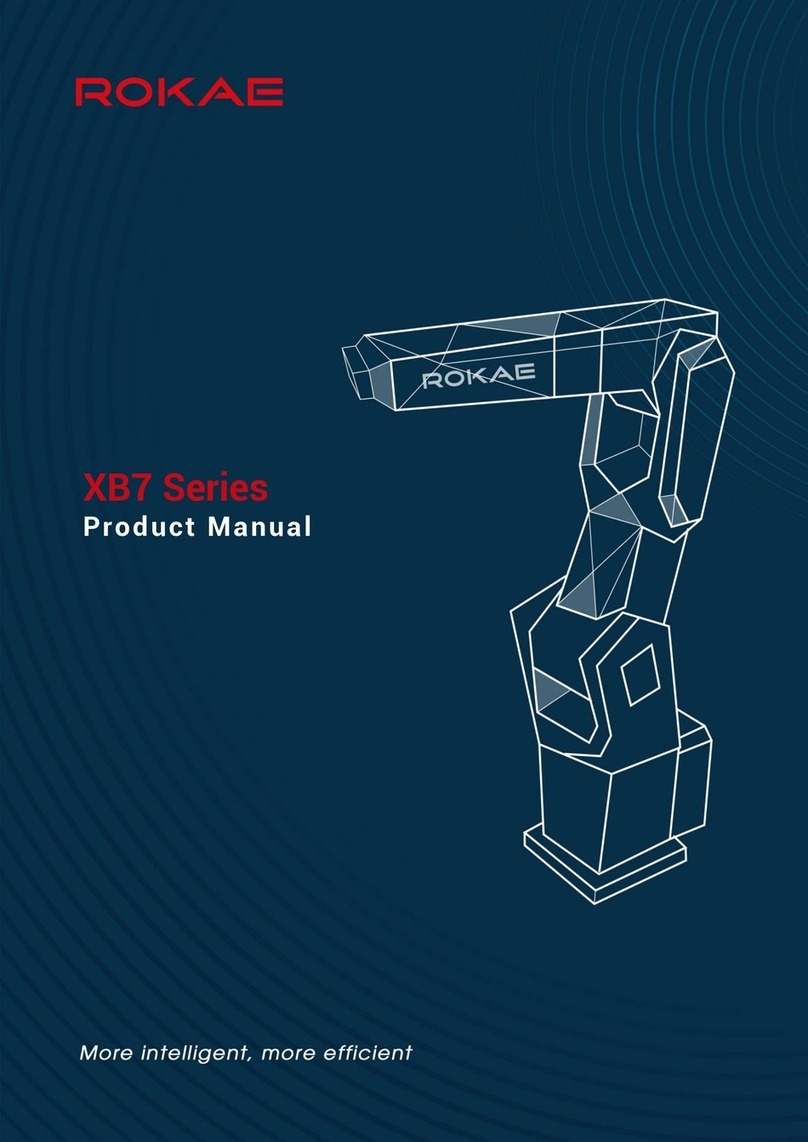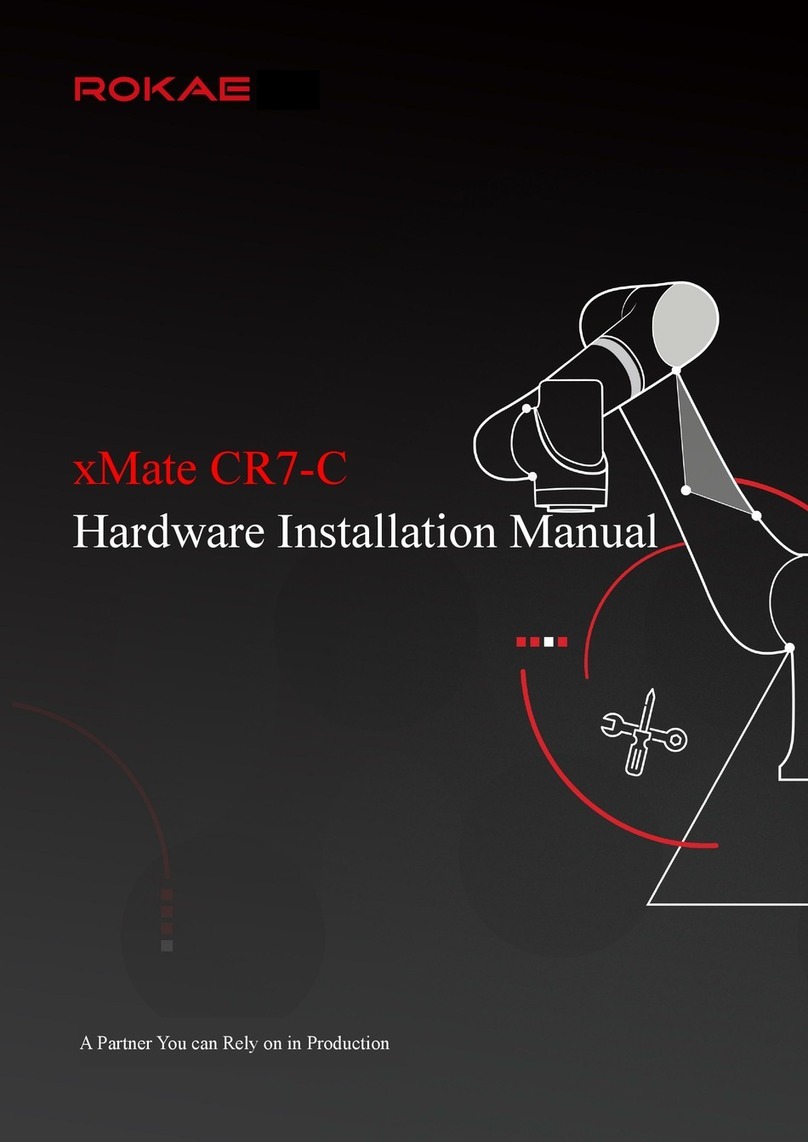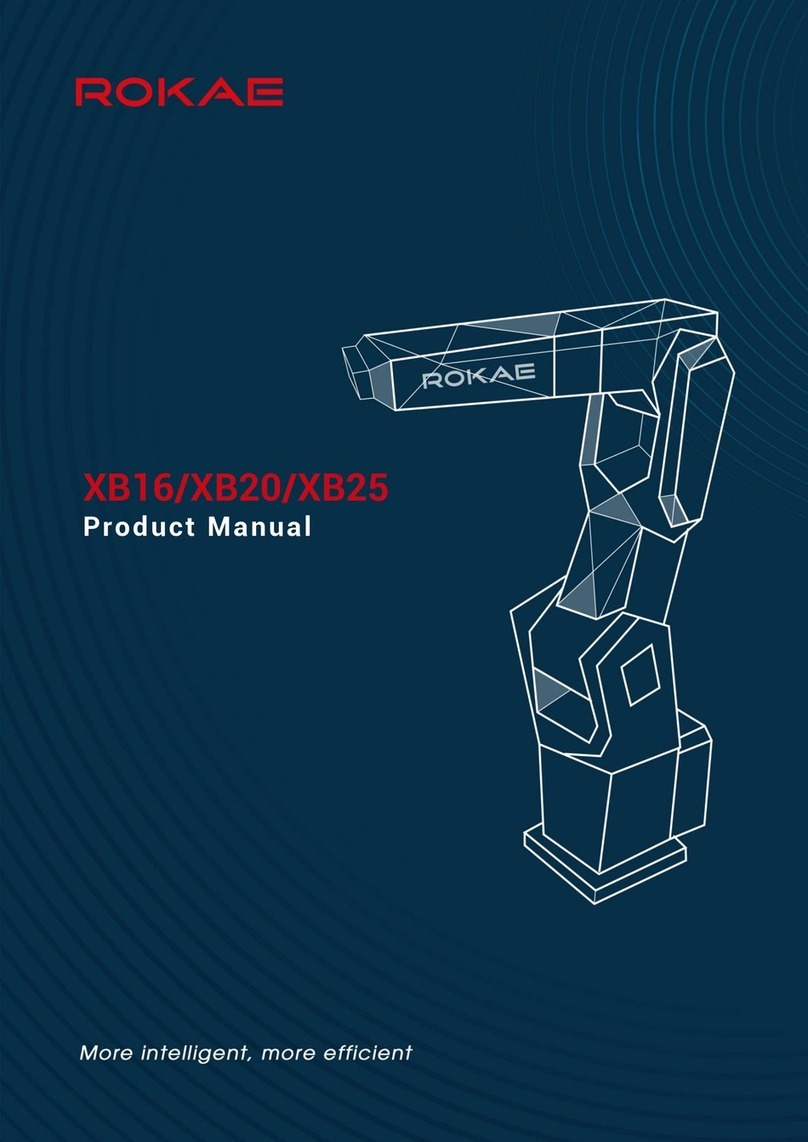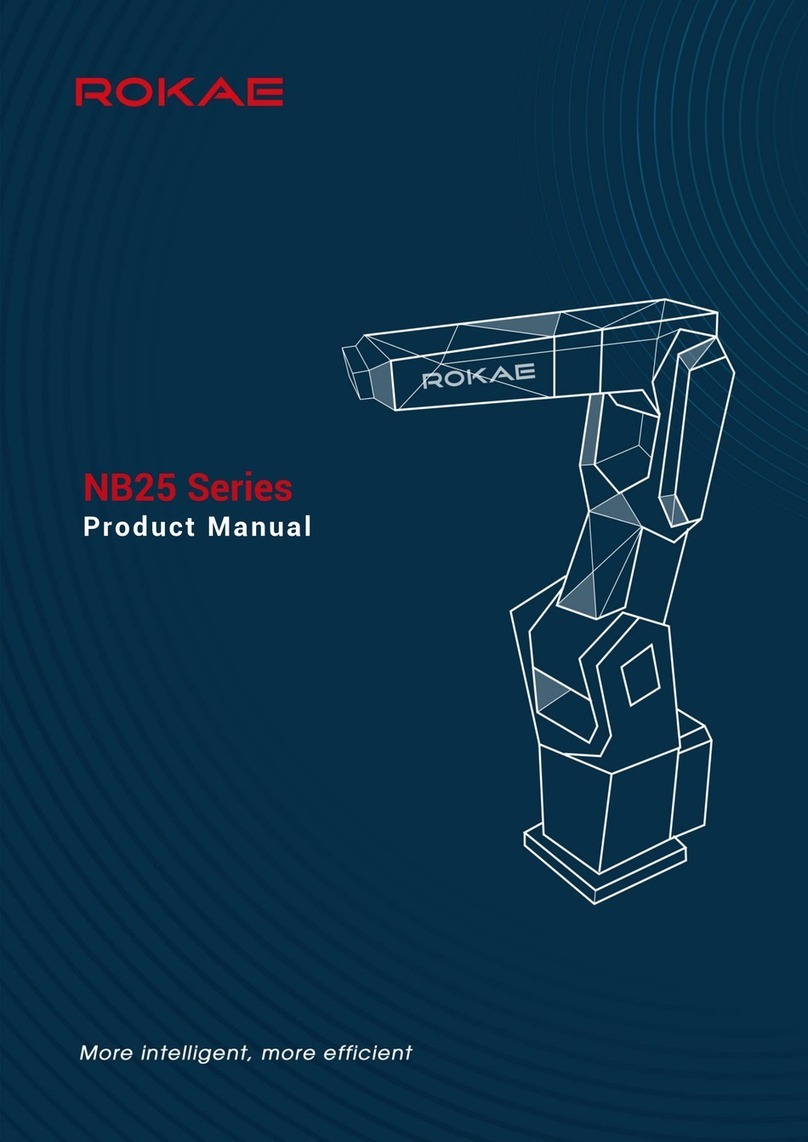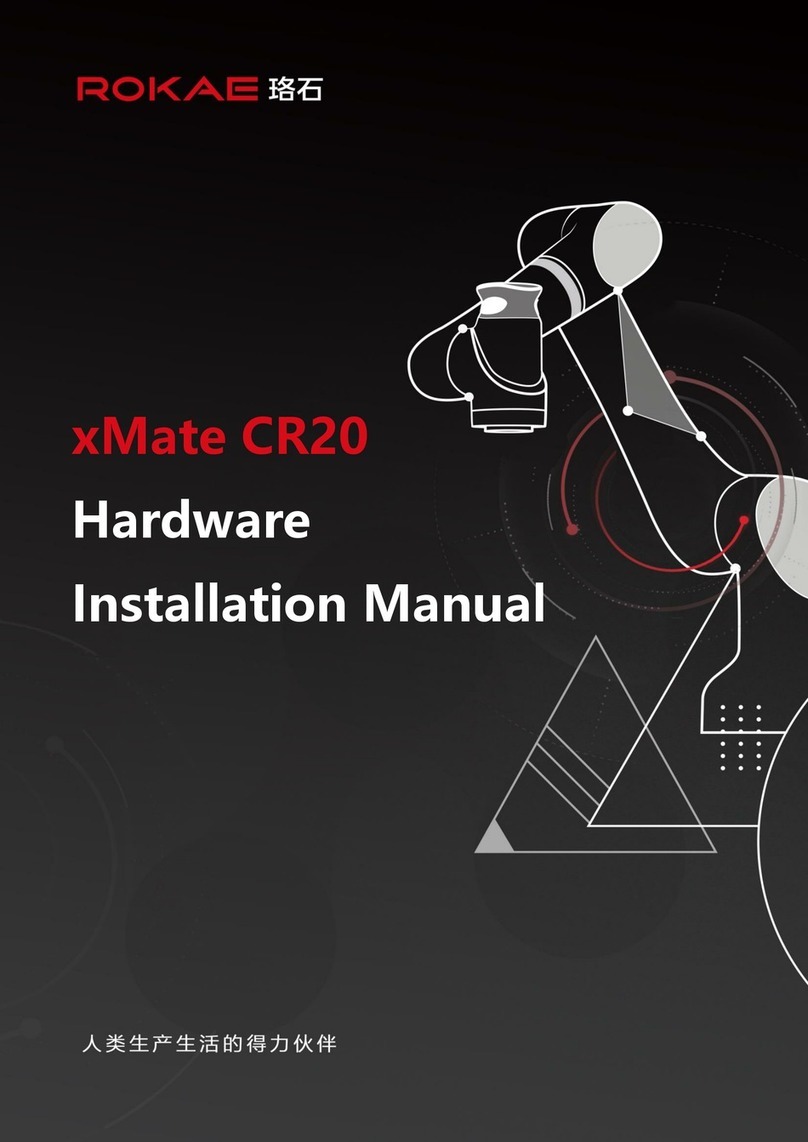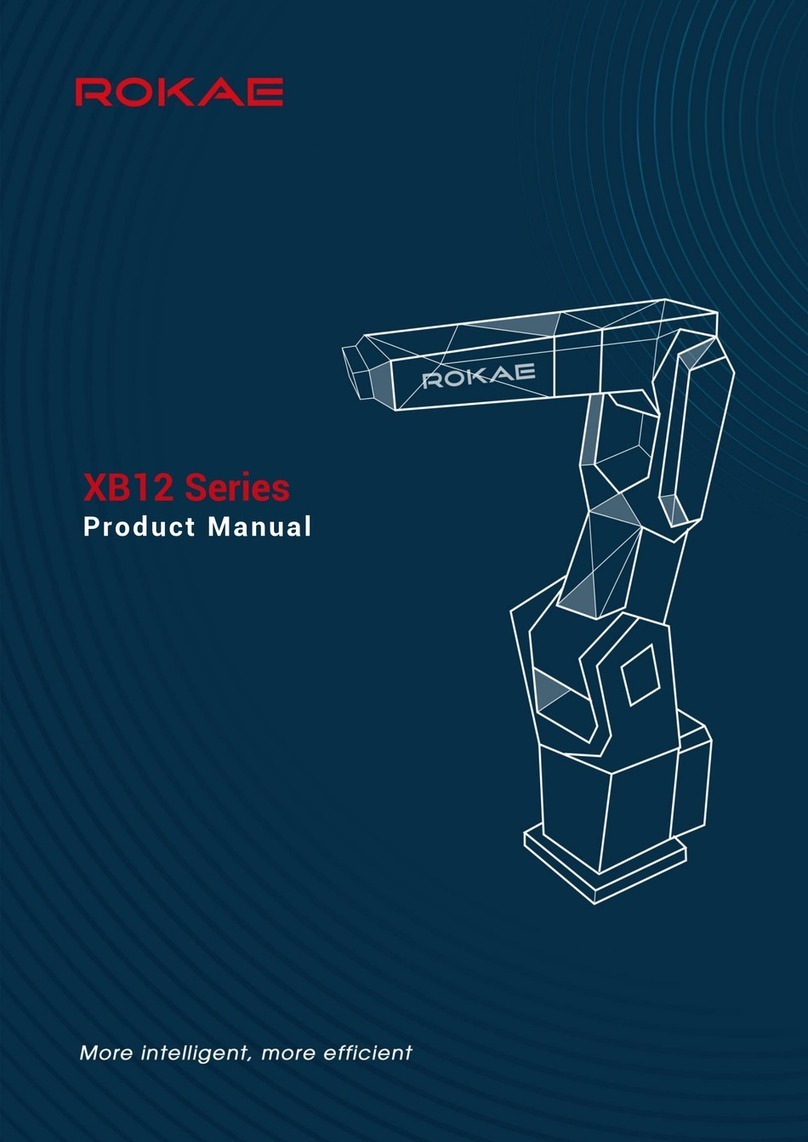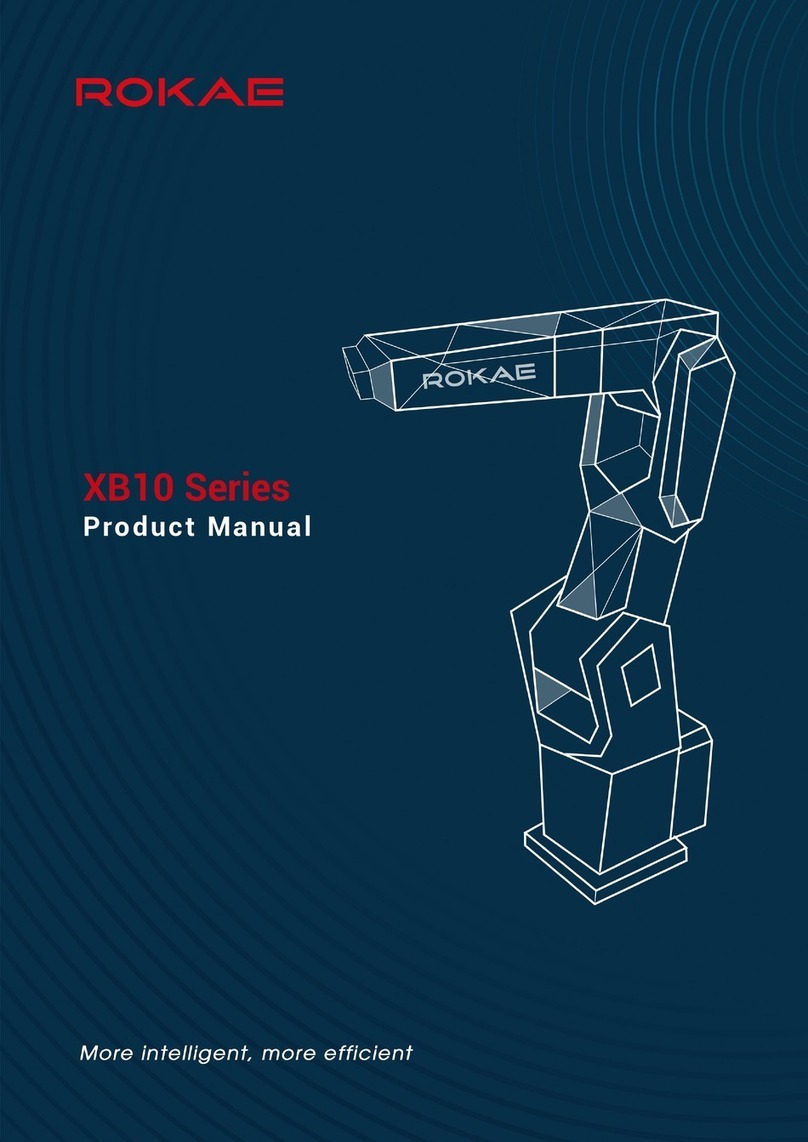错误!未指定样式名称。 202208081959/V0.1
II xMate ER7 ProHardware Installation Manual
4.2.1 Model............................................................................................................................................. 14
4.2.2 Nameplate.................................................................................................................................... 14
4.3 Specifications..............................................................................................................................................14
4.3.1 Data sheet..................................................................................................................................... 14
4.4 Working space.............................................................................................................................................16
5 Unpacking and Installation................................................................................................... 17
5.1 Introduction................................................................................................................................................ 17
5.2 Installation flow chart................................................................................................................................17
5.3 Environmental conditions........................................................................................................................ 17
5.4 Unpacking and hardware installation.................................................................................................... 19
5.4.1 Unpack...........................................................................................................................................19
5.4.2 Robot angle and force application points during transportation....................................... 20
5.4.3 Check before installation............................................................................................................21
5.5 On-site installation.....................................................................................................................................21
5.5.1 Transportation............................................................................................................................. 21
5.5.2 Robot installation........................................................................................................................ 21
5.5.3 Flange............................................................................................................................................ 24
5.5.4 Power adapter.............................................................................................................................. 24
6 Electrical Connections............................................................................................................ 25
6.1 Electrical layout.......................................................................................................................................... 25
6.2 Robot base.................................................................................................................................................. 26
6.2.1 Robot power supply.................................................................................................................... 27
6.2.2 Powering on the robot................................................................................................................ 27
6.2.3 Handheld emergency stop and enabling device interface................................................... 27
6.2.4 General-purpose DIDO................................................................................................................28
6.2.5 Safety DIO......................................................................................................................................31
6.2.6 Extended EtherNet interface......................................................................................................33
6.2.7 EtherCAT servo drive debug interface...................................................................................... 34
6.2.8 Function buttons on the wrist................................................................................................... 34
6.2.9 Tool interface............................................................................................................................... 35
6.3 Power adapter............................................................................................................................................ 37
6.3.1 Power-on button of the power adapter................................................................................... 37
6.3.2 Power input.................................................................................................................................. 38
6.3.3 Power output................................................................................................................................39
7 Maintenance............................................................................................................................. 40
7.1 Introduction................................................................................................................................................ 40