Roland Cube-60 Bass User manual
Other Roland Amplifier manuals

Roland
Roland CB-20XL Setup guide

Roland
Roland Cube-60 Bass User manual

Roland
Roland SA-300 User manual
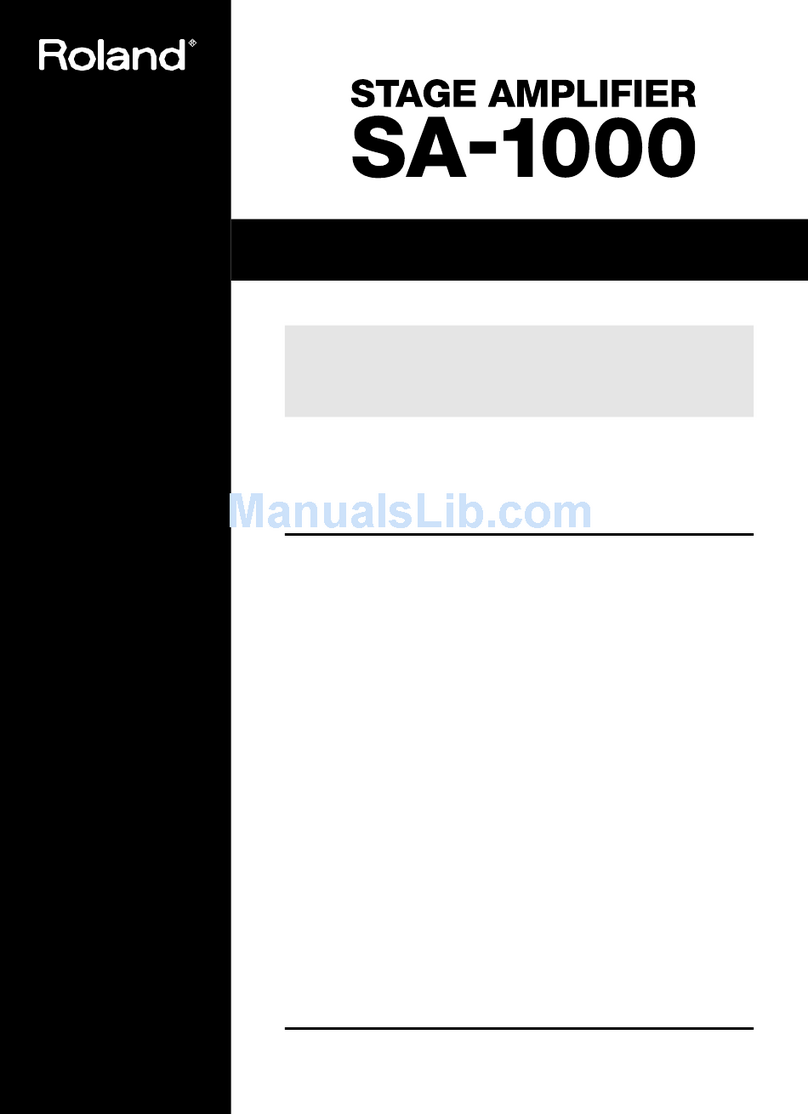
Roland
Roland SA-1000 User manual

Roland
Roland BA-330 User manual

Roland
Roland CUBE 60XL BASS User manual

Roland
Roland COSM User manual

Roland
Roland GC-408 Operating and maintenance manual

Roland
Roland KC-150 User manual

Roland
Roland CUBE-STEX Operating and maintenance manual
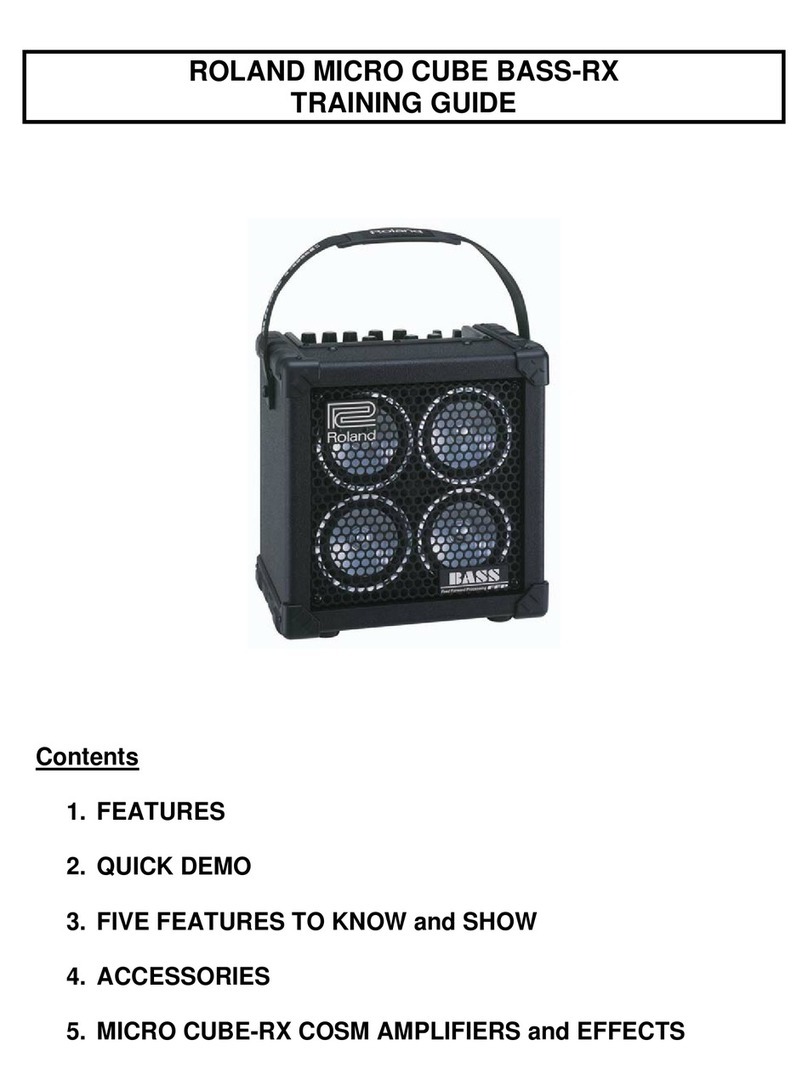
Roland
Roland MICRO CUBE BASS-RX Setup guide

Roland
Roland SPA-120 User manual

Roland
Roland Jazz Chorus JC-120 User manual

Roland
Roland VGA-7 User manual
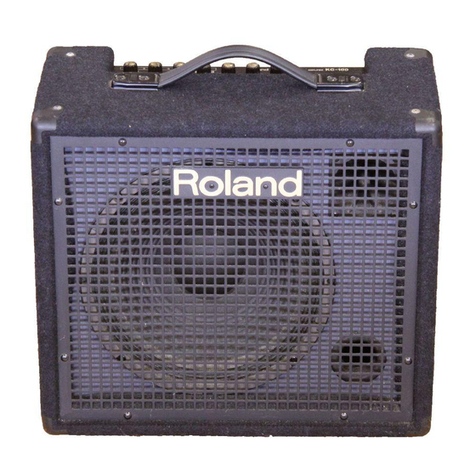
Roland
Roland KC-100 User manual
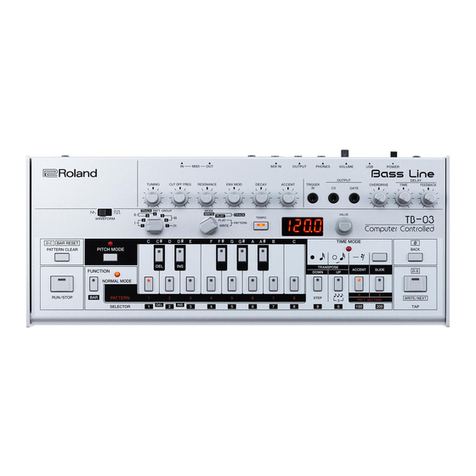
Roland
Roland TB-03 User manual

Roland
Roland Jazz chorus JC-50 User manual

Roland
Roland CUBE-15x User manual

Roland
Roland CUBE-100 BASS User manual

Roland
Roland VGA-3 User manual

























