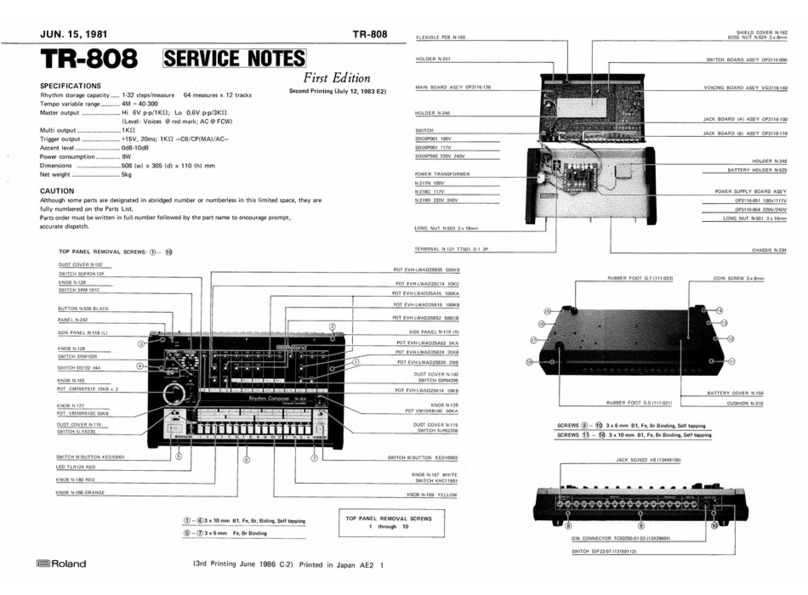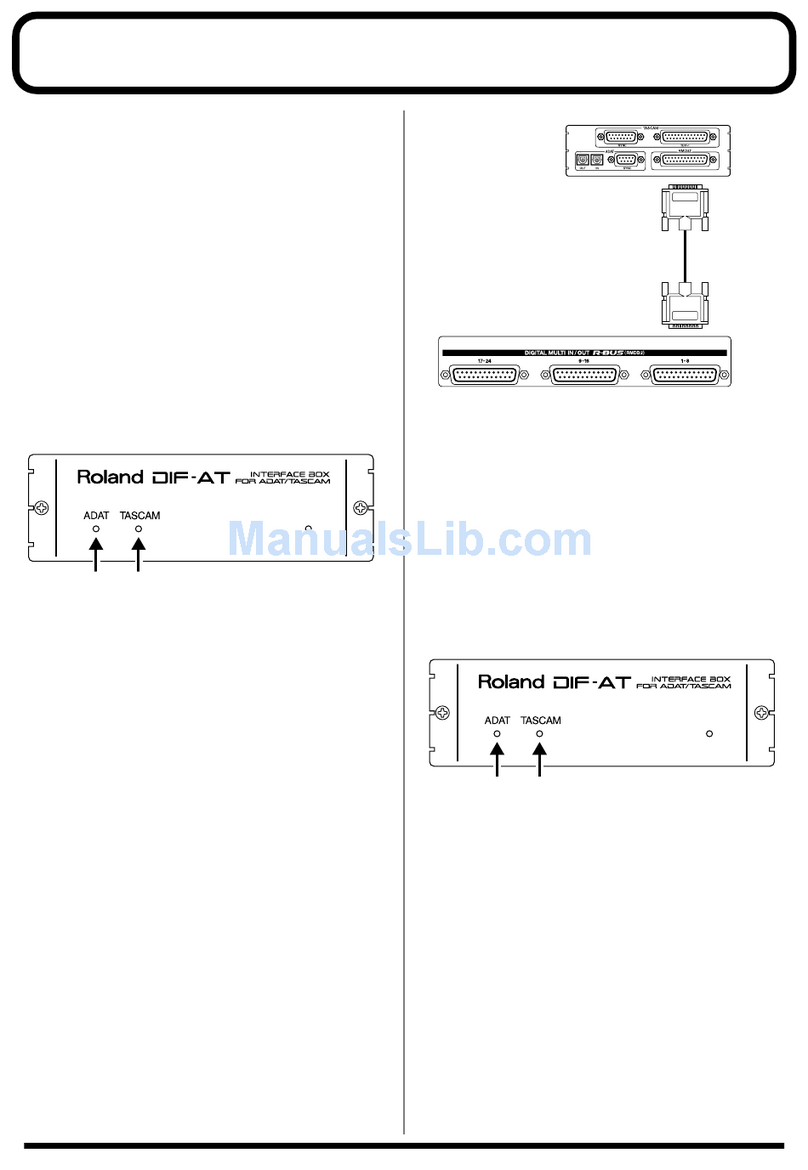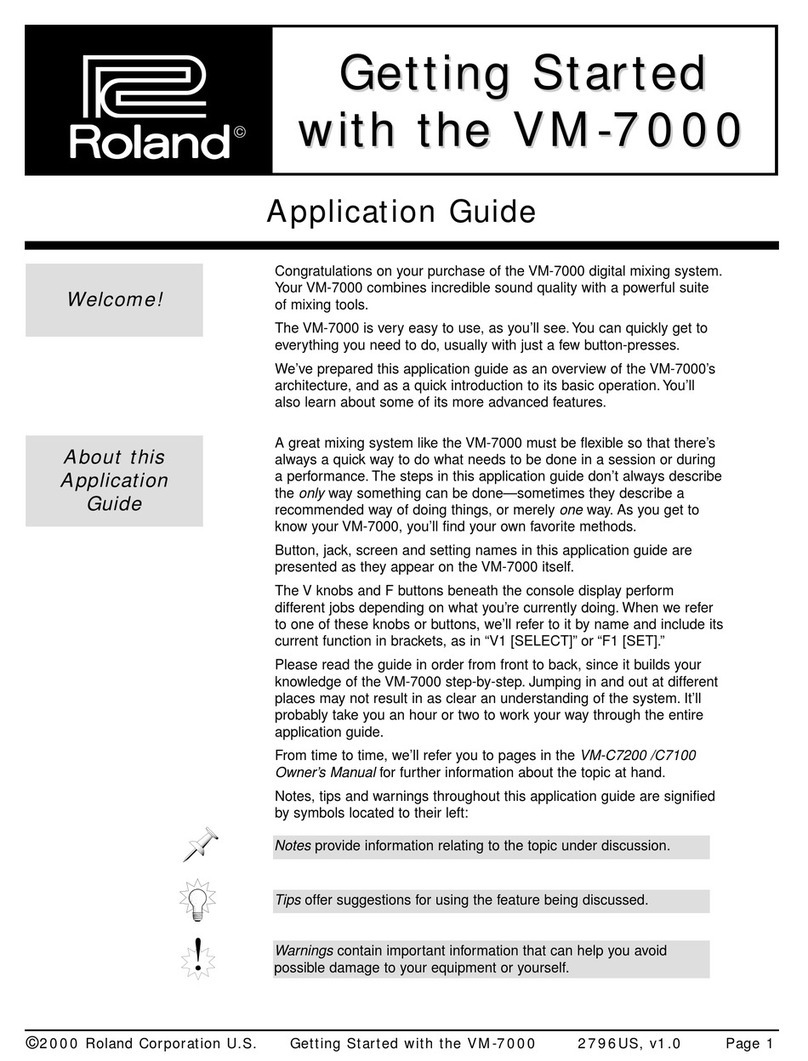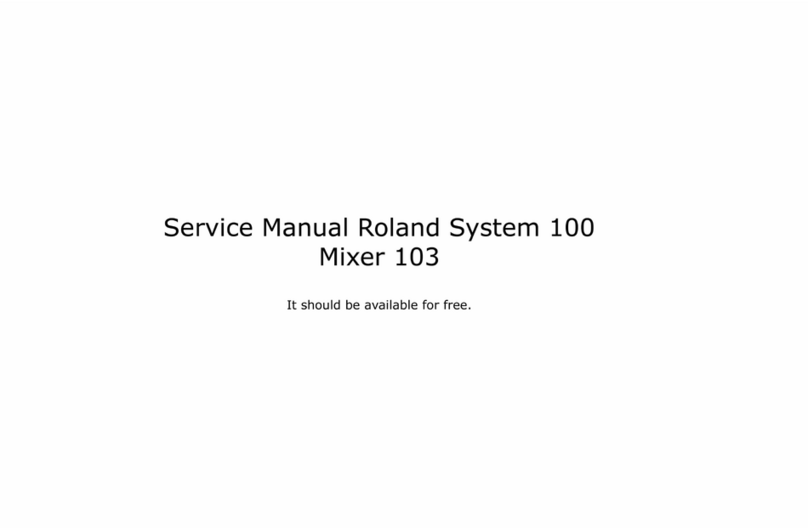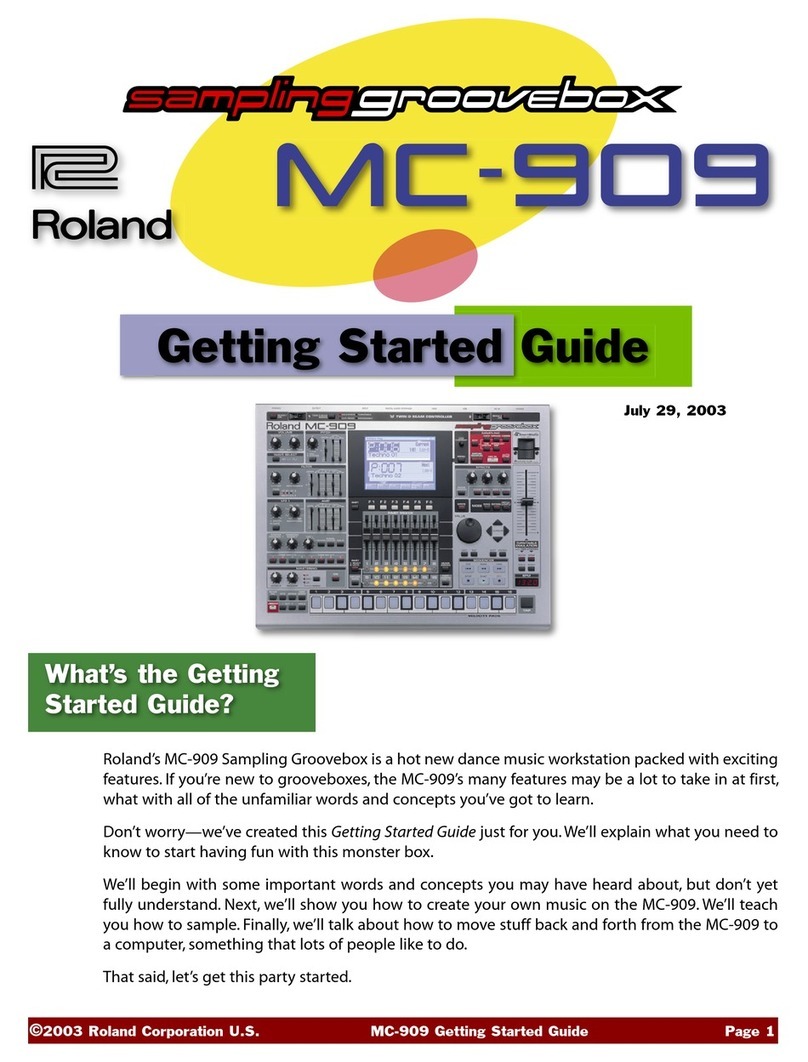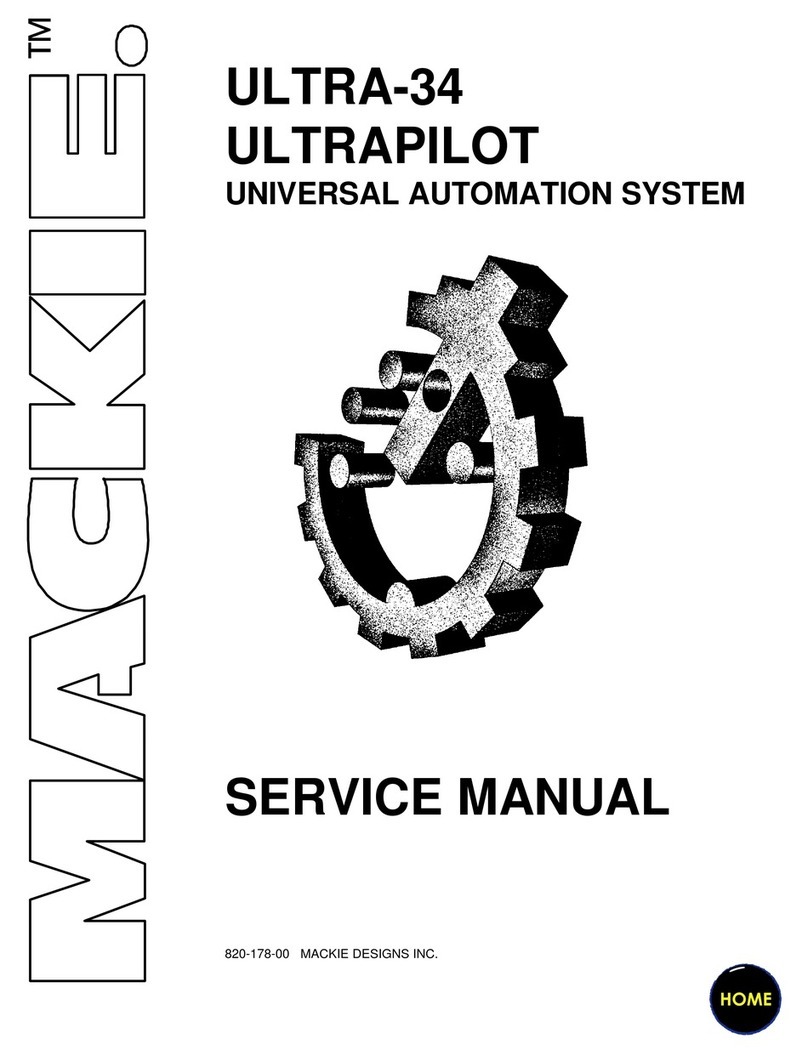3
LAN/RS-232 Command Reference
List of Commands
* When sending a sequence of commands to the unit from a controller, after each one, be sure to verify that an “ack” response is returned before
sending the next command.
* The network and password settings must be congured beforehand. When connecting, enter the password you already set.
Item Sent command Response command Parameter
Select the program scene (PGM1 in DUAL mode) set,97,46,0,[a][lf] ack,97,46,0,[a][lf] a: 0–63 (1-1–8-8)
Select the preset scene (PGM2 in DUAL mode) set,97,46,1,[a][lf] ack,97,46,1,[a][lf] a: 0–63 (1-1–8-8)
Press the [CUT] button set,98,43,0,1[lf] ack,98,43,0,1[lf]
Press the [AUTO] button set,98,42,0,1[lf] ack,98,42,0,1[lf]
Press the [OUTPUT FADE] button set,97,25,[a],[b][lf] ack,97,25,[a],[b][lf]
a: 0 (PGM(DUAL Mode: PGM1)), 1(DUAL Mode: PGM2)
b: 0 (OFF), 1(ON)
Set the [DSK] button on/o set,97,79,0,[a][lf] ack,97,79,0,[a][lf] a: 0 (OFF), 1(ON)
Set the [LOGO] button on/o set,97,63,0,[a][lf] ack,97,63,0,[a][lf] a: 0 (OFF), 1(ON)
Switch between MIX/WIPE set,97,48,0,[a][lf] ack,97,48,0,[a][lf] a: 0 (MIX), 1(WIPE)
Change the WIPE pattern set,97,49,0,[a][lf] ack,97,49,0,[a][lf] a: 0–3 (1–4)
Set transition time set,97,18,0,[a][lf] ack,97,18,0,[a][lf] a: 0–20 (0.0–2.0 sec)
Set the [AUTO TRANSITION] button on/o set,97,19,0,[a][lf] ack,97,19,0,[a][lf] a: 0 (OFF), 1(ON)
MIC1–MIC6 channel
Adjust the volume set,97,139,[a],[b][lf] ack,97,139,[a],[b][lf ] a: 0–5 (MIC1–MIC6 Channel)
b: 0–127 (Level)
Turn the solo function
on/o
set,97,138,[a],[b][lf] ack,97,138,[a],[b][lf] a: 0–5 (MIC1–MIC6 Channel)
b: 0 (OFF), 1(ON)
Turn the mute function
on/o
set,97,137,[a],[b][lf] ack,97,137,[a],[b][lf] a: 0–5 (MIC1–MIC6 Channel)
b: 0 (OFF), 1(ON)
Adjust the AUX send
level
set,97,144,[a],[b][lf] ack,97,144,[a],[b][lf] a: 0–5 (MIC1–MIC6 Channel)
b: 0–127 (Level)
Adjust the pan set,97,140,[a],[b][lf] ack,97,140,[a],[b][lf] a: 0–5 (MIC1–MIC6 Channel)
b: -50–0–50 (L-C-R)
Adjust the reverb send
level
set,97,141,[a],[b][lf] ack,97,141,[a],[b][lf] a: 0–5 (MIC1–MIC6 Channel)
b: 0–127 (Level)
Turn USB send on/o set,97,143,[a],[b][lf] ack,97,143,[a],[b][lf] a: 0–5 (MIC1–MIC6 Channel)
b: 0 (OFF), 1(ON)
Set AUX PRE/POST set,97,145,[a],[b][lf] ack,97,145,[a],[b][lf] a: 0–5 (MIC1–MIC6 Channel)
b: 0 (PRE), 1(POST)
LINE1, LINE2, HDMI,
USB channel
Adjust the volume set,97,173,[a],[b][lf] ack,97,173,[a],[b][lf ] a: 0–3 (LINE1, LINE2, HDMI, USB)
b: 0–127 (Level)
Turn the solo function
on/o
set,97,172,[a],[b][lf] ack,97,172,[a],[b][lf] a: 0–3 (LINE1, LINE2, HDMI, USB)
b: 0 (OFF), 1(ON)
Turn the mute function
on/o
set,97,171,[a],[b][lf] ack,97,171,[a],[b][lf] a: 0–3 (LINE1, LINE2, HDMI, USB)
b: 0 (OFF), 1(ON)
Adjust the AUX send
level
set,97,178,[a],[b][lf] ack,97,178,[a],[b][lf] a: 0–3 (LINE1, LINE2, HDMI, USB)
b: 0–127 (Level)
Adjust the pan set,97,174,[a],[b][lf] ack,97,174,[a],[b][lf] a: 0–3 (LINE1, LINE2, HDMI, USB)
b: -50–0–50 (L-C-R)
Adjust the reverb send
level
set,97,175,[a],[b][lf] ack,97,175,[a],[b][lf] a: 0–3 (LINE1, LINE2, HDMI, USB)
b: 0–127 (Level)
Turn USB send on/o set,97,177,[a],[b][lf] ack,97,177,[a],[b][lf] a: 0–3 (LINE1, LINE2, HDMI, USB)
b: 0 (OFF), 1(ON)
Set AUX PRE/POST set,97,179,[a],[b][lf] ack,97,179,[a],[b][lf] a: 0–3 (LINE1, LINE2, HDMI, USB)
b: 0 (PRE), 1(POST)
Adjust the output volume set,97,182,[a],[b][lf] ack,97,182,[a],[b][lf] a: 0–3 (MAIN, AUX, USB, HDMI)
b: 0–127 (Level)
Turn the output solo function on/o set,97,181,[a],[b][lf] ack,97,181,[a],[b][lf] a: 0–3 (MAIN, AUX, USB, HDMI)
b: 0 (OFF), 1(ON)
Turn the output mute function on/o set,97,180,[a],[b][lf] ack,97,180,[a],[b][lf] a: 0–3 (MAIN, AUX, USB, HDMI)
b: 0 (OFF), 1(ON)
Auto mixing function on/o set,97,265,0,[a][lf] ack,97,265,0,[a][lf] a: 0 (OFF), 1(ON)
Audio follow video function on/o set,97,217,0,[a][lf] ack,97,217,0,[a][lf] a: 0 (OFF), 1(VFA), 2(AFV)
Adjust reverb set,97,216,0,[a][lf] ack,97,216,0,[a][lf] a: 0–127