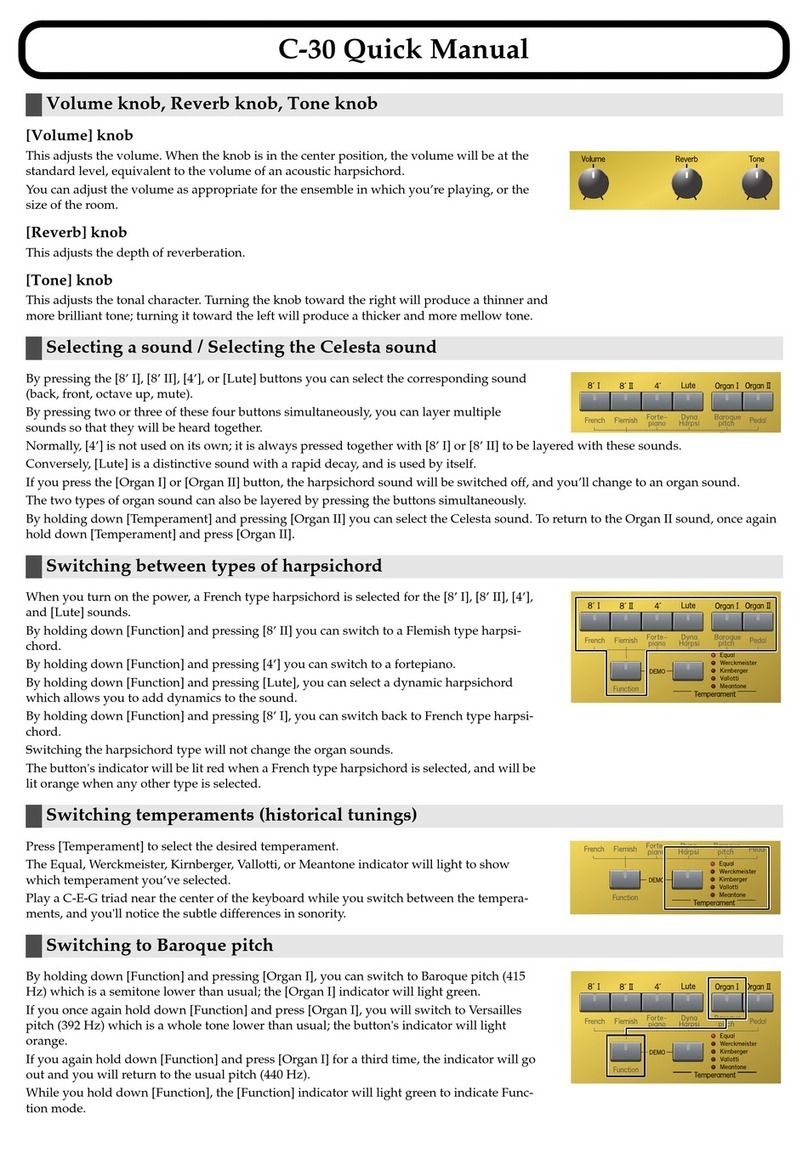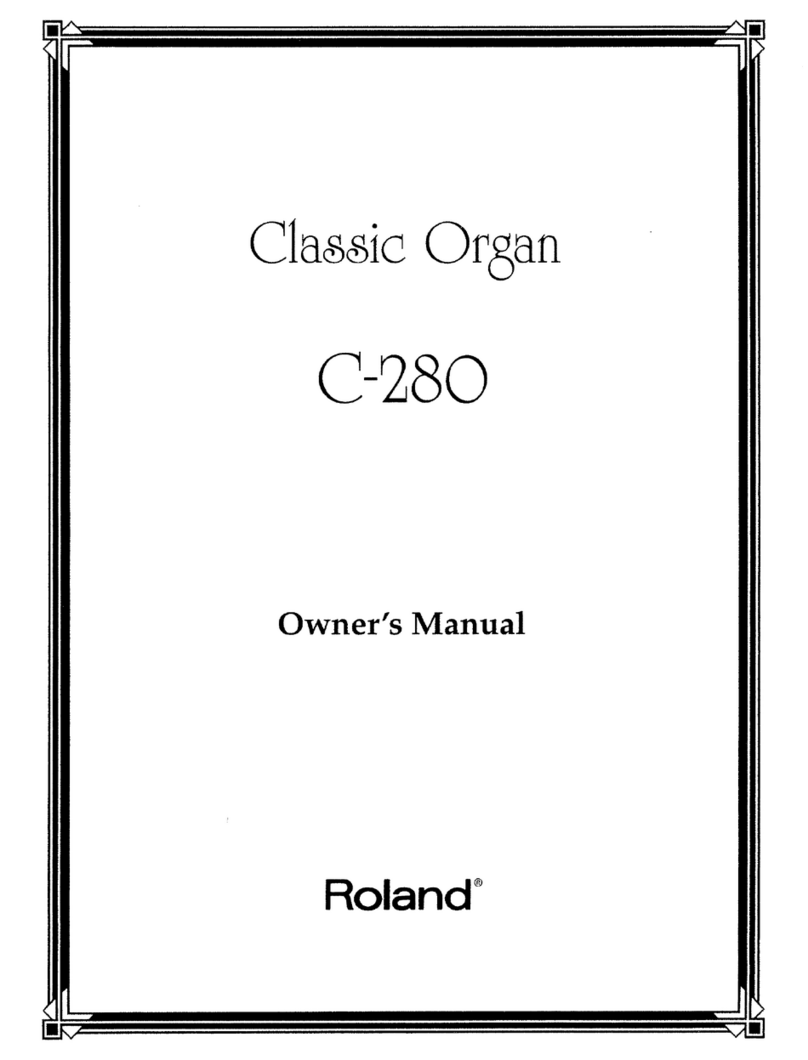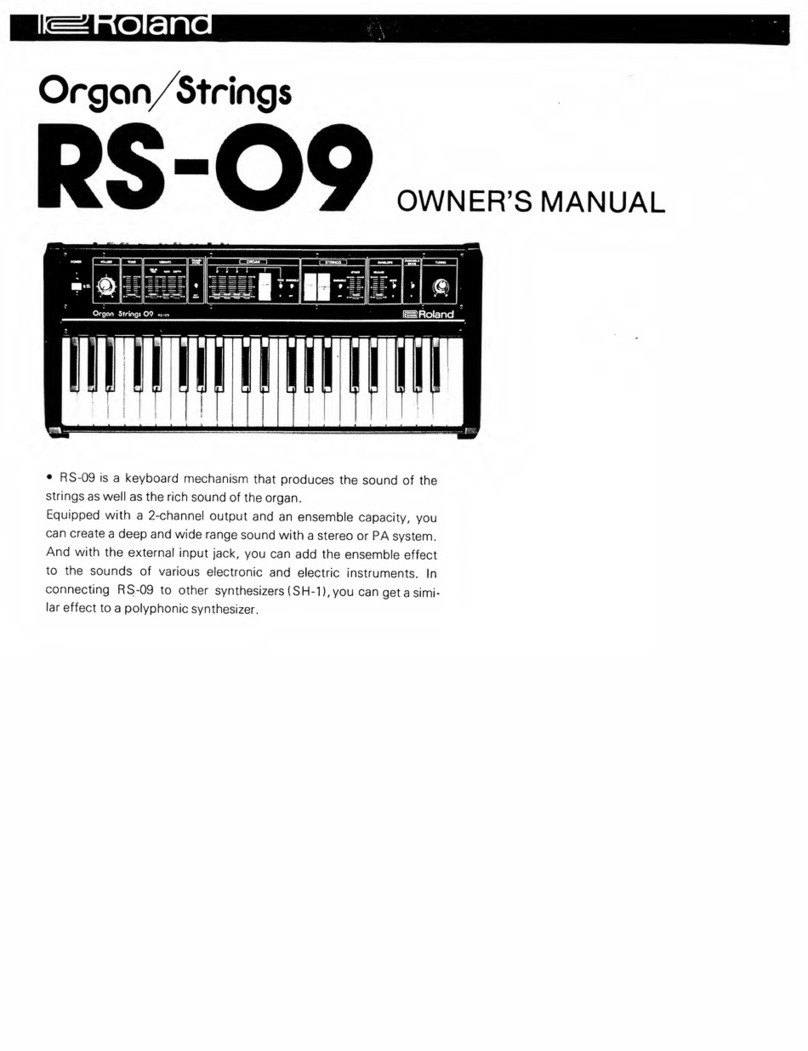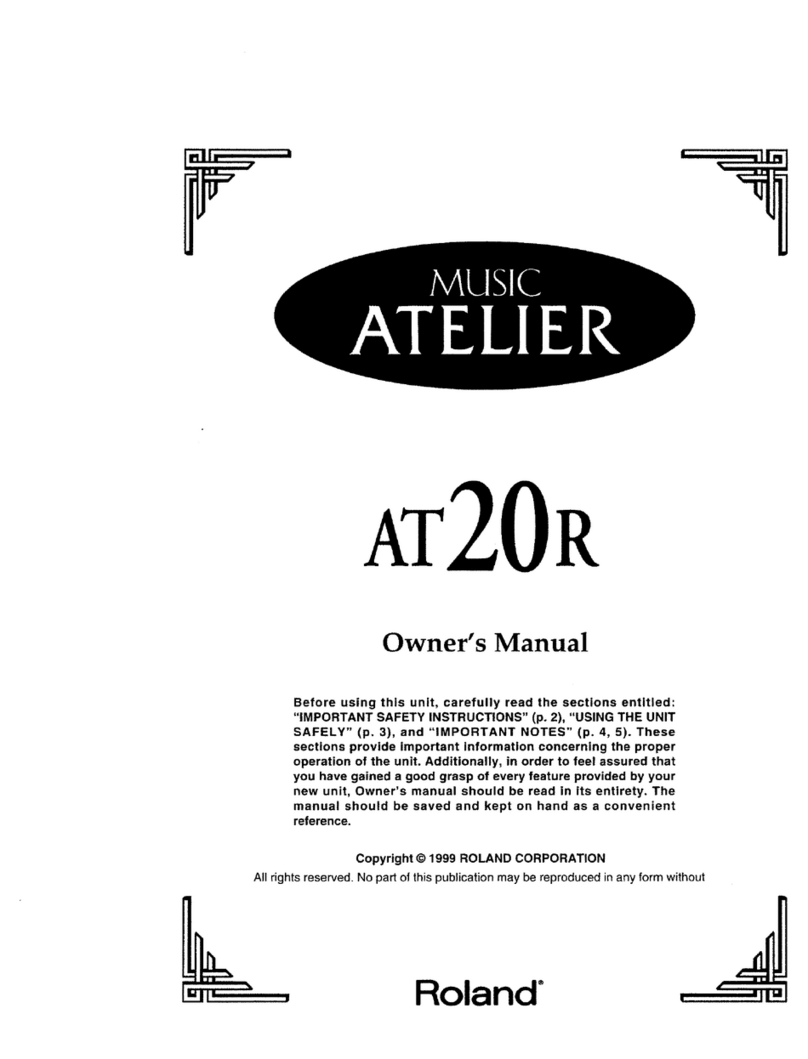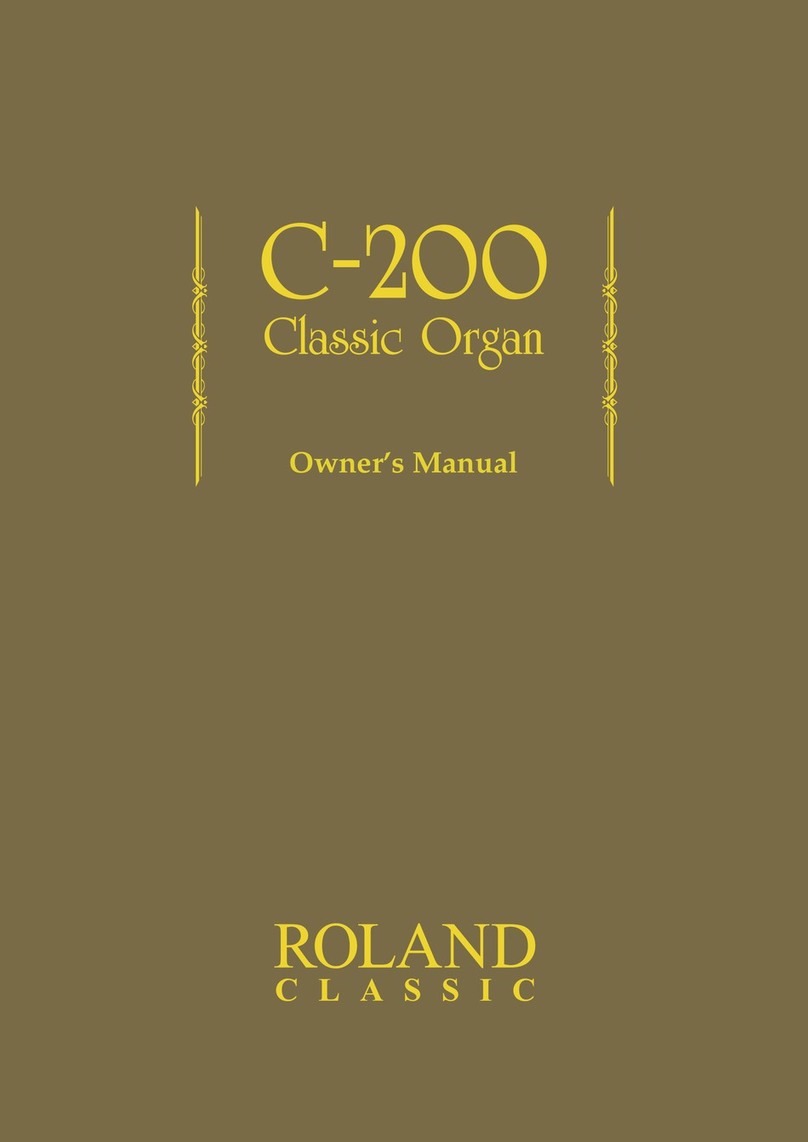7
Bottom Internal Strip Section
Output Level—• This parameter lets you trim the
top section’s Level setting for the signal going to
the destination selected using the Output Assign
parameter, explained next. (It has no effect on the
level going to the global chorus and reverb.)
Output Assign—
• Select the destination to which
you want the part’s signal to go. You can select
A—
• to send the part’s sound to the
balanced main stereo outputs.
B—
• to send the part’s sound to the
unbalanced B pair of stereo outputs.
1-4—
• to send the part’s sound to one of
the Fantom-G’s four mono outputs.
MFX 1—
• to send the part’s sound to MFX 1.
MFX 2—
• to send the part’s sound to MFX 2.
Recording—
• During sequencing, the setting of this switch determines
whether or not data for the part is captured on the resulting MIDI track.
When sequencing is turned on, the switch is lit red.
Keyboard—
• When a part’s Keyboard switch is turned on, MIDI data
for the part is catprued on the currently selected MIDI track during
sequencing, even when the part itself isn’t selected. This allows you to
layer patches during sequencing.
Arpeggio—
• This switch, when it’s lit red, designates the part as the one
whose sound is played by the arpeggiator.
Sample—
• This switch, when red, sets a part as the one that can be
played from the pads in Sample Pad mode.
Rhythm—
• This switch, when green, sets a part as the one that can be
played from the pads in the Rhythm pad mode.
The EXP 1 and EXP 2 Studio Play Channel Strips
The controls for parts belonging to the ARX board installed in
EXP Slot 1—
• are displayed on the EXP 1 Studio Play screen.
EXP Slot 2—
• are displayed on the EXP 1 Studio Play screen.
Output
Level
Output
Assign
Activity
Recording
Keyboard
Arpeggio
Sample
Rhythm
Top EXP Strip Section
Mute—• When this is turned on, the part is silenced.
EFX 1—
• This parameter sets the amount of the part’s
signal being sent to the expansion board’s first
multi-effect processor.
EXF 2—
• This parameter sets the amount of the part’s
signal being sent to the expansion board’s second
multi-effect processor.
Pan—
• Sets the part’s placement in the Fantom-G’s
stereo mix using this parameter.
Level—
• This sets the part’s level in the mix.
Bottom EXP Strip Section
Output Level—• This allows you to trim the top
section’s Level setting for the signal going to the
destination selected using the Output Assign
parameter, explained next. (It has no effect on the
level going to the global chorus and reverb.)
Output Assign—
• This parameter selects the
destination for the part’s sound. You can select
DRY—
• to send the part’s sound straight to
the Fantom-G’s main stereo outputs.
EXP—
• to send the sound as directed on the
expansion board’s Effects/Routing screen.
Keyboard—
• When the Keyboard switch is yellow,
the part’s MIDI data is captured on the current
MIDI track during sequencing even when the
part’s not selected.
Arpeggio—
• This switch, when it’s lit red, designates the part as the one
whose sound is played by the arpeggiator.
Rhythm—
• This switch, when green, sets a part as the one that can be
played from the pads in the Rhythm pad mode.
Mute
Pan
Level
EFX 1
EFX 2
Output
Level
Output
Assign
Keyboard
Arpeggio
Rhythm