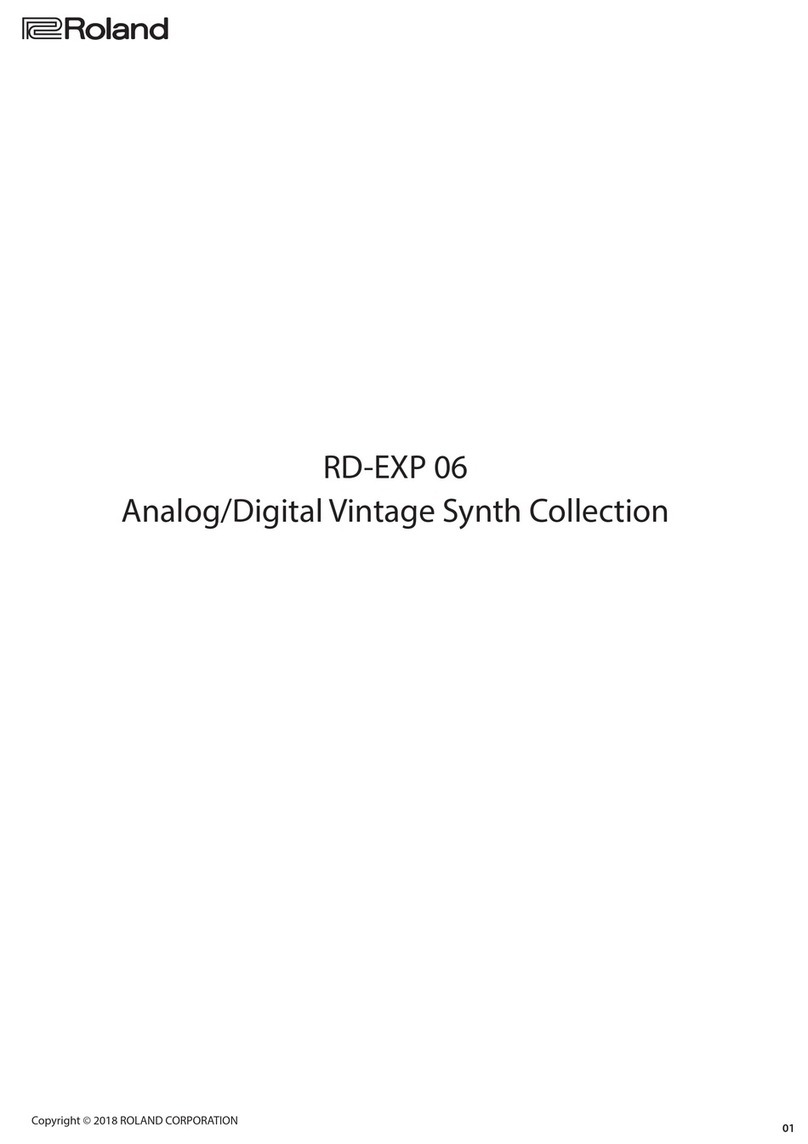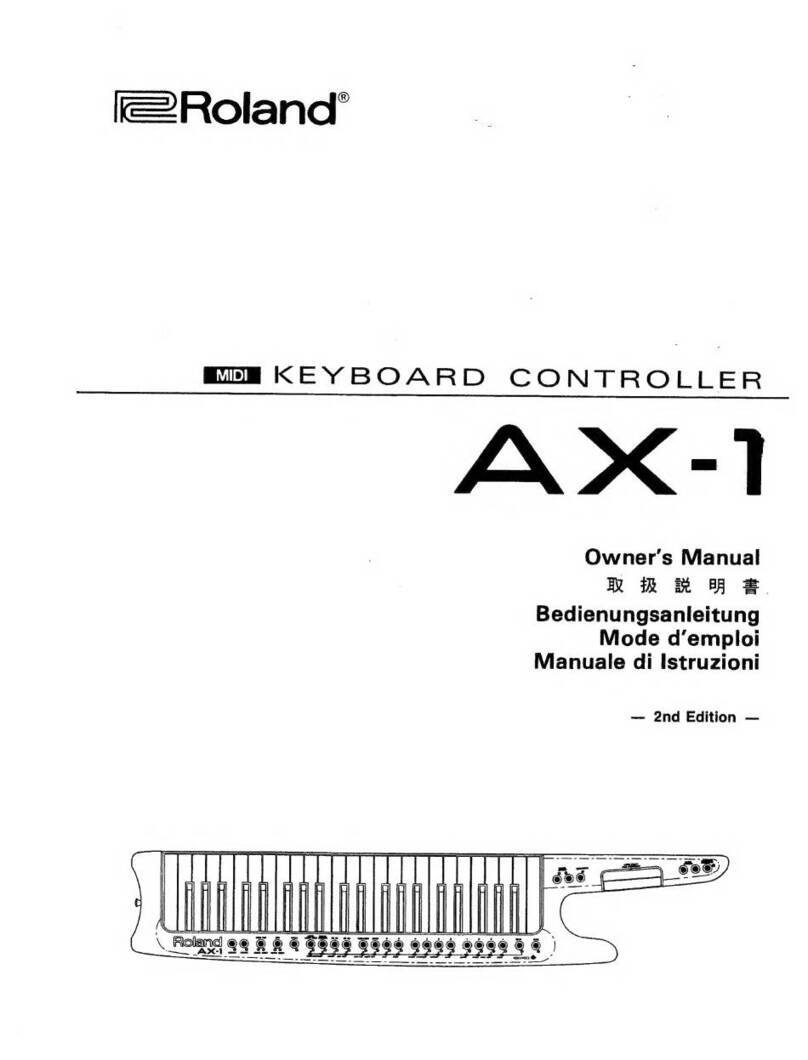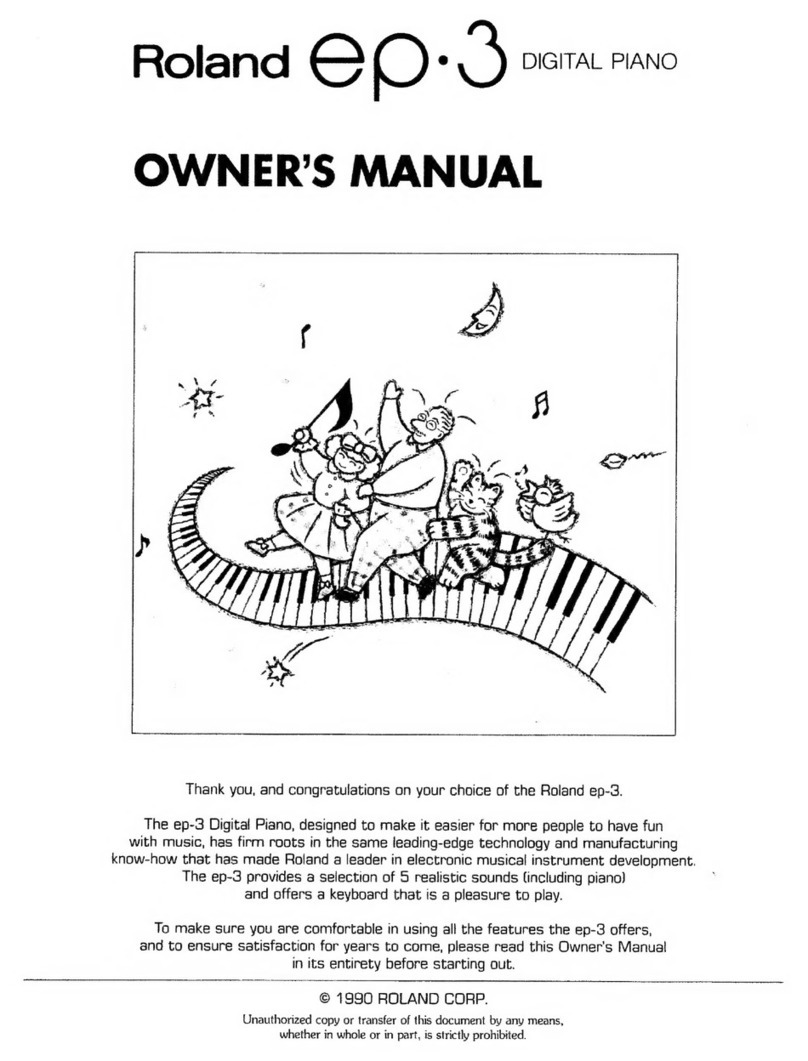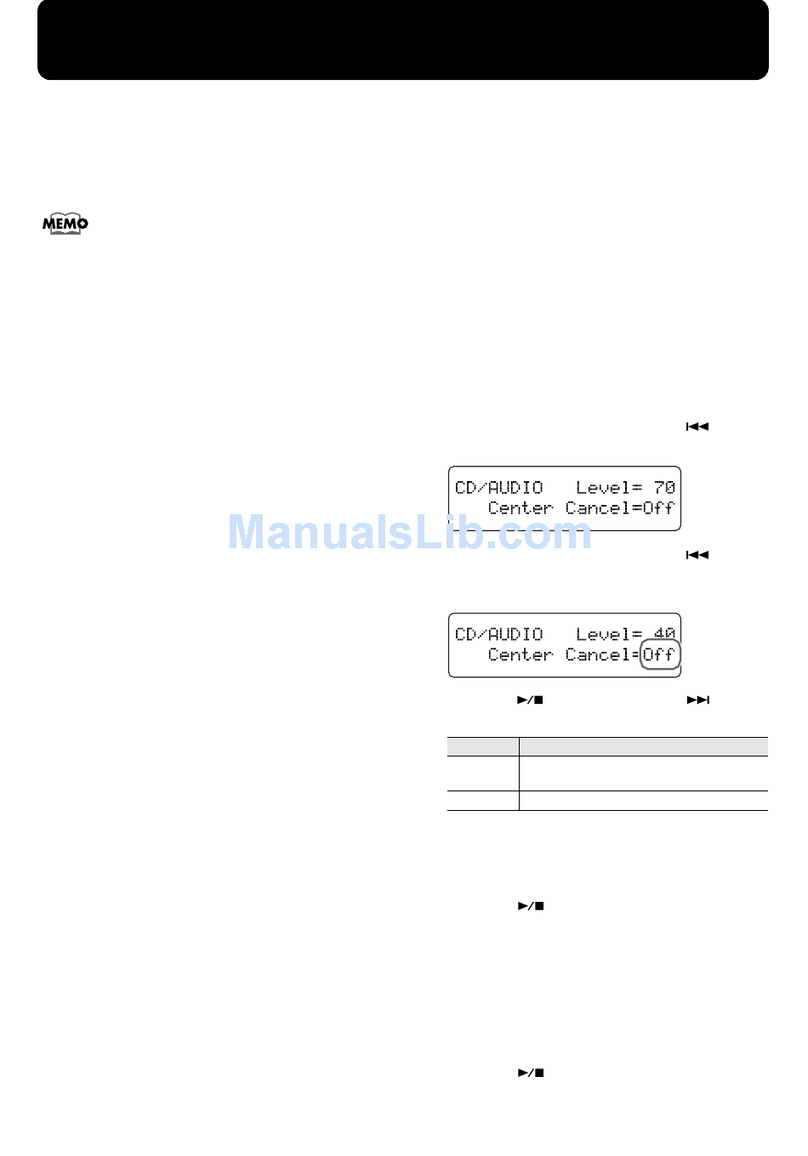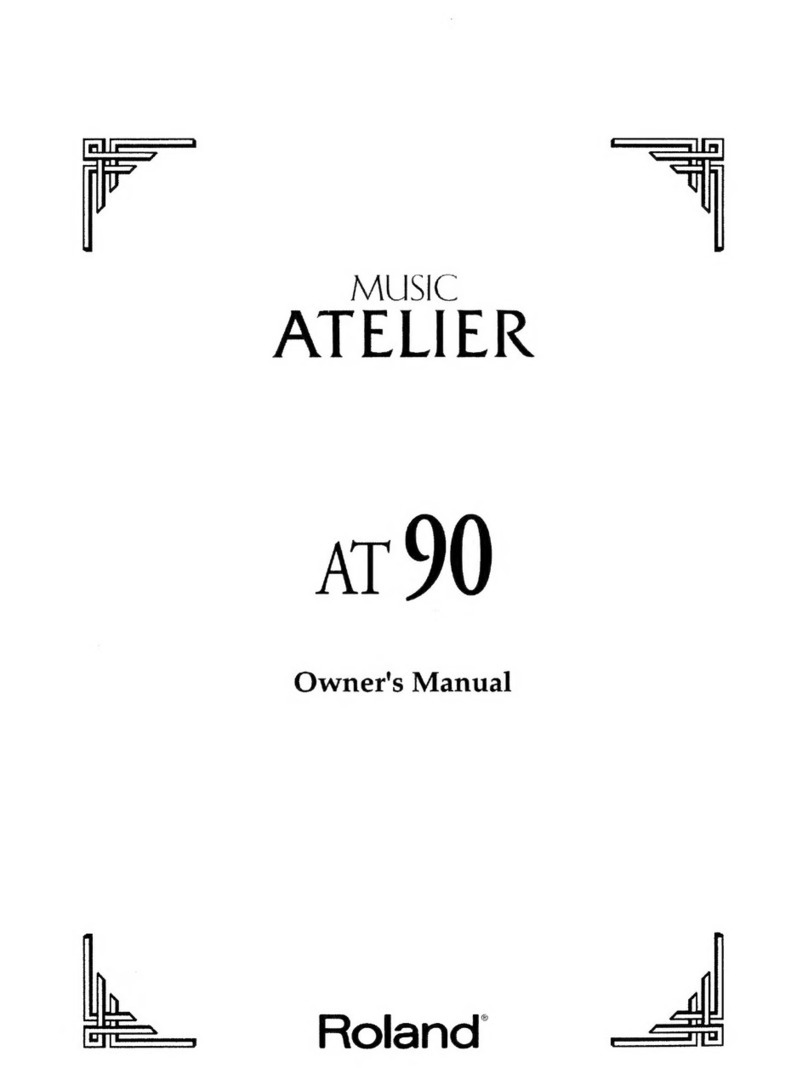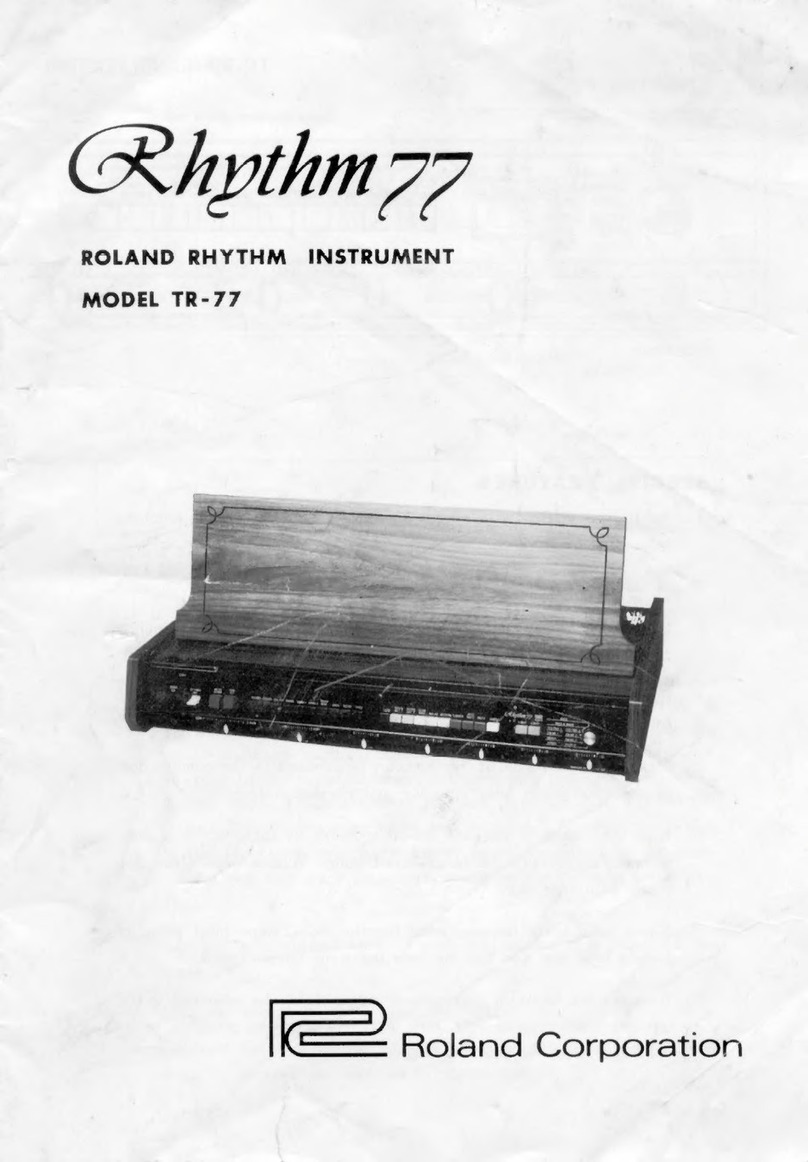CONTENTS
IMPORTANT
SAFETY
INSTRUCTIONS
-
-
-
----------------
eee
ee ee
ee
eee
ee ee ee
ee
ee
2
USING
THE
UNIT
SAFELY
-
-
-
- -
-
--
---------
+--+
----
eee
ee
ee
eee
ee
ee
eee
ee
eee
3
IMPORTANT
NOTES
- -
- -
----------------------
ee
eee
ee ee
ee
ee
ee
ee ee
eee
ee
4
INTRODUCTION
sm
ll
ll
SG
Features
-
-------------------------
eee
ee
ee
ee
ee
ee
ee
ee
ee ee ee
ee
ee
eee
6
Printing
Conventions
in
This
Manual
-
- -
-
----------------------
+e
eee
ee
eee
ee
eee
6
Panel
Description
-
- -
-
------------+----
+--+
ee
eee eee
ee
ee
ee
eee
eee
ee
ee
ee
ee
7
BEFORE
YOU
START
PLAYING-
-
-
------+-+-+
+++
10
Installing
the
Music
Stand
- - -
-
-------------
+--+
eee
ee
ee
et
eee
ee ee
ee
ee ee ee
eee
10
Pedal
Connections
and
Functions
- -
-
-
---------------------------
eee
eee eee
eee
10
Using
Headphones
- -
-----------------
2
eee
eee
ee
ee
ee
ee
ee
ee ee ee
ee
ee ee
eee
10
Switching
the
Power
On
and
Off
-
-
-
------------+-----
7
-
ee
eee
eee
ee
eee
ee
ee
eee
ll
Adjusting
the
Sound’s
Volume
and
Brilliance-
-
- -
-
-
-
-------------+-+-+-----------------
1
LISTENING
TO
DEMO
PLAY
-
-
----------------
12
LET'S
PLAY!
-------
++
2
---
eee
eee
eee
eee
18
Playing
with
a
Wide
Variety
of
Sounds—An
Introduction
to
Tones
- -
- -
----------+-------------
13
Playing
Two
Layered
Tones—Dual
Play
- -
-----------
+--+
+2222
--
2
ee ee
eee
eee
ee
eee
14
Playing
Different
Tones
with
the
Right
and
Left
Keyboard
Sections—Split
Play
-
-
-
------------------
14
Adding
Breadth
to
Sounds—The
Chorus
Effect-
-
-
- -
------------+---------+------------
16
Adding
Echo
to
Sounds—The
Reverb
Effect
- -
-
--------------+-------
eee
eee eee
ee
eee
17
Playing
in
an
Easier
Key—Key
Transpose-
-
-
-
-
------
+--+
+
eee
e
ee
ere
ee
eee
ee
ee
eee
eee
18
Changing
the
Keyboard’s
Touch
- -
-
----------------------------
2-2-7
eee
ee
eee
18
OTHER
FEATURES-
--
--------------------+
19
Changing
the
Volume
Balance
for
Dual
Play
and
SplitPlay
--------------------+-+----------
19
Changing
the
Amount
of
Resonance
of
the
Damper
Pedal
- - -
-
-
-------------++-+-+----+-----
19
Changing
How the
Pedals
Work
-
-----------------
+--+
eee
eee
ee
et
ee
ee
ee
ee
eee
20
Setting
Whether
to
Apply
Effects
to
the
Lower
Tone
- -
-
-
-
------------------
e+e
ee
eee
eee
20
Setting
the
Pitch
of
the
Lower
Tone
in
Octave
Steps—Octave
Shift
-
-
- -
-
------------------+-----
2
Adjusting
the
Pitch
to
Match
Another
Instrument—Tuning
-
-
-
------------
+--+
eee
ee ee
eee
21
CONNECTING
WITH
AUDIO
EGUIF
MENT
on
he
preted
MUSICAL
INSTRUMENTS
-
- -
-
- -
22
Playing
Audio
Equipment
or
Other
Digital
Instruments
Through
the
FP-9’s
Speakers
—The
Line
In
Jacks
and
Line
In
Level
Knob
-
-
-
---------------------
+--+
++
-
ee
eee
22
Playing
Sounds
from
the
FP-9
on
an
Audio
Device
or
Using
an
Audio
Device
to
Record
What
You
Play
—The
Line
Out
Jacks
and
Line
Out
Volume
Knob
- -
-
-
-
- -
--------
2-2-2
eee
ee
ee ee
ee
ee
23
IF
YOU’RE
CONNECTING
THE
FP-9
TO
A
MIDI
INSTRUMENT-
-
-
24
What's
MIDI?
-
-
-
-------------
2
eee
ee re
ee
ee
ee
ee
ee
ee
ee
ee
ee
ee
eee
24
How
to
Enjoy
MIDI
and
the
Steps
for
Making
Connections-
- -
-
- -
------------+--+------------
24
Setting
the
Channels
for
Exchanging
MIDI
Messages
-
-
-
-
-
-
-
-
------------------+--------
25
Switching
Local
Control
On
and
Off
-
- -
---------------------+------------
eee
eee
26
Sending
Tone
Change
Information—Sending
Program
Change
and
Bank
Select
MSB
or
LSB
Messages-
-
-
- - -
-
- -
27
Setting
the
MIDI
Mode
-
-
-
-----------+--------------
+--+
72-7
+e
eee
ee
eee
ee
eee
29
IF
YOU’/RE
CONNECTING
A
COMPUTER
-
-
----------
30
How
to
Enjoy
and
the
Steps
for
Making
Connections
-
-
- - -
-
-------------------+----------
30
APPENDICES-
----------------------+--
32
Trouble
Shooting
-
- -
---------------
+--+
eee
e
ee
ee
eee eee
eee
ee ee
ee
eee
32
MIDI
Implementation
Chart-
- -
-
--------------+-+-----------
eee eee
ee
ee ee
ee
eee
33
Specifications
-
-
~-----------+-----------------------------------------
34
Index-
-
-
-
------
+--+
--
+--+
eee
ee
re
ee
ee
ee
ee ee
ee
ee
ee
eee
ee
ee
ee
ee
ee
ee
eee
35
Service
Information
-
-
-
-------------+-----2------------------------+-----
36
wu