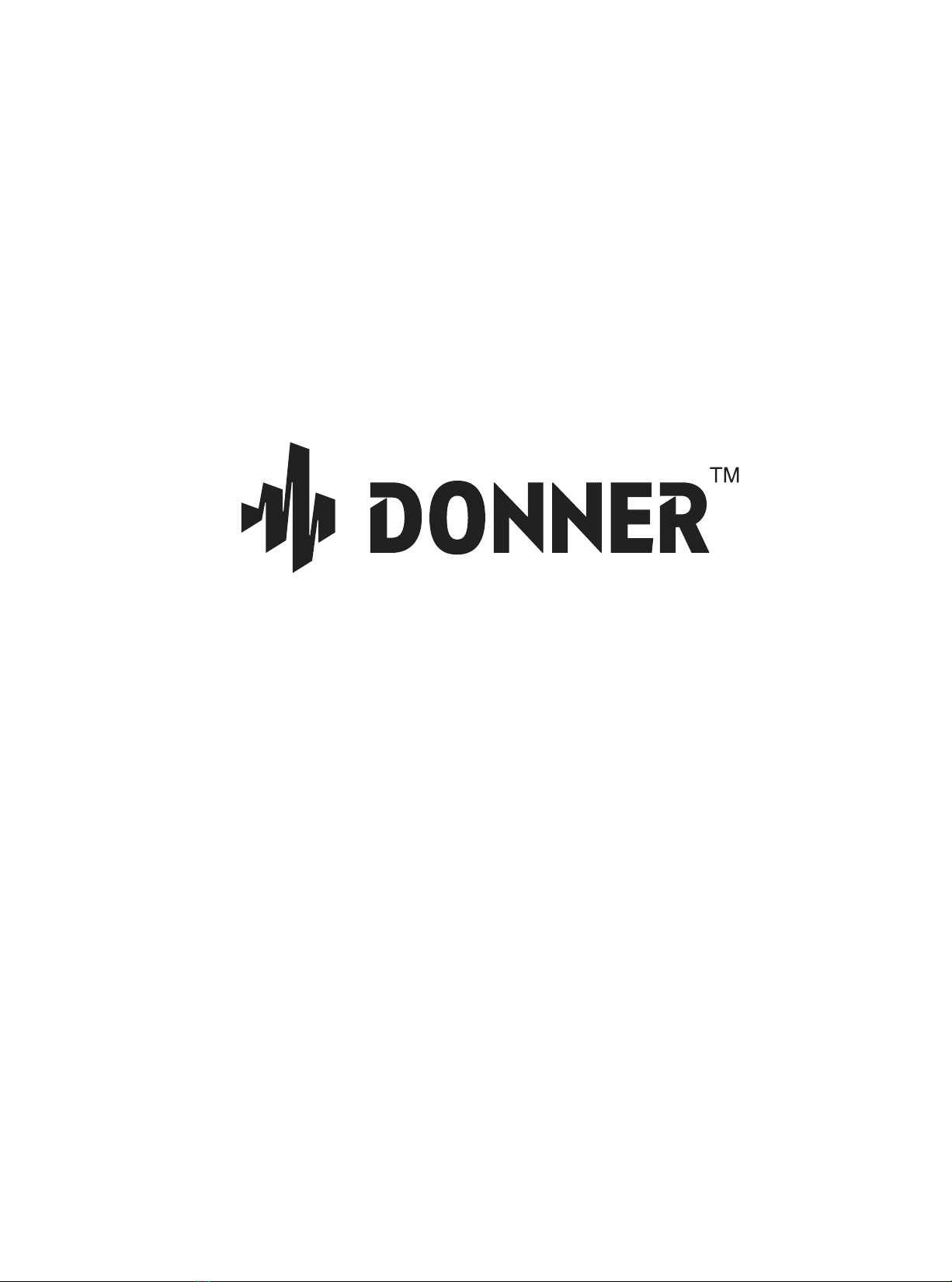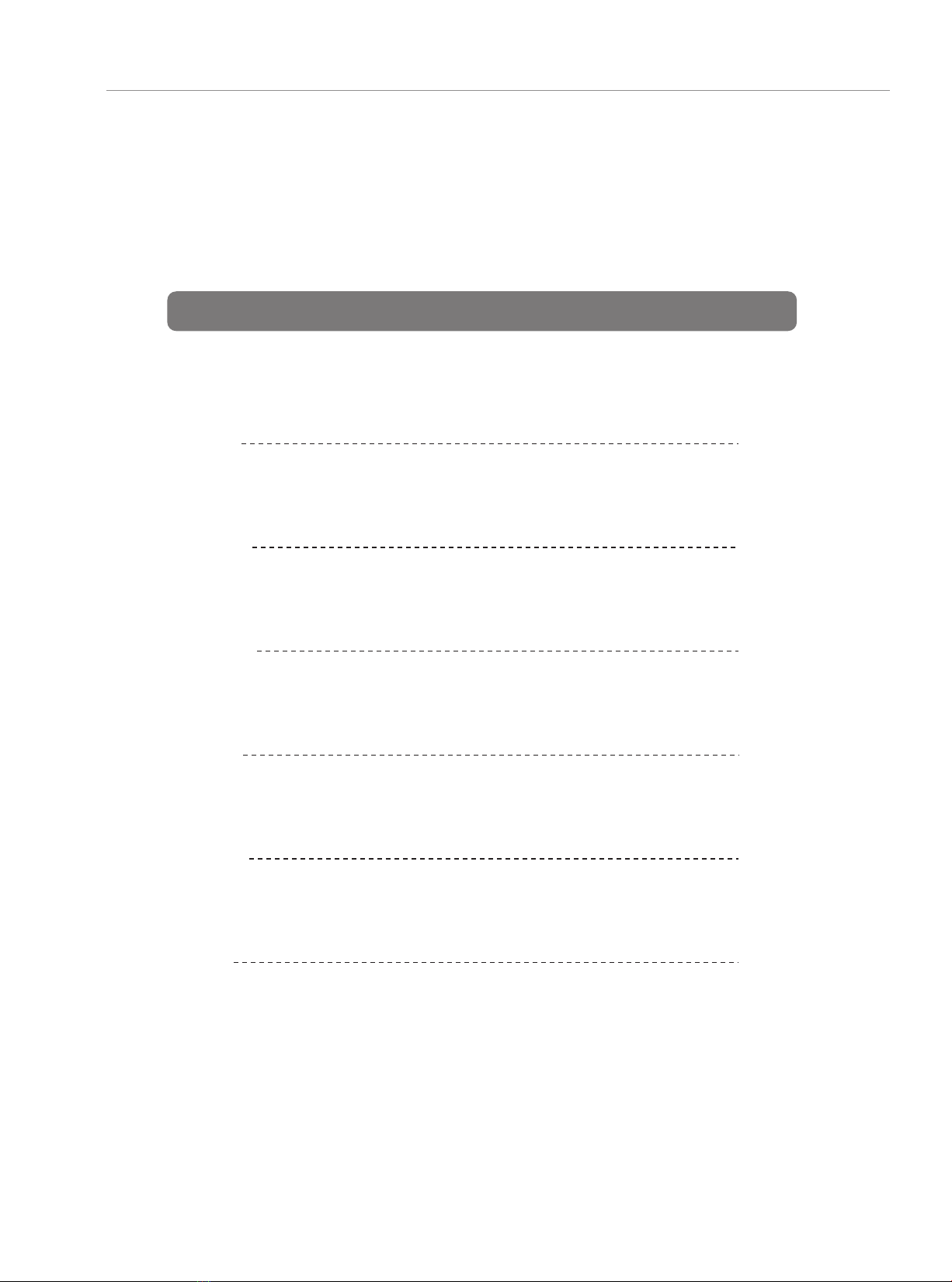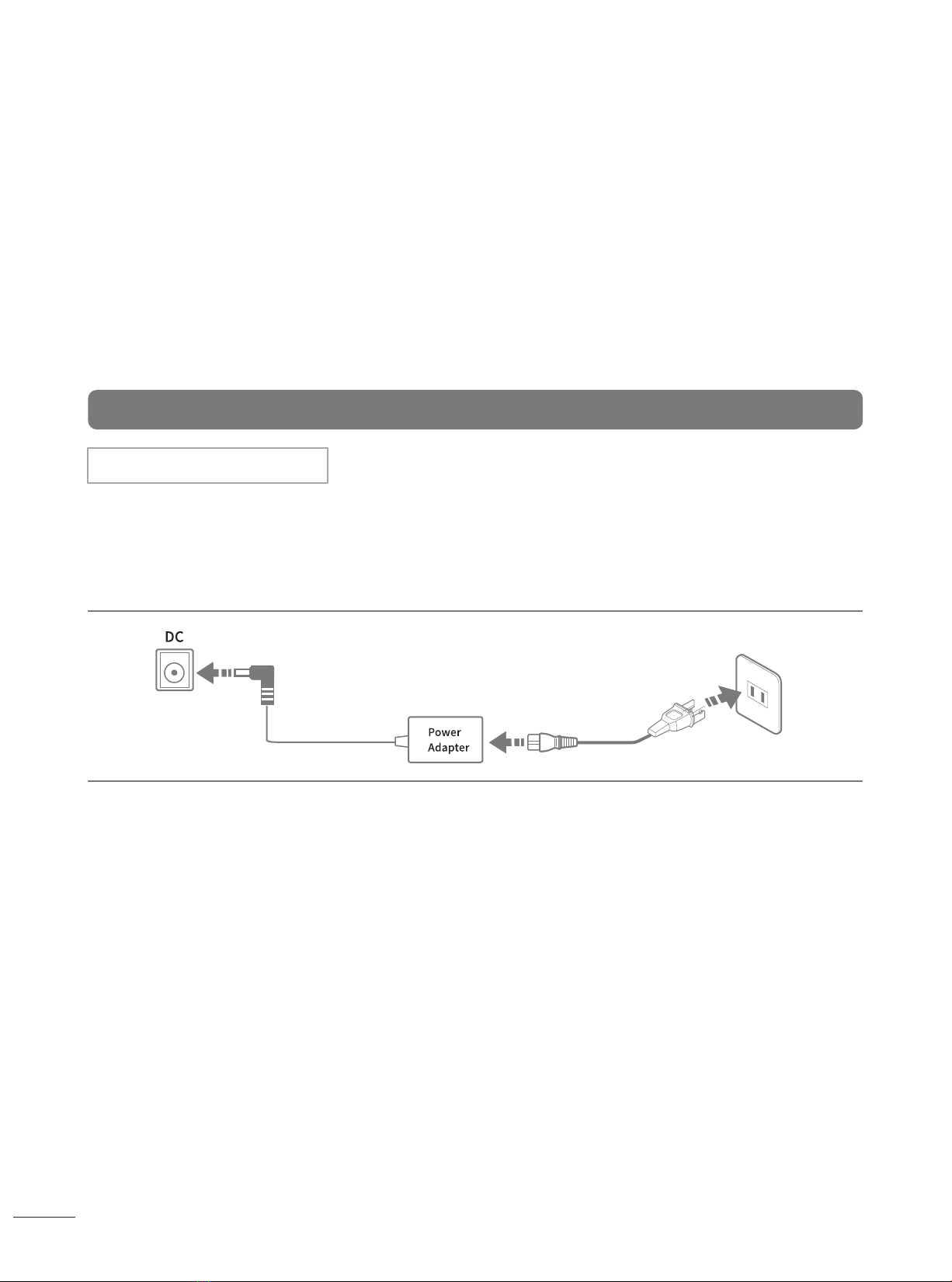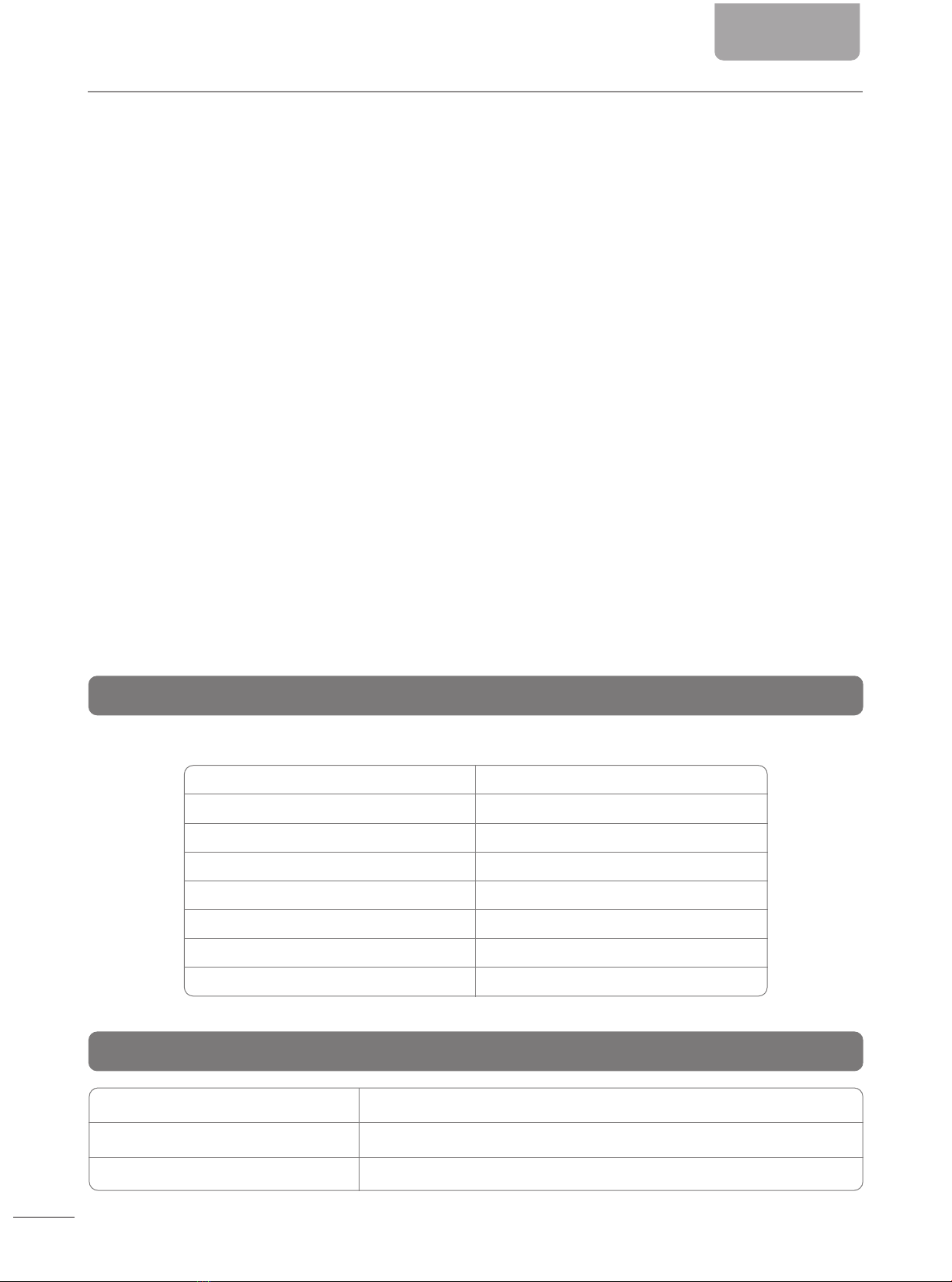FCC STATEMENT
10.Children should not be allowed to contact the plug and power line when there is no adult supervision.
●Water and Foreign Matter
- Please turn off the power supply and unplug the power cord so as to avoid the danger of fire and
electric shock when water and other foreign matter into this product.
●Dismantlement
- Please do not disassemble or modify this product so as to avoid the danger of fire and electric shock.
●Handling and transportation
- Never apply excessive force to the controls, connectors, or other parts of the instrument.
- Grab the plug firmly while unplugging the cables, never pull the cables with force.
- Disconnect all cables before moving the instrument.
- Shocks caused by dropping, bumping the instrument, or placing heavy objects on top of it, can
result in scratches and even more severe damages.
●Placement
- Please do not place this product on an uneven surface or any other unstable place so as to avoid
any falling damage.
●Interface
- The interface of this product can only be connected to the specified equipment and devices. The
connection of non-designated equipment or devices has the risk of fire and electric shock.
●Plastic Bag
- Keep the plastic bag away from children to avoid suffocation
●Volume
- Do not use the instrument at high volume for long periods of time. A high volume may damage your
hearing.
●Clean
- Please remove the power cord from the wall outlet before cleaning this product so as to avoid the
danger of fire and electric shock.
English 06
Changes or modifications not expressly approved by the party responsible for compliance could void the user's authority to
operate the equipment.
This equipment has been tested and found to comply with the limits for a Class B digital device, pursuant to Part 15 of the
FCC Rules. These limits are designed to provide reasonable protection against harmful interference in a residential installa-
tion. This equipment generates uses and can radiate radio frequency energy and, if not installed and used in accordance with
the instructions, may cause harmful interference to radio communications. However, there is no guarantee that interference
will not occur in a particular installation. If this equipment does cause harmful interference to radio or television reception,
which can be determined by turning the equipment off and on, the user is encouraged to try to correct the interference by one
or more of the following measures:
- Reorient or relocate the receiving antenna.
- Increase the separation between the equipment and receiver.
- Connect the equipment into an outlet on a circuit different from that to which the receiver is connected.
- Consult the dealer or an experienced radio/TV technician for help
This device complies with part 15 of the FCC rules. Operation is subject to the following two conditions (1)this device may not
cause harmful interference, and (2) this device must accept any interference received, including interference that may cause
undesired operation.
This equipment complies with FCC radiation exposure limits setforth for an uncontrolled environment. This equipment should
be installed and operated with minimum distance 20cm between the radiator & your body.