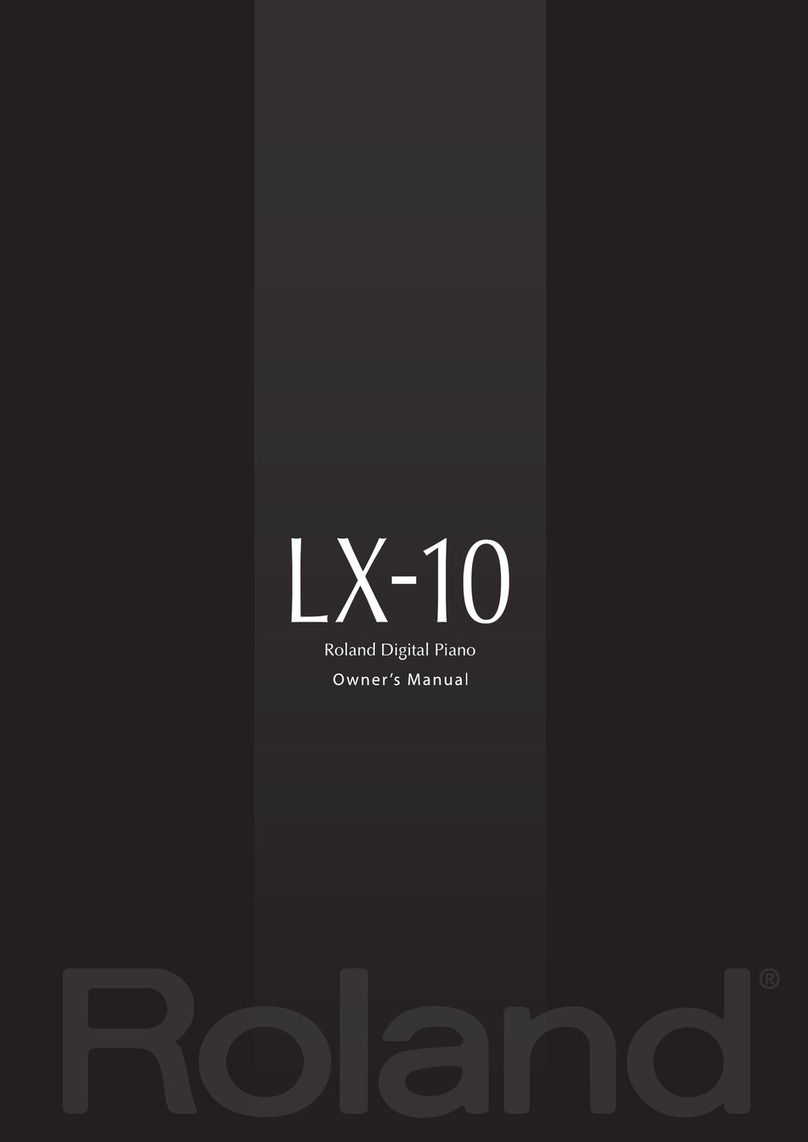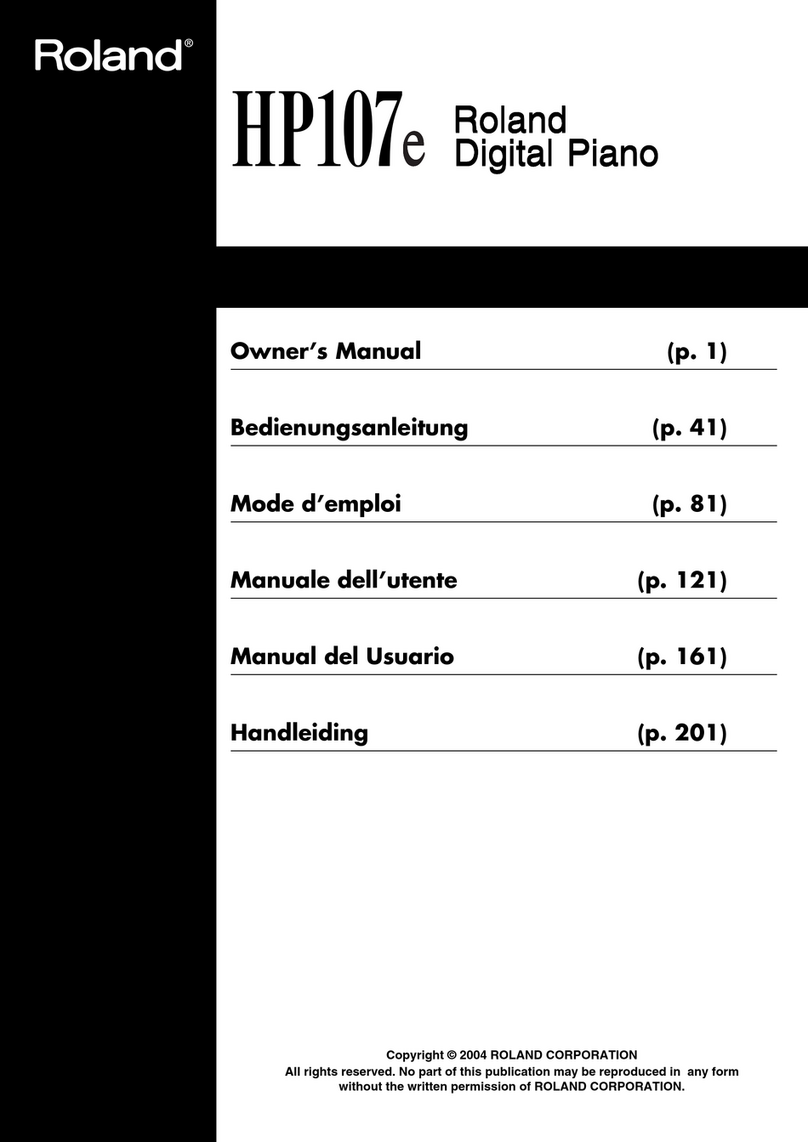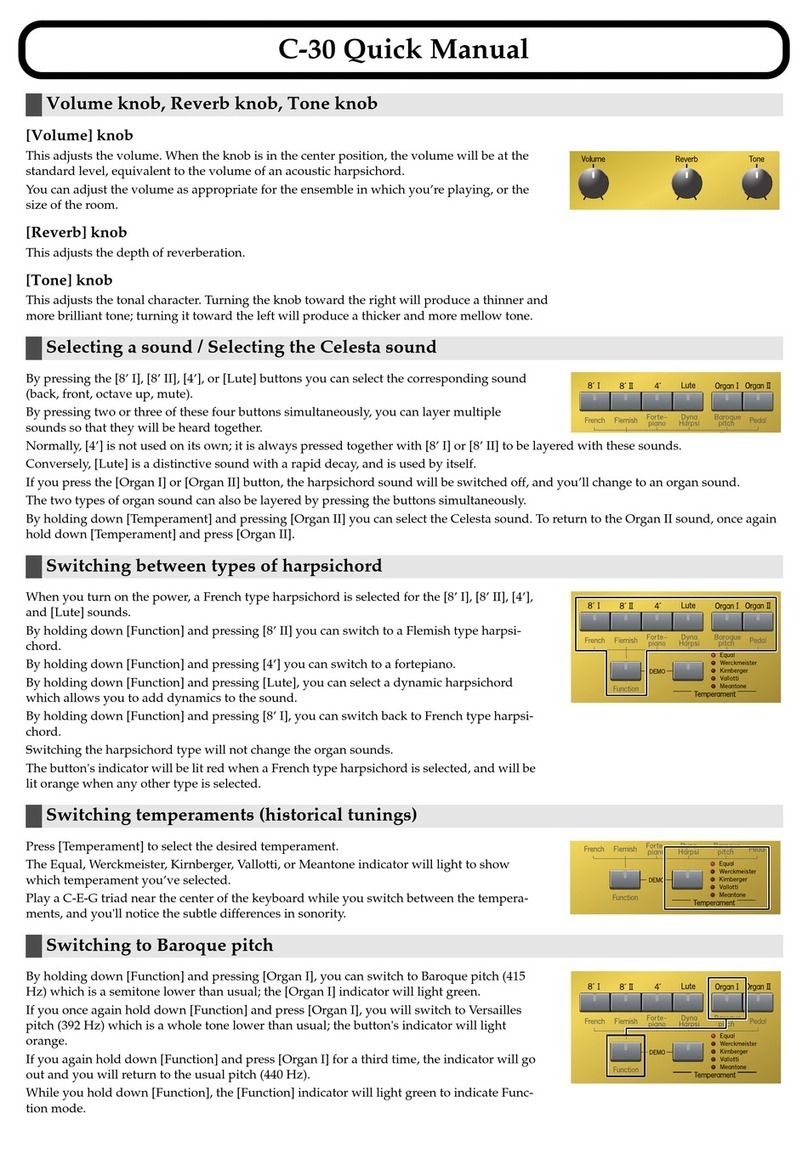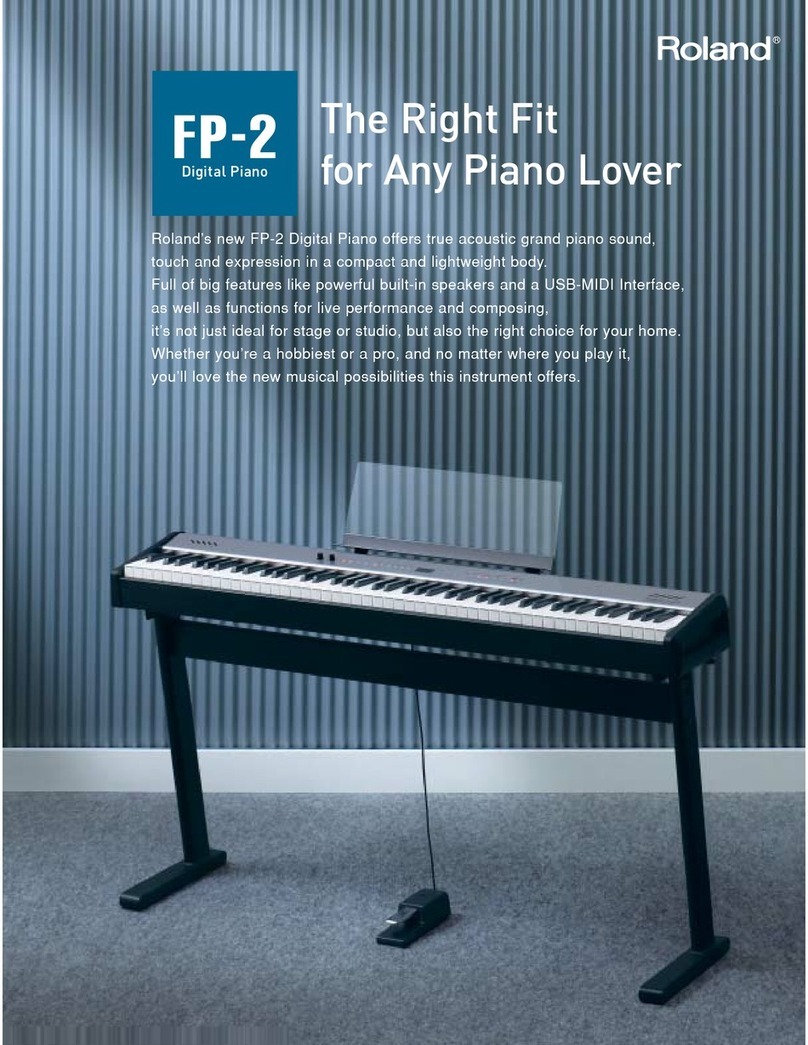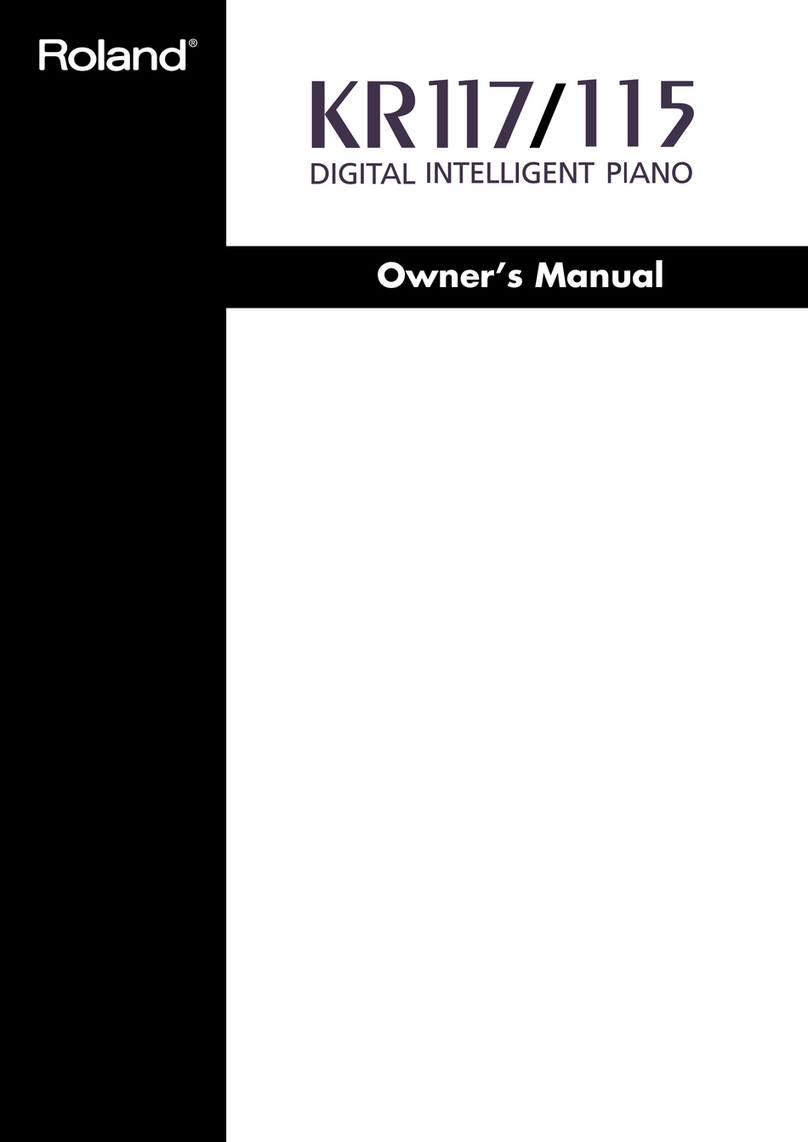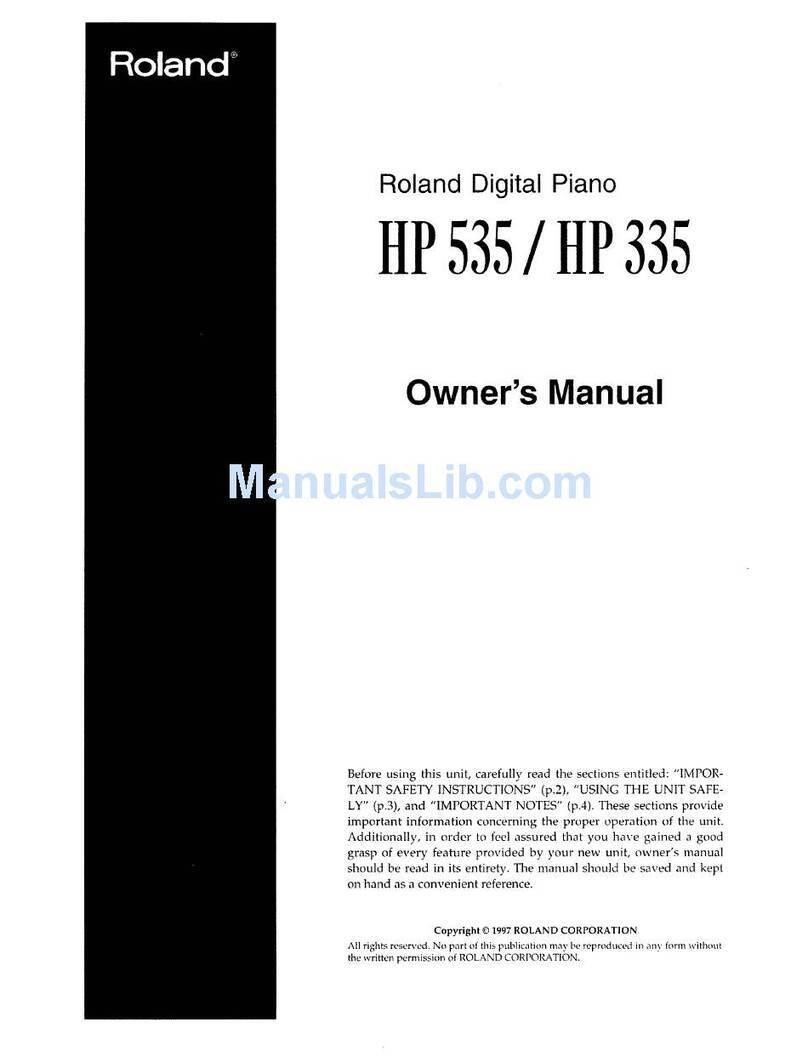Contents
Look What You Can Do! ..............................................2
Operation Guide ....................................................6
Panel Descriptions ................................................ 10
Rear Panel and Bottom Panel (HP505) . . . . . . . . . . . . . . . . . . . . . . . . . . . . . . . . .11
Rear Panel and Bottom Panel (HP503) . . . . . . . . . . . . . . . . . . . . . . . . . . . . . . . . .12
Before You Play ................................................... 13
Setting Up the Music Rest (HP505) .....................................13
Setting Up the Music Rest (HP503) .....................................13
Opening/Closing the Lid ..............................................14
Turning the Power On/O .............................................15
Performing ....................................................... 16
Performing with Various Sounds .......................................16
Switching Tones .........................................................16
Performing with Two Layered Tones (Dual Play) . . . . . . . . . . . . . . . . . . . . . . . . . . .17
Playing Dierent Tones with the Right and Left Hands (Split Play) . . . . . . . . . .18
Adjusting the Sound to Your Taste .....................................20
Adding Reverberation to the Sound (Ambience) . . . . . . . . . . . . . . . . . . . . . . . . . .20
Adjusting the Brightness of the Sound (Brilliance) . . . . . . . . . . . . . . . . . . . . . . . . .20
Adjusting the Keyboard Response (Key Touch) . . . . . . . . . . . . . . . . . . . . . . . . . . . .21
Dividing the Keyboard for Two-person Performance (Twin Piano) . . . . . . .22
Shifting the Pitch (Transpose) .........................................23
Practicing ........................................................ 24
Practicing with the Metronome .......................................24
Changing the Tempo ....................................................24
Changing the Time Signature ............................................24
Adjusting the Metronome’s Volume ......................................25
Adding a Count-in to Synchronize Your Performance . . . . . . . . . . . . . . . . . . . . . .25
Practicing with a Song ................................................26
Selecting and Playing a Song .............................................26
Playing Songs Consecutively (All Songs Play) . . . . . . . . . . . . . . . . . . . . . . . . . . . . .27
Adjusting the Volume Balance of the Song and the Keyboard
Performance (Song Balance) .............................................27
Adjusting a Song’s Tempo for Easier Practicing . . . . . . . . . . . . . . . . . . . . . . . . . . . .28
Practicing One Hand at a Time (Part Mute) . . . . . . . . . . . . . . . . . . . . . . . . . . . . . . . .28
Repeatedly Practicing a Portion of a Song (AB Repeat) . . . . . . . . . . . . . . . . . . . .30
Recording the Song You’re Practicing . . . . . . . . . . . . . . . . . . . . . . . . . . . . . . . . . .31
SMF Recording ..........................................................31
Overdubbing a Recorded Song ...........................................32
Converting a Song Recorded as an SMF to Audio . . . . . . . . . . . . . . . . . . . . . . . . .35
Audio Recording .........................................................36
Transposing a Song for Easier Performance (Audio Transpose) . . . . . . . . . . . . .37
Enjoying Karaoke with an Audio File (Center Cancel) . . . . . . . . . . . . . . . . . . . . . .37
Burning an Audio Recording of a Song (WAV le) to a CD . . . . . . . . . . . . . . . . . .38
Saving a Song with the Name You Specify . . . . . . . . . . . . . . . . . . . . . . . . . . . . . . . .39
Renaming a Song ........................................................40
Convenient Functions ............................................. 41
Making the Power Automatically Turn O After a Time (Auto O) . . . . . . .41
Retaining the Settings Even After Power-o (Memory Backup) . . . . . . . . .41
Restoring the Factory Settings (Factory Reset) . . . . . . . . . . . . . . . . . . . . . . . . .42
Copying a Saved Song (Copy Song) ....................................42
Deleting a Saved Song (Delete Song) . . . . . . . . . . . . . . . . . . . . . . . . . . . . . . . . . .43
Initializing the Memory (Format Media) . . . . . . . . . . . . . . . . . . . . . . . . . . . . . . . .43
Disabling the Buttons (Panel Lock) . . . . . . . . . . . . . . . . . . . . . . . . . . . . . . . . . . . . .44
Various Settings (Function Mode) . . . . . . . . . . . . . . . . . . . . . . . . . . . . . . . . . . 45
Adjusting the Dual Play Volume Balance (Dual Balance) . . . . . . . . . . . . . . . . . . .45
Matching the Pitch with Other Instruments (Master Tuning) . . . . . . . . . . . . . . .45
Changing the Tuning Method (Temperament) . . . . . . . . . . . . . . . . . . . . . . . . . . . .45
Specifying a Song’s Tonic (Temperament Key) . . . . . . . . . . . . . . . . . . . . . . . . . . . . .45
Using a Piano’s Unique Tuning (Stretch Tuning) . . . . . . . . . . . . . . . . . . . . . . . . . . .46
Producing Sympathetic Resonance When You Press the Damper Pedal
(Damper Resonance) .....................................................46
Producing the Resonance of the Strings When the Keys Are Played
(String Resonance) .......................................................46
Playing Sounds When the Keys Are Released (Key O Resonance) . . . . . . . . .46
Adjusting the Sympathetic Resonance of the Grand Piano Body
(Cabinet Resonance) .....................................................46
Adjusting the Clarity of Individual Notes in a Chord
(SoundBoard Behavior) ..................................................46
Adjusting the Volume of an Audio Playback Device (Input Volume) . . . . . . . .46
Playing Back an Audio File with Its Central Sound Minimized
(Center Cancel) ..........................................................47
Transposing an Audio File (Audio Transpose). . . . . . . . . . . . . . . . . . . . . . . . . . . . . .47
Specifying What the Transpose will Aect (Transpose Mode) . . . . . . . . . . . . . .47
Changing the Pitch of the Tone in Octave Steps (Octave Shift) . . . . . . . . . . . . .47
Selecting the Format for Recording (Recording Mode) . . . . . . . . . . . . . . . . . . . .47
Changing How the Pedal Eects Are Applied (Damper Pedal Part) . . . . . . . . .47
Changing How the Pedals Work (Center Pedal) . . . . . . . . . . . . . . . . . . . . . . . . . . . .48
Preventing Doubled Notes When Connected to a Sequencer
(Local Control) ...........................................................48
MIDI Transmit Channel Settings (MIDI Transmit Channel) . . . . . . . . . . . . . . . . . .48
Setting the Type of CD To be Played Back (CD/Audio Type) . . . . . . . . . . . . . . . .48
Saving an Internal Song (Save Song) (p. 40) . . . . . . . . . . . . . . . . . . . . . . . . . . . . . . .49
Copying a Saved Song (Copy Song) (p. 42) . . . . . . . . . . . . . . . . . . . . . . . . . . . . . . . .49
Deleting a Saved Song (Delete Song) (p. 43) . . . . . . . . . . . . . . . . . . . . . . . . . . . . . .49
Initializing the Memory (Format Media) (p. 43) . . . . . . . . . . . . . . . . . . . . . . . . . . . .49
Changing the USB Driver Settings (USB Driver) . . . . . . . . . . . . . . . . . . . . . . . . . . . .49
Changing the USB ash drive Setting (USB Memory Mode) . . . . . . . . . . . . . . . .49
Controlling Video Equipment (Visual Control Mode) . . . . . . . . . . . . . . . . . . . . . .49
Specifying the Visual Control Channel (Visual Control Channel) . . . . . . . . . . . .50
Changing the Language Displayed in the Screen (Language) . . . . . . . . . . . . . .50
Making the Power Automatically Turn O After a Time (Auto O) (p. 41) . . .50
Storing Your Settings (Memory Backup) (p. 41) . . . . . . . . . . . . . . . . . . . . . . . . . . . .50
Restoring the Factory Settings (Factory Reset) (p. 42) . . . . . . . . . . . . . . . . . . . . . .50
Troubleshooting .................................................. 51
Error Messages ................................................... 53
Tone List ......................................................... 54
Internal Song List ................................................. 55
Main Specications ............................................... 56
USING THE UNIT SAFELY ........................................... 58
IMPORTANT NOTES ............................................... 60
About the Ivory Feel Keyboard. . . . . . . . . . . . . . . . . . . . . . . . . . . . . . . . . . . . . 61
Assembling ....................................................... 62
Index ............................................................. 64
Press one of the enclosed buttons.
How to read the explanatory illustrations
Press two buttons.
Numerals indicate the sequence of steps.
While holding down a button, press another button.
5
Operation Guide Panel Descriptions Before You Play Performing Practicing
Convenient Functions
Appendix
Function Mode