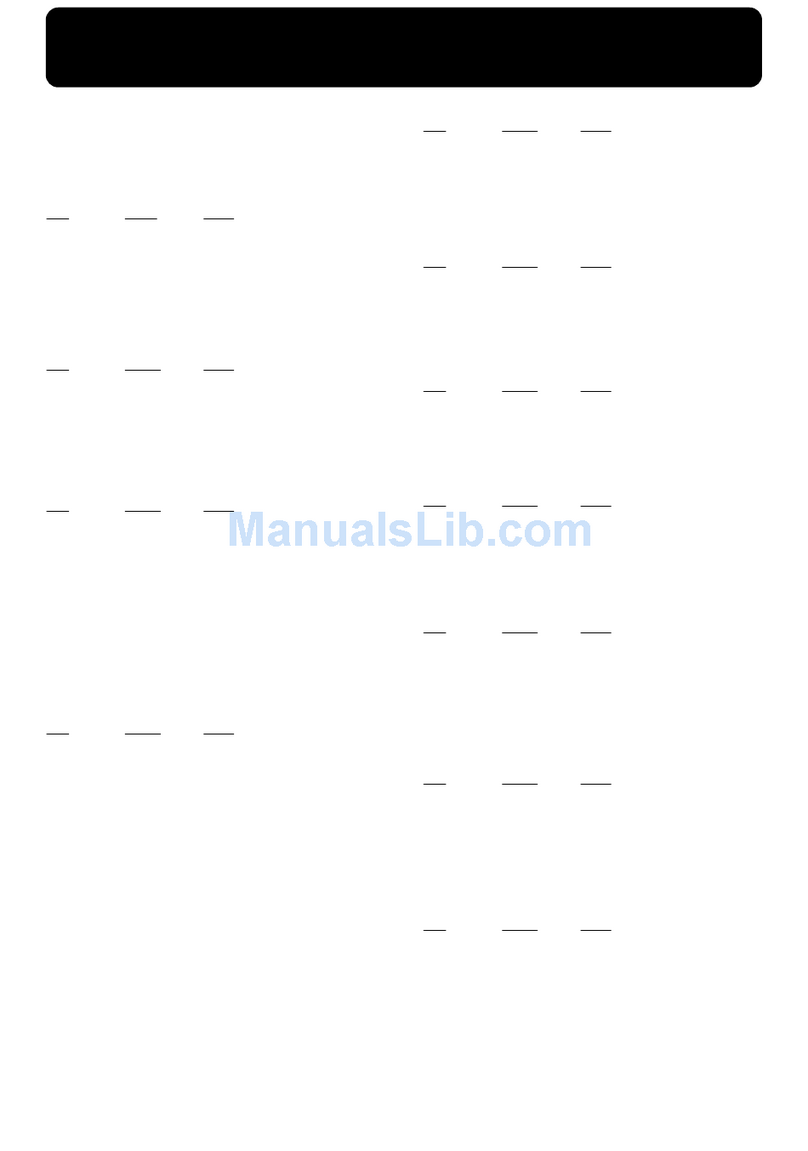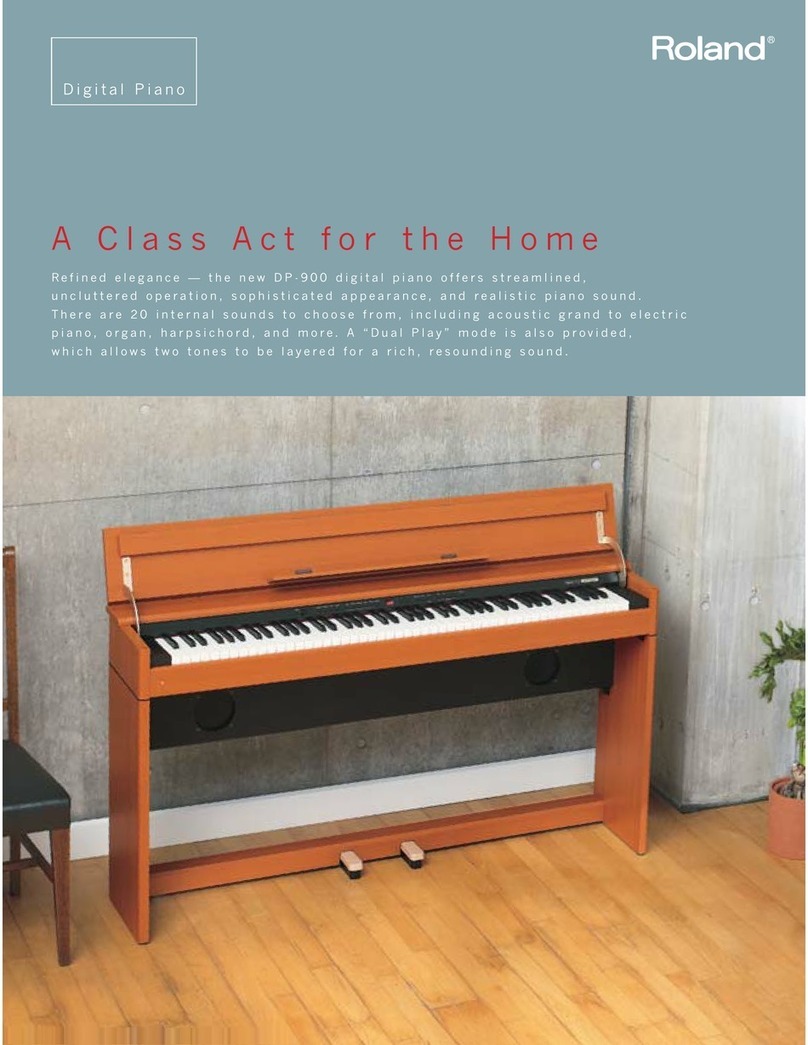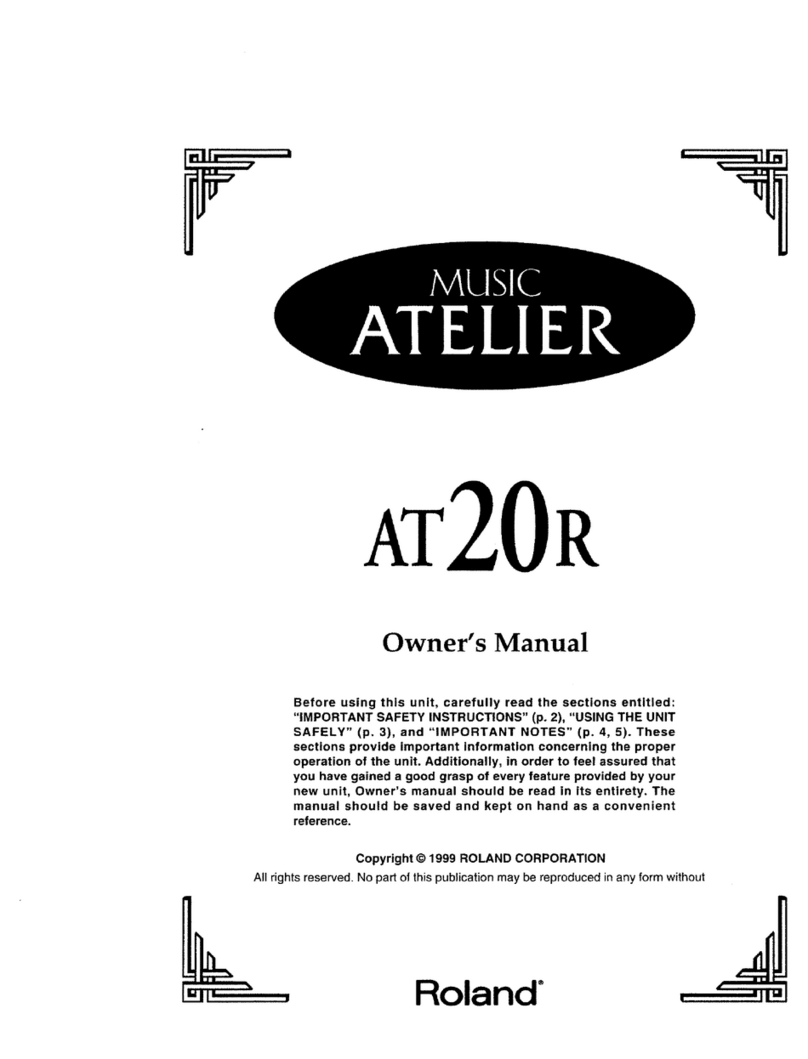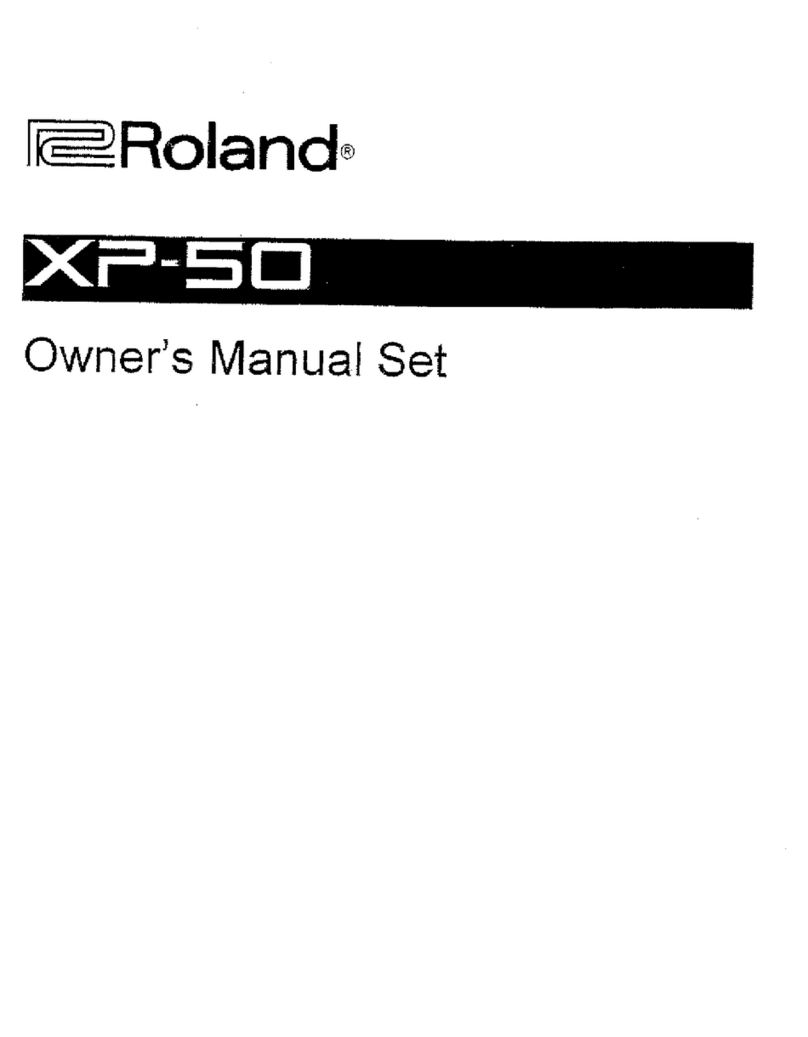®ÂØÒňή
RMP-1
Rhythm Coach Pack
TurboStart
TBS155 © 2002 Roland Corporation U.S., 5100 S. Eastern Ave., Los Angeles CA 90040 Faxback # 20188 Page 1
It’s a Fact…
The RMP-1 Rhythm Coach Pack gives students a
great new way to practice drumming in almost total
silence, thanks to its mesh V-Practice Pad (RP-2)
and Rhythm Coach (RM-2) sound module. With this
affordable package, students can develop timing,
speed and endurance while playing to an integrated
metronome and choosing from a variety of realistic
drum sounds. The Rhythm Coach is great for use at
home or in school.
• Affordable electronic drum practice system
consisting of RP-2 8” V-Practice Pad and RM-2
Rhythm Coach sound module.
• Adjustable tension mesh head pad offers natural,
acoustic feel and silent triggering.
• Includes 28 drum sounds for realistic practice.
• Onboard metronome with human voice count
and rhythm training exercises.
•1dual-trigger or 2 single-trigger inputs for kick
and snare triggering, a dual-trigger mesh V-pad
or for two separate players.
• Mix input for practicing with a CD or other audio
source.
• Battery or AC operation.
• Optional PDS-2 Pad Stand.
• The RMP-2 and RM-2 can also be purchased
individually.
Restoring Factory Settings
A factory reset deletes all user settings that have
been saved, and restores the original factory settings.
Use the following procedure reset the RMP-1:
1. While holding down the SELECT, METRONOME
and buttons, turn on the RMP-1's power.
2. Press the METRONOME button to complete the
factory reset.
Listening to the Metronome
The RM-2 has a variety of different metronome
sounds and features. Use the following procedure to
listen to its metronome:
1. Press the METRONOME button to turn on the
metronome.
2. Press or to adjust the tempo—the tempo
range is 10 to 300 BPM.
3. Press METRONOME again to stop the
metronome.
Changing the Metronome Settings
Here's how to change the metronome's beat, rhythm
type, sound, volume and display:
1. Press the SELECT button to choose the desired
parameter: Beat, Rhythm or Type.
Note: Hold the SELECT button and press
to view
the choices in reverse order.
2. Press or to choose the desired value for
the selected parameter. For more detailed
information on each parameter, refer to the
RMP-2 Owner’s Manual, Pages 13-15.
3. Repeatedly press the SELECT button until you
return to the normal tempo screen. You can also
return to the this screen by holding down the
SELECT button for at least two seconds.
Tapping In the Metronome's Tempo
You can set the metronome's tempo by tapping out
the desired tempo. Use the following procedure to
use the Tap Tempo feature:
1. Press the TAP button—the tempo value flashes.
2. Tap on the TAP button or on the pad several
times at the desired tempo—the metronome
matches the tempo you’ve played.
3. When you're satisfied with the metronome's
tempo, hold down the TAP button for at least two
seconds or press the SELECT / METRONOME
button to confirm the metronome's new tempo.
Setting the Sound and the Sensitivity
The RM-2 features 28 different drum sounds, which
can add rich expression to your performances. You
can also fine-tune the sensitivity of your pad to
achieve the most comfortable feel and response. Use
the following procedure to adjust these parameters.
1. Press the SELECT button to display “SENS.”
2. While hitting the pad, press or to adjust the
pad's sensitivity as desired.
3. Press the SELECT button to display “INST.”
4. While hitting the pad, press or to hear the
different drum and percussion sounds.
5. Once you're done, use SELECT to return to the
normal tempo screen as described above.
Note: For more detailed information on each
individual parameter, refer to the parameter list on
Pages 15 - 16 in the RMP-1 Owner’s Manual.