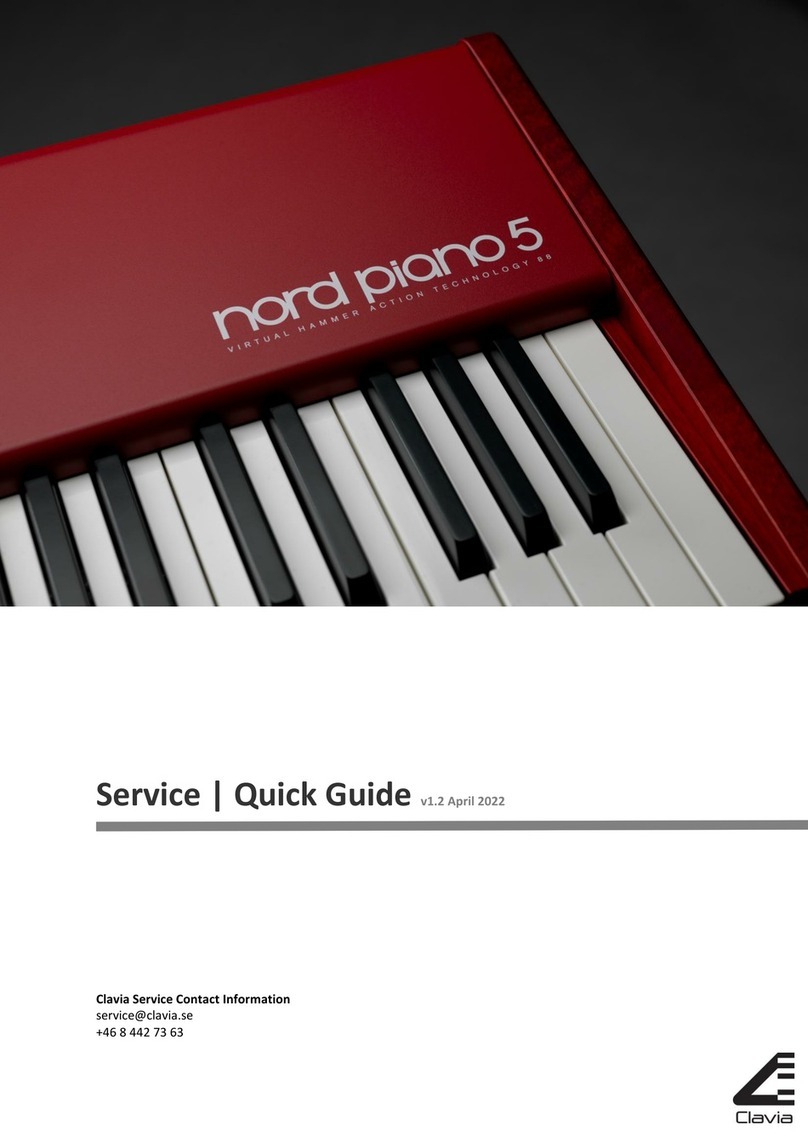NORD PIANO 3 USER MANUAL OS V1.X | 3
1. INTRODUCTION
THANK YOU!
Thank you for purchasing the Nord Piano 3. This instrument has been designed to present the most uncompromising piano playing experience
possible in a stage keyboard, without sacrificing ease of use or portability. A triple sensor key bed coupled with our Virtual Hammer Action Technol-
ogy provides an unprecedented level of realism and control and enables a wide range of pianistic playing techniques. Powered by the free and ever
growing Nord Piano Library – an extensive collection of meticulously sampled piano and keyboard instruments – we hope the Nord Piano 3 will keep
your playing inspired for many years to come.
TABLE OF CONTENTS
1. INTRODUCTION........................................................................ 3
Thank you! ........................................................................................................3
2. OVERVIEW....................................................................................... 4
The front panel................................................................................................4
The Nord user interface .............................................................................4
Shift button........................................................................................................4
Selector buttons................................................................................................4
On/Off and Source buttons................................................................................5
Press-hold functions..........................................................................................5
Knobs ...............................................................................................................5
Dials ..................................................................................................................5
Value Modifier....................................................................................................5
The keybed.......................................................................................................5
Repetitions and Key Range ...............................................................................5
Grand Weighted Action .....................................................................................5
3. USING THE NORD PIANO 3........................................ 6
The Program section...................................................................................6
About Programs ................................................................................................6
Memory Protection .......................................................................................6
Keyboard Split...................................................................................................6
Transpose .........................................................................................................6
Mono.................................................................................................................6
Panic.................................................................................................................7
Storing and naming Programs...........................................................................7
Store as........................................................................................................7
Live Mode .........................................................................................................7
Storing sounds to and from Live Programs ...................................................7
List/Organize ....................................................................................................8
Piano....................................................................................................................8
Kbd Touch.........................................................................................................8
Pedals...............................................................................................................8
Octave Up, Octave Down..................................................................................8
Acoustics ..........................................................................................................8
String Res.....................................................................................................8
Soft Release .................................................................................................9
Pedal Noise ..................................................................................................9
The Nord Triple Pedal ........................................................................................9
Half pedaling.................................................................................................9
Sostenuto.....................................................................................................9
Soft Pedal.....................................................................................................9
Nord Piano Library size comparison chart..........................................................9
List/Organize .....................................................................................................9
Sample Synth................................................................................................10
Dynamics ........................................................................................................10
Pedals.............................................................................................................10
Octave Up, Octave Down................................................................................10
Attack, Decay/Release and Sustain.................................................................10
Attack.........................................................................................................10
Decay/Release and Sustain ........................................................................10
List/Organize ...................................................................................................11
Effects ...............................................................................................................11
Effects 1..........................................................................................................11
Effects 2..........................................................................................................11
Delay...............................................................................................................12
Equalizer .........................................................................................................12
Amp/Comp .....................................................................................................12
Reverb ............................................................................................................12
4. MIDI.........................................................................................................13
About the MIDI implementation ...........................................................13
MIDI messages................................................................................................13
Control Change ..........................................................................................13
Program Change ........................................................................................13
MIDI and Transpose.........................................................................................13
Nord Piano 3 with a sequencer ...........................................................14
5. MENUS ...............................................................................................15
System..............................................................................................................15
MIDI....................................................................................................................15
Sound................................................................................................................15
Pedal..................................................................................................................15
6. NORD SOUND MANAGER...........................................16
System Requirements .............................................................................16
Installation .......................................................................................................16
Overview..........................................................................................................16
Downloading Programs and samples...............................................17
Downloading Piano sounds .............................................................................17
Downloading samples for the Sample Synth....................................................17
Deleting sounds and samples..........................................................................17
Substituting sounds and samples....................................................................17
The Organize function......................................................................................17
Uploading Programs........................................................................................18
Sound Up and Sound Down............................................................................18
Bundle Upload and Bundle Down....................................................................18
Full Backup and Restore.........................................................................18
I APPENDIX: CONNECTIONS...........................................19
Audio Connections.....................................................................................19
Headphones ...................................................................................................19
Left and Right Out ...........................................................................................19
Monitor In........................................................................................................19
MIDI Connections........................................................................................19
MIDI In ............................................................................................................19
MIDI Out .........................................................................................................19
USB Connection..........................................................................................19
Pedal Connections .....................................................................................19
Sustain pedal ..................................................................................................19
Vol/Ctrl Pedal...................................................................................................19
II APPENDIX: MIDI CONTROLLER LIST................20
III INDEX ....................................................................................................21