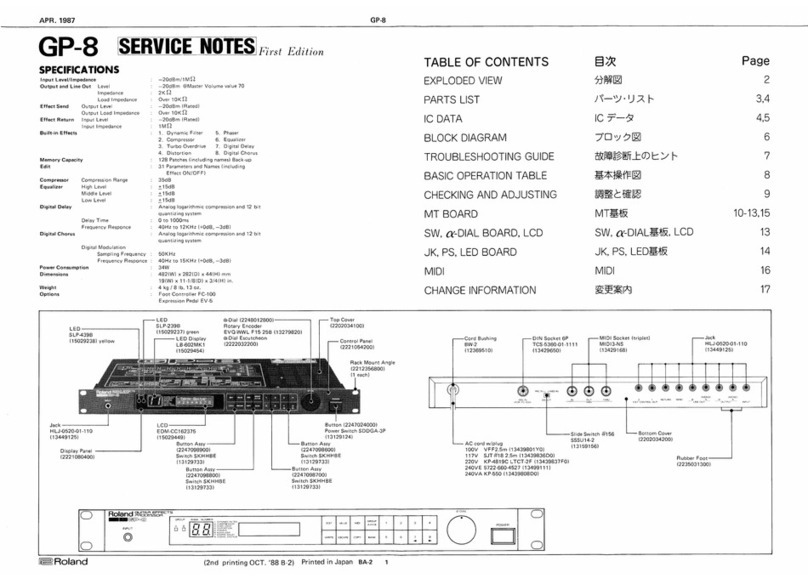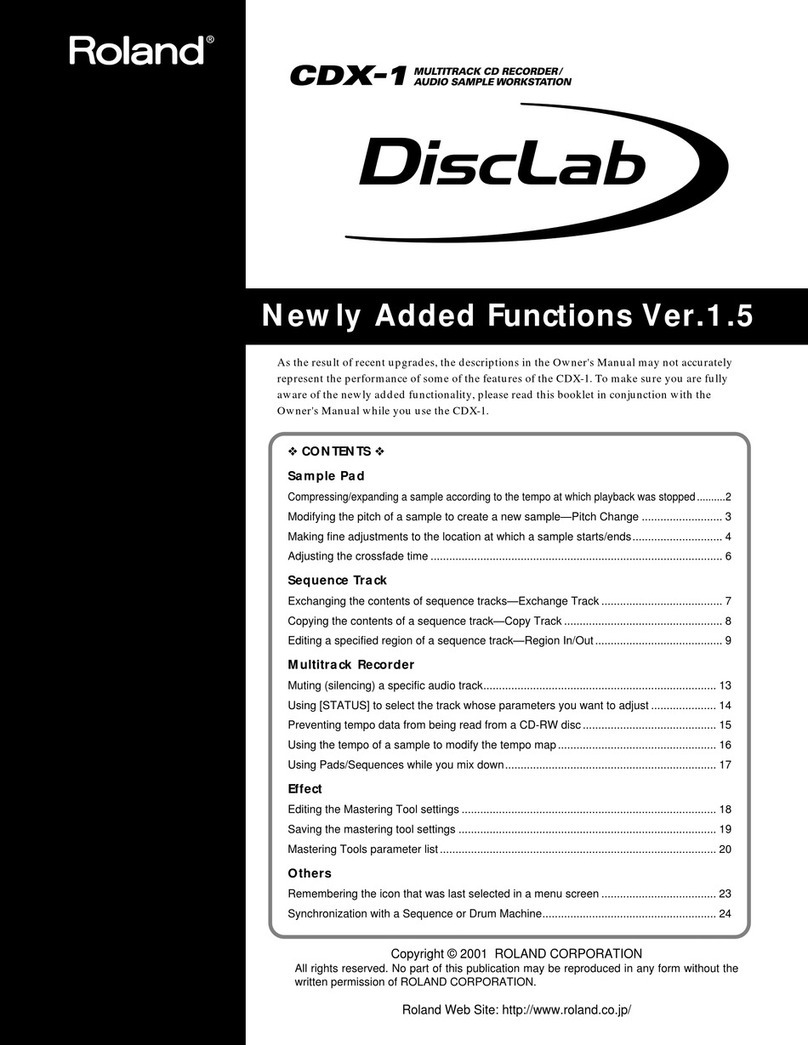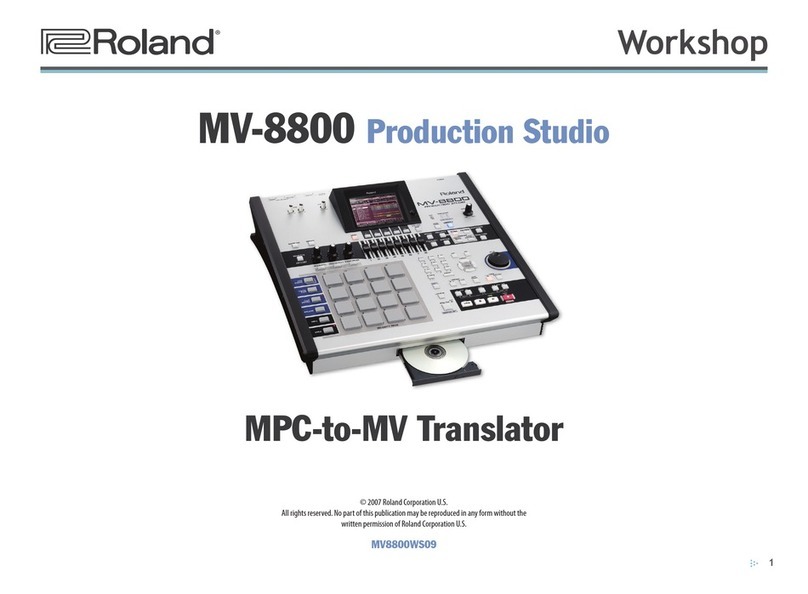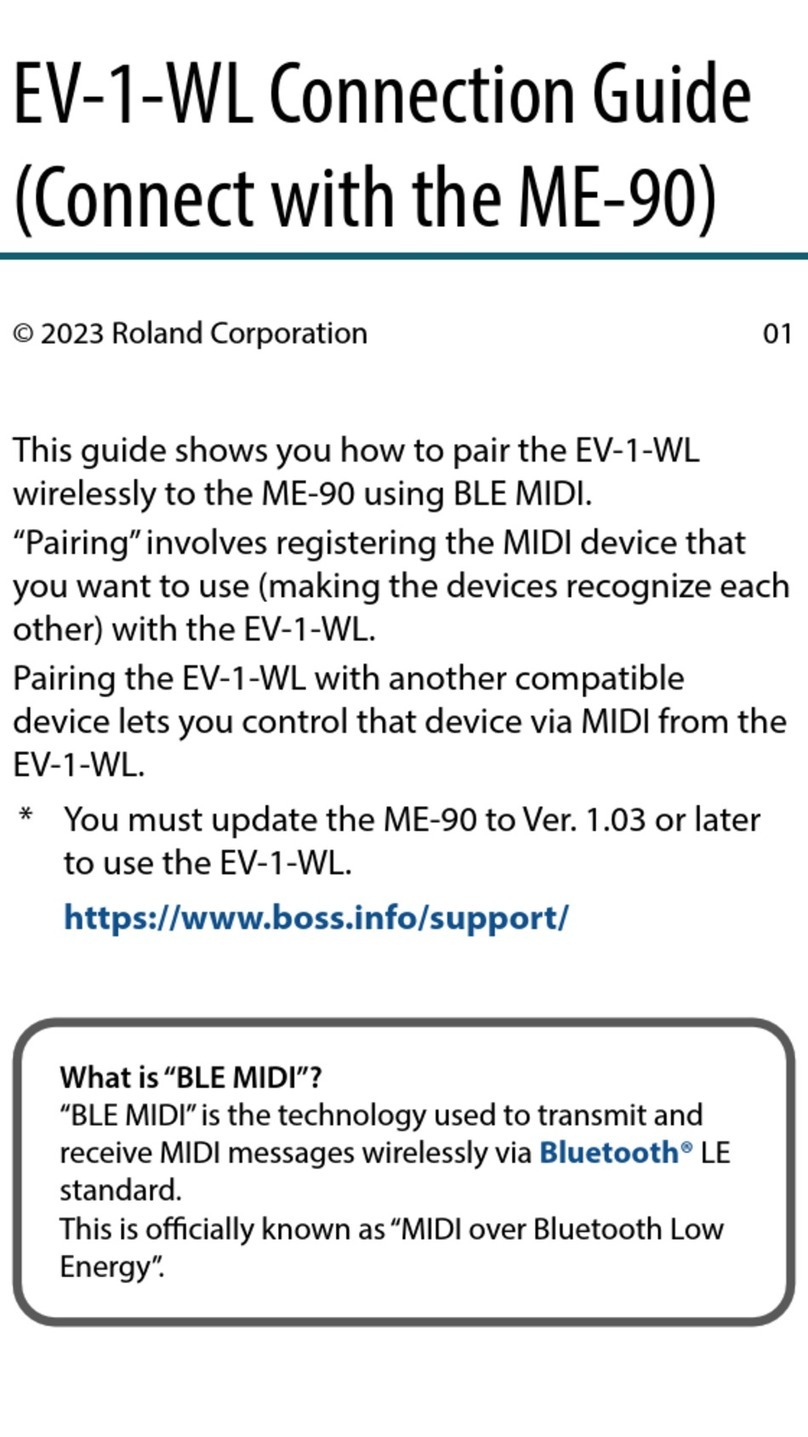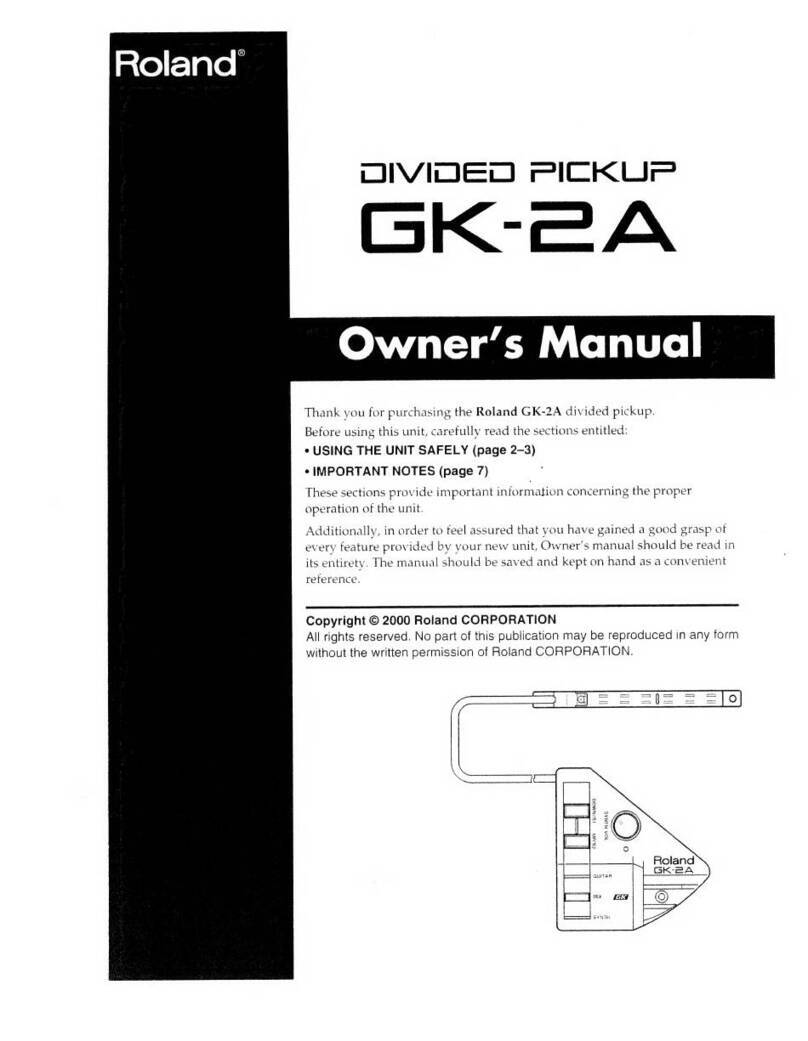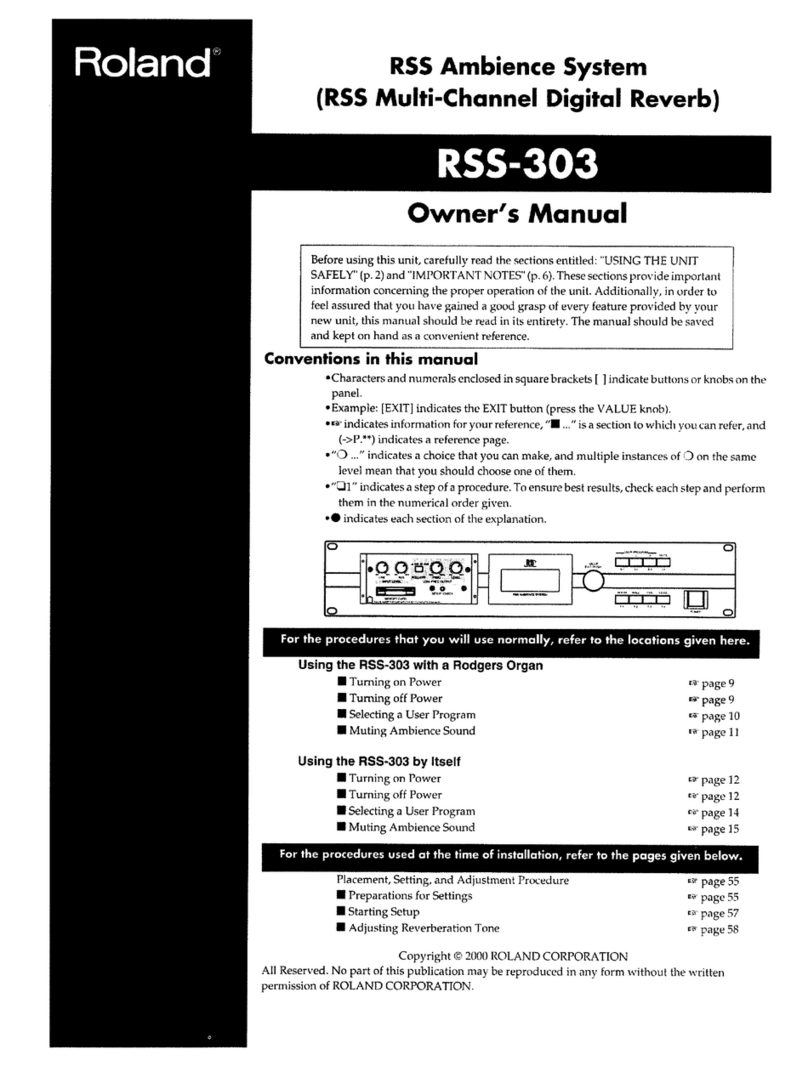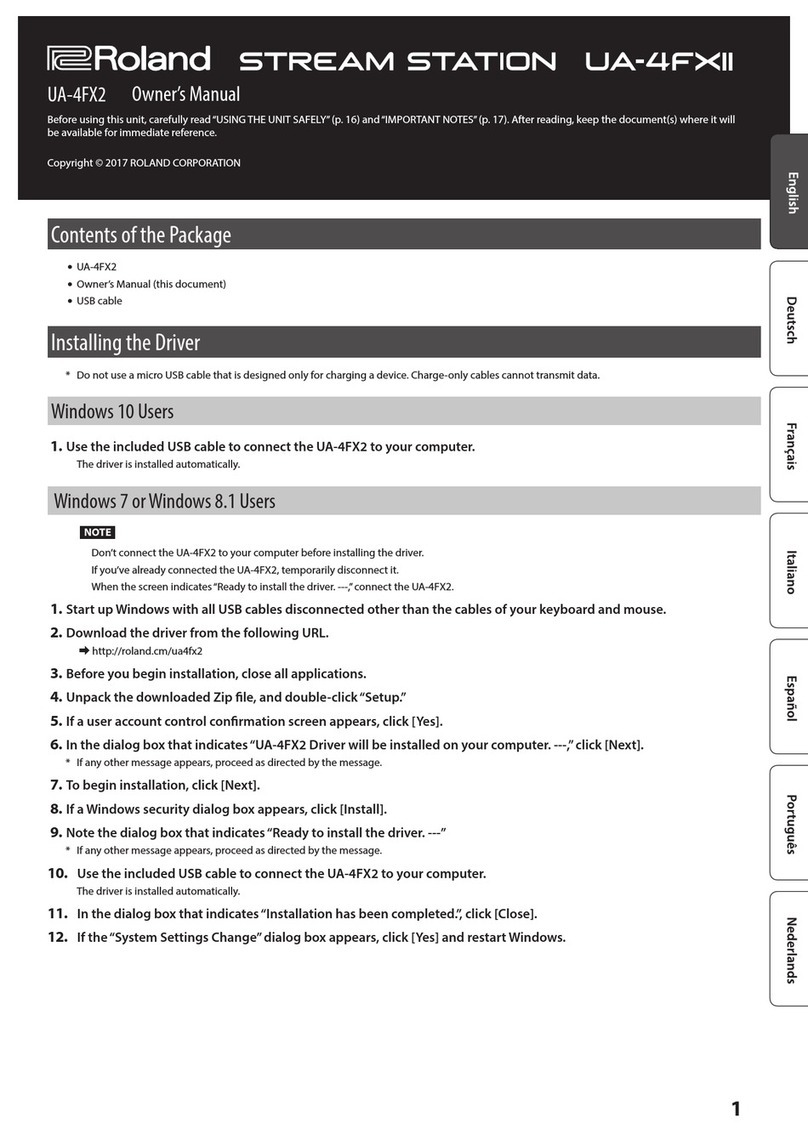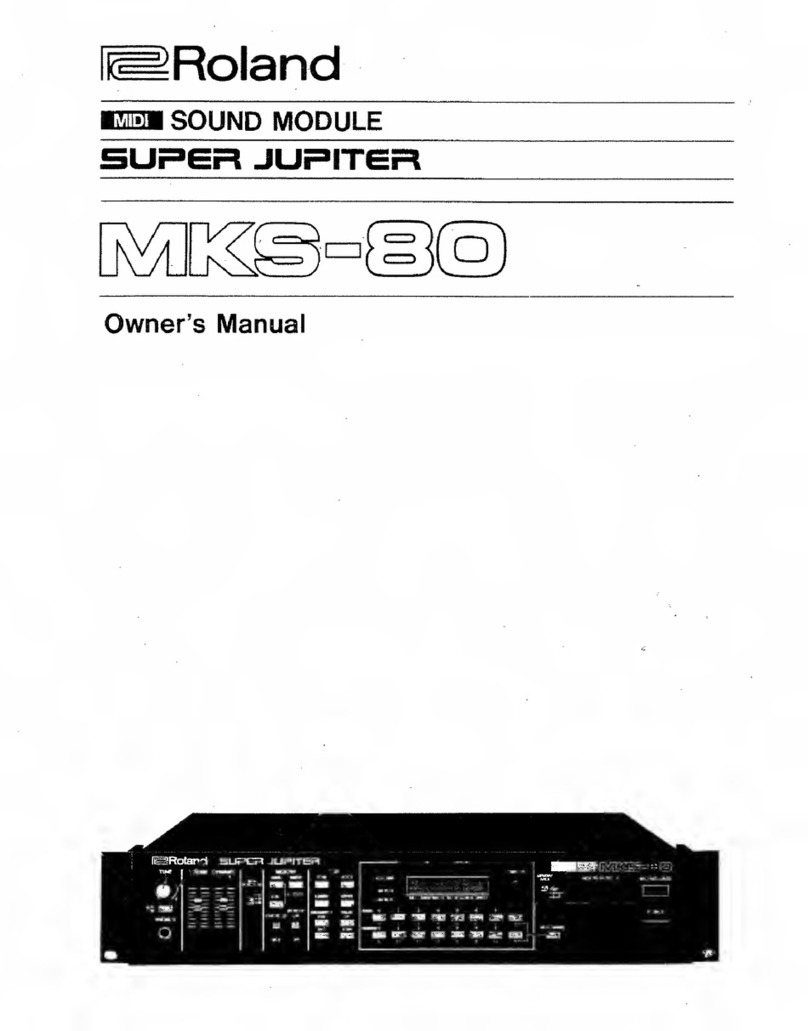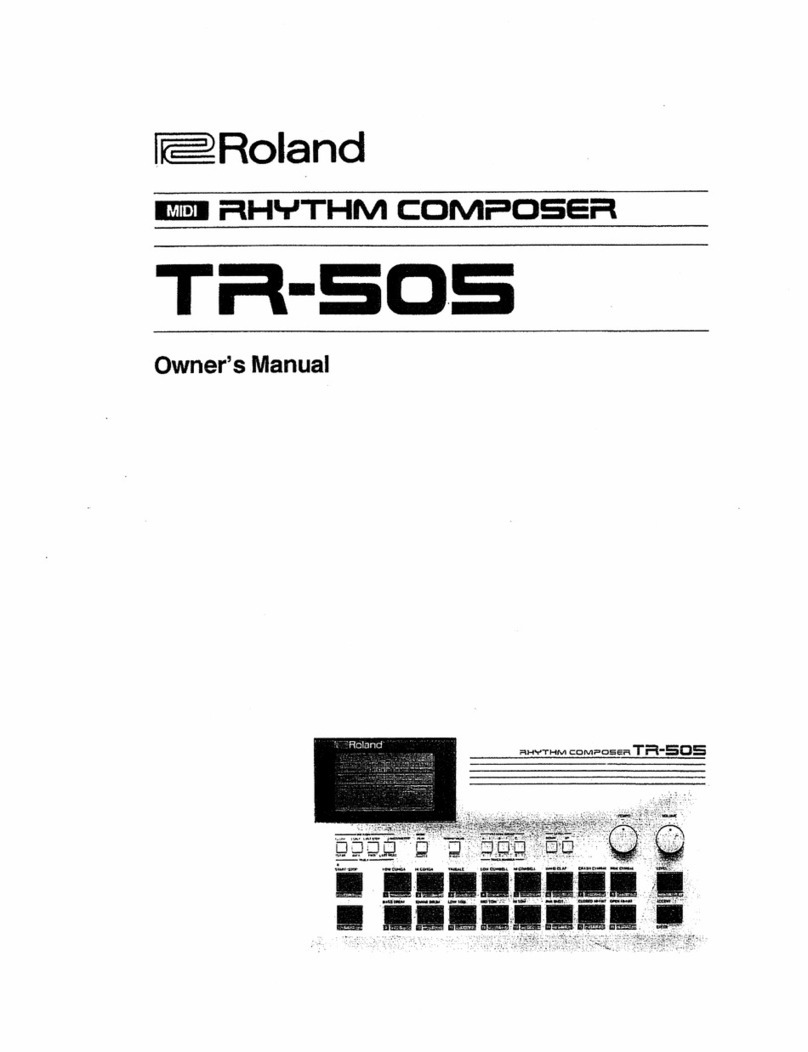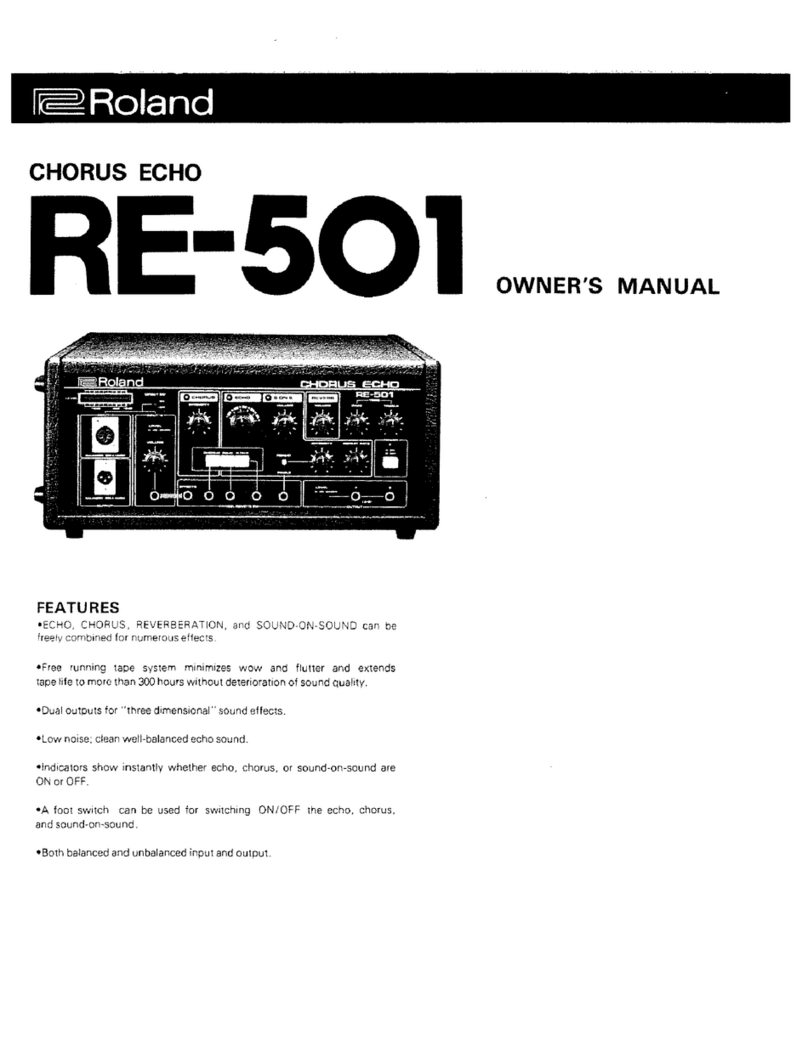3
2
r
Addendum
FR-18 diatonic
r
Deutsch
Bitte beachten Sie folgende Funktionen und Änderungen. Bewahren Sie dieses Blatt am gleichen Ort auf wie die
ursprüngliche Bedienungsanleitung.
Klare Anzeige der gewählten Tabulatur und Tonart
Unter “Ändern der Knopfbelegungen (Tabulatur)” auf
S. 33 wird erklärt, wie man die gewünschte Tabulatur
wählt.
Ab sofort kann man überprüfen, welche Tabulatur
momentan gewählt ist, indem man den [TABLATURE]-
Taster drückt. Die vier Diskantregister des FR-18 diatonic
zeigen die momentan gewählte Tabulatur folgenderma-
ßen an. Bitte achten Sie auf die Anzeigefarbe:
Beispiel: Wenn Sie Tabulatur 10 gewählt haben, leuchtet
Diskantregister [2] bei Drücken des [TABLATURE]-Tasters
gelb.
Drücken Sie [TABLATURE] erneut, wenn Sie vorerst keine
andere Tabulatur wählen möchten.
Ein vergleichbares System wird zum Anzeigen der Tonart
verwendet. Um die aktuelle Wahl zu überprüfen, müssen
Sie den [KEY]-Taster drücken. Siehe auch “Ändern der
Tonart” auf S. 32.
Drücken Sie [KEY] erneut, wenn Sie vorerst keine andere
Tonart wählen möchten.
■Die Tabulaturen 11 und 12 wurden ersetzt.
Nach dem Einschalten wählt das FR-18 diatonic auto-
matisch Tabulatur 11 (Vorgabe).
Auf S. 4 dieses Dokuments finden Sie eine Komplett-
übersicht der neuen Knopfbelegungen.
Français
Veuillez prendre note des changements suivants. Conservez ce fascicule au même endroit que le mode d’emploi original.
Identification plus facile de la tablature et de la tonalité sélectionnées
Voyez “Changer la configuration des claviers (Tablature)”
à la p. 33 pour savoir comment sélectionner une tabla-
ture.
Vous pouvez désormais vérifier la tablature sélectionnée
en appuyant sur le bouton [TABLATURE]. Les quatre
registres main droite du FR-18 diatonic indiquent la
tablature sélectionnée de la façon suivante. Soyez atten-
tif à la couleur:
Exemple: Si vous avez choisi la tablature 10, le registre
[2] s’allume en jaune quand vous appuyez sur le bouton
[TABLATURE].
Appuyez de nouveau sur [TABLATURE] si vous n’avez pas
besoin de changer de tablature.
Un système semblable permet d’indiquer la tonalité
sélectionnée. Pour vérifier la tonalité en vigueur,
appuyez sur le bouton [KEY]. Voyez aussi “Changer la
tonalité du clavier” à la p. 32.
Appuyez de nouveau sur [KEY] si vous n’avez pas besoin
de changer de tonalité pour le moment.
■Les tablatures 11 et 12 ont été remplacées.
Le FR-18 diatonic sélectionne désormais la tablature 11
à la mise sous tension (par défaut).
Vous trouverez l’agencement complet des nouvelles
tablatures à la p. 4 de ce supplément.
Farbe Diskantregister
1 2 3 4
Grün Tab. 1 Tab. 2 Tab. 3 Tab. 4
Rot Tab. 5 Tab. 6 Tab. 7 Tab. 8
Gelb Tab. 9 Tab. 10 Tab. 11 Tab. 12
Farbe Diskantregister
1 2 3 4
Grün C C#D Eb
Rot E F F#G
Gelb AbA B H
Couleur Registre main droite
1 2 3 4
Vert Tabl. 1 Tabl. 2 Tabl. 3 Tabl. 4
Rouge Tabl. 5 Tabl. 6 Tabl. 7 Tabl. 8
Jaune Tabl. 9 Tabl. 10 Tabl. 11 Tabl. 12
Couleur Registre main droite
1 2 3 4
Vert Do Do#Ré Mib
Rouge Mi Fa Fa#Sol
Jaune LabLa SibSi
Italiano
Vi preghiamo di prendere nota delle seguenti funzioni e modifiche. Conservate questo foglio insieme al manuale di istru-
zioni originale.
Identificazione semplificata di intavolatura e tonalità selezionate
Per come scegliere l’intavolatura desiderata vedi “Cam-
biare la configurazione della bottoniera (Intavolatura o
Tablature)” a p. 33.
Ora potete verificare quale intavolatura è attualmente
selezionata prmendo il pulsante [TABLATURE]. Per indi-
care l’intavolatura selezionata i quattro registri del
canto della FR-18 diatonic usano lo schema seguente.
Prestate attenzione ai colori:
Esempio: se selezionate l’intavolatura 10, quando pre-
mete il pulsante [TABLATURE], il registro del canto [2] si
illuminerà in giallo.
Se non volete scegliere un’intavolatura diversa, premete
di nuovo [TABLATURE].
Per indicare la tonalità selezionata viene usato un
sistema simile. Per controllare la selezione attuale pre-
mete il pulsante [KEY]. Vedi anche “Cambiare la tonalità
della bottoniera” a p. 32.
Se non volete scegliere una tonalità diversa, premete di
nuovo [KEY].
■Le intavolature 11 e 12 sono state sostituite.
Ora, all’accensione (default), il FR-18 diatonic seleziona
l’intavolatura 11.
Vedi p. 4 di questo addendum per la dislocazione delle
note nei bottoni delle nuove intavolature.
Español
Tome nota de las siguientes funciones y cambios. Guarde este folleto junto con el manual del usuario original.
La tablatura y el tono seleccionados ahora se pueden identificar con mayor facilidad
Consulte la sección “Cambiar la configuración de los
teclados (Tablatura)” en la pág. 33 para saber cómo
seleccionar la tablatura deseada.
Ahora, puede comprobar qué tablatura está seleccio-
nada pulsando el botón [TABLATURE]. Los cuatro regis-
tros de agudos del FR-18 diatonic utilizan el siguiente
sistema para indicar la tablatura seleccionada. Es nece-
sario prestar atención al color:
Ejemplo: si ha seleccionado la tablatura 10, el registro de
agudos [2] se iluminará en amarillo cuando pulse el
botón [TABLATURE].
Pulse de nuevo [TABLATURE], si no quiere seleccionar
otra tablatura en este momento.
Para indicar el tono seleccionado, se utiliza un sistema
similar. Para comprobar la selección actual, pulse el
botón [KEY]. Consulte también la sección “Cambiar el
tono del teclado” en la pág. 32.
Pulse de nuevo [KEY], si no quiere seleccionar otro tono
en este momento.
■Se han sustituido las tablaturas 11 y 12.
Ahora, al activar, el FR-18 diatonic selecciona la tabla-
tura 11 (por defecto).
Para ver la lista completa de tablaturas nuevas, consulte
la pág. 4 de esta adenda.
Colore Registro del Canto (Treble)
1 2 3 4
Verde Intav. 1 Intav. 2 Intav. 3 Intav. 4
Rosso Intav. 5 Intav. 6 Intav. 7 Intav. 8
Giallo Intav. 9 Intav. 10 Intav. 11 Intav. 12
Colore Registro del Canto (Treble)
1 2 3 4
Verde Do Do#Re Mib
Rosso Mi Fa Fa#Sol
Giallo LabLa SibSi
Color Registro de agudos
1 2 3 4
Verde Tabl. 1 Tabl. 2 Tabl. 3 Tabl. 4
Rojo Tabl. 5 Tabl. 6 Tabl. 7 Tabl. 8
Amarillo Tabl. 9 Tabl. 10 Tabl. 11 Tabl. 12
Color Registro de agudos
1 2 3 4
Verde C C#D Eb
Rojo E F F#G
Amarillo AbA BbB