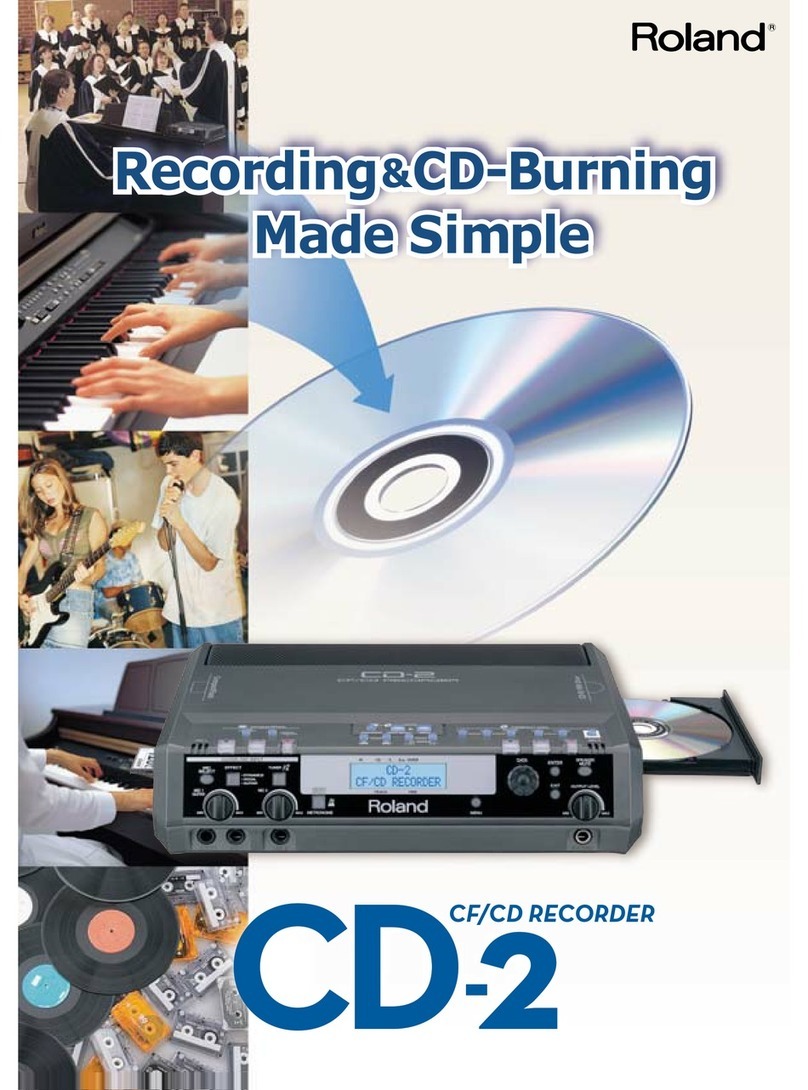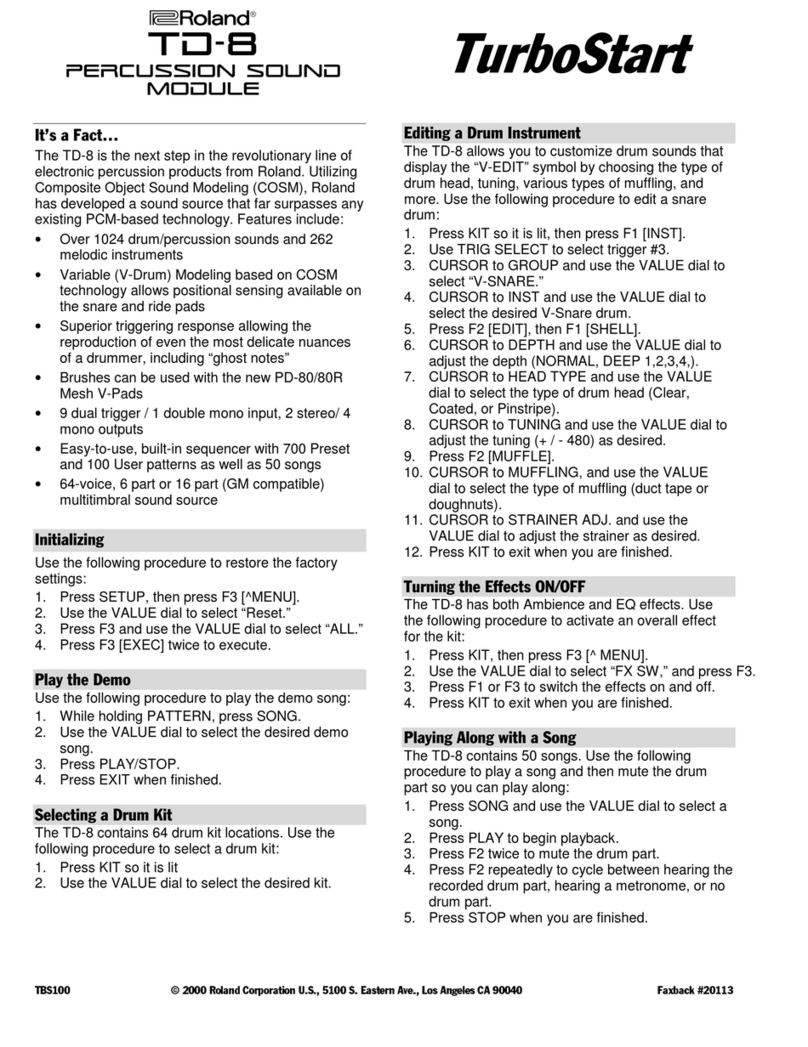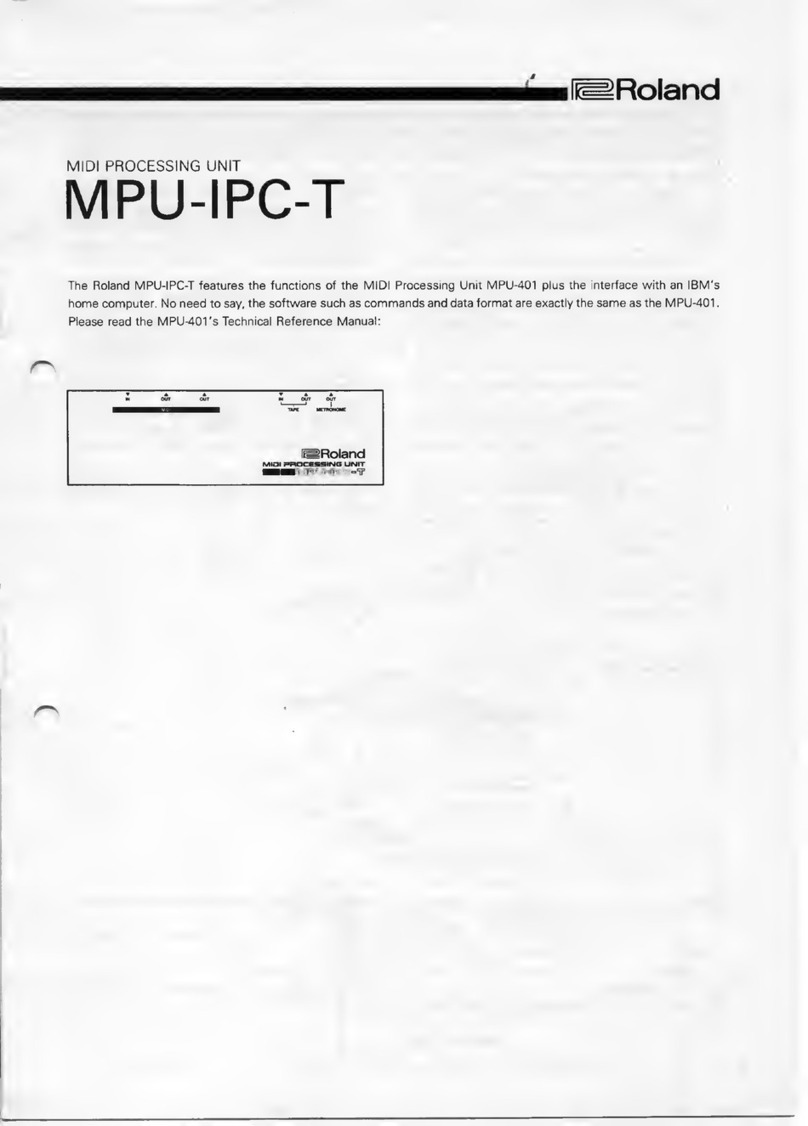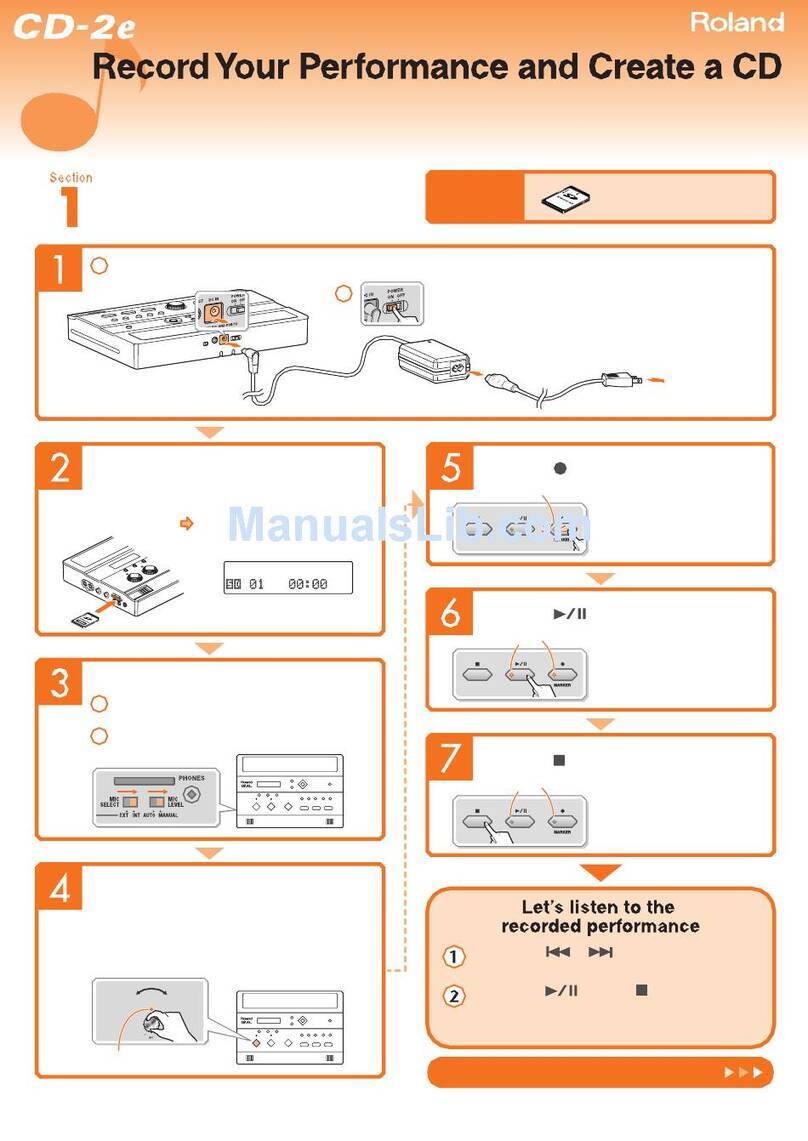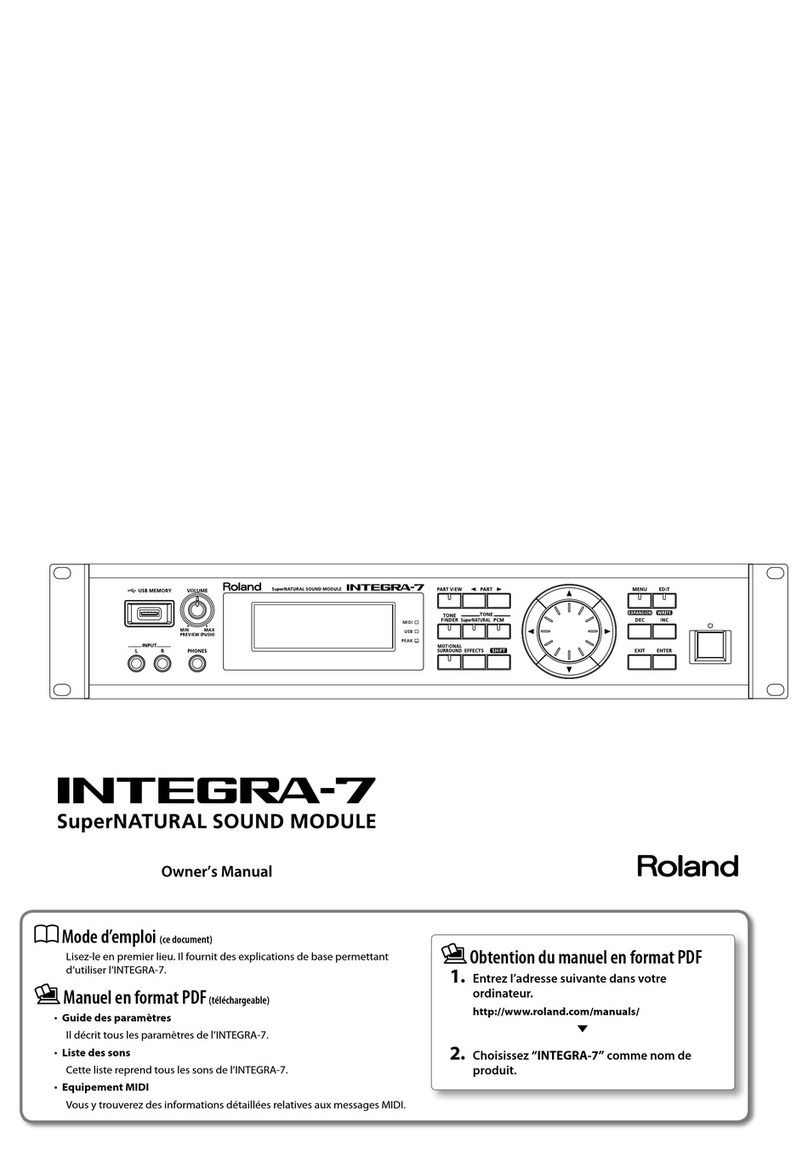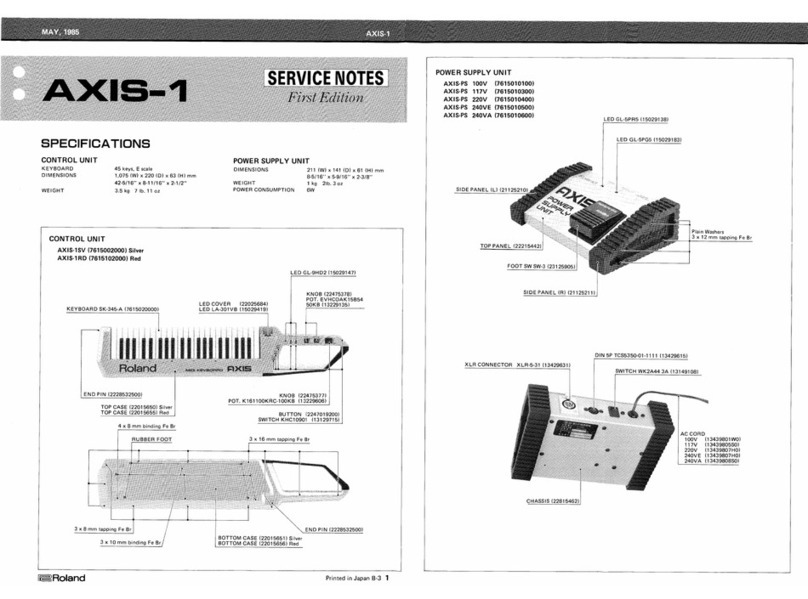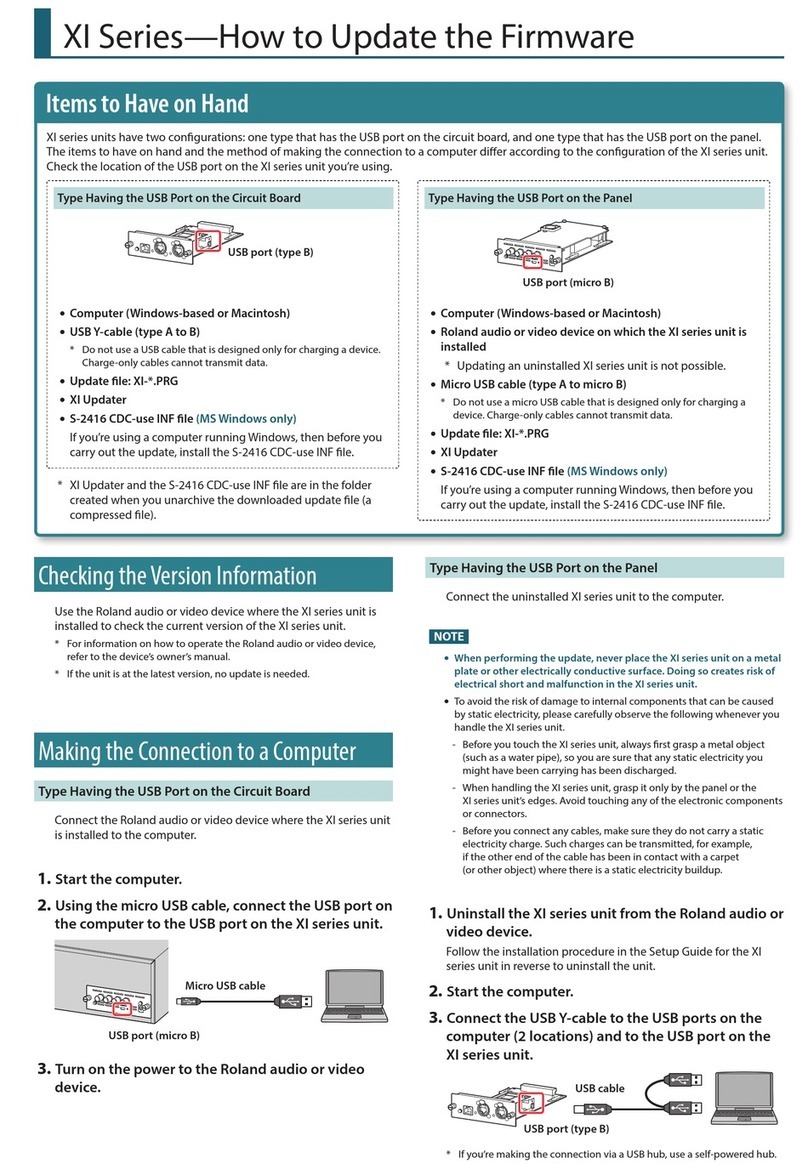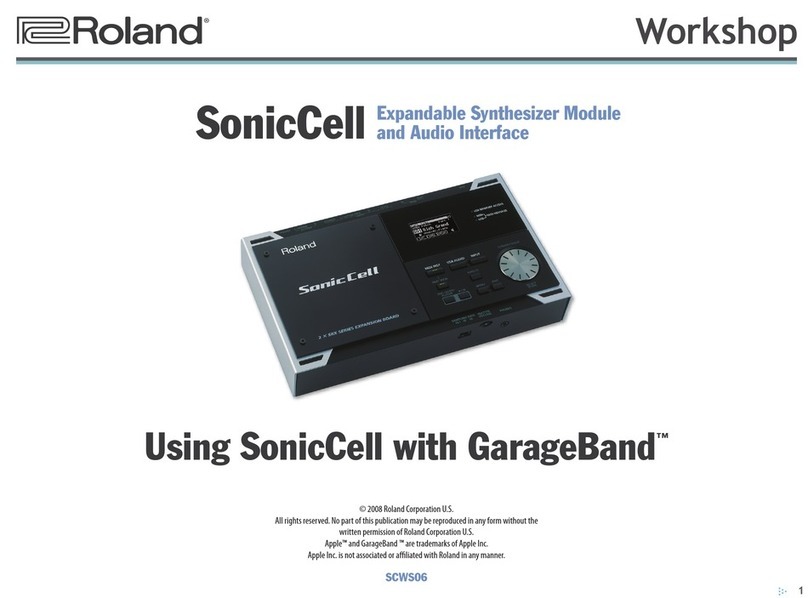About the MV-8800 Workshop Series
Roland’s MV-8800 Production Studio is packed with features for making
music. It’s a heavy-duty sampler that can do all sorts of things with sounds
you sample or import. Its sequencer has 136 tracks for MIDI sequencing and
playing back audio, and its set of editing tools is deep. It’s a great box for
performing—using its pads or an attached MIDI keyboard—and, of course,
it can even burn a CD of your final master mix.
Each MV-8800 Workshop Series booklet focuses on one MV-8800 topic, and
is intended as a companion to your MV-8800 Owner’s Manuals.
About This Booklet
This booklet is for AKAI MPC-4000 and MPC-2000/XL users who’ve migrated
to the Roland MV-8800. It translates MPC button-presses and terms into
MV-8800 button-presses and terms to help make the switch even easier.
About the Charts in the Booklet
The following charts list an item from an MPC on the left,
and its MV-8800 couterpart on the right. There’s a chart for
MPC-4000 items, and one for MPC-2000/XL items.
Here are some shortcuts we’re using:
Whenever we refer to one of the numbered
keypad buttons, we’ll call it “Keypad [number],”
as in “Keypad 1” for the #1 ABC keypad button.
•
The four CURSOR buttons are shown as 3, 4, 5, and 6.
In cases where we list a series of actions, we use “>” to get from one
action to another. For example:
instead of saying—“Press the PROJECT button, then press the third
keypad button, and then press the ENTER button”
we’ll say—“PROJECT > Keypad 3 > ENTER.”
MPC 4000-to-MV-8800 Translator
Keys, Buttons, and Actions Translation
On the MPC-4000: On the MV-8800:
MAIN key PATTERN button
TAP TEMPO key BPM/TAP button
NOTE REPEAT key ROLL button
UNDO SEQ key UNDO/REDO button
FULL LEVEL key FIXED VELOCITY button
16 LEVEL key MULTILEVEL button
ERASE key EVENT ERASE button
JOG dial VALUE dial
MAIN VOLUME knob MASTER knob
REC GAIN knob SENS L/R knobs
RECORD key SAMPLING button
PAD BANK (A-F) key PAD BANKS button + VALUE dial
•
•
•
•