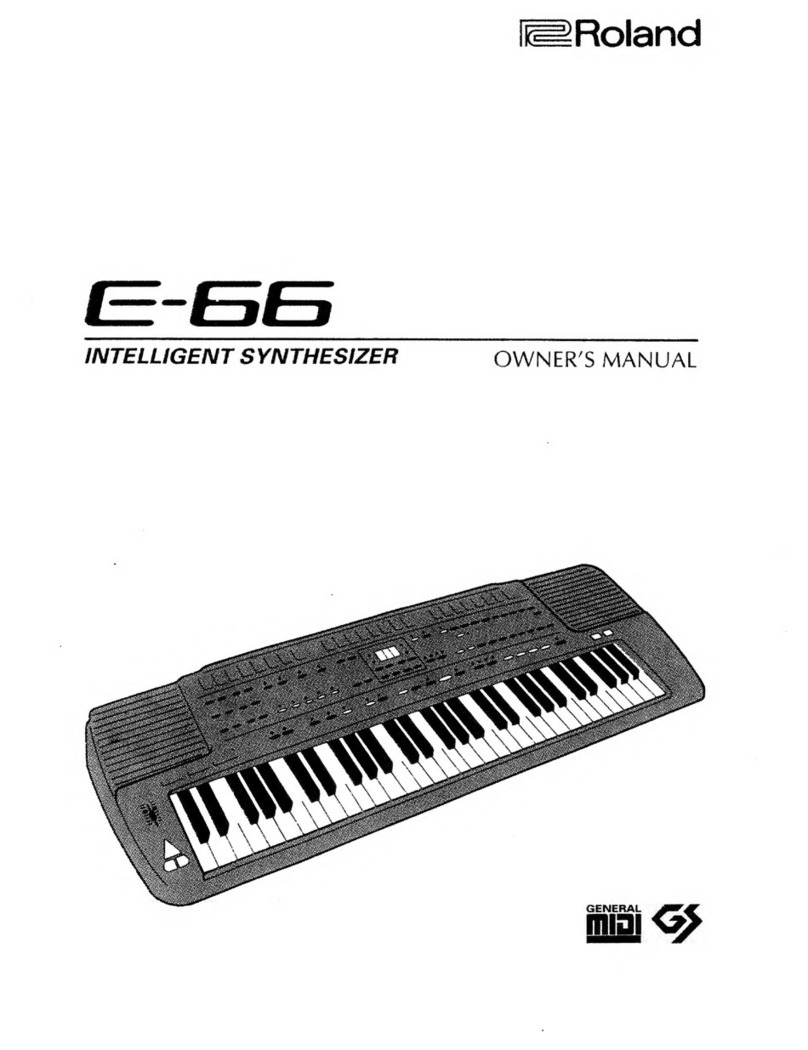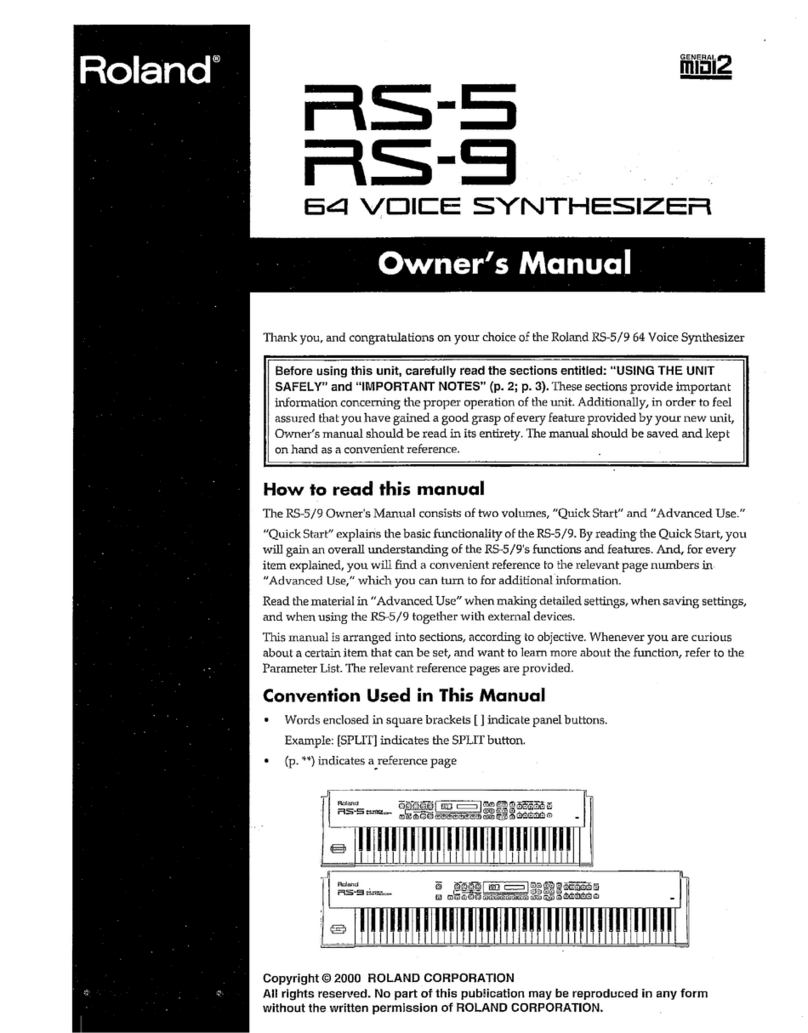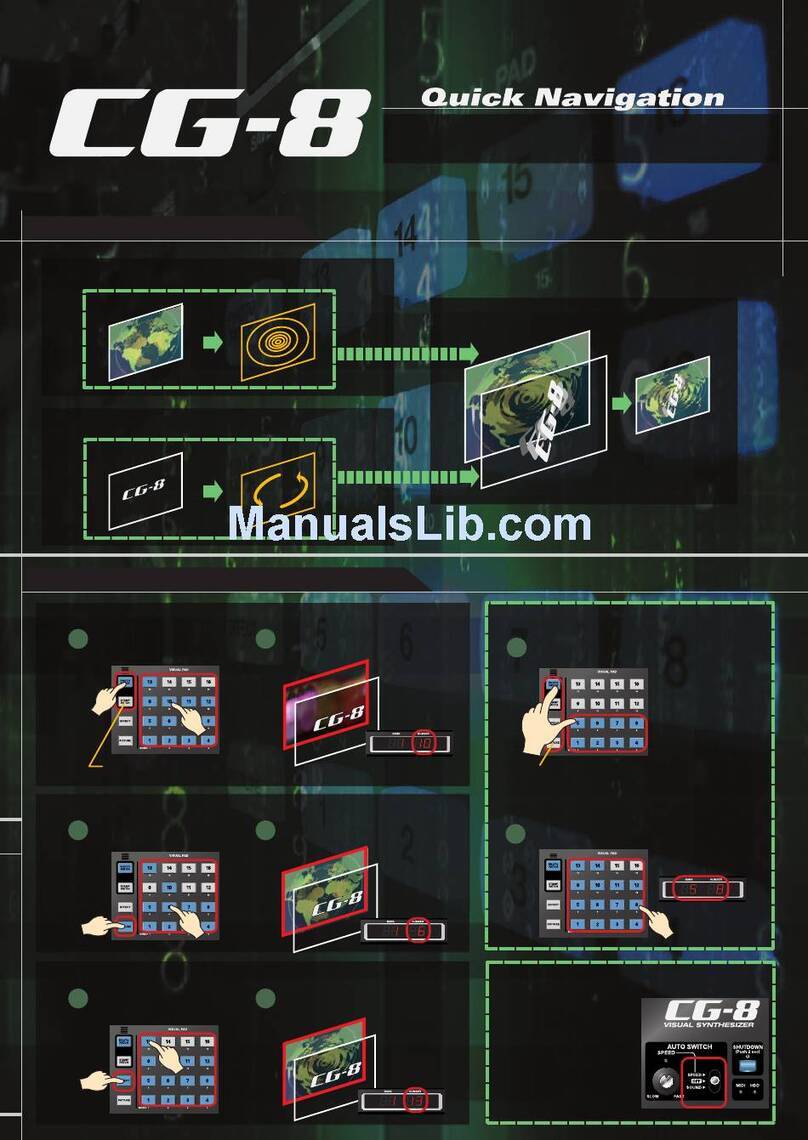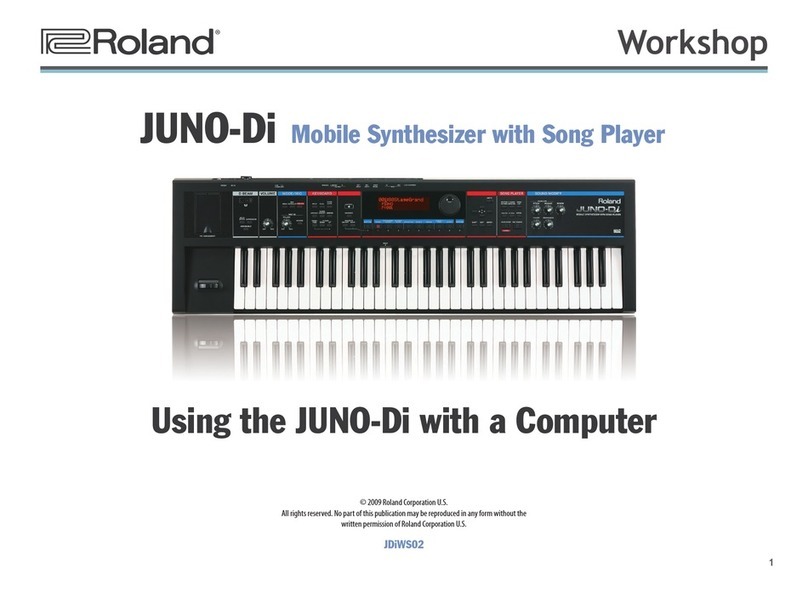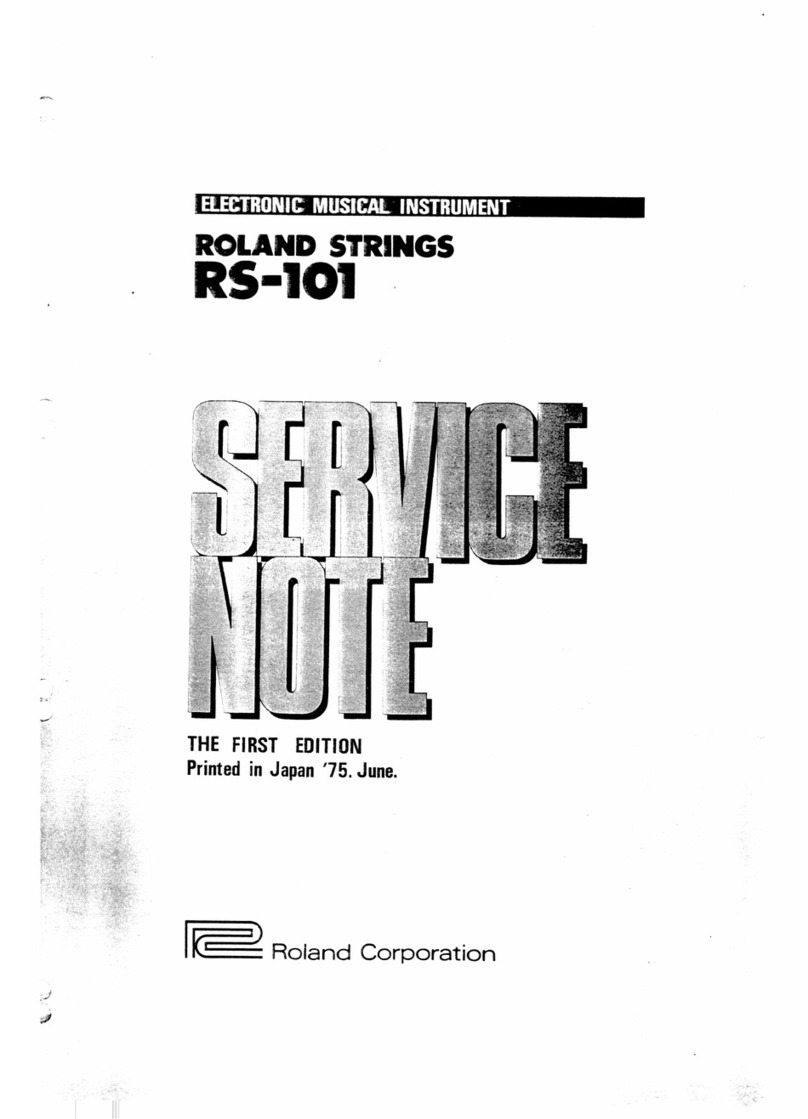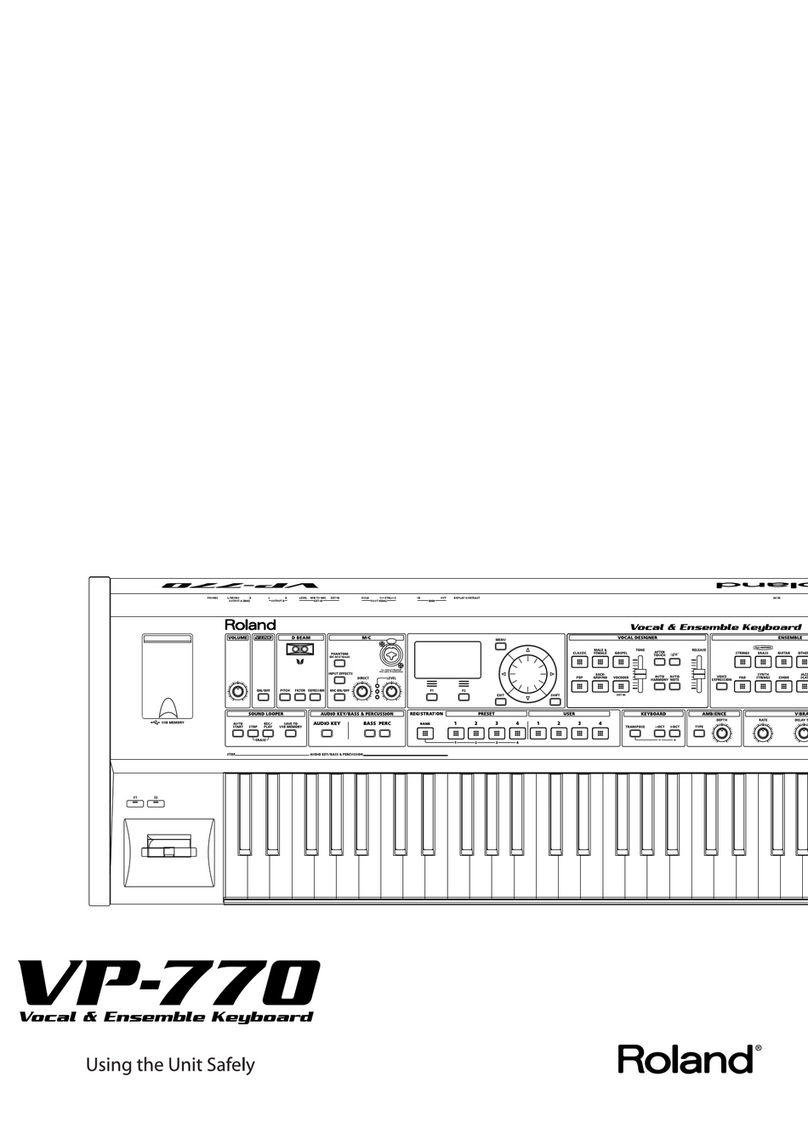The Fantom-Xa’s 240 x 64 backlit LCD provides friendly,
icon-based communication.
SAMPLE EDIT screen
SONG EDIT screen
Instantly select sequencer tracks and synth
layers with the push of a button.
The Fantom-Xa’s Pad bank can trigger
sounds and phrases, and can also
double as a numeric keypad.
The Fantom-X editor for Mac and PC allows full-
scale computer control via simple USB connection.
A free copy is supplied with every Fantom-Xa.
Many of the attributes that make the flagship Fantom-X
series so popular have been ported to the Fantom-Xa.
Check out these mouth-watering specs: 128-voice
polyphony, up to 644MB expandability, Skip Back Sampling,
high-resolution built-in sequencer, realtime audio time-
stretching, COSM®modeling effects, mastering processor,
USB port, WAV/AIF compatibility, and an SRX expansion
slot. The Fantom-X’s sequencer has the largest capacity in
the industry, and the Fantom-Xa is no
different. It’s always waiting
for you to start recording
—
just press the Record button from
any mode and you’re off.
Under the Fantom-Xa’s hood is one of the most powerful
synth engines on the market. It’s loaded with great raw
waveforms, semi-modular structures, multiple filter types, and
up to eight syncable LFOs per patch, including the Fantom’s
user-programmable Step LFO, which you’ll find highlighted in
the Pulsating and Beats&Groove categories. Use the onboard
rhythms to launch a breakbeat from the pads, then press the
Category Lock button to surf through dozens of perfectly
sync’d rhythms for instant dance-floor inspiration. Enable the
Xa’s arpeggiator (choose from over 100 programmable
patterns) and warp it with the twist of a knob.
The foundation of any workstation is its sounds. They
should inspire you to play, create, and write music, and
keep you coming back for more. Like its big brothers, the
Fantom-Xa shines with great patches, covering all the
traditional keyboard and orchestral categories, plus banks
of modern electronic textures and beyond. Over 1,000
patches are categorized by family (Electric Guitars, Soft
Pads, Organs, etc.) so it’s easy to find your sound quickly.
The Fantom-Xa is equipped with a powerful and
innovative feature found in the Fantom-X series: Skip Back
Sampling. It’s an ultra-cool sound design tool, and is also
handy for “rescuing”magical moments that you would have
otherwise lost. If you play a great lick, for example, and
wish that you could hear it back (and even retain it as a
sample), simply hit the Skip Back button and there it is!
Skip Back can also be used for handy recording of external
guitar or vocals in time with the internal sequence, or as a
productive way of quickly resampling your realtime
performance with knob and controller tweaks.
Whether you’re sequencing MIDI tracks, triggering
samples, or even recording audio directly to RAM, the
Fantom-Xa makes combining these elements a simple
process. Lay down a drum track by combining the internal
drum sounds with audio loops, which can automatically
sync to tempo via realtime time-stretching. Then record
some keyboard parts via MIDI and finish your song by
tracking a guitar or vocal as audio. The high-resolution
sequencer holds up to 400,000 events, and supports
Standard MIDI Files.
The Fantom-Xa is loaded with studio-quality COSM effects.
There are three MFX processors onboard, plus dedicated
reverb, chorus, and even a mastering processor with
multiband compression. Export your polished, finalized
mixes to a PC or Mac via USB for CD burning.
There’s no shortage of I/O on the Fantom-Xa.
Take advantage of four audio outputs, a
headphone out, a pair audio inputs, MIDI
in, out, and thru, a Hold pedal input (half-
pedal recognition), Control pedal input
(assignable), and a USB port that supports
file transfer and acts as MIDI interface. One
handy USB cable connected from Fantom
to computer is all you need. The onboard
PC Card slot allows up to a gigabyte (!) of
patch and sample data storage. You’ll also get Roland’s
famous D-Beam controller and V-LINK output.
Flagship Features
Deep Synthesis
Stellar Sound Bank
World-Class Effects