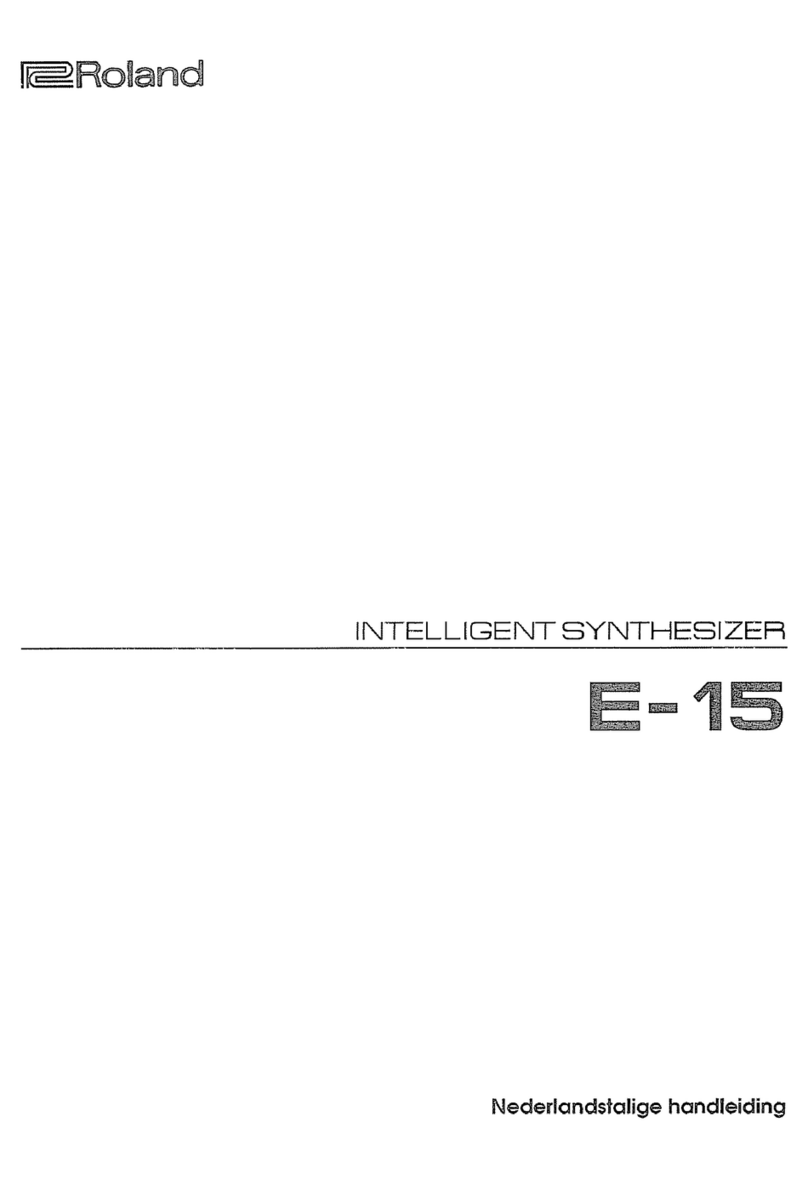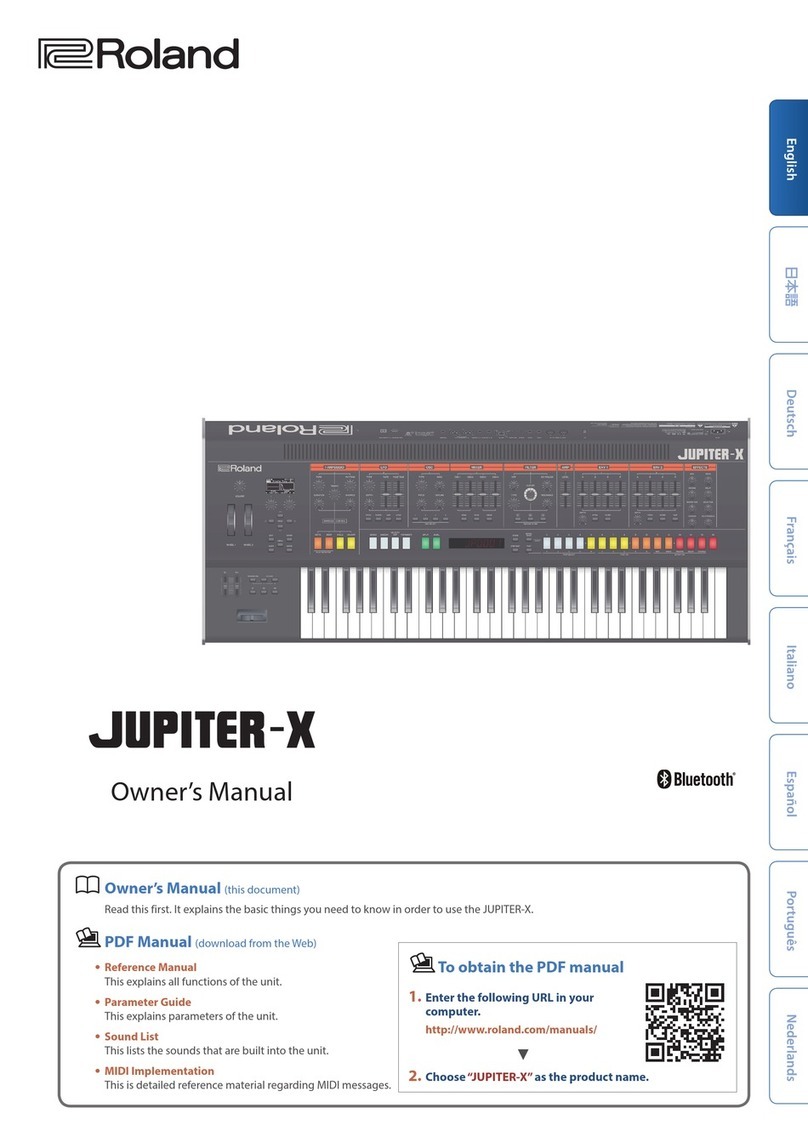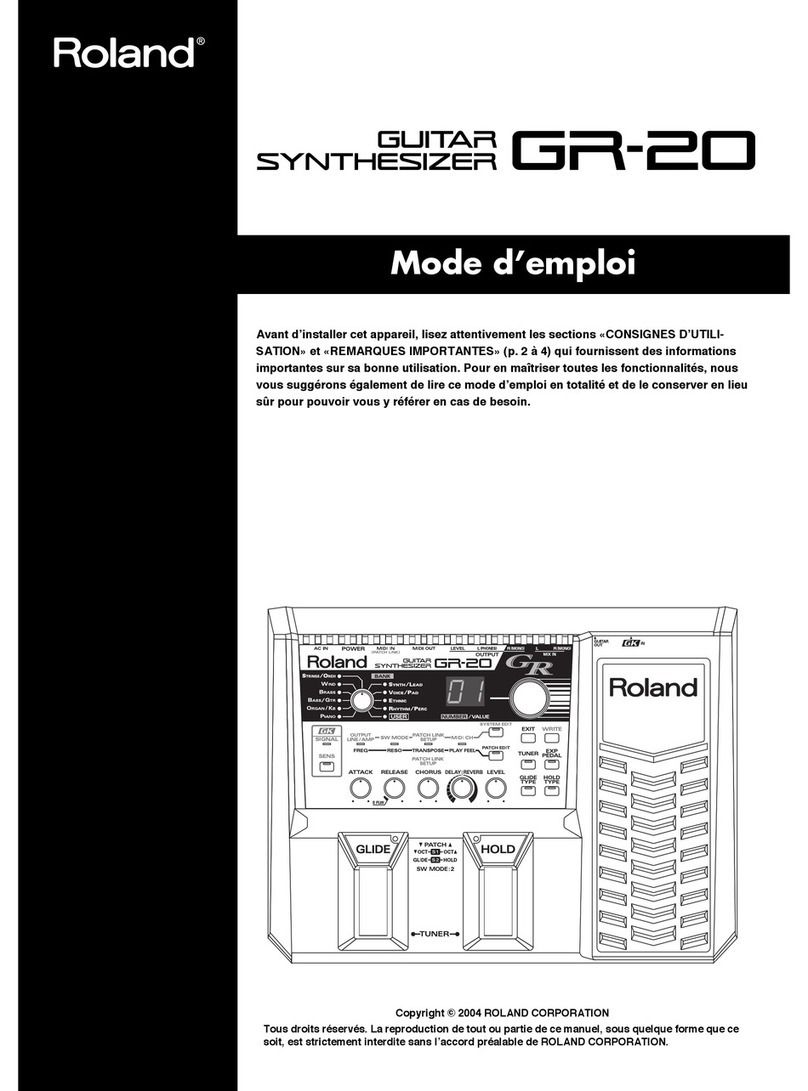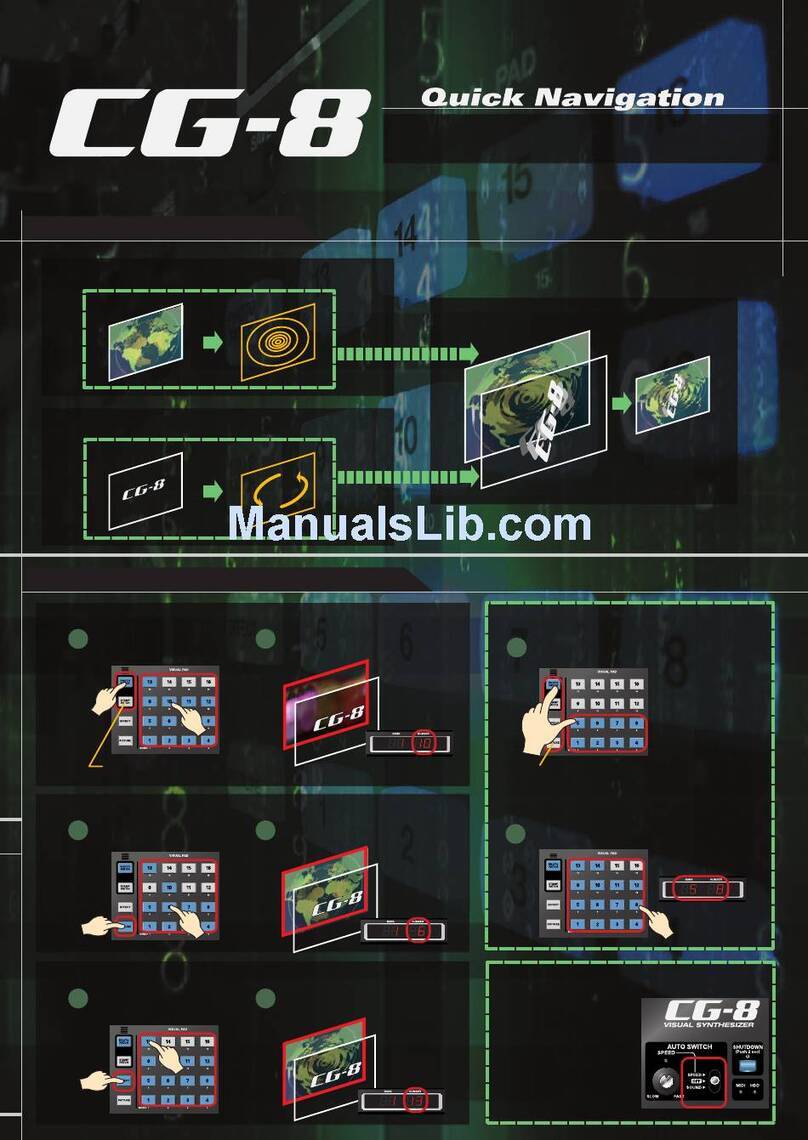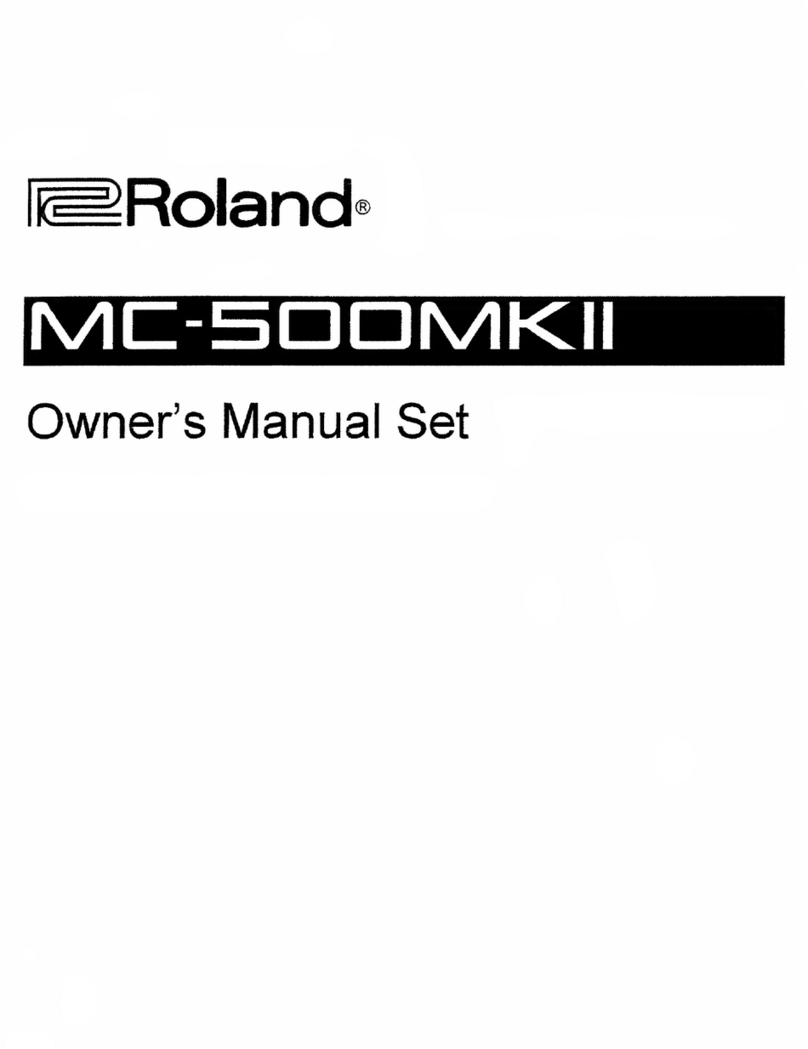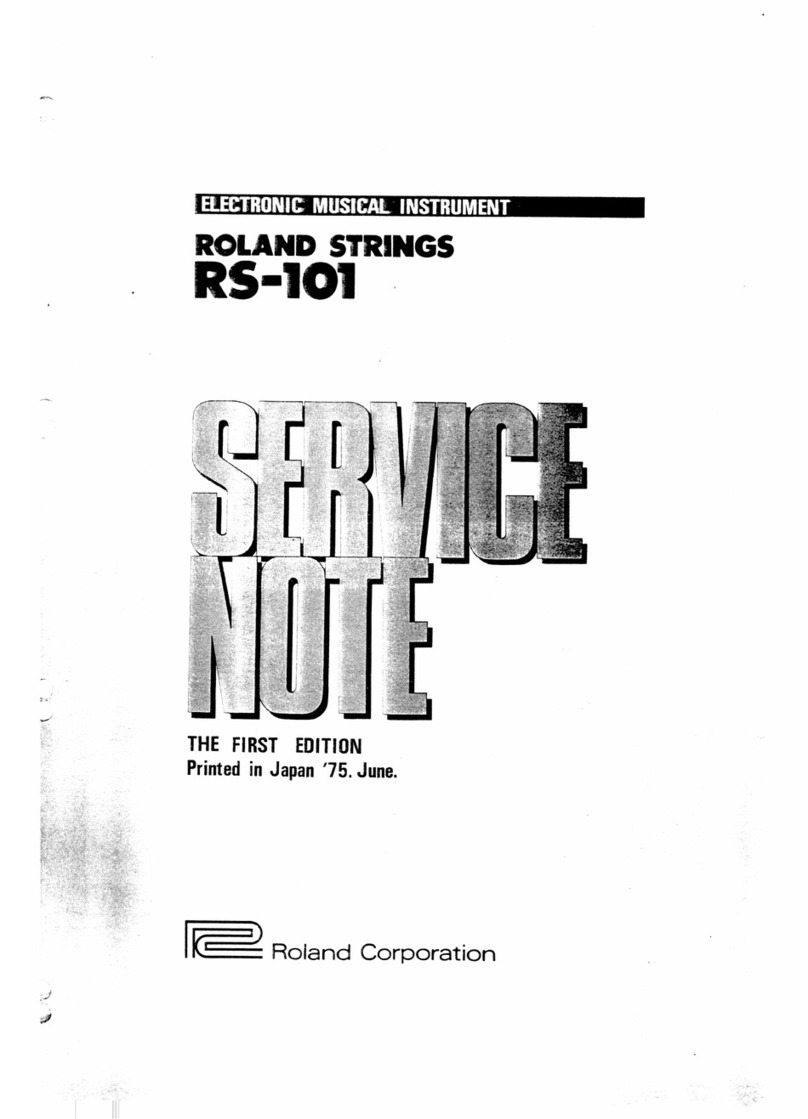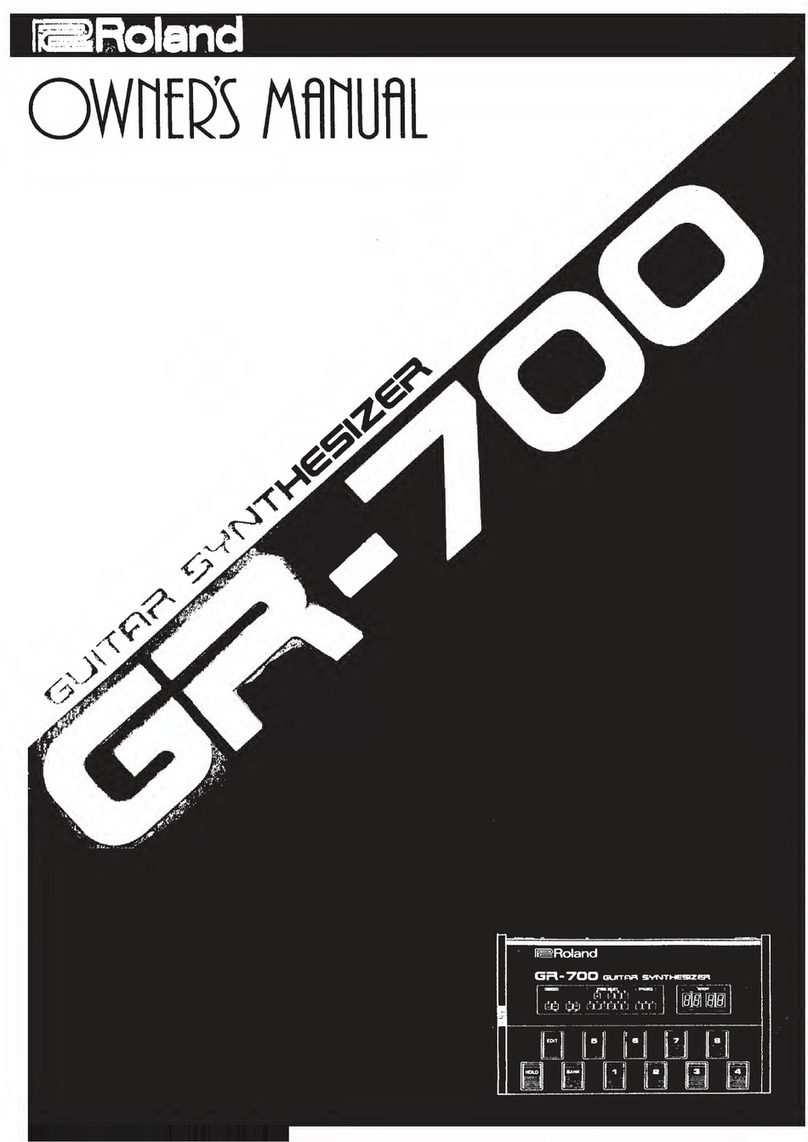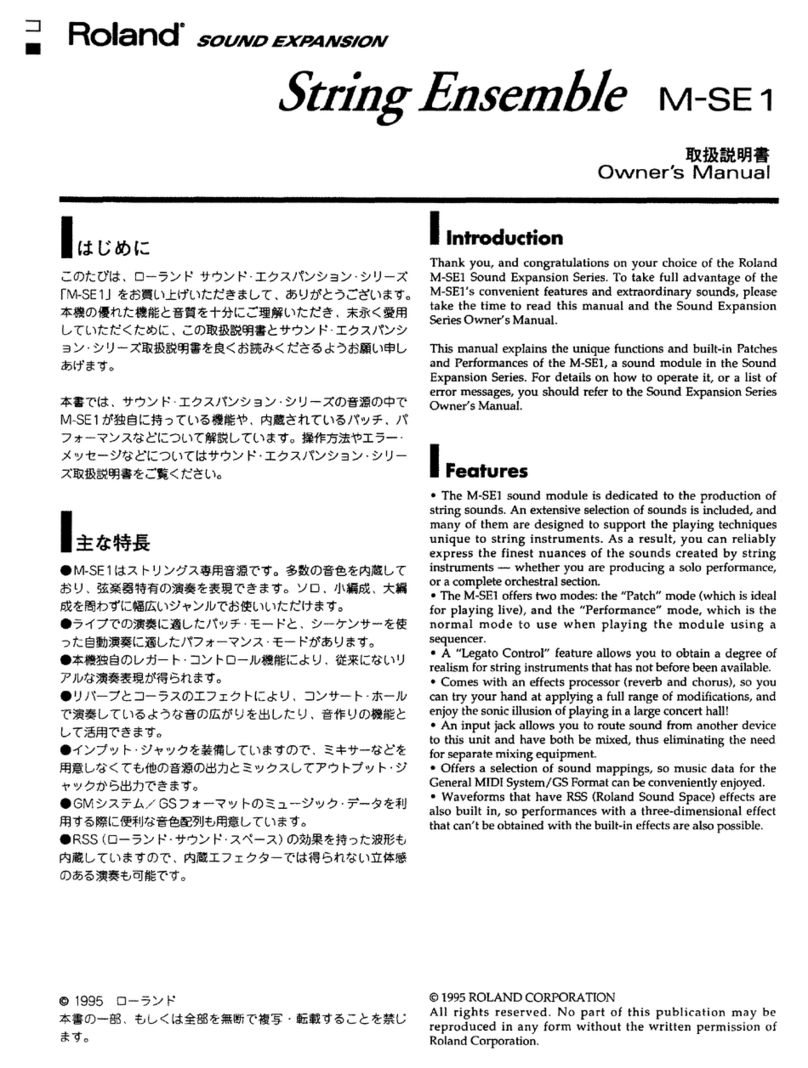右左右左
右 左右 左
7
7.3 When the potentiometer successfully moves its travel
range, "OK" is displayed to the left and right of the
corresponding graphic potentiometer.
7.4 Repeat the steps 7.2 and 7.3 for the remaining pots.
When all the pots pass the test, "** OK ! **" is displayed
on the top of the screen.
To exit the test, press the RECORD button (●).
8. Beam check
Test conditions:
Clear space around the SP-808 at least 30 cm in all
directions.
The distance between the SP-808 and large flat surfaces
such as ceiling and wall must be at least 50 cm.
Do not place the SP-808 under the direct sunlight.
Remember that the SP-808 beam controller has wider
directivity and yet high sensitivity.
8.1 When this option is selected, the left-hand area of the
screen displays graphics representing a rotary
potentiometer and a value "L: 0" above it.
8.2 Position your hand about 50 cm above the beam
controller and then slowly lower the hand. The reading
"L:*" increases from 0 and the potentiometer on the
screen turns clockwise.
8.3 As your hand reaches at a distance approx. 10 cm
above the beam, the reading "L:*" reaches the
maximum value 127.
The screen displays "L: OK !!". Now, check the right
beam.
8.4 The right-hand side of the screen displays "R: *", and
status of the right beam.
8.5 Repeat the action described in step 8.2 and verify that
"R: *" changes from 0 to 127.
The "R: OK !!" is displayed when the test is successful.
To exit the test, press the RECORD button (●).
9. Foot switch check
9.1 Connect a foot pedal (e.g. DP-2) to the SP-808.
9.2 When this test option is selected, the screen displays
"[OFF] 0".
9.3 Depress the foot pedal, the "[OFF] 0" will change to
"[ON] 127". The center area of the screen will display
"** OK !!**".
To exit the test, press the RECORD button (●).
10. MIDI check
10.1 Hook up MIDI IN and OUT sockets of the SP-808
through a MIDI cable.
10.2 When this test option is selected, the screen displays
"MIDI THRU", "IN->OUT".
10.3 Press [UNDO/REDO] button. The screen displays
"OUT->IN" and will show "OK" in the [ ] located at
the bottom of the screen when the MIDI circuit
passes the test. Otherwise, it will display [NG !!].
To exit the test, press the RECORD button (●).
11. Zip drive check
11.1 When this test option is selected, the screen displays
the prompt "Insert Zip Disk".
11.2 Insert the Zip disk into the Zip drive. The disk is
automatically checked, and when OK, the message
"IDE CHECK OK !!" will appear on the screen in
several minutes. And the disk will be ejected.
Note : that this test will not modify the contents of the disk
so that the user data is kept unchanged.
To exit the test, press the RECORD button (●).
12. SCSI check
12.1 Connect an external Zip drive to the SP-808. Set
Termination to "ON" and SCSI ID to "6".
e.MINから MAXまでボリュームが正常に動作した場合
は、 LCD画面のグラフィック表示のボリュームの左右
にそれぞれ"OK"の表示が出ます。
r.全てのボリュームに対して"OK"の表示が出た場合、
画面上段に"**OK!**"が表示されます。
この状態で[●]録音ボタンを押すと、このテスト項目を終了
する事が出来ます。
8.Beamチェック
このチェックをする時は、SP−808本体に対して、以下
の条件が必要になります。
・周りに物を置かない様にして下さい。(30 cm以上離す。)
・天井や壁の大きな平面から、離れた場所に設置して下さい。
(50 cm以上離す。)
・直射日光が本体に当たらない様にして下さい。
(SP−808のビームコントローラーは指向性が広く、
感度が高い為です。)
q.チェック画面に入ると、 LCD画面左にロータリーボリ
ュームのグラフィックと、その LCD画面の左上部に
"L: 0"と表示されます。
w.ビームコントローラーの上方約50 cmに手をかざし、
少しずつ手を下げて来ると"L: 0"の数値が大きくな
ると共に、 LCD画面のグラフィック表示のボリューム
も右に回転します。
e.ビーム上方約10 cmに手が来ると、"L: *"の数値
は最大の127になり、LCD画面の表示が"L: OK!!
"と変化し、左のビームのチェックが終了、自動的に右
のビームのチェックに移ります。
r.次に LCD画面右に"R: *"と、右のビームの動作状
態が表示されます。
t.左ビームと同様にかざした手を上下して、表示の"R:
*"が0〜127まで変化する事を確認します。
正常な場合は"R: OK!!"と表示され、これで左右の
ビームのチェックは終了です。
この状態で[●]録音ボタンを押すと、このテスト項目を終了
する事が出来ます。
9.FootSWチェック
q.あらかじめフットペダル (DP-2)をSP−808に
接続しておきます。
w.チェック画面に入ると、 LCD画面に"[OFF]0"と
表示されます。
e.次に、フットペダルを踏むと正常な場合、 LCD画面
表示が"[ON]127"と変わると共に、 LCD画面中央に
"**OK!!**"と表示されます。
この状態で[●]録音ボタンを押すと、このテスト項目を終了
する事が出来ます。
10.MIDIチェック
q.あらかじめ MIDIコードでSP−808の MIDIINと
MIDIOUTを接続しておきます。
w.チェック画面に入ると、"MIDITHRU"、"IN−>
OUT"等が LCD画面に表示されます。
e.次に、[UNDO/REDO]ボタンを押すと、"OUT− >
IN"と表示され、正常な場合 LCD画面下の[ ]の中に
"OK!!"と表示されます。
また MIDIの回路が不良の場合は"NG!!"と表示されま
す。
この状態で[●]録音ボタンを押すと、このテスト項目を終了
する事が出来ます。
11.ZipDriveチェック
q.チェック画面に入ると、"InsertZipDisk"と表示されま
す。
w.次に ZipDiskを入れると、自動的にチェックを開始し、
正常な場合数秒後に、"IDECHECKOK!!"と表示され、
ZipDiskが Zipドライブから排出されます。
(このチェックにより、ユーザーの ZipDiskの内容が
破壊される事は有りません。)
この状態で[●]録音ボタンを押すと、このテスト項目を終了
する事が出来ます。
12.SCSIチェック
q.あらかじめ外部の Zipドライブを接続し、 Termination
"ON"、 SCSIID"6"に設定します。
12.2 Turn on the Zip drive and insert a Zip disk.
12.3 Select the SISI check option. The LCD displays the
message "NOW Checking ..." for a moment. When
the SCSI is working, the screen will display "SCSI
CHECK OK !!".
Error message:
1) "CHECK SP808-OP1 !!": communication error between
the option board meaning that the option board is not
correctly installed or IC4 (NCR53CF92) or associated
circuitry is defective.
2) "SCSI NG !! (NO DRIVE)": communication error
between Zip drive; or the Zip drive is defective.
To exit the test, press the RECORD button (●).
13. Analog I/O check
13.1 When this test option is selected, the screen displays
"FS = 32.0 kHz".
Proceed to the following steps:
a. AUX INPUT -> MASTER OUT check
1) Turn INPUT, AUX control to MAX, connect the audio
frequency oscillator outputs to INPUT AUX.
2) Connect the oscilloscope to OUTPUT MASTER.
Set the oscillator to sine wave, 1 kHz, 620 mVpp.
(Keep this setting through tests in this section.)
The oscilloscope should display approx. 8 Vpp
waveform.
b. MUTE
1) Press the LOCATOR [4/(8)] button.
2) The "Mute: OFF" indication on the upper-right side of
the screen changes to "Mute: ON".
3) When the waveform on the oscilloscope disappears
upon "Mute: ON", the muting circuit is working.
c. LINE INPUT -> AUX OUTPUT check
1) Turn INPUT, LINE control to MAX, connect the
outputs (sine) from the oscillator to INPUT, LINE.
2) Connect the oscilloscope to OUTPUT AUX.
The oscilloscope should read approx. 8 Vpp sine
waveform.
d. Sampling frequency changeover
1) While in step 3) in para. c above, press LOCATOR
[3/(7)] button.
2) The frequency reading on the upper-left area of the
screen changes from "Fs = 32.0 kHz" to "Fs = 44.1
kHz". The waveform on the scope should not change.
e. SP808-OP1 (option board) TRACK OUTPUT check
This is to check analog output from the option board, if
installed.
1) The screen displays "PARA-A". The LOCATOR
[1/(5)] button cycles "PARA-A" -> "PARA-B" ->
"PARA-C".
2) The destination of the input coming through INPUT
LINE is determined as indicated on the screen upon
pressing of LOCATOR [1/(5)] button.
3) Connect the scope to the output terminal specified in
step 1) above. The scope will show approx. 8 Vpp
waveform.
f. Headphones check
1) Connect the audio frequency oscillator to INPUT
AUX and headphones to HEADPHONES.
The screen displays "PHONE" and "MASTER" under
it. The LOCATOR [2/(6)] button cycles "MASTER" ->
"AUX" -> "M+A" -> "OFF". The output to the
headphones also changes as indicated.
2) The sounds are output to the headphones in
"MASTER" or "M+A" mode.
3) Connect the audio frequency oscillator to INPUT
LINE. This time, sounds are output to the
headphones in "AUX" or "M+A" mode.
To exit the test, press the RECORD button (●).
w.次に Zipドライブの電源を入れ、 ZipDiskを入れて
おきます。
e.この状態でチェック画面に入ると、"NOWChecking....
"と一瞬表示した後、正常な場合は、"SCSICHECKOK
!!"と表示されます。
また、異常な場合は以下の様な状態になります。
q.オプションボードとの通信が不良の場合"CHECK
SP808-OP1!!"と表示されます。
オプションボードが正常に取り付けられていないか、
IC4(NCR53CF92)周辺が不良です。
w.SP−808と Zipドライブの通信が不良か、 Zipド
ライブが不良の場合"SCSING!!(NODRIVE)"と表示
されます。
この状態で[●]録音ボタンを押すと、このテスト項目を終了
する事が出来ます。
13.AnalogI/Oチェック
チェック画面に入ると、LCD画面に"Fs=32.0 kHz"
と表示されます。
Lch側/Rch側を、それぞれ個別にチェックします。
チェック手順は、以下の様になります。
a. AUXINPUT−> MASTEROUTチェック
q.INPUTAUXのボリュームを MAXにして、 AUX
INPUTに発振器を接続、正弦波を入力します。
w.MASTEROUTにオシロスコープを接続します。
(発振器の設定は"1 kHz,620mVp-p"で、全て
のチェックで同じです。)
正常であれば、オシロスコープに約8 Vp-pの正弦波
が表示されます。
b. MUTEチェック
q.上記の状態から、 LOCATOR部にある[4/(8)]
ボタンを押します。
w.LCD画面右上の"Mute:OFF"の表示が"Mute:ON"に
変化します。
e.表示が変わると同時に、オシロスコープに波形が出な
くなれば、 MUTE回路は正常です。
c. LINEINPUT−> AUXOUTPUTチェック
q.INPUTLINEのボリュームを MAXにし、 LINE
INPUTに発振器を接続、正弦波を入力します。
w.AUXOUTPUTにオシロスコープを接続し直します。
正常であれば a.と同様、オシシロスコープに、約8
Vp-pの正弦波が表示されます。
d.サンプリング周波数切り替えチェック
q.c.の状態で、 LOCATOR部の[3/(7)]ボタンを
押します。
w.LCD画面左上の、"Fs=32.0 kHz"が"Fs=44.
1 kHz"に切替りますが、波形に変化が無ければ正常
です。
e.オプションボード(SP808-OP1)TRACKOUTPUTチェック
オプションボードが装着されている時の、アナログ出力
のチェックを行います。
q.LOCATOR部の[1/(5)]ボタンを押すたびに、
LCD画面に表示されている"PARA-A"が"PARA-A"
−> "PARA-B"−> "PARA-C"と変化します。
w.LCD画面表示と共に、 LINEINPUTに入力される
信号の出力先が、表示の同じ様に変化します。
e.この状態で、それぞれの表示されている出力端子に
オシロスコープを接続し、正常であれば a.と同様、
オシシロスコープに、約8 Vp-pの正弦波が表示され
ます。
f.ヘッドフォンチェック
q.LOCATOR部の[2/(6)]ボタンを押すたびに、
LCD画面に表示されている"PHONE"の下部の
"MASTER"表示が、"MASTER"−> "AUX"−>
"M+A"−>"OFF"と変化すると共にヘッドフォンへ
の出力が切り替えられます。
w.SP−808にヘッドフォンを接続し、 INPUTAUX
に発振器の信号を入力、上記の出力切り替えを行いま
す。
正常であれば"MASTER"及び"M+A"の表示の時の
みヘッドフォンから音が出ます。
e.次に発振器を INPUTLINEに接続し直し、信号を入力、
正常であれば"AUX"及び"M+A"の表示の時のみ
ヘッドフォンから音が出ます。
この状態で[●]録音ボタンを押すと、このテスト項目を終了
する事が出来ます。
SP-808/808Pro
Aug, 1998