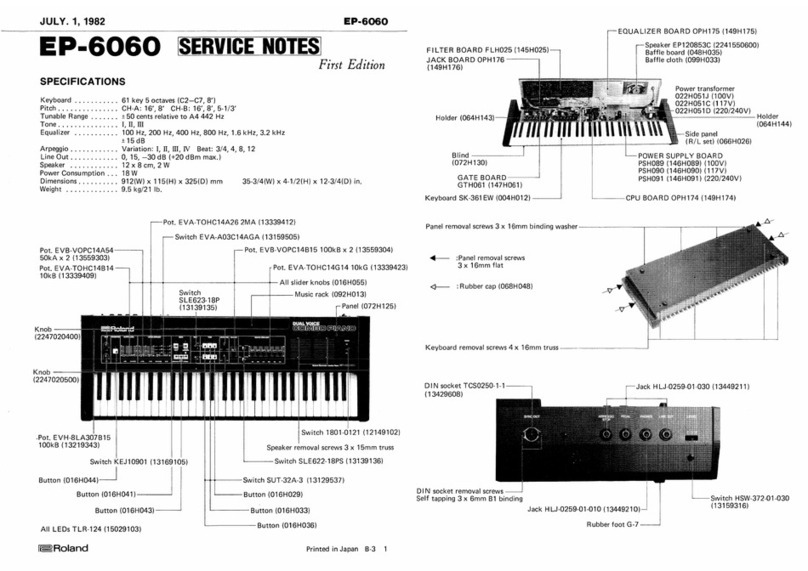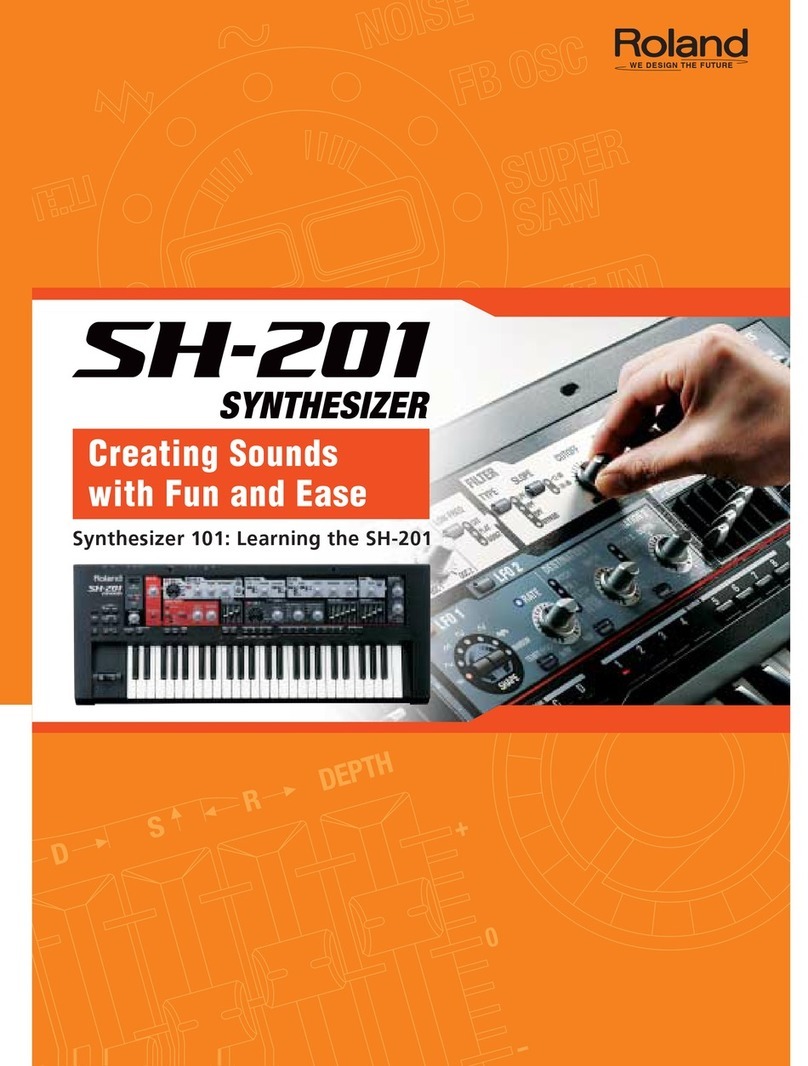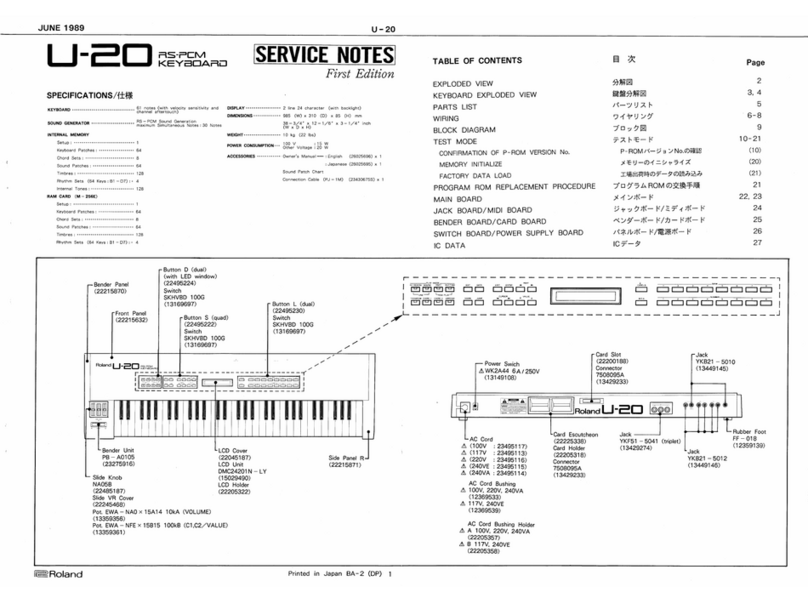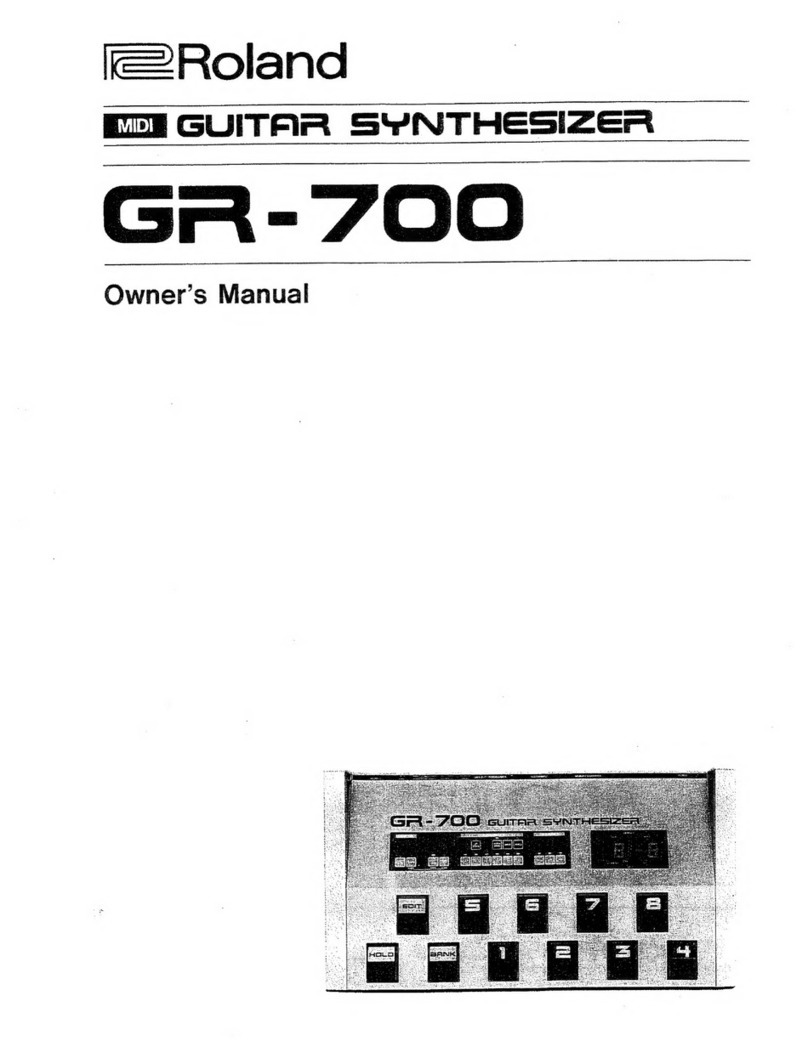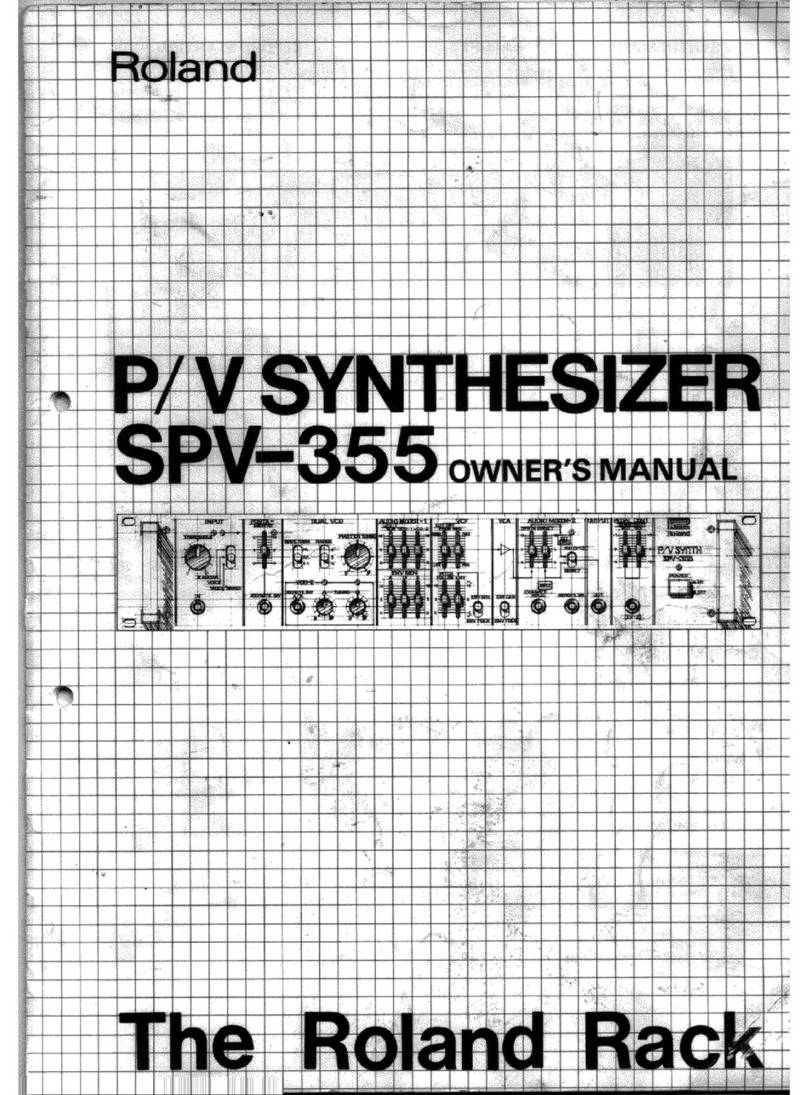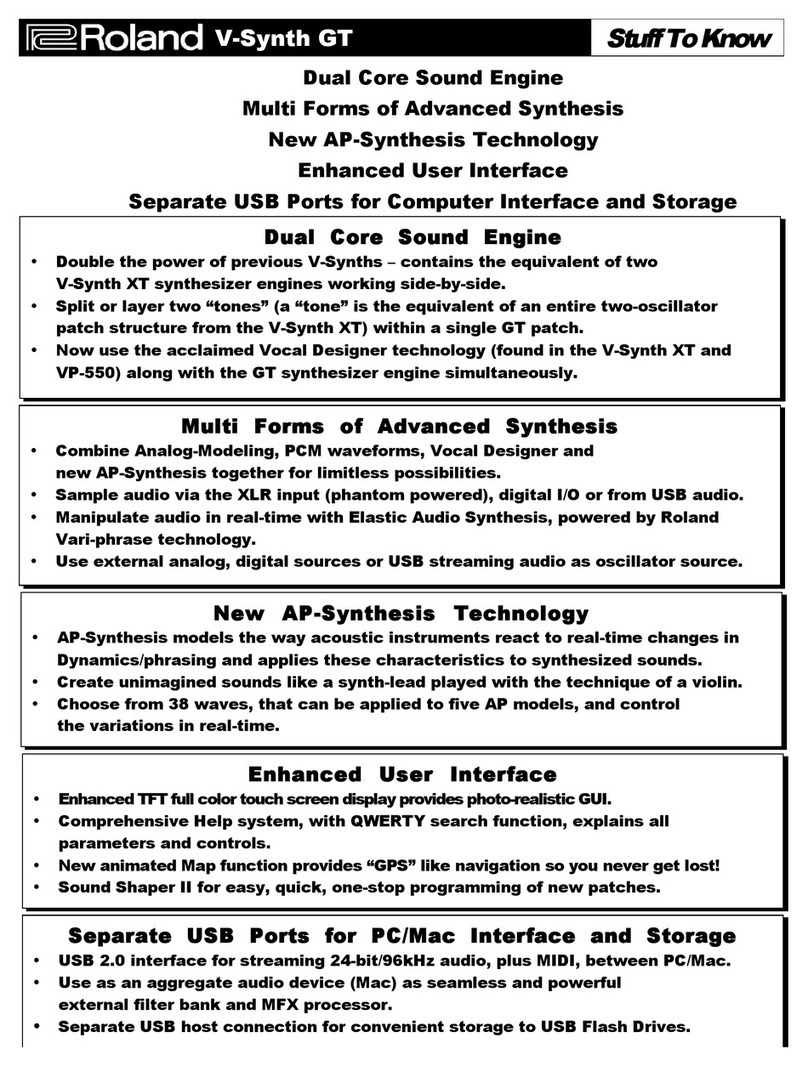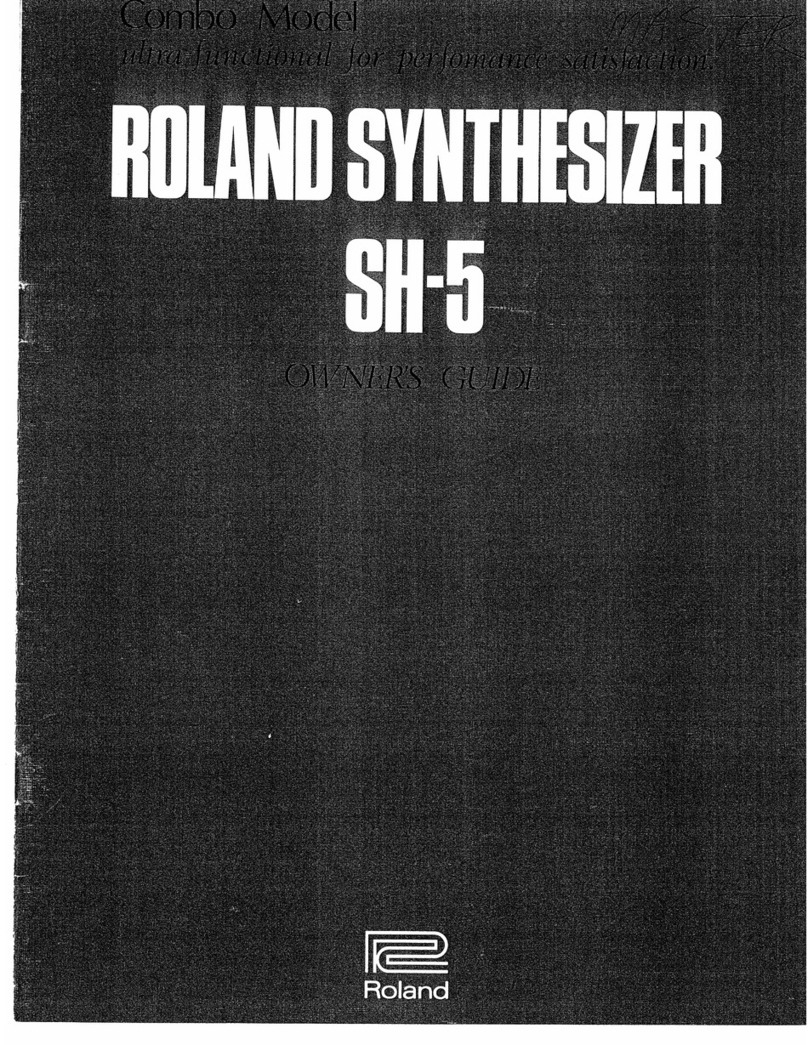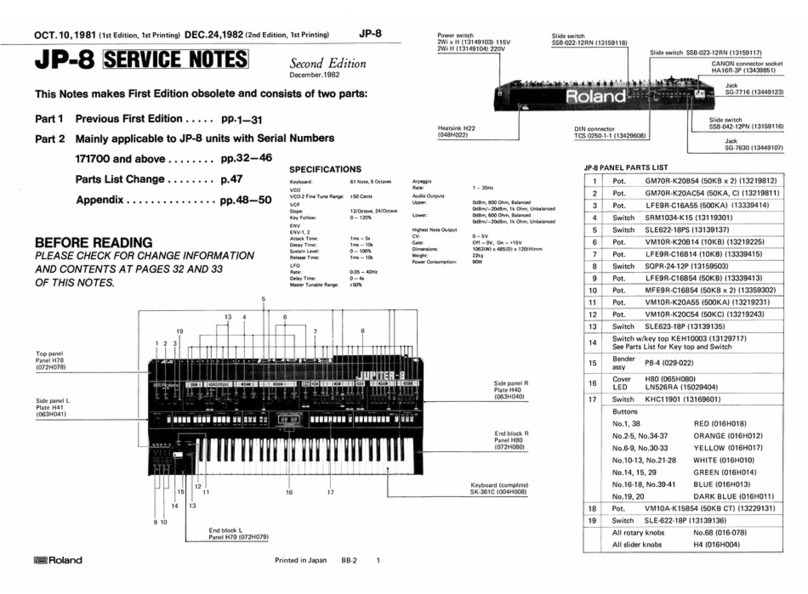Visit us online at www.Roland.com
Printed in Japan May, 2012 RAM-4770 AD-3 GR-GEN-SS
lROLAND, BOSS, COSM, D-BEAM, and SuperNATURAL are either registered trademarks or trademarks of
Roland Corporation in the United States and/or other countries. lCAKEWALK and SONAR are either registered
trademarks or trademarks of Cakewalk, Inc. or Roland Corporation in the United States. l“JUPITER” is a registered
trademark of and is licensed by K.H.S. MUSICAL INSTRUMENT CO. LTD. in the United States and other countries.
liPad is a trademark of Apple Inc., registered in the U.S. and other countries. lAll specifications and appearances
are subject to change without notice. lCompany names and product names appearing in this document are
registered trademarks or trademarks of their respective owners. lIt is forbidden by law to make an audio recording,
video recording, copy or revision of a third party’s copyrighted work (musical work, video work, broadcast, live
performance, or other work), whether in whole or in part, and distribute, sell, lease, perform, or broadcast it without
the permission of the copyright owner. lDo not use this product for purposes that could infringe on a copyright held
by a third party. We assume no responsibility whatsoever with regard to any infringements of third-party copyrights
arising through your use of this product.
Once a musical instrument generates sound vibrations, it reaches the human ear through various mediating
objects, each of which significantly affects the sound. The material and configuration of the instrument, the
electric/magnetic amplifying system, the air and the reverberation of the room all affect the final sound. Sound
modeling, the latest DSP technology, “virtually” reconstructs these objects. Roland's breakthrough Composite
Object Sound Modeling (COSM) uses the advantages of multiple modeling methods and succeeds in
accurately emulating existing sounds, as well as producing sounds that have never before been created.
Using V-LINK, musicians can “play” video from their electronic instrument — or even control a live video
camera — when used with Roland's video products. With V-LINK, musicians have a powerful interface for
realtime audio and video integration.
MIDI Visual Control is an internationally-used recommended practice that was added to the MIDI specification
so that visual expression could be linked with musical performance. Video equipment that is compatible with
MIDI Visual Control can be connected to electronic musical instruments via MIDI in order to control video
equipment in tandem with a performance.
JUPITER-80 Version 2 Specifications
Keyboard Section
■Keyboard 76 keys (with velocity and channel aftertouch)
Sound Generator Section
USB Memory Song Player/
Recorder Section
Other
Connectors
Dimensions/Weight
■Dimensions 1,231 (W) x 440 (D) x 140 (H) mm (48-1/2" x 17-5/16" x 5-1/2") ■Weight 17.7 kg (39 lbs. 1 oz.)
■Arpeggiator Preset: 128 styles, User: 128 styles ■Harmony Intelligence 17 types ■Controllers D-Beam controller,
Pitch Bend/Modulation lever, Assignable buttons (S1, S2), Assignable knobs (E1--E4), PART LEVEL sliders (PERC, LOWER, UPPER, SOLO)
■Display Graphic Color LCD 800 x 480 dots (touch screen) ■Power Consumption 25 W
■Accessories Owner's manual, CD-ROM (USB Audio/MIDI driver), DVD-ROM (SONAR LE), USB MEMORY Protector, Power Cord
■Tracks 1 stereo track ■Playable File Format Audio File: WAV, AIFF, MP3 ■Recording File Format Audio File: WAV (44.1 kHz,
16-bit Linear, stereo) ■Effects 4-Band Equalizer: 1 unit ■External Memory USB Flash Memory (sold separately) *Use USB Flash Memory
sold by Roland. We cannot guarantee operation if other products are used.
■Maximum Polyphony 256 voices (varies according to the sound generator load) ■Parts 4 parts (Upper, Lower, Solo, Percussion)
■Registrations 256 (including pre-loaded registrations) ■Live Sets 2,560 (including pre-loaded Live Sets)
■Effects [for Live Set (Upper/Lower Part)] Multi-Effects (MFX): 4 units, 76 types per each Upper/Lower (total: 8 units), Reverb: 1 unit, 5 types per
each Upper/Lower (total: 2 units) [for Solo part/Percussion part] Compressor + Equalizer + Delay: 1 set per each Solo/Percussion (total: 2 sets),
Reverb: 1 unit, 5 types [Master Effects] 4-Band Equalizer: 1 unit
MAIN OUT jacks (L, R) (XLR type), MAIN OUT jacks (L/MONO, R) (1/4" TRS phone type), SUB OUT jacks (L, R) (1/4" phone type),
AUDIO IN jack (Stereo miniature phone type), DIGITAL AUDIO OUT jack (COAXIAL), FOOT PEDAL jacks (CTRL 1, CTRL 2, HOLD), MIDI
Connectors (IN, OUT, THRU), USB COMPUTER port (Audio/MIDI), USB Memory port, PHONES jack (stereo 1/4" phone type), AC IN jack
JUPITER-50 Specifications
Keyboard Section
■Keyboard 76 keys (with velocity)
Sound Generator Section
USB Memory Song Player/
Recorder Section
Other
Connectors
Dimensions/Weight
■Dimensions 1,268 (W) x 361 (D) x 117 (H) mm (49-15/16" x 14-1/4" x 4-5/8") ■Weight 11.0 kg (24 lbs. 5 oz.)
■Arpeggiator Preset: 128 styles, User: 16 styles ■Harmony Intelligence 17 types ■Controllers D-Beam controller,
Pitch Bend/Modulation lever, Assignable buttons (S1, S2), Assignable knobs (CUTOFF/C1, RESONANCE/C2),
PART LEVEL sliders (PERC/LOWER, UPPER, SOLO) ■Display 240 x 64 dots graphic LCD (with backlit) ■Power Supply AC Adaptor
■Current draw 800 mA ■Accessories Owner's manual, CD-ROM (USB Audio/MIDI driver), DVD-ROM (SONAR LE),
USB MEMORY Protector, AC Adaptor, Power Cord (for AC Adaptor)
■Tracks 1 stereo track ■Playable File Format Audio File: WAV, AIFF, MP3 ■Recording File Format Audio File: WAV (44.1 kHz,
16-bit Linear, stereo) ■External Memory USB Flash Memory (sold separately) *Use USB Flash Memory sold by Roland. We cannot guarantee
operation if other products are used.
■Maximum Polyphony 128 voices (varies according to the sound generator load) ■Parts 3 parts (Upper, Solo, Percussion/Lower)
■Registrations 128 (including pre-loaded registrations) ■Live Sets 2,560 (including pre-loaded Live Sets)
■Effects Multi-Effects (MFX): 4 units, 76 types Reverb: 1 unit, 5 types *Multi-Effects can be used only with a Live Set.
MAIN OUT jacks (L/MONO, R) (1/4" TRS phone type), SUB OUT jacks (L, R) (1/4" phone type), AUDIO IN jack (Stereo miniature phone type),
FOOT PEDAL jacks (CTRL 1, CTRL 2, HOLD), MIDI Connectors (IN, OUT), USB COMPUTER port (Audio/MIDI), USB Memory port,
PHONES jack (stereo 1/4" phone type), DC IN jack
KS-G8
Keyboard Stand
KS-18Z
Keyboard Stand
DP-2
Pedal Switch
CB-76RL
Carrying Bag
KS-J8
Keyboard Stand
RH-300
Stereo Headphones
M-UF2G
2GB USB Flash Memory
EV-5
Expression Pedal
DP-10
Damper Pedal
FS-5U
Footswitch (momentary type)
Options
When using the KS-18Z, ensure that the
height of the unit is one meter or lower.