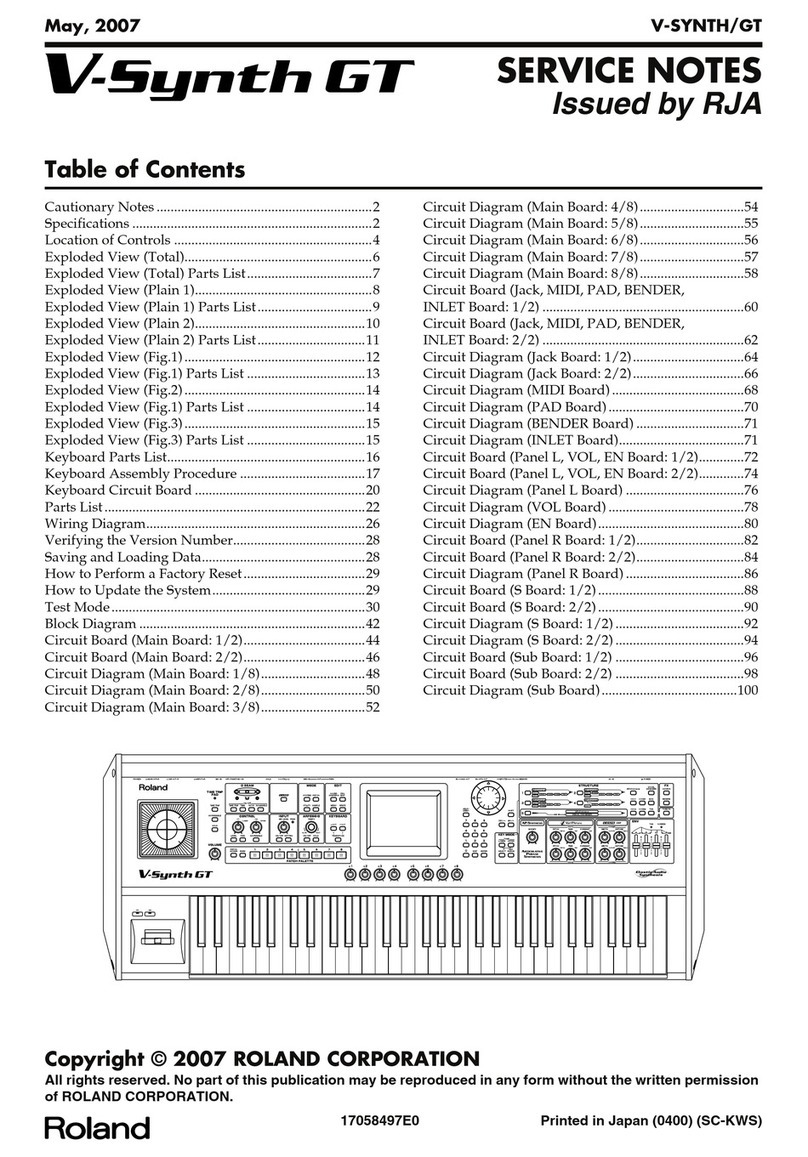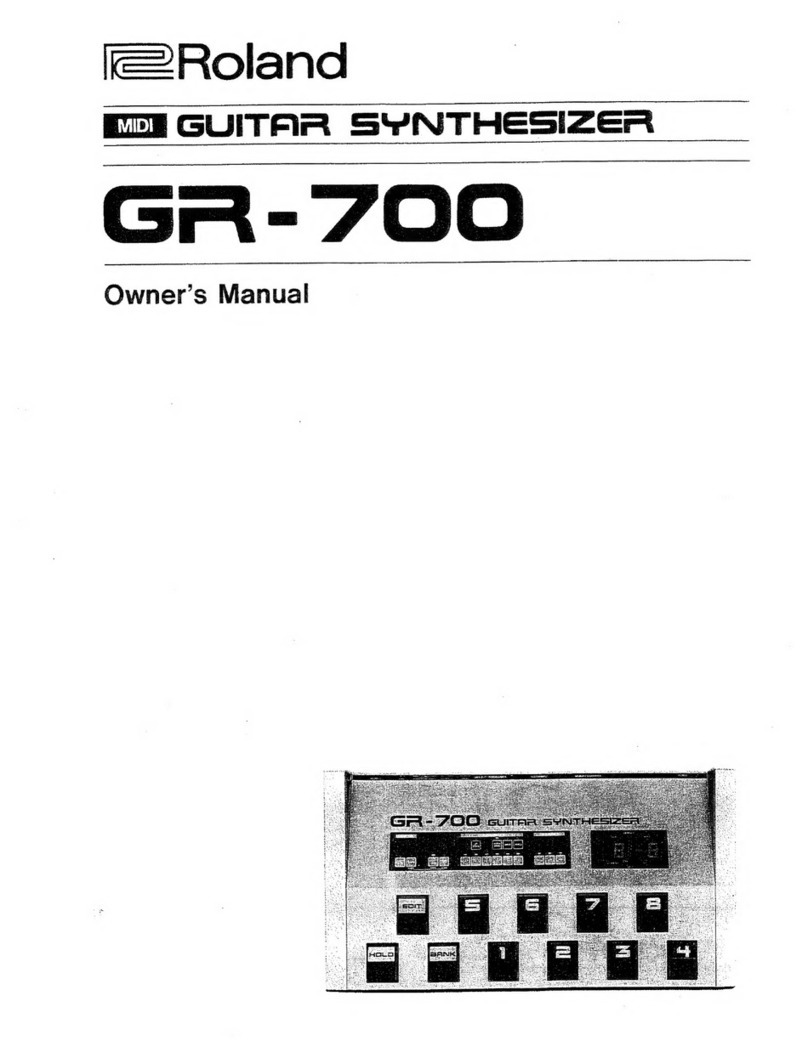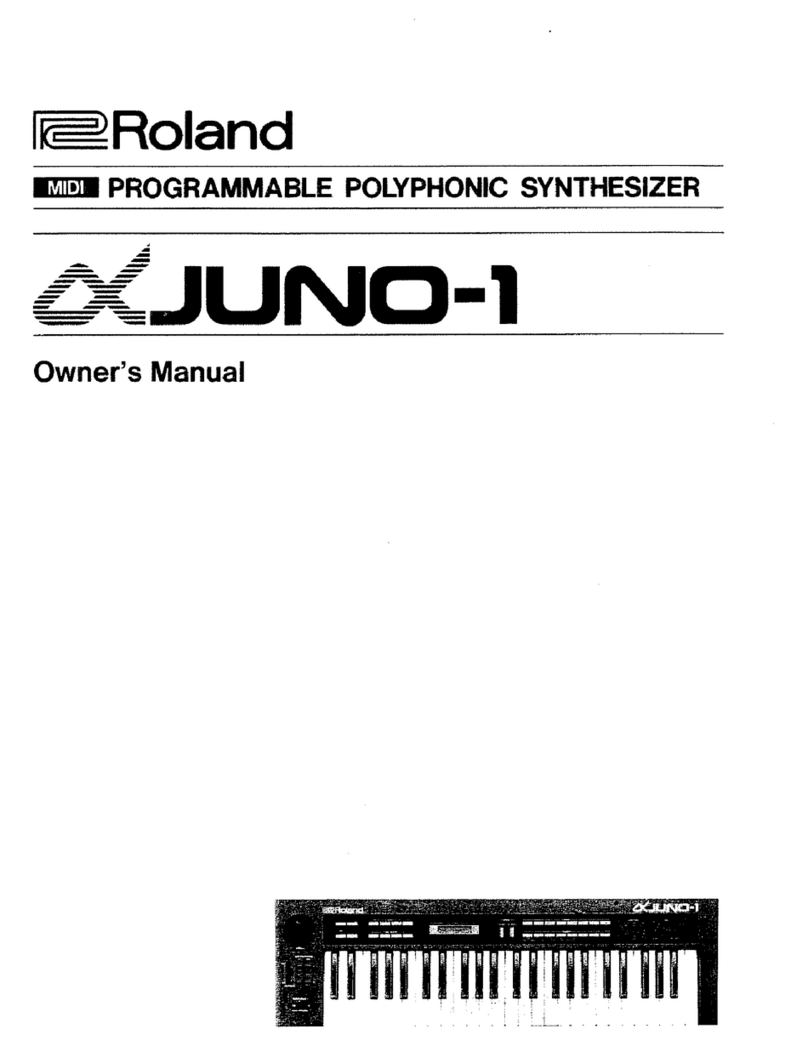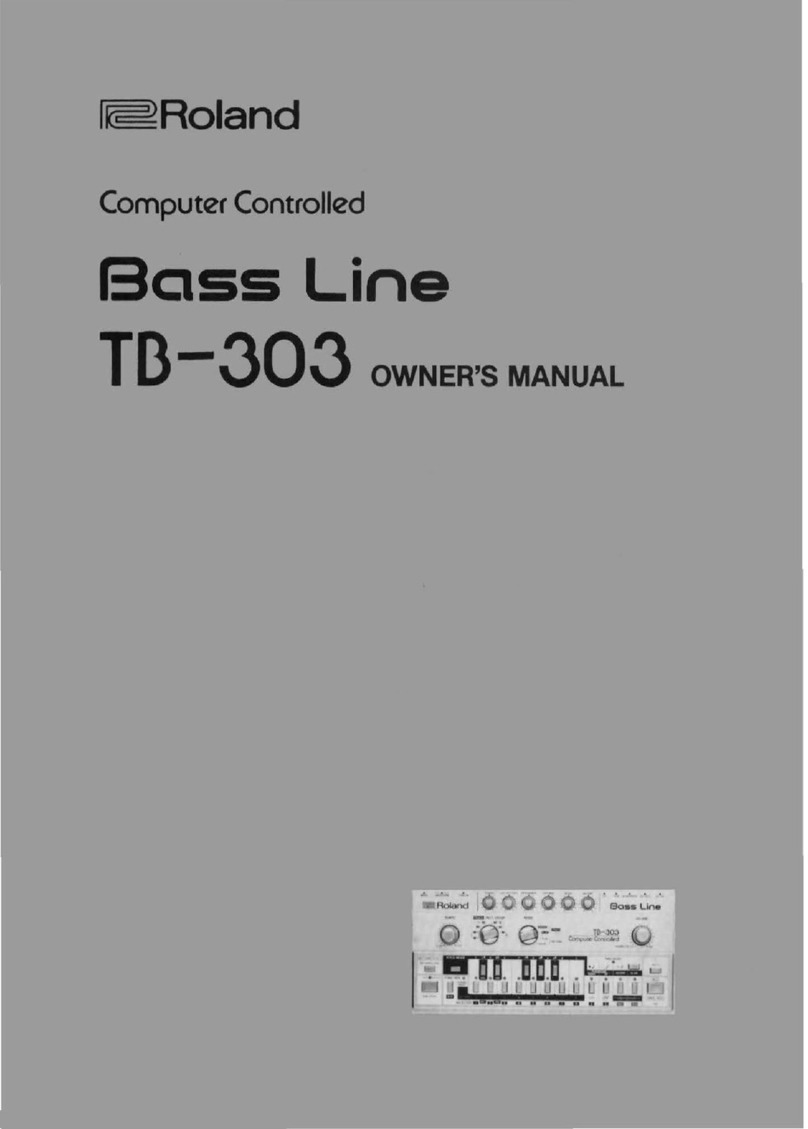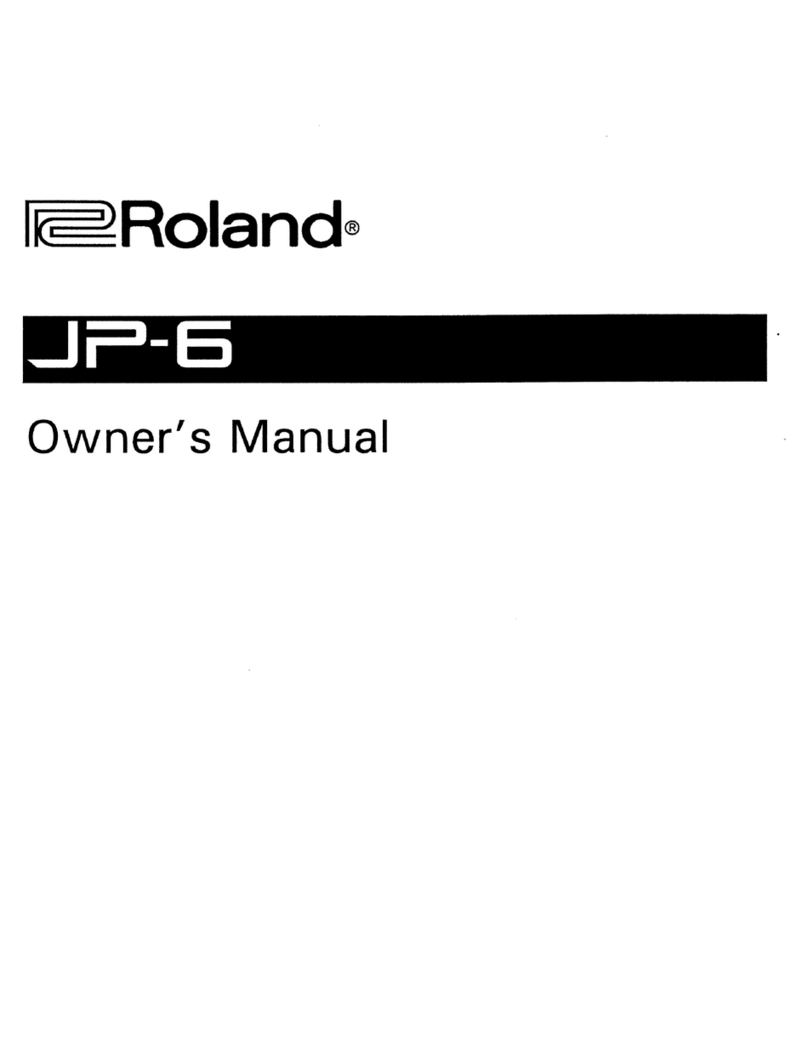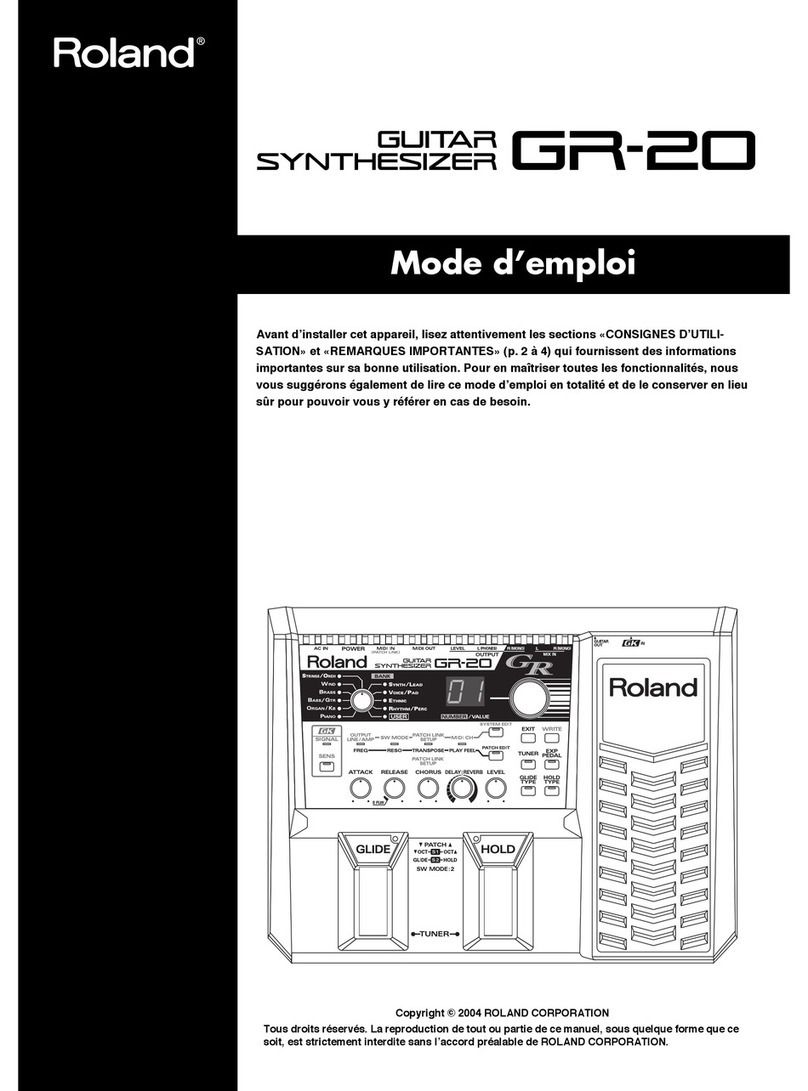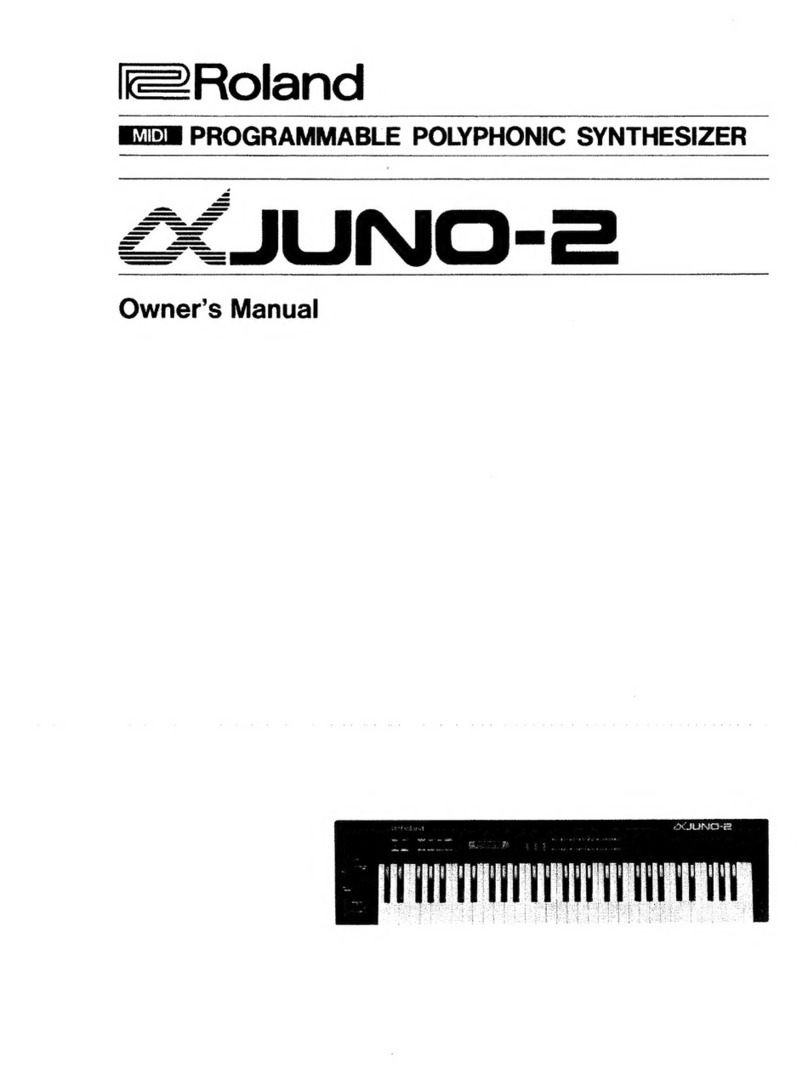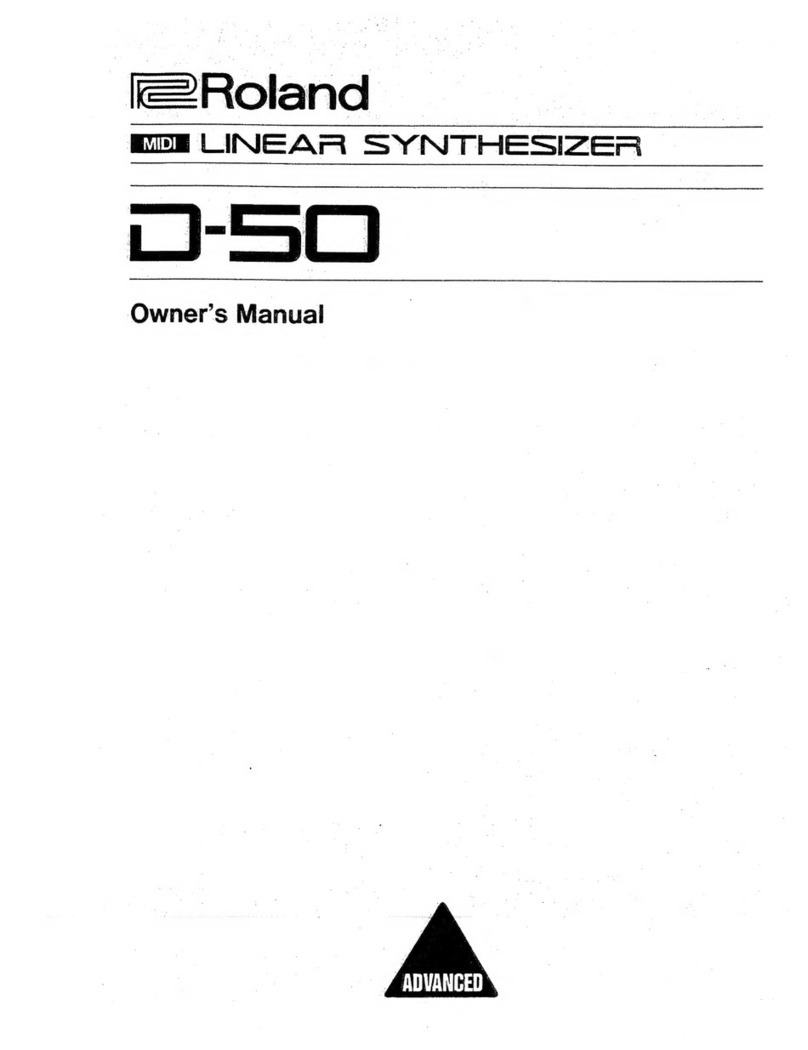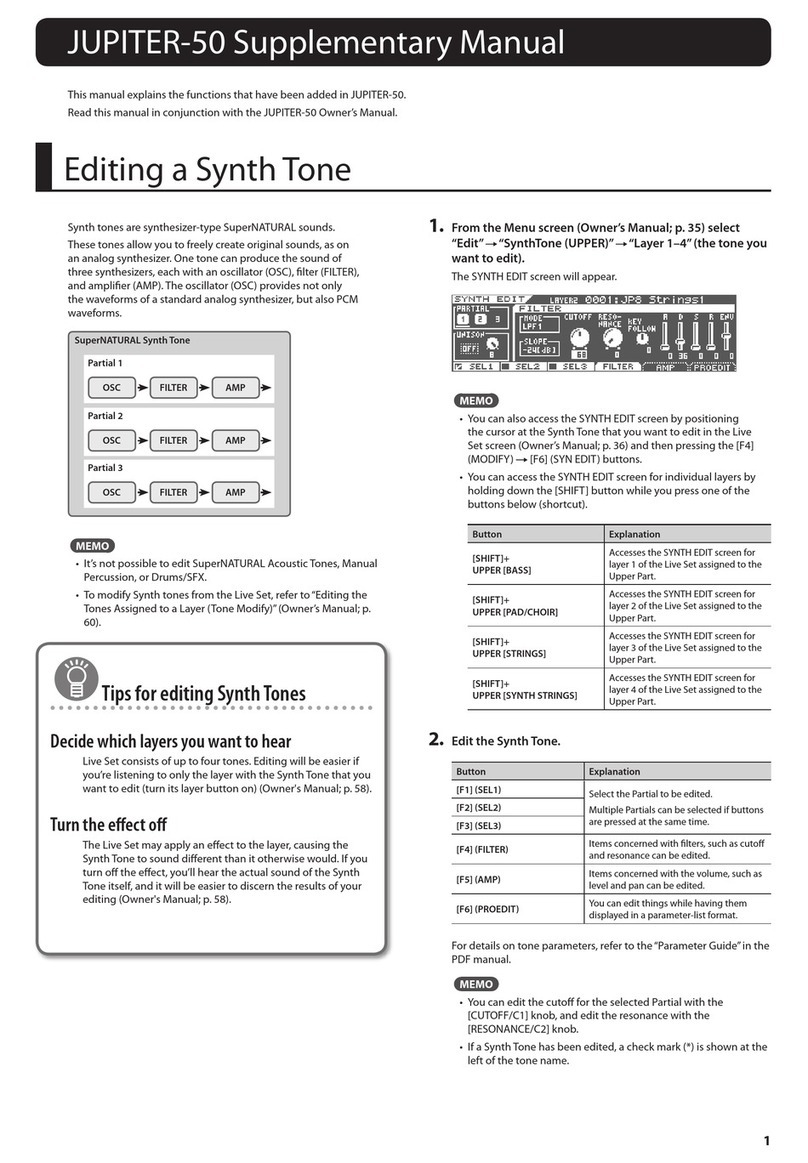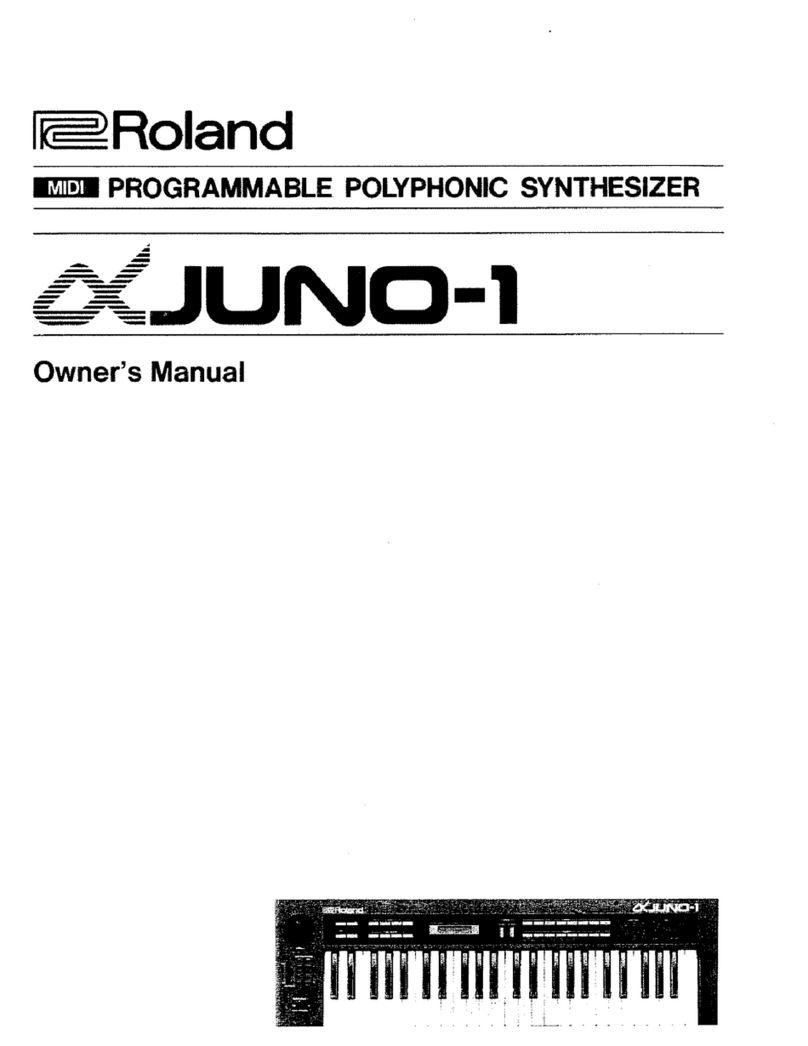10
Quick Access to Favorite Sounds and Performances
The JUNO-Di’s Favorite feature allows you to set up frequently used patches,
rhythm sets, and performances for quick recall by registering them as
Favorites. Any Favorite can be easily grabbed at any time.
To use a split, Dual layer, or Super Layer as a Favorite, you’ll need to
write its temporary performance into the JUNO-Di’s memory first.
You can have up to 100 Favorites, organized into Favorite Banks 0-9. Each
bank holds 10 Favorites, called “Favorites 0-9.” Each Favorite in a bank is
assigned, or “registered,” to the corresponding 0-9 button beneath the
display.
When you’re onstage, you’ll have a bank selected and ready to go so you
can quickly recall the Favorites it holds. To make this happen, you’ll group
your Favorites ahead of time in the way you expect to need them onstage.
For example, if there are 10 patches, rhythm sets, or performances you know
you’ll need in a set, register them all in the same Favorites bank so you can
get to each one instantly as you play by pressing its 0-9 button.
The JUNO-Di remembers your Favorites even when you power down. Only a
Factory Reset clears them.
Navigating Favorites Banks
To Figure Out the Favorites Bank That’s Selected
Press the FAVORITE BANK button so it lights—the button for the1
currently selected Favorites bank flashes.
To Select a Favorites Bank
Press the FAVORITE BANK button so it lights.1
Press the desired Favorite bank’s 0-9 button—its name appears in2
the display, and the button flashes for a moment, at which point the
bank’s button and the BANK button turn off.
Registering a Sound or Performance as a Favorite
Select the patch, rhythm set, or performance you want to register as1
a Favorite.
If you’re not already there, navigate to the desired bank as described
2
in the previous section.
Hold down the FAVORITE ON/OFF button and press a 0-9 button to
3
register the current patch, rhythm set, or performance there. The
JUNO-Di confirms what you’ve done with an onscreen message.
To change the Favorite registered to a 0-9 button, just register the
button’s new Favorite there.
Selecting a Favorite Sound or Performance
If you’re not already there, navigate to the desired Favorites bank as1
described in “To Select a Favorites Bank,” above.
Press the FAVORITE ON/OFF button so it’s lit if it’s not already.
2
Press a Favorite’s 0-9 button to select, or “recall,” the Favorite you3
want.
You can also move through Favorites using a footswitch—see Page 47 of
the Owner’s Manual for details.
The FAVORITE UTILITY screen provides tools for managing your
Favorites. To jump there, hold down SHIFT and press the FAVORITE ON/
OFF button—see Page 69 in the Owner’s Manual to learn more.
JUNO-Di Synth Performance Tools
Both the JUNO-Di’s Arpeggiator and Chord Memory features automate the
playing of phrases that might otherwise be difficult to pull off onstage. They
can also act as inspiring creative tools.