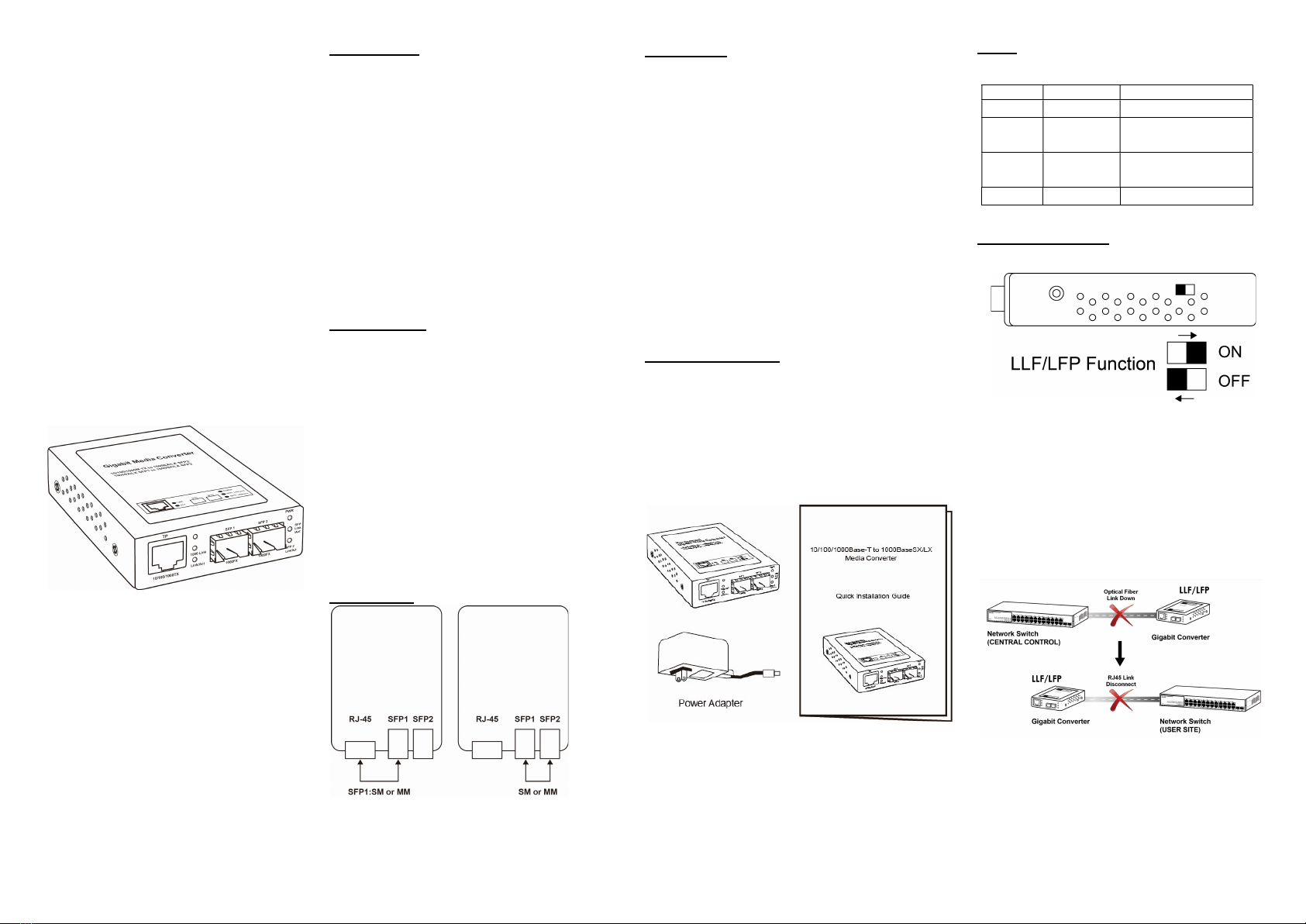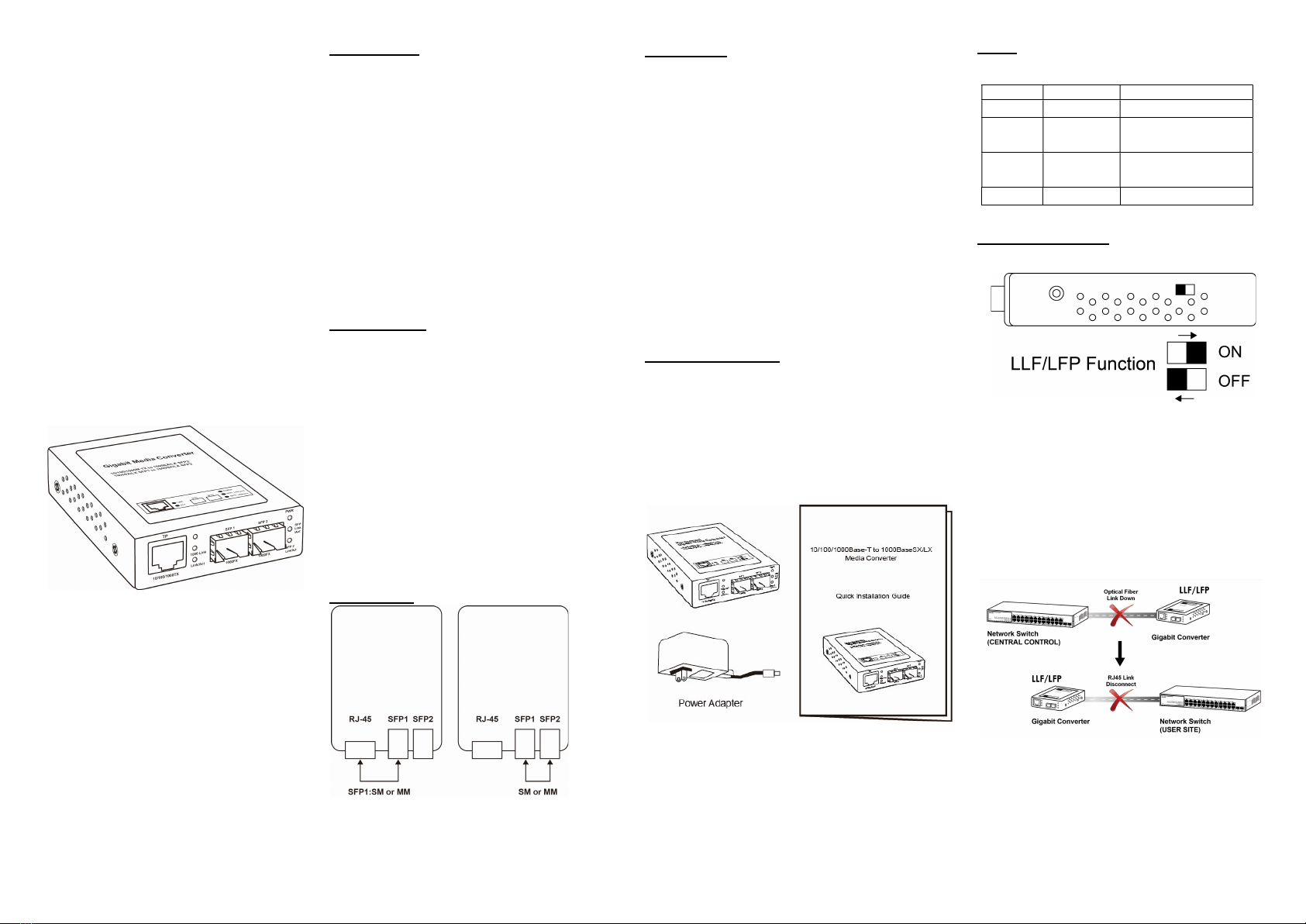
10/100/1000BaseT to
1000BaseSX/LX
Media Converter Series
Quick Installation Guide
Introduction
This Gigabit Ethernet Media Converter Series is
designed to bridge a 10/100/1000BaseT(X)
signal to a 1000BaseSX/LX signal. It’s used to
extend the distance connection between two
Gigabit Ethernet twisted-pair devices via the
fiber cable transparently with no performance
degradation.
This Media Converter Series is based on the
switching hub design. It can support
Auto-Negotiation and Flow Control function on
the twisted-pair port. There are two SFP open
slots for multi-mode or single-mode SFP
modules.
Key Features
Compliant with IEEE 802.3 10BaseT, IEEE
802.3u 100BaseTX, IEEE 802.3ab 1000BaseT
and IEEE 802.3z 1000BaseSX/LX Standards
1x 10/100/1000BaseT(X) Ethernet TP Port
and 2x 1000BaseSX/LX Gigabit Ethernet
Fiber Port
2x 1000BaseSX/LX Fiber Port can support
either Multi or Single Mode
TP Port can support Half/Full-Duplex,
Auto-MDI/MDI-X and Auto-Negotiation
Providing 19” Converter Chassis for up to 16
slots with redundant power supply for optional
expansion use.
Application
Two Operating Mode:
RJ-45 to SFP
SFP to SFP
SFP could be SM or MM
Installation
DC Input & External Power Adapter
The External Power Adapter specification:
The device DC Input is +5VDC 2A.
The TP Port
The device TP port support Auto-MDIX,
Auto-Negotiation and Flow Control functions. It
can work in the 10BaseT, 100BaseTX or
1000SX/LX environment and the cable length
up to 100 meters is for Cat5, Cat5e or Cat6
shielded/unshielded twisted-pair cable.
2 x SFP open slots
There are two SFP open slots for SFP modules.
Both multi-mode and single-mode are
supported.
Package Contents
Before you start to install this switch, please
verify your package that contains the following
items:
One Media Converter
One Power Adapter
One Quick Installation Guide
Note: If any of these items is found missing or
damaged, please contact your local supplier for
replacement.
LEDs
LED Indicators of Media Converter
Power On Power is on.
TX Flashing Port is transmitting
data
RX Flashing Port is transmitting
data
LINK On Port is connected
LLF/LFP Function
Link Loss Forwarding (LLF) / Link Fault
Pass Through (LFP) is a function to pass
the message if optical fiber link is fail.
With the optical fiber link fault pass
through, system administrators are able to
notice the link failure within a short period
of time, minimizing the loss caused by this
problem.