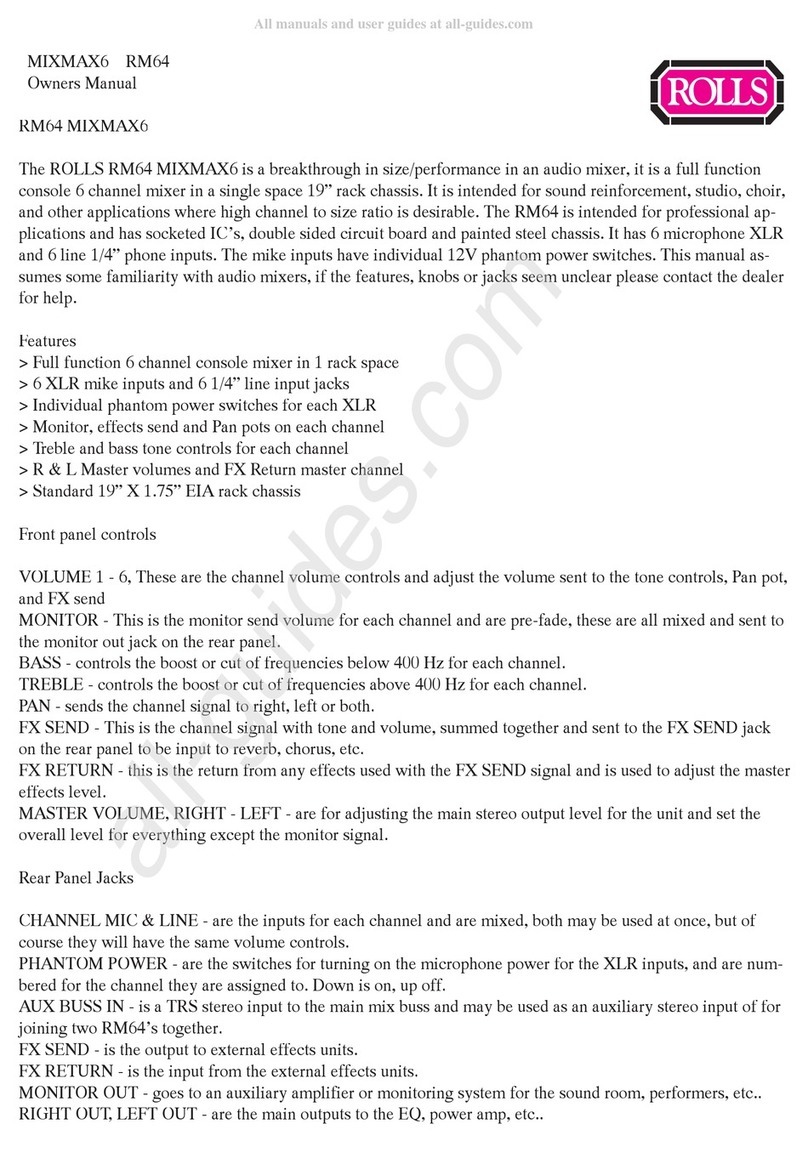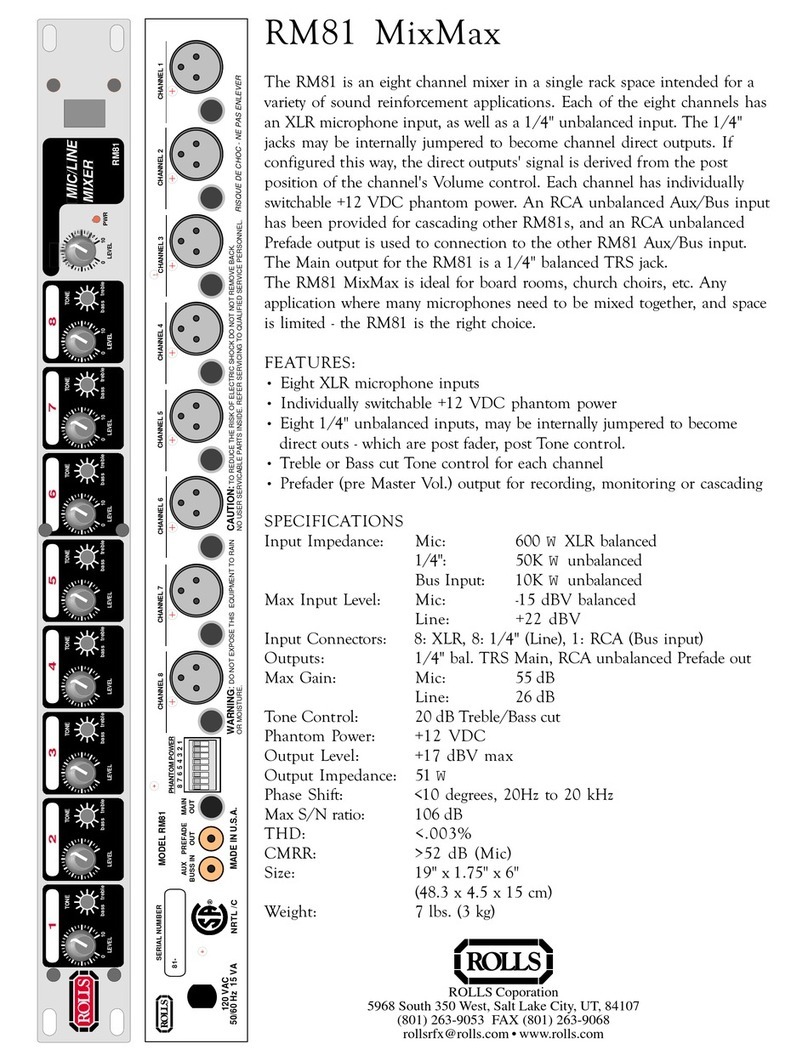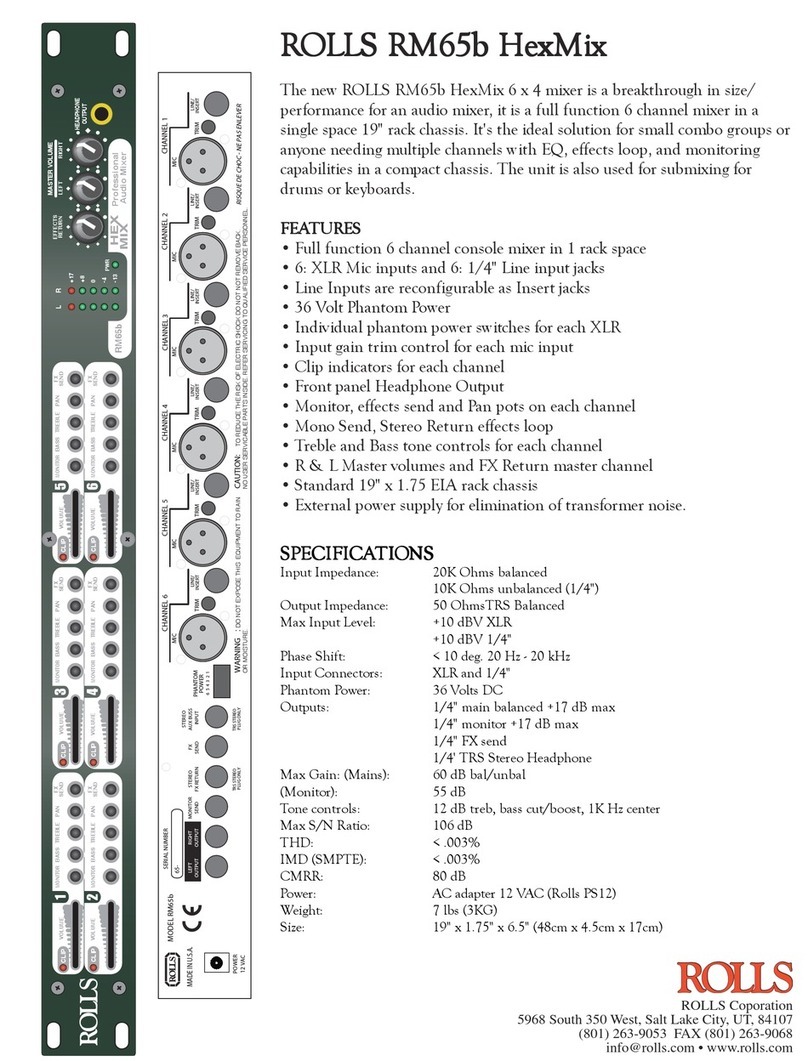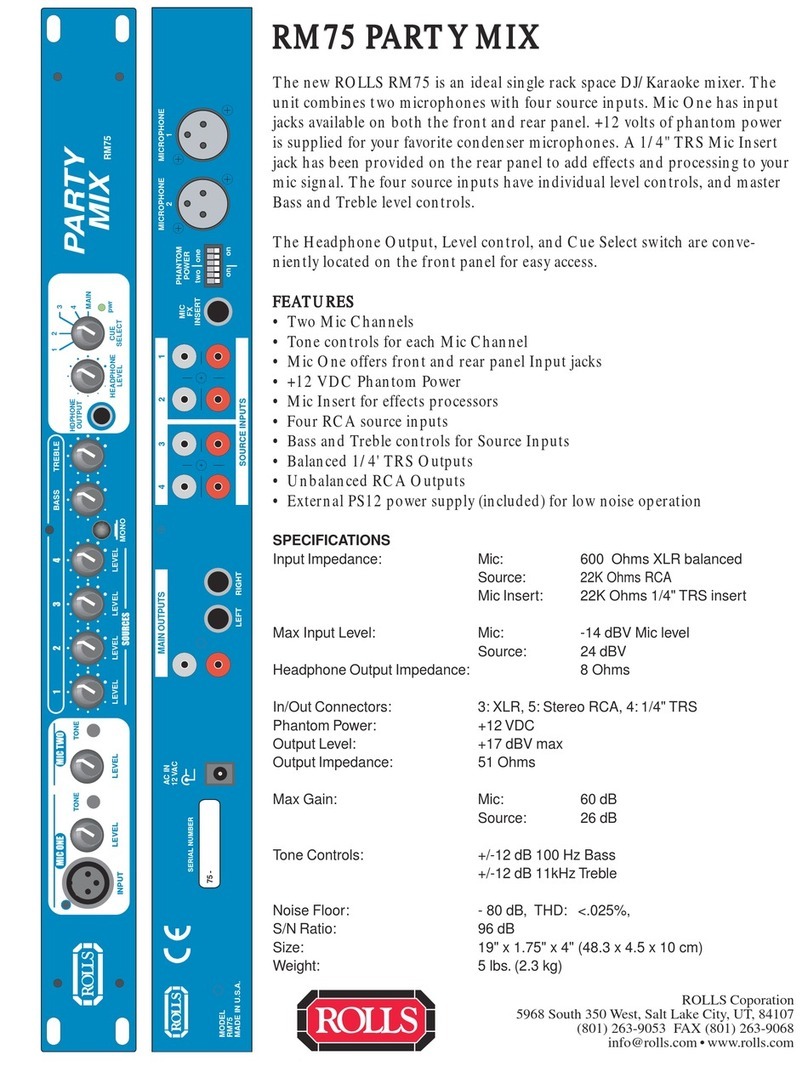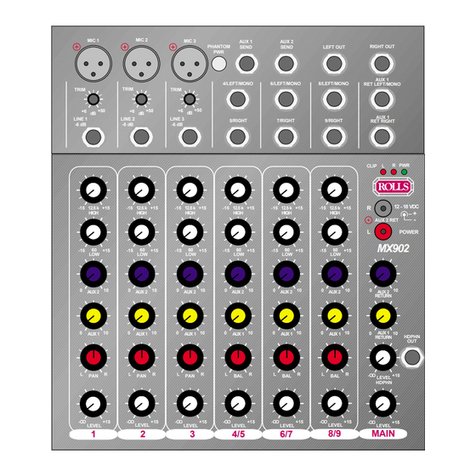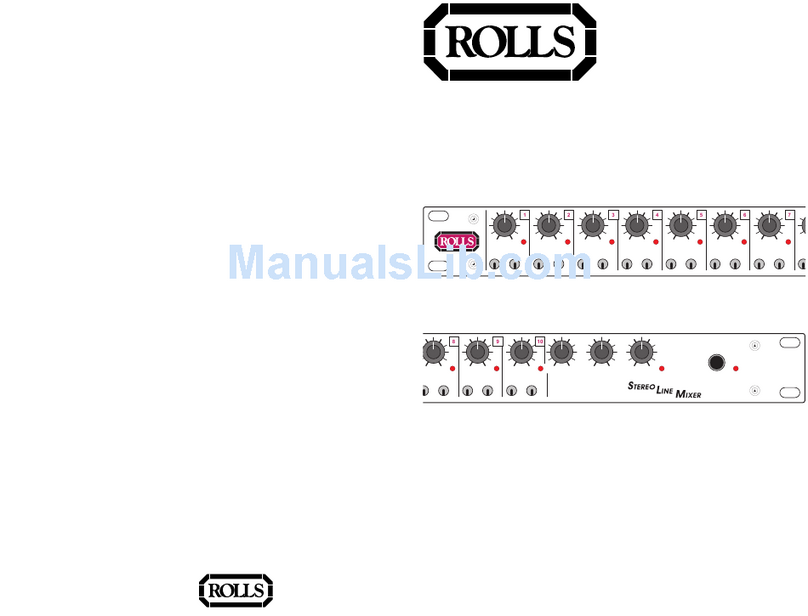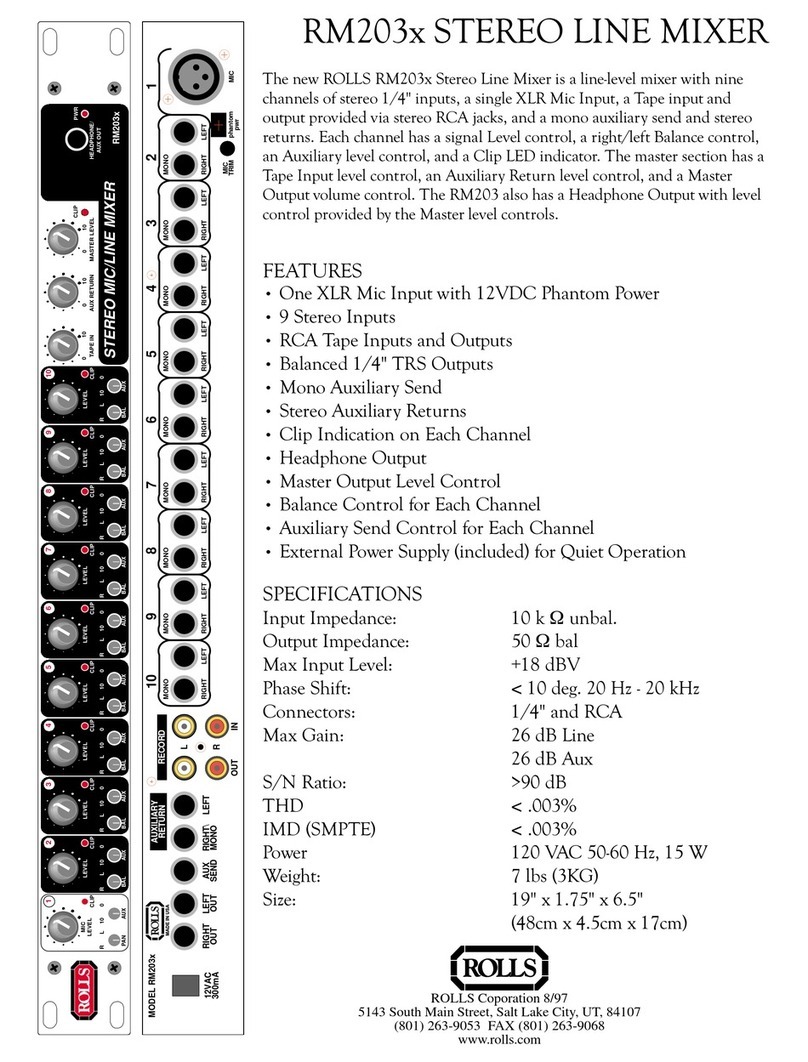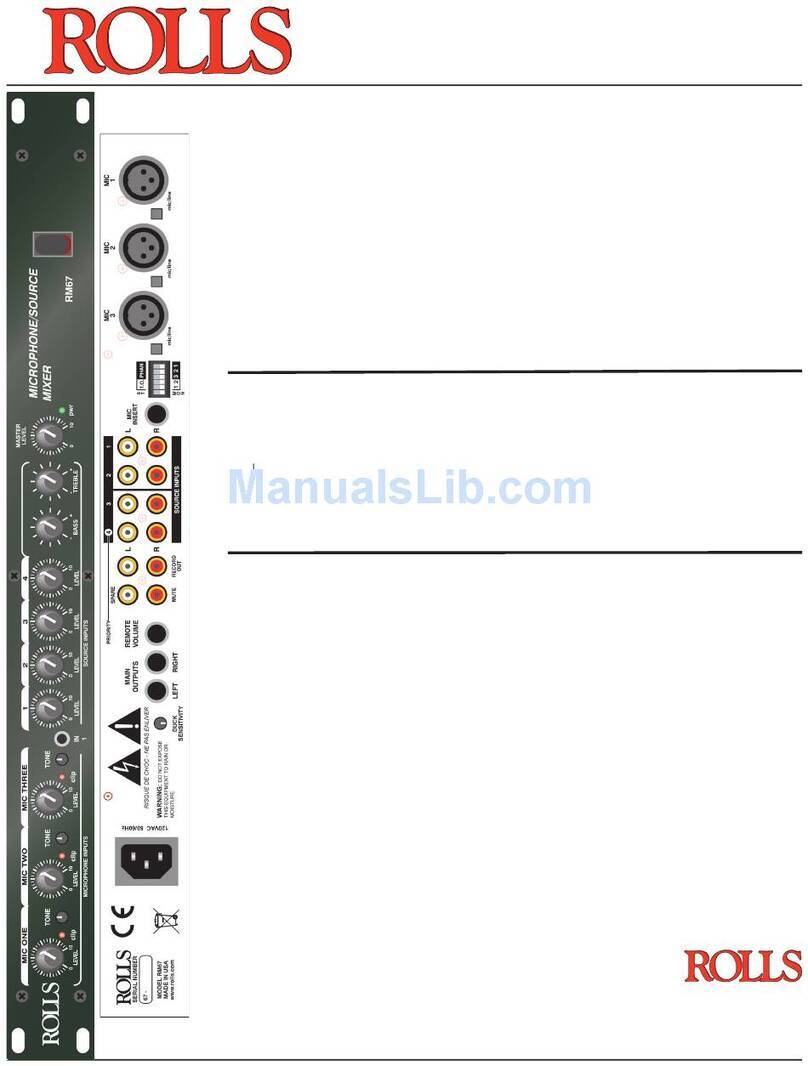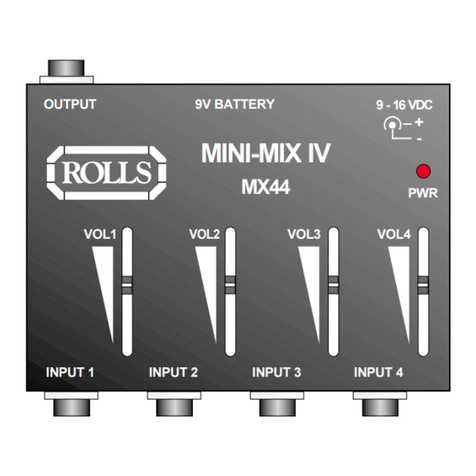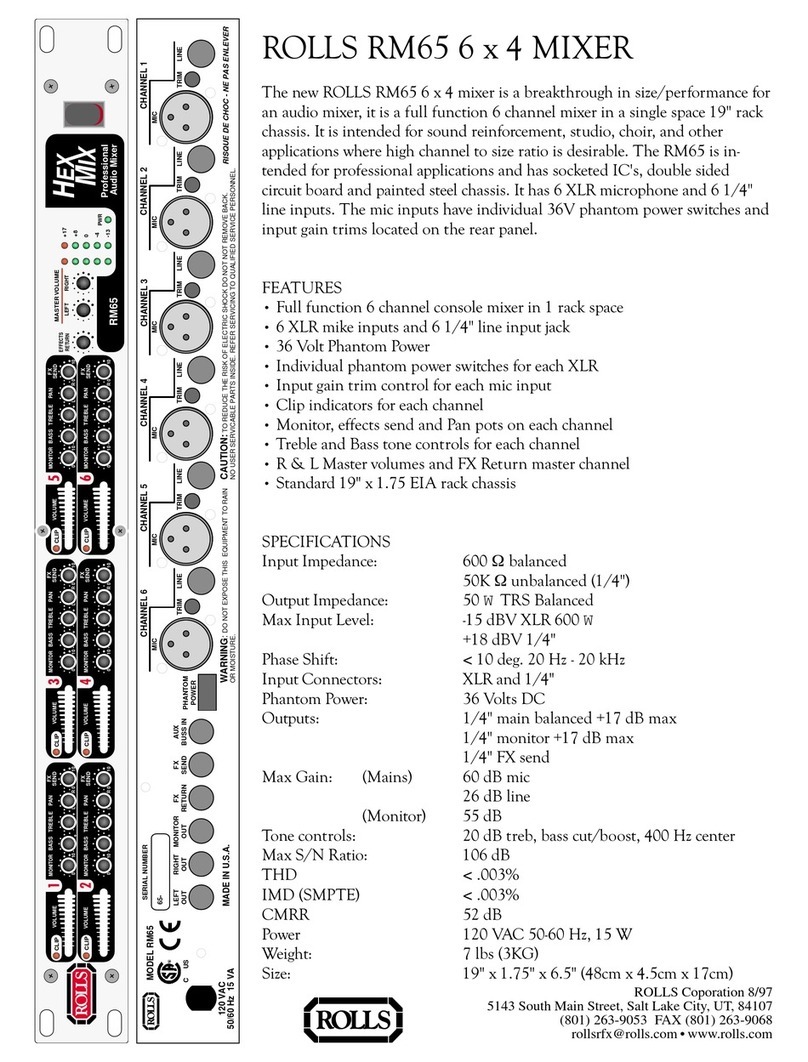CONNECTION
Ensure the RM75 is securely mounted in a 19î rack. Connect the PS12 power
supply to an AC outlet (preferrably a power strip with master switch). If the unit is
to be used in a permanent install, connect all sources and microphones to the
desired channels on the rear panel. Remember which signal sources are con-
nected to which Source Inputs.
For use in mobile DJ/Karaoke rigs, the microphone should be connected to the
front panel Microphone Input so it may be easily removed when the mobile rig is
packed.
Shown below is a possible connection example for the RM75.
OPERATION
Make sure all audio connections are in place, and power is applied to all pieces of
equipment necessary for operation, ie; speakers, power amplifiers, microphones
etc.
Normally, only one source signal is heard at a time along with a microphone
signal. Therefore, begin with all Levels completely counter-clockwise (off). Keep
the Headphone Level control low and, using the Cue Select switch, select which
Source signal you wish to hear. There will be nothing heard from the Main Outputs
until you increase the level of a Source or Mic channel. You may now ìcueî or
prepare the Source selection for playing. Set the Headphone Level for a comfort-
able amount. Increase the Source Level of the ìcuedî channel, and begin playing
the selection.
You may now select a different channel by moving the Cue Select switch to
another Source Channel, and ìcueî another song.
__________________________________________________________________
USING THE MIC EFFECTS INSERT
In order to add effects to the microphone signal, an insert cable is needed. The Tip
of the plug acts as the Send, the Ring is the Return.
Connect the insert cableís TRS end to the Mic FX Insert jack on the rear of the
RM75. Connect the Tip connection to your effects processorís Input jack, and the
Ring connection to the Output of the effects processor. The RM75 effects insert is
mono, so if the effects processor is stereo - choose a Mono output. You may need
to refer to your effects processor owners manual for more information about
operating it in mono.
Make sure a microphone is properly connected to the RM75 and the unit is on.
Speak into the microphone and adjust the levels of your effects processor for the
desired process and level of effect.
THIS DEVICE COMPLIES WITH FCC
RADIATION LIMITS AT TIME OF MANUFACTURE
CAUTION: To reduce the risk of
electric shock, do not remove lid. No user
serviceable parts inside. Refer servicing
to qualified service personnel.
WARNING: To reduce the risk of
electric shock or fire, do not expose
this device to rain or moisture.
FREQ SELECT
9kHz 10kHz
RISQUE DE CHOC - NE PAS ENLEVER
FM ANT
75 Ω
AM LOOP
300 Ω
MODEL RS79
120 VAC
50/60 Hz 15 VA
MADE IN THE U.S.A.
SERIAL NUMBER
79-
LEFT OUTPUT
RIGHT OUTPUT
AC IN
12 VAC
MODEL
RM75
MADE IN U.S.A.
75 -
MICROPHONE
2
MICROPHONE
1
MIC
FX
INSERT
PHANTOM
POWER
two one
on on
MAIN OUTPUTS
INPUT
BAL
BA
Channel B Channel A
INPUT
THRU
BA
CAUTION
MINIMUM LOAD IMPEDANCE
2 OHMS PER CHANNEL
4 OHM BRIDGE
FUSE
15A/120V
- BRIDGE MONO +
POWER AMPLIFIER
+
-
+
2-
3
1234
BA
14
23
LOW
CUT FILTER
ON=30Hz
OFF=50Hz
LOW
CUT FILTER
ON=30Hz
OFF=50Hz
1
GROUND
LIFT
AMP MODE
STEREO BRIDGE
Rolls
PS12
12VAC
600mA
THIS DEVICE COMPLIES WITH FCC
RADIATION LIMITS AT TIME OF MANUFACTURE
CAUTION: To reduce the risk of
electric shock, do not remove lid. No user
serviceable parts inside. Refer servicing
to qualified service personnel.
WARNING: To reduce the risk of
electric shock or fire, do not expose
this device to rain or moisture. RISQUE DE CHOC - NE PAS ENLEVER
120 VAC
50/60 Hz 15 VA
MADE IN THE U.S.A.
LEFT OUTPUT
RIGHT OUTPUT
THIS DEVICE COMPLIES WITH FCC
RADIATION LIMITS AT TIME OF MANUFACTURE
CAUTION: To reduce the risk of
electric shock, do not remove lid. No user
serviceable parts inside. Refer servicing
to qualified service personnel.
WARNING: To reduce the risk of
electric shock or fire, do not expose
this device to rain or moisture. RISQUE DE CHOC - NE PAS ENLEVER
120 VAC
50/60 Hz 15 VA
MADE IN THE U.S.A.
LEFT OUTPUT
RIGHT OUTPUT
CD PLAYER
KARAOKE MACHINE
TO SPEAKERS
TO SPEAKERS
3 4