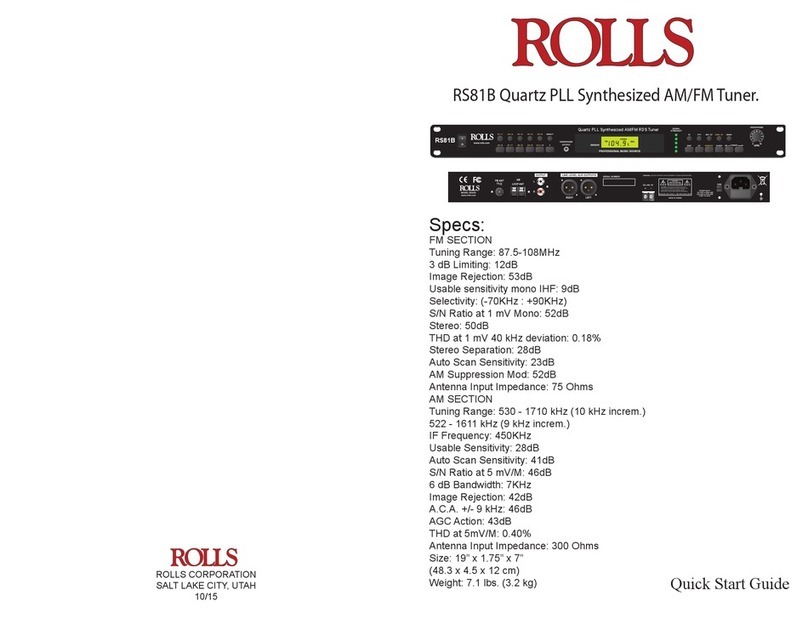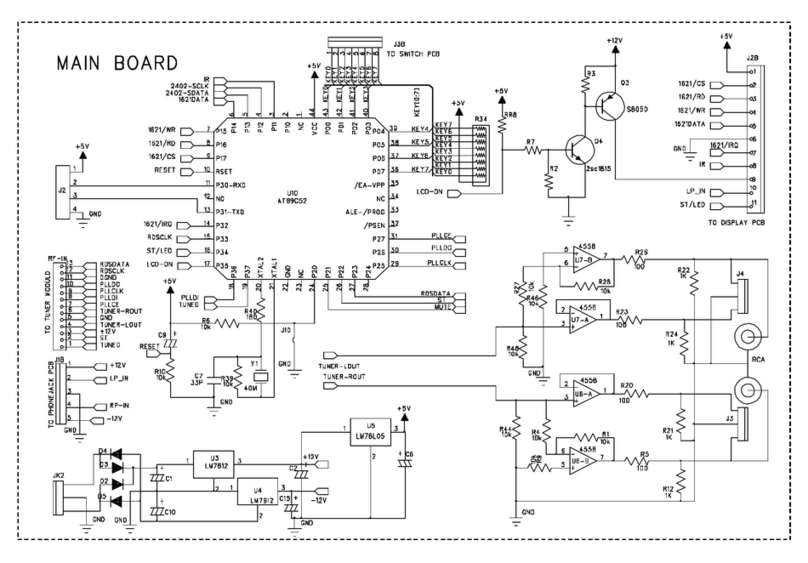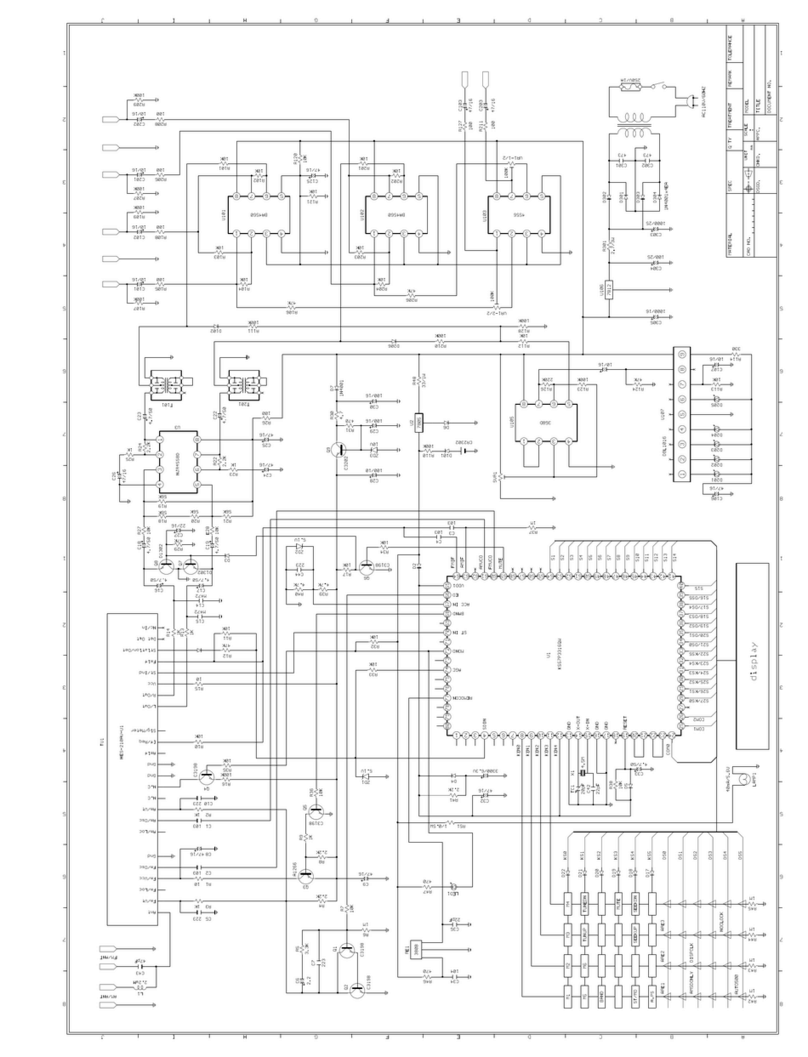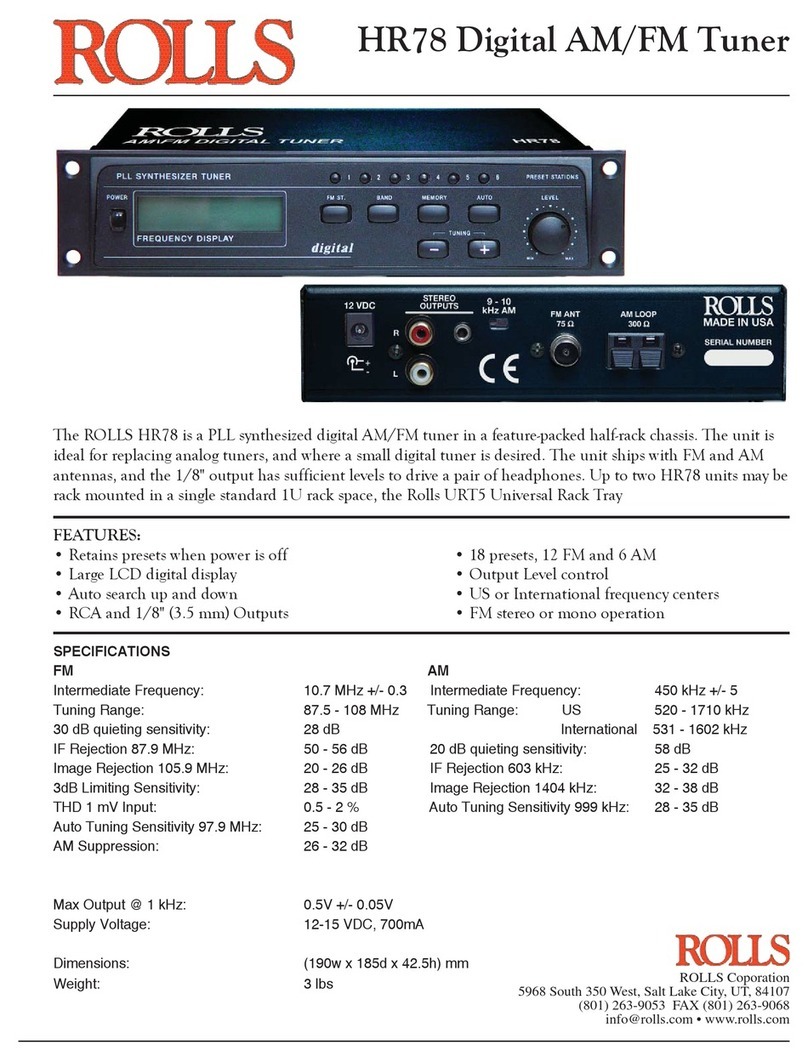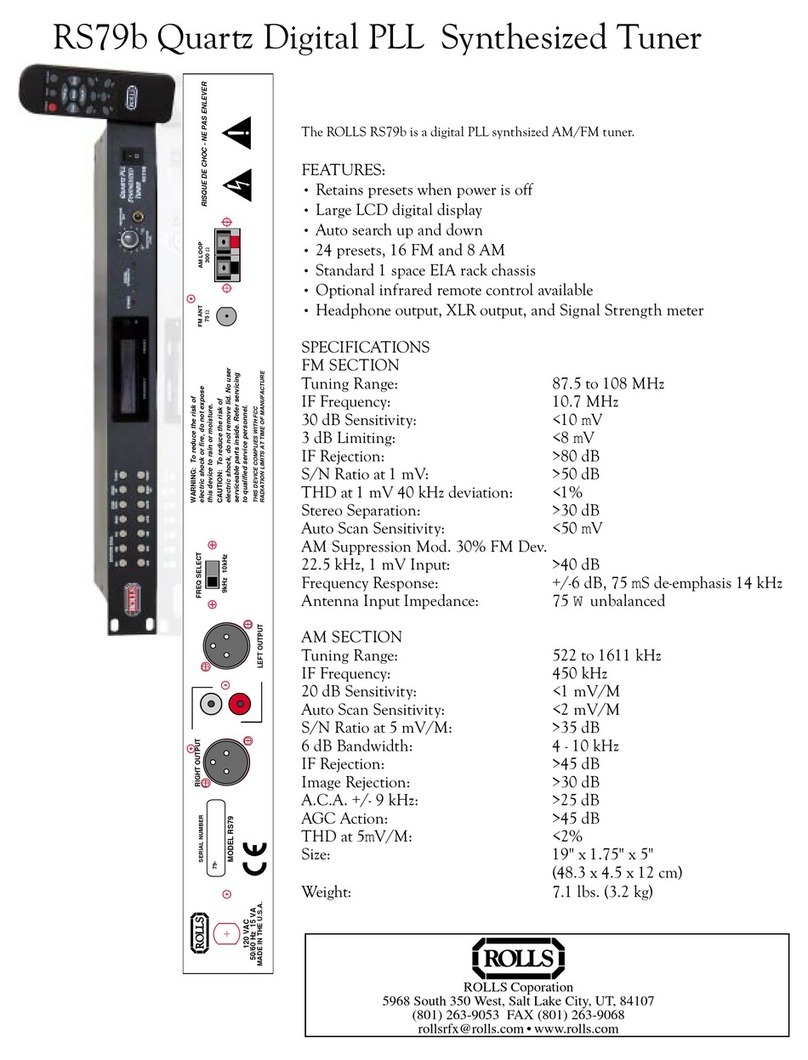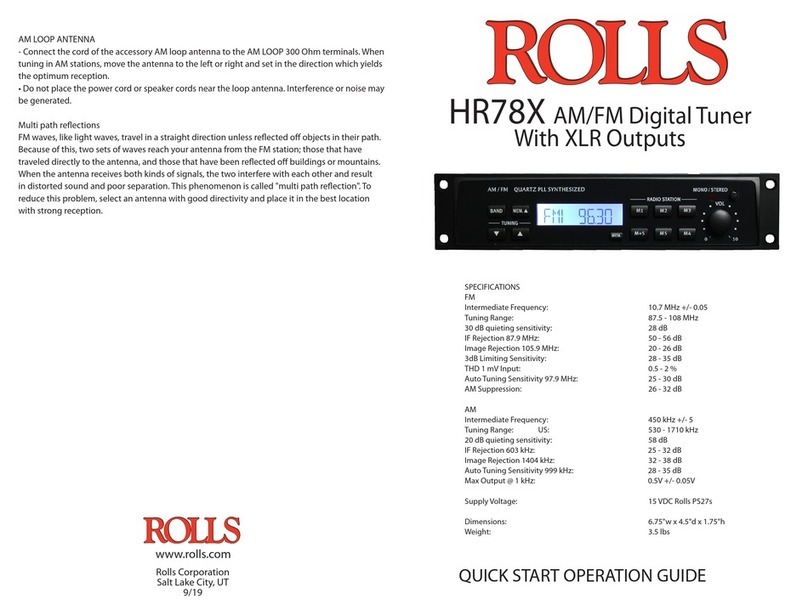INTRODUCTION
Thank you for your purchase of the Rolls HRS84 FM Digital Tuner. This unit has been carefully
designed and assembled to provide years of reliable FM reception. Please read this manual
carefully as it contains important information regarding the proper setup and operation of the
HRS84.
FEATURES:
• Output Level control • RCA and XLR balanced line level outputs.
INSPECTION
Unpack and Inspect the package. Your HRS84 was carefully packed at the factory in a protective
carton. Nonetheless, be sure to examine the unit and the carton for any signs of damage that
may have occurred during shipping. If obvious physical damage is noticed, contact the car-
rier immediately to make a damage claim. We suggest saving the shipping carton and packing
materials for safely transporting the unit in the future.
WARRANTY
For complete Warranty information and registration, please visit our web site; www.rolls.com.
Click on the REGISTER YOUR WARRANTY HERE line.
DESCRIPTION
FRONT PANEL
• DISPLAY: LCD display showing the active information relevant to the current operation of the
HRS84.
• HEADPHONE OUTPUT: Standard 1/4" stereo headphone output.
• MO / ST: Selects between Stereo and Mono operation.
• LINE INPUT: This is an input that when used will disconnect the tuner from the rear outputs and
send the LINE INPUT to the HEADPHONE, RCA and XLR outputs.
• MUTE/MEMORY SEARCH: When pressed unit will MUTE. When held in for 2 seconds unit will
search and store all presets automatically. (see last page of manual for more information)
• LEVEL: Adjusts the output level of all outputs HEADPHONE, RCA and XLR balanced line level
outputs.
• MEMORY UP DN: Selects the preset stations that the HRS84 is receiving. Pressing and holding
the + or - buttons will auto search for the next station.
DESCRIPTION CONTINUED
HRS84 DISPLAY
-Channel Mhz - indicates Megahertz of stating being received
-Signal strength indicator
- Mute indicator
CONNECTION
- Connect the Rolls supplied adapter to the VDC power jack of the HRS84, and to an AC outlet
with the proper voltage.
- Connect the HRS84 Left and Right outputs to a mixer, amplier, or other audio device.
FM Antenna
INDOOR FM ANTENNA
- Connect the antenna to its corresponding input on the rear panel of the HRs84. While listening
to a broadcast, move around until the antenna is facing a direction where the signal comes in
the strongest. Secure the antenna in this position.
OUTDOOR FM ANTENNA
- Installation of an outdoor FM antenna is recommended for a very high quality FM reception.
- The lead-in antenna cable should be of the 75-ohm coaxial type as it suppresses intrusion of
noise more eectively than the 300 ohm twin lead type.
REAR PANEL
• 15VDC: USE ROLLS SUPPLIED ADAPTER ONLY!!!
• Outputs: RCA stereo outputs.
• XLR balanced line level outputs.
• FM ANT. 75 Ohm: Connects to a 75 ohm FM antenna (not included).