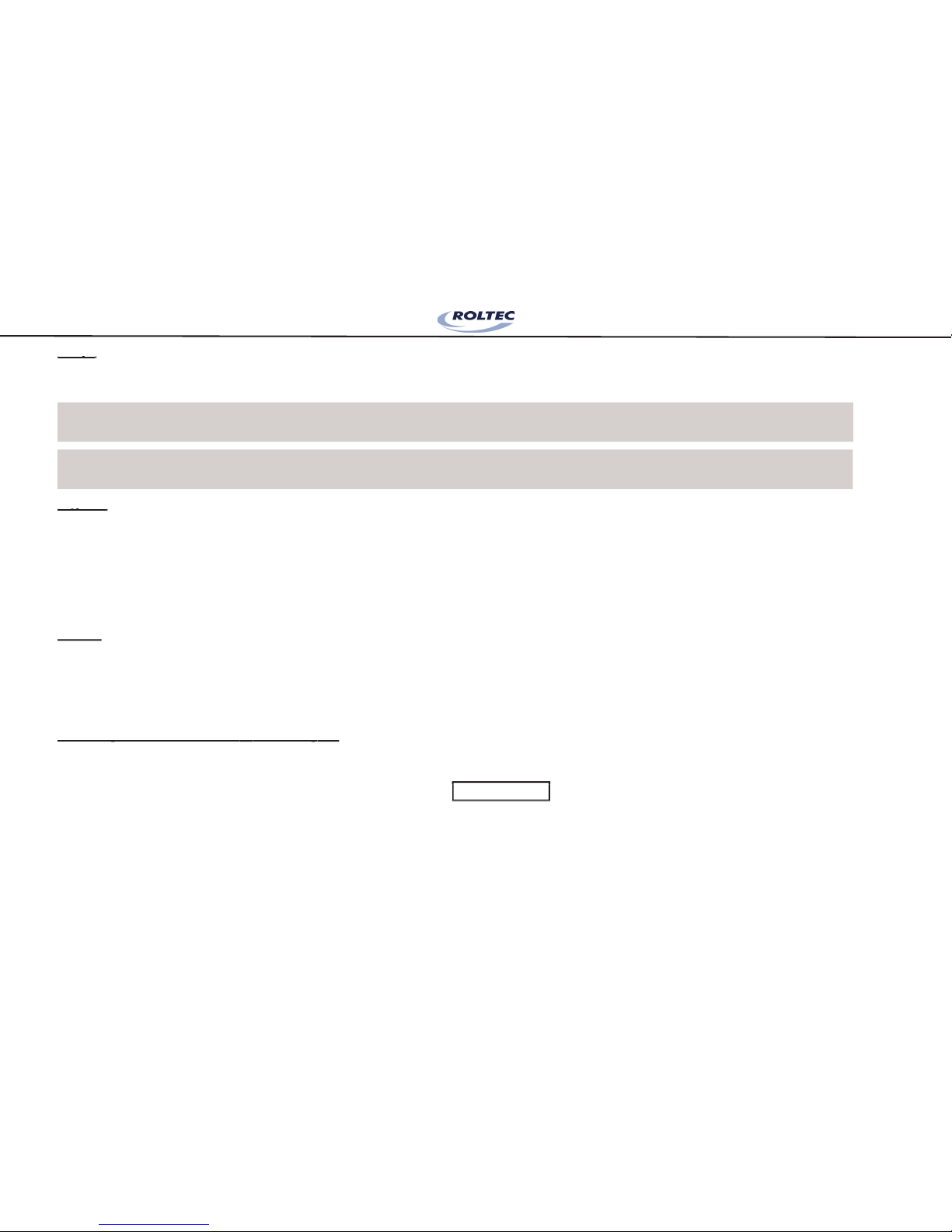Operating electrical components:
Choice of driving parameters:
Page 4
Model information:
Page 4
-----------------------------------------------------------------------------------
General principles:
-----------------------------------------------------------------------------------
General principles:
---------------------------------------------------------------------
Operating electrical components:
---------------------------------------------------------------------
Operating electrical components:
-----------------------------------------------------------------------------------
Charging the batteries:
-----------------------------------------------------------------------------------
Charging the batteries:
-----------------------------------------------------------------------------------
Pushing the wheelchair:
-----------------------------------------------------------------------------------
Pushing the wheelchair:
-----------------------------------------------------------------------------------
Horn:
-----------------------------------------------------------------------------------
Horn:
-----------------------------------------------------------------------------------
Lights:
-----------------------------------------------------------------------------------
Lights:
-----------------------------------------------------------------------------------
Stop:
-----------------------------------------------------------------------------------
Stop:
-----------------------------------------------------------------------------------
Menu:
-----------------------------------------------------------------------------------
Menu:
-----------------------------------------------------------------------------------
Start:
-----------------------------------------------------------------------------------
Start:
-----------------------------------------------------------------------------------
Seat tilt:
-----------------------------------------------------------------------------------
Seat tilt:
-----------------------------------------------------------------------------------
-----------------------------------------------------------------------------------
-----------------------------------------------------------------------------------
-----------------------------------------------------------------------------------
-------------------------------------------------------------------------
-----------------------------------------------------------------------------------
-----------------------------------------------------------------------------------
Setting the brakes:
-----------------------------------------------------------------------------------
Setting the brakes:
-----------------------------------------------------------------------------------
-----------------------------------------------------------------------------------
-----------------------------------------------------------------------------------
-----------------------------------------------------------------------------------
-----------------------------------------------------------------------------------
-----------------------------------------------------------------------------------
-----------------------------------------------------------------------------------
-----------------------------------------------------------------------------------