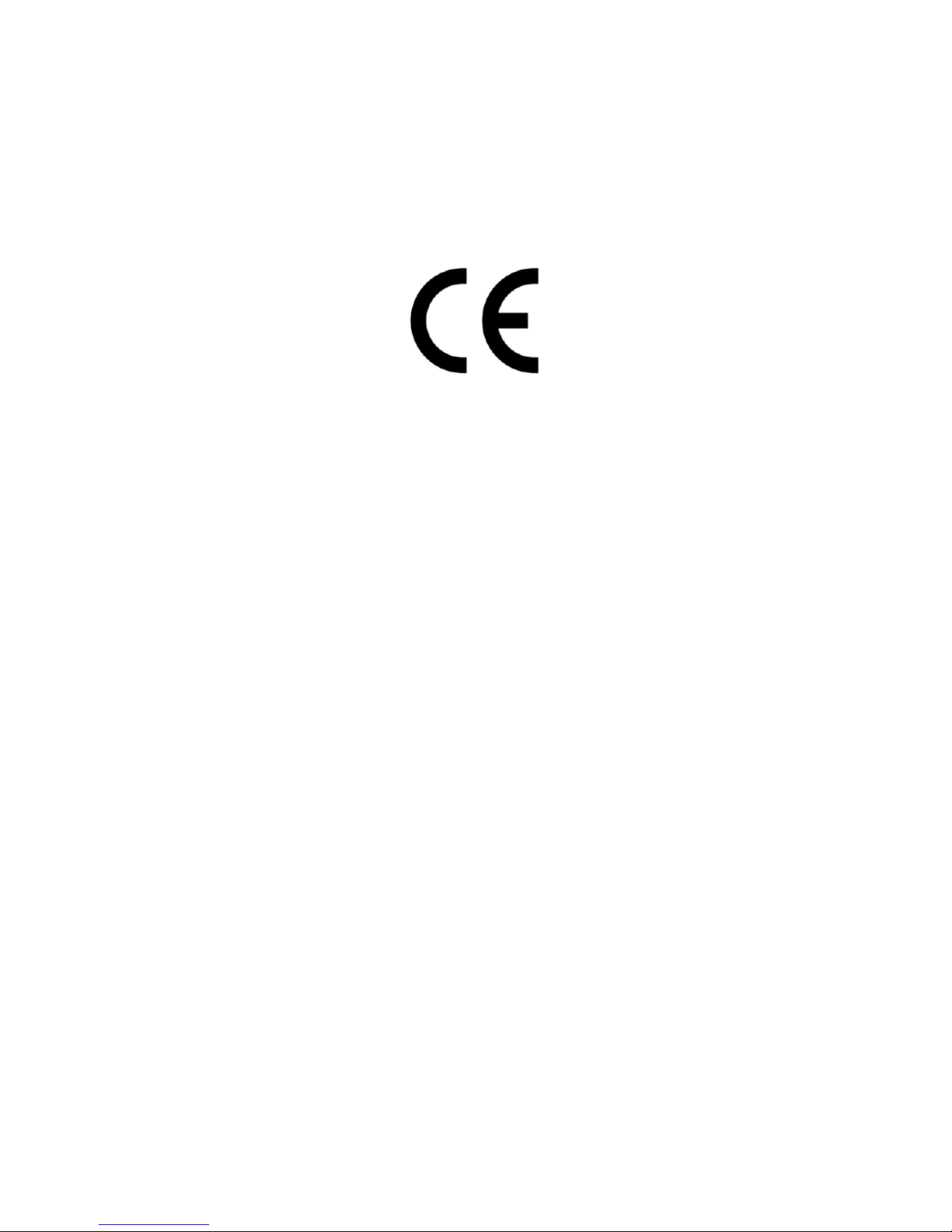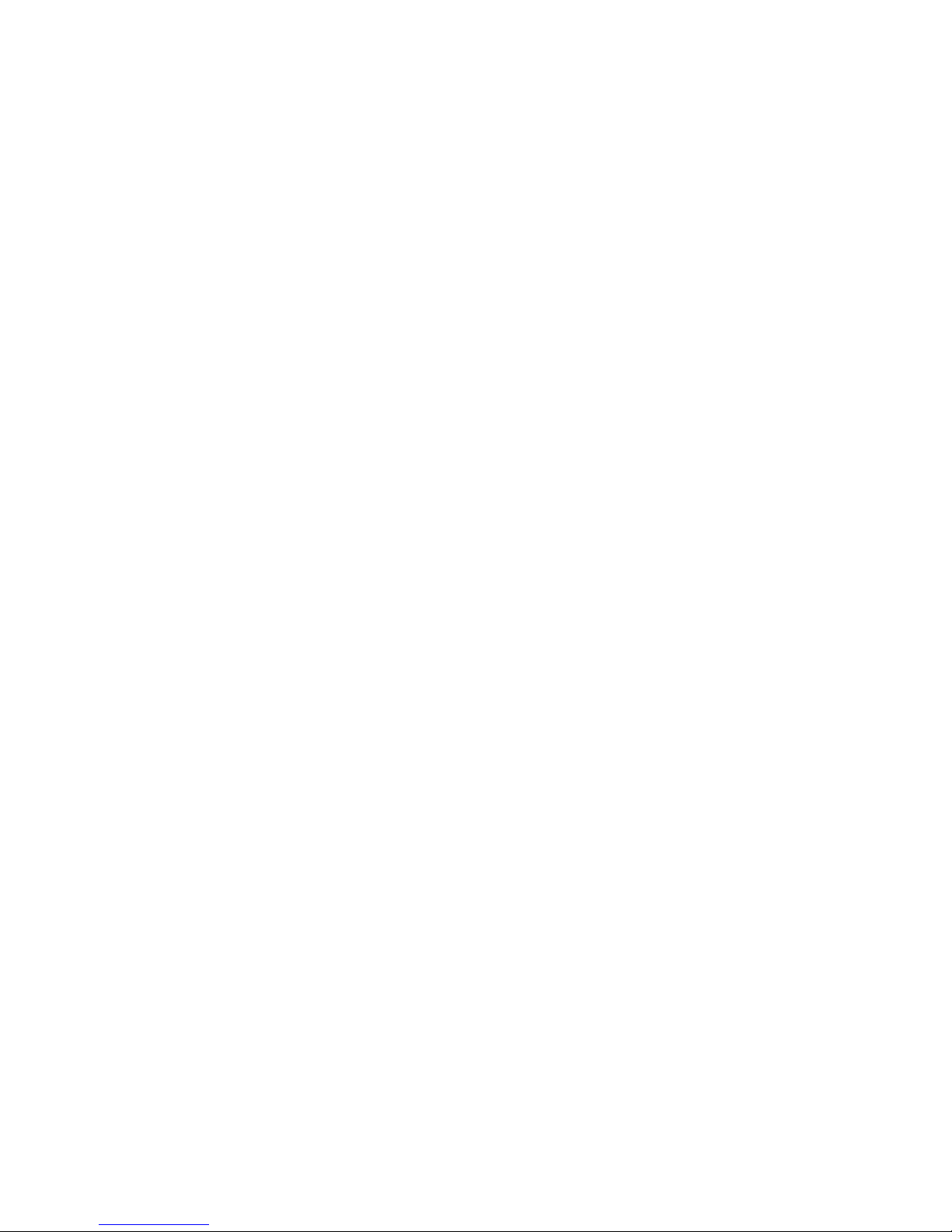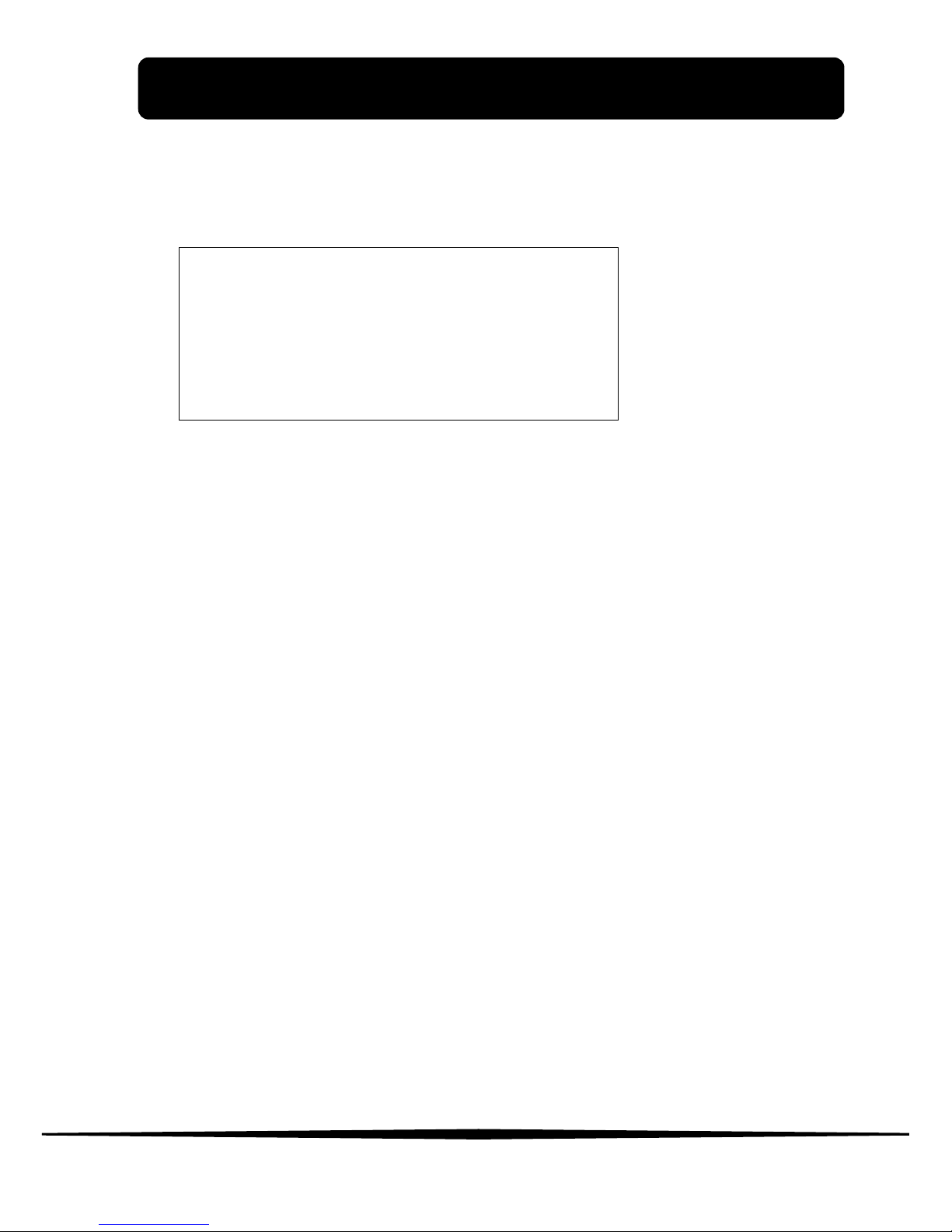Neatech LEVIA KID User manual
Other Neatech Wheelchair manuals
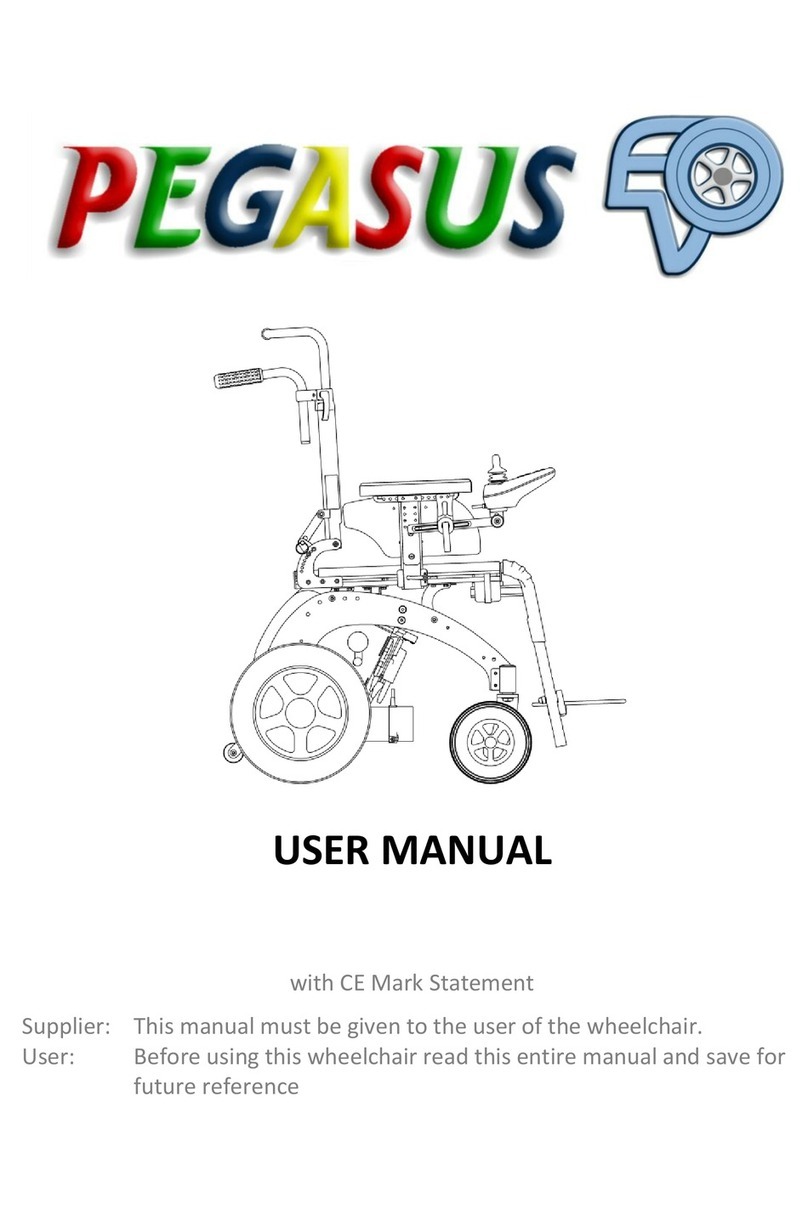
Neatech
Neatech Pegasus Evo User manual
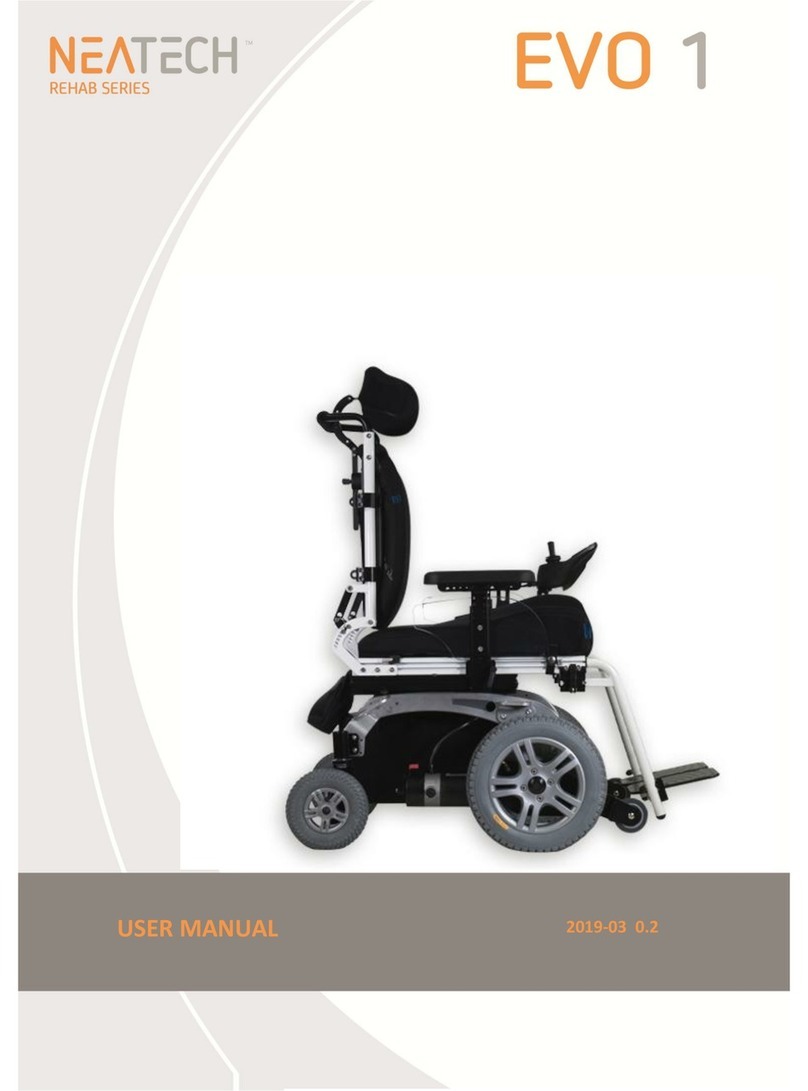
Neatech
Neatech Rehab Series User manual
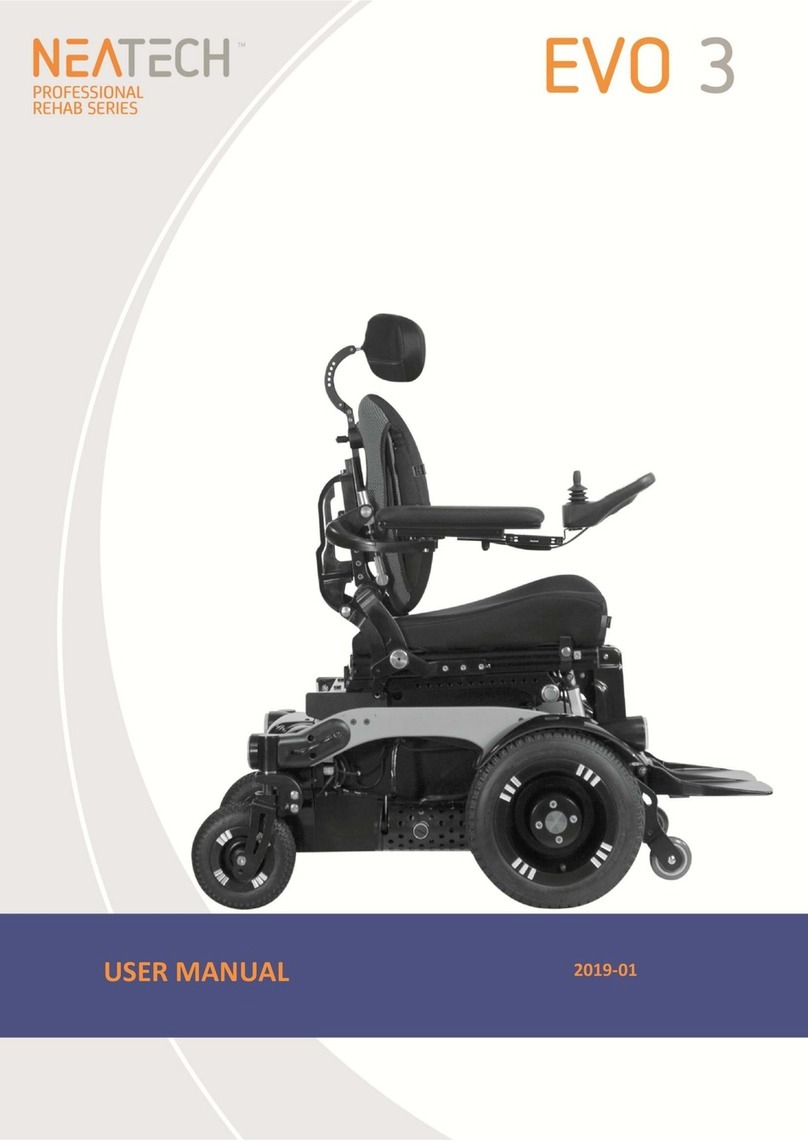
Neatech
Neatech EVO3 User manual
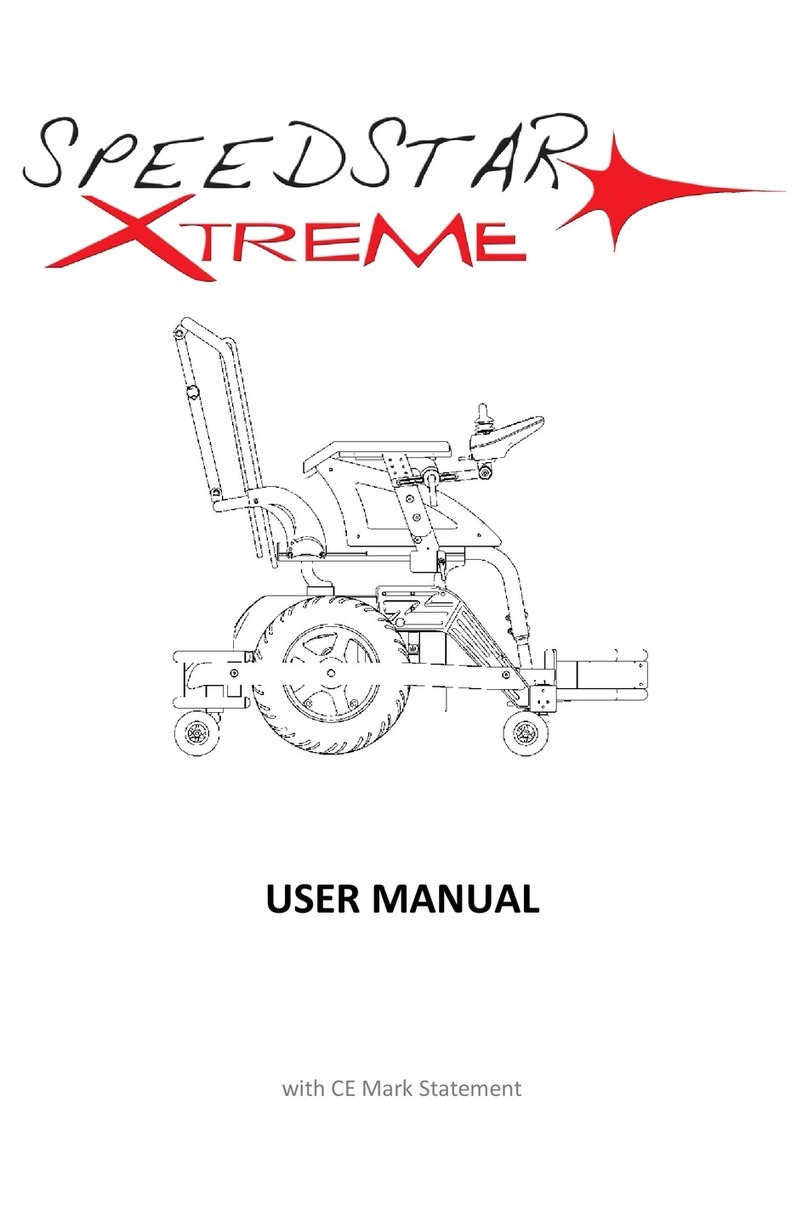
Neatech
Neatech speedstar xtreme User manual

Neatech
Neatech JOB Operating instructions
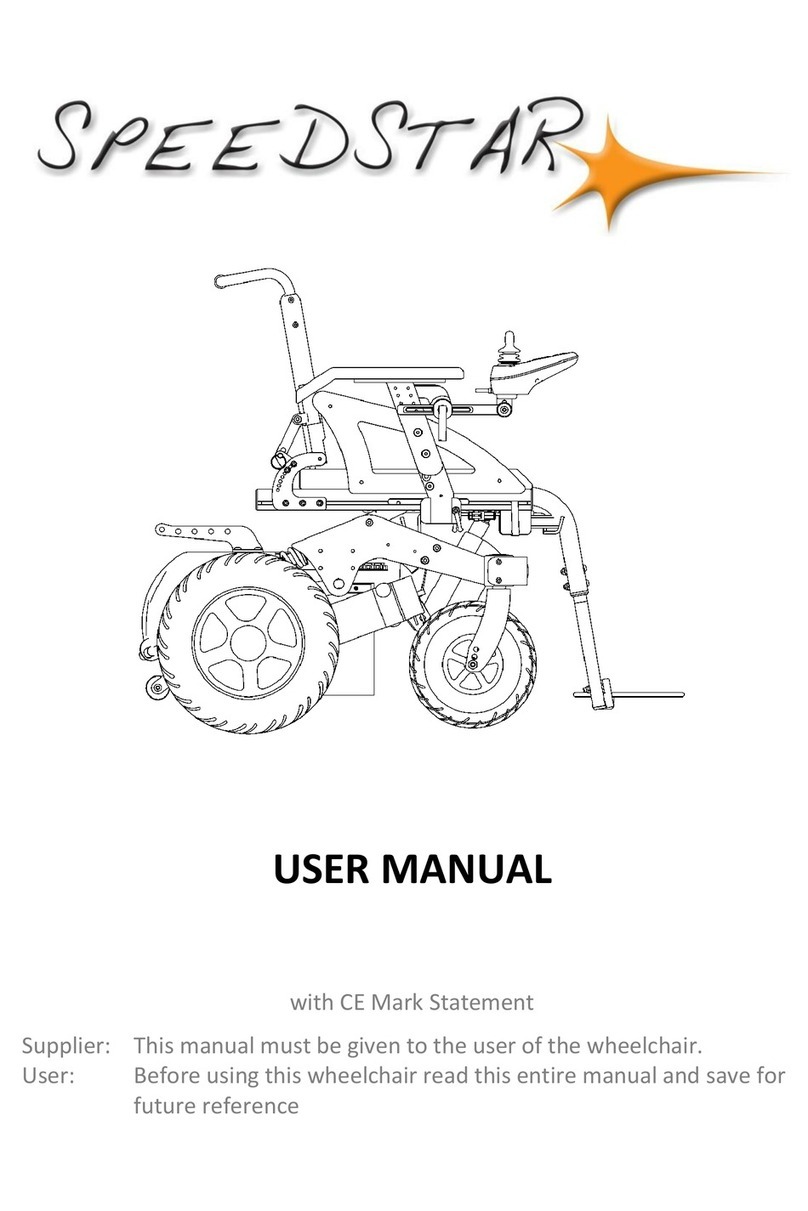
Neatech
Neatech Speedstar User manual

Neatech
Neatech Job Walker User manual

Neatech
Neatech Rehab Series User manual
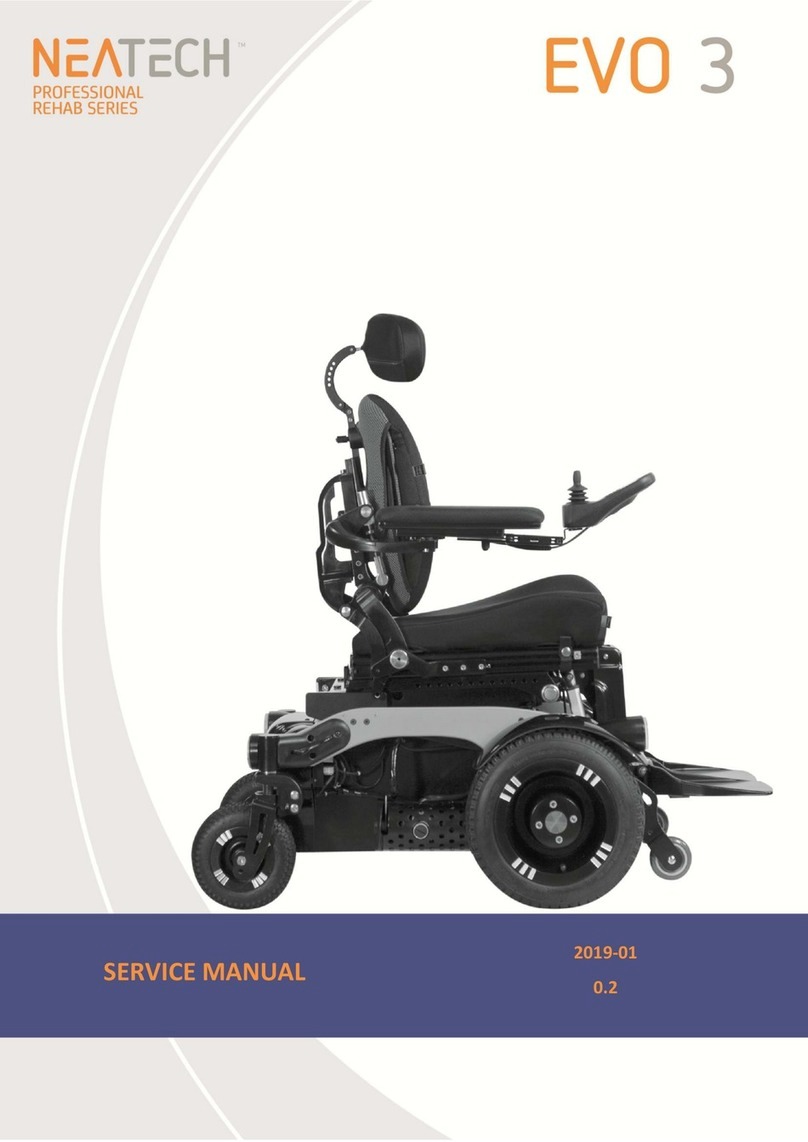
Neatech
Neatech PROFESSIONAL REHAB Series User manual

Neatech
Neatech DYNA User manual