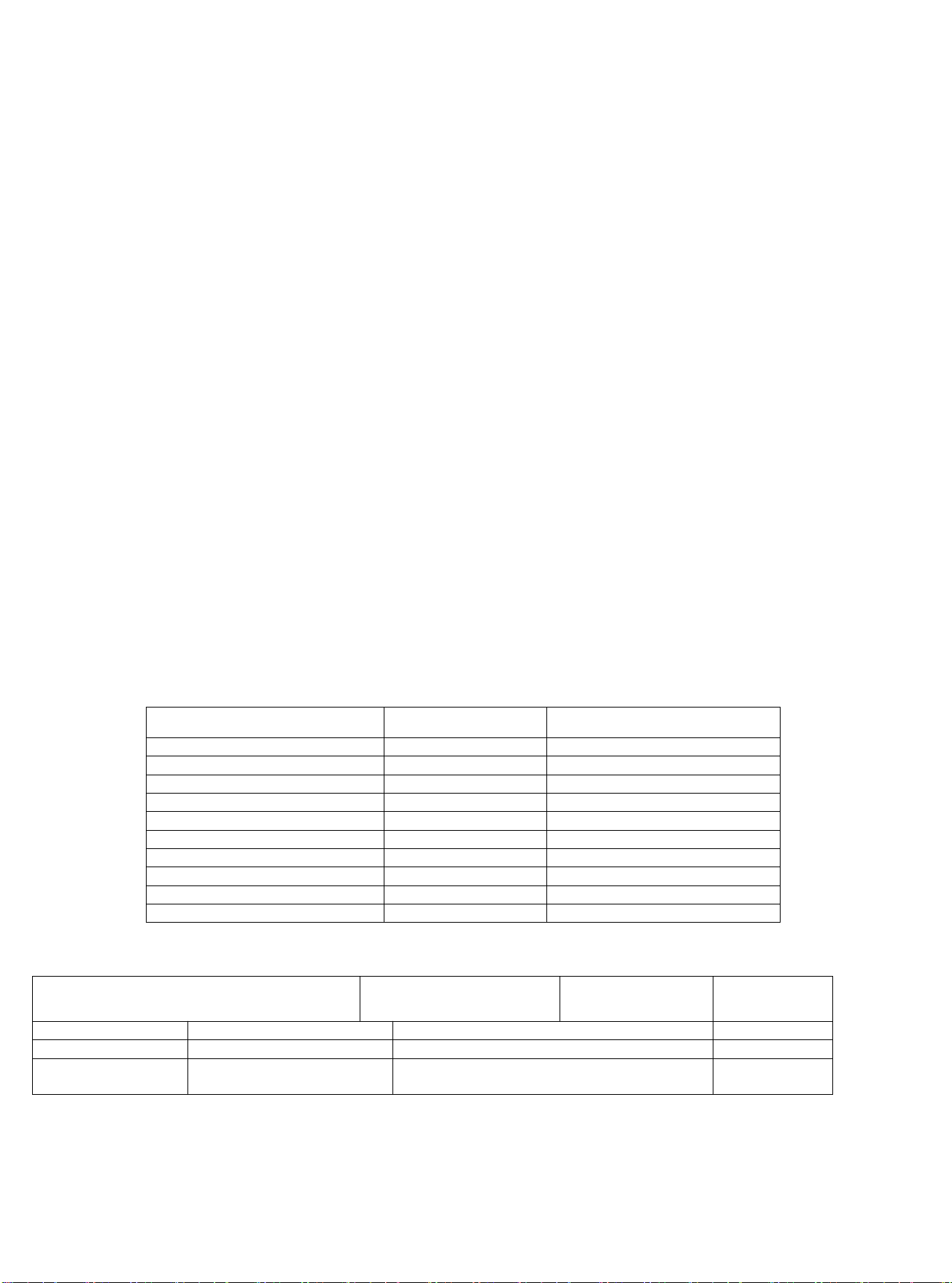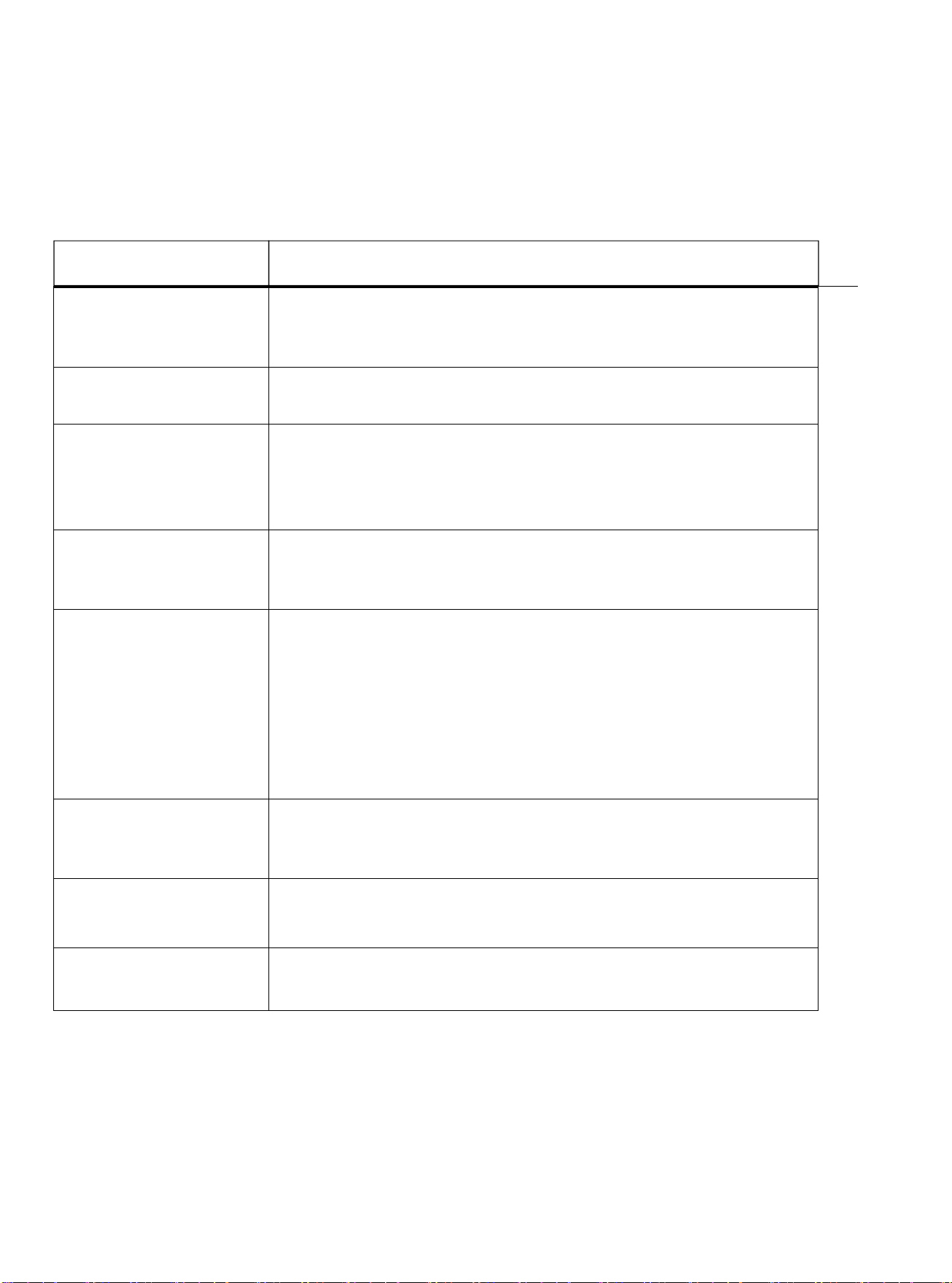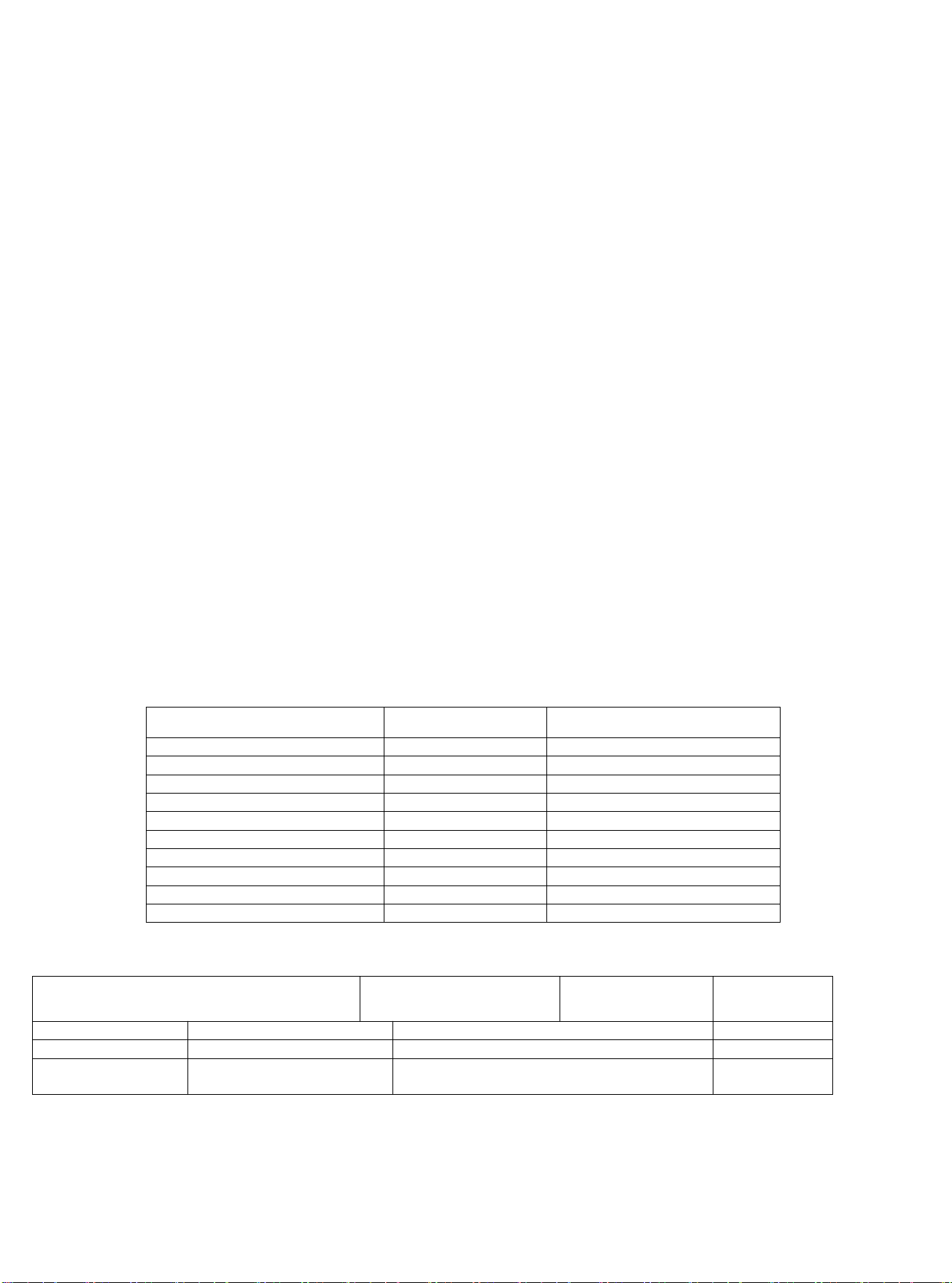
Preface
Thank you for selecting our company intelligent background music controller, all of products are through strict test,
before they go out, the quality of word smart host background music controller is widely used in high-end residential,
villas, senior clubs, hotels, and other places of music, is that you choose intelligent background music controller
host's ideal choice, for the convenience of installation, debugging and use of this product, you auspicious fine, please
read this manual before installing, debugging.
Host function Description:
1. Audio format: support MP3, WAV, WMA, FLAC, APE, DTS, AAC, AC3, OGG and other audio formats, support LRC
lyrics display.
2. Radio functions: built-in full digital automatic FM radio, 30 stations save.
3. Bluetooth function: It supports pairing of external Bluetooth devices such as mobile phones to realize audio
playback.
4. External audio input: support external audio source input machine, amplify output.
5. Time calendar: It supports clock and calendar display functions.
6. Setting function: Support switching between Chinese and English; Set the screen saver on and off; Set the
brightness of the backlight lamp; Set whether to play music on power; Set the boot volume; Set the time; Bluetooth
name; Bluetooth password; Time clock time play; Software version; Set to restore factory Settings.
7. Memory card function: TF card can be plugged in, and the maximum support is 32GB TF card.
8 Storage function of USB flash disk: external usb flash disk can support up to 32GB USB flash disk.
9. Multiple cyclic play modes: support single play, random play, sequential play, single cycle, and all cyclic play modes.
10. Timed power-on function: five files are timed power-on, with humanized operation. The music is automatically
played when the machine is started, and the specified music is played regularly.
11. Timed shutdown function: power off at any time in five gears.
12. Volume adjustment: level 20 electronic volume adjustment function.
13. Power off memory function: remember the state played before the last power off.
14. Screen saver display time function: After setting the screen saver, the screen saver can display time.
15. Infrared remote control function: provide a variety of shortcut keys and humanized operation.
16. Doorbell trigger: Support external doorbell trigger function.
17. Local music can be played on power.
18. Support linkage trigger to play specified music.
Product List:
Host parameters:
Audio signal to noise ratio
Infrared remote control range
Infrared remote
control range
The company will continue to improve the performance of the products, design specifications are subject to change,
without prior notice.
Matters needing attention:
1. This host is suitable for the use of AC110-250 power supply, please install and debug under the guidance of