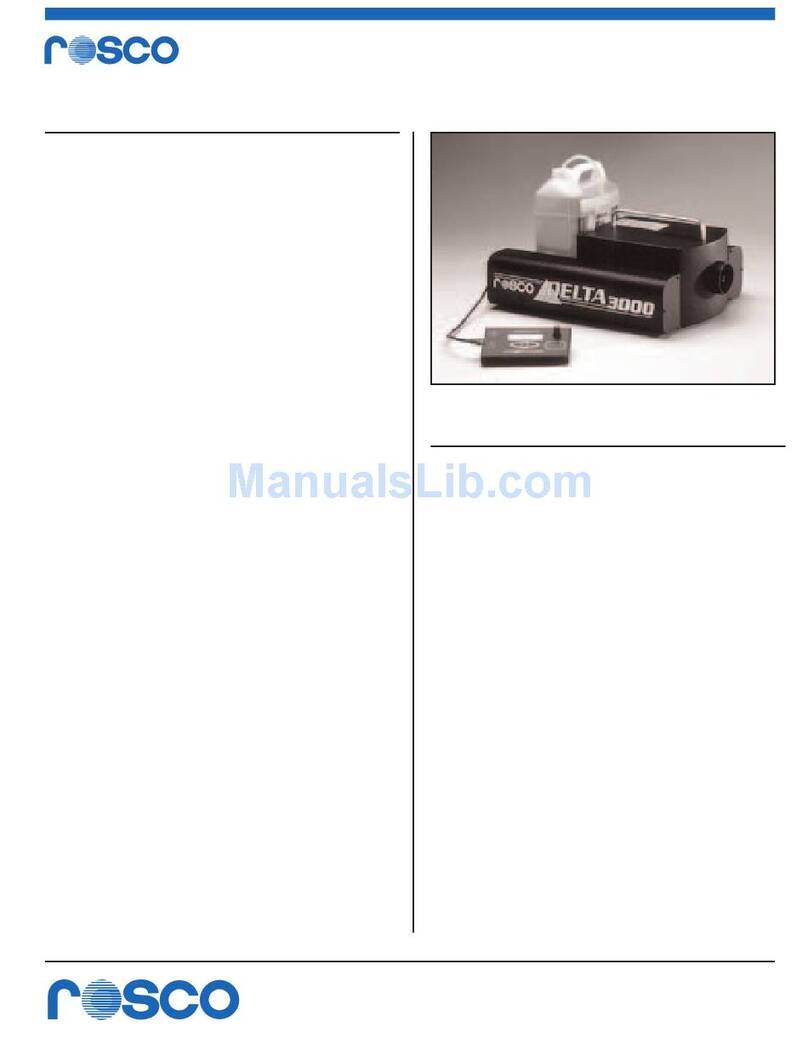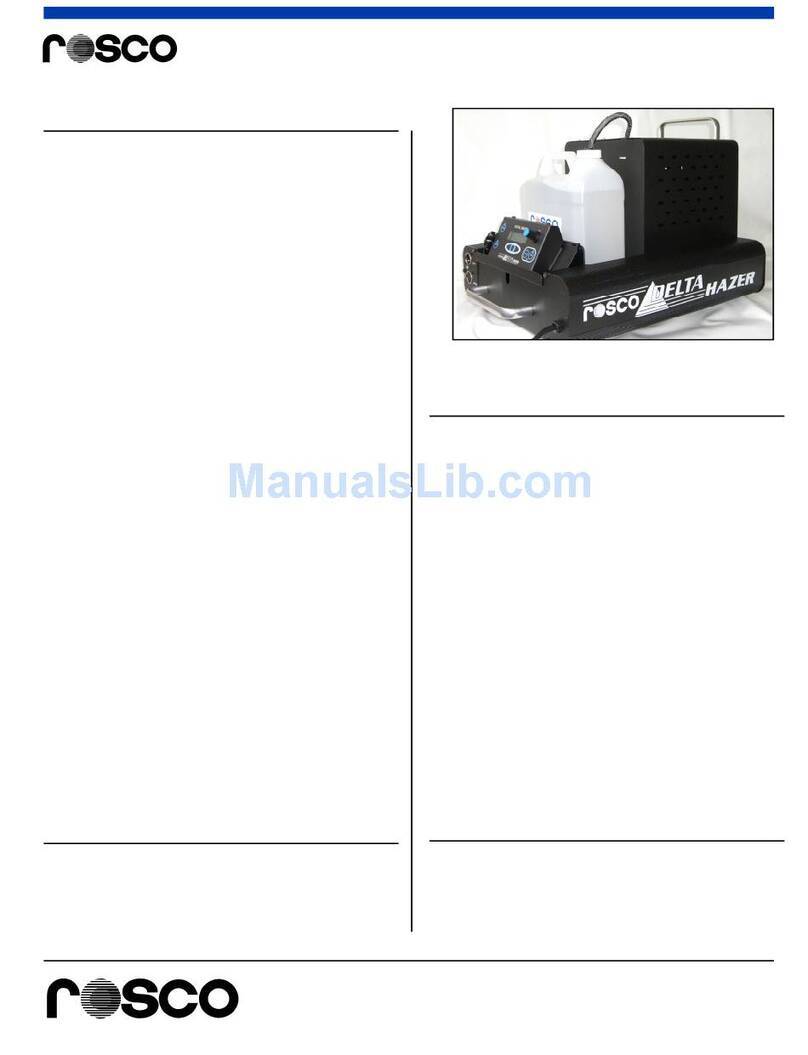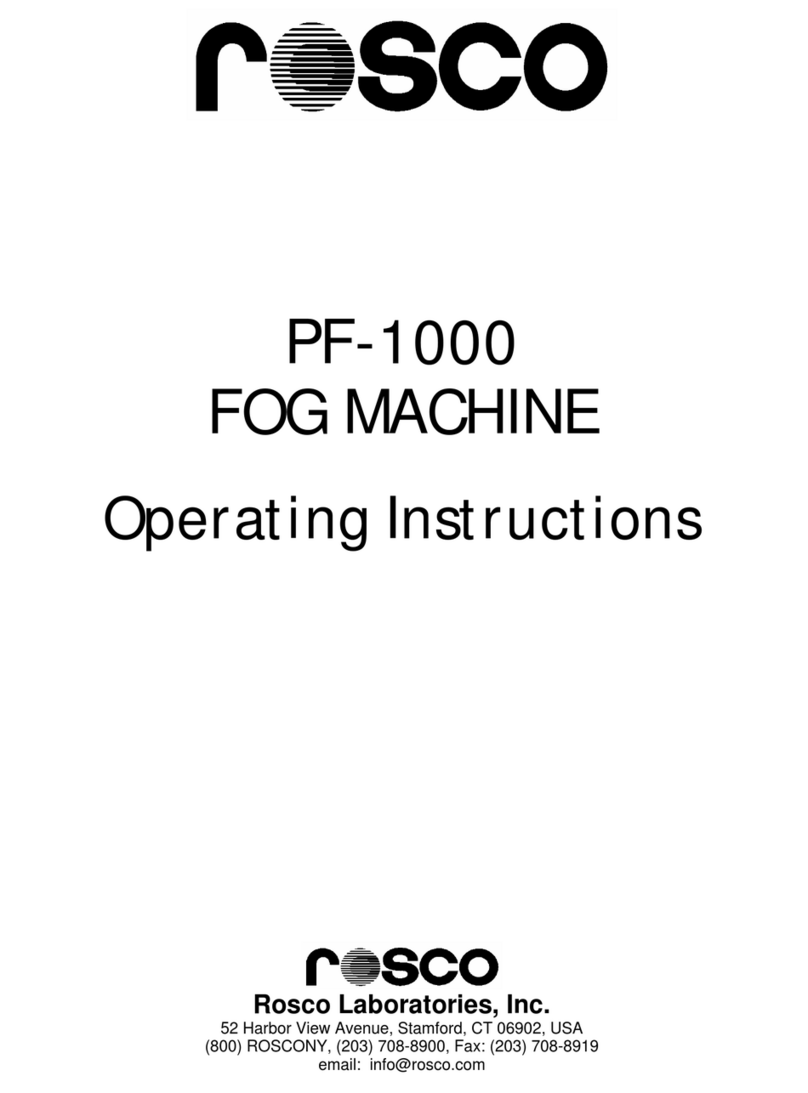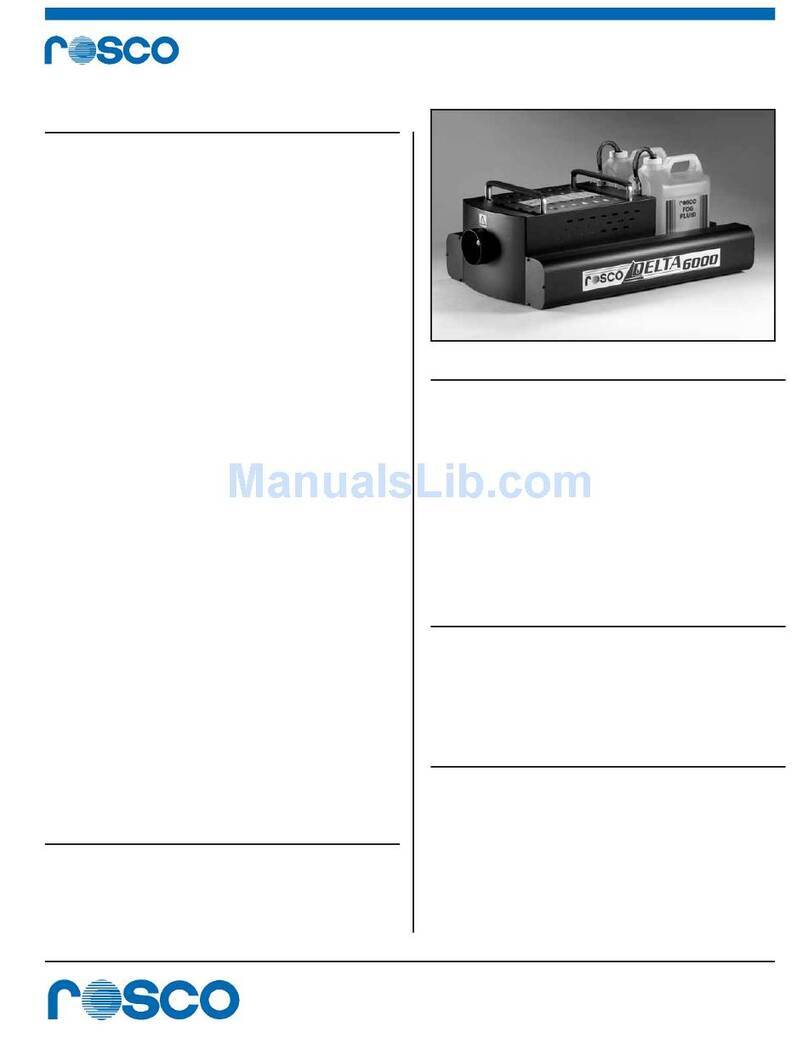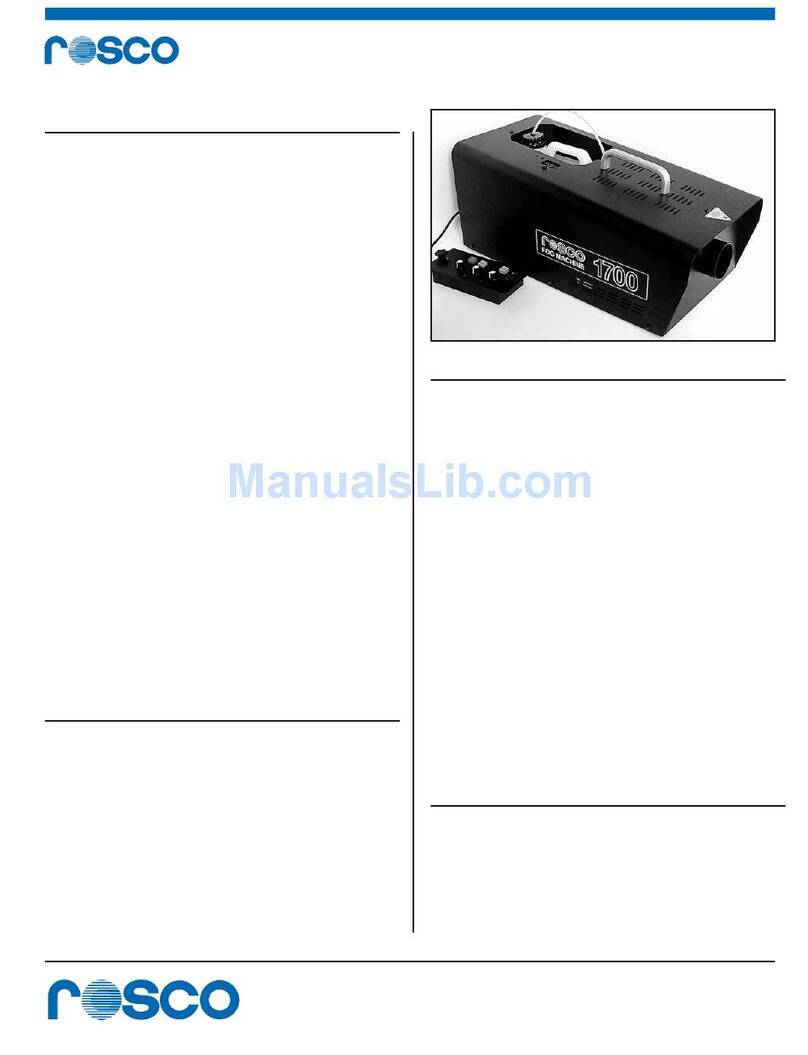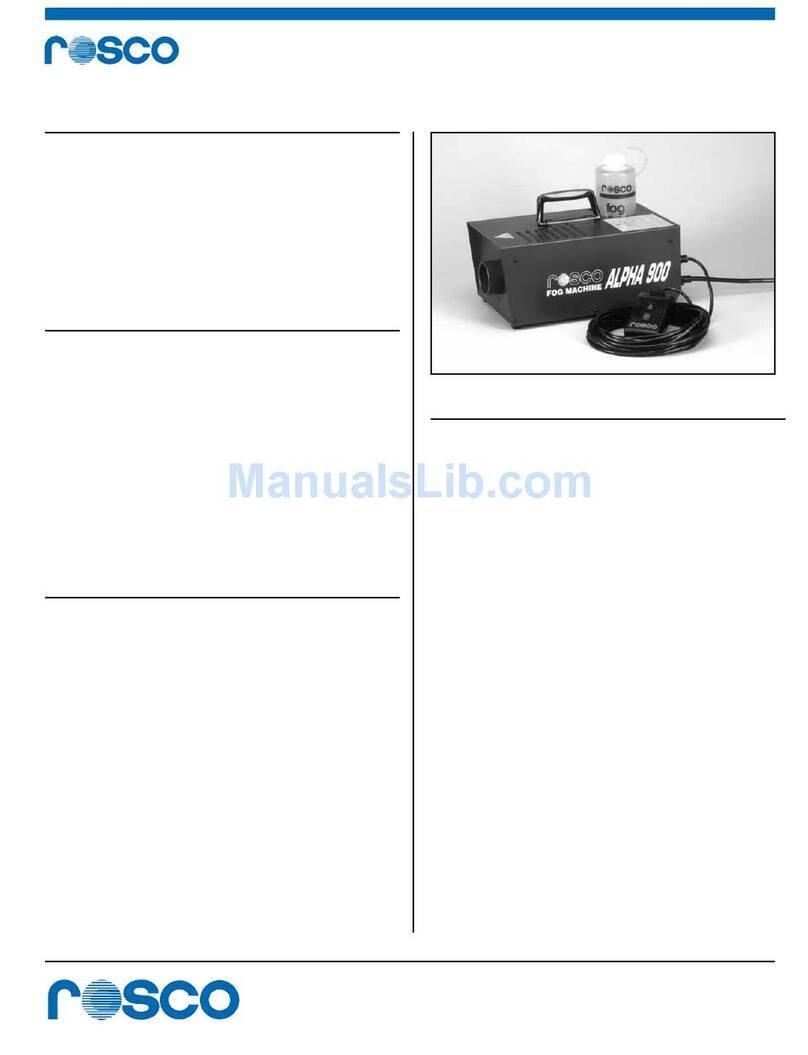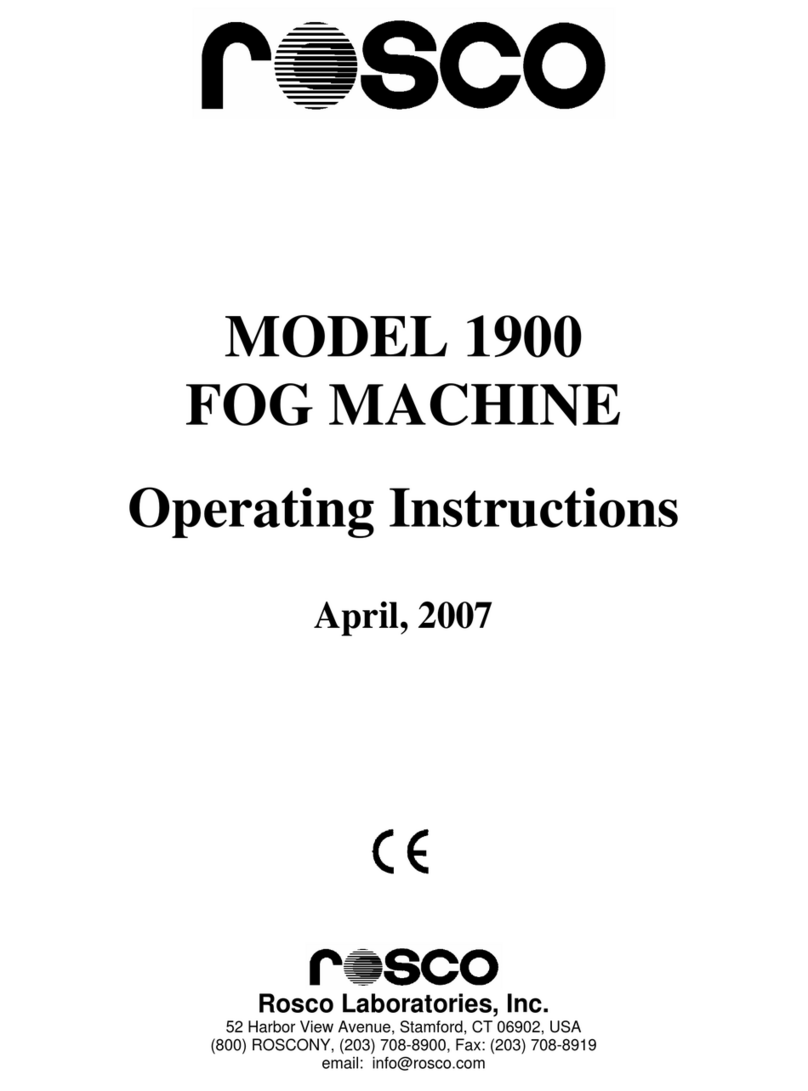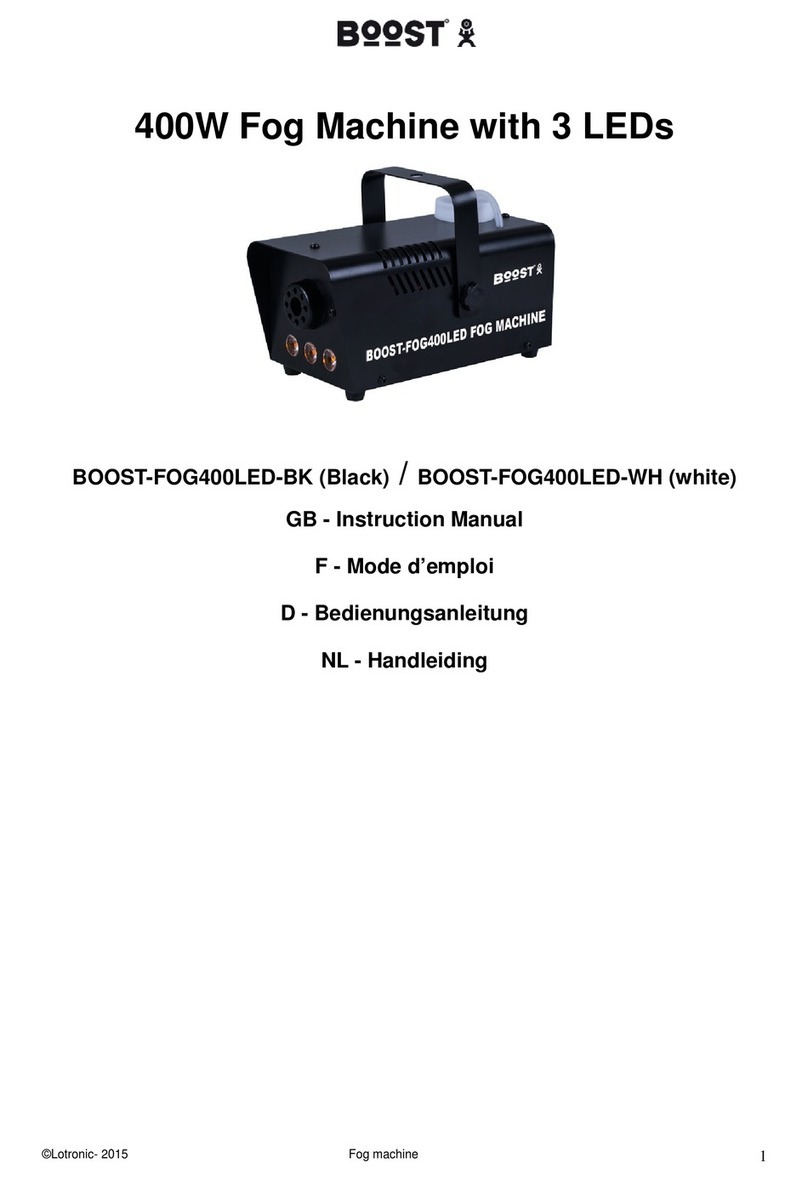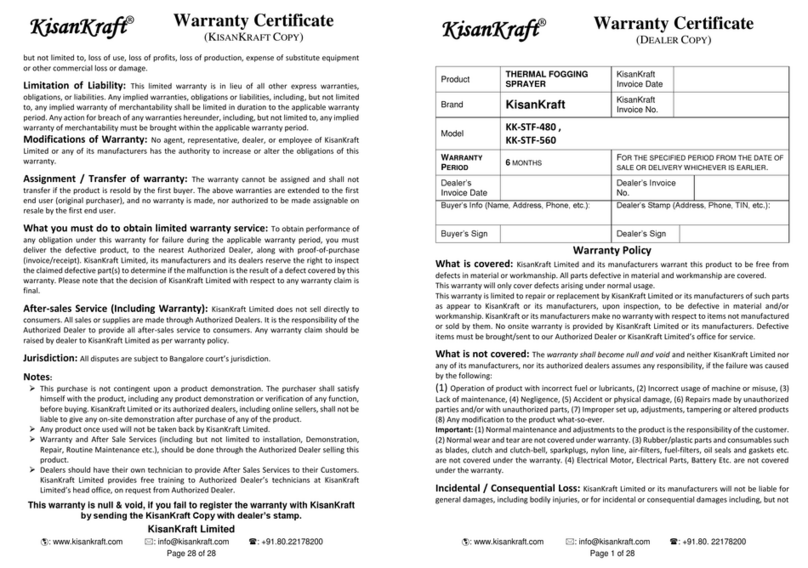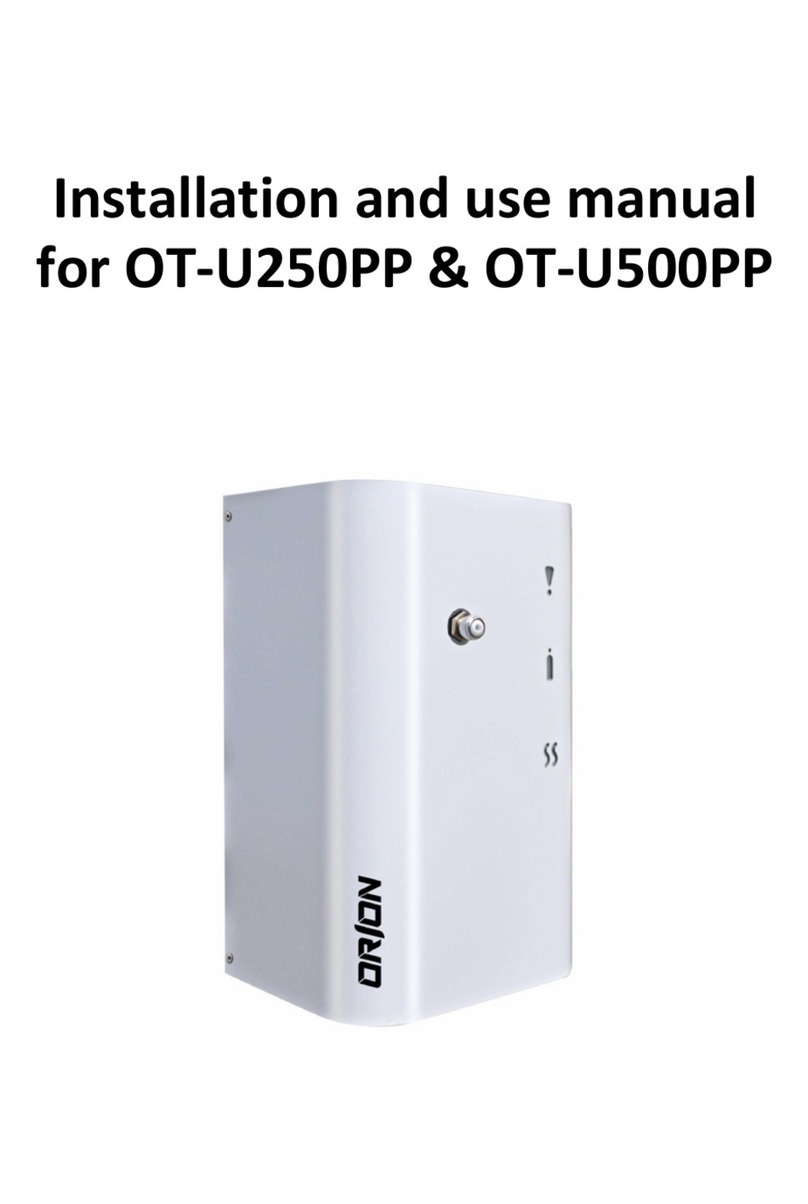PAGE 9 www.rosco.com
push the ENTER button. If you do not want to keep the timer settings, push an ARROW
button until “NO” is blinking and then push the ENTER button. The LCD will return to the
“SET TIMERS” display. New times can now be entered. Once the settings are saved and the
Operation Menu is displayed, the timer function can be turned on by pushing the TIMER
button on the remote. The yellow LED over the TIMER button will light indicating that the
Delta is in timer mode. When timers are no longer required, simply push the TIMER button
again. To adjust the volume in the TIMER MODE, turn the JOG WHEEL to the desired fog
volume.
Note: When “YES” is chosen in the “SAVE SETTINGS” submenu, the memory in the
DIGITAL/DMX REMOTE CONTROL will remember the settings even when the machine is
turned off or disconnected from a power source.
10. DMX MODE
The Rosco Delta Hazer has the option to be operated from a lighting control console using
USITT DMX 512/1990.
Attaching DMX cable: Plug a standard 5-pin DMX cable to the connection marked DMX IN
at the rear of the base unit. Note that the DMX signal can pass through to another device by
plugging another cable into the DMX OUT plug. Note: Like any DMX controlled device, if
the Delta Hazer is the last device in the DMX line then a terminator plug must be plugged
into the DMX OUT connection.
Setting the DMX address: With the Operation Menu displayed. push the ENTER button
until the “SET DMX” menu is displayed on the LCD. Push an ARROW button so that
“YES” is blinking. Turn the JOG WHEEL until the desired DMX address is displayed. Turn
the JOG WHEEL clockwise to display higher numbers and counterclockwise for lower
numbers. Note: After 512, the channels will go back to 1 so when going from a low number
to a high number, the JOG WHEEL can be turned counterclockwise.
Saving the DMX address: When the desired channel is displayed push the ENTER button
and the LCD will display “SAVE SETTINGS”. To keep the DMX channel settings push an
ARROW button until ”YES” is blinking then push the ENTER button. If the DMX channel
settings are not to be kept, push an ARROW button until NO is blinking. Once the DMX
address is saved, the Delta Hazer will automatically be set to run from DMX.
Operating the unit: With the Operation Menu displayed and the Delta Hazer in DMX mode
(see above), turn the machine on at the remote by pushing the POWER button. Once the
remote reads “READY” and the Delta is in DMX mode, the unit will receive signals from the
lighting console. When the selected channel has a non-zero value at the light board, the Delta
will make fog. The percentage reading at the light board corresponds to the output. (i.e., if the
channel at the light board is set at “75%”, the Delta will run at a volume of 75%.) To stop the
haze, set the channel to zero. The selected channel can be written into any cue.
IMPORTANT NOTE: While in DMX Mode the Delta Hazer can also be operated manually
or, if timers have been set, in the Timer Mode. The Timer Mode will supersede the DMX
Mode and the Manual Mode will supersede the Timer Mode. When “YES” is answered to the