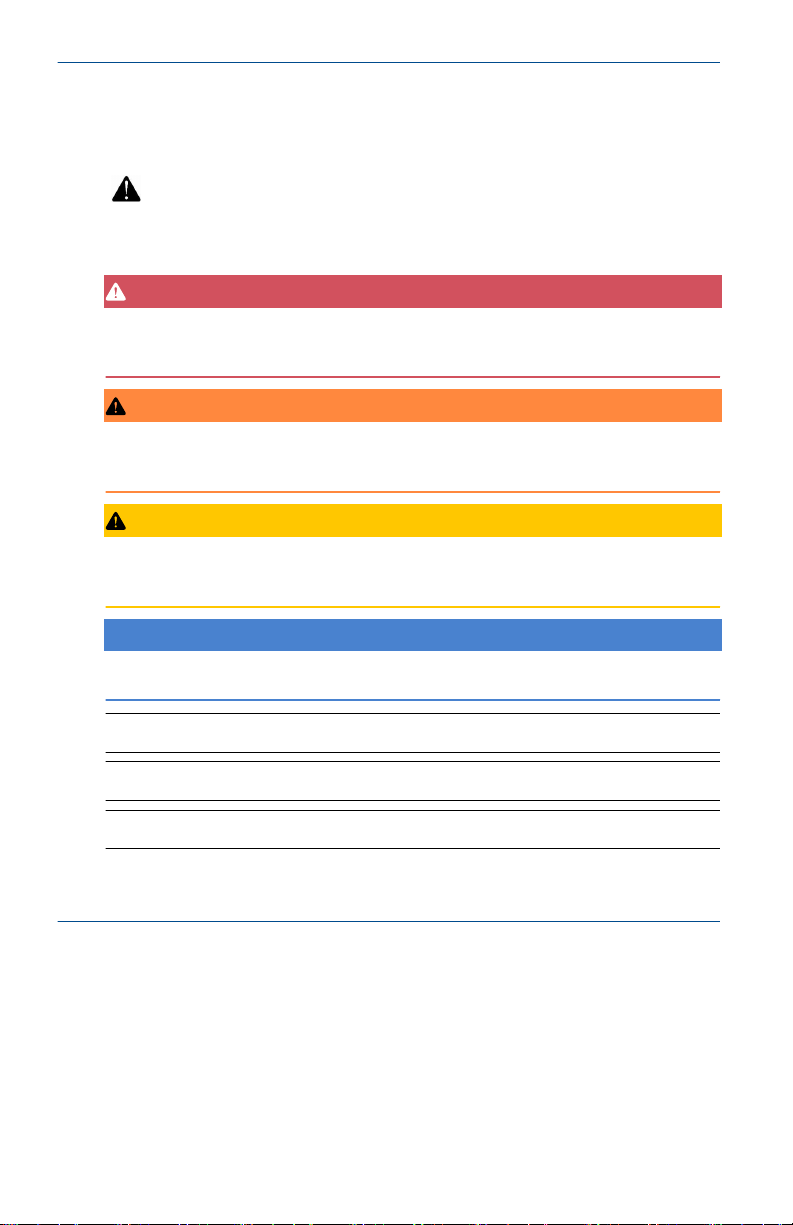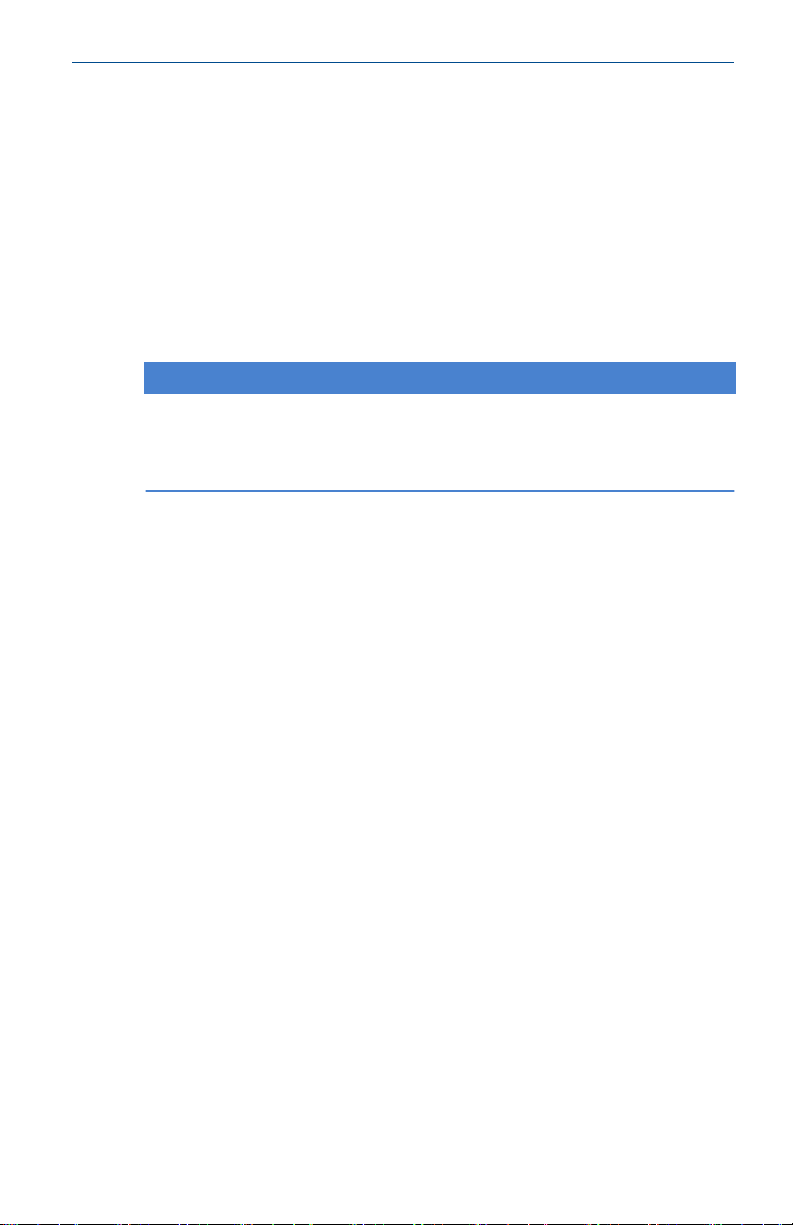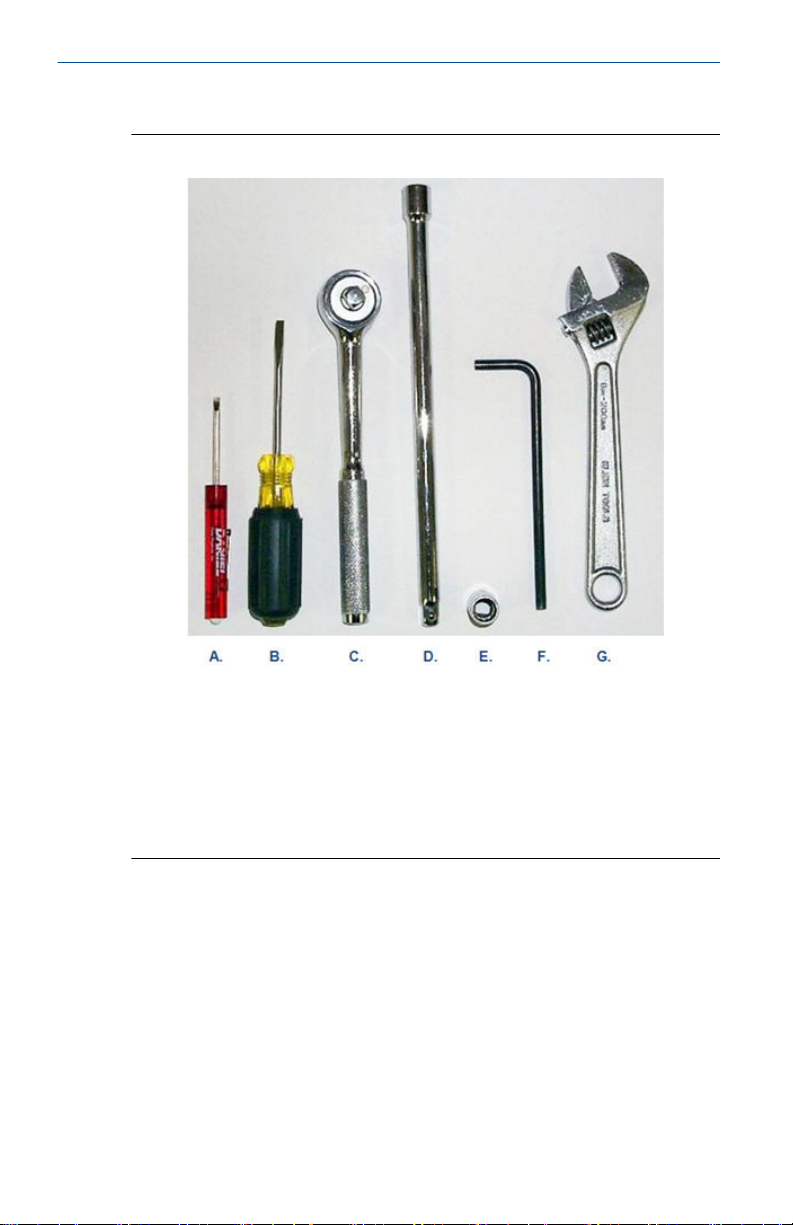1.3 Before removing the 3800 Series Electronics
1.3.1 Procedure before removing the 3800 Series Electronics
Procedure
1. Before removing power from the meter being software to
connect to the meter.
2. Use the Edit/Compare Configuration screen in
MeterLink™ to read the configuration from the meter and save
it to a file on your computer. An example for a file name might
be “Meter Name, 3800 Series Final Config, 3-4-2013 10-15-02
AM.cfg”. MeterLink will be used later in this procedure (see
Configure the 3810 Series Electronics) to convert the
configuration and download it to the 3810 Series electronics.
CAUTION
Loss of set-up data
The current meter configuration file must be saved before
beginning the 3810 Series electronics .
Failure to save the current configuration file can result in the
loss of important set-up data.
Steps 3 through 8 provide more detailed instructions on
obtaining the required information with respect to the
communications set-up of the 3800 Series electronics,
however, if these settings are already known, these steps can
be skipped. Step 8 is for Frequency and Diagnostic outputs.
For reference, the known values should be entered in the
Summary table of communications/output settings. This
information will be required in the setup of the 3810 Series
electronics. For any setting which is not known, the applicable
step(s) for obtaining that information can be used.
3. Use the File|Meter Directory menu path, then select the
<meter name> you want to .
a) Click the Direct button on the lower left corner of the
Meter Directory dialog box.
b) The Direct Connection Properties For dialog appears.
c) Obtain the Modbus ID (same as Comms Address).
January 2023 Upgrade kit instructions
Upgrade kit instructions 7