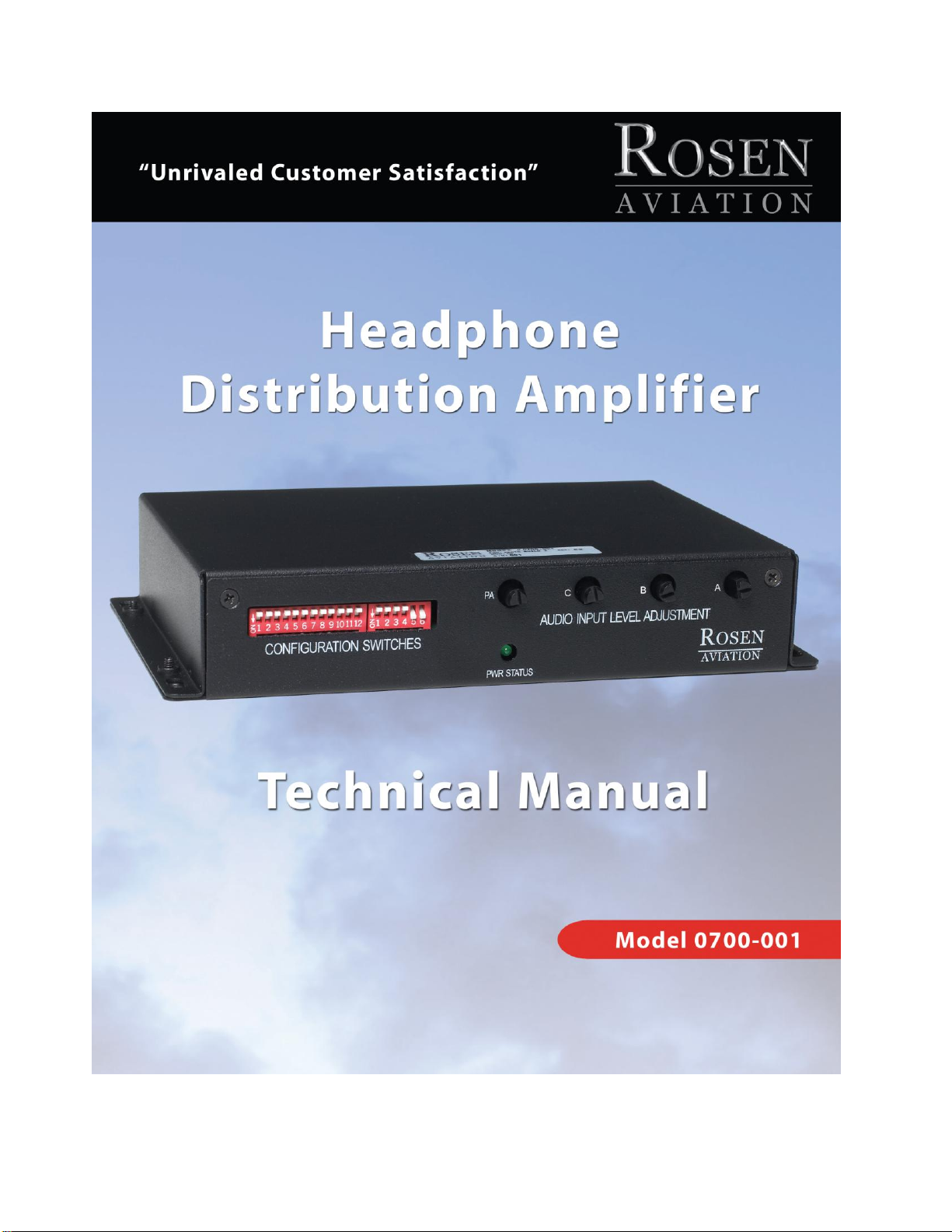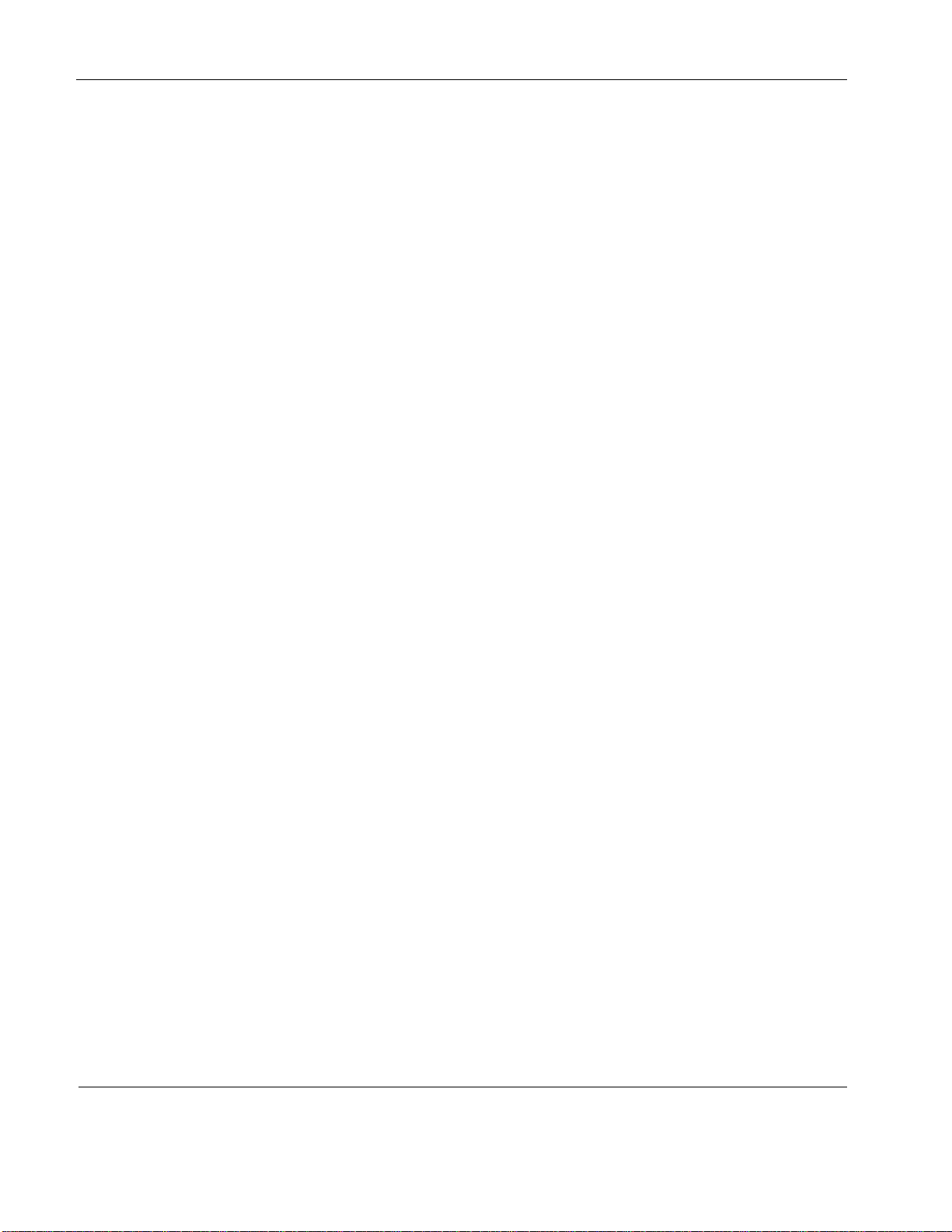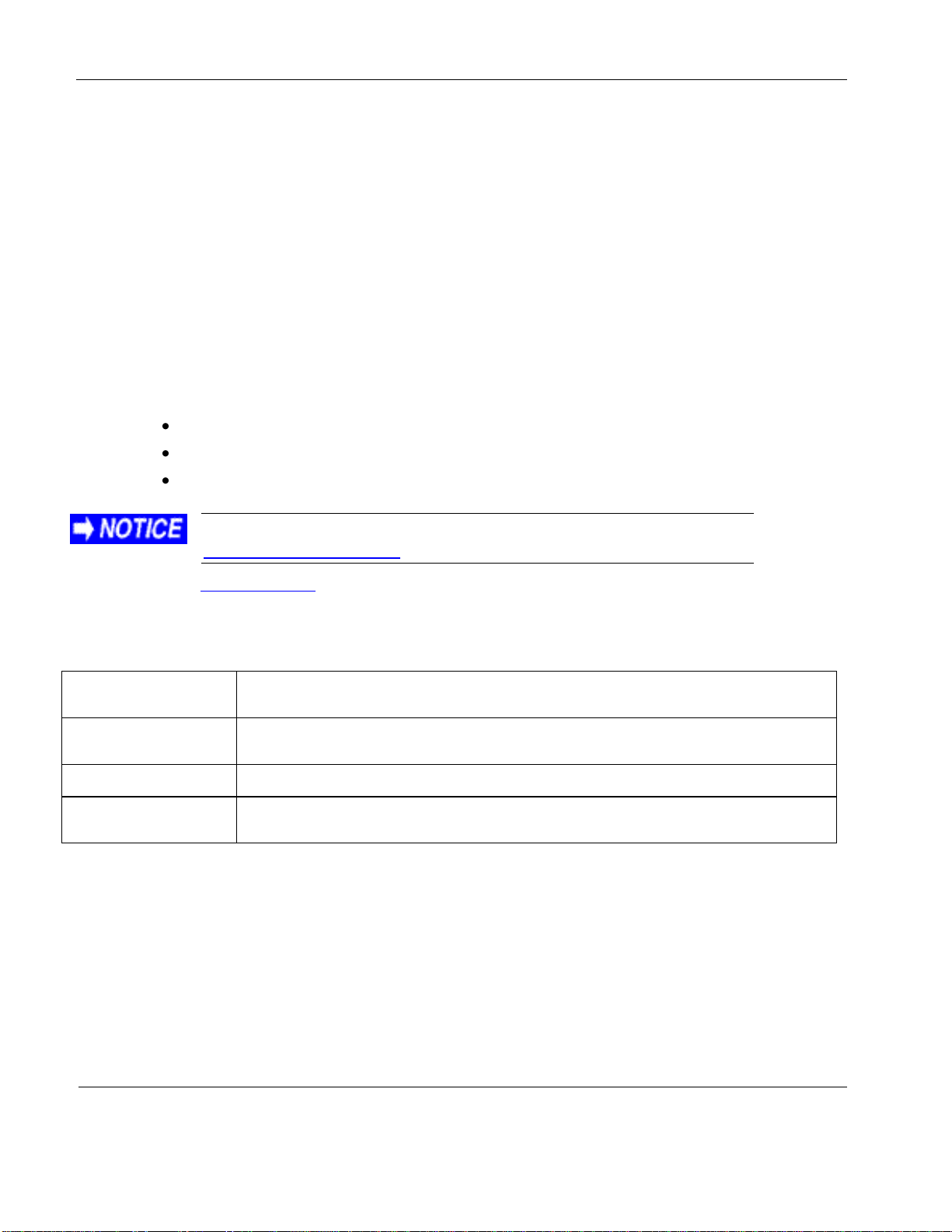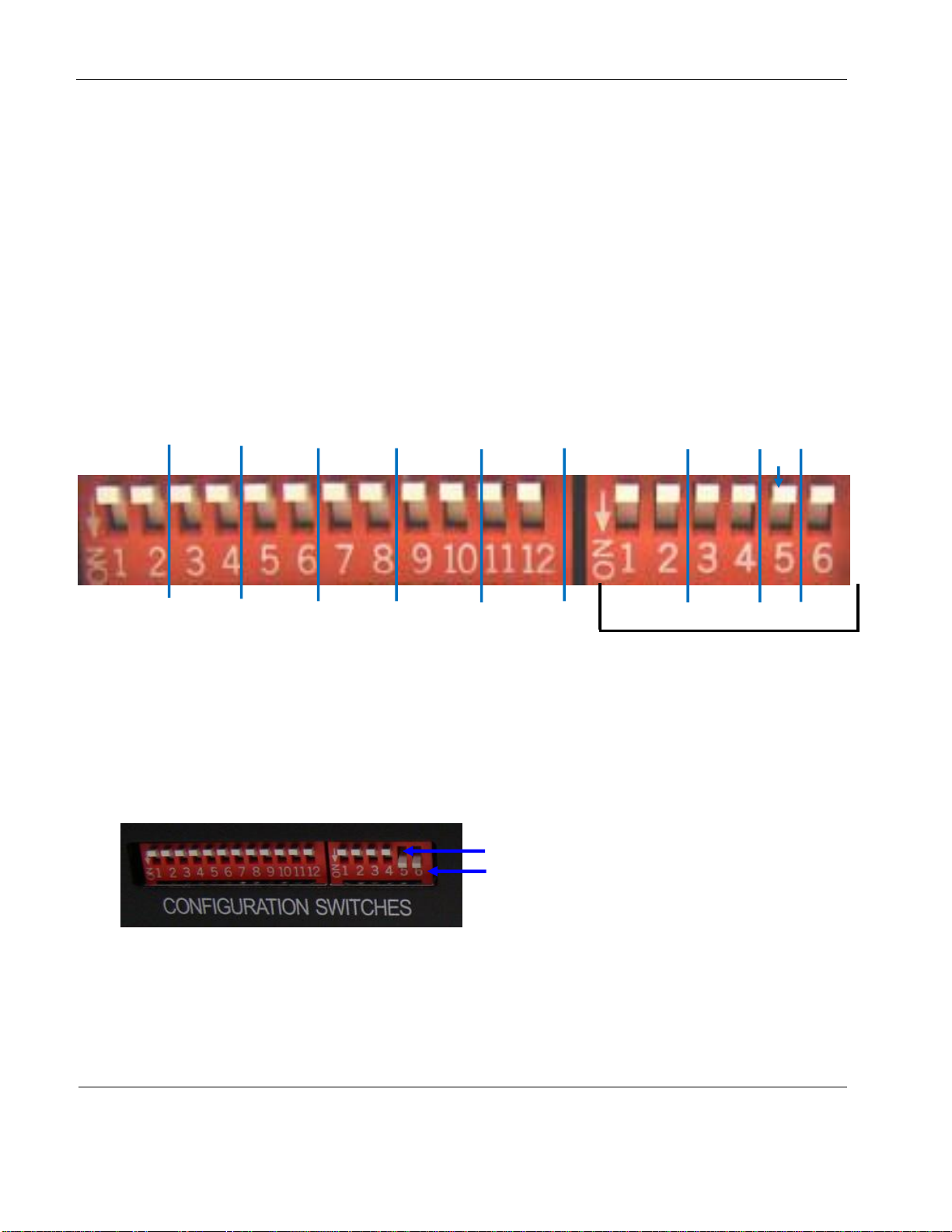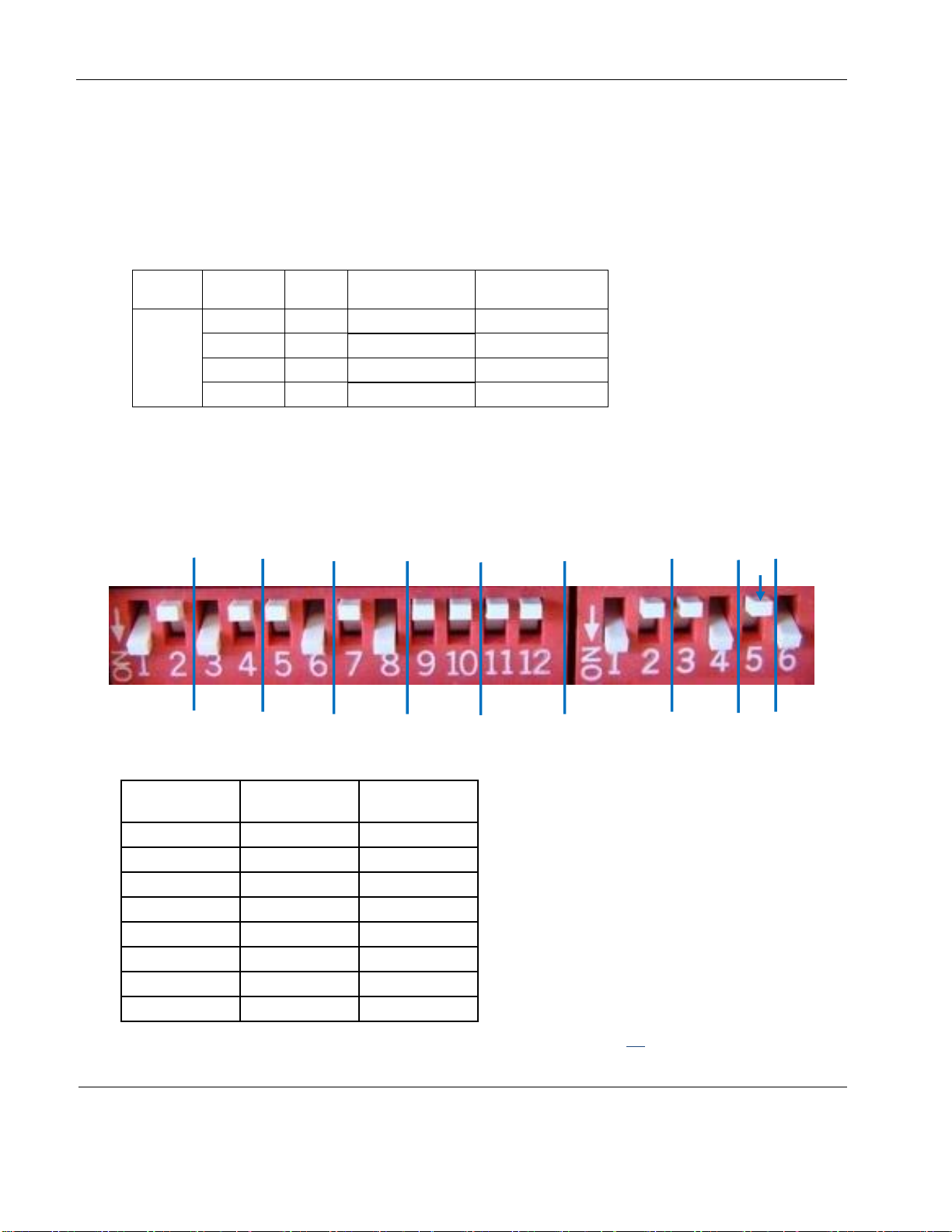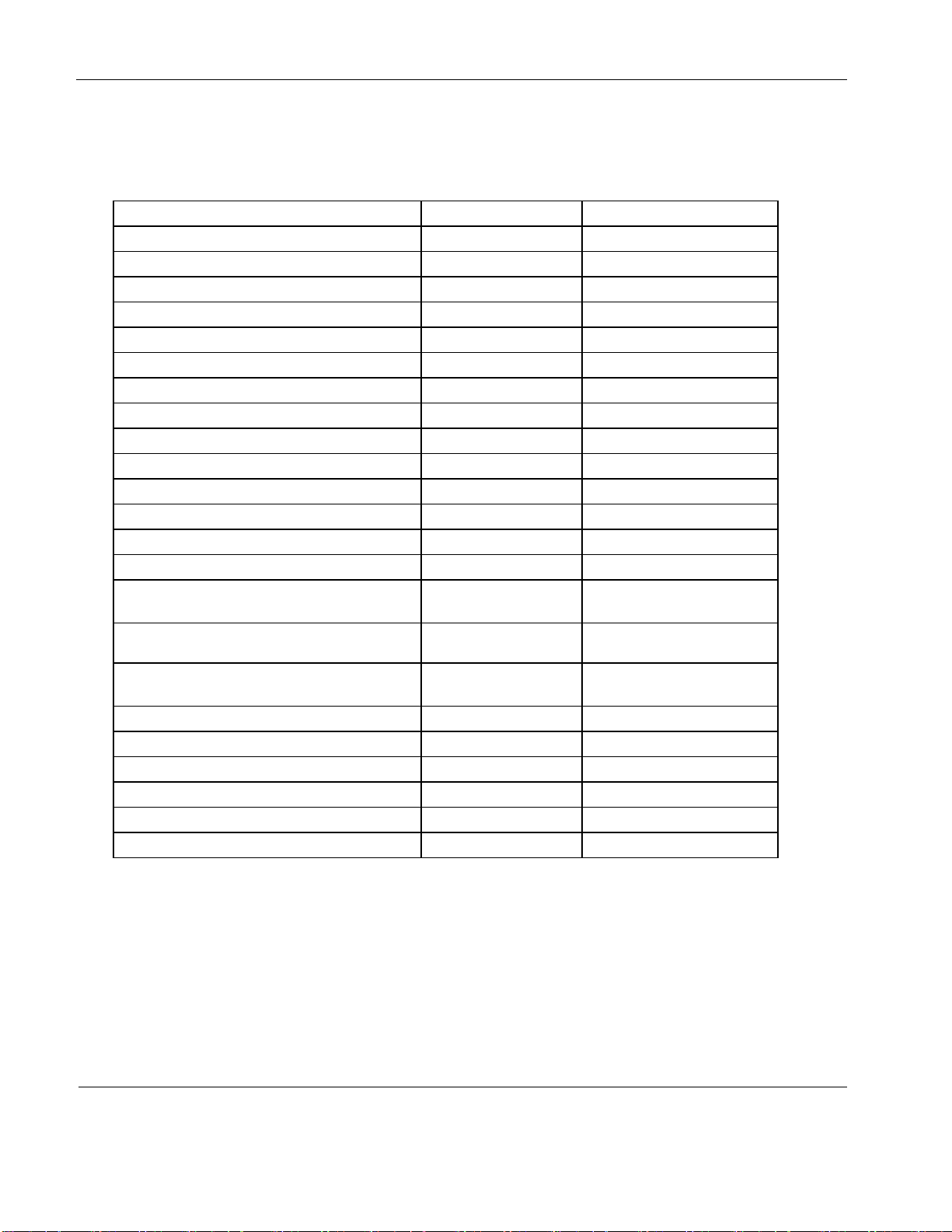Rosen Aviation
Revision: A
Date: 03/11/08
Template: 4.2.3-6-FM; Revision A; 16 May, 2005
4. CONFIGURING A SINGLE OUTPUT CHANNEL
Configuring a single output channel depends on several variables.
Number of audio inputs
Use of a source select switch (such as a controller, IR remote, or at the seat)
Choice of fixed inputs: channel A, B, or C
4.1. Fixed Mode Example
If you are using only one input, you do not need a source select switch or need to enable
channel C.
If you do not need a source select switch for the output channel, see Table 1. This example
shows that using DIP switches 1 and 2 (SW1 and SW2) will set the output to receive a desired
input: either A, B, or C for seat 1.
Table 1 Fixed mode: one audio source and no select switch
*Channel C control, SW6 (small bank), does not have to be ON to listen to Channel C in fixed
mode.
Note: Do not set all DIP switches to ON. Doing so will cause the PA to override the audio all
the time.
4.2. Switched Mode Examples
If you use a source select switch, see Table 2. This example shows that channels A and B for
seat 1 are enabled using a source select switch. The Channel C enable switch (SW6) is OFF.
Table 2 Two audio sources (A & B) and a select switch
For independent switching, configure desired seats to input Channel A.
The audio is constantly on pilot
mic with this configuration
The DIP switch settings are
identical to the fixed mode
Channel A in Table 1; the
difference is that a source select
switch is used to toggle between
inputs A and B.