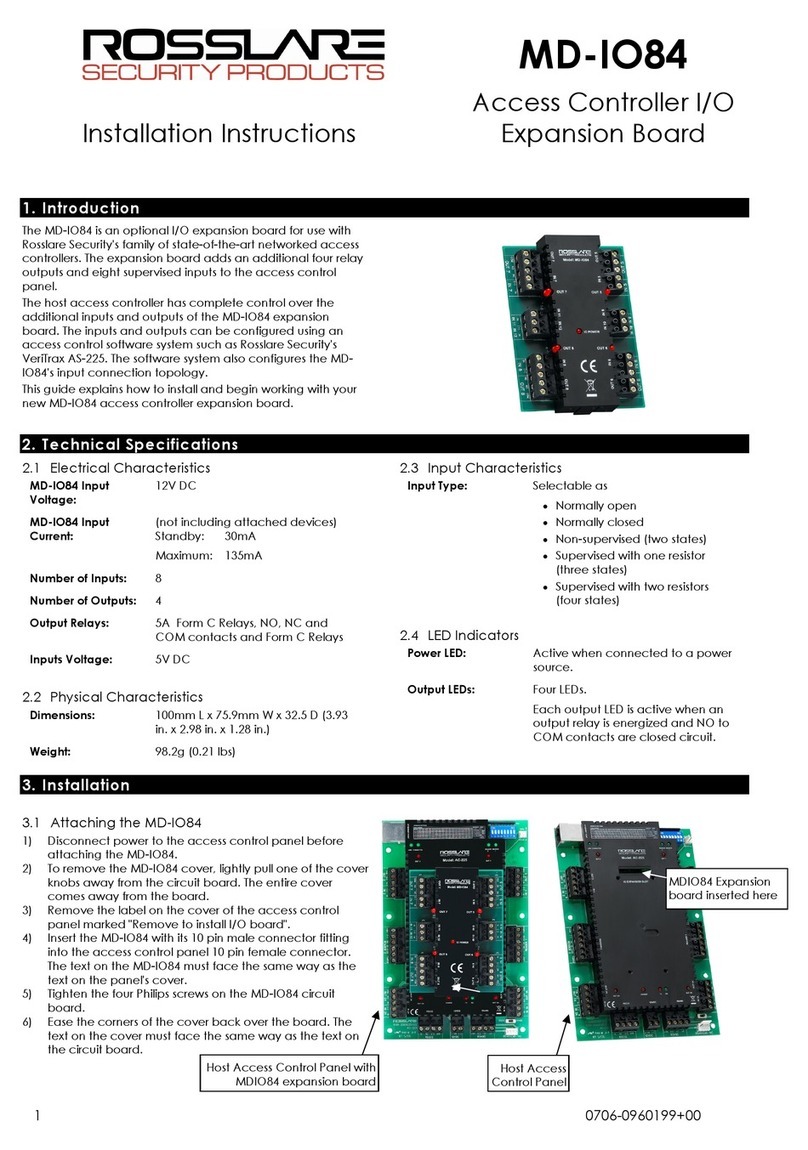D-805 Series
Expansion Boards for AC-825IP
Installation Guide
1. Introduction
The D-805 is a 4-door expansion board for the AC-825IP access control panel.
The expansion board supports four Wiegand readers and four doors with two supervised inputs, including one relay
output for each door.
2. Technical Specifications
Electrical Characteristics
Input Voltage 12 to 16 VDC
Input Current
(not including attached devices)
Standby: 65 mA, 12 VDC
Maximum: 220 mA
Number of Reader Ports 4
Number of Inputs 8
Number of Outputs 4
Output Relays 5 A with N.O., N.C., and COM contacts Form-C Relays
Supervised Inputs Voltage 5 VDC maximum voltage
RS-485 Communication Port OSDP/RSDP-bus (S-bus)
Tamper Input
(from enclosure) 4-pin tamper connector
Environmental Characteristics
Operating Environment Indoor
Operating Temp. Range 0°C to 50°C (32°F to 122°F)
Operating Humidity Range 0% to 85% (non-condensing)
Physical Characteristics
Dimensions (H x W x D) 178 x 87 x 38 mm (7.0 x 3.4 x 1.5 in.)
Weight 268 g (9.5 oz)
Reader Characteristics
Reader Output Voltage 10-12 VDC
Maximum Reader Current 245 mA
LED Control Output Open collector, Active Low
Tamper Input TTL input 5 VDC
Supported Formats Various (see the AxTraxNG User Guide or the AxTraxPro Desktop Client User Guide)
LED Indicators
Power LED Active when connected to a power source
Output LED Four LEDs
Each output LED is active when an output relay is energized.
RSDP-805 Series Installation Guide
www.rosslaresecurity.com 6