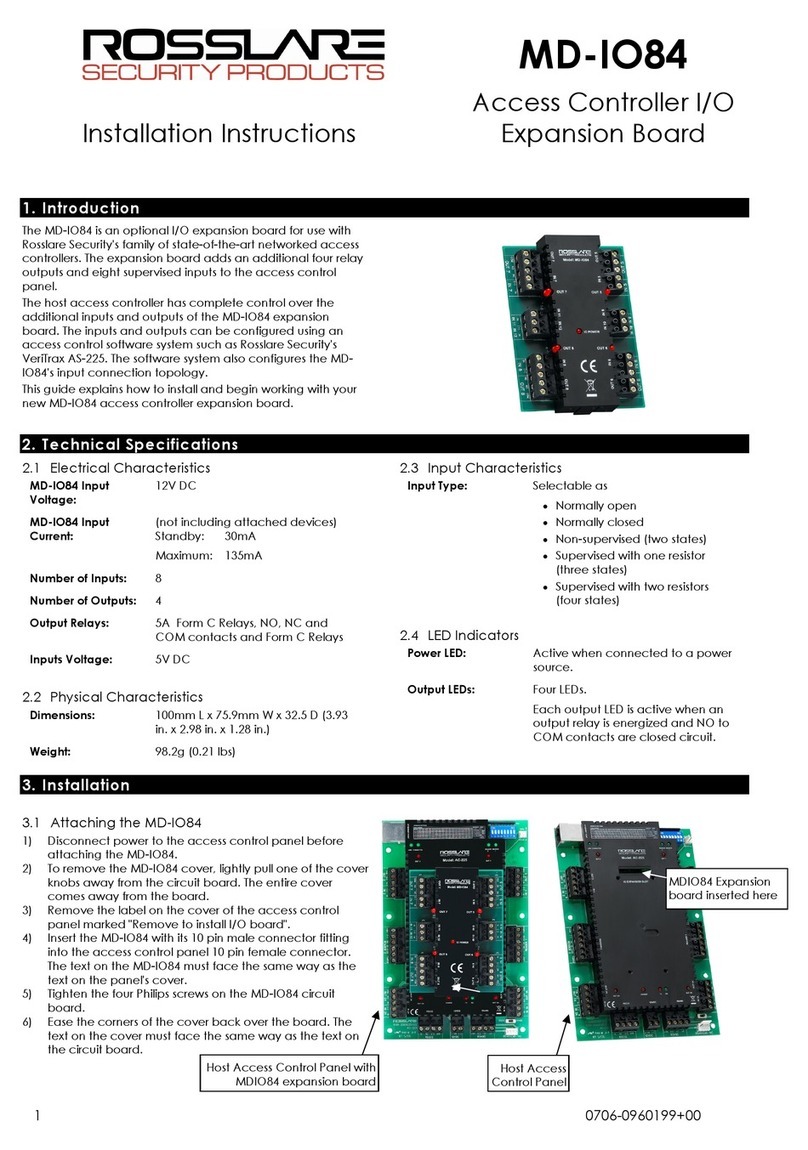3
4.2 Outputs
Electrical devices can be switched using the voltage free relay contacts.
Rosslare recommends using suppression diodes for all outputs that are
connected to inductive loads and activated by DC current, such as
Magnetic Lock ("Maglock") or door strike devices.
Each suppression diode must be connected near its inductive load.
Always attach the diode's cathode to the +V terminal of the load.
Attach the diode's anode to the –V terminal.
For more information, refer to your access controller's Installation and
User Guide.
4.3 Readers
The reader terminal supports the reader's two data lines. For Wiegand
readers, these are data lines D0 and D1. For Clock & Data readers, D0
is the DATA line and D1 is the CLOCK line.
There is also support for a tamper signal input from the reader and for
one LED control output to the reader.
Proximity and keypad readers are supplied with a limited cable. The
color of the cable cover represents the cable’s function.
In general, the cable length should be no more than 150 m with an 18
AWG cable. Refer to each reader's installation guide for specific details.
Readers connected through an MD-D04 are recognized as "Reader
5",”Reader 6”,”Reader 7”, and "Reader 8" in the software system.
Figure 9 through Figure 12 show the wiring for Readers 5 through 8,
respectively.
Figure 9: Wiring for Reader 5
Figure 10: Wiring for Reader 6
Figure 11: Wiring for Reader 7
Figure 12: Wiring for Reader 8
5. Using the MD-D04
5.1 Operating the MD-D04
The access control panel detects the MD-D04 expansion board when it
powers up. When defining the panel in the access control panel's PC
application (such as AxTraxNG™), select the option designating the
panel name with a designation of “MD-D04”.
Readers, inputs, and outputs must be defined using the access system
software. Readers connected through an MD-D04 are recognized as
"Reader 5",”Reader 6”,”Reader 7”, and "Reader 8" in the software
system.
Define each input's type and make sure the connection is compatible
with the input wiring.
When selecting inputs and outputs from the software, note that input
and output type and function in the access control software normally
reflect the host access control panel's general purpose inputs and
outputs.
When using AxTrax, define input types from the "Inputs" tree menu.
Input and output functions are defined using the "Links" element
within each "Panel" tree menu item.
For more information, refer to the
AxTraxNG Software Manual
.