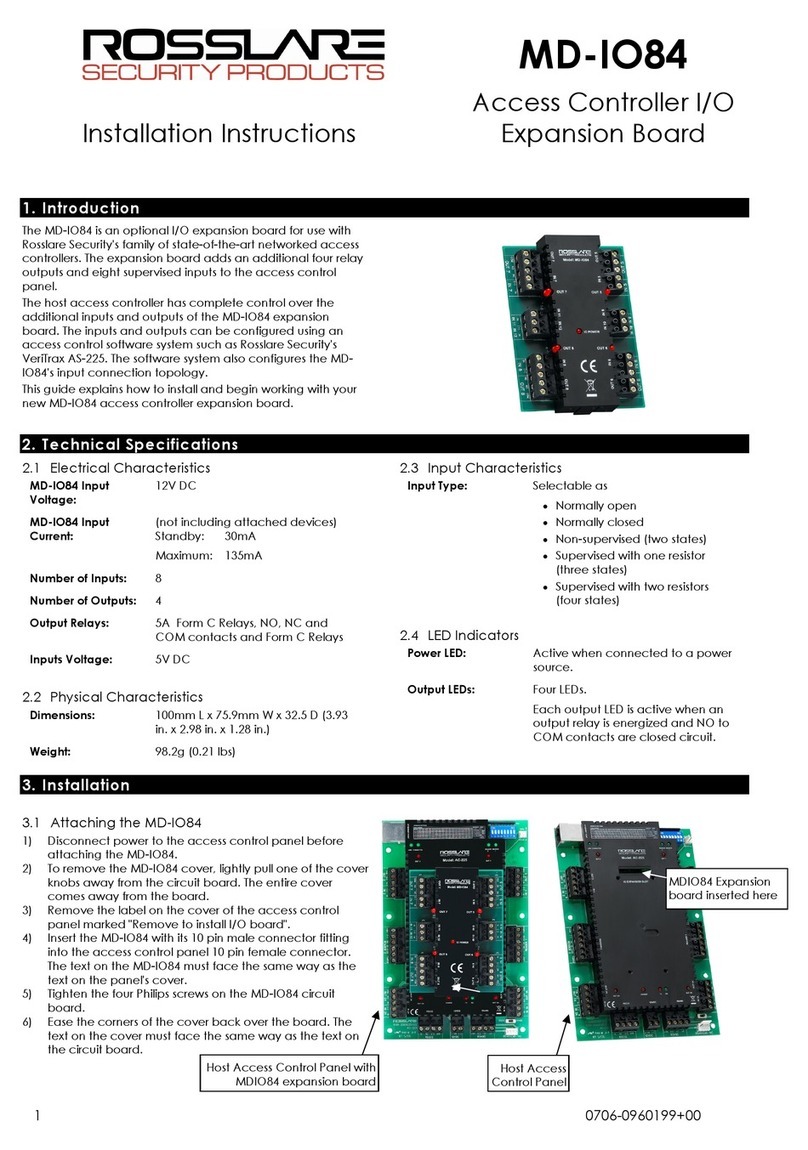D-805
4-Door Expansion Board
Installation Manual
4
1. Introduction
The D-805 is a 4-door expansion board for the AC-825IP access control
panel.
The D-805 can be installed directly on top of the AC-825IP or installed on
the wall and fitted on a DIN rail as an expansion board with RS-485
communication to the AC-825IP OSDP/RSDP-Bus (serial bus).
The expansion board supports four Wiegand readers and four doors with
two supervised inputs, including one relay output for each door.
Figure 5: D-805
2. Technical Specifications
2.1 Electrical Characteristics
Input Current
(not including attached devices)
Standby: 65 mA, 12 VDC
Maximum: 220 mA
5 A with N.O., N.C., and COM contacts Form-
C Relays
Supervised Inputs Voltage
RS-485 Communication Port
Tamper Input (from enclosure)
2.2 Environmental Characteristics
0°C to 50°C (32°F to 122°F)
0 to 85% (non-condensing)
2.3 Physical Characteristics
178 x 87 x 38 mm (7.0 x 3.4 x 1.5 in.)
2.4 Reader Characteristics
Open collector, Active low
Various (refer to the AxTraxNG™ software manual)
Active when connected to a power source
Four LEDs
Each output LED is active when an output relay is
energized
3. Wiring Instructions
The reader terminal supports the reader's two data lines. For Wiegand
readers, these are data lines D0 and D1. For Clock & Data readers, D0 is
the DATA line and D1 is the CLOCK line.
There is also support for a tamper signal input from the reader and for one
LED control output to the reader.
Proximity and keypad readers are supplied with a limited cable. The color
of the cable cover represents the cable’s function.
In general, the cable length should be no more than 150 m (500 ft) with an
18 AWG cable. Refer to each reader's installation guide for specific details.
To wire the D-805 expansion:
1. Connect the RS-485 communication terminal block to the OSDP/RSDP-
bus (serial bus) on the AC-825IP panel (Figure 6). For details, see the
AC-825IP Hardware Installation and User Manual.
For RS-485 communication, use a maximum of 1,200 m (4,000 ft)
cable length and minimum 22 AWG.
Figure 6: Wiring the D-805
4. Operating the D-805
When using AC-825IP and D-805 with AxTraxNG, define input and output
types from the Groups element in Tree View. Input and output functions
are defined using the Links element within each Panel tree menu item.
For more information, refer to the AxTraxNG Software Manual.