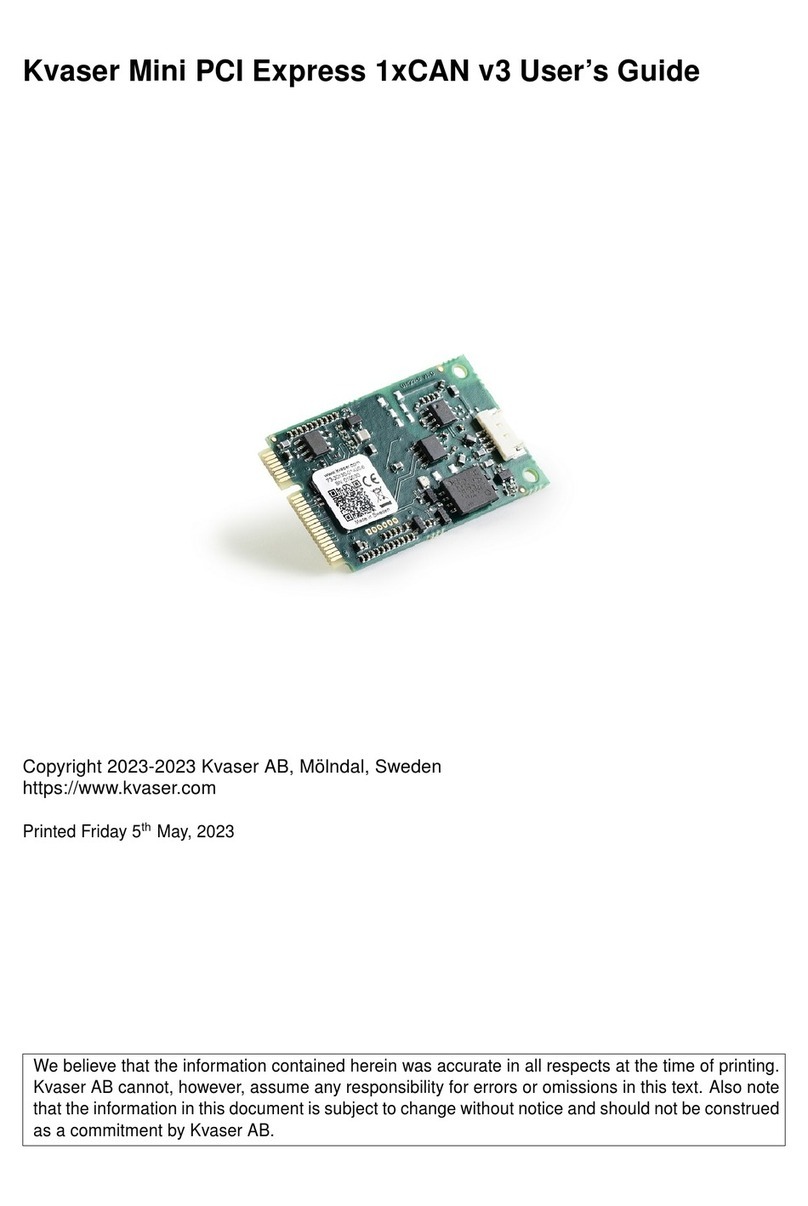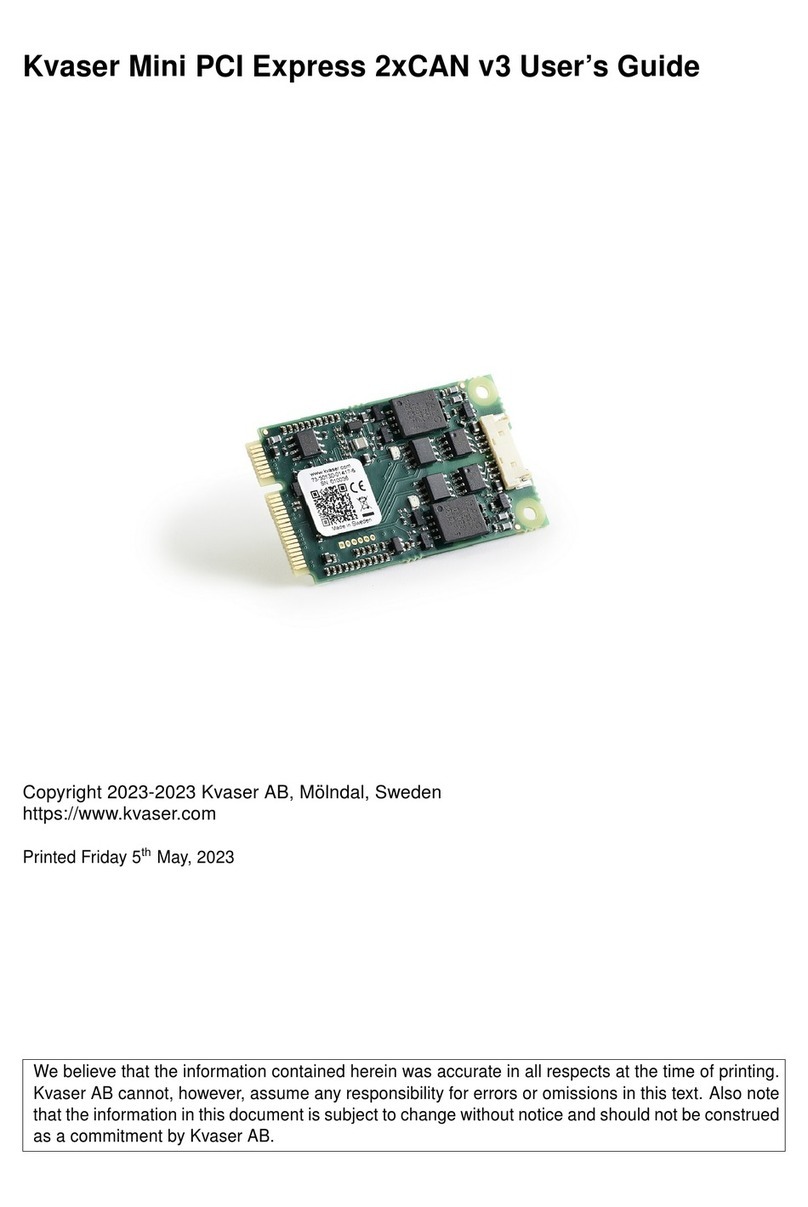Kvaser USBcan II User's Guide 5(19)
Kvaser AB, Mölndal, Sweden —www.kvaser.com
2.2 General Description
Kvaser USBcan II provides a dual channel CAN bus interface with a standard USB interface -
one device for desktop and laptop.
The Kvaser USBcan II device is a USB 1.1 device. It also works with USB 2.0 in full-speed
mode, i.e. 12 Mbit/s. It contains the powerful M16C micro-controller from Mitsubishi with two
built-in CAN controllers. Kvaser USBcan II handles CAN messages with 11 bit (CAN 2.0A) as
well as 29 bit (CAN 2.0B) identifiers. Remote frames can be sent and received without
restrictions. It detects and generates error frames on the CAN bus. Kvaser USBcan II
provides two completely independent CAN channels with two separate connectors. The CAN
bus transceivers are integrated into the device.
All Kvaser USBcan II devices are also 100% compatible with applications using Kvaser’s
CANlib (i.e. applications written for LAPcan, LAPcan II, PCIcan, PCIcan II, PCcan, the old
USBcan, etc.) It enables you to run any applications using Kvaser CANlib API on any Kvaser
products, without the need of editing the code and recompile it. Example of supported PCI,
PC/104-Plus, USB and PCMCIA interfaces:
Kvaser PCIcanx II
Kvaser PCIcanx
Kvaser PC104+
Kvaser PCIcan II
Kvaser PCIcan
Kvaser PCcan
Kvaser Leaf Professional / SemiPro / Light
Kvaser Memorator II
Kvaser Memorator
Kvaser LAPcan II
Kvaser LAPcan
2.3 Kvaser USBcan II features
The Kvaser USBcan II is an improved version of the USBcan device. It is fully compatible
with the USBcan but features:
Improved performance
Light-weight plastic casing
Powered from either CAN bus or USB
Large on-board RAM buffer for CAN-messages.
Automatically switches power supply between CAN (primary) and USB (secondary),
to reduce power drain of laptop battery.
The second CAN connection can be ordered for High-Speed, Low Speed or Single
Wire CAN.