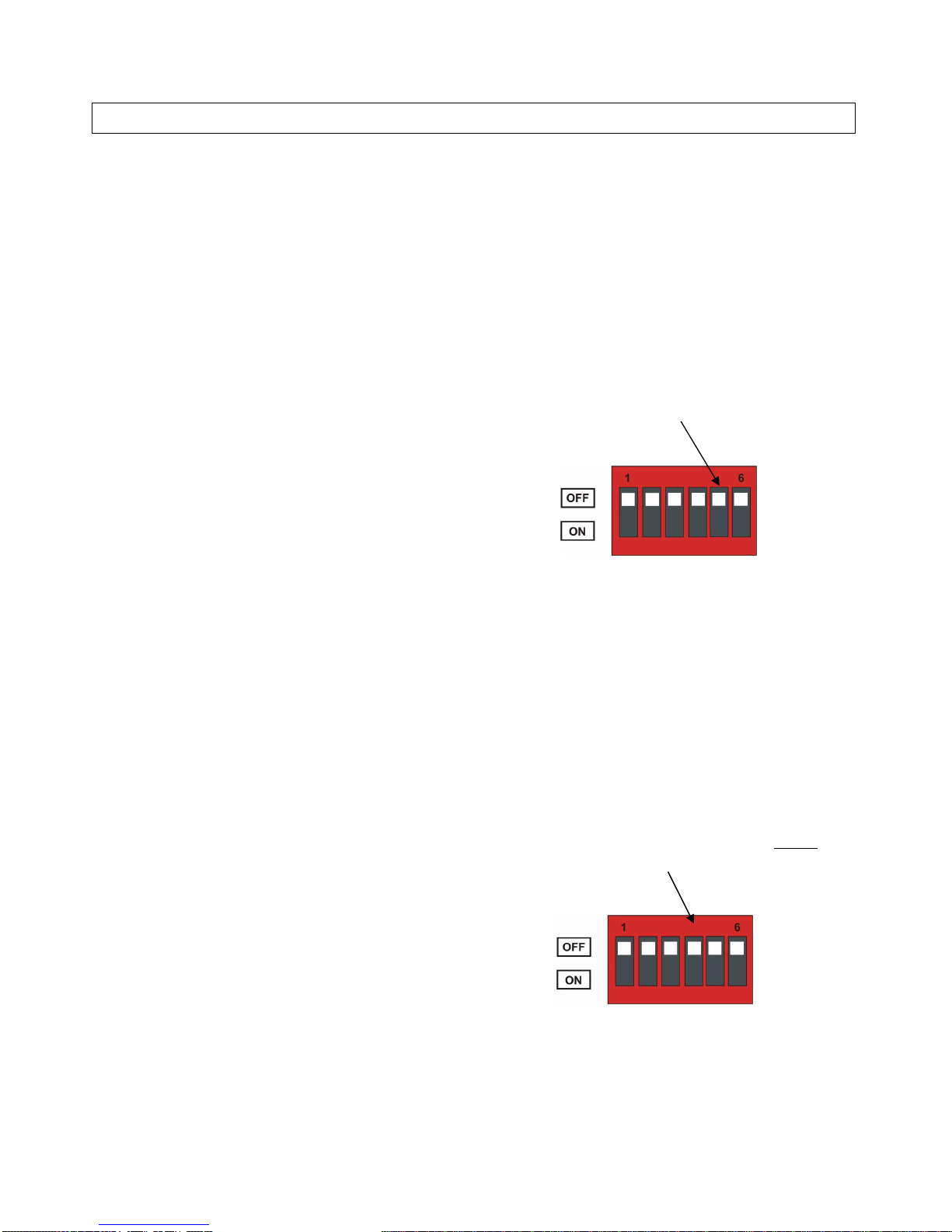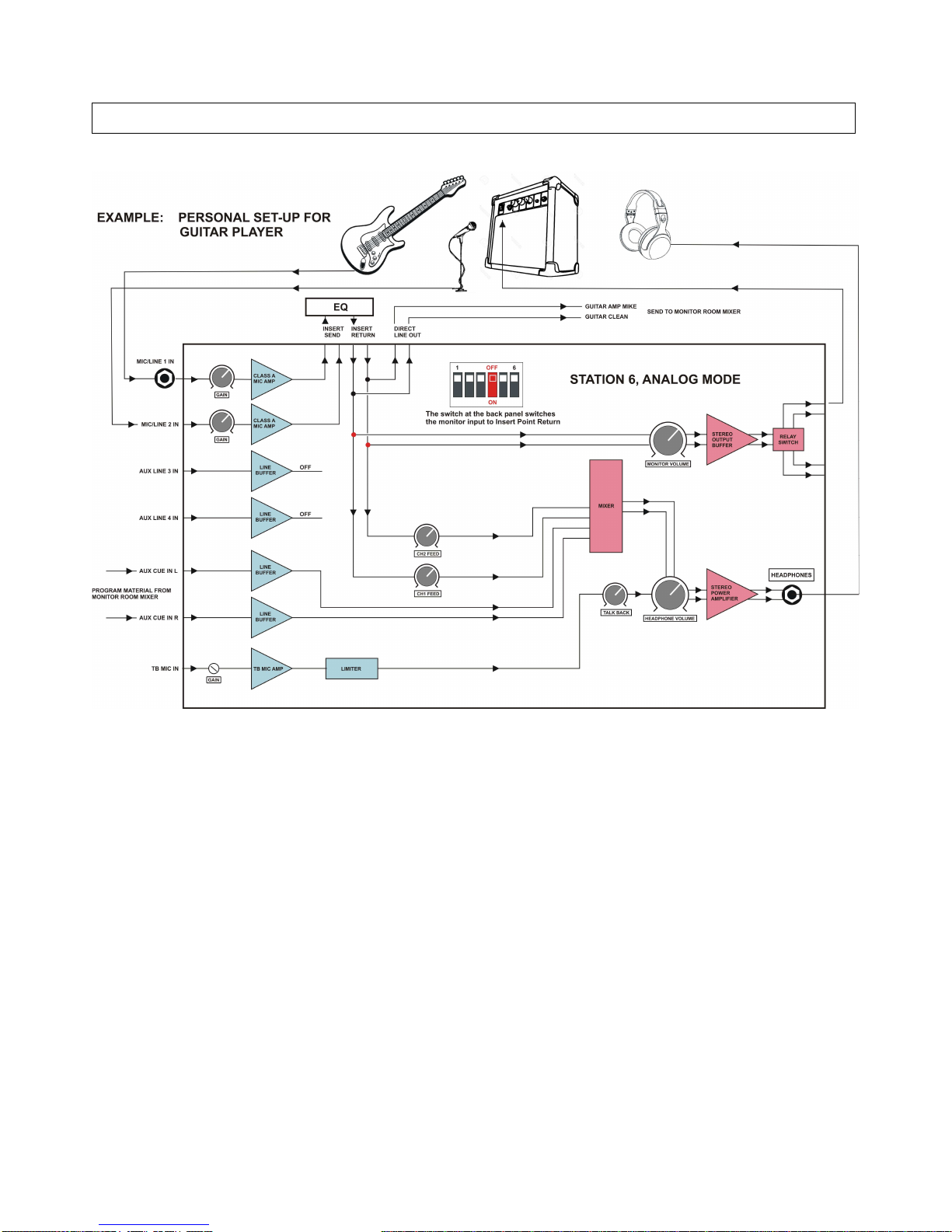Features
•2 microphone/line inputs at the back panel
•2 auxiliary line inputs at the back panel
•2 auxiliary cue inputs at the back panel
•2 high impedance instrument inputs at the front
•Automatic switching between instrument input
and mic/line input
•Balanced insert points for microphone channels
•Insert points bypass function at the front panel
•Signal switching by sealed gold contact relays
•True balanced architecture throughout the unit
•Ultra low noise and distortion
•+30 dBu microphone preamp input headroom
•Exceptionally open and transparent sound
•Input circuits have vacuum tube characteristics
•Smooth mic gain adjustment from +10 to +70 dB
by potentiometer, no clicks.
•Built-in +48 Volts Phantom Power
•Linear low noise power supply. No Switchmode!
•Slot for optional USB/AES/LAN digital interface.
•Inputs and outputs are ESD protected to 23 kV
IEC 61000-4-2 and 15 A surge IEC 61000-4-5.
•Sturdy steel metal casing, electrically and
magnetically screened.
•Stand-alone desktop or with mountable 19” rack
mount flanges
General description
Station 6 is an ultra low noise and ultra low distortion
mic/line preamplifier and monitor controller designed
with the professional sound engineer in mind.
Station 6 is constructed by using modern day's cutting
edge technology, but the basic design philosophy is
inspired by the very best sounding audio equipment that
have been manufactured over the past 50 years.
Station 6 uses the same highly acclaimed preamplifiers
as the LMA8 mic/line preamp, which gives the unit a
basic sound quality of extraordinary high class.
The unit is extremely versatile. It can operate in analog
mode as a personal audio center for the performing
artist, or it can operate in digital mode as a control center
for a recording studio or a video dubbing facility.
It has two high performance Class-A microphone/line
preamps, two auxiliary line inputs, two monitor line
outputs to speakers and a powerful headphone amplifier
with talk-back facility.
It also features zero latency feed forward controls from
the mic/line inputs to the headphones.
Two cue direct line inputs are available for zero latency
monitoring of external signals.
With the USB module installed, Station 6 communicates
with the DAW via USB full-speed. The USB connection
is compatible with USB 2.0, USB 3.0 and USB-C.
With the AES module installed, Station 6 communicates
with the DAW via a standard AES3 110 ohm transformer
balanced interface.
With the LAN module installed, Station 6 communicates
with the DAW via standard Gigabit Ethernet.
Station 6 features an unusual large input headroom on
all inputs, enabling it to handle fast transient and large
dynamic level changes. At the same time it reproduces
micro-details and environmental depth perspective with
a natural openness and an impressive accuracy.
The microphone input circuits are designed so input
clipping cannot be experienced. The input circuits have a
clipping limit (headroom) at +30 dBu, and because there
is always at least +10 dB of gain in the signal path, the
output (or the connected equipment) will simply always
clip before the input.
The line inputs also have +30 dBu clipping limit and
communicates with the DAW at the standard level of
+20 dBu as Digital Full Scale.
Again, under normal circumstances, input clipping
cannot be experienced.
Station 6 is a purist's dream come true. The design is
based on a very stringent philosophy, meaning the
shortest possible signal path and the highest possible
quality components. The microphone input circuit is a
true class A differential gain stage, and it has a transfer
characteristic that resembles that of a vacuum tube,
giving the unit a natural, relaxed and open sound, yet it
maintains high-speed and precise response.
The architecture is fully balanced throughout the unit,
which means that the signals between the various
circuits are routed as a positive and a negative signal,
not using ground to transfer audio signals at all.
This architecture keeps the audio path free from non-
linear distortion from currents running in the ground
mesh or from “non musical” signals from external
electrical fields, power supply noise, crosstalk from other
channels etc.
All signal routing and gain regulations are performed by
analog components. There are no digital switching and
no digital gain regulation to compromise the sound
quality. High grade conductive plastic potentiometers
and hermetically sealed relays with gold contacts are
used throughout the unit. No compromise!