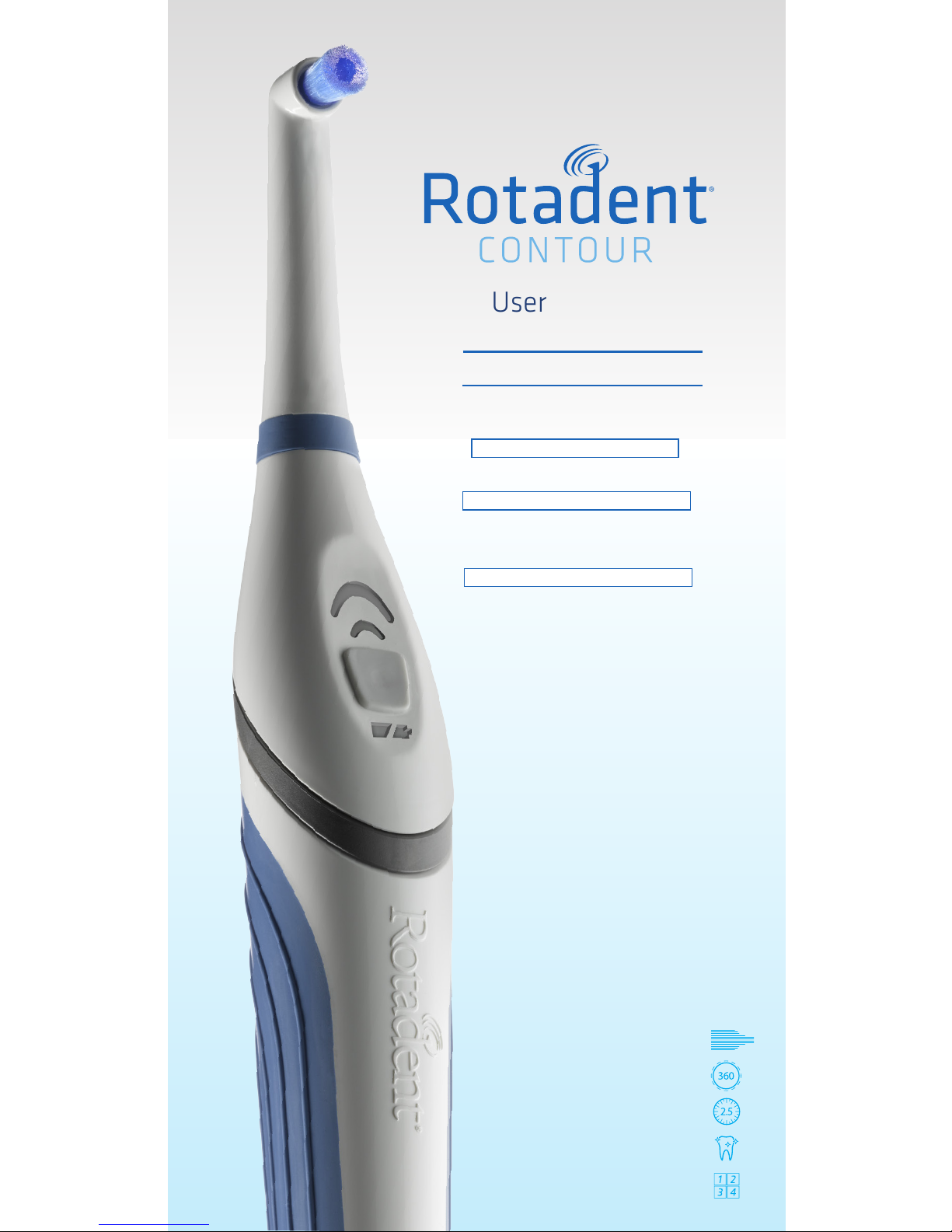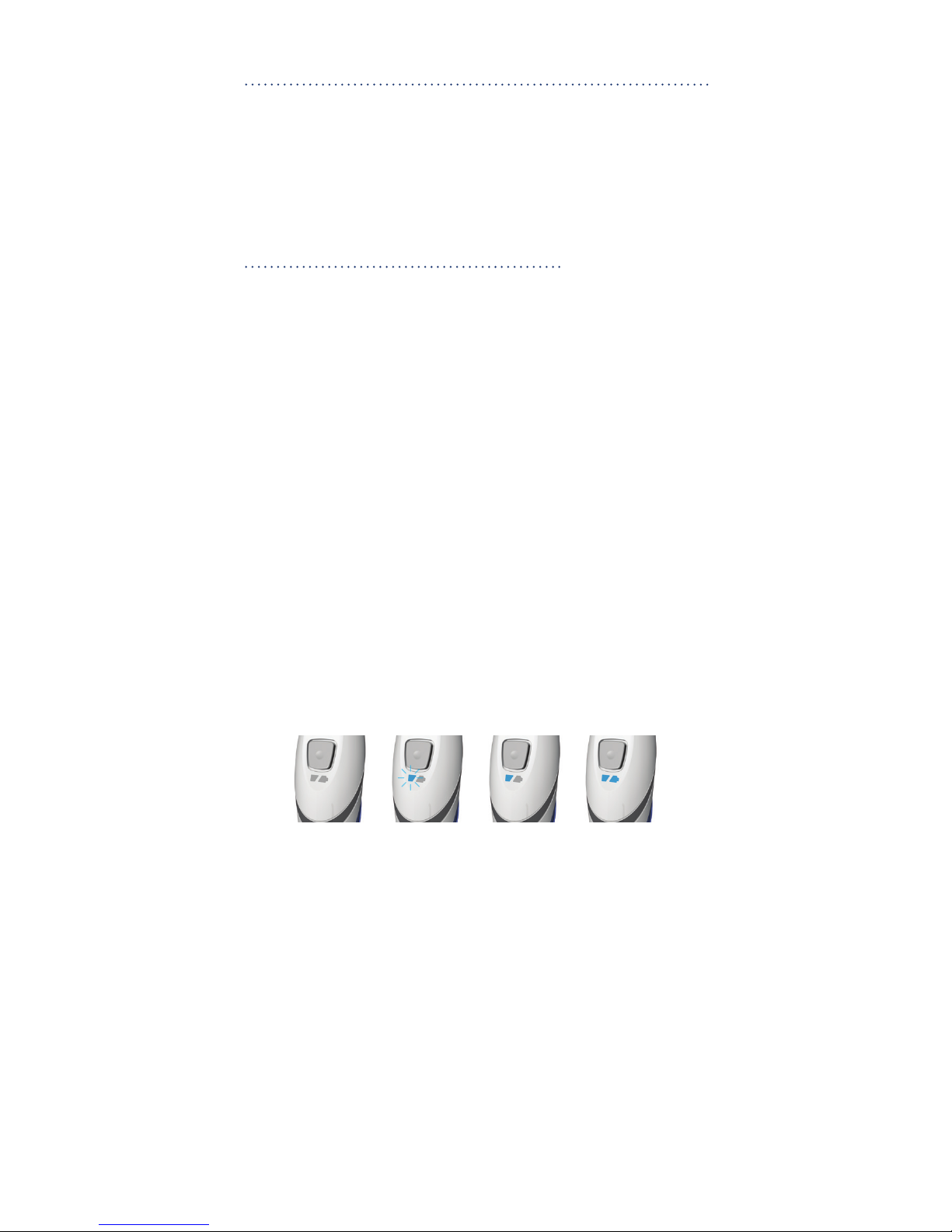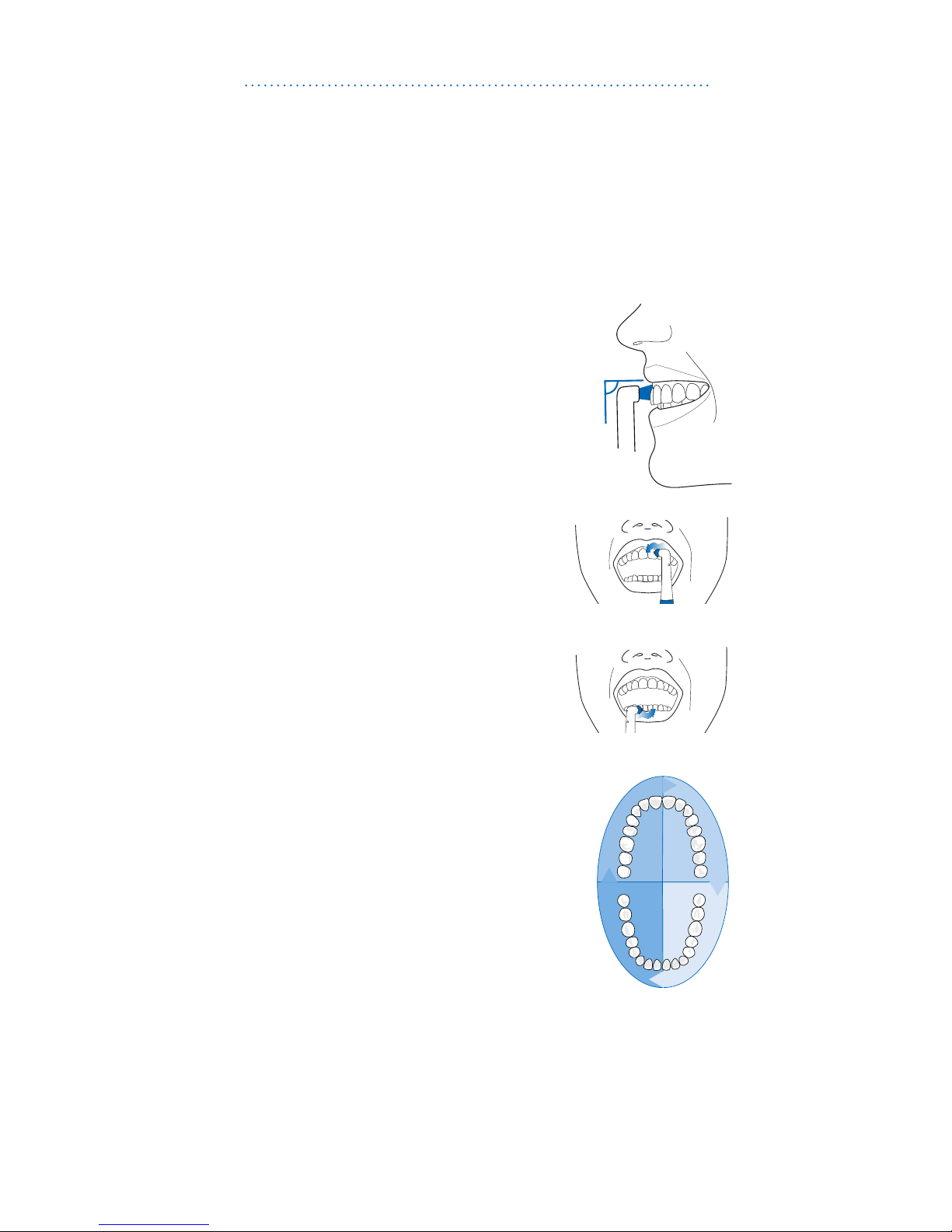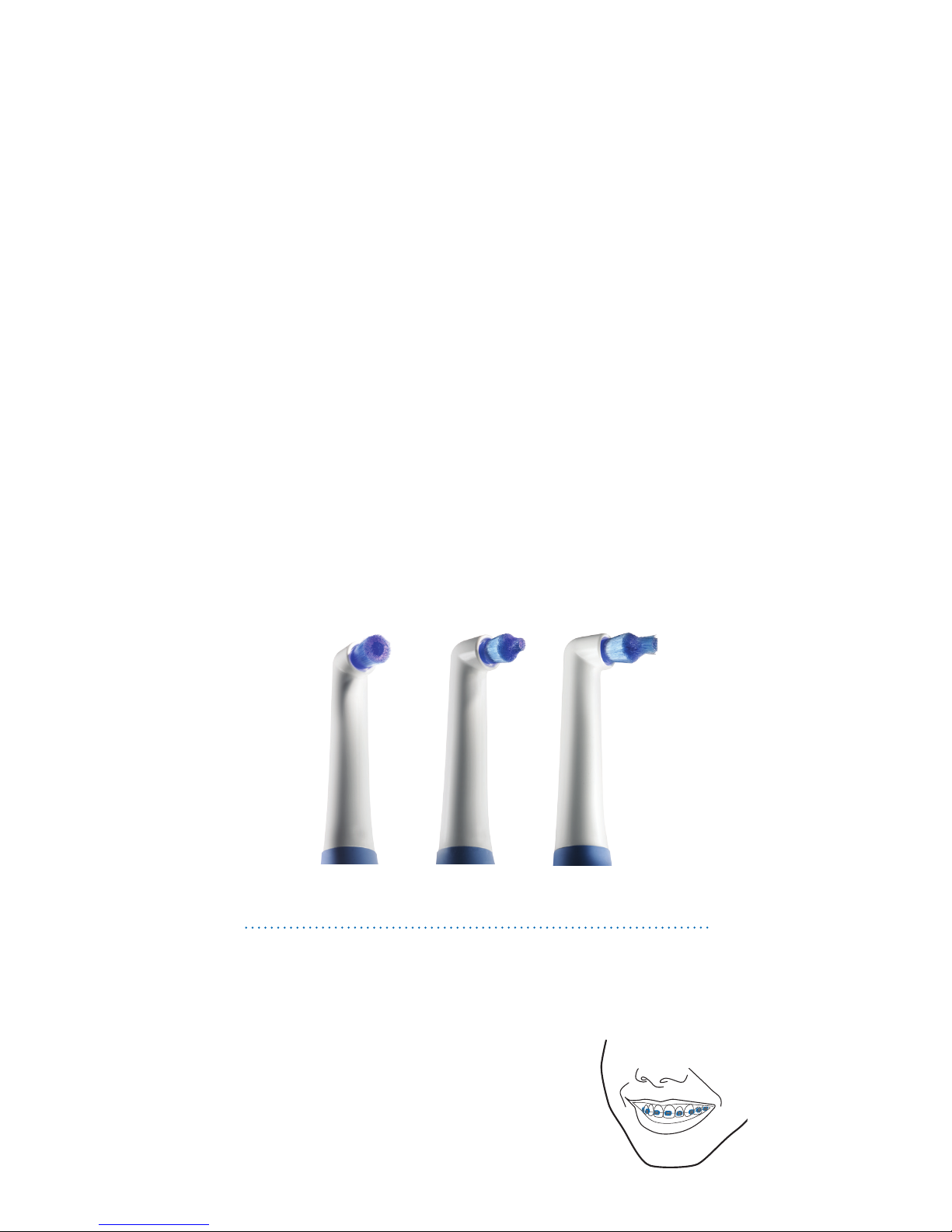Warranty
Limited Warranty
EachRotadentContourpowerhandleandcharger
unitiswarrantedtobefreefromdefectsinmaterial
andworkmanship.Thepowerhandleandcharger
arewarrantedforfour(4)yearswhenoperatedand
maintainedaccordingtoinstructions.Registeryourunit
at www.rotadent.com/z_rotadent_warranty.Applicable
onlyforproductsshippedtoU.S.andCanada.
IfyoufailtoregisterormaintainyourRotadentas
described,thiswarrantyislimitedtoone(1)yearfrom
thedateofyourpurchaseorreceiptfromadentaloce,
solongasyoucanprovideproofofsuchpurchaseor
receipt,non-extendiblebyanyreplacementorrepair.
Thiswarrantydoesnotcover:
•RotadentContourobtainedfromasourceother
thanadentaloceorDenMat.
•Lostorstolenunits
•Brushheadsorcomponentsotherthanthepower
handleand/orchargingbase;brushheadsare
warrantedforthree(3)monthsfromdateof
purchase,solongasyoucanprovideproofof
suchpurchase
•Anydefectswhichdonotaecttheabilityofthe
RotadentContourtofunctionproperly
•Shippingandhandlingcoststoandfromthe
manufacturerforwarrantyservice
•Misuse,abuseordamagecausedbyelectricalpower
surgeoroperationinwaysnotrecommendedor
authorizedbyDenmat.
DENMATMAKESNOOTHERWARRANTIES,EXPRESS
ORIMPLIED,ANDHEREBYEXPRESSLYDISCLAIMSANY
WARRANTYORFITNESSFORANYPARTICULARPURPOSE.
Limitedwarrantyappliestothisproductmodel
only.DenMatreservestherighttochangewarranty
limitationsorproductreplacementsatanytime.
9