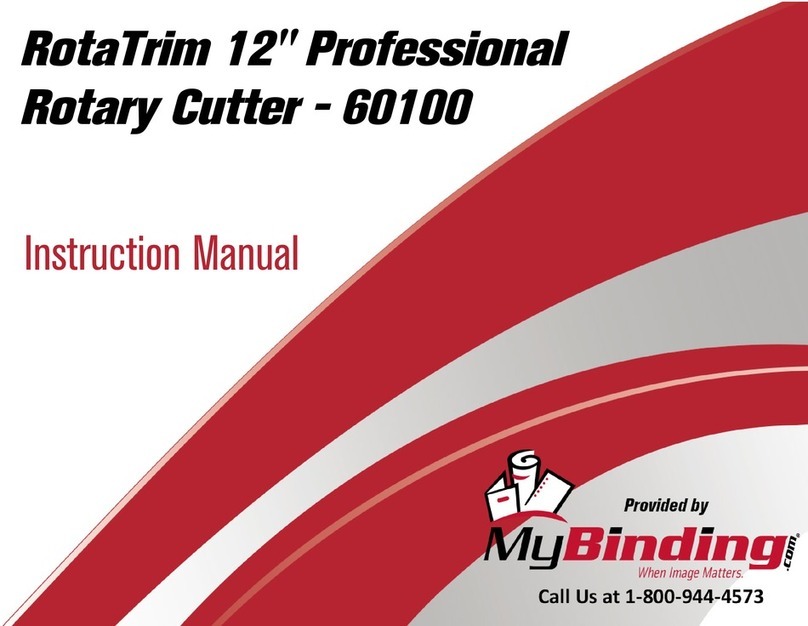If the Powercutter is switched on with the cutting head in a
midway position, depressing the footswitch will cause the head
to move to the right hand side.
If any of the above functions do not appear to work then
please ask your technician to refer to the FAULTFINDING
section of this manual.
HOW TO USE YOUR POWERCUTTER
Your Powercutter will cut paper, mountboard and card up to 4mm
thick and also some plastics and shim metals. It will also
cut framers hardboard up to 2.2mm thick.
DO NOT ATTEMPT TO CUT 3MM BUILDERS HARDBOARD.
The Powercutter is fitted with an overload protection device
which will only allow the cutting action in one direction,
i.e. from right to left.
Always position the head at the right hand side, viewed from
the front, before making a cut. The head therefore cuts
towards the rule.
To cut the material, simply place the work on the baseboard
and feed the edge to be cut under the clamping bar until it is
positioned over the base blade and then depress the footswitch
while holding the work firmly with your hands.
To cut work at right angles or with thick materials use the
rule at the side of the machine as a guide.
Depress the footswitch again to return the head to the right
hand side.
Two way cutting is possible under some circumstances. Please
contact your dealer or ROTATRIM Ltd for advice.