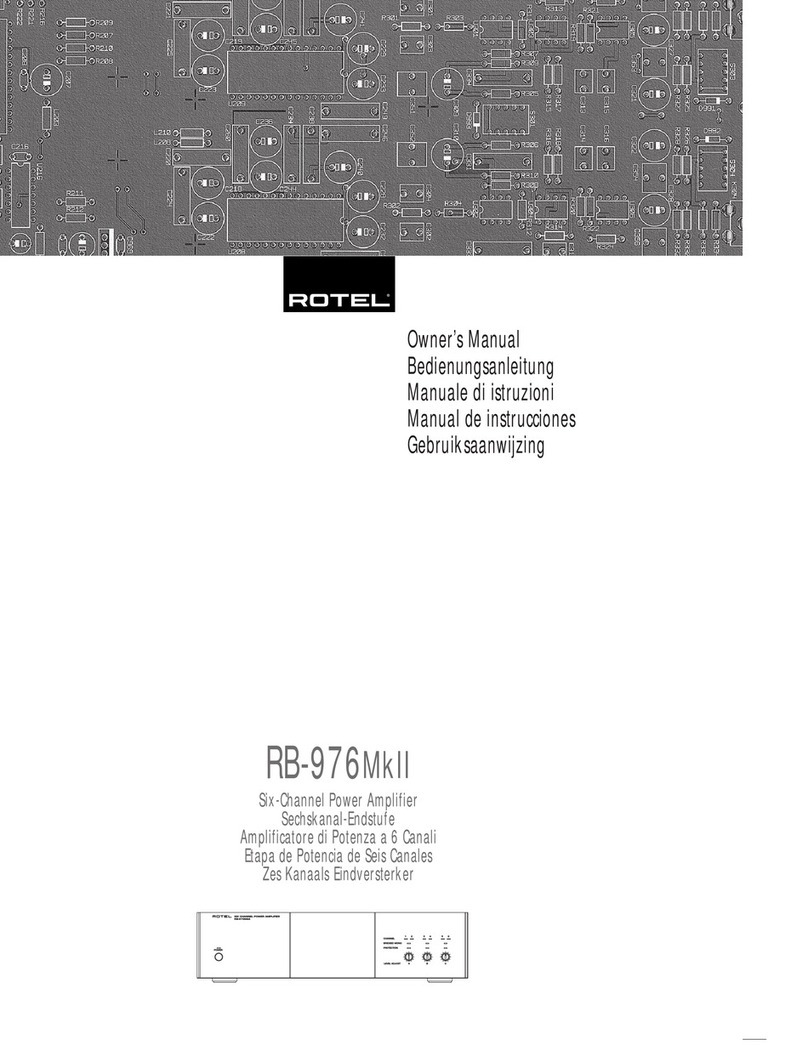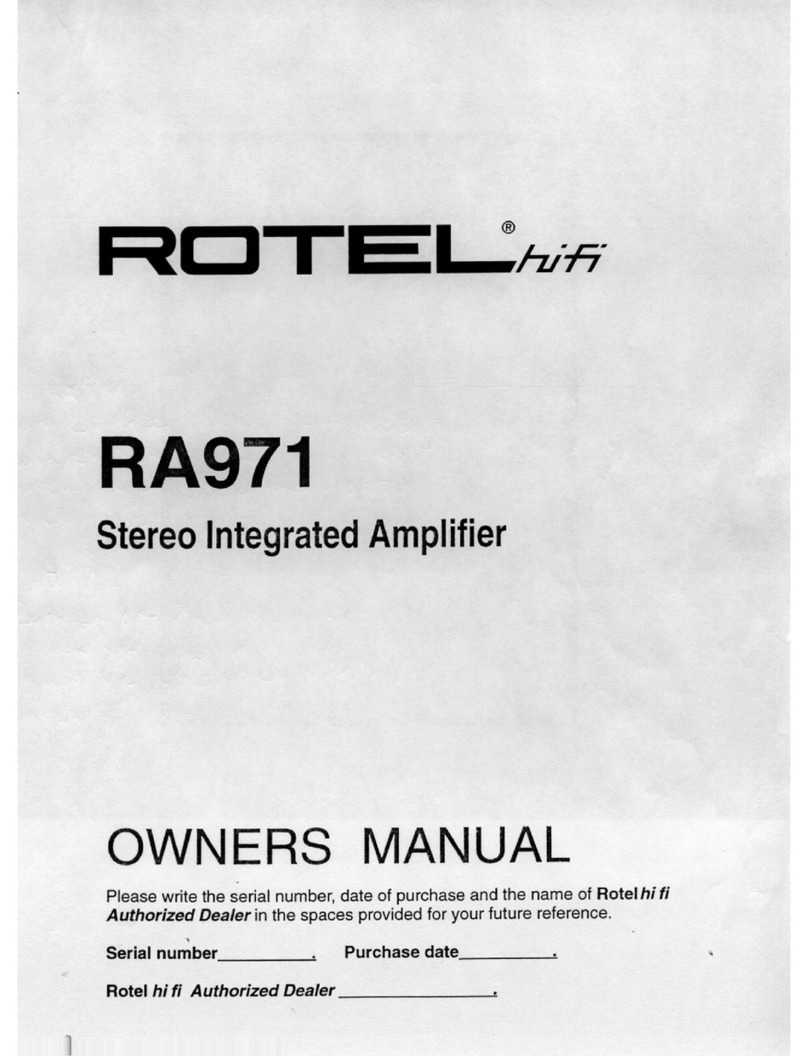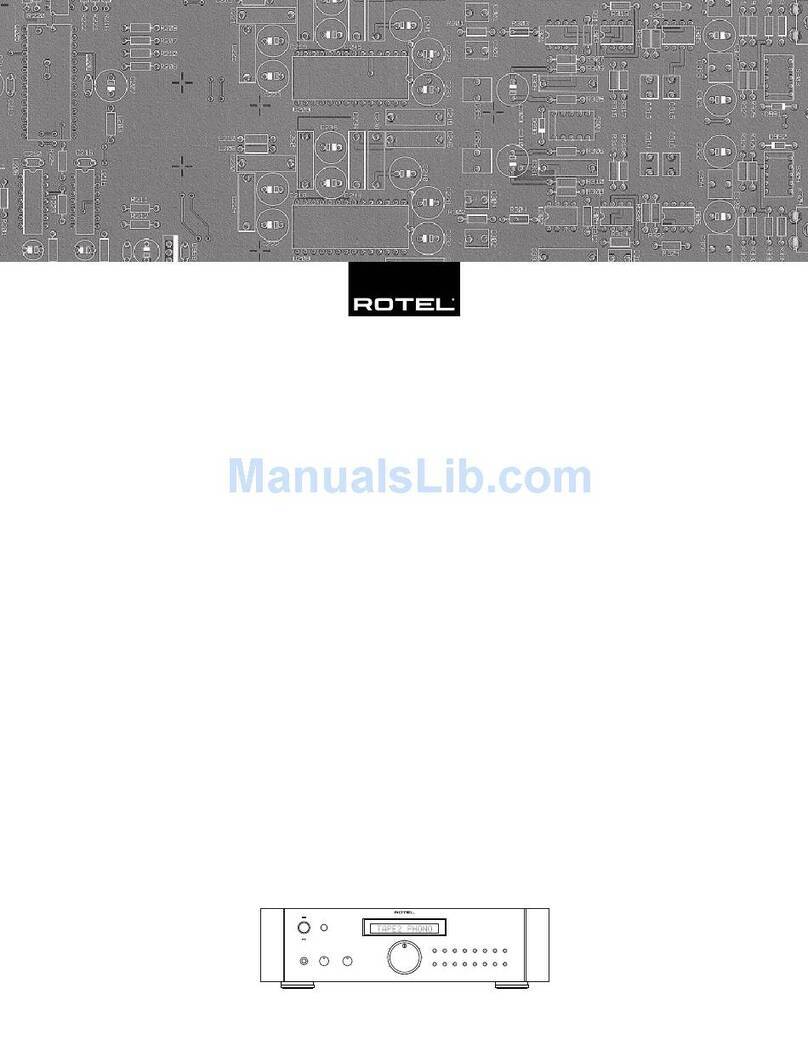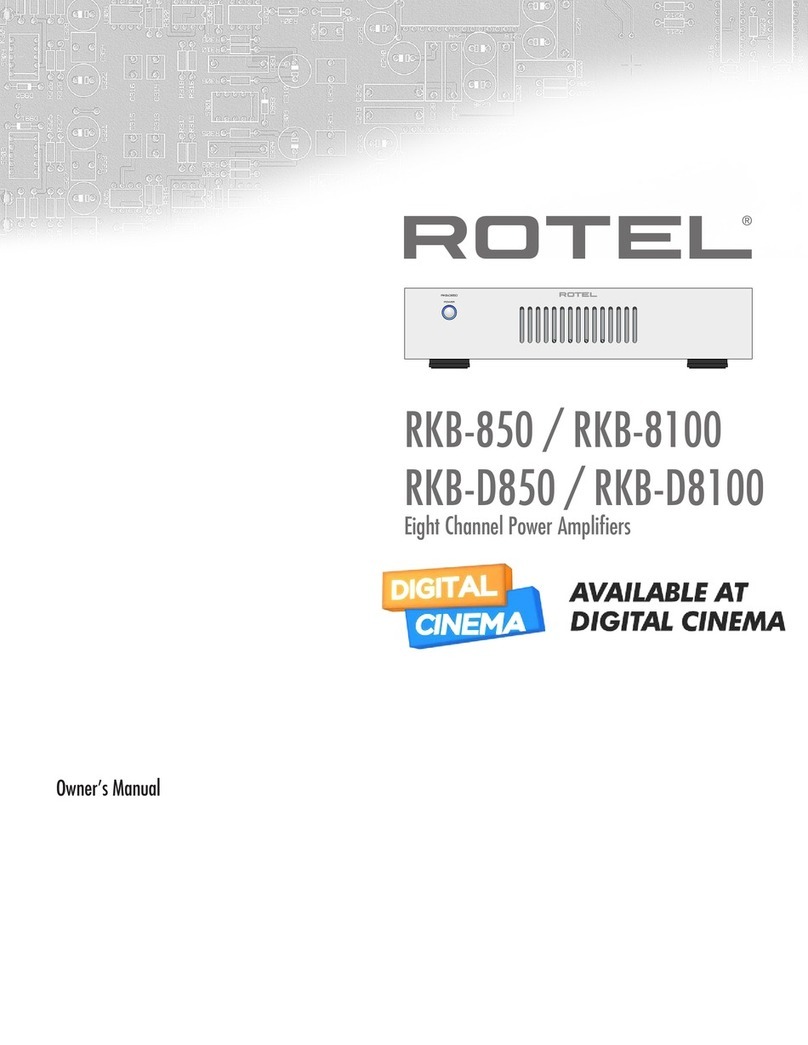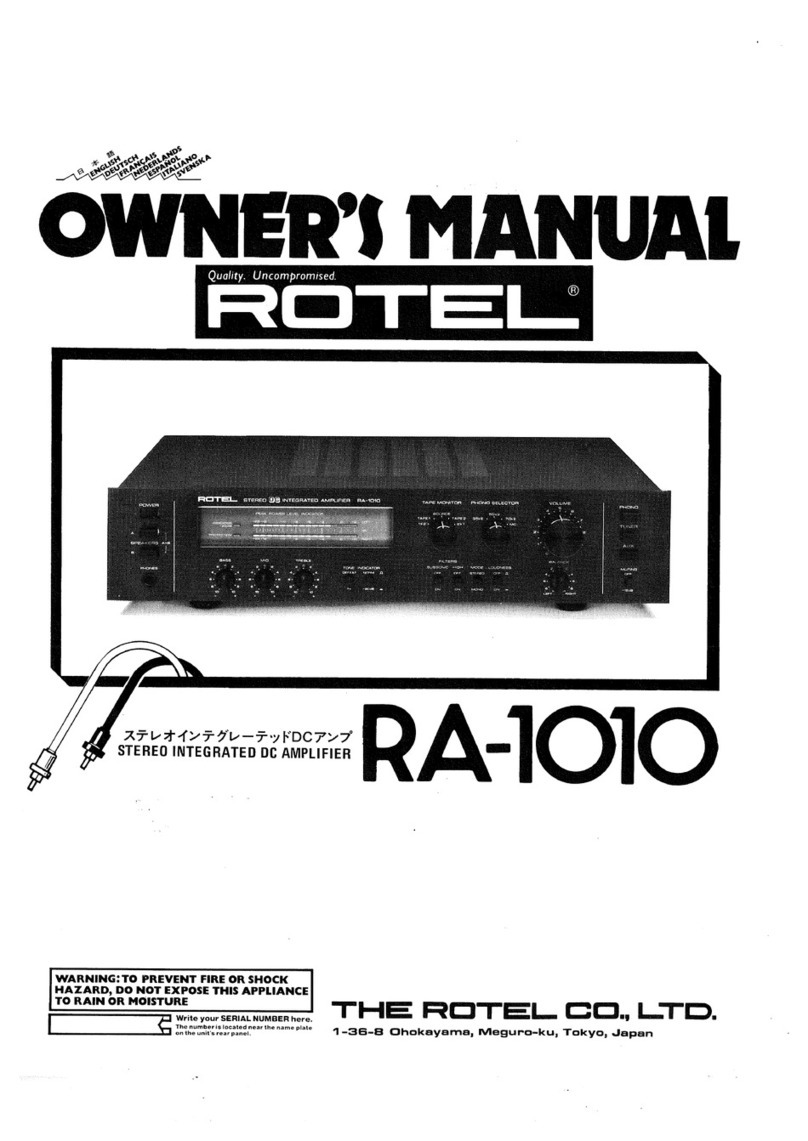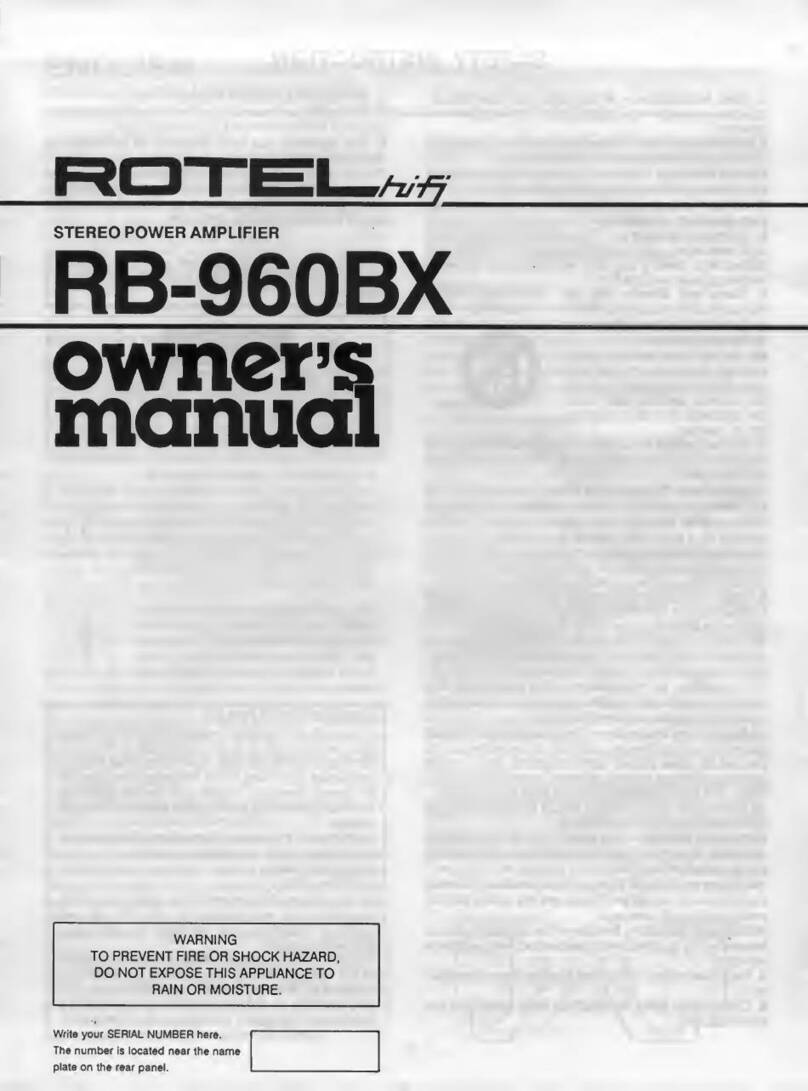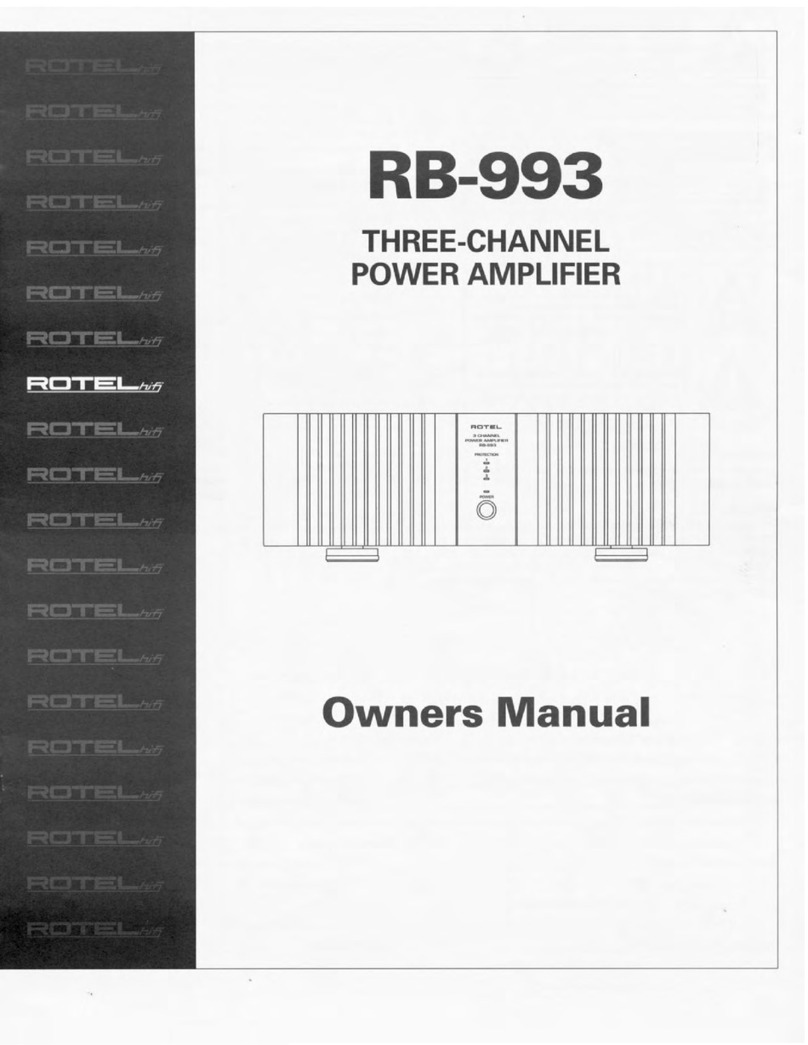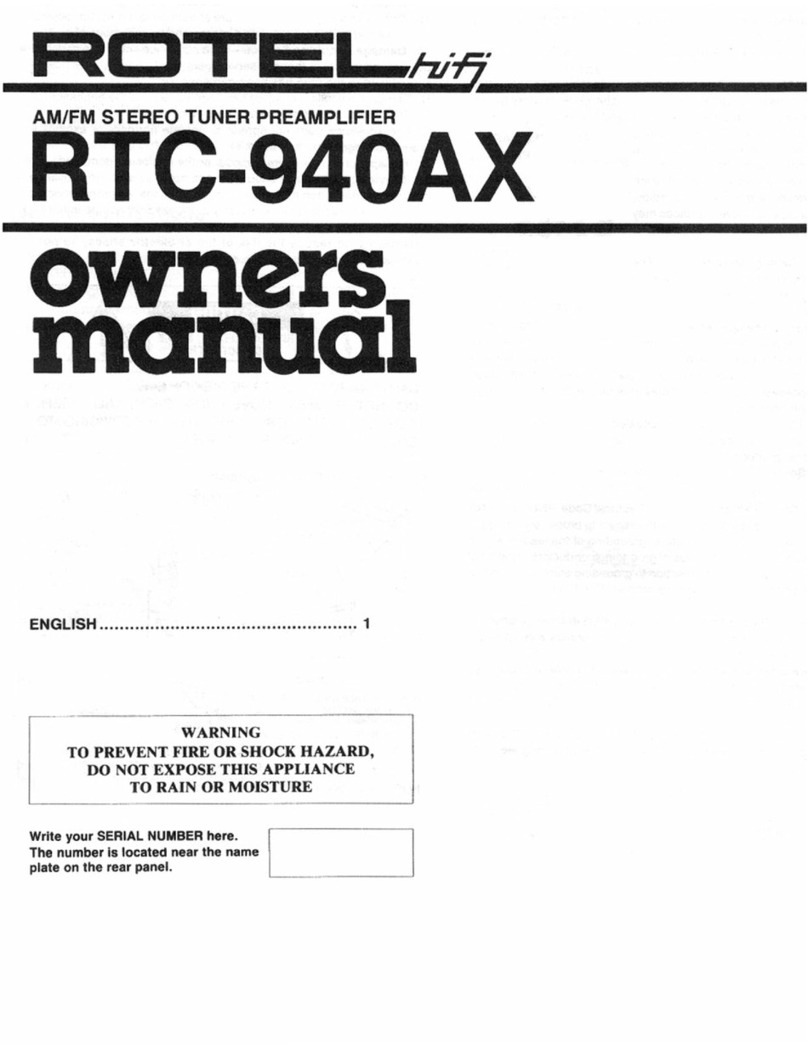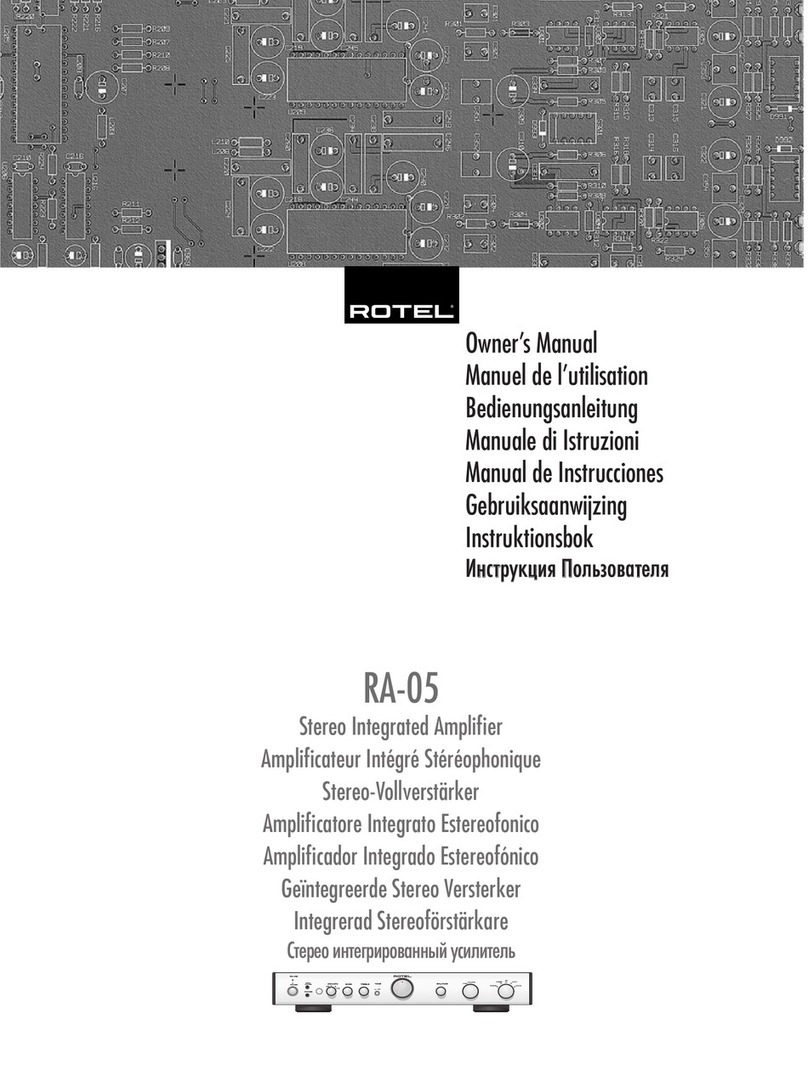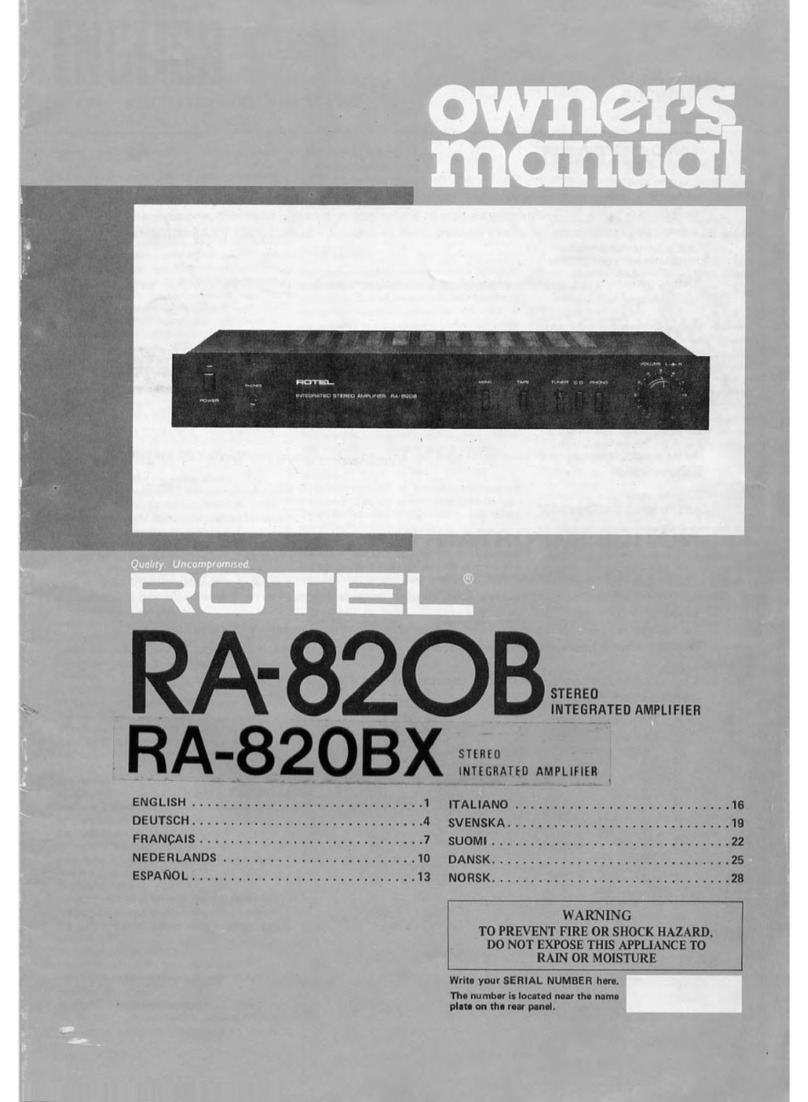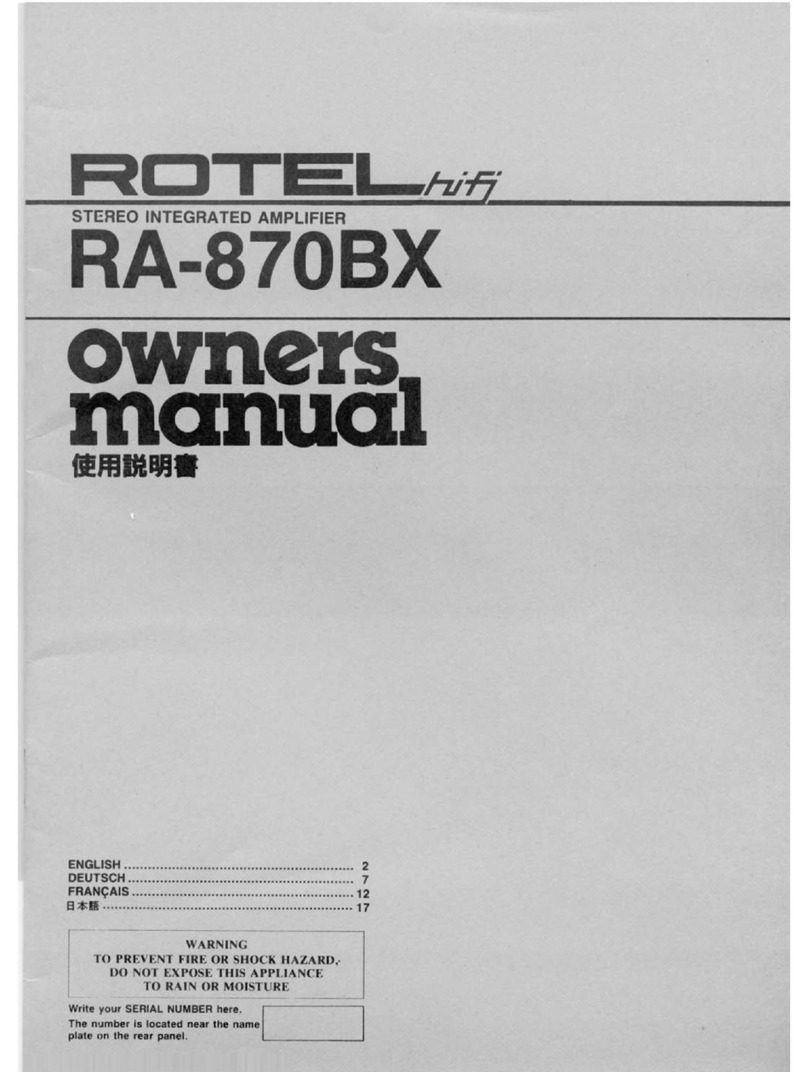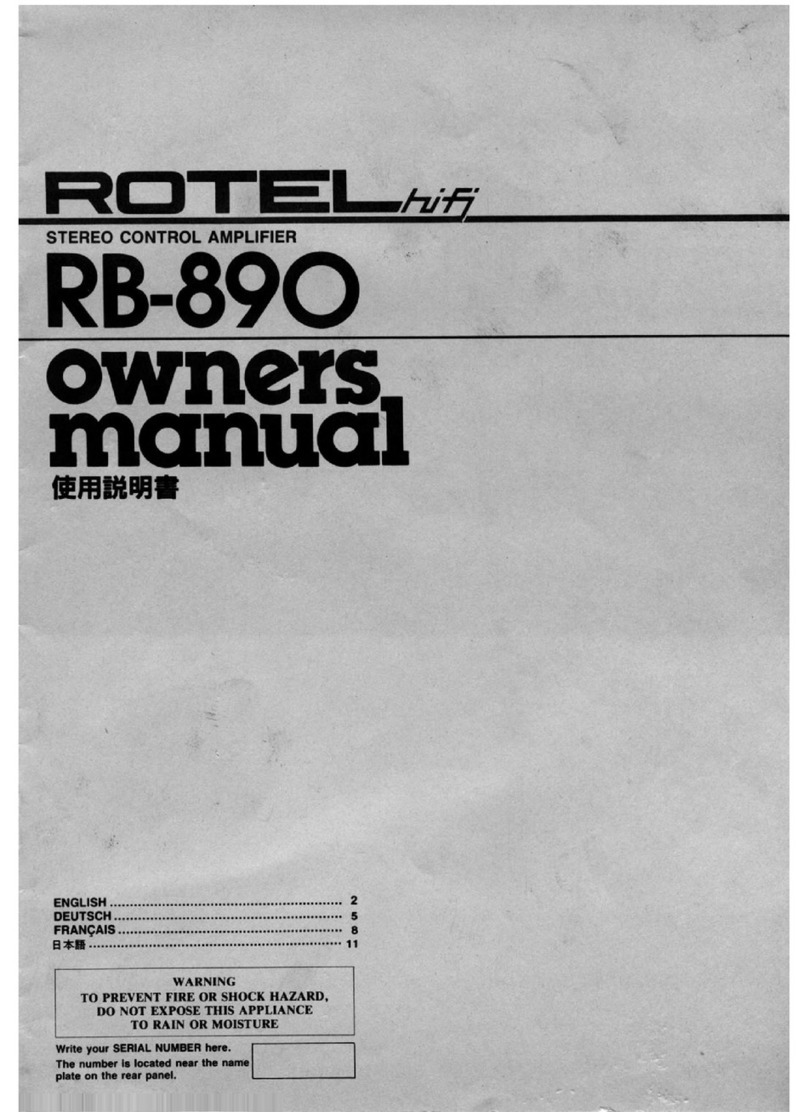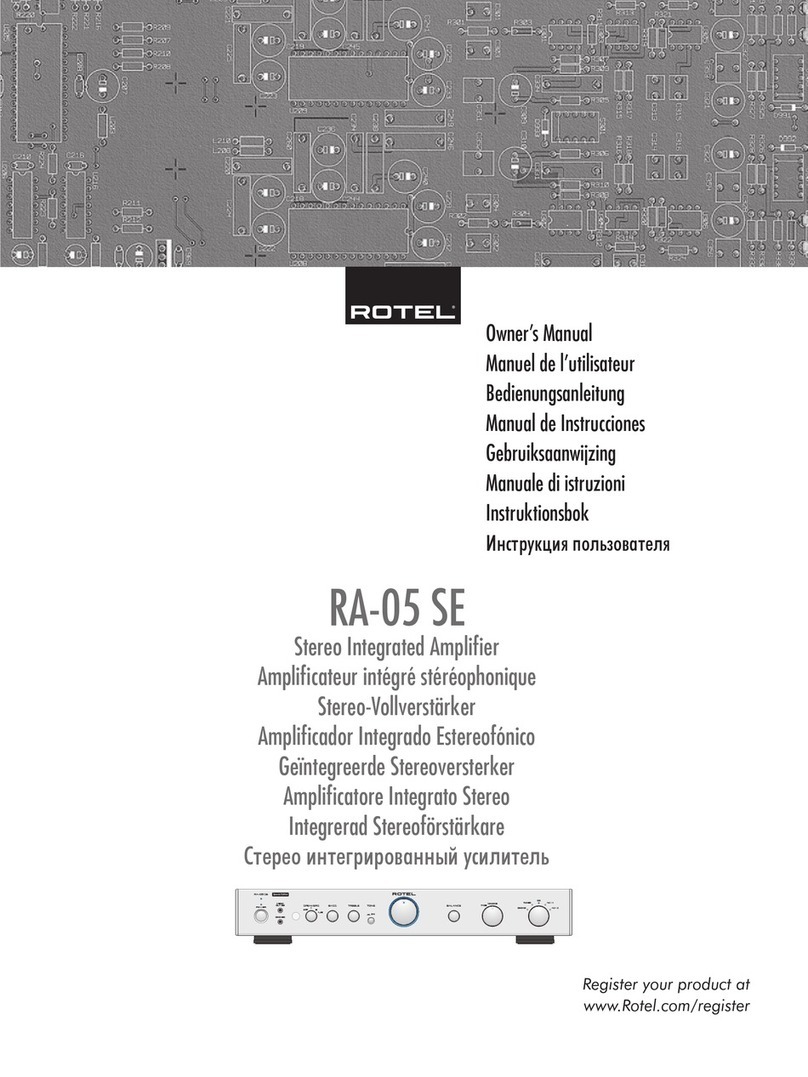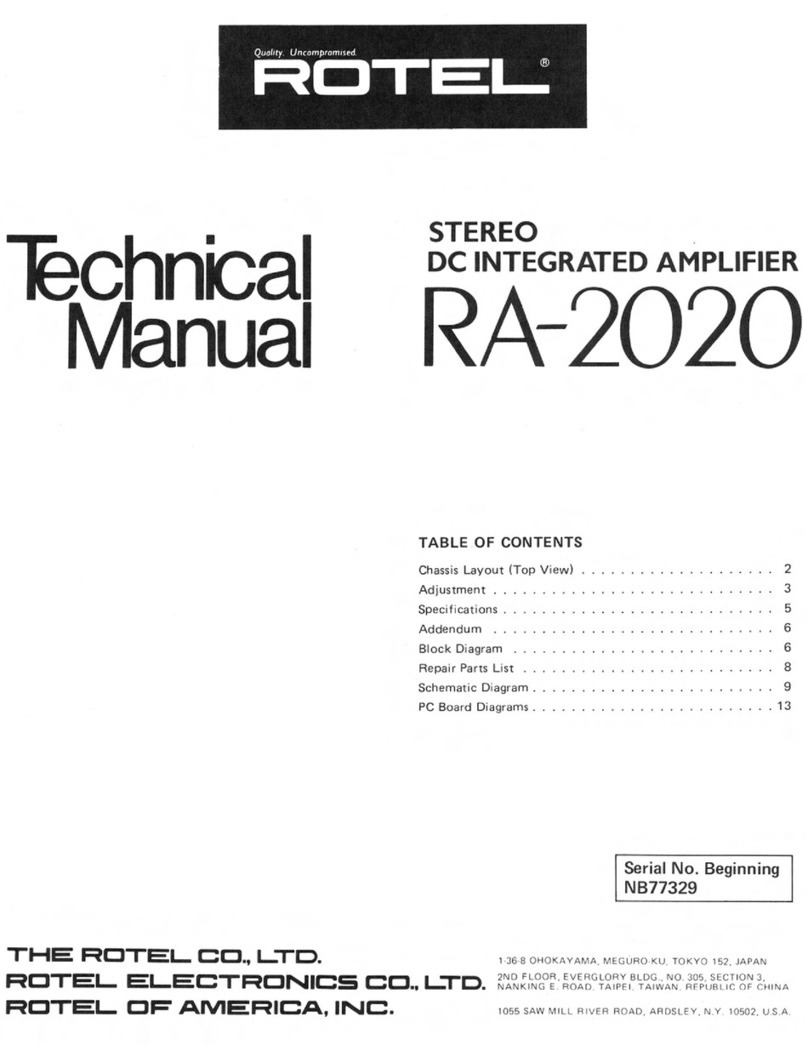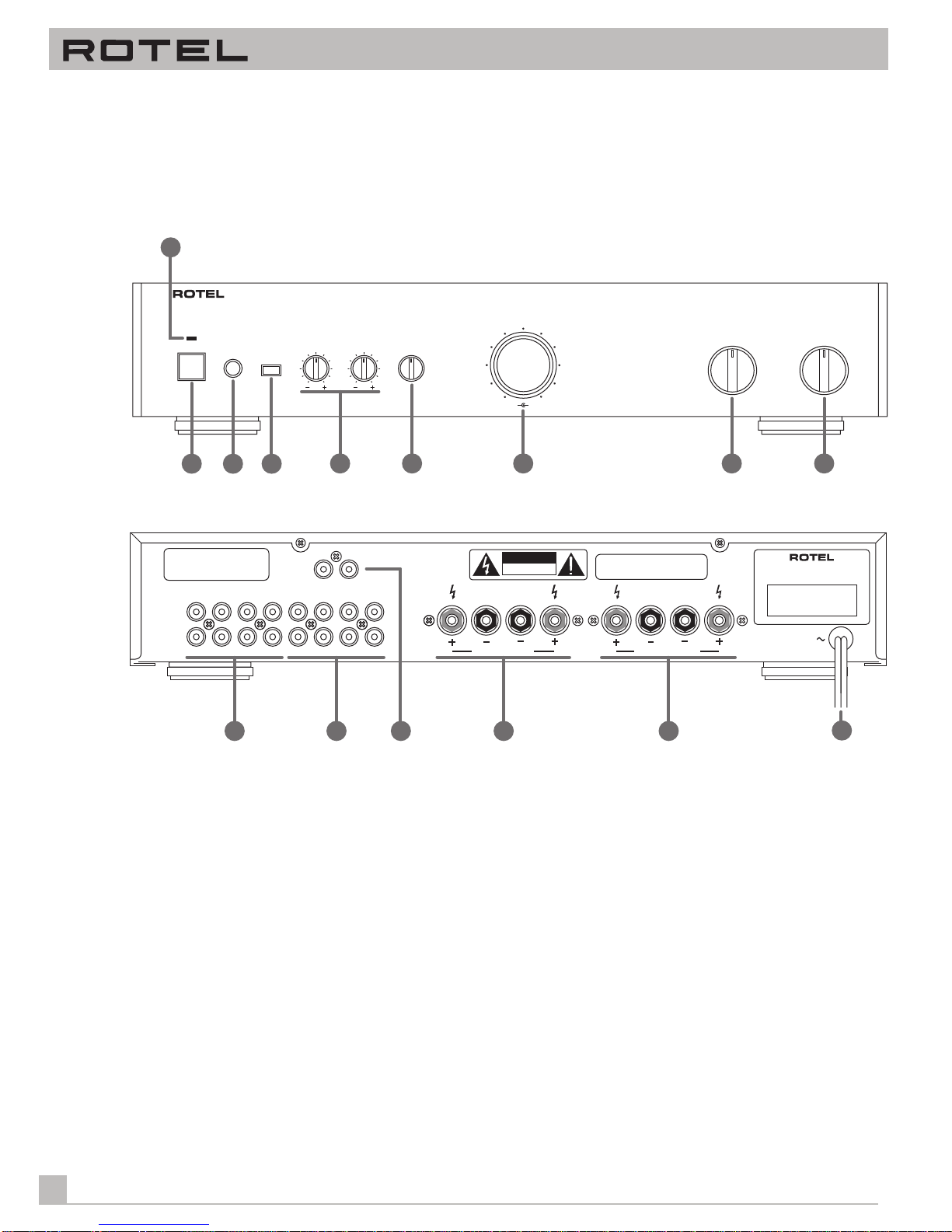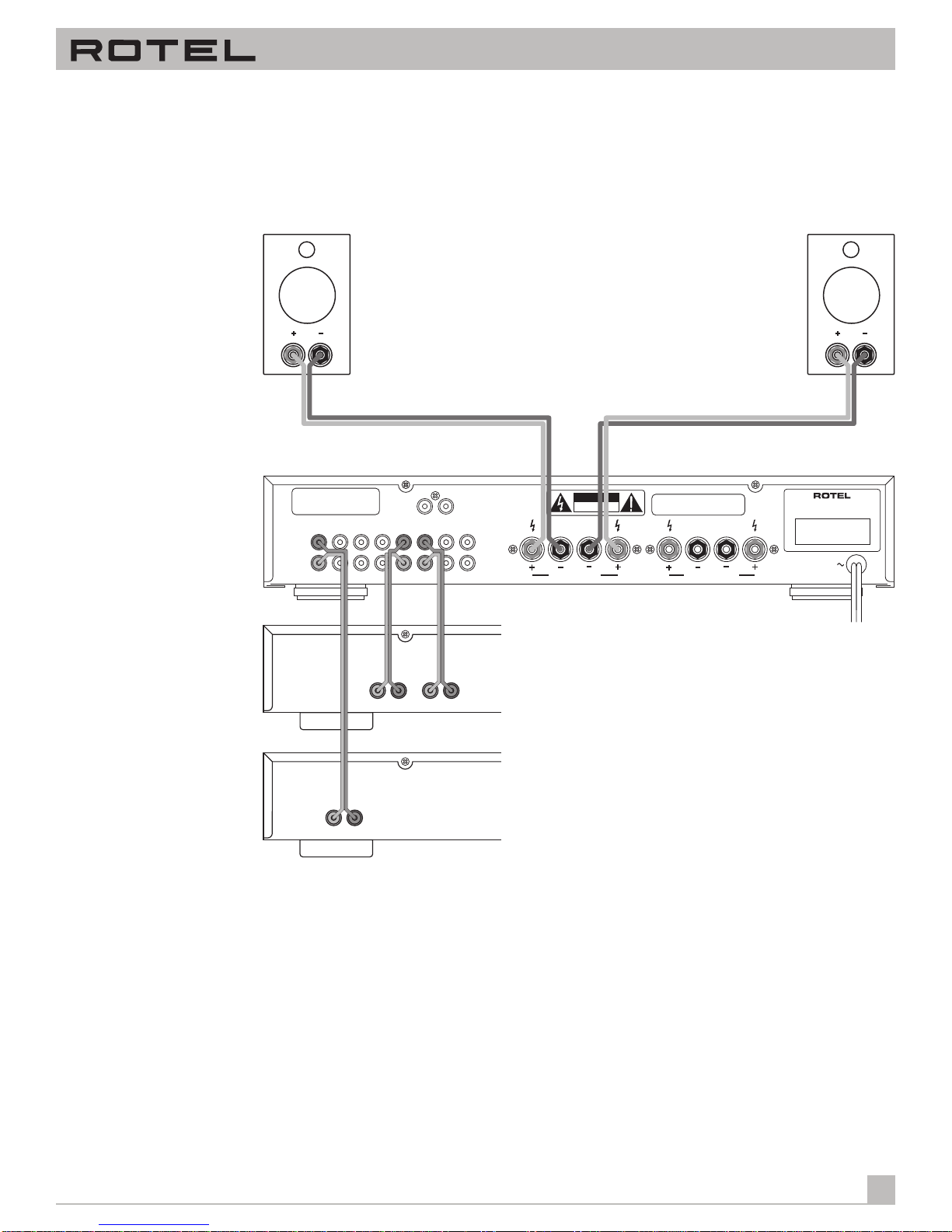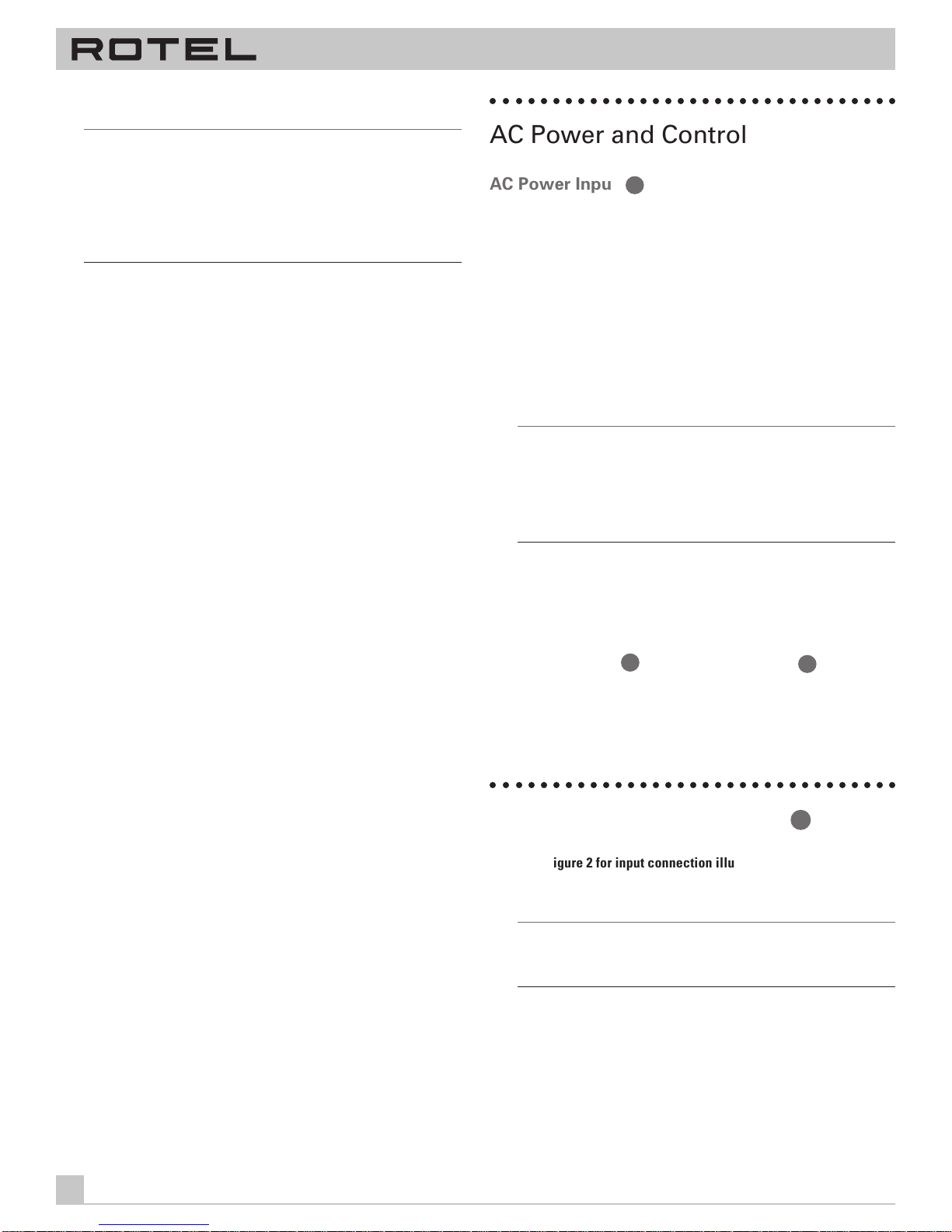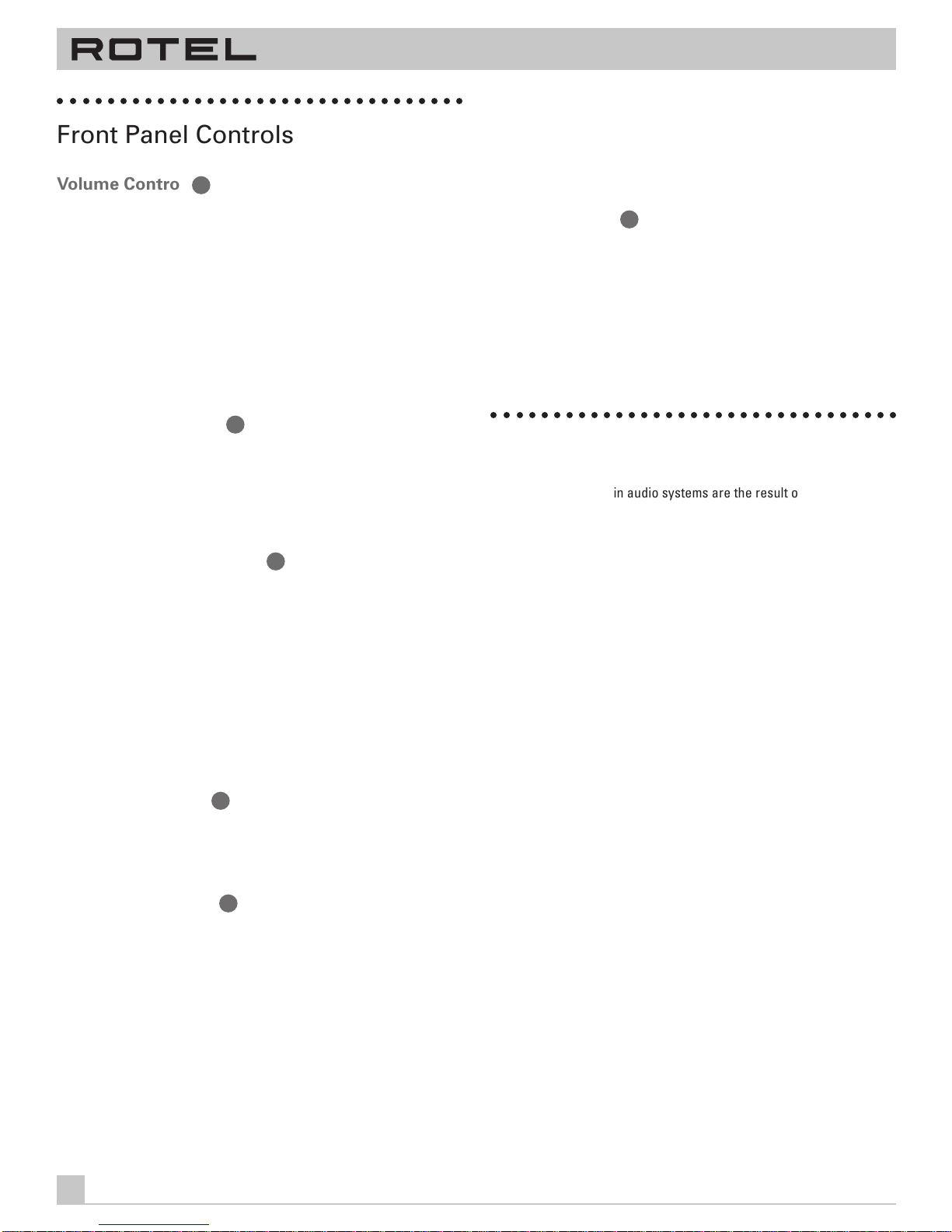10
○○ ○○○○○○○○○○○○○○○○○○○○○○○○○○○○○○○
Au sujet de Rotel
C’est une famille de passionnés de musique qui a fondé Rotel, il y
a maintenant plus de trente ans. Pendant toutes ces années, leur
passion ne s’est jamais émoussée et tous les membres de la
famille se sont toujours battus pour fabriquer des appareils
présentant un exceptionnel rapport musicalité-prix, suivis en cela
par tous les employés.
Les ingénieurs travaillent toujours en équipe réduite, écoutant et
peaufinant soigneusement chaque appareil pour qu’il
corresponde parfaitement à leurs standards musicaux. Ils sont
libres de choisir n’importe quels composants dans le monde
entier, uniquement en fonction de leur qualité. C’est ainsi que
vous trouvez dans les appareils Rotel des condensateurs
britanniques ou allemands, des transistors japonais ou
américains, tandis que tous les transformateurs toriques sont
directement fabriqués dans une usine Rotel.
L’excellente réputation musicale des appareils Rotel a été saluée
par la plupart des magazines spécialisés ; ils ont reçu
d’innombrables récompenses, et sont choisis par de nombreux
journalistes critiques du monde entier, parmi les plus célèbres,
ceux qui écoutent de la musique quotidiennement. Leurs
commentaires restent immuables : Rotel propose toujours des
maillons à la fois musicaux, fiables et abordables.
Mais plus que tout, Rotel vous remercie pour l’achat de cet
appareil, et souhaite qu’il vous apporte de nombreuses heures de
plaisir musical.
○○ ○○○○○○○○○○○○○○○○○○○○○○○○○○○○○○○
Pour démarrer
Merci d’avoir acheté cet amplificateur stéréo intégré Rotel RA-
971MKII. Il a été spécialement conçu pour vous fournir des heures
et des heures de plaisir musical en tant que cœur de votre chaîne
haute-fidélité.
Le RA-971MKII est un amplificateur intégré très complet, de très
hautes performances. Les différents aspects de sa conception ont
été réalisés de manière à reproduire toute la dynamique comme
les plus subtiles nuances de la musique. Le RA-971MKII est entre
autres équipé d’une alimentation entièrement régulée, utilisant un
transformateur torique spécialement fabriqué pour Rotel et des
condensateurs « slit-foil » également uniques en leur genre. La
faible impédance de cette alimentation assure une énorme
réserve de puissance, capable de faire face aux exigences les
plus élevées. Cette conception est évidemment plus coûteuse,
mais elle est essentielle pour le respect de la musique.
Les circuits imprimés possèdent des pistes parfaitement
symétriques. Elles préservent ainsi parfaitement l’intégrité
« temporelle » de la musique. Les composants utilisés sont par
exemple des résistances à film métallique et des condensateurs
au polystyrène ou polypropylène sur tous les points critiques du
trajet du signal. Les plus infimes détails ont été analysés avec
soin, afin que rien ne vienne détruire l’exceptionnelle musicalité
de cet amplificateur.
De plus, le RA-971MKII possède des sélecteurs de source en lec-
ture et en enregistrement séparés, ce qui vous permet d’écouter
une source pendant que vous en enregistrez une autre.
Les principales fonctions du RA-971MKII sont faciles à
comprendre et à utiliser. Elles ne diffèrent en rien de celles d’une
chaîne haute-fidélité traditionnelle. Branchez simplement les
sources et écoutez !
Quelques précautions
Attention : afin d’éviter tout dommage à l’appareil, éteignez TOUS
les maillons du système avant de procéder au moindre
branchement d’un câble. Ne remettez pas les appareils sous ten-
sion sans avoir vérifié que tous les branchements ont été
correctement effectués. Vérifiez notamment les câbles des
enceintes acoustiques : il ne doit pas y avoir de brins susceptibles
de créer des courts-circuits d’une prise à l’autre, ou sur le boîtier
de l’amplificateur.
Veuillez lire ce manuel d’utilisation très soigneusement. Il vous
donne toutes les informations nécessaires aux branchements et
fonctionnement du RA-971MKII. Si vous vous posez encore des
questions, n’hésitez pas à contacter immédiatement votre
revendeur agréé Rotel.
Conservez soigneusement l’emballage du RA-971MKII. Il constitue
le meilleur et le plus sûr moyen pour le transport futur de votre
nouvel appareil.
Remplissez et renvoyez la carte de garantie. Conservez la facture
de votre appareil : c’est la meilleure preuve de votre propriété et
de la date réelle d’achat.
Disposition
Comme tous les appareils traitant des signaux relativement
faibles, le RA-971MKII est sensible à son environnement
immédiat. Par exemple, ne le posez pas sur un amplificateur de
puissance !
Le RA-971MKII dégage un peu de chaleur pendant son
fonctionnement, ce qui est normal. Ne posez donc pas d’autres
maillons (ou objets) sur lui. Ne bloquez pas ses ouïes supérieures
de refroidissement. Il doit y avoir environ 10 cm de dégagement
au-dessus de lui pour permettre le bon fonctionnement de sa ven-
tilation.
N’oubliez pas non plus, lors de son installation, qu’il s’agit d’un
appareil relativement lourd. L’étagère ou le support utilisés
doivent être suffisamment robustes et rigides : dans ce domaine,
le sens commun s’applique. Nous vous recommandons d’ailleurs,
à ce sujet, d’acquérir un de ces meubles spécialement conçus
pour les chaînes haute-fidélité. Votre revendeur vous donnera
toutes les informations nécessaires à ce sujet.
AMPLIFICATEUR INTÉGRÉ STÉRÉOPHONIQUE RA-971MKII