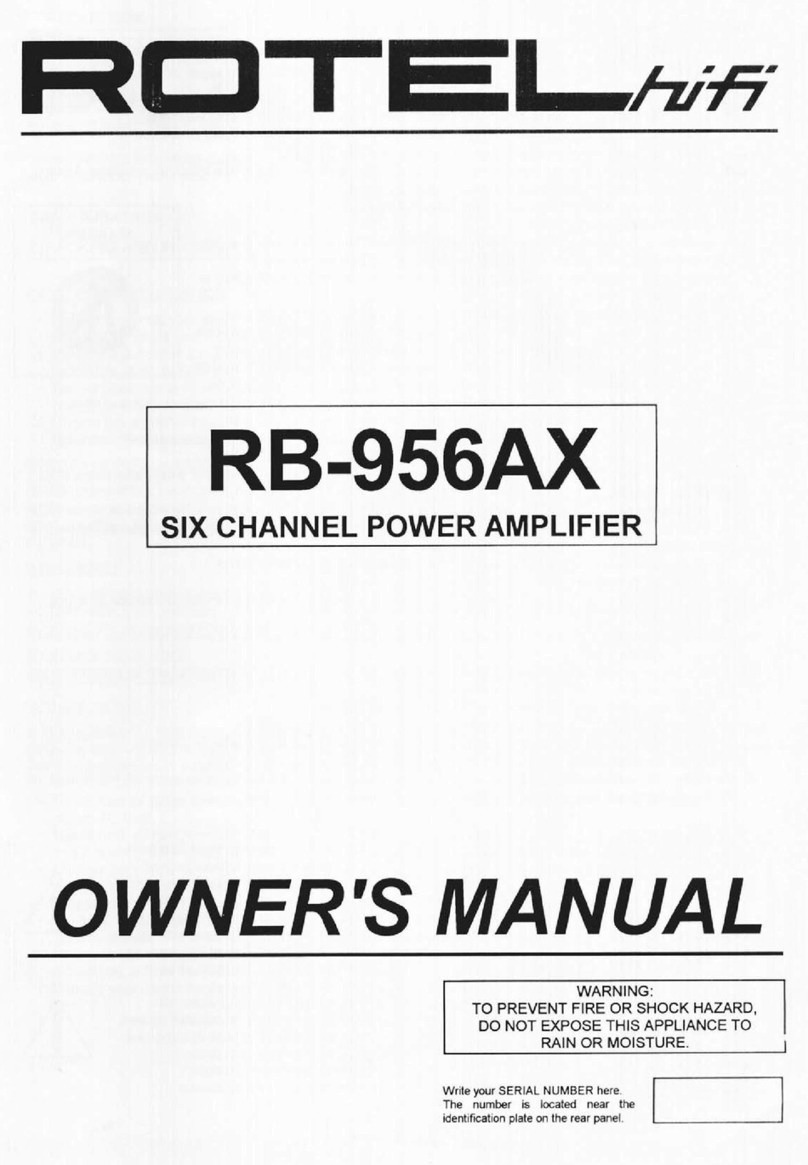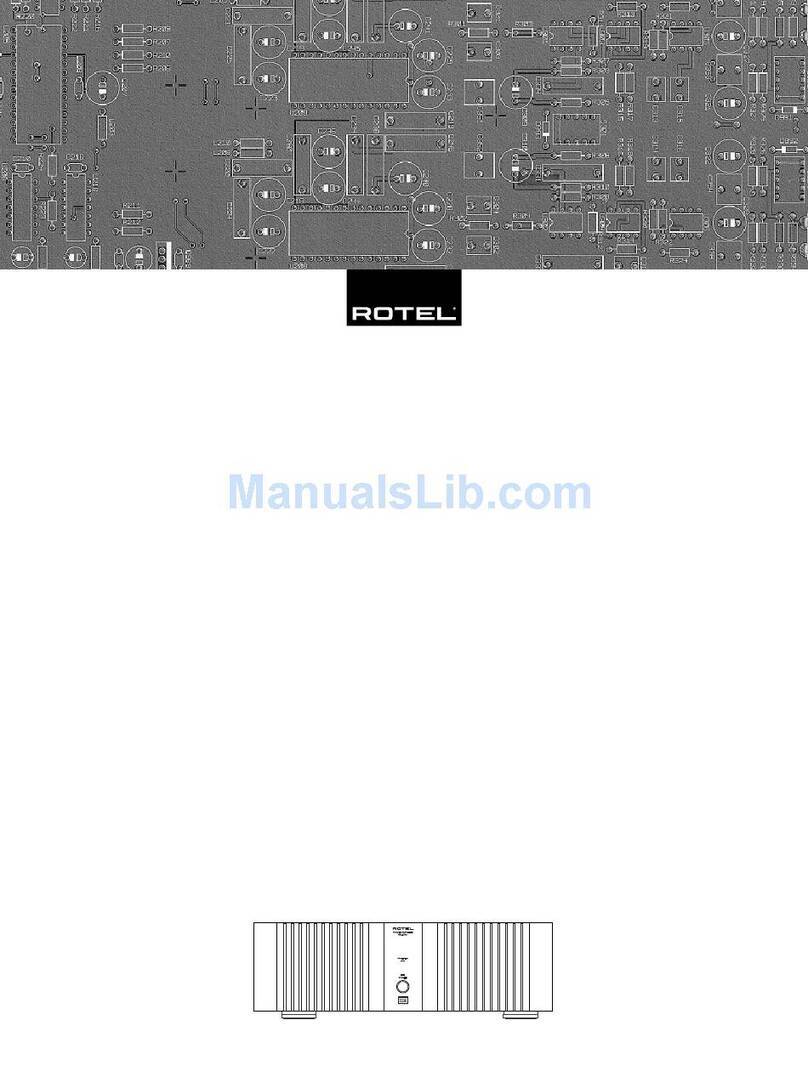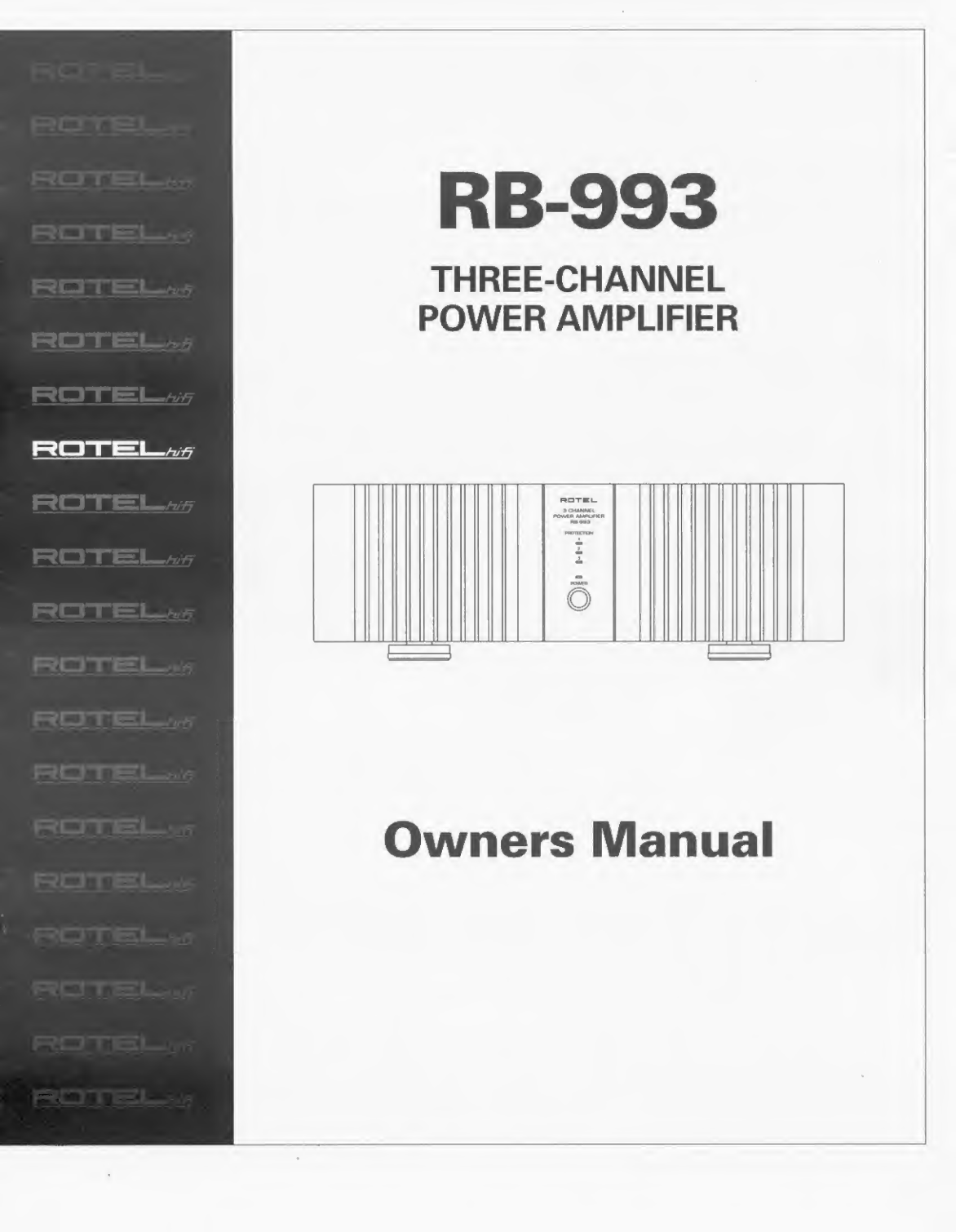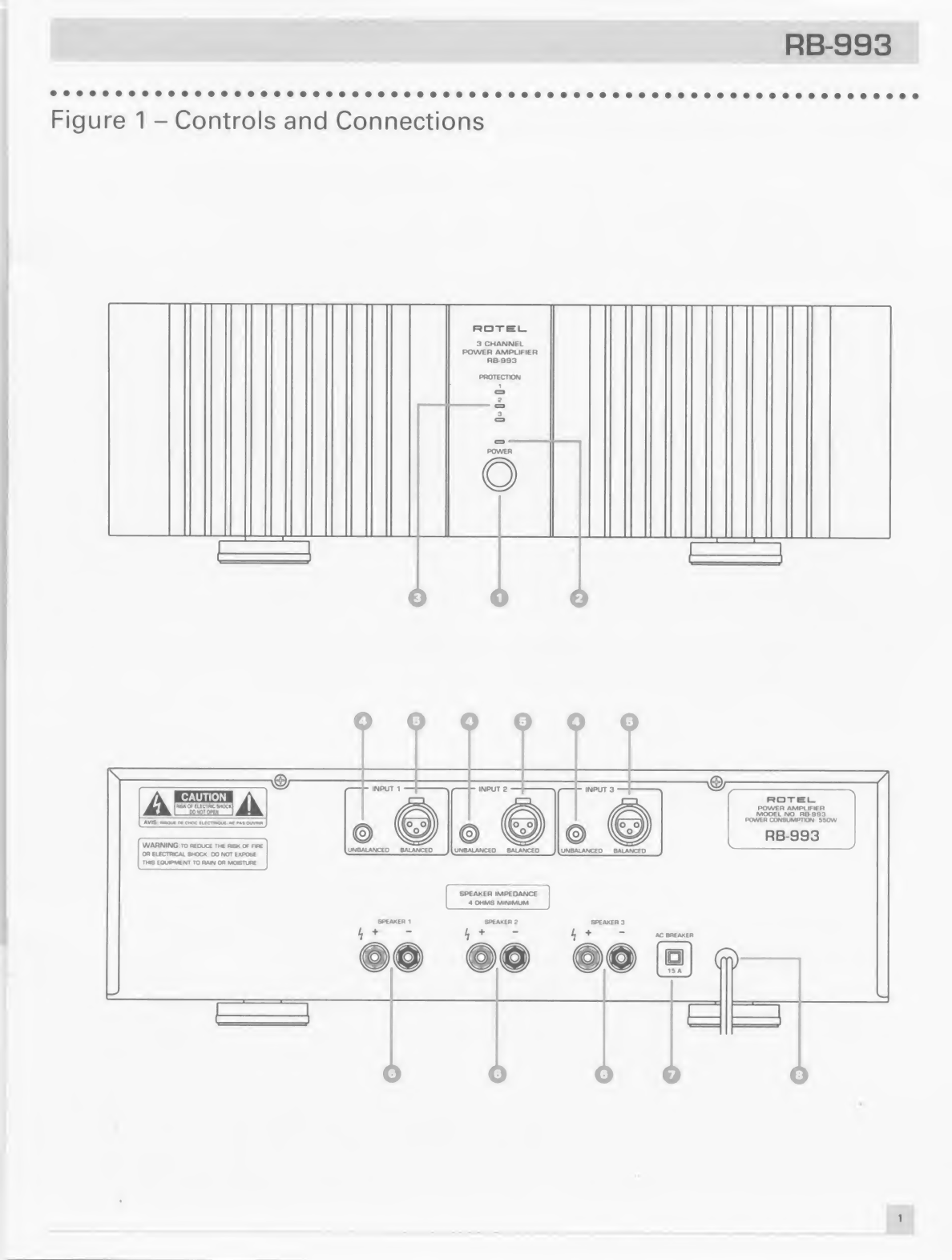Rotel RB-993 User manual
Other Rotel Amplifier manuals

Rotel
Rotel RB-1070V02 User manual

Rotel
Rotel RC-1000 User manual
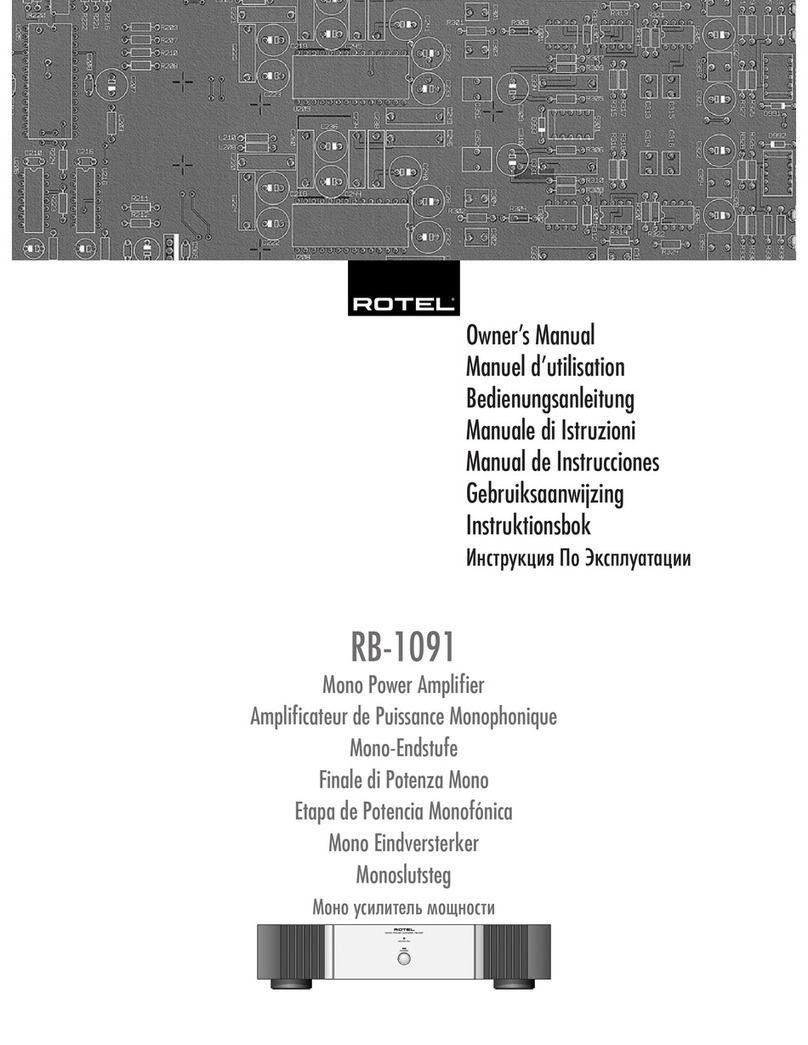
Rotel
Rotel RB-1091 User manual
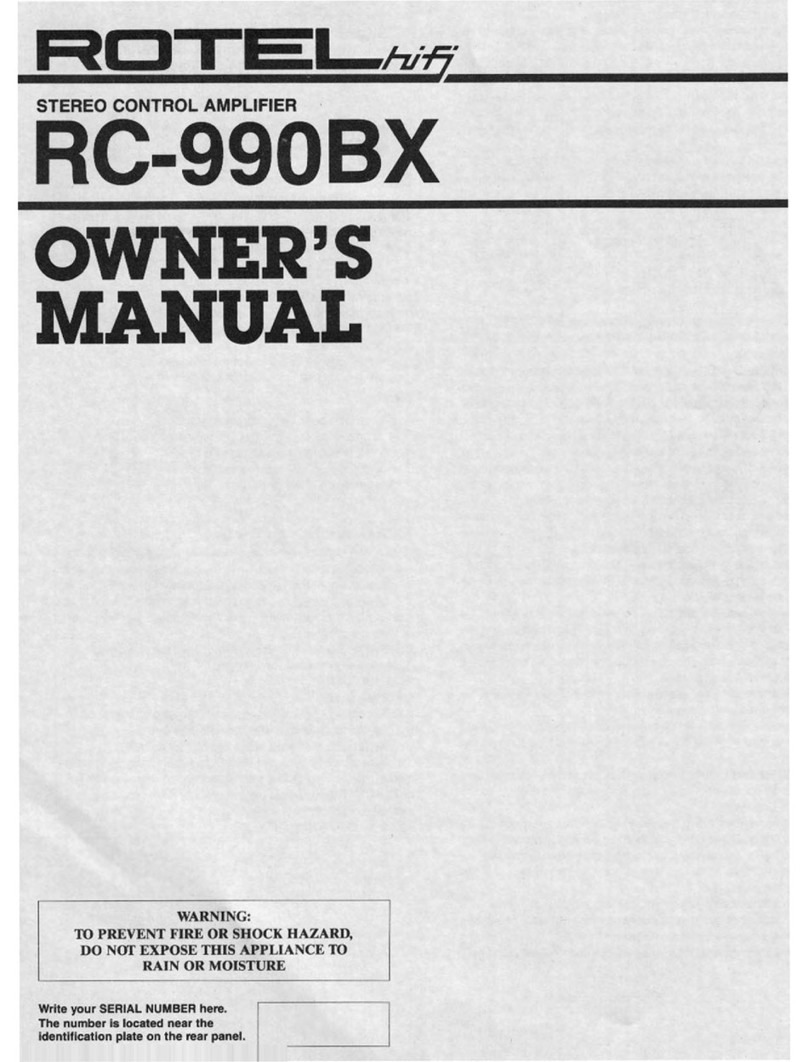
Rotel
Rotel RC-990BX User manual
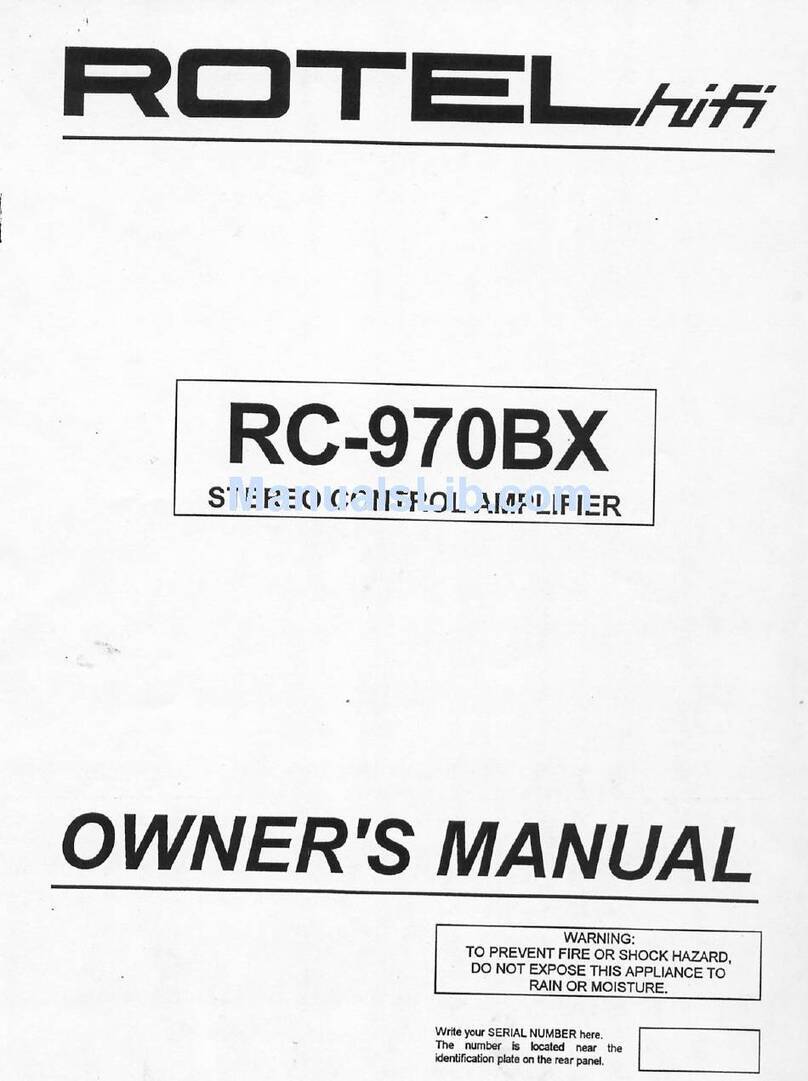
Rotel
Rotel RC-970BX User manual

Rotel
Rotel RB-976 MkII User manual
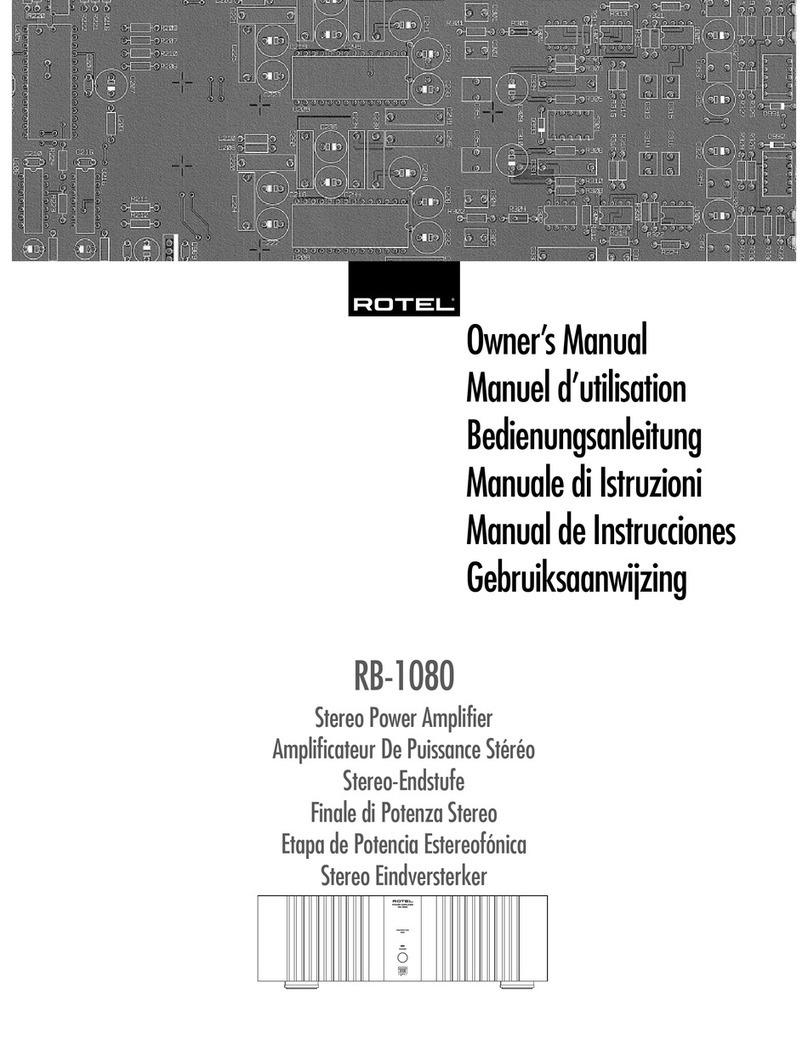
Rotel
Rotel RMB-1080 User manual

Rotel
Rotel RB-1080 User manual
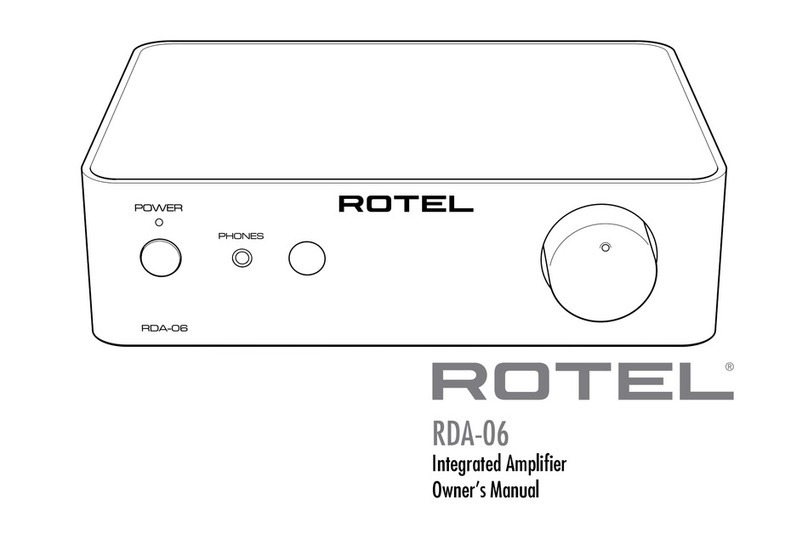
Rotel
Rotel RDA-06 User manual
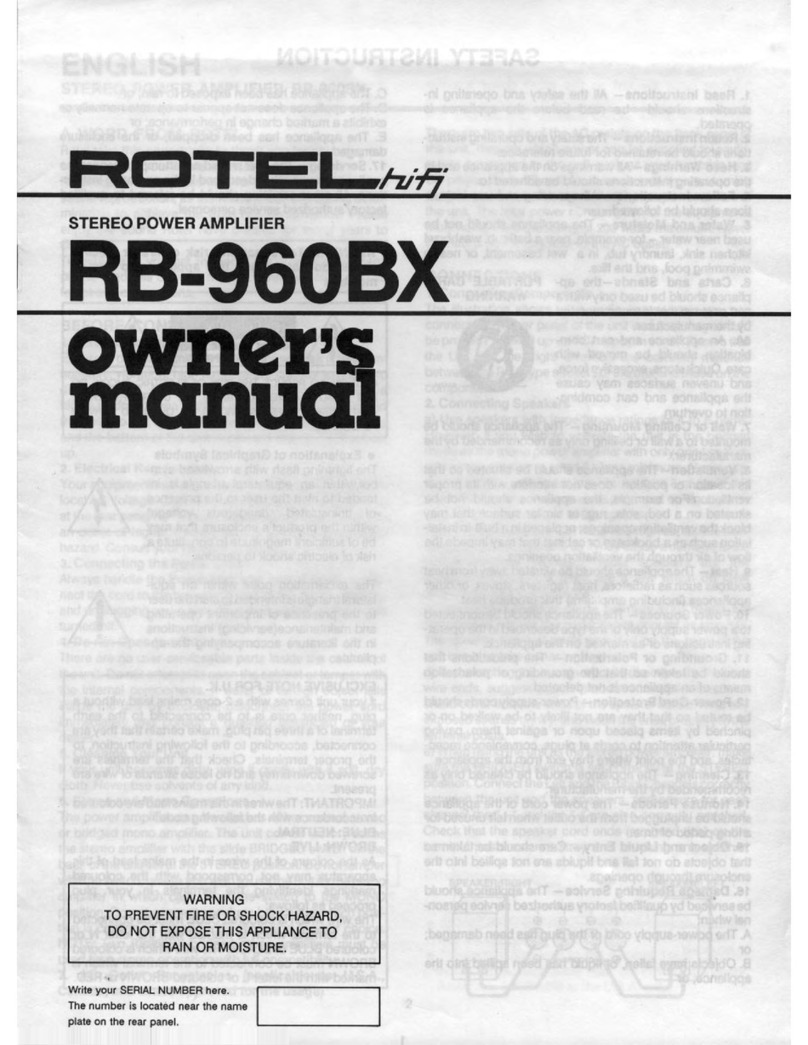
Rotel
Rotel RB-960BX User manual
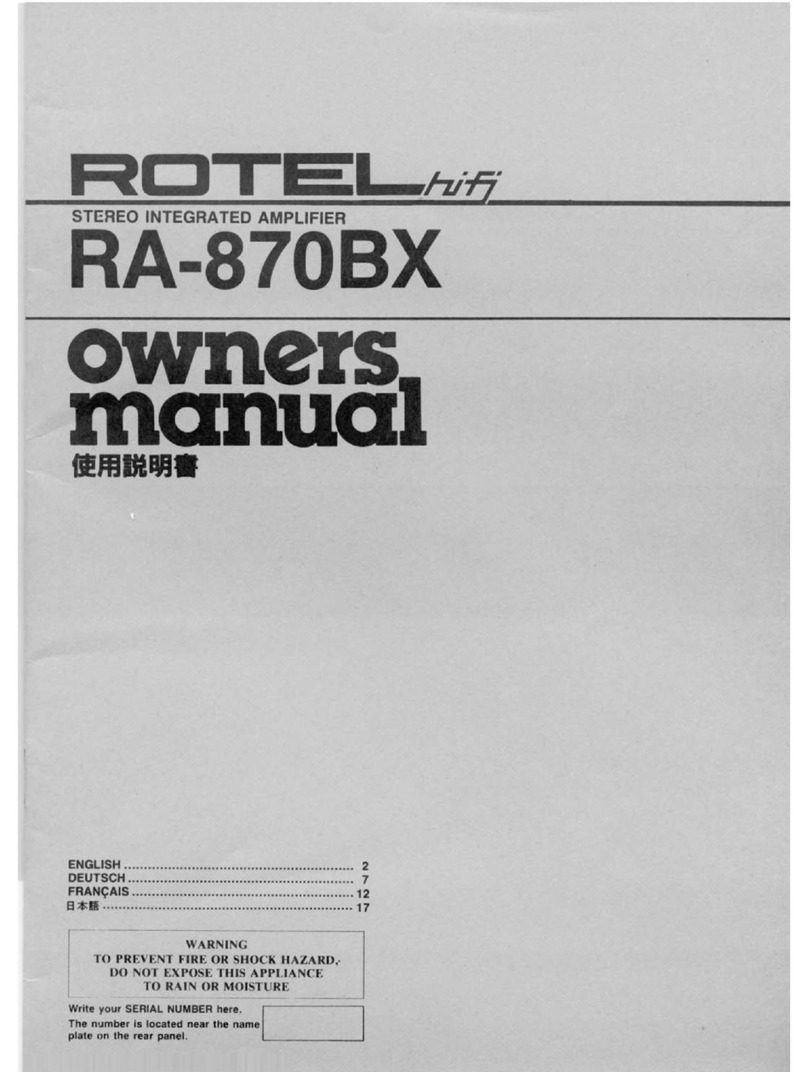
Rotel
Rotel RA-870BX User manual
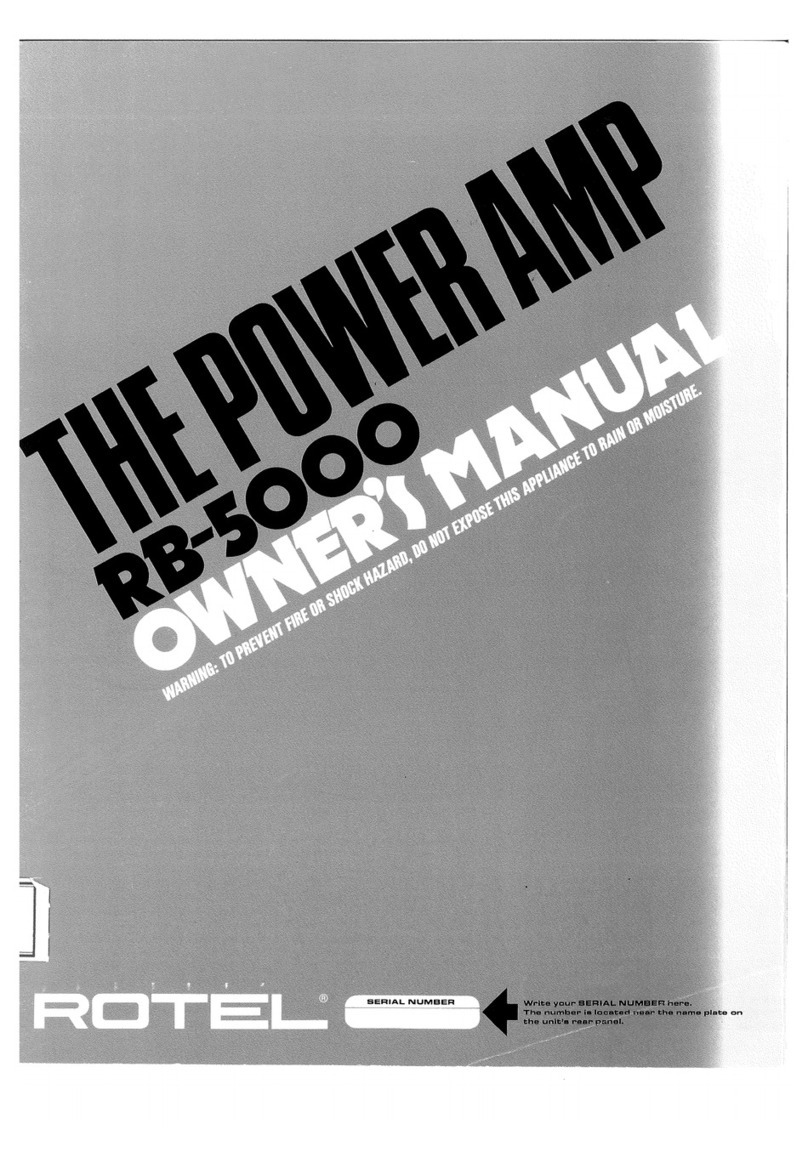
Rotel
Rotel The Power Amp RB-5000 User manual
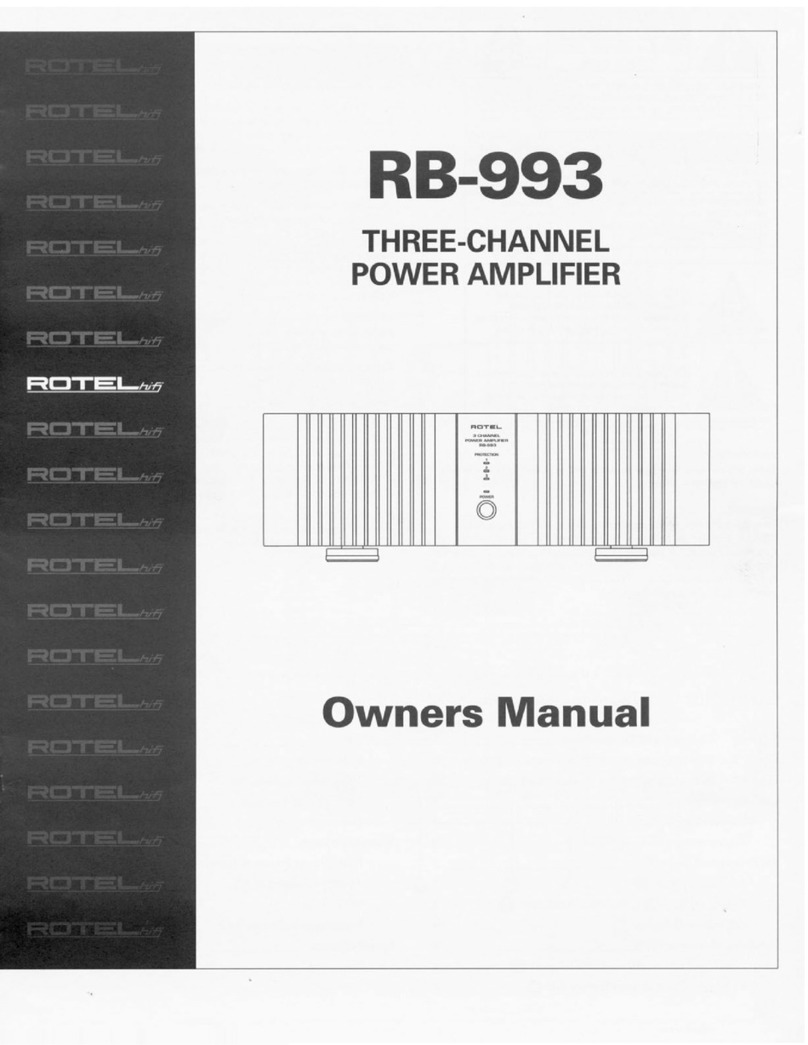
Rotel
Rotel RB-993 User manual
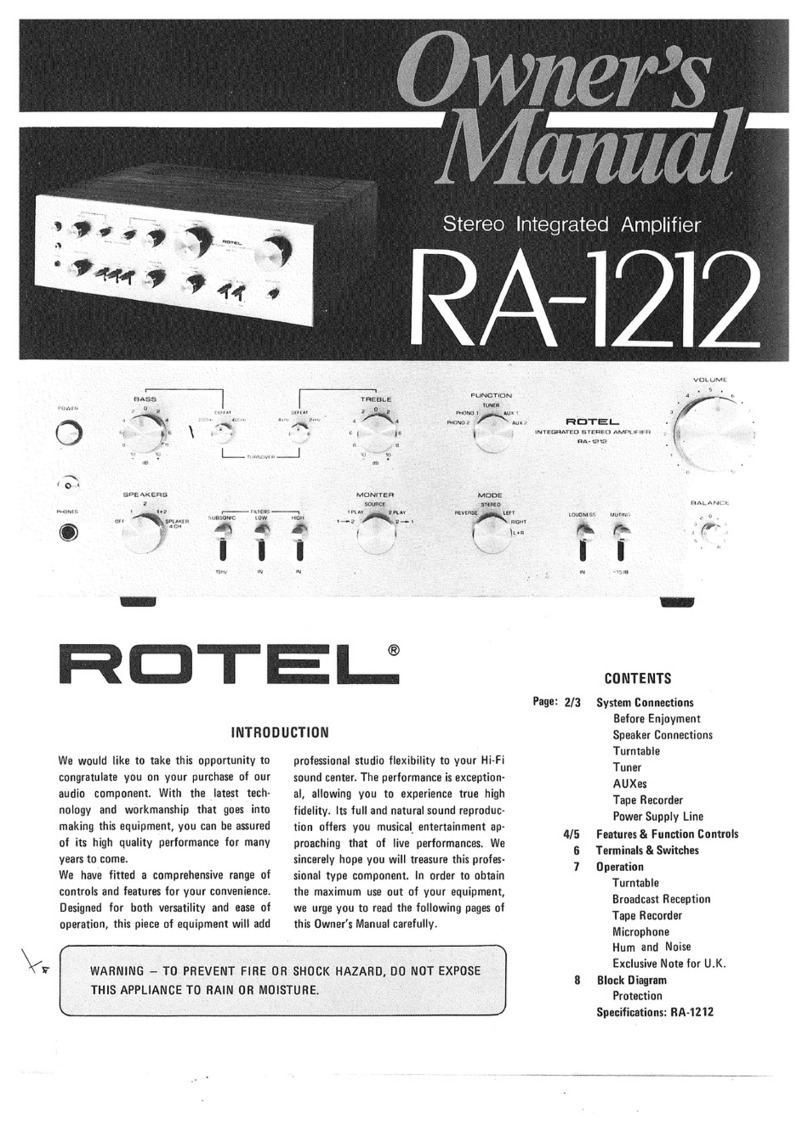
Rotel
Rotel RA-1212 User manual
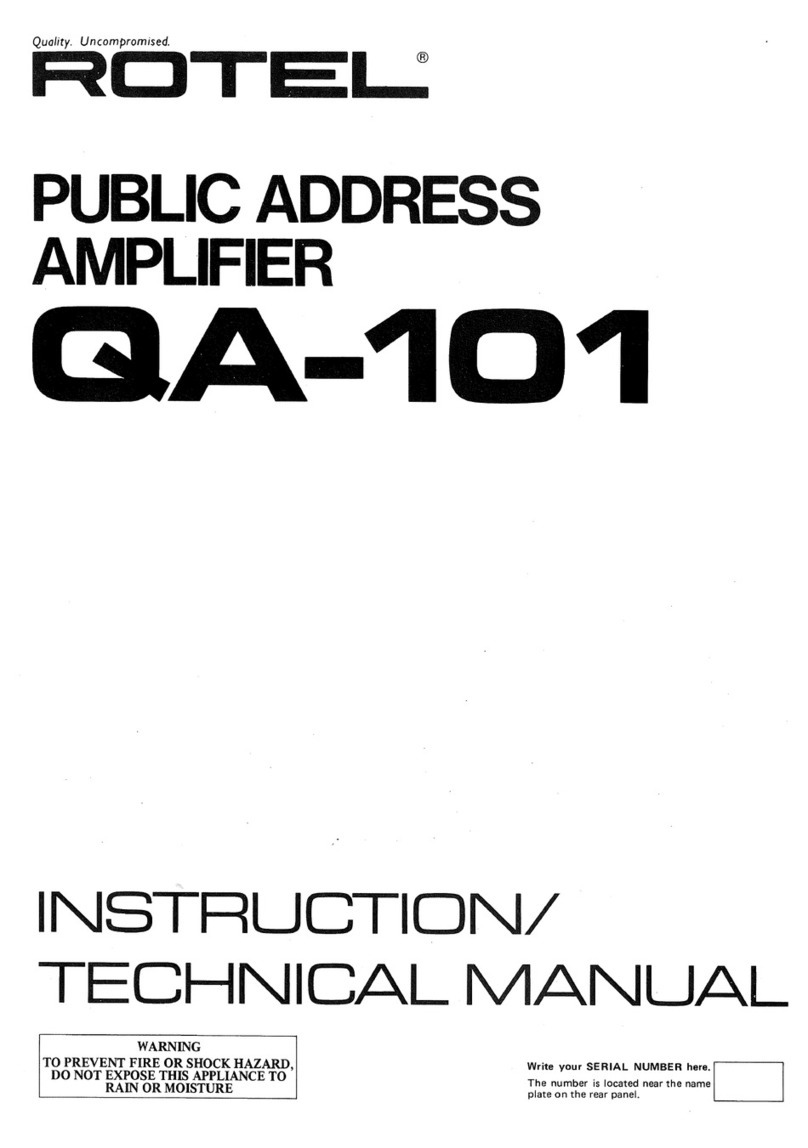
Rotel
Rotel QA-101 User manual

Rotel
Rotel RA-1592MKII User manual

Rotel
Rotel RA-02 User manual

Rotel
Rotel RSP-1572 User manual
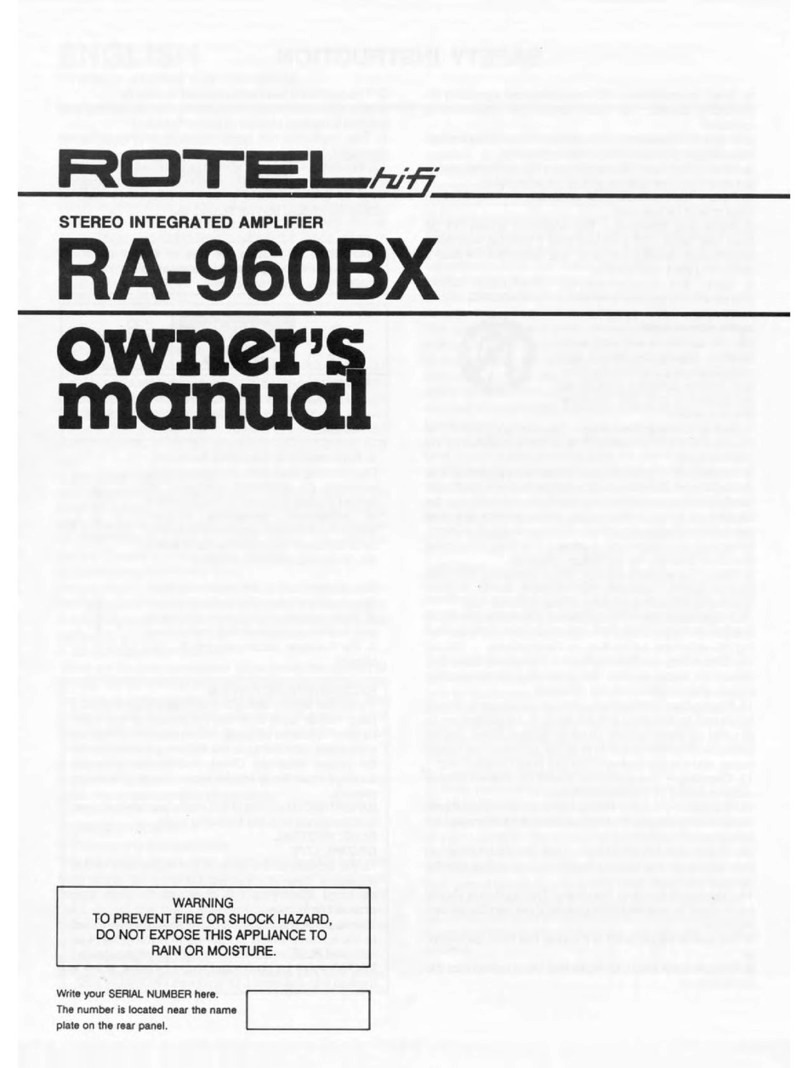
Rotel
Rotel RA-960BX User manual
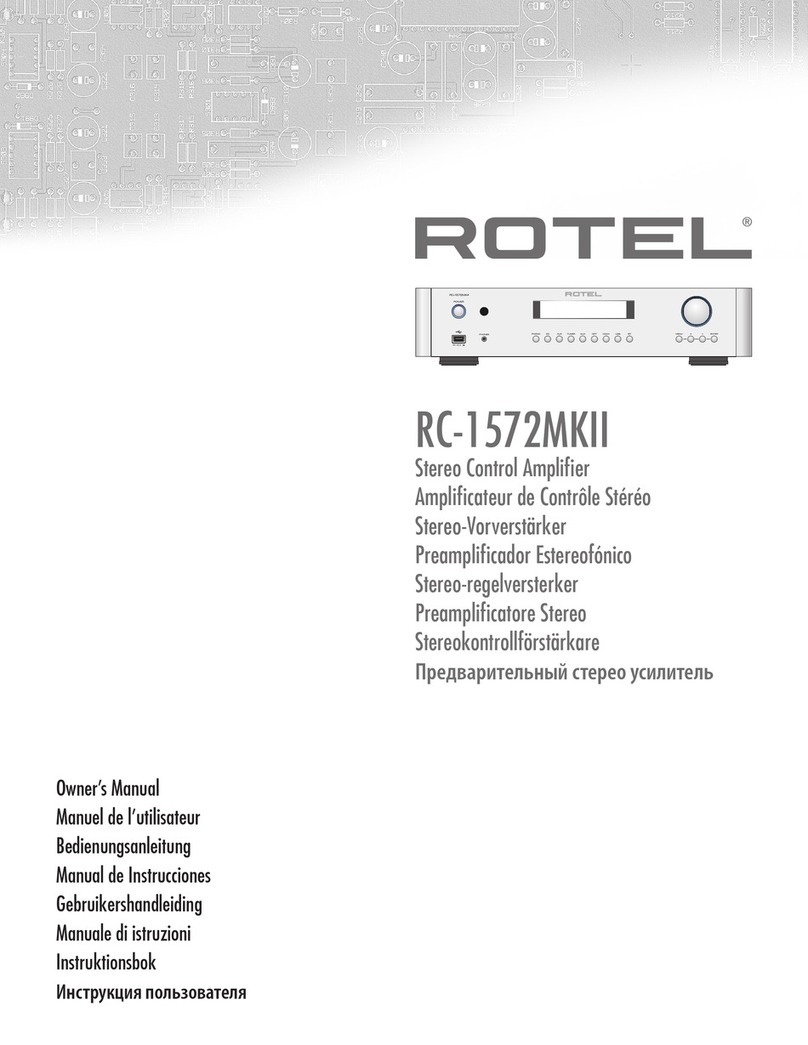
Rotel
Rotel RC 1572MKII User manual