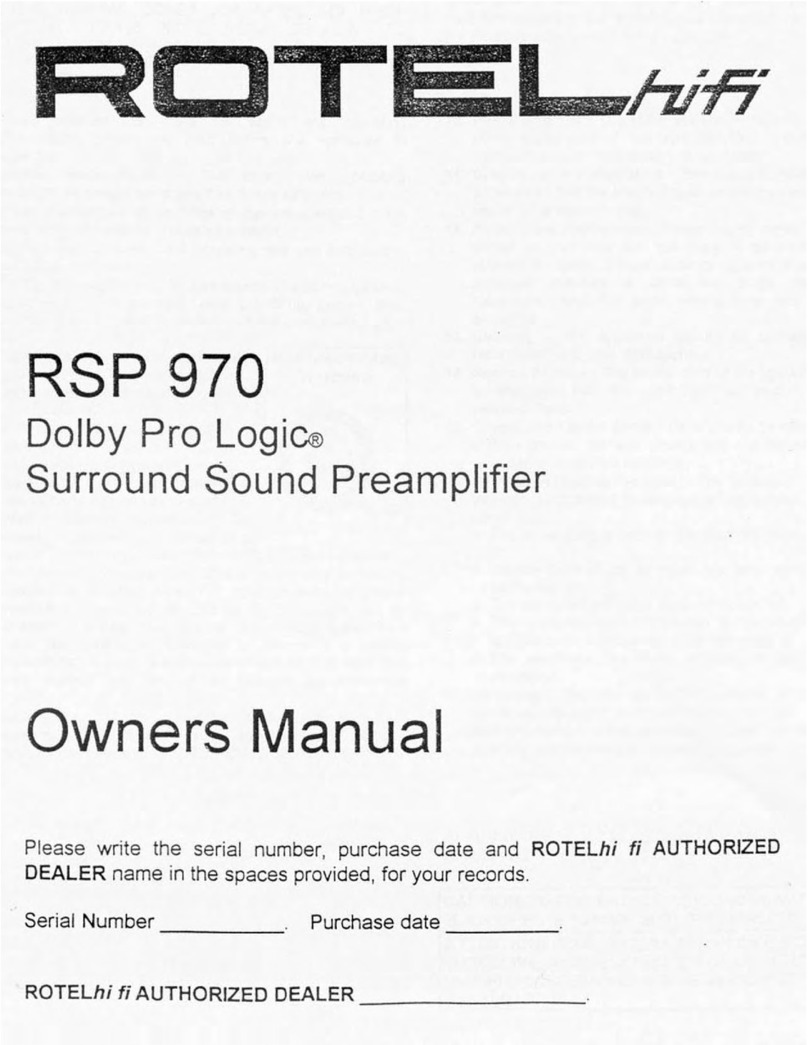Rotel RC-870BX User manual
Other Rotel Amplifier manuals
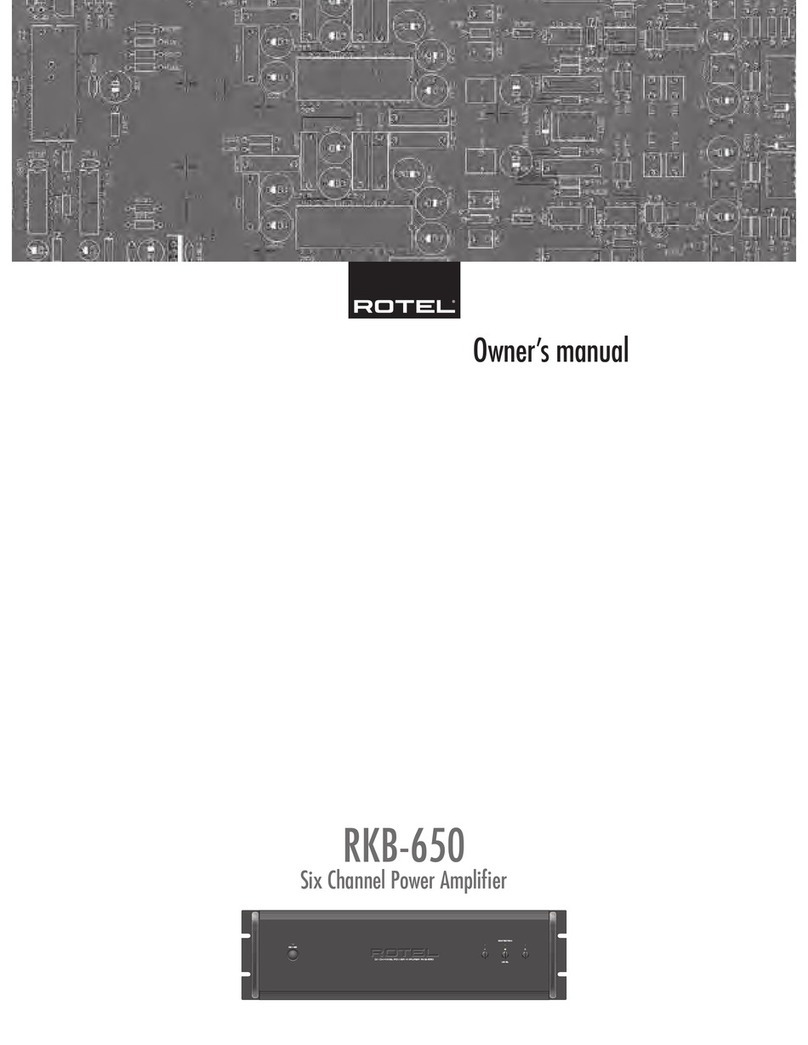
Rotel
Rotel RKB-650 User manual
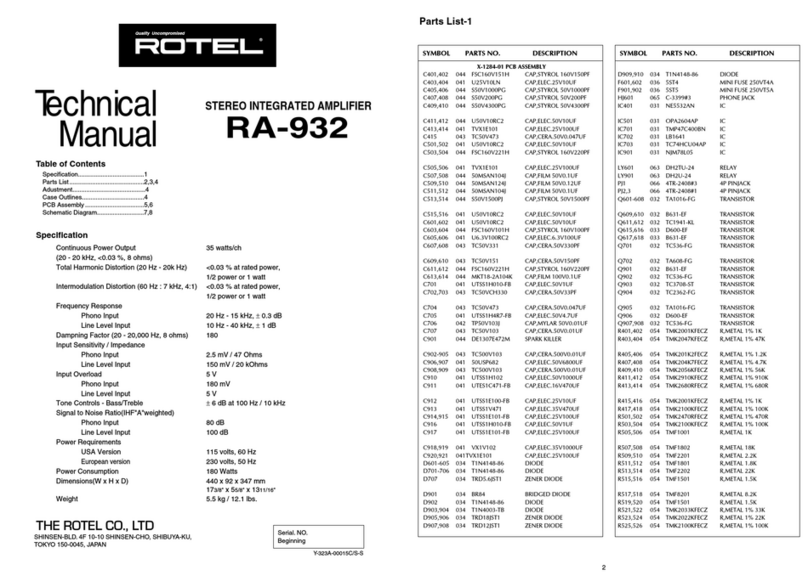
Rotel
Rotel RA-932 User manual
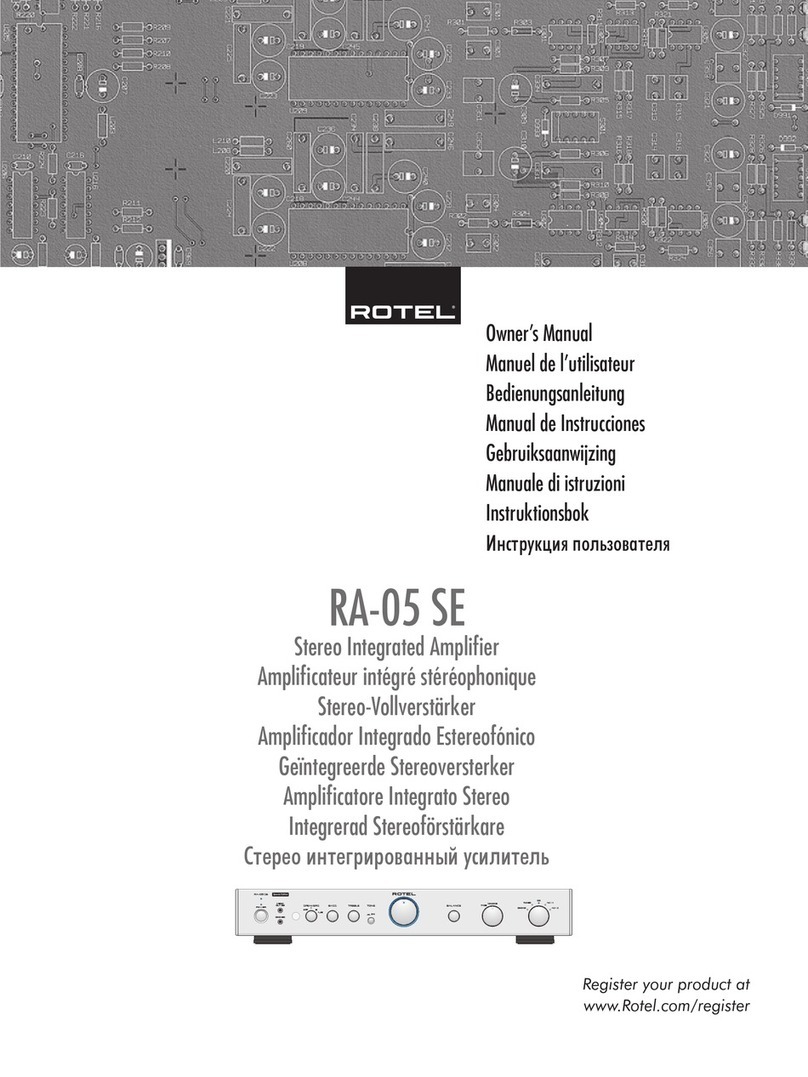
Rotel
Rotel RA-05 SE User manual

Rotel
Rotel RMB-1504 User manual

Rotel
Rotel RB-1072 User manual
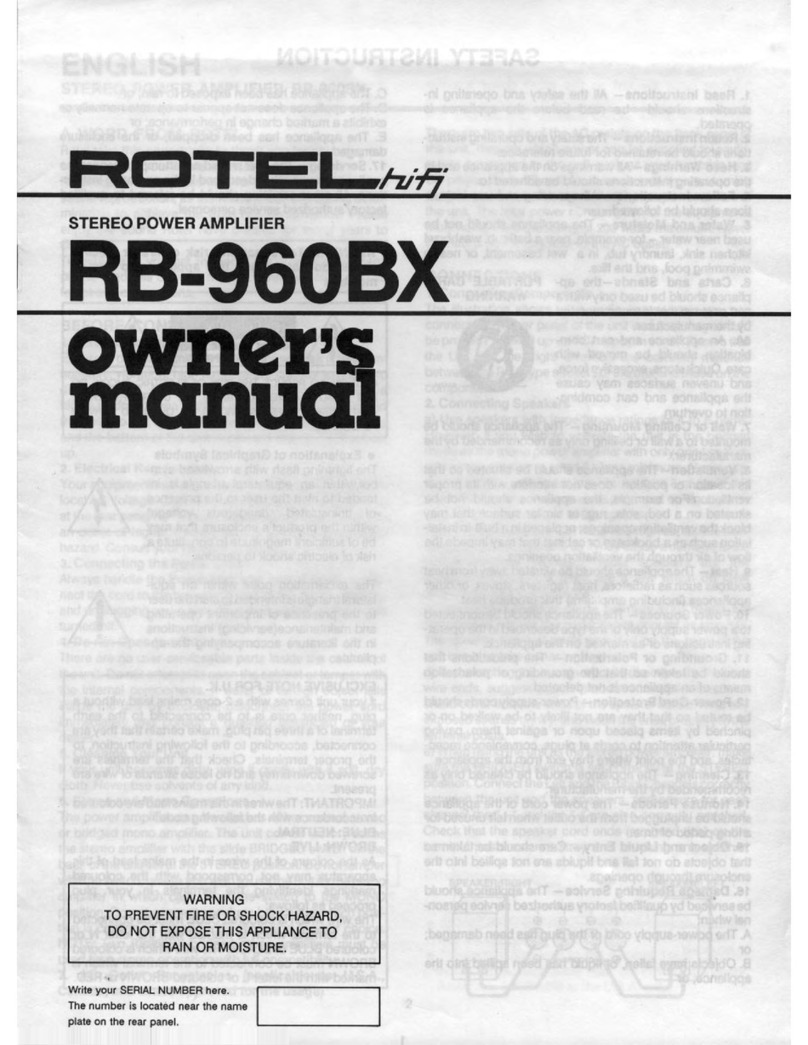
Rotel
Rotel RB-960BX User manual
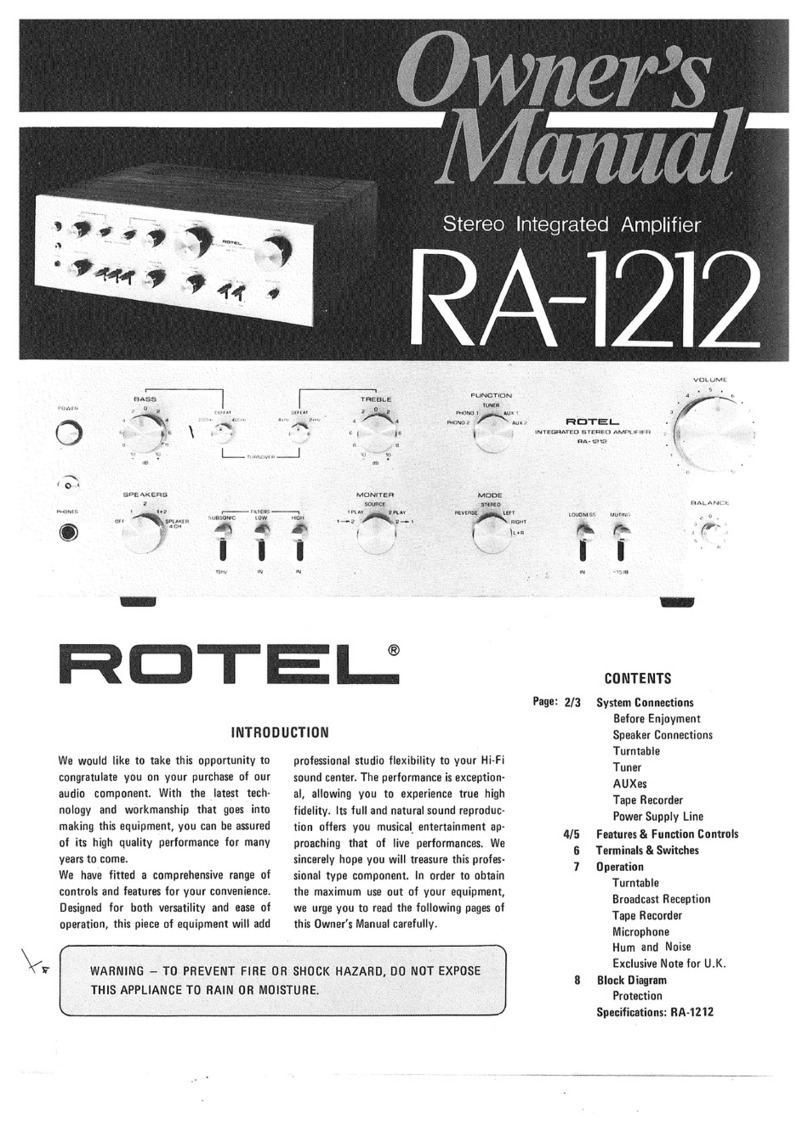
Rotel
Rotel RA-1212 User manual
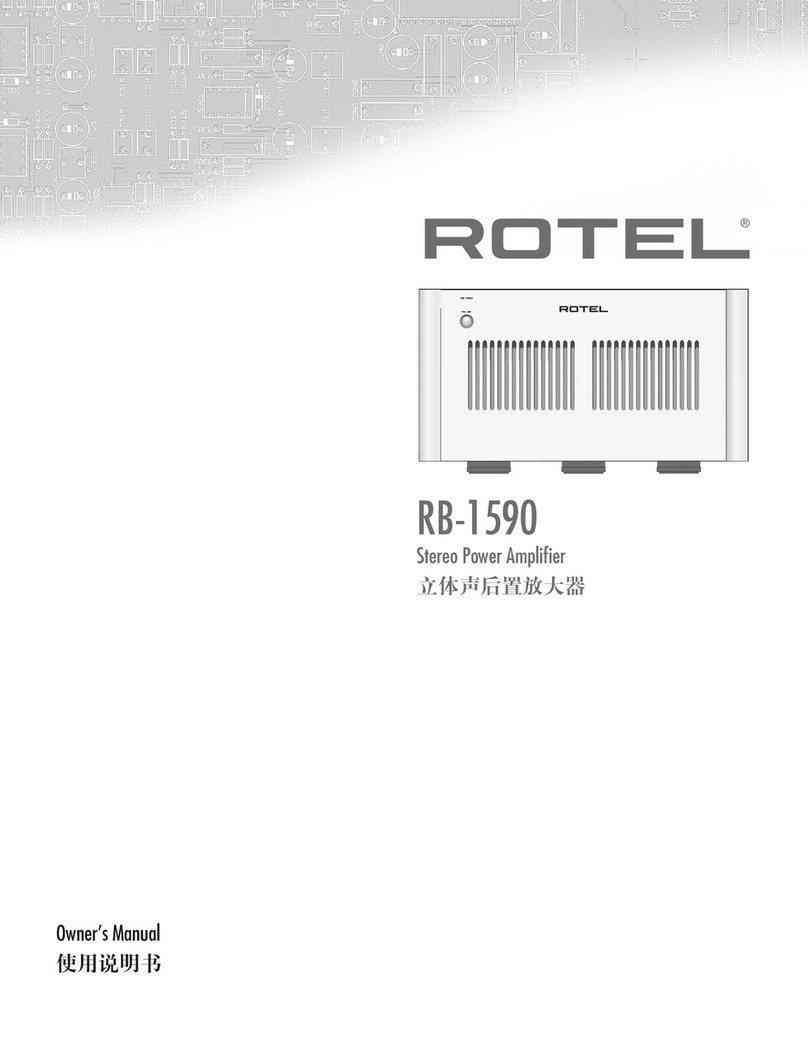
Rotel
Rotel RB-1590 User manual

Rotel
Rotel RC-1000 User manual

Rotel
Rotel RA-820BX4 User manual
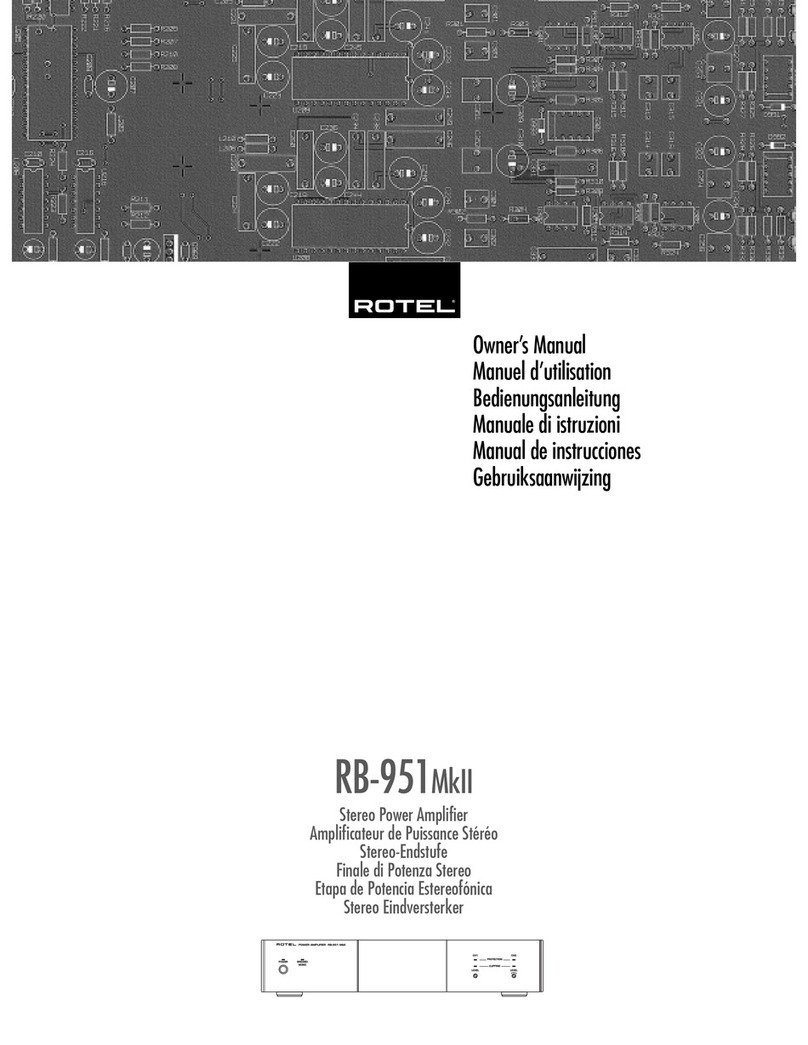
Rotel
Rotel RB-951 mkII User manual
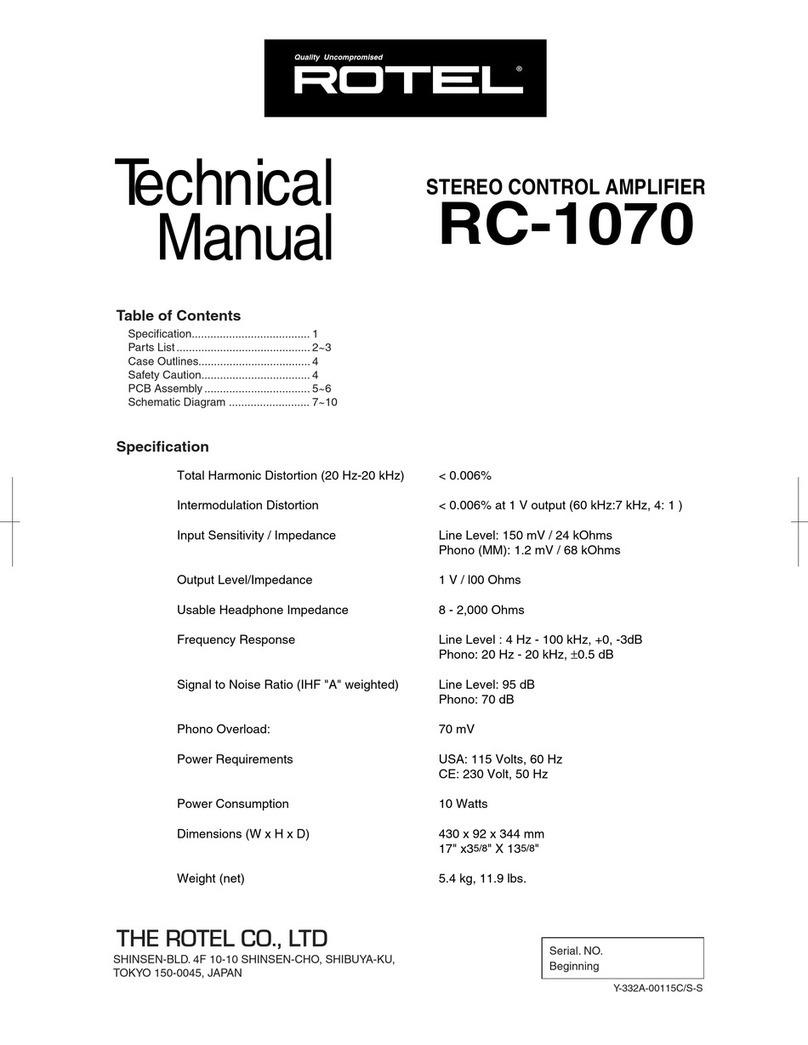
Rotel
Rotel RC-1070 User manual
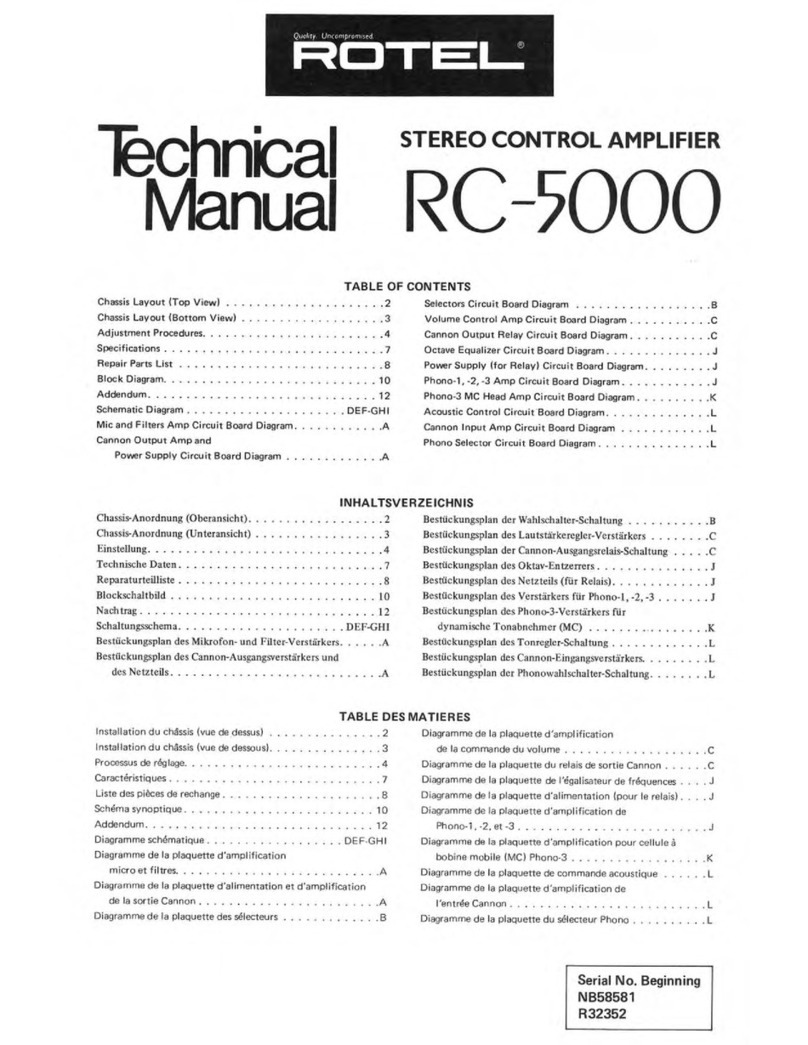
Rotel
Rotel RC-5000 User manual

Rotel
Rotel RA-1592 User manual

Rotel
Rotel A10MKII User manual

Rotel
Rotel RB-971 User manual
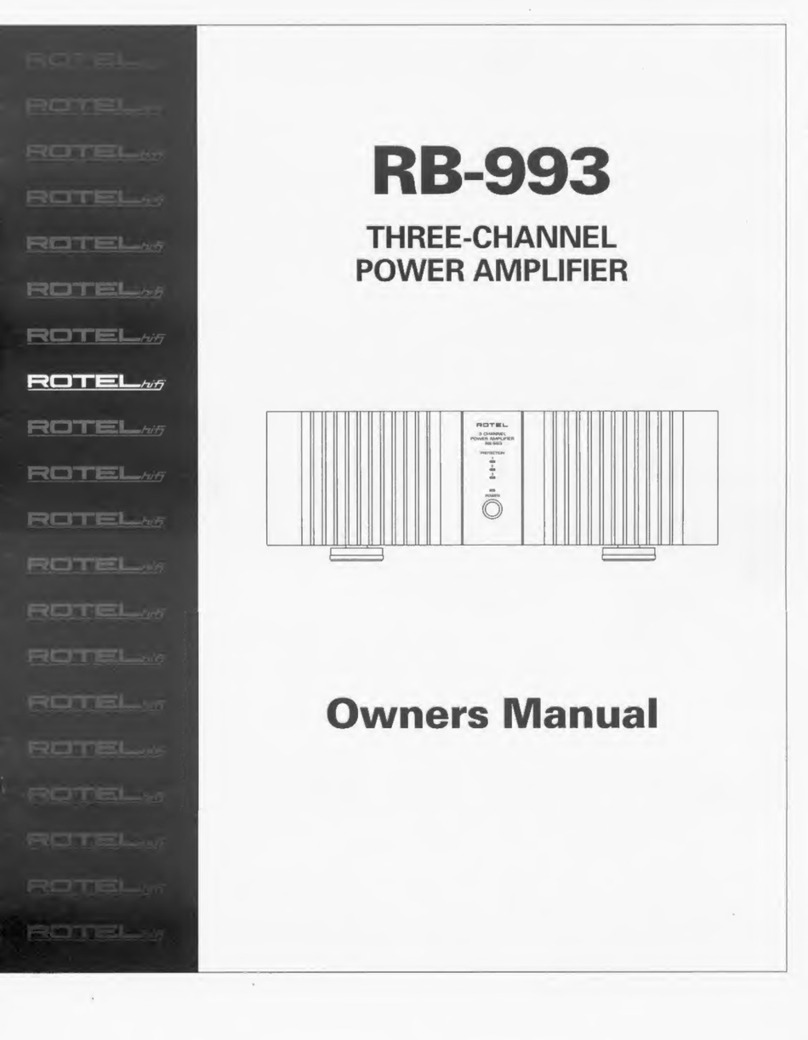
Rotel
Rotel RB-993 User manual
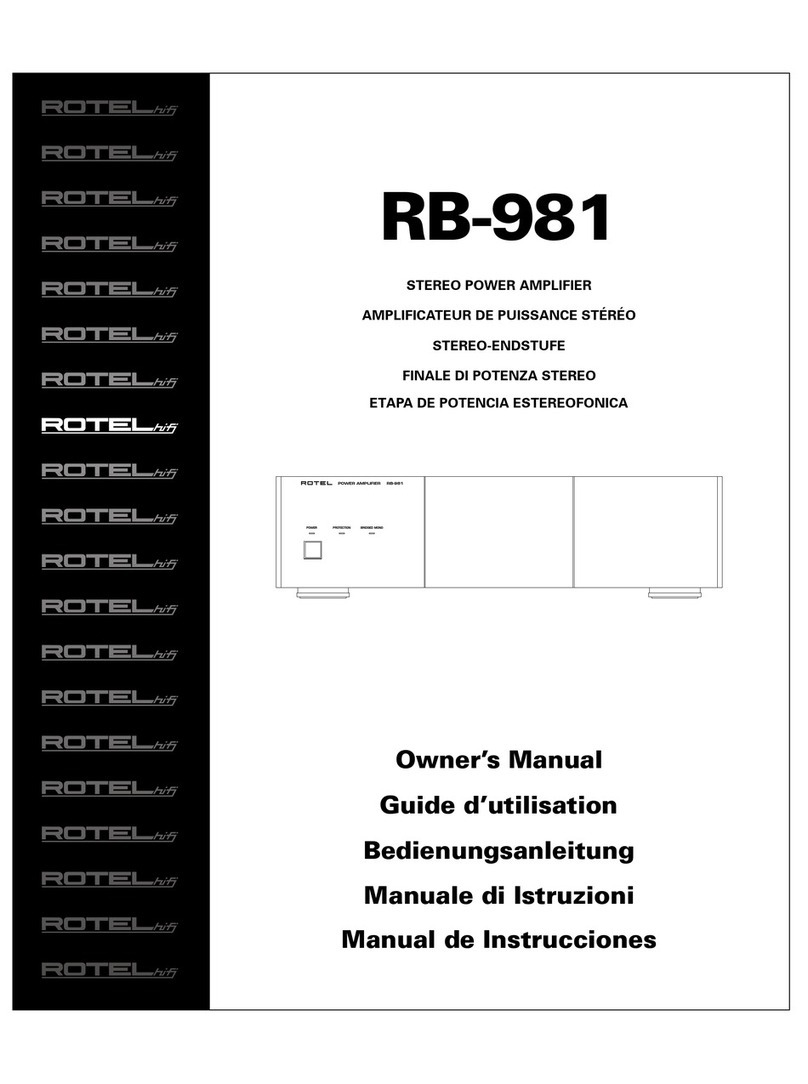
Rotel
Rotel RB-981 User manual
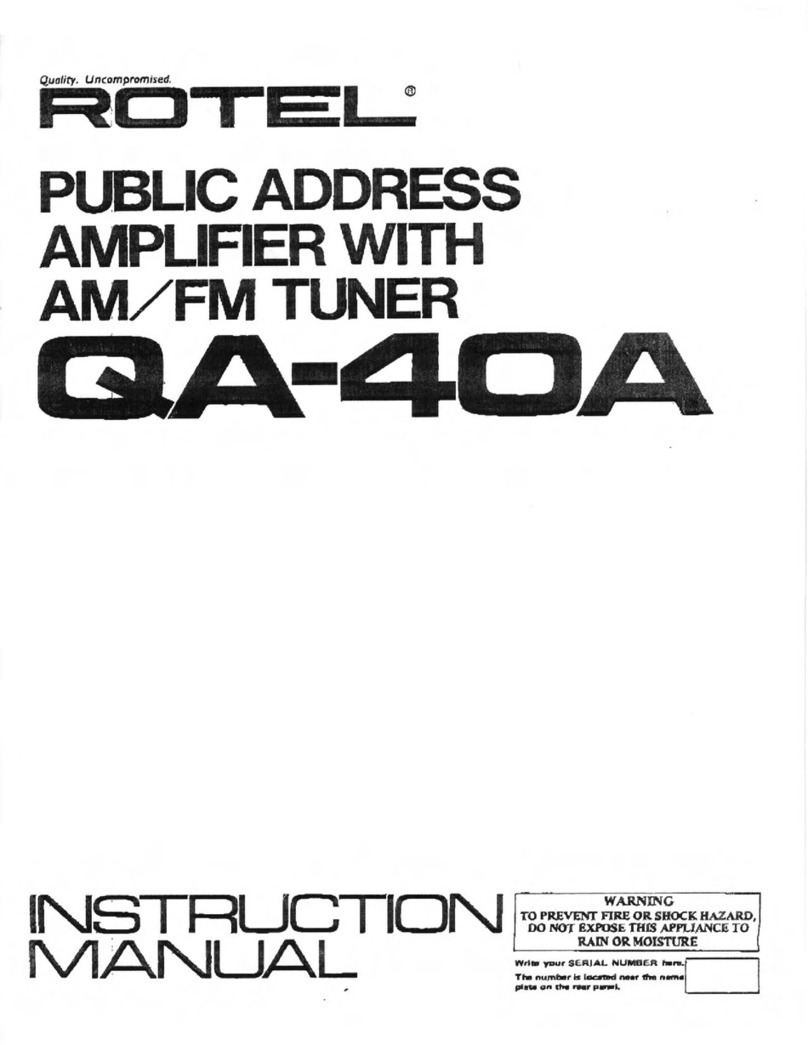
Rotel
Rotel QA-40A User manual

Rotel
Rotel RA-980BX User manual