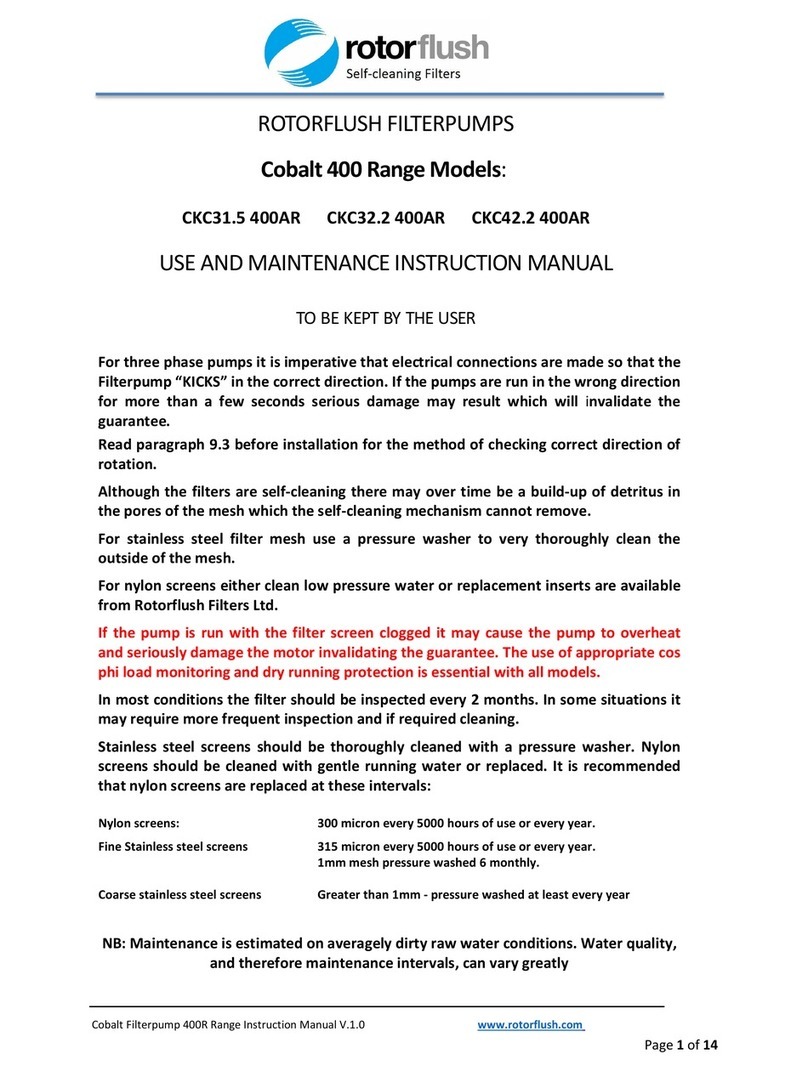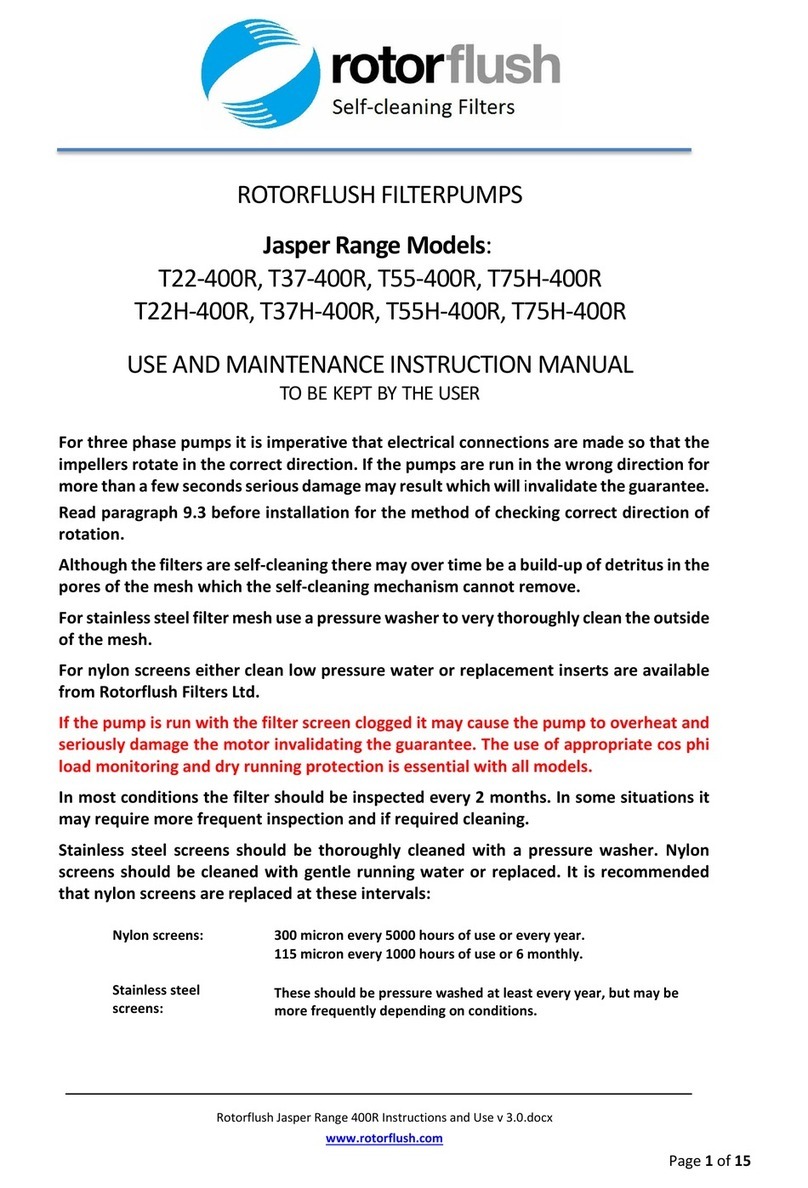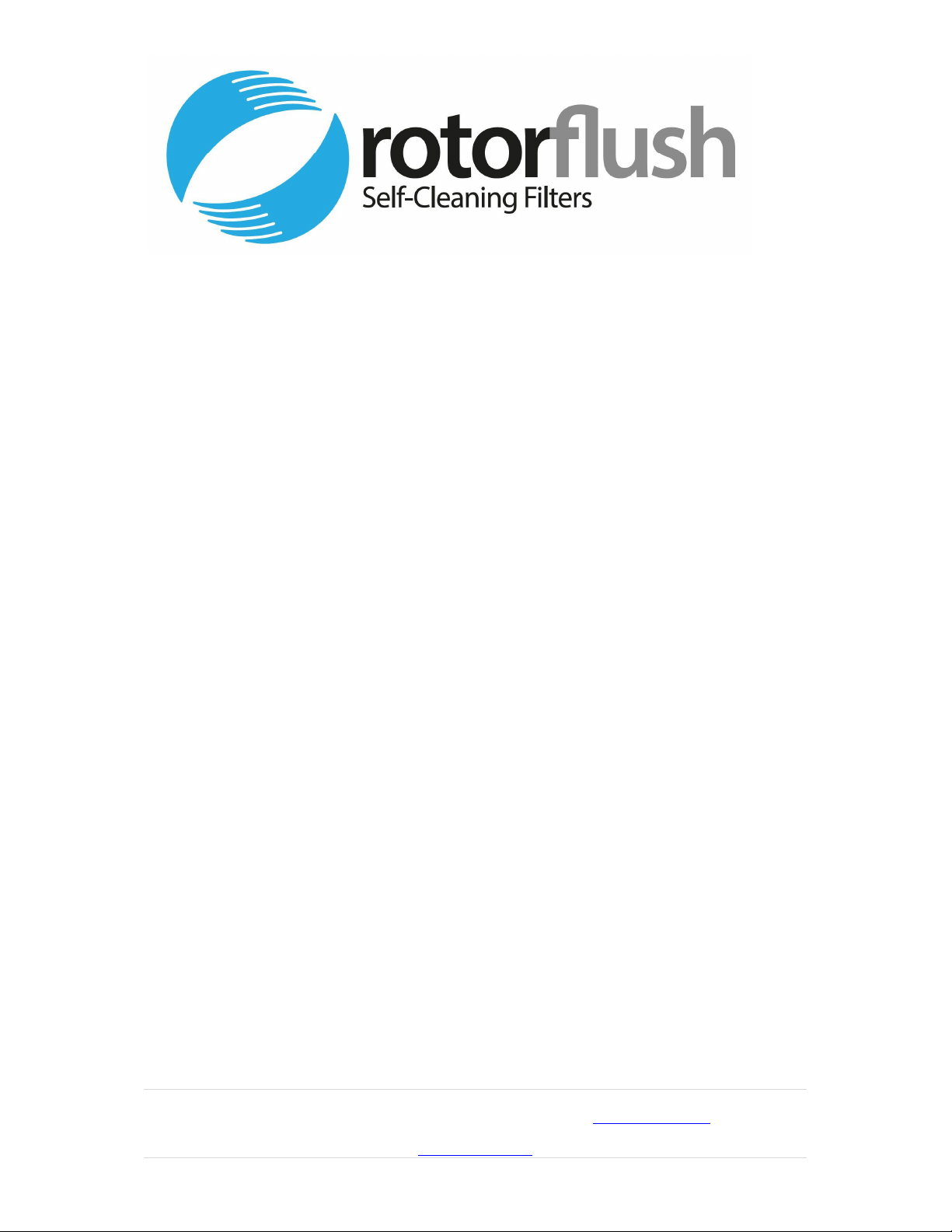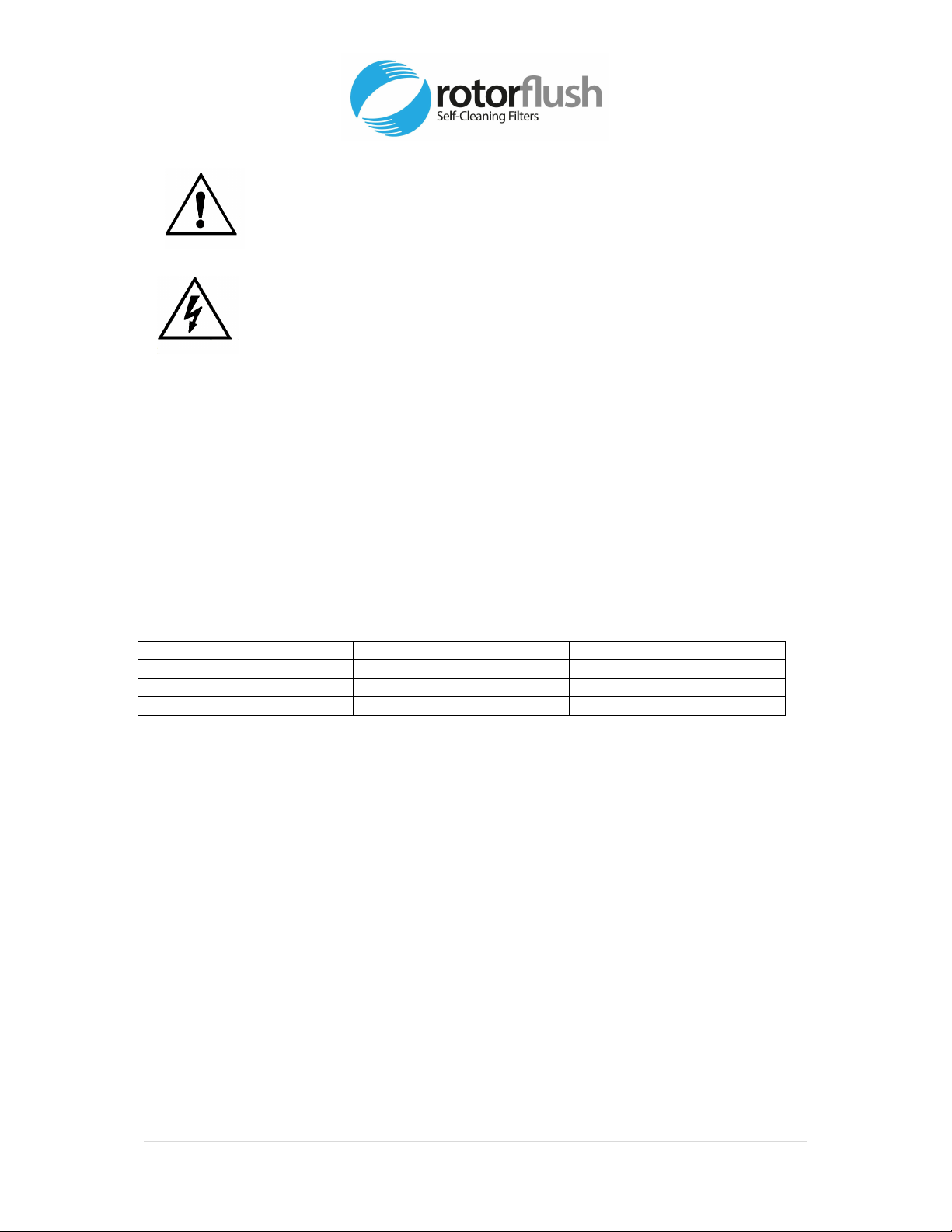2 | P a g e
RF300ARe Instructions v21
Installation and s rvicing instructions
Rotorflush RF300AR self-cleaning filter
1. G n ral Saf ty Warnings
Please pay particular attention and care to the following signs
DANGER Improper use may lead to electric shock
Electric Shock Risk
DANGER Improper use may cause serious injury to people or damage to property
FAILURE TO OBSERVE THESE WARNINGS AND/OR ANY TAMPERING WITH THE FILTER EXEMPTS
ROTORFLUSH FILTERS FROM ALL RESPONSIBILITY IN THE EVENT OF PERSONAL INJURY OR DAMAGE
TO EQUIPMENT OR PROPERTY AND/OR TO THE FILTER
Read this manual carefully and check to ensure that the Filter has been properly installed and
connected in accordance with relevant safety standards before starting the Filter.
There are no RESIDUAL RISKS with Rotorflush Filters
No particular technical skills are required to use Rotorflush Filters.
No personal safety devices (precaution devices are required to use Rotorflush Filters
i. Pr v ntativ M asur to b Tak n by th Us r
The user must specifically comply with all the accident prevention regulations in force in the
respective countries in which the Filter is being used.
a. During operation make sure that nobody is in the water
b. Before undertaking any repairs or maintenance to the Filter, isolate the
electricity supply by removing the plug from the socket and/or turning off the
switch (if provided . This will prevent accidental starting which could cause
personal injury or damage to equipment or property.
c. Any maintenance operation, installation or moving the Filter with the
electrical system live may cause serious injury and could prove fatal.
d. During operation, avoid moving the Filter.
e. Before using the Filter, always check that the cable and all electrical devices
are in perfect working order.
f. When starting up the Filter (by turning on the switch, if provided, or by
inserting the plug in the socket ensure (i you do not have wet hands (ii you
are not standing in water and (iii you are not barefoot.
g. The user must not carry out under his/her own initiative any operations or
tasks not contemplated in this manual.