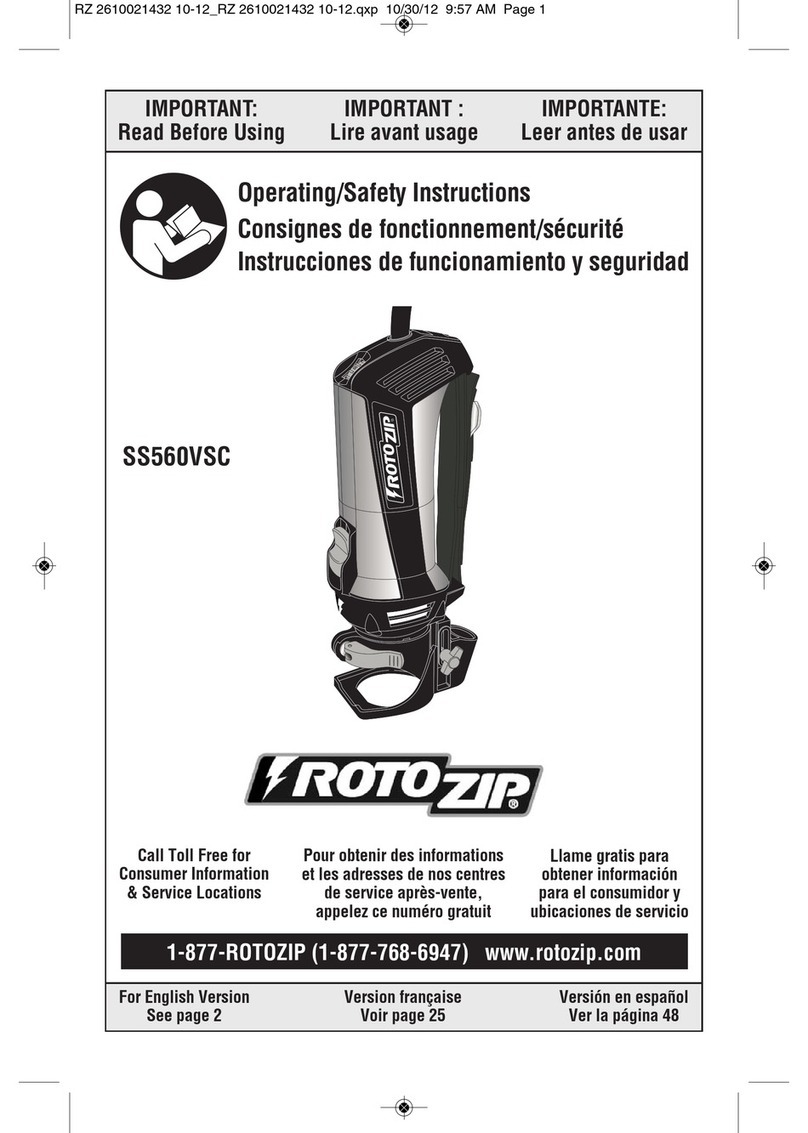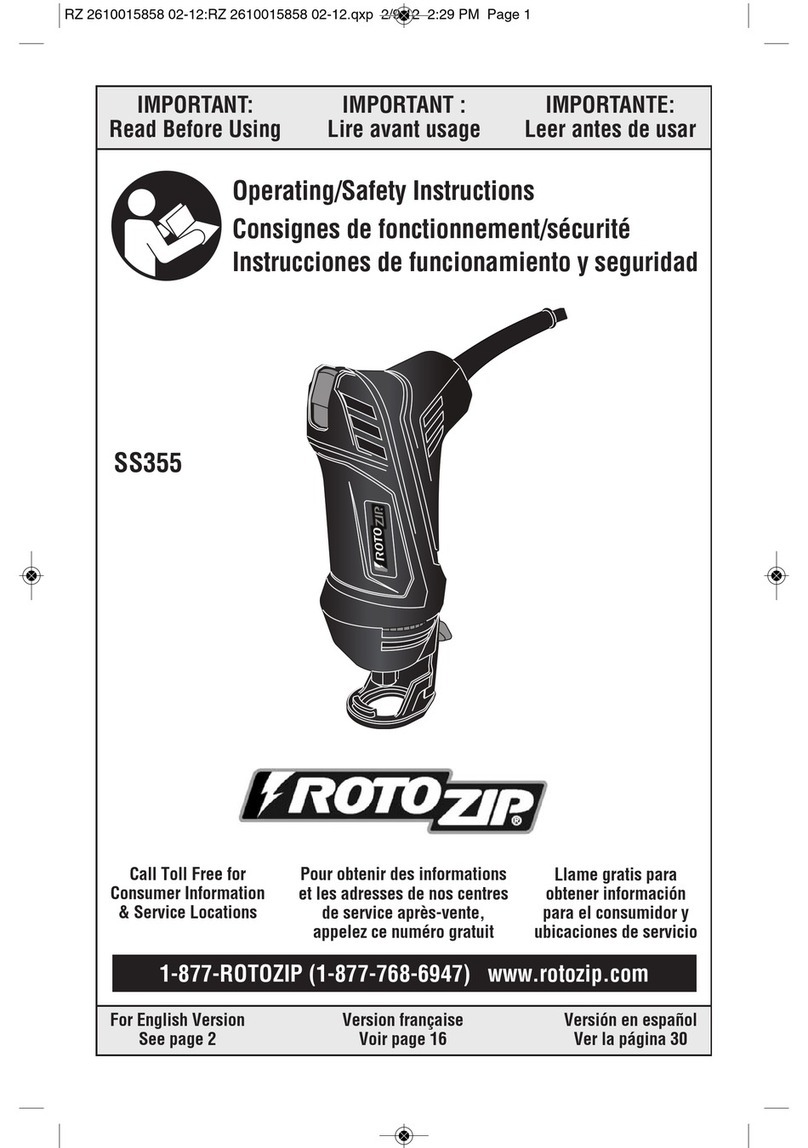Read all safety warnings and all instructions in this manual and in your
SRZHUWRROPDQXDO)DLOXUHWRIROORZWKHZDUQLQJVDQGLQVWUXFWLRQVPD\
UHVXOWLQHOHFWULFVKRFNILUHDQGRUVHULRXVLQMXU\
Save all warnings and instructions for future reference.
Use personal protective equipment. Al-
ways wear eye and respiratory protection.
Protective equipment such as non-skid safety
shoes, hard hat, or hearing protection used
for appropriate conditions will reduce personal
injury.
Do not operate DM10 Dust Collection At-
tachment without Fan Housing mounted.
Operating DM10 without Fan Housing mount-
ed may result in personal injury.
Do not operate DM10 Dust Collection At-
tachment with the following accessories,
XB-MC1, XC-T1375, XC-T1000, XC-T750,
XB-FTH1. Using accessories not compatible
with this attachment may cause personal in-
jury or property damage.
DM10 Dust Collection Attachment is in-
tended to be used with RotoZip tool
models RZ2000, RZ1500, SS560VSC, SS-
565VSC, SS355. Using tools not compatible
with this attachment may cause personal in-
jury or property damage.
Your attachment is equipped with a dust
canister, empty it frequently, after comple-
tion of cutting and before storing the at-
tachment. Be extremely careful of dust dis-
posal, materials in fine particle form may be
explosive. Do not throw sanding dust on an
open fire. Combustion from mixture of var-
nishes, lacquers, polyurethane, oil or water
with dust particles can occur if there is a static
discharge, spark introduced in the box, or ex-
cessive heat.
Some dust created by power sanding, sawing,
grinding, drilling, and other construction activi-
ties contains chemicals known to cause can-
cer, birth defects or other reproductive harm.
Some examples of these chemicals are:
r -FBEGSPNMFBECBTFEQBJOUT
r $SZTUBMMJOF TJMJDB GSPN CSJDLT BOE DFNFOU
and other masonry products, and
r "STFOJD BOE DISPNJVN GSPN DIFNJDBMMZ
treated lumber.
Your risk from these exposures varies, de-
pending on how often you do this type of work.
To reduce your exposure to these chemicals:
work in a well ventilated area, and work with
approved safety equipment, such as those
dust masks that are specially designed to filter
out microscopic particles.