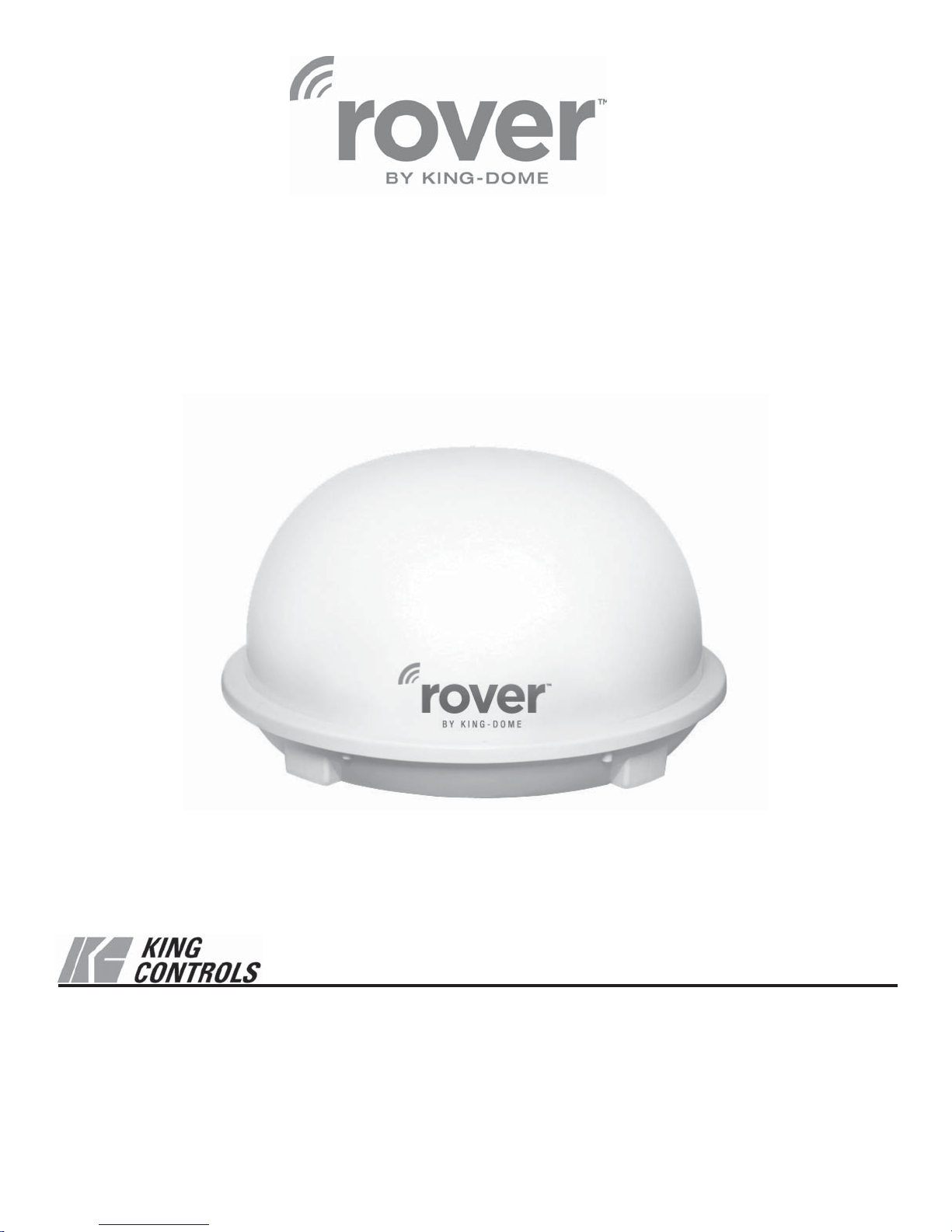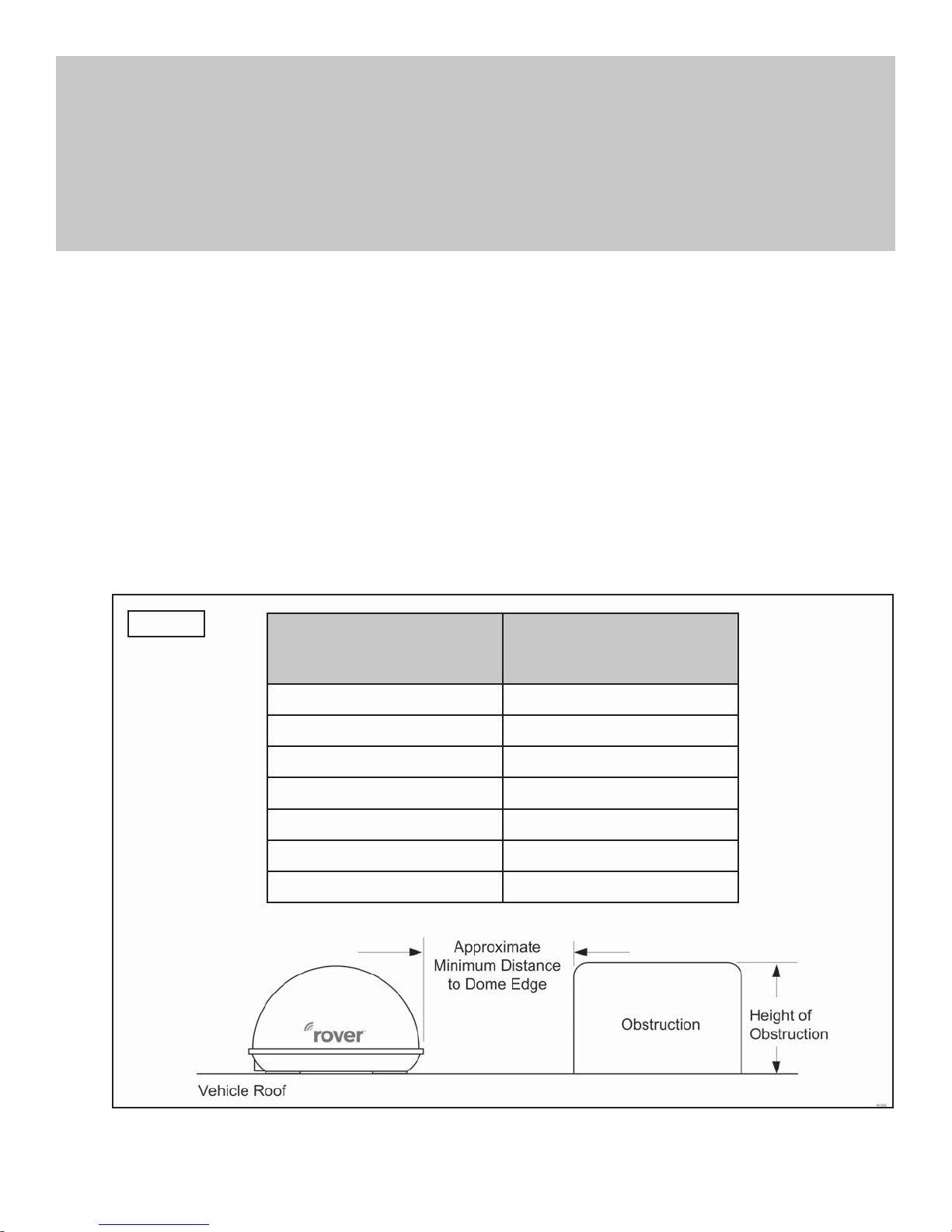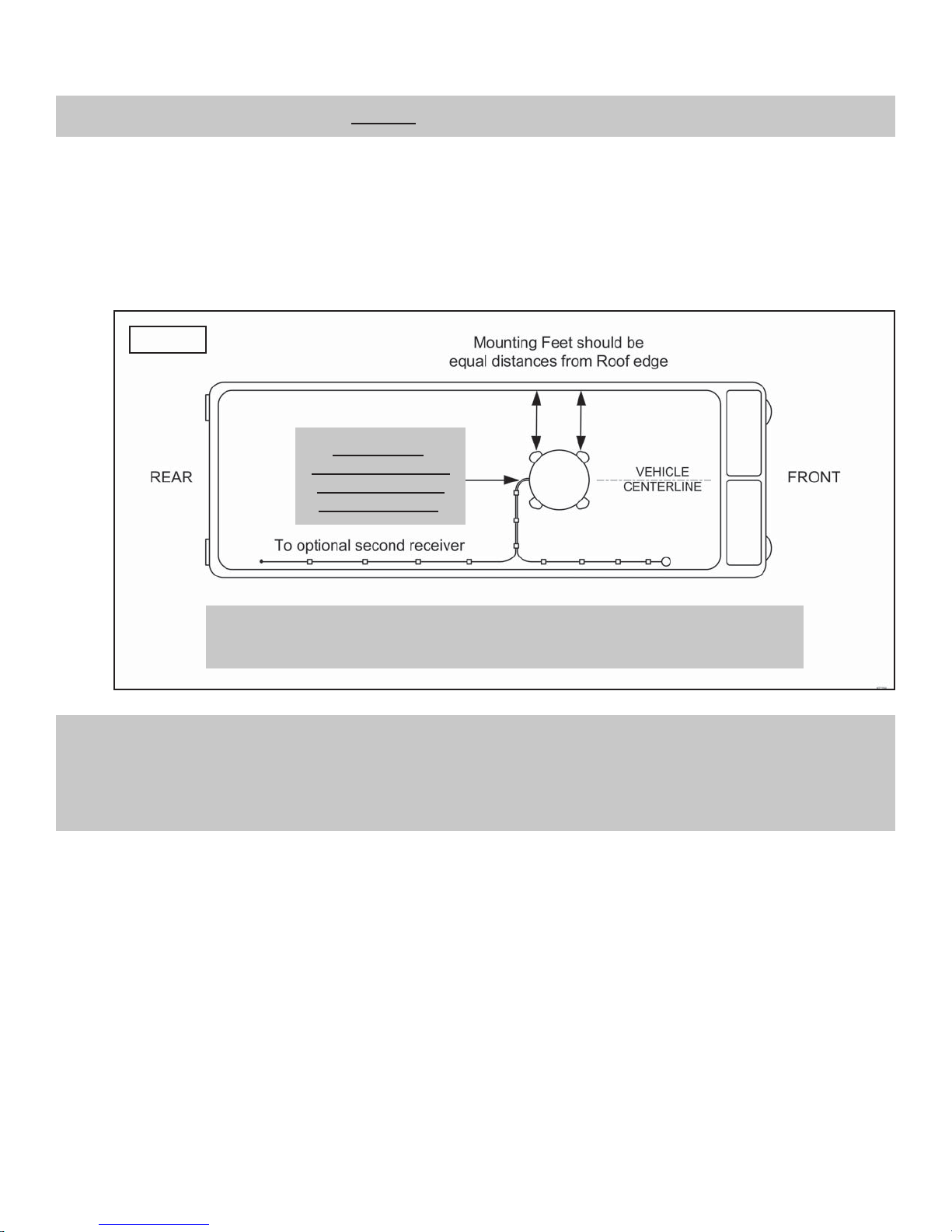Page 1
TABLE OF CONTENTS
Section Contents Page
1. INTRODUCTION . . . . . . . . . . . . . . . . . . . . . . . . . . . . . . . . . . . . . . . . . . . . . . . . . . . . . . . .2
2. INSTALLATION . . . . . . . . . . . . . . . . . . . . . . . . . . . . . . . . . . . . . . . . . . . . . . . . . . . . . . . 3-9
3. ANTENNA CONFIGURATION . . . . . . . . . . . . . . . . . . . . . . . . . . . . . . . . . . . . . . . . . . .10-11
4. RECEIVER CONFIGURATION - DISH AND BELL TV. . . . . . . . . . . . . . . . . . . . . . . . 12-14
5. OPERATION. . . . . . . . . . . . . . . . . . . . . . . . . . . . . . . . . . . . . . . . . . . . . . . . . . . . . . . . 16-17
6. TAILGATER MODE . . . . . . . . . . . . . . . . . . . . . . . . . . . . . . . . . . . . . . . . . . . . . . . . . . 18-27
7. SECOND RECEIVER OPERATION - DISH AND BELL TV . . . . . . . . . . . . . . . . . . . . 28-29
8. TROUBLESHOOTING . . . . . . . . . . . . . . . . . . . . . . . . . . . . . . . . . . . . . . . . . . . . . . . . . . . 30
9. MAINTENANCE . . . . . . . . . . . . . . . . . . . . . . . . . . . . . . . . . . . . . . . . . . . . . . . . . . . . . . . . 31
10. LIMITED WARRANTY . . . . . . . . . . . . . . . . . . . . . . . . . . . . . . . . . . . . . . . . . . . . . . . . . . . 32
Bell TV is an official trademark of Bell Canada.
DIRECTV is a registered trademark of DIRECTV, Inc.
DISH and Tailgater are registered trademarks of DISH Network L.L.C.
Rover is a trademark of Electronic Controlled Systems DBA King Controls.
King-Dome and King Controls are registered trademarks of Electronic Controlled Systems DBA King Controls.
IMPORTANT!
The satellite TV market is expanding and changing. The information in this manual was accurate at the time
of printing. If your Rover™ Satellite Antenna does not operate as outlined in this manual, please call King
Controls at (952) 922-6889 or visit our website at www.kingcontrols.com. King Controls is not responsible for
changes outside of its control.
Please read this entire manual before installing and using your new antenna.
IMPORTANT! DISH®CUSTOMERS WITH HD SOLO RECEIVERS ONLY!
If you have a DISH model ViP211z, ViP211k, ViP211 or 411 single tuner HD receiver, you can use the DISH
Tailgater®user interface on your receiver (see Sections 3 and 6).