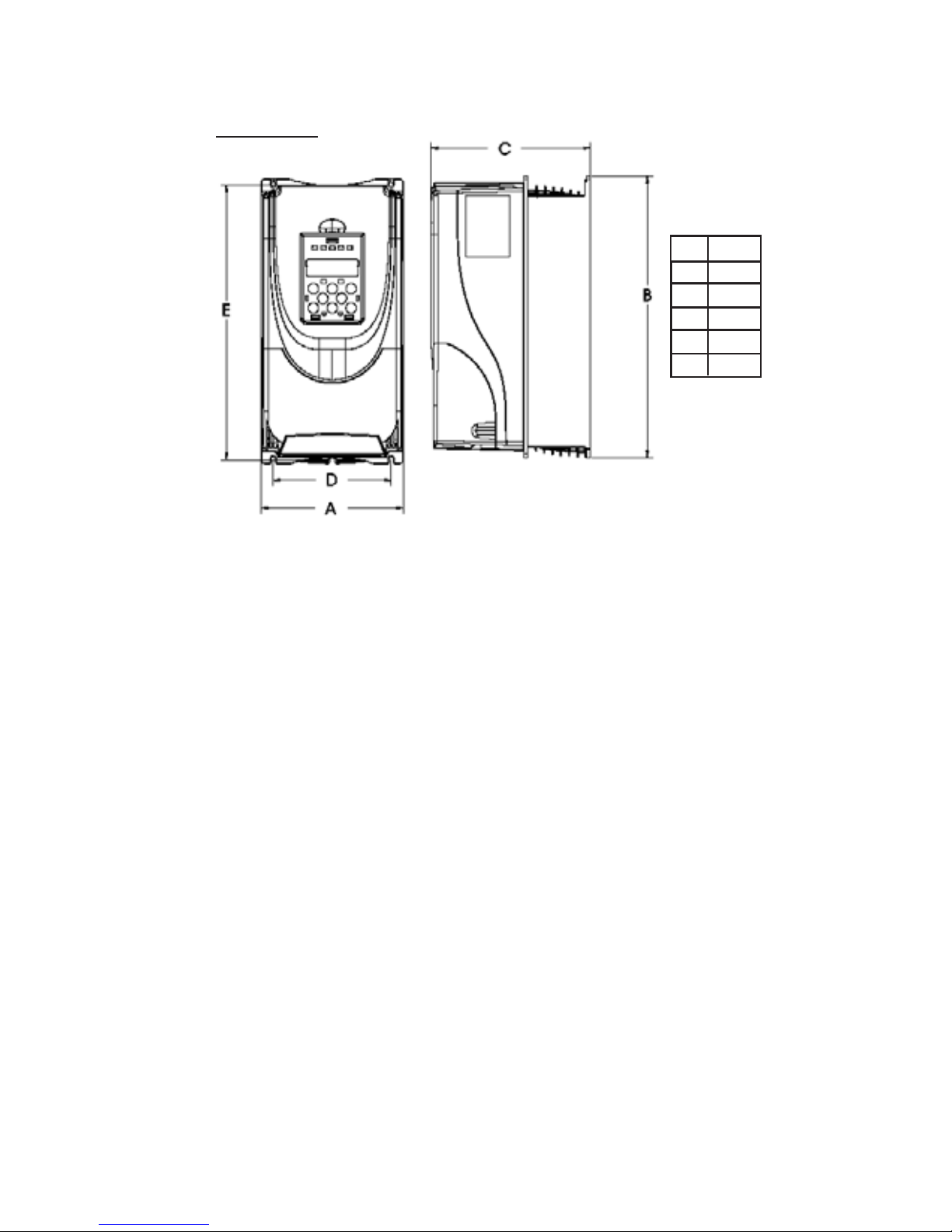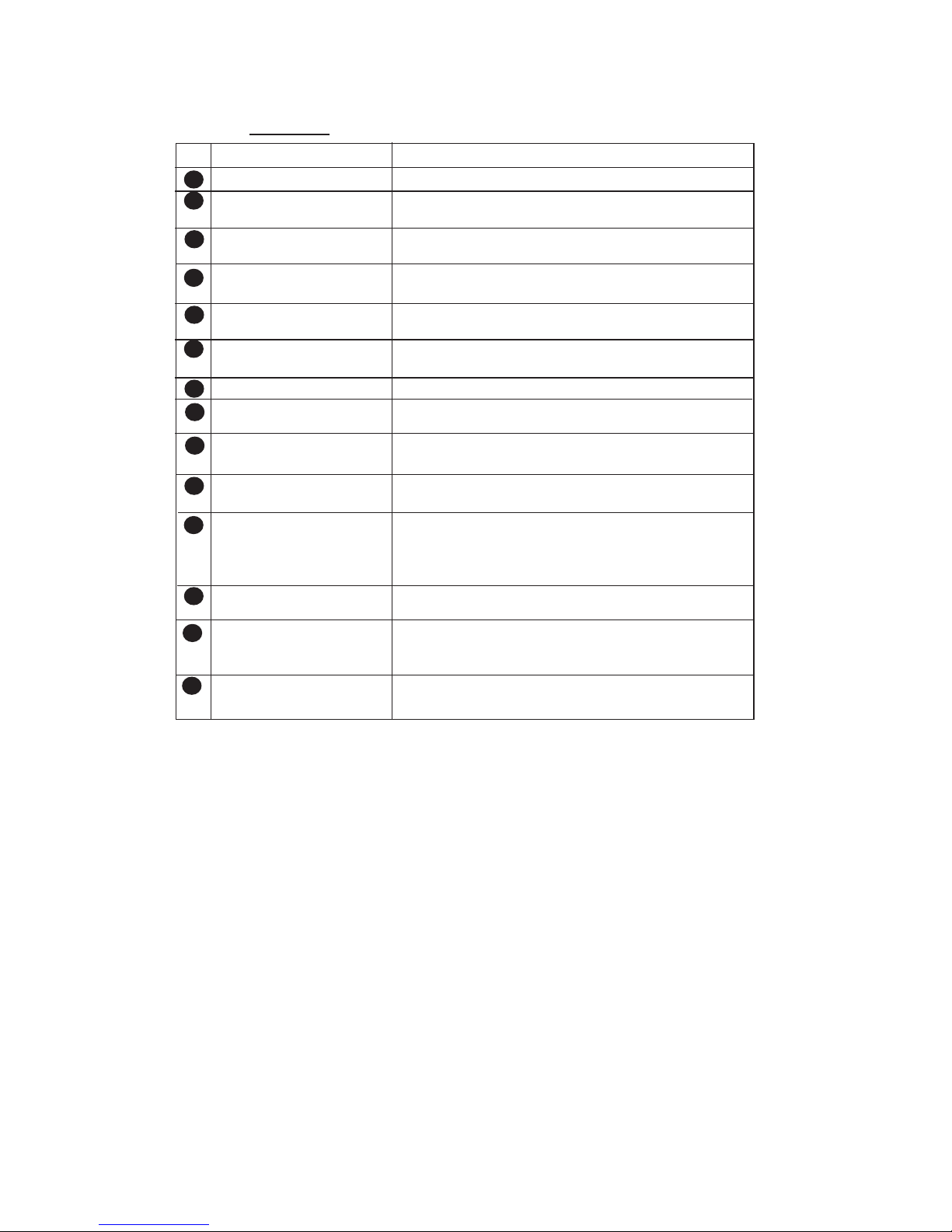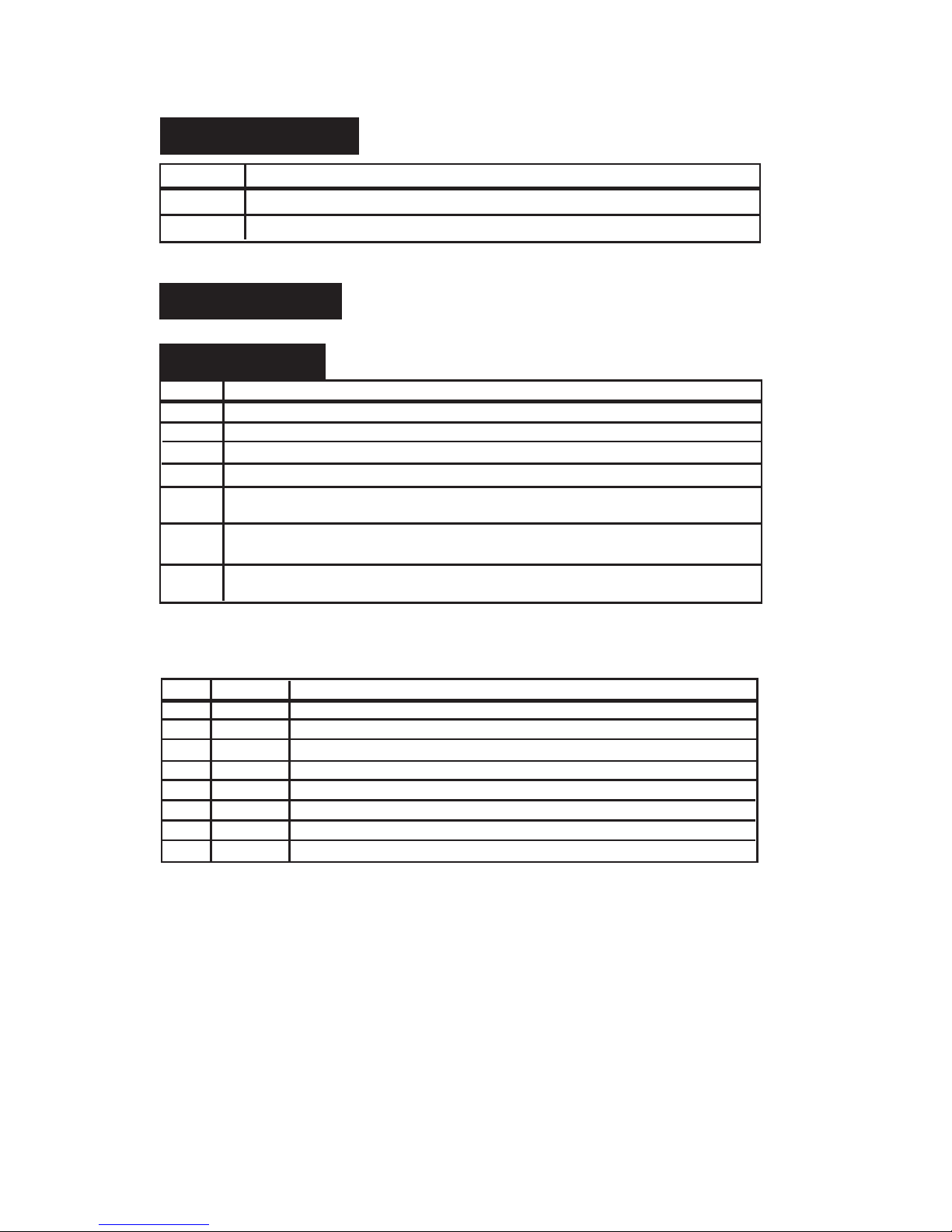RowanElettronicaS.r.l. www.rowan.it Tel.+39-0444.905566
pag.10
INVERTER 340G FAST START
- Assure that the “RUN” command in the terminal board is disabled.
- Press Mmore than one time until you reach the S.000 menu (net voltage).
- Enter the parameter by the E key, set here the net voltage by up and down keys and chose
among 230, 380, 400, 420, 440, 460, 480 (volt).
- Press Eto confirm and go out. When you come back to the “S.000” writing press . Now you
display “S.001” (net frequency) Press and set here the net frequency by the keys and 50 or
60 Hz, press Eto confirm and go out.
- Now go on according to the sequence by the key and set in the same way the
following parameters:
- S.100 : [V] nominal voltage of the motor (max inverter output voltage).
- S.101 : [Hz] motor nominal frequency
- S.150:[A]motor nominal current.
- S.151: motor poles couples (example: motor 50Hz 2850 rpm S.151=1).
- S.152 : motor power factor (Cosj). If you do not know it leave the standard parameter.
- S.201 : [Hz] max reference sequence. Set the motor nominal frequency to obtain, by the
max speed set point, the correspondent motor nominal speed.
- S.202 : [Hz] frequency reference (speed). Set “1” if you want to use analogical 0-10V input
(examplepotentiometer),“3”ifyouwantuse a constant speedtobeset ontheS203parameter.
- S.203 : [Hz] digital reference frequency (constant speed), set here the output frequency
corresponding to the motor speed you chose.
If you use the potentiometer, or however the analogical input, you should not set this parameter.
- S.300 : acceleration ramp in seconds
- S.301: deceleration ramp in seconds.
- S.400: [%] manual voltage boost in % on the motor nominal voltage.
Once you increase the motor couple at low turns, set a different value from the standard one
only if necessary.
- Note : all parameters which are modified are not saved in a permanent way.
Once you switch the motor off and on the inverter loads the previous parameters, to save the
parameters in a permanent way you should enable the following parameter.
- S.901 : settings saving. Once you enter the display displays “oFF” (C.000) press the key
and ”do” appears, press E , the display should display for a while “DONE”, that is carried out.
End of the procedure
UTILITIES:
- Self calibration of the motor stator resistance:
enable the procedure by the S.900 parameter, carry out the command in the same way of
the par. S.901.
- Automatic boost (increases the motor speed couple at middle – low rate)
you can enable it by the S.401 paragraph : “0” = disabled; “1” = enabled.
- Memorize permanently by the S.901 paragraph.
PARAMETERS TO BE SET FOR THE FUNCTIONING BY MOTO - POTENTIOMETER
-F.050= 5 (reference CH1 on motor - potentiometer)
-I.001 = 23 (digital input 2, programmed as Up key motor - potentiometer)
-I.002 = 24 (digital input 3, programmed as Down Key motor - potentiometer)
Options:
-F.012 = 0/1 (0 = unidirectional motor – potentiometer;
1= bidirectional mono - potentiometer)
- F.013 = 0/1 (0 = the motor - potentiometer sets to zero when you switch off the inverter;
1 = motor – potentiometer with memory)