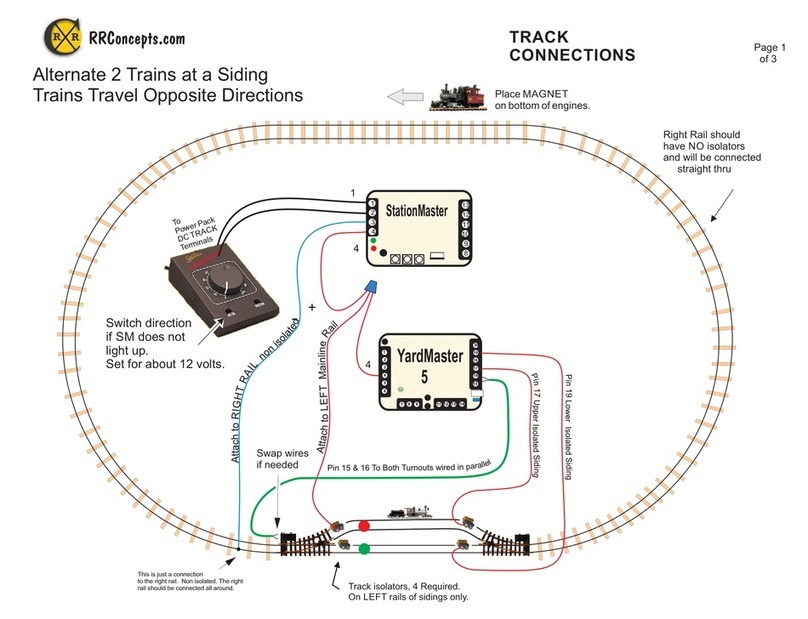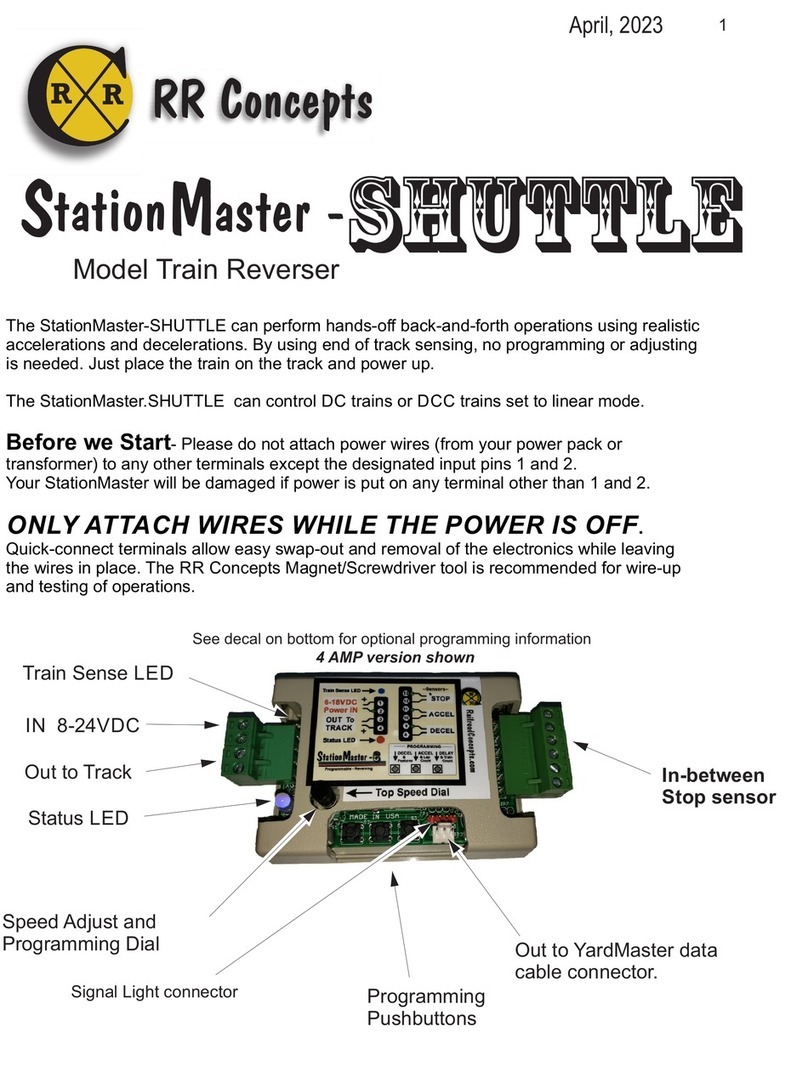2
Train Detected LED Bypass Jumper
Top Speed Adjust and
Programming Dial “Out to YardMaster” data
cable connector for siding
control hookups.
IN 8-22VDC
Out to Track
See the label on the bottom for programming and additional information.
Sensor LED
Programming
Pushbuttons
Sensor Inputs:
DECEL
ACCEL
STOP
tation aster -
Quick Hookup Instructions
SM6
How to do
Realistic Station Stops &
Realisitic Reversing (More details in manual)
The StationMaster works with DC (out of the box)
or DCC trains set to linear mode. (N, HO, G, etc.)
AC trains cannot be controlled.
sensor
Stopping
Position
To
Power Pack
TRACK
Terminals
To
Power Pack
TRACK
Terminals
Attach to
TRACK.
Swap these
wires to go the
opposite direction
1
2
3
4
8
9
10
11
12
13
StationMaster
Accelerate + Decelerate Station Stop Hookup
1) Attach terminals 1 & 2 to the transformer.
2) Attach terminals 3 & 4 to the track.
3) Attach terminals 8 & 9 to a train sensor. (No polarity)
4) Mount a magnet on an engine or car.
Set the transformer to the desired top speed. That’s it!
See the online manual for optional additional features:
* Change acceleration rate,
* Change deceleration rate,
* Add additional station stops,
* Do multiple laps before stopping,
* Run 2 trains on the same track.
* Change station stop pause duration, (Default 10 seconds)
* Perform “Self-Adjusting” deceleration. (Requires STOP
sensor to stop at an exact location)
To
TRACK
1
2
3
4
8
9
10
11
12
13
StationMaster
SCAN FOR INFO
4 AMP Version shown, Also available in 10 AMP configuration.
StationMaster CONNECTIONS and CONTROLS
Go to StationMaster.net (bottom of page) and download the 25 page user manual for more info.
Visit RailroadConcepts.com for more fun, advanced hookups, and ordering parts.
Un-modified track!
No diodes, no breaks, no additional track connections.
Reversing Hookup
Station Stop Hookup
RR Concepts
C
RR
Un-modified trains.
No sensors, no
magnets.
It just works!
Accelerate + Decelerate Reversing Hookup
1) Attach terminals 1 & 2 to the transformer.
2) Attach terminals 3 & 4 to the track.
3) Program the StationMaster for “Reversing Mode”
(see below for programming)
See the online manual for additional in-between stops,
self adjusting exact stopping using STOP sensors,
delay times, etc,
One time programming for No Sensor Reversing mode”:
1. Turn the top speed dial fully counter-clockwise. 4. When train starts to run, press button #3 about
2. Simultaneously press buttons 1 and 2. 3 feet from the end. Repeat for both directions.
3. Turn the top speed dial fully clockwise. 5. Turn dial to desired creep speed into the ends.