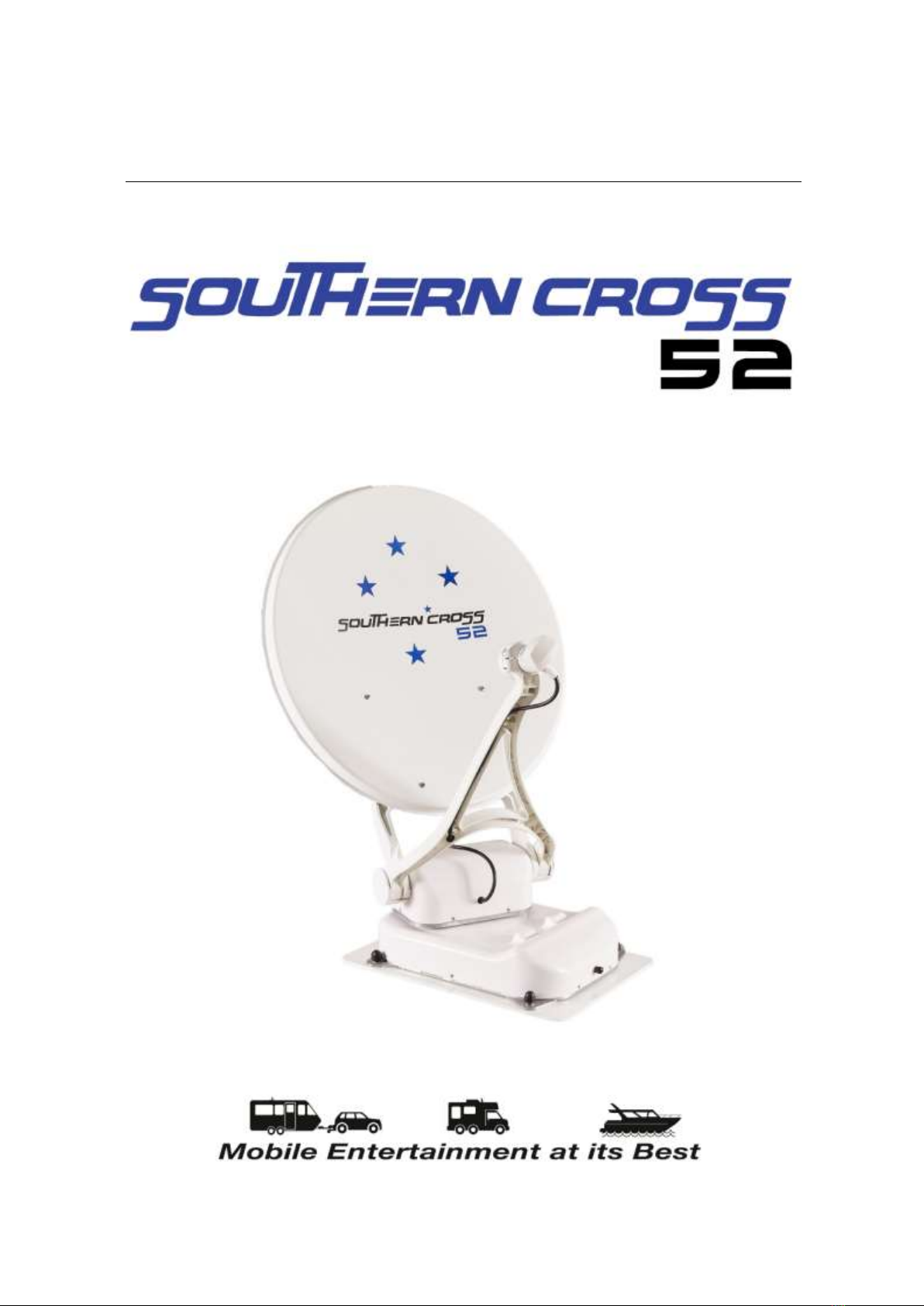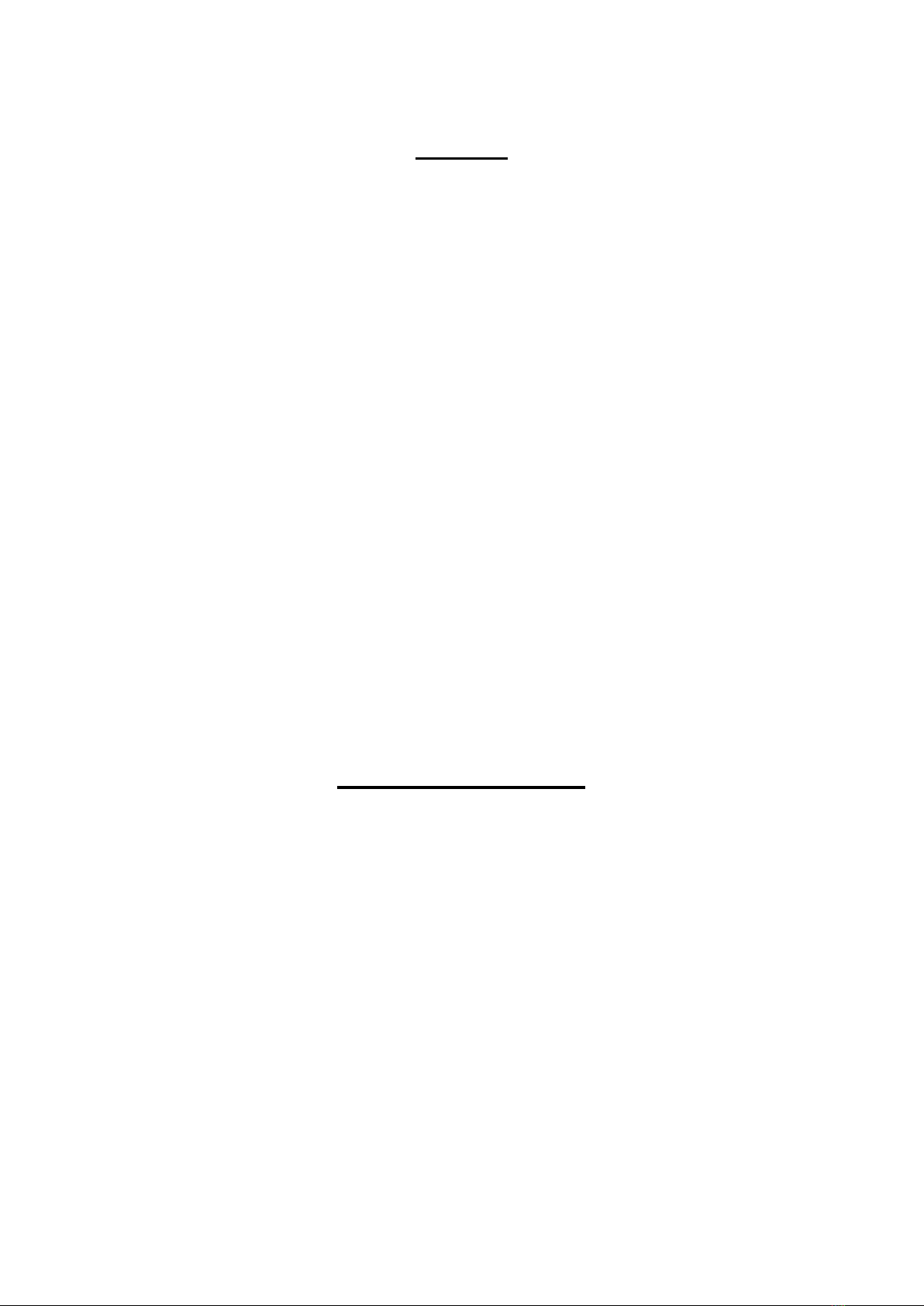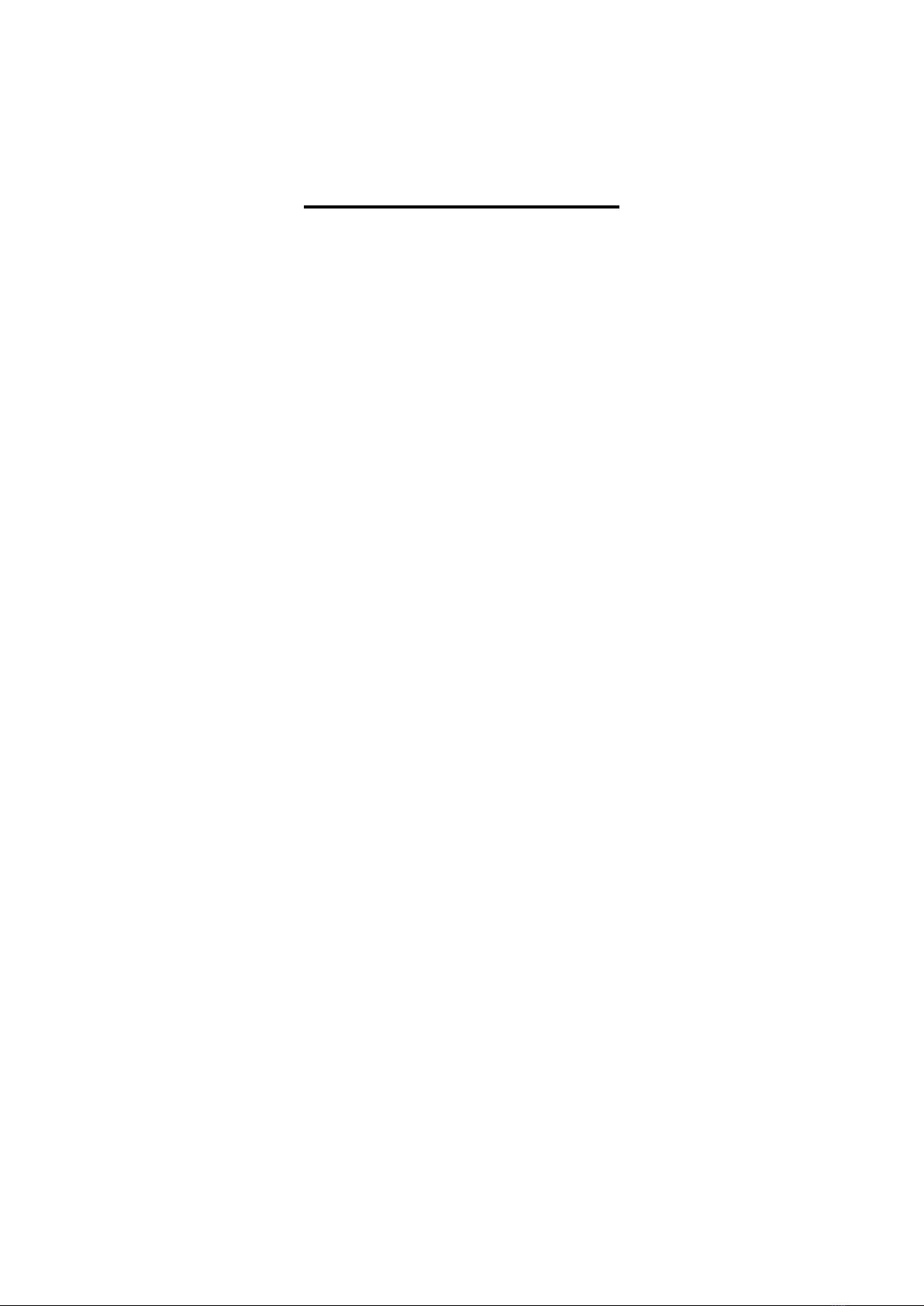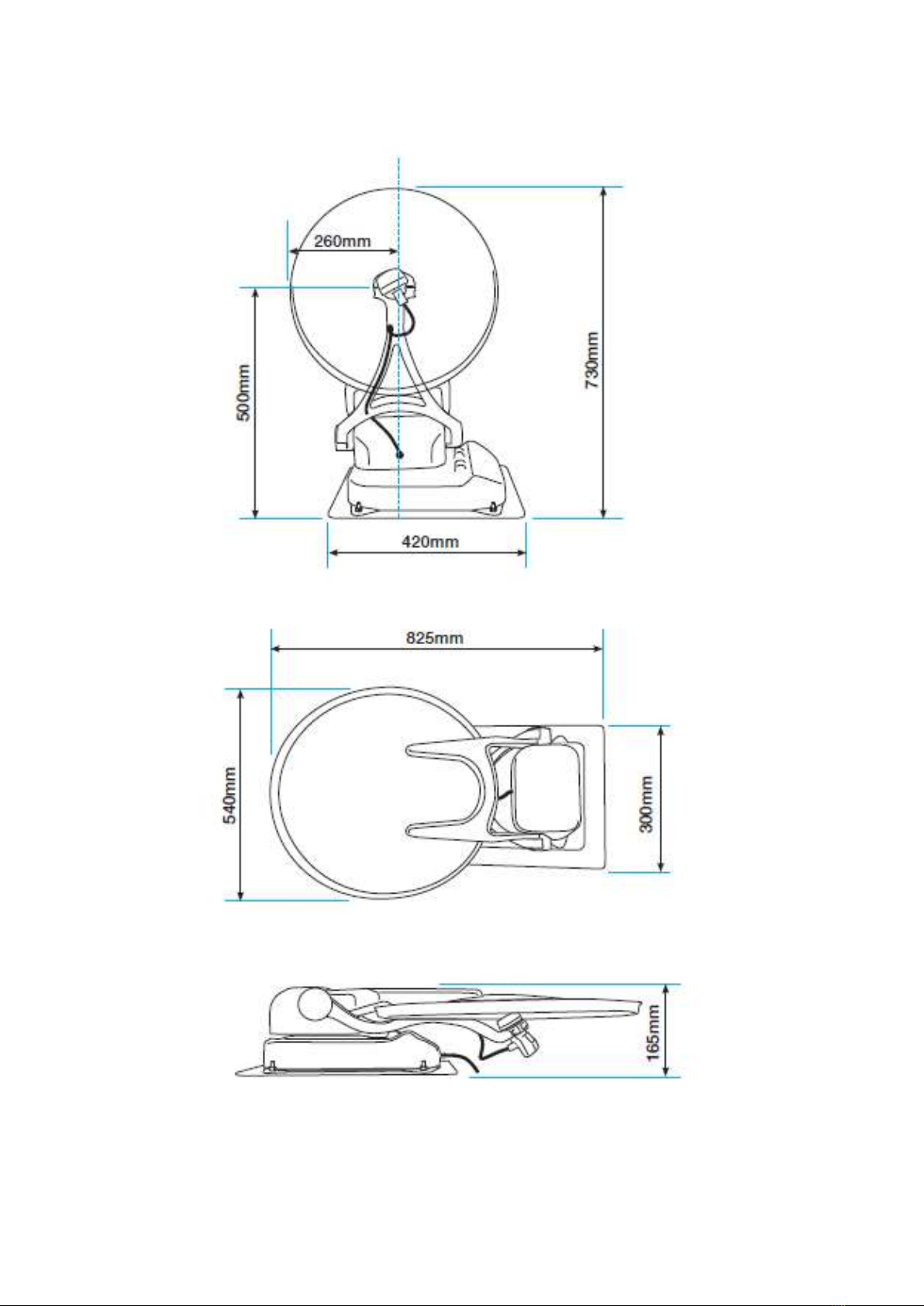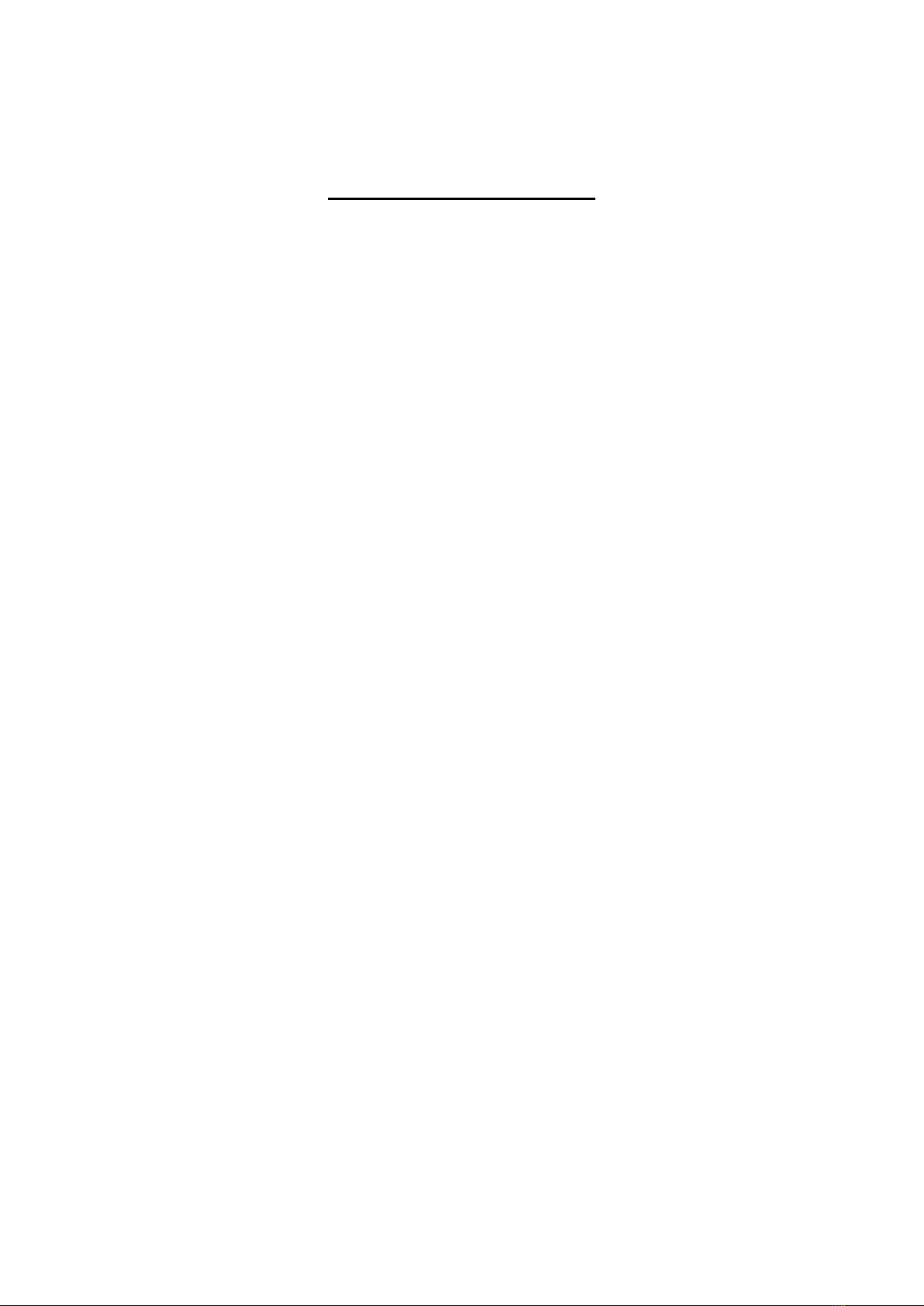3
Correct Use and Operation
This product has been designed for use in a fixed installation on motorhomes and
caravans with a maximum speed of no more than 100 Km/h. It is designed to
automatically aim a parabolic antenna mounted on a stationary vehicle at
geostationary television satellites transmitting directly to NZ using the Optus D1
satellite. The power to the system is supplied by a standard vehicle electric system
with a rated voltage of 12 volt.
Use of the equipment for any other purpose than the one specified is not permitted.
Your SC52 dish is an intelligent satellite TV reception system which can align itself
towards a pre-set satellite automatically as long as the system is located within the
satellite reception.
Please ensure that the system always has a clear view to the North West. In NZ, the
Optus D1 satellite is in an approximate position to the North West (Azimuth 318°). If
the satellite’s signal beam is interrupted by obstacles such as mountains, buildings or
trees, the automatic aiming will not function and no TV signal will be received.
Please also note the following instructions from the manufacturer:
It is not permitted to change the overall device by removing or adding individual
components.
It is not permitted to use other parabolic antennas or LNBs than those installed
originally on the equipment.
The installation must only be performed by a qualified technician.
All of the relevant and approved guidelines of the automotive industry must be
observed and complied with.
The equipment must only be installed on hard vehicle roofs which are
sufficiently strong and inherently stable.
No regular maintenance is required other than cleaning. All housings and
enclosures must not be opened. Only a qualified professional should carry out
any maintenance work.