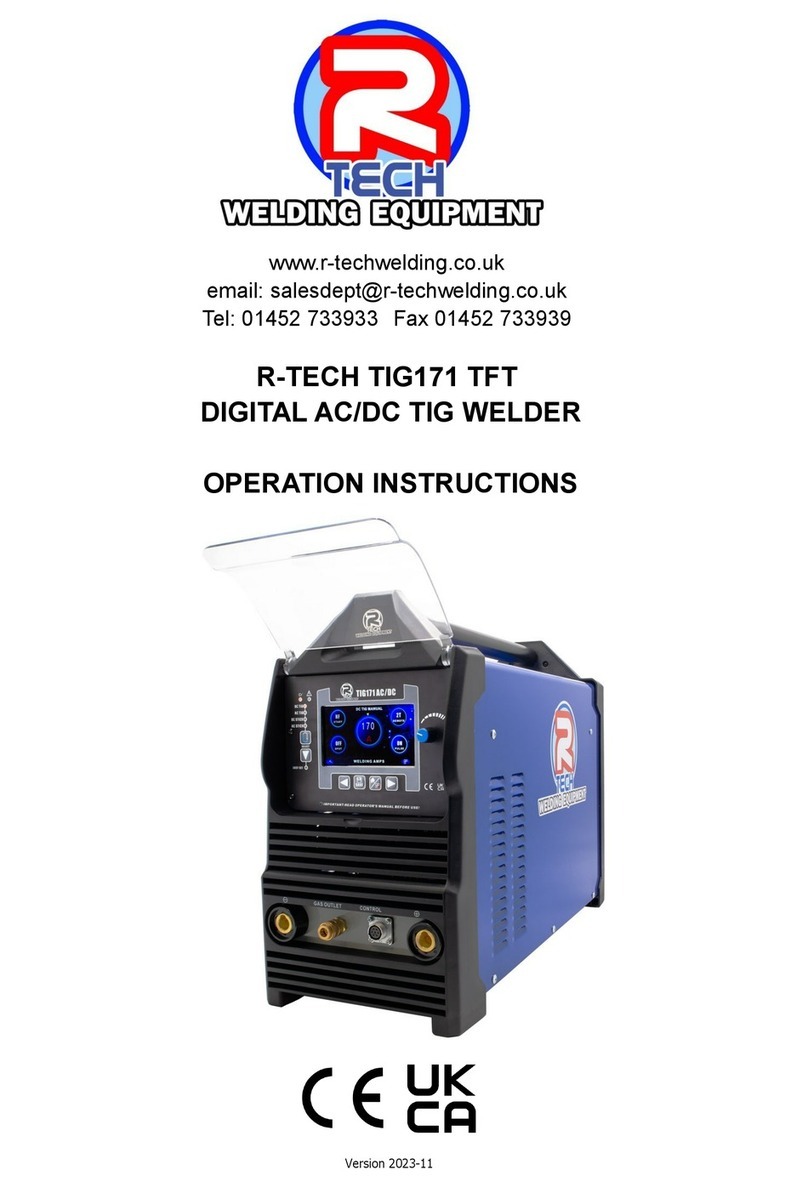Rtech MTS251TFT User manual
Other Rtech Welding System manuals

Rtech
Rtech TIG200PDC User manual

Rtech
Rtech TIG315 User manual
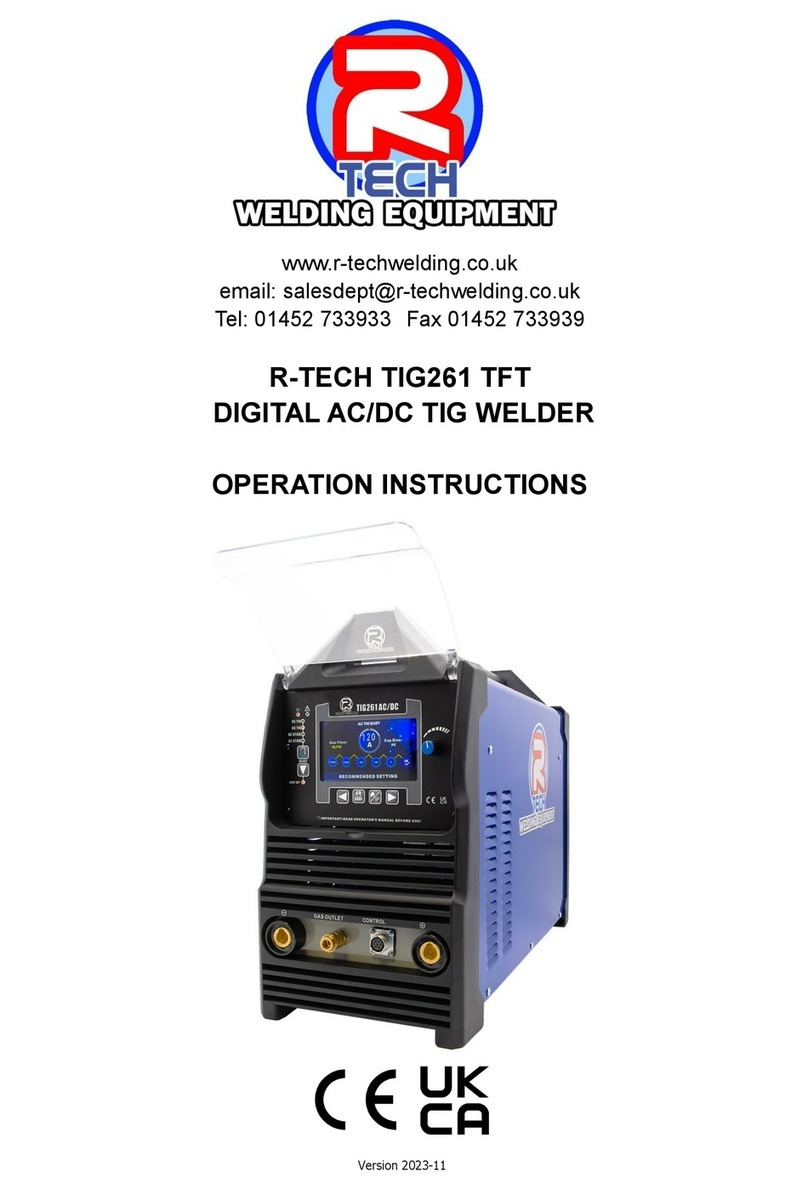
Rtech
Rtech TIG261 User manual

Rtech
Rtech C-MIG 315 User manual

Rtech
Rtech MIG181 User manual

Rtech
Rtech ProArc 135 User manual

Rtech
Rtech PLASMA 40HF User manual

Rtech
Rtech P100HF User manual

Rtech
Rtech I-CUT100P User manual

Rtech
Rtech PLASMA 60HF User manual

Rtech
Rtech TIG200DV-PD User manual

Rtech
Rtech TIG200PD-DV User manual

Rtech
Rtech TIG200DV User manual

Rtech
Rtech MMA 160S User manual

Rtech
Rtech PLASMA 50HF User manual

Rtech
Rtech Tig200 DC Digital User manual

Rtech
Rtech 50CNC User manual

Rtech
Rtech PROArc 175 User manual

Rtech
Rtech PLASMA P31C User manual

Rtech
Rtech MTS 255HF User manual
Popular Welding System manuals by other brands

TAFA
TAFA 30*8B35 owner's manual

Lincoln Electric
Lincoln Electric INVERTEC V350-PRO CE Technical specifications

ESAB
ESAB Buddy Arc 145 instruction manual

CIGWELD
CIGWELD 636804 use instructions

Red-D-Arc
Red-D-Arc DC-400 Operator's manual

Hobart Welding Products
Hobart Welding Products Spool Gun DP 3035-10 owner's manual