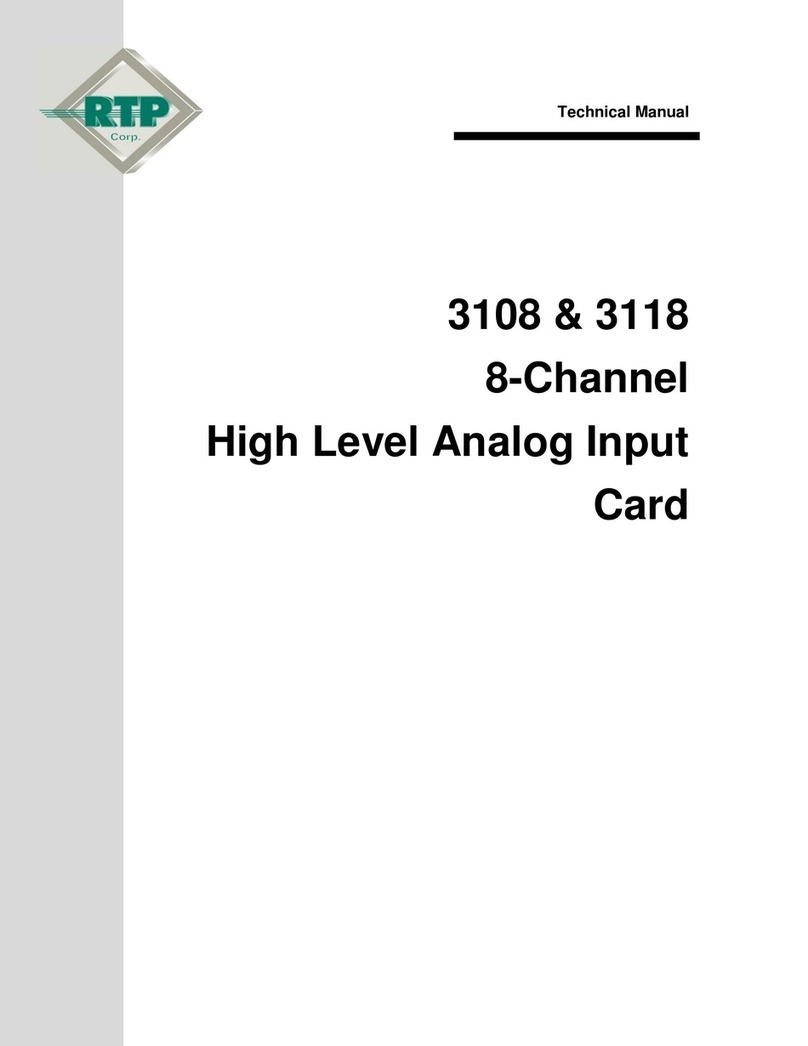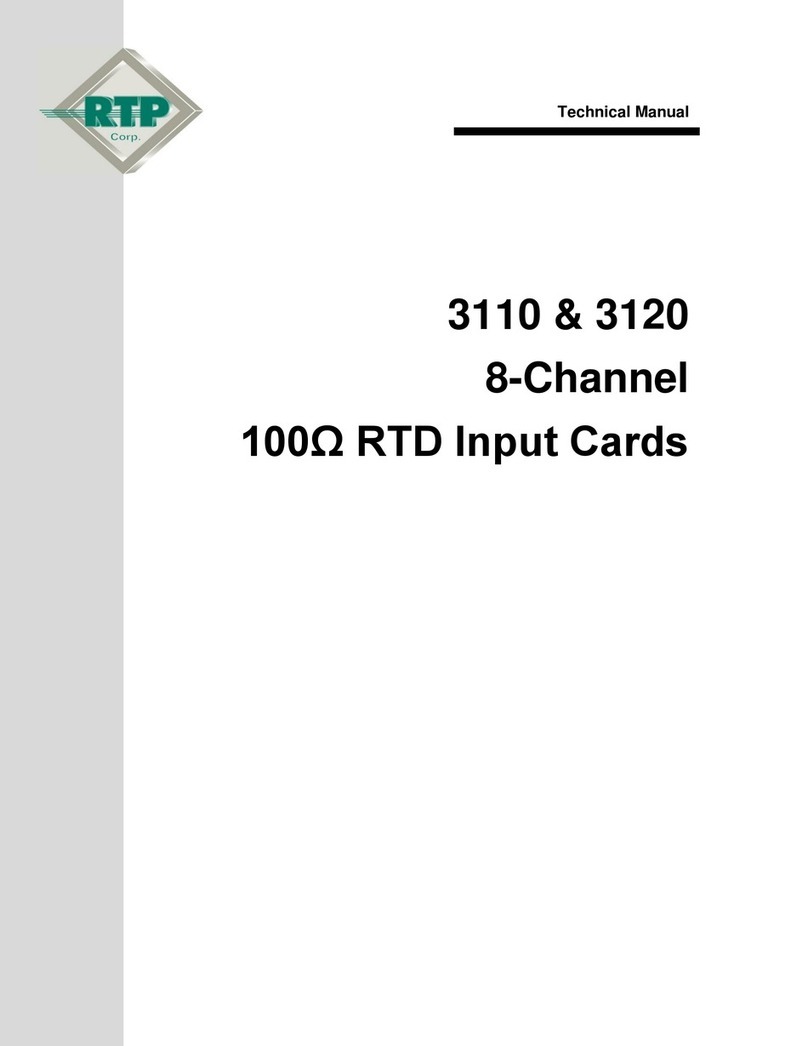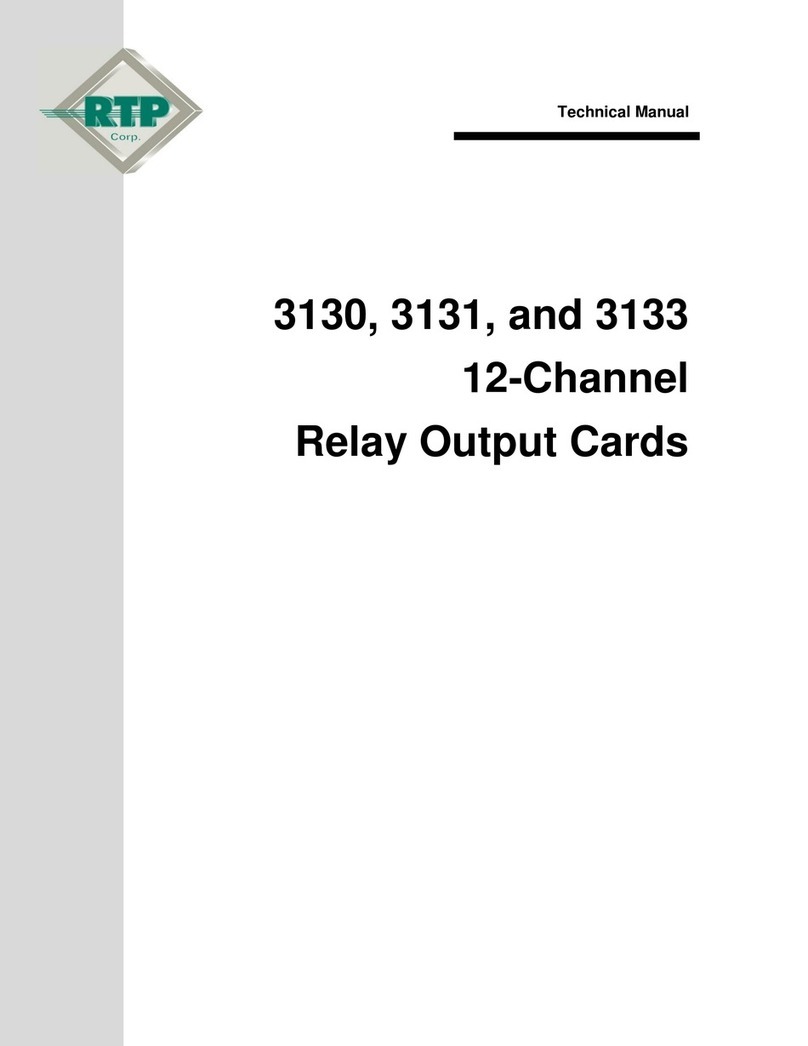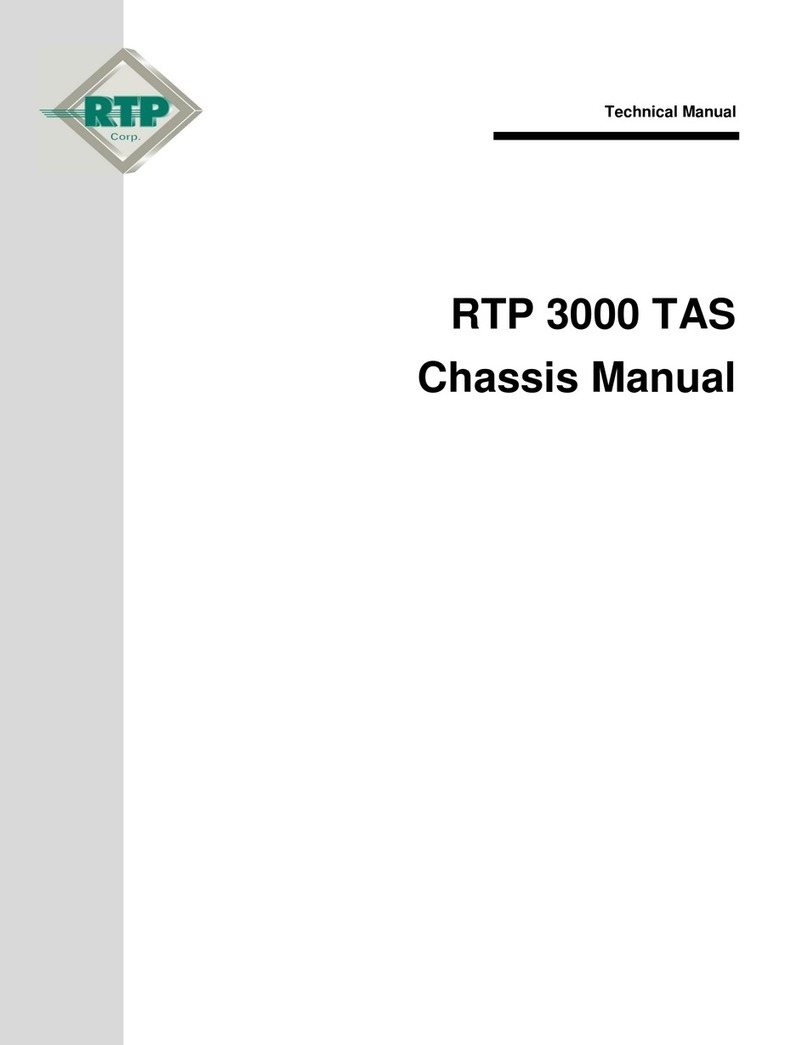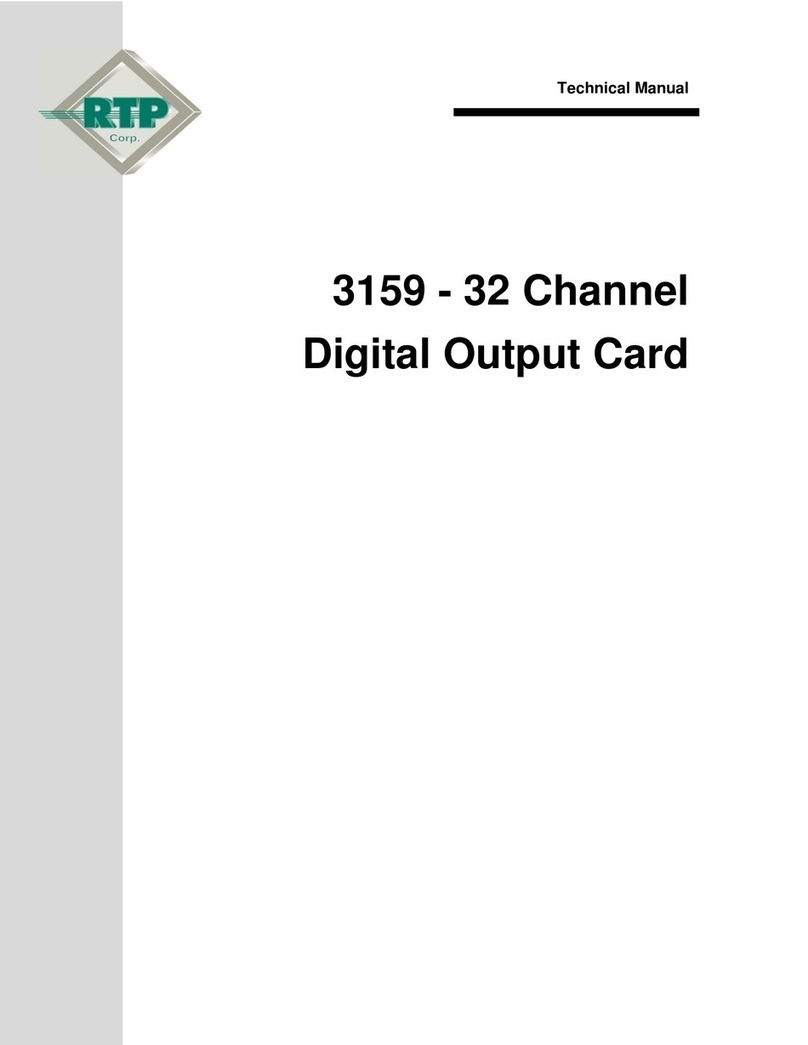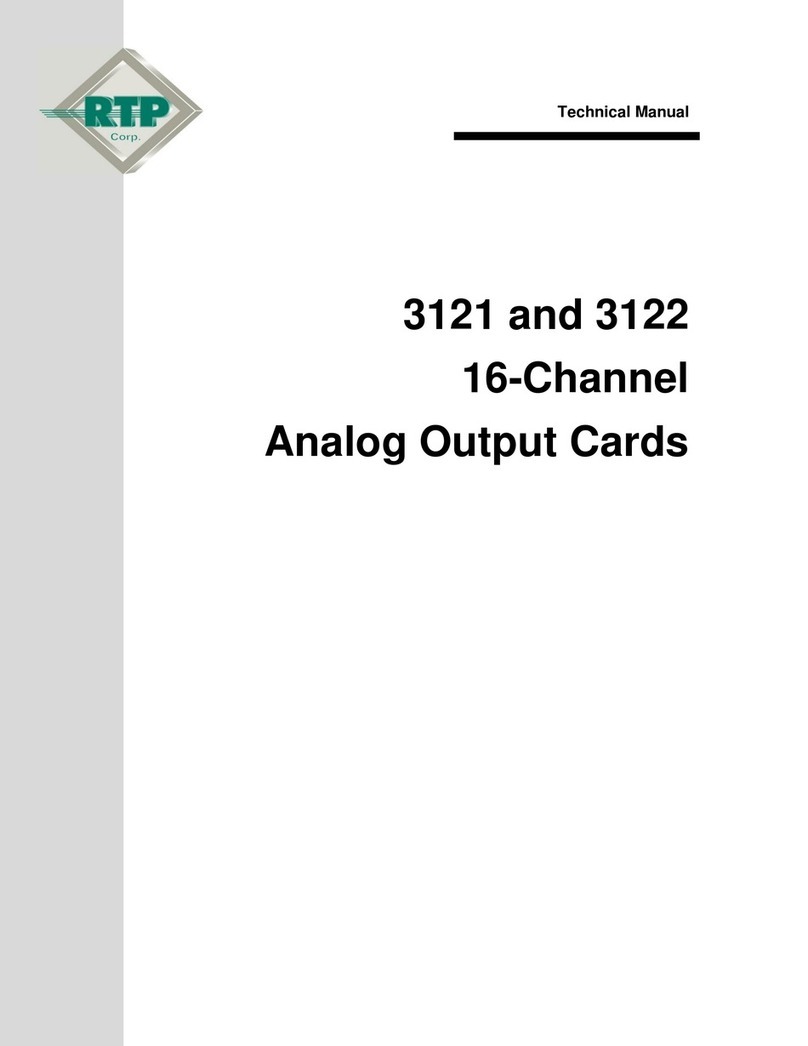3
TABLE OF CONTENTS
INTRODUCTION........................................................................................4
SPECIFICATIONS.....................................................................................6
FAILURE RATES IN ACCORDANCE TO IEC 61508 ...............................8
HARDWARE CONFIGURATION...............................................................9
Switches........................................................................................................9
Cabling ..........................................................................................................9
SOFTWARE CONFIGURATION..............................................................12
Editing the Configuration File.......................................................................12
Configuration Parameters............................................................................14
ipaddress, ipaddress_b, ipaddress_c, ipaddress_d................................14
Subnetmask...........................................................................................15
Scan cycle..............................................................................................15
Nodenum...............................................................................................15
Maxconn ................................................................................................15
Peer alltime............................................................................................16
Ip route...................................................................................................16
Maxpgm.................................................................................................16
Udl mem.................................................................................................17
Host activity max....................................................................................17
Tcp min rt timeout ..................................................................................17
Dsvc max points.....................................................................................17
Id_a, id_b, id_c, id_d..............................................................................17
redundant...............................................................................................17
Firmware Upgrades .....................................................................................18
Firmware Upgrade Order .......................................................................18
Firmware Upgrade Procedure................................................................18
NetArrays Configuration...............................................................................19
I/O Configuration....................................................................................19
Diagnostic Information............................................................................23
Device Status Window.................................................................................26
COMPLIANCE WITH CE MARK .............................................................28
ENVIRONMENTAL CONDITIONS...........................................................30
REFERENCED COMPANIES..................................................................31
DEFINITIONS........................................................................................... 31