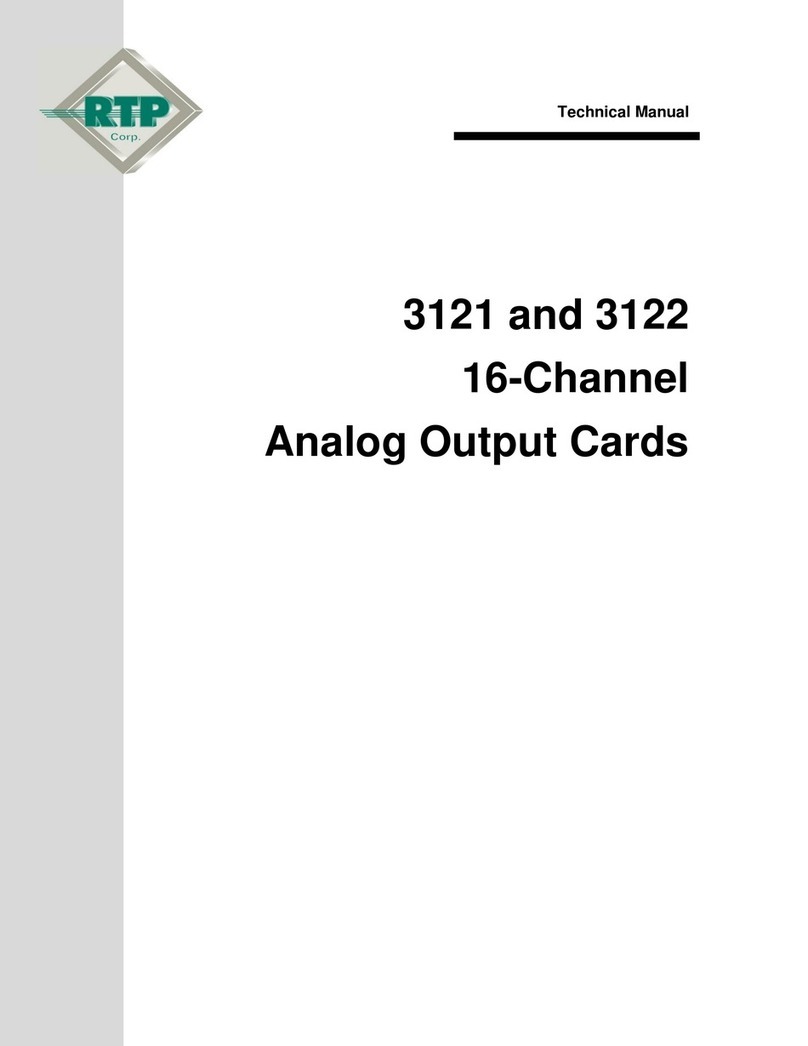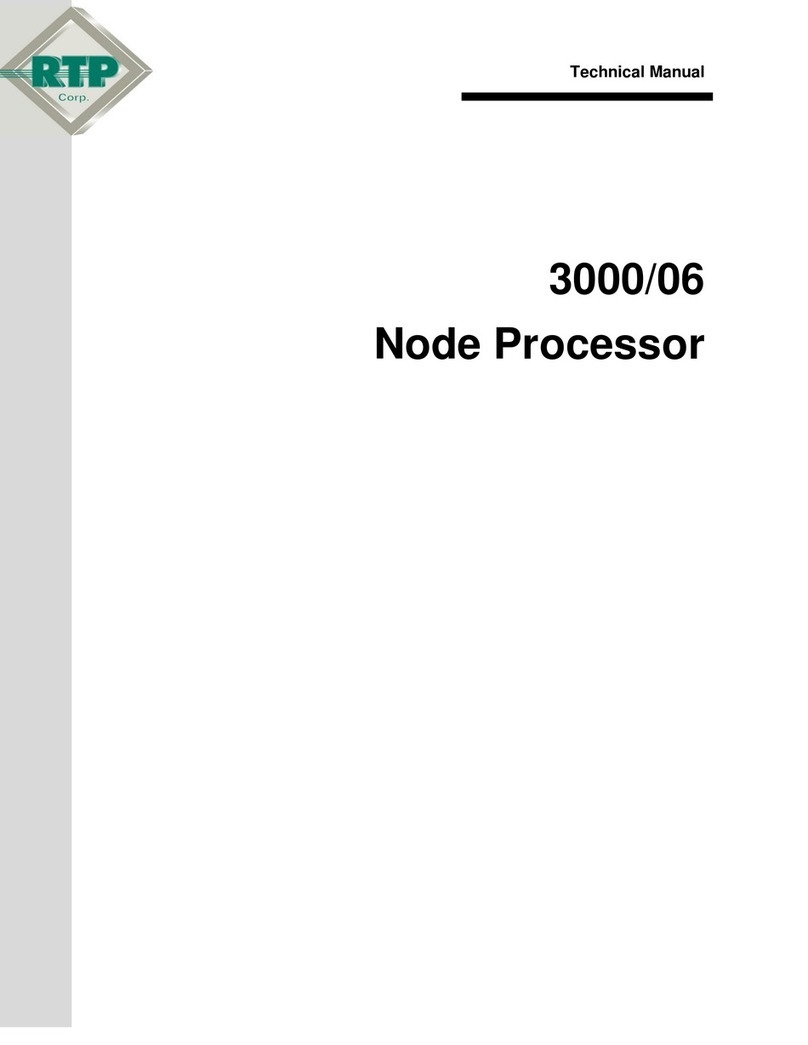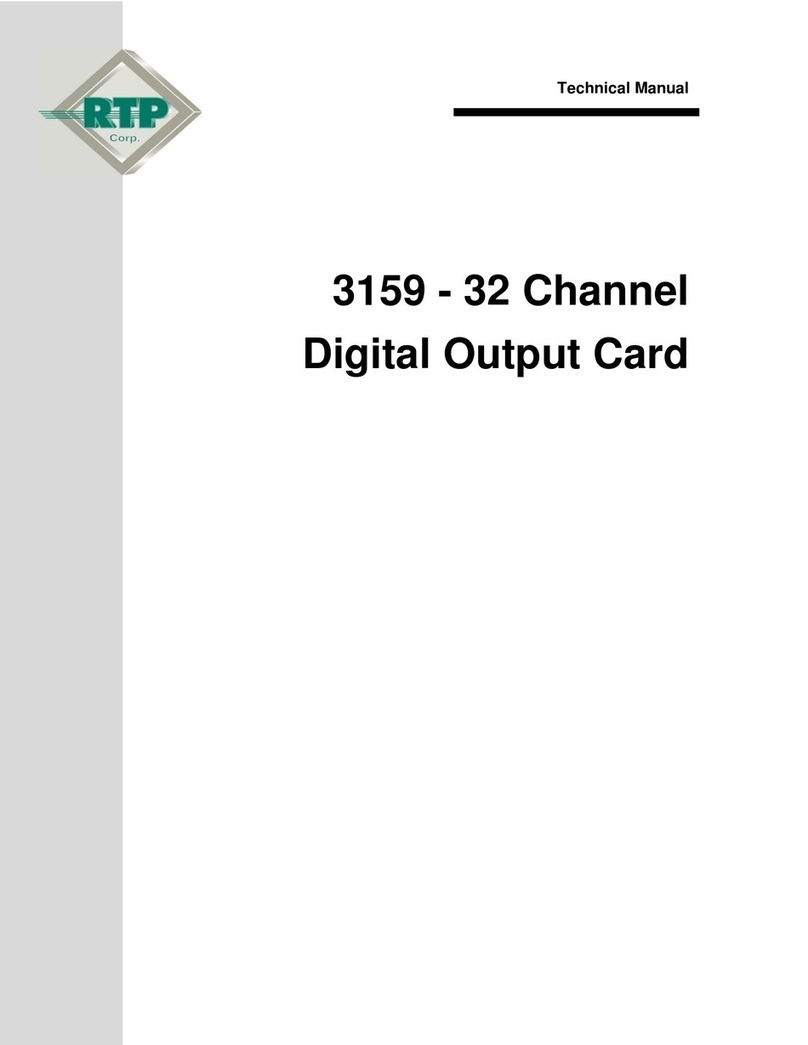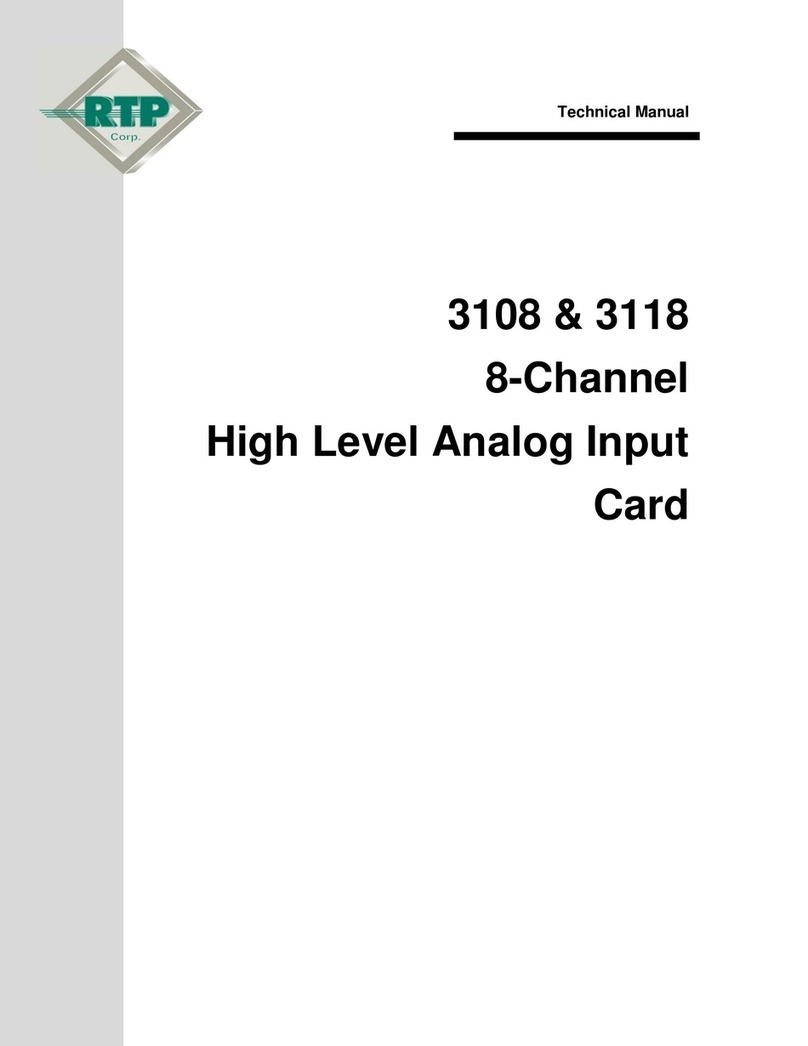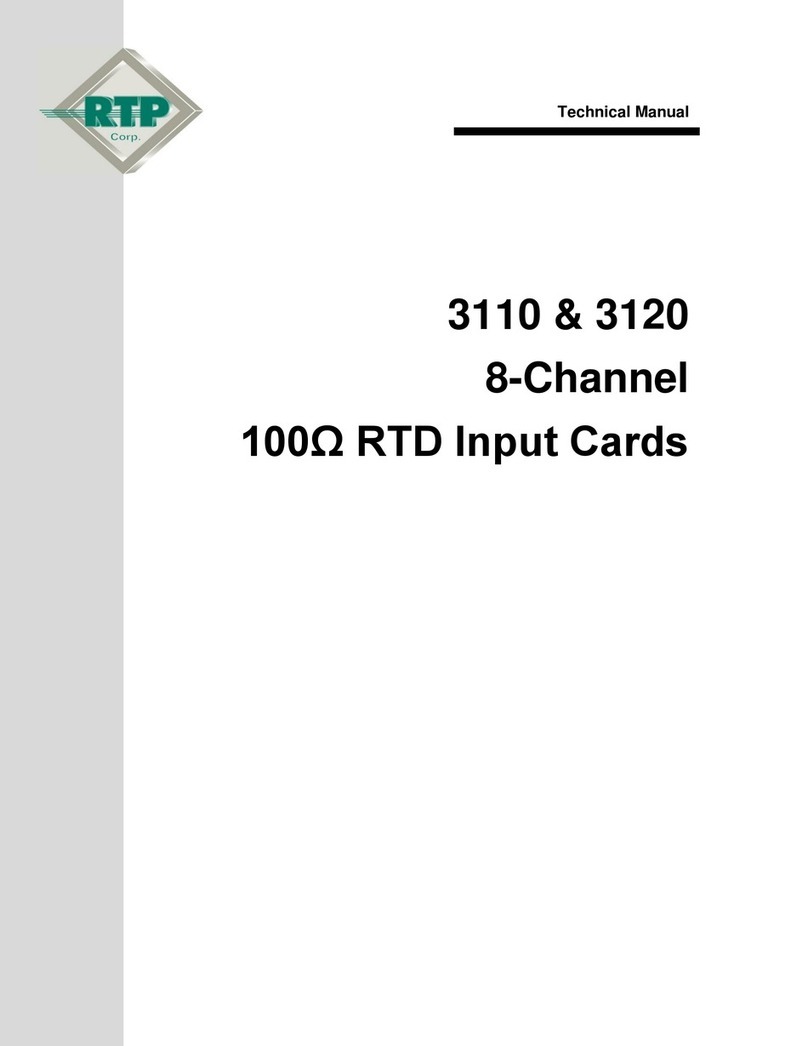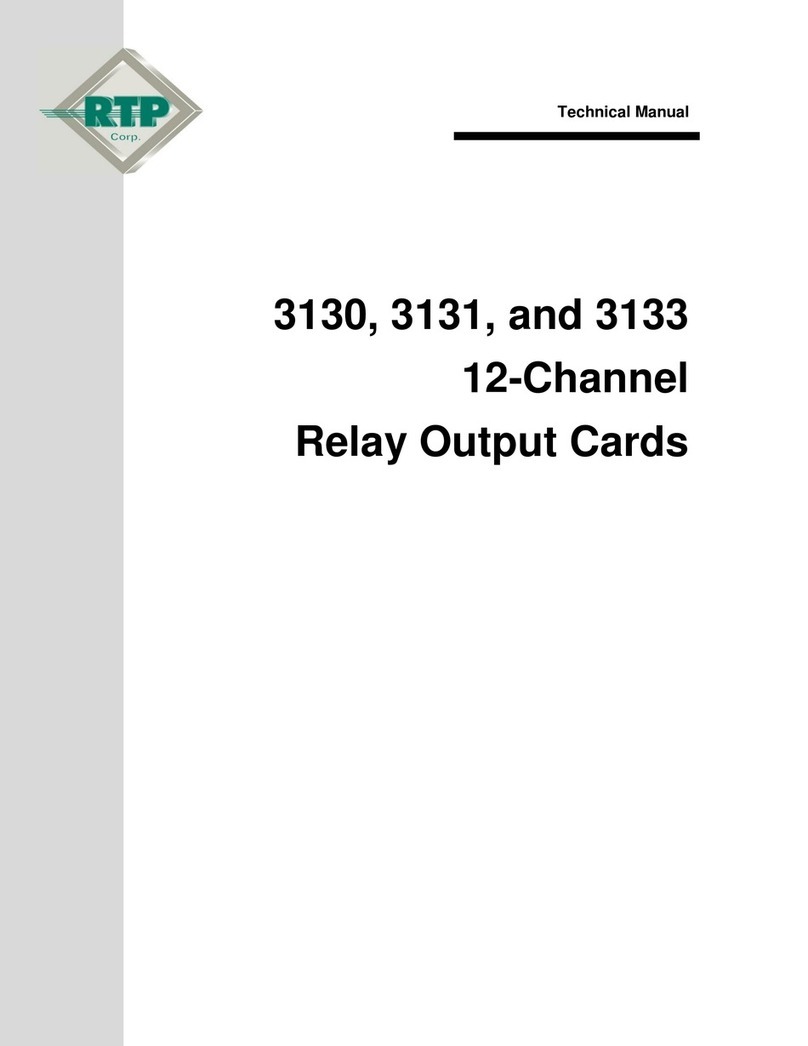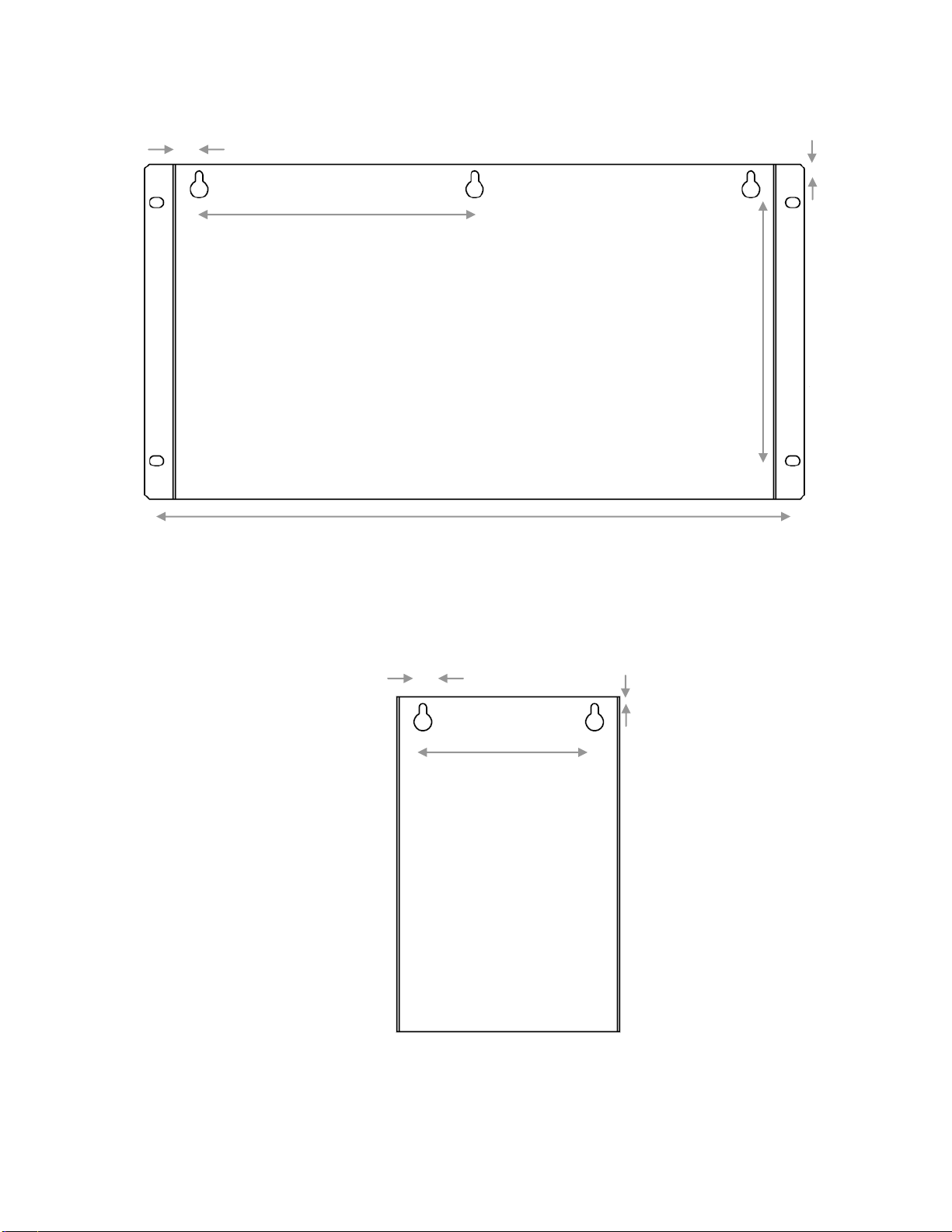10
Installation and Maintenance
General
The RTP3000 TAS series units must be enclosed in a complete electrical and fire enclosure.
Observe the following instructions:
Elevated Operating Ambient –If installed in a closed or multi-unit rack assembly, the operating
ambient temperature of the rack environment may be greater than room ambient. Therefore,
consideration should be given to installing the equipment in an environment compatible with the
maximum rated ambient temperature (Environmental Conditions).
Reduced Airflow –Installation of the equipment in the rack should be such that the amount of airflow
required for safe operation of the equipment is not compromised.
Mechanical Loading –Mounting of the equipment in the rack should be such that a hazardous
condition is not achieved due to mechanical loading.
Circuit Overloading –Consideration should be given to the connection of the equipment to the supply
and the effect that overloading of the circuits might have on overcurrent protection and supply wiring.
Appropriate consideration of equipment nameplate ratings should be used when addressing this
concern.
Reliable Earthing –Reliable earthing of rack-mounted equipment should be maintained. Particular
attention should be given to supply connections other than direct connections to the branch circuit (for
example, power strips).
Power Connections
The main connector block on the front panel of the power supply (see Figure 4) connects to an 8 pin UL
approved detachable terminal block. The terminal block is provided as part of the connector kit supplied
by RTP to connect power to the RTP power supplies.
NOTE: Applying glue to the tabs or taping around the hoods of the connector kit help
keep the hoods from coming apart.
There are two pairs of input power input pins. The first pair (Pins 1 & 3) is used to supply the power
module that generates power for the RTP cards. The second pair (Pins 5 & 6) may be used to apply
power to the RTP Backplane External Voltage bus. Both power inputs are fuse protected.
The external power supply must provide a power-disconnect switch to the wires connected to the main
connector.
CAUTION! Always disconnect the external power before connecting or
disconnecting the wires to main on the power supply module.
CAUTION! Incorrect input voltage polarity or input voltage level will cause the
fuses to blow.
CAUTION! Always de-energize the external power before connecting or
disconnecting wires to the input terminal block on the chassis power supply.
When servicing the power supply (e.g. replacement of the power supply or its fuses), remove / fasten the
screws marked in red only, as shown in Figure 4. When hot-swapping a power supply in a dual power
supply chassis, it is common practice to make sure you are properly grounded prior to inserting the power
supply into the chassis.