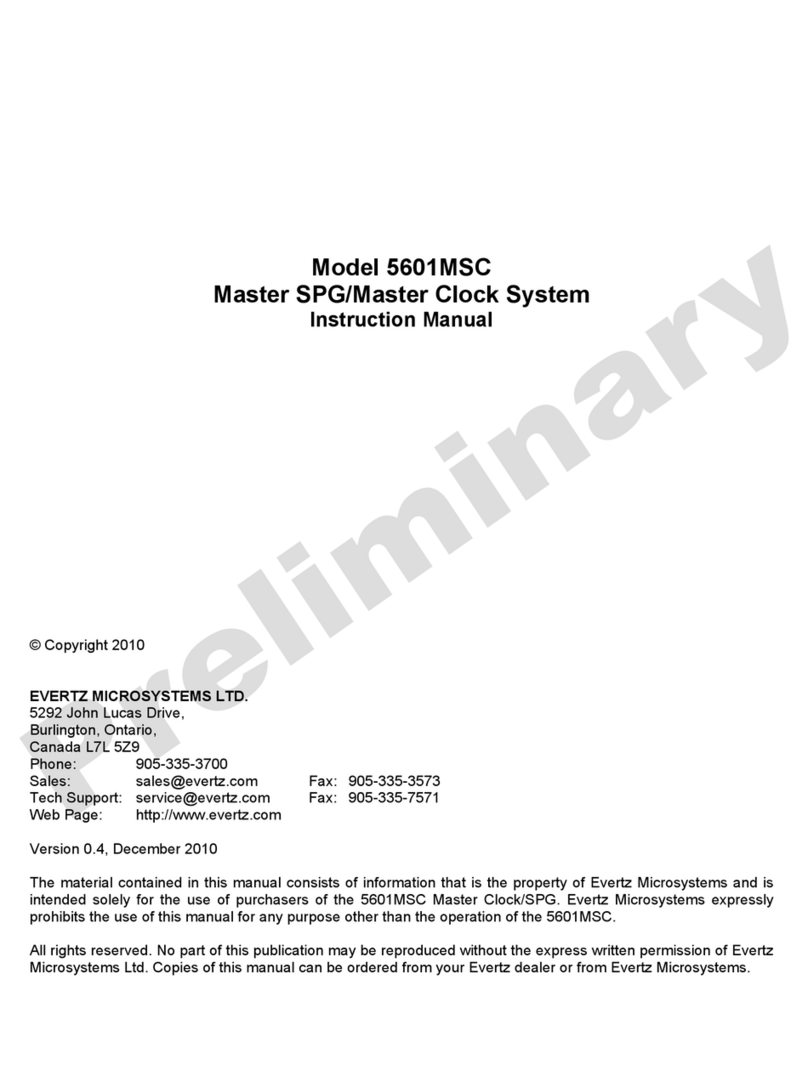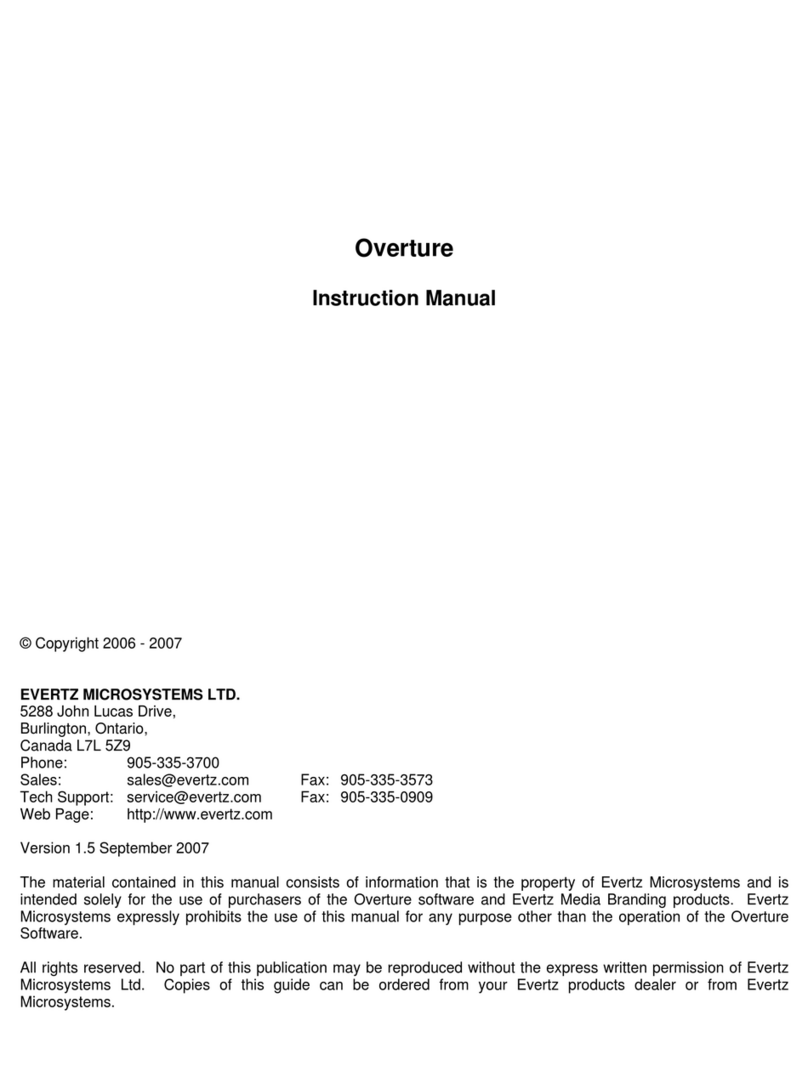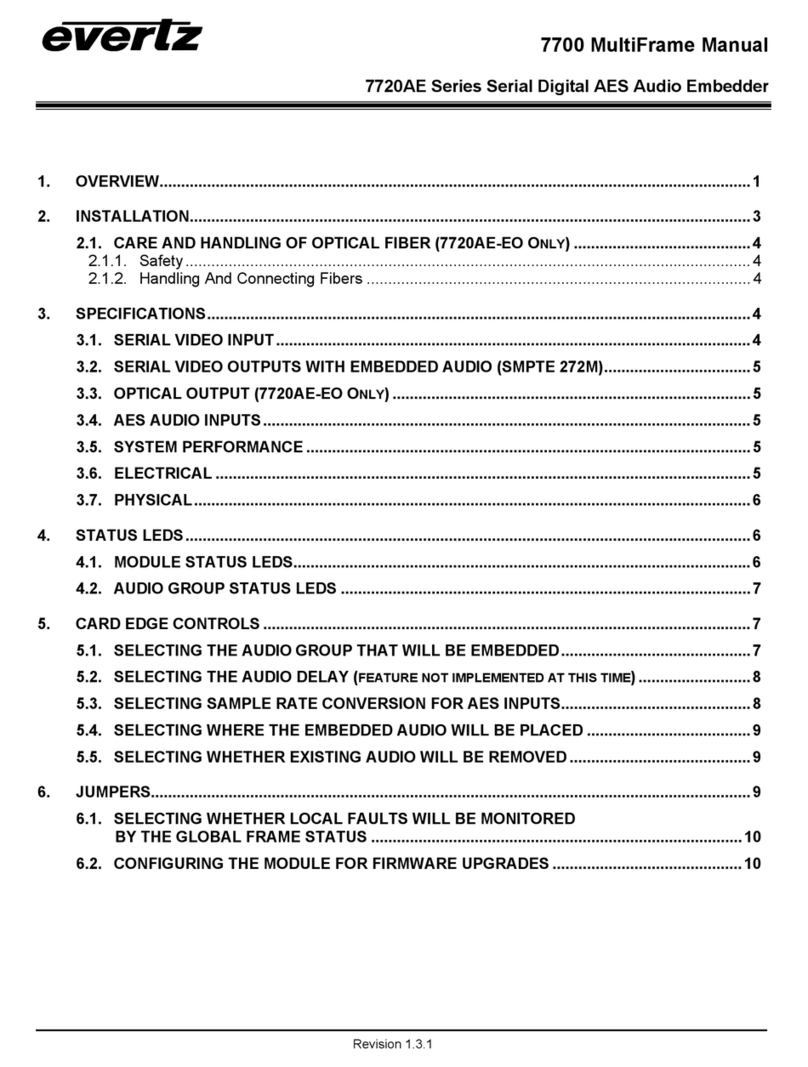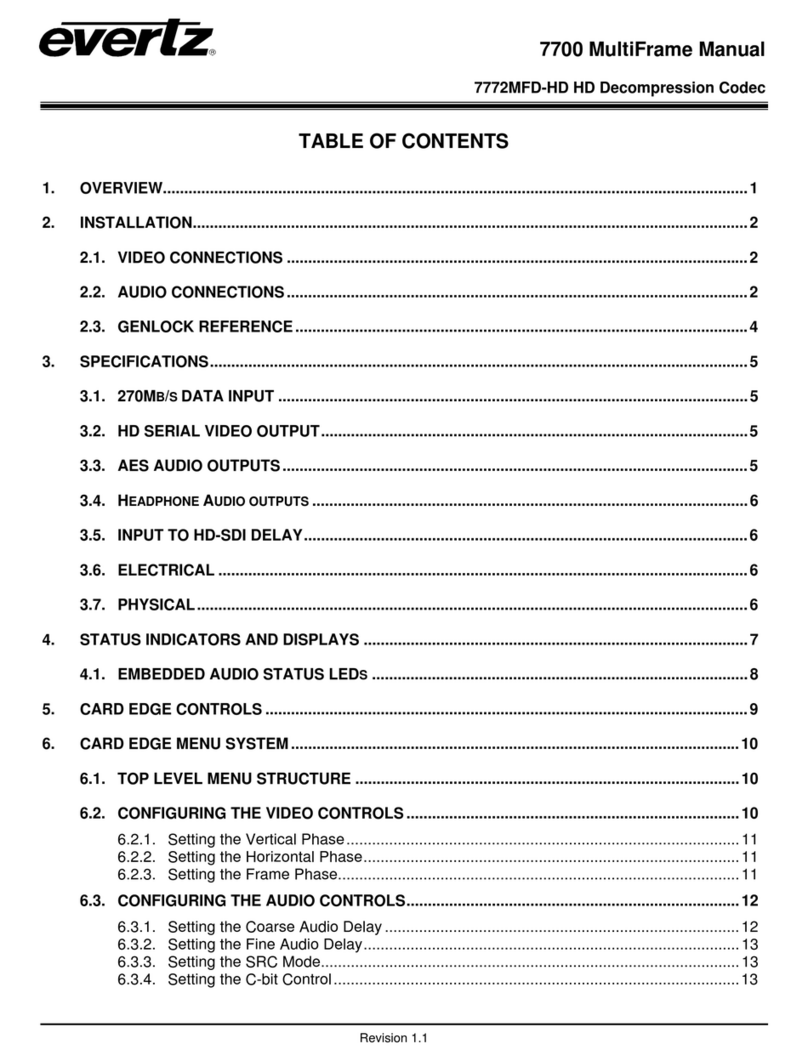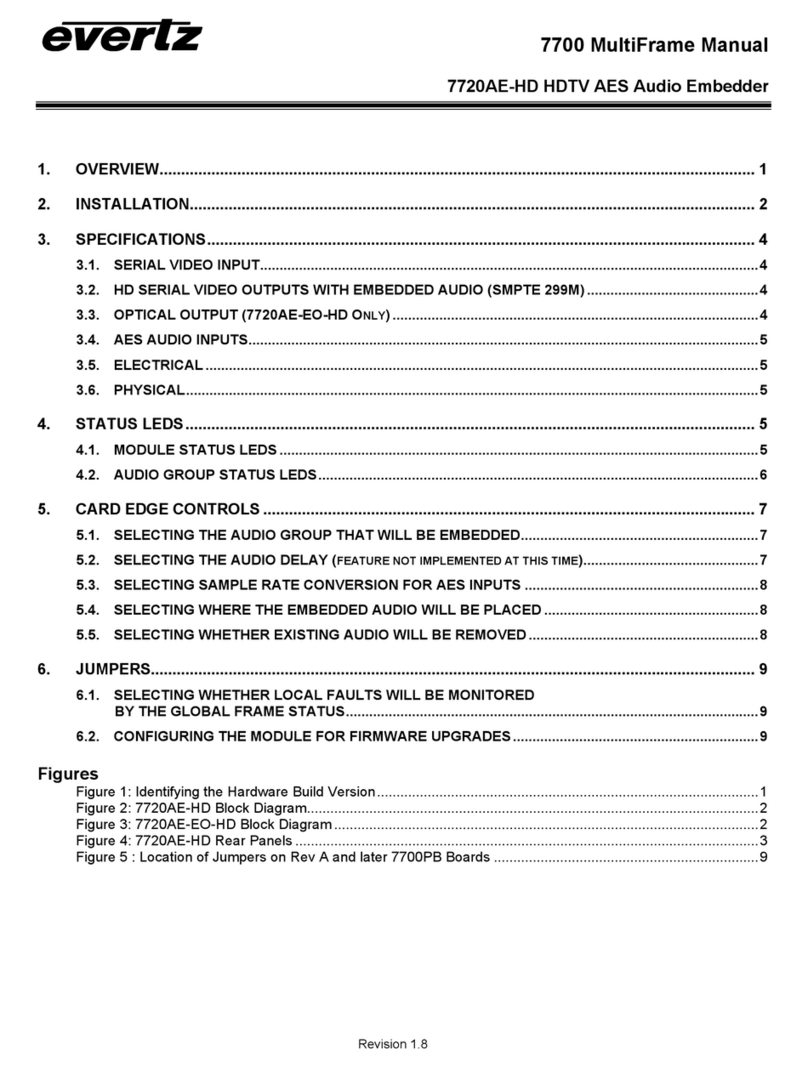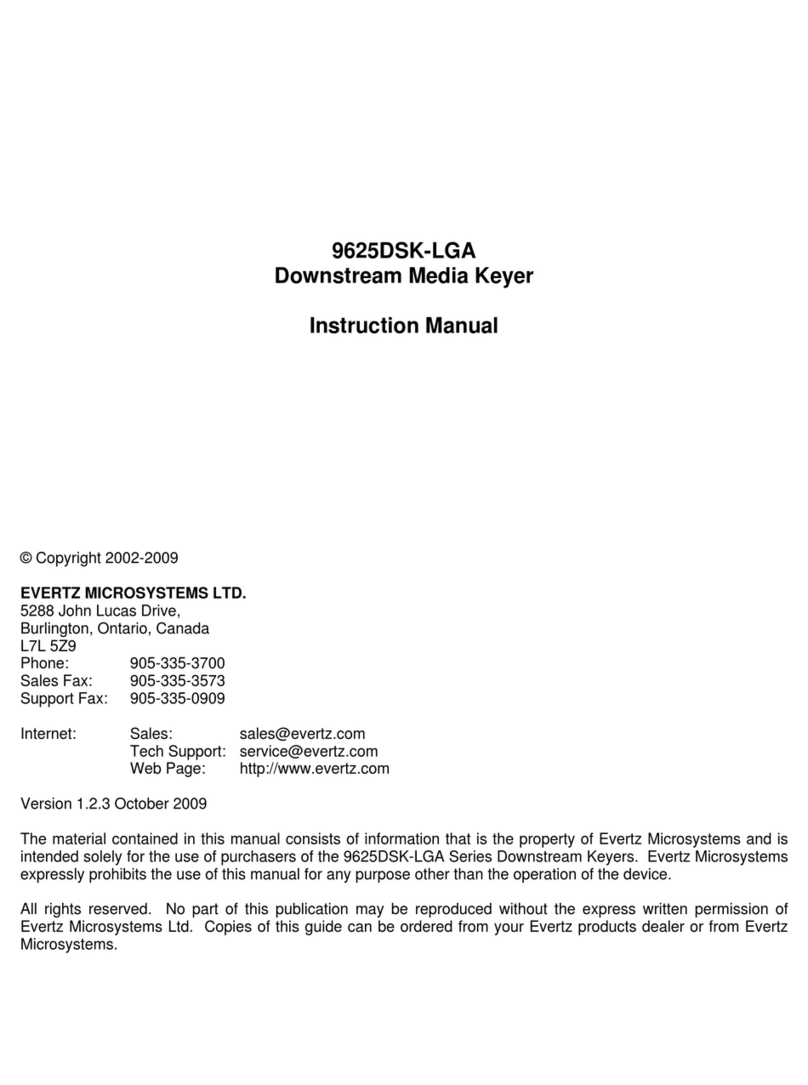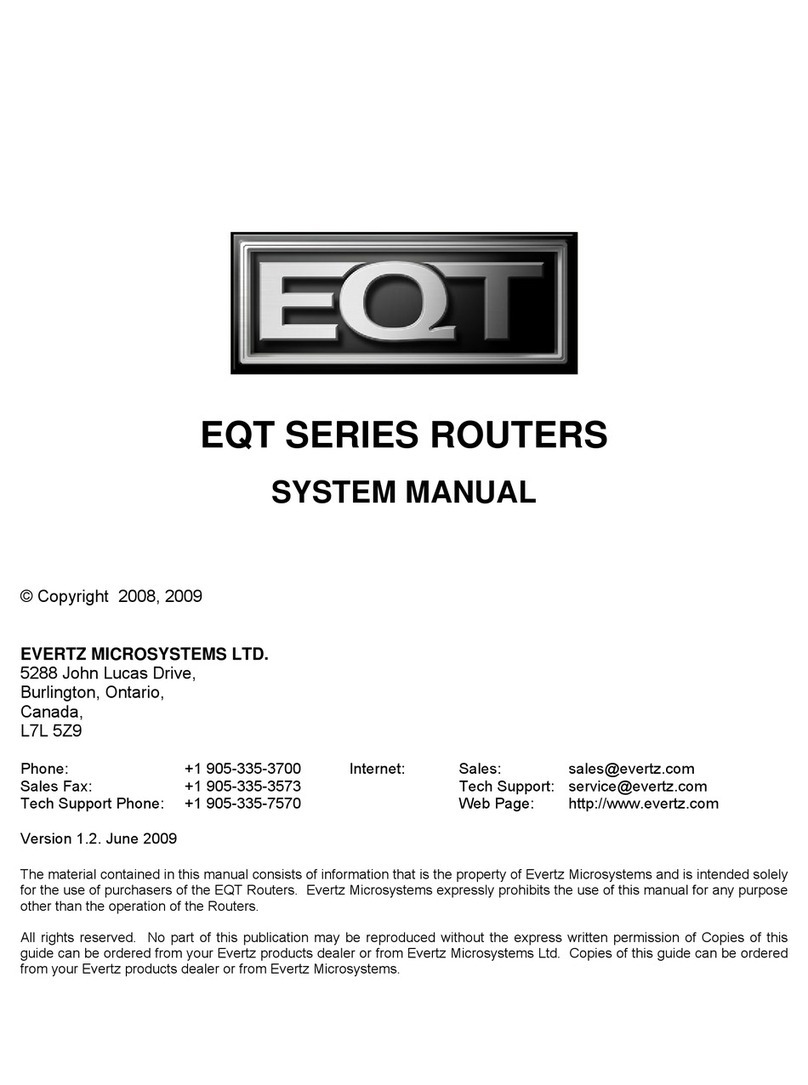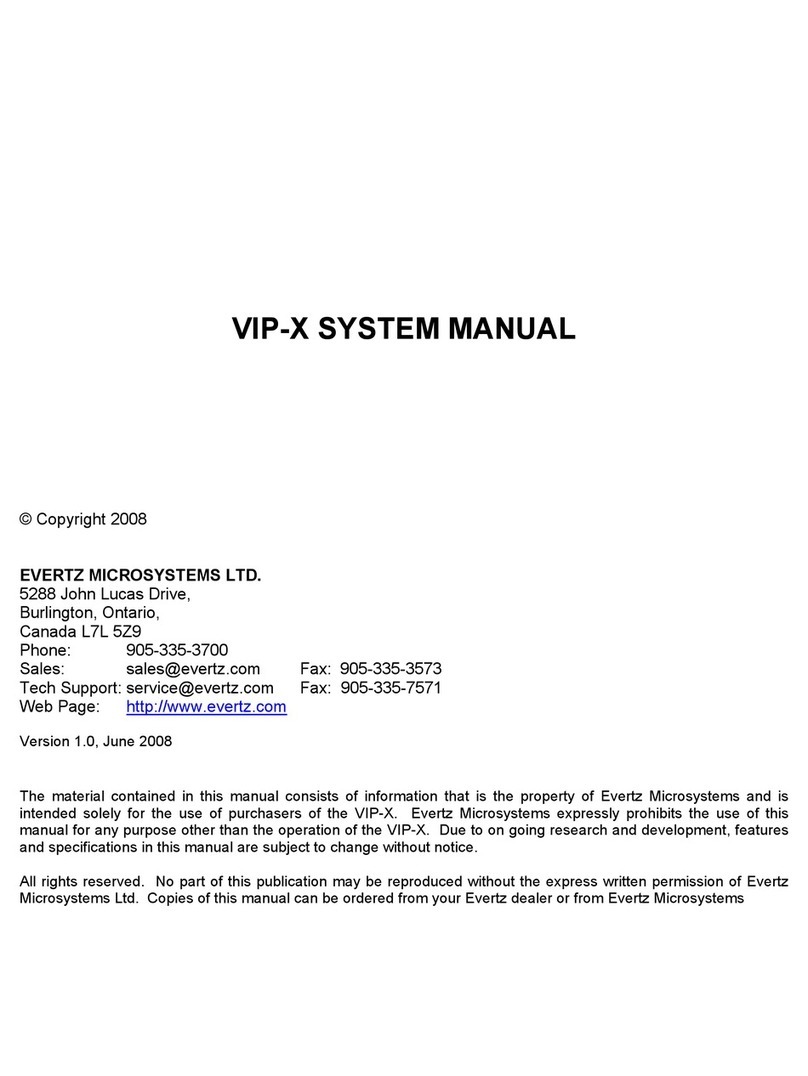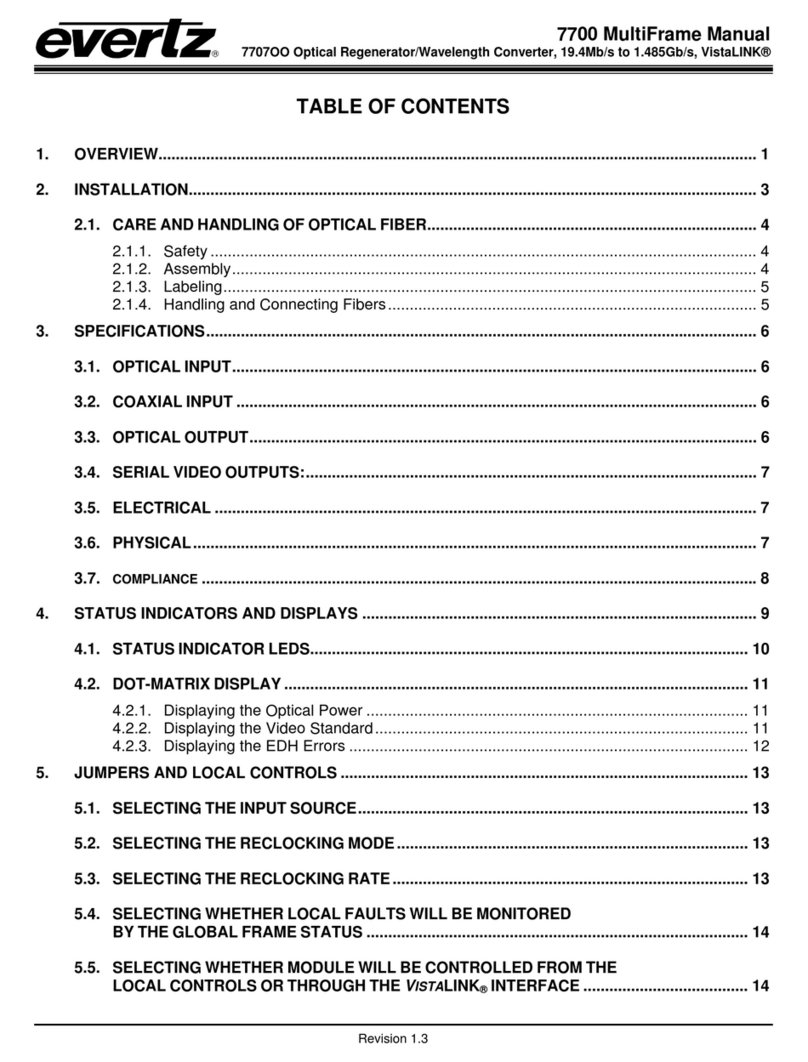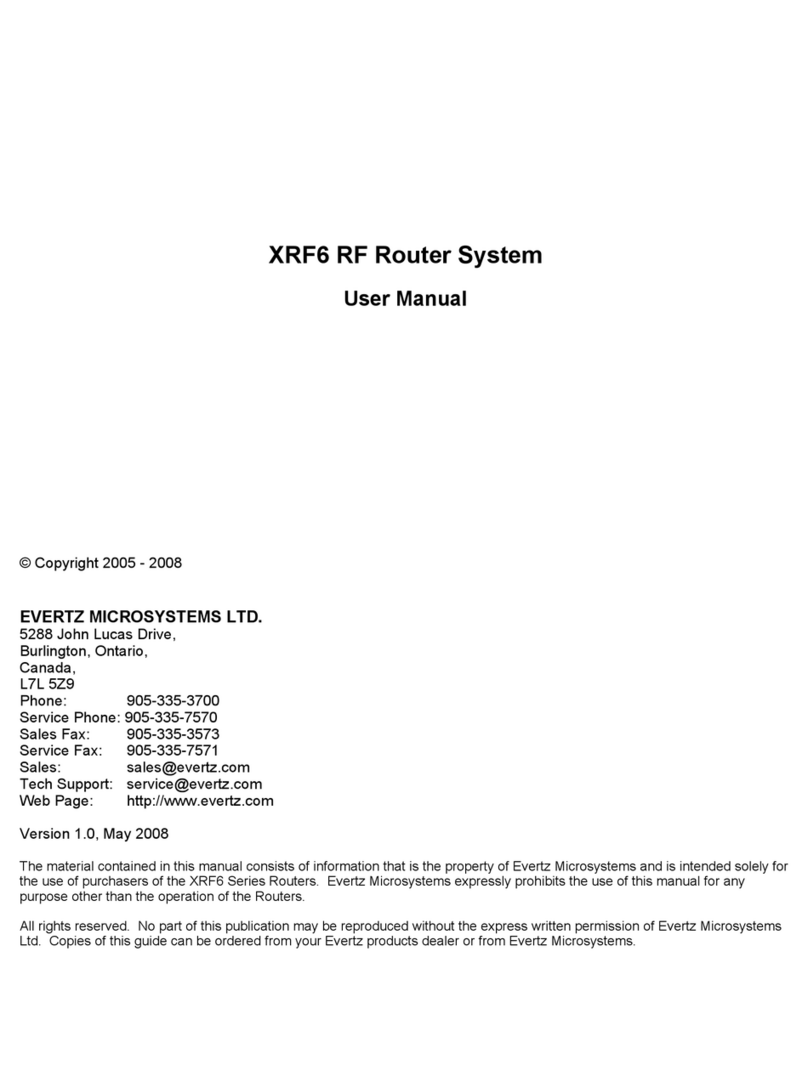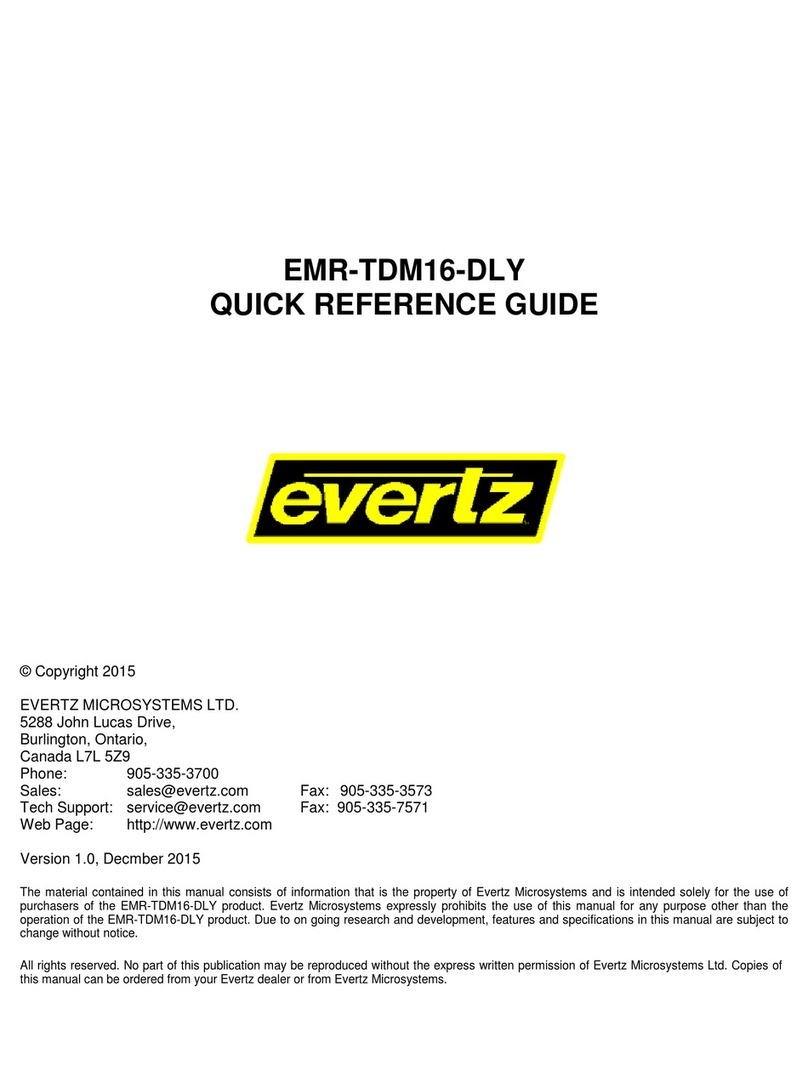Models 9590 & HD9590 Graticule Generator Manual
ii Revision 1.4 TABLE OF CONTENTS
3.2.9. Forcing all Objects to be Centred on the Raster............................................................... 3-8
3.2.10. Selecting the Video Standard (9590)................................................................................ 3-8
3.2.11. Selecting the Video Standard (HD9590)........................................................................... 3-9
3.2.11.1. Operating the HD9590 In Auto Video Standard Mode ..................................... 3-9
3.2.12. Selecting the Video Field Rate (HD9590)....................................................................... 3-10
3.3. CONTROLLING THE INDIVIDUAL OBJECTS.......................................................................... 3-10
3.3.1. Controlling the Object Modes ......................................................................................... 3-11
3.3.1.1. Display Mode ................................................................................................. 3-11
3.3.1.2. Centre Mode .................................................................................................. 3-11
3.3.2. Aspect Ratio Mode ......................................................................................................... 3-11
3.3.3. Controlling the Object Attributes ..................................................................................... 3-12
3.3.4. Front Panel Display when Controlling the Objects ......................................................... 3-12
3.4. CONTROLLING THE GRID OBJECT........................................................................................ 3-12
3.4.1. Turning the Grid Object On and Off................................................................................ 3-12
3.4.2. Controlling the Grid Modes ............................................................................................. 3-12
3.4.2.1. Centring the Grid on the Raster ..................................................................... 3-13
3.4.3. Controlling the Grid Attributes......................................................................................... 3-13
3.4.3.1. Controlling the Grid White Level .................................................................... 3-13
3.4.3.2. Controlling the Grid Size (Grid Centred) ........................................................ 3-13
3.4.3.3. Controlling the Grid Size and Position (Grid not centred) ............................. 3-13
3.5. CONTROLLING THE MASK OBJECT ...................................................................................... 3-14
3.5.1. Turning the Mask Object On and Off .............................................................................. 3-14
3.5.2. Controlling the Mask Modes ........................................................................................... 3-14
3.5.2.1. Controlling the Aspect Ratio of the Mask ....................................................... 3-14
3.5.2.2. Centring the Mask on the Raster ................................................................... 3-15
3.5.3. Controlling the Mask Attributes....................................................................................... 3-15
3.5.3.1. Controlling the Mask White Level................................................................... 3-15
3.5.3.2. Controlling the Mask Size (Mask Centred, Aspect Ratio Off) ........................ 3-15
3.5.3.3. Controlling the Mask Size (Mask Centred, Aspect Ratio On) ........................ 3-16
3.5.3.4. Controlling the Mask Size and Position (Mask not centred, Aspect Ratio Off)3-16
3.5.3.5. Controlling the Mask Size and Position (Mask not centred, Aspect Ratio On)3-16
3.6. CONTROLLING THE CURSOR OBJECTS............................................................................... 3-17
3.6.1. Turning the Cursor Objects On and Off .......................................................................... 3-17
3.6.2. Controlling the Cursor Modes ......................................................................................... 3-17
3.6.2.1. Centring the Cursor on the Raster ................................................................. 3-17
3.6.3. Controlling the Cursor Attributes..................................................................................... 3-18
3.6.3.1. Controlling the Cursor White Level ................................................................ 3-18
3.6.3.2. Controlling the Cursor Size ............................................................................ 3-18
3.6.3.3. Controlling the Cursor Position (Cursor not centred) .................................... 3-18
3.7. CONTROLLING THE BOX OBJECTS ...................................................................................... 3-18
3.7.1. Turning the Box Objects On and Off............................................................................... 3-19
3.7.2. Controlling the Box Modes.............................................................................................. 3-19
3.7.2.1. Controlling the Aspect Ratio of the Box ......................................................... 3-19
3.7.2.2. Choosing a Solid or Dashed Box ................................................................... 3-19
3.7.2.3. Centring the Box on the Raster...................................................................... 3-19
3.7.3. Controlling the Box Attributes ......................................................................................... 3-20
3.7.3.1. Controlling the Box White Level ..................................................................... 3-20