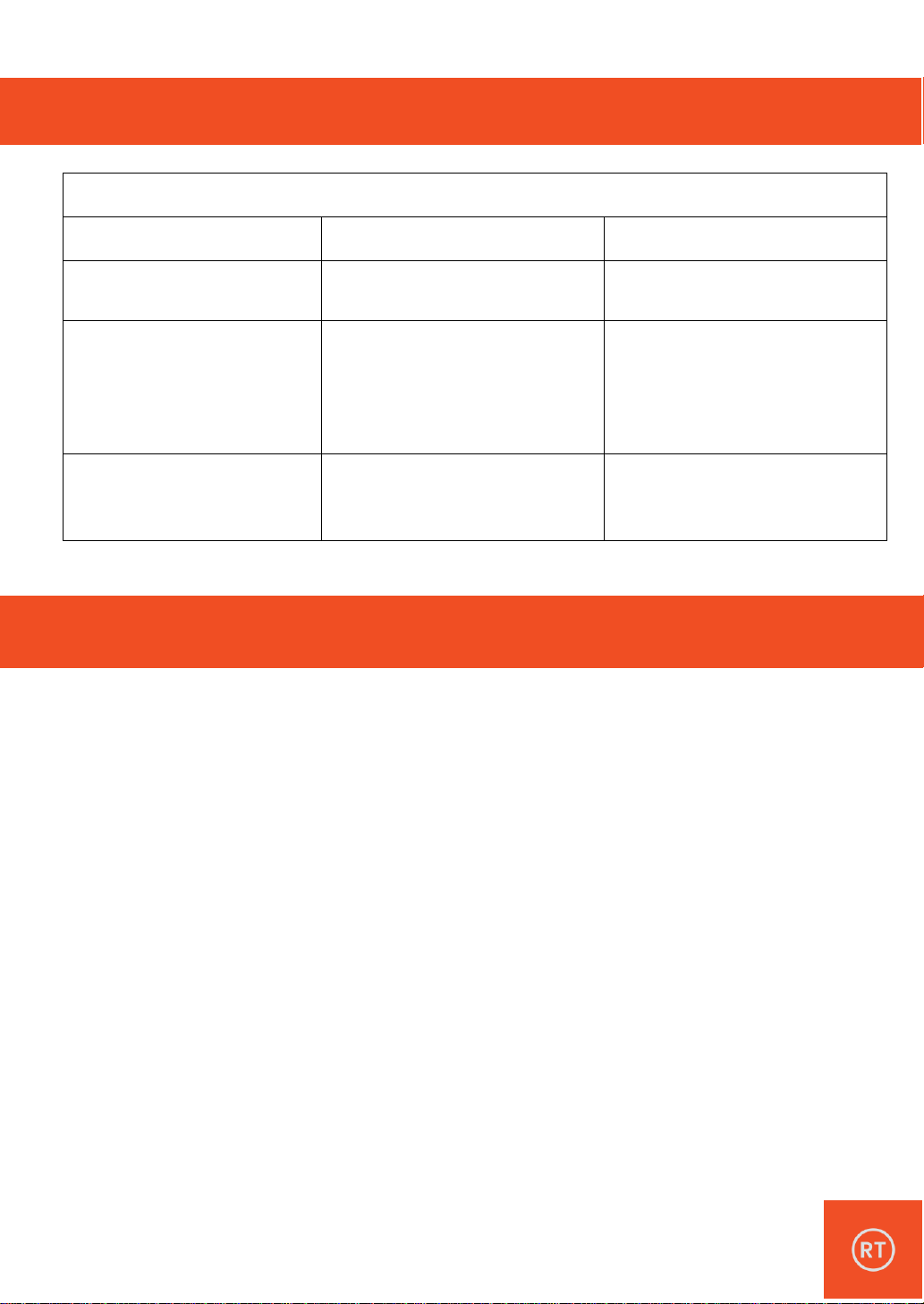▪If the supply cord or appliance is damaged, stop using the appliance
immediately and seek advice from the manufacturer.
▪Do not let the cord hang over the edge of a table or counter or let it meet
any hot surfaces.
▪The use of accessory attachments other than those supplied is not
permited.
▪Do not pull the plug out by the cord as may damage the plug and/or the
cable.
▪Do not use this product for anything other than its intended use.
▪This appliance is for household use only.
▪Do not carry the appliance by the power cord.
▪Do not use any extension cord with this appliance.
▪Keep hair, loose clothing, fingers, feet, and all parts of body away from
moving parts.
▪Do not close doors on the cord or move the vacuum by pulling the cord
around sharp edges or corners.
▪Turn all controls off before unplugging from mains.
▪Do not vacuum liquids, or sharp objects like nails or drawing pins.
In the unlikely event the appliance develops a fault, stop using it immediately
and seek advice from the service department.