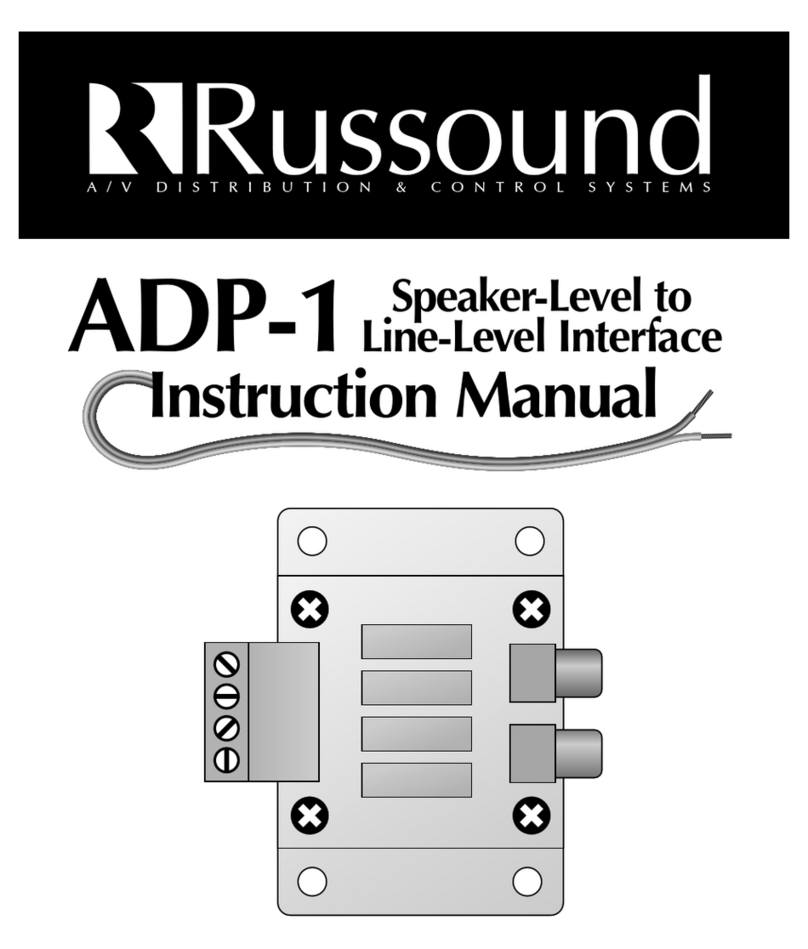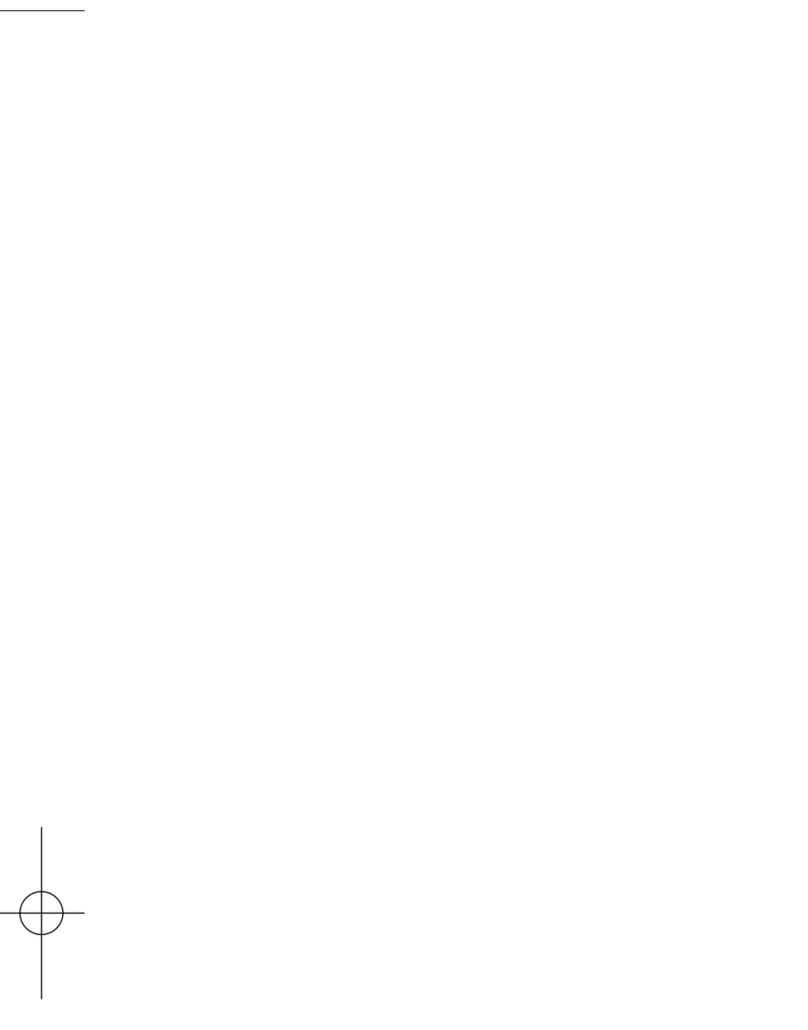2. Connections
All SDB models have removable modular snap connectors that provide color-coded wire terminations without the need for set-screws.
These connectors accept wire up to 14 gauge. Strip about 3/8” of insulation from the ends of all wires to be connected. If necessary,
twist the exposed conductor to insure that no loose strands exist. Remove the AMP A connector by firmly pulling it out of its 4-pole
connector. Lift the wire locking lever on connector. Insert the wires from amplifier A output, being careful to observe the polarity, then
lower the lever with a “snap.” In the same way, connect the amplifier B output to the AMP B connector, and connect each pair of
speakers to the appropriate SPEAKER connector, observing proper channel and polarity. Speaker connections can support multiple
speaker pairs wired in parallel or series, provided their combined impedance is a minimum of 4 ohms.
3. Setting the Impedance
The impedance of the autoformers in the SDB Speaker Selectors is set at the factory to be proper for most applications. The SDB-2.1
comes set at 2X; the SDB-4.1 at 4X; and the SDB-6.1 at 8X. However, if certain applications require changing the impedance setting, it
can easily be done by removing the cover of the unit and re-positioning the jumpers on the autoformers to the necessary impedance-
matching setting. Russound SDB Speaker Selectors autoformers can be set to impedance-matching settings of 2X, 4X or 8X.
1. Determine the amplifier's minimum impedance. The amplifier's minimum impedance is usually found following Wattage and Frequency Response
in the amplifier's specification page of its manual. It may also be listed on the back panel of the amplifier near the speaker terminals. AC impedance
is measured in ohms.
2. Identify the correct impedance-matching chart below according to your amplifier's minimum impedance: either for a 4 ohm amplifier or an 8 ohm
amplifier. If your amplifier is 6 ohm stable, use the 8 ohm chart.
3. Determine the impedance for each pair of speakers by referring to its manual.
4. Determine the total number of 4 ohm pairs of speakers. (rows on charts)
5. Determine the total number of 8 ohm pairs of speakers. (columns on charts)
6. Follow the appropriate row and column to determine jumper settings.
2
1. Description
The SDB-2.1, SDB-4.1 and the SDB-6.1 are high-power, dual-source, autoformer-based speaker selectors with individual volume con-
trols for 2, 4 or 6 areas/rooms. Dual-source operation means either one of two different amplifiers/receivers can be chosen to power
selected speakers independently. For example, you can choose to listen to jazz music in a couple of rooms and classical music in all
the others. Each room has its own input selector, volume control and on/off switch, located on the front of the unit. The SDB speaker
selectors work with all speakers rated from 4 to 8 ohms, and amplifiers rated for 4 to 8 ohm loads.
012345678910111213141516
0 - 1X 1X 2X 2X 4X 4X 4X 4X 8X 8X 8X 8X 8X 8X 8X 8X
1 1X2X2X4X4X4X4X8X8X8X8X8X8X8X8X
2 2X4X4X4X4X8X8X8X8X8X8X8X8X
3 4X4X4X8X8X8X8X8X8X8X8X
4 4X8X8X8X8X8X8X8X8X
5 8X8X8X8X8X8X8X
6 8X8X8X8X8X
7 8X8X8X
8 8X
Impedance Matching For 4 Ohm Amplifiers
4 Ohm Pairs
8 Ohm Pairs
Impedance Matching For 8 Ohm Amplifiers
8 Ohm Pairs
4 Ohm Pairs
4. Setting System Volume
It is important to properly adjust an impedance-matching system to avoid distortion or DC clipping (DC voltage will be produced from
an amplifier that is overworked or that has an improper load). These can cause an amplifier/receiver to go into protection, and can
cause autoformers on volume controls to heat up, damaging system components. To set up the system, the amplifier/receiver volume
should be at its lowest setting, and the selector volume control should be at the highest setting. Slowly adjust the amplifier/receiver vol-
ume to a level that is acceptable for the amplifier to produce without clipping.
5. Operation
To operate the SDB speaker selector, simply turn on the amplifiers and select a source for each amplifier. At the speaker selector, turn on
the selected pair of speakers and select AMP A or AMP B. Set the volume by rotating the control clockwise to increase volume or
counter-clockwise to decrease volume. The SDB speaker selectors allows operation of any combination of speakers selected to either
amplifier A or B.
012345678
0 - 1X 2X 4X 4X 8X 8X 8X 8X
1 2X4X4X8X8X8X8X
2 4X8X8X8X8X
3 8X8X8X
48X